How 3 Way Matching Feature Works in Odoo 15 Purchase Module
Download as PPTX, PDF1 like446 views
3-Way matching functionality comes in handy to determine the validity of the vendor bill and to determine whether it should be paid.
1 of 16
Downloaded 13 times

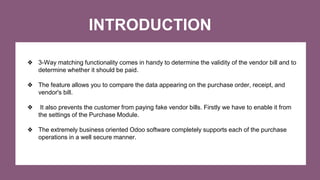













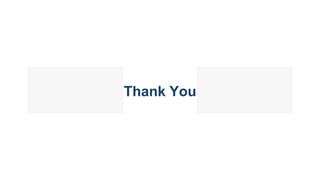
Ad
Recommended
Purchase Dashboard in Odoo 15



Purchase Dashboard in Odoo 15Celine George A well-defined Purchase Management system like Odoo can make all these risky tasks simple and effortless. The Odoo Purchase management system has the ability to manage and issue tenders, evaluate and approve purchase orders, pick and confirm the product or services, receive and go with invoices and orders along with the final payments.
Payment terms in odoo



Payment terms in odooCeline George Business organizations often follow different payment collection and payment making methods. In many cases, the payments to suppliers or payments from customers are made as installments. Odoo ERP has the feature to configure and use different payment method in it. In Odoo, it is called Payment terms, we can set different payment terms and use it for both customer bills and vendor bills. In this blog, I will be explaining 'how to configure and use different payment terms in Odoo'.
What Is Dropshipping in Odoo 15



What Is Dropshipping in Odoo 15Celine George Dropshipping is an online sales management technique in which the supplier accepts orders from customers, however, they do not keep products in stock.
How to Configure Journals in Odoo 13



How to Configure Journals in Odoo 13Celine George An accounting journal is a record of transaction exchanges requested by date, these transactions are recorded in the name of journal entries. Each journal entries show account names and their credits and debit values.
Terms and Conditions in Odoo 15



Terms and Conditions in Odoo 15Celine George Specifying terms and conditions is essential to set out important contractual points such as payment terms, limitation of liability, and delivery terms between customers and sellers. With Odoo 15 Sales, it is very easy to include your default terms and conditions on every quotation, sales order, and invoice that you manage.
How Customers can Enter Shipping Address in Odoo 14 Website?



How Customers can Enter Shipping Address in Odoo 14 Website?Celine George With odoo sale users can configure different addresses for delivery and shipping. For some customers, it will be very practical to define specific billing and shipping addresses.
How to Configure Journals in Odoo 14 Community



How to Configure Journals in Odoo 14 CommunityCeline George Odoo Accounting Journal Entries: An accounting journal is a record of transaction exchanges requested by date, these transactions are recorded in the name of journal entries.
Reordering Rules In Odoo 14



Reordering Rules In Odoo 14Celine George The reordering rule helps the business to ensure the availability of the minimum quantity of a product
Manage consignee stocks in odoo



Manage consignee stocks in odooCeline George ERP for trading and e-commerce comes with large store benefits to end user. Managing consignee stocks in Odoo helps both trading and E-commerce industry in stock management.
How to Apply Tips in Odoo 14 POS | Odoo 14 Community



How to Apply Tips in Odoo 14 POS | Odoo 14 CommunityCeline George Tips are a gesture of gratitude and customer satisfaction. In several businesses, customers often give tips to the people who served them.
How to Create Purchase Order in Odoo 14



How to Create Purchase Order in Odoo 14Celine George The odoo purchase management module will provide an act as the complete management solution to deal with the purchase aspects of the company that would indulge in operations such as vendor management, vendor bills, stock updation, quality checks, and the other aspects of the purchase operations to be dealt with in the company.
Odoo 15 purchase management



Odoo 15 purchase managementCeline George This document provides an overview of Odoo 15's purchase management module. It describes the key components and functionality of the purchase process including request for quotations (RFQs), purchase orders, vendor management, pricing, purchase agreements, product configuration, and purchase reporting. The document outlines the various stages, views, filters and settings available in Odoo to effectively manage purchasing from vendors and analyze purchase performance.
Tax Reporting in Odoo 15 | Odoo 15 Accounting



Tax Reporting in Odoo 15 | Odoo 15 AccountingCeline George A tax report is documentation that calculates the entity's income earned with the amount of tax payable to the government, government organizations, or to taxpayers. Once all the transactions involving taxes have been posted for the period you want to report, open your Tax Report. We can easily access the tax report in Odoo 15 from Accounting Module. It includes all the values to report to the tax authorities, along with the amount you have to pay or be refunded.
Payment Methods in Odoo 13 POS



Payment Methods in Odoo 13 POSCeline George Odoo POS comes supportive of multiple payment types. This option helps retailers to get adjusted to the mode in which the customer is willing to pay.
Odoo 14 Spreadsheet in CRM



Odoo 14 Spreadsheet in CRMCeline George Odoo Spreadsheet allows you to easily manages making projections, calculating commissions and analyzing data. Ability to customize your reports with real time data.
Odoo 14 Purchase Features - Goods Receipt Confirmation of an Order



Odoo 14 Purchase Features - Goods Receipt Confirmation of an OrderCeline George Delivery confirmation is a newly added feature in Odoo 14. Under the configuration settings of the Odoo Purchase module, a new option is there, ’Receipt Reminder’.
Create Purchase Order in Odoo 15



Create Purchase Order in Odoo 15Celine George The Purchase Order is the business document between the buyer and the seller which includes the details such as Product and service information, delivery date, price details and other terms and conditions if any.
How to Configure Payment Acquirers in Odoo 14 E-commerce Website?



How to Configure Payment Acquirers in Odoo 14 E-commerce Website?Celine George Odoo embeds several Payment Acquirers that allow your customer to pay on their Customer portal or your eCommerce website.
How to Create a Purchase Order in Odoo 14?



How to Create a Purchase Order in Odoo 14?Celine George Managing purchase orders is very important in any business. With Odoo support a user can easily manage purchase orders in a way that will benefit the user.
Odoo ecommerce extra tools



Odoo ecommerce extra toolsCeline George one can seamlessly create spectacular product pages. Odoo E-commerce extra tools help in modifying the existing templates to a more productive platform.
Odoo 14 Debit Note



Odoo 14 Debit NoteCeline George A debit note is issued when goods are returned or when an invoice amount needs to be increased due to extra goods delivered. It provides details of the money debited from the seller's account and the reason. To create a debit note in Odoo, one must first create a purchase order, confirm and receive the products, then create a bill. From the bill, a debit note can be added by providing details like the reason and date, copying lines from the bill, and selecting a journal. The debit note must then be confirmed and payment registered.
What is Down Payment in Odoo 15 POS



What is Down Payment in Odoo 15 POSCeline George - Down payments allow customers to purchase a product by paying a percentage of the total amount up front and then paying the remaining balance over time.
- Odoo's POS module supports down payments by allowing users to configure a down payment product and apply a percentage down payment when creating sales orders.
- When creating an order, the POS user can select a customer, apply a down payment percentage to the order total, and the down payment amount will be added as a line item. The remaining balance can then be paid via cash, bank, or customer account.
Odoo 15 - Purchase agreement (blanket order)



Odoo 15 - Purchase agreement (blanket order)Celine George The purchase operations are automated and this will eventually result in quick documentation. Generation of RFQ and purchase orders are easily carried out securely in the Odoo 15 Purchase module. Odoo 15’s Purchase module assists you in managing the purchase processes of the company. Blanket Order is used for such products which are repeatedly bought from the vendor and look forward to having purchased from the same supplier for a long term.
How to Customize Website in Odoo 13



How to Customize Website in Odoo 13Celine George Taking the aid of Odoo website builder, the end-user can create stunning websites without much of a stretch. The website feature enables any common man to develop his own company’s online presence without much coding knowledge.
Coupons and Promotional Programs in Odoo 15



Coupons and Promotional Programs in Odoo 15Celine George Every business flourishes with various promotional activities. In the modern world, a business should introduce a set of promotional programs to attract customers and popularize their business ventures. Promotion programs and coupon generation are the simplest business promotion strategies. Improving business and registering commendable growth in business can be achieved with a few tricks and tips. Coupons are easy to implement promotion programs that are sure to attract a large array of customers. Coupons at regular intervals will act as a customer satisfaction tool.
Odoo 14 POS Features



Odoo 14 POS FeaturesCeline George In Odoo 14 POS module certain new features are been added like the Product configurator which enables you to choose the product attributes and optional products from the sale order itself.
Refunding Invoice in Odoo 14 



Refunding Invoice in Odoo 14 Celine George In real time company operations there may be instances where the invoices or product may have to be sent back and refunded. The odoo platform understands the necessities and provides you with the option to refund the invoices.
How to Request a Down Payment in Odoo 15



How to Request a Down Payment in Odoo 15Celine George Odoo 15 supports the down payment operations and allows the users to configure it as per the company requirement. The down payments in Odoo can be configured to be done based on a fixed amount or on a percentage basis. Down payments are the payment methodology that entertains various business organizations to provide its customers with an option to make the payment for the purchase in terms of a longer or a shorter period of time.
How to Split Bills in Odoo 18 POS - Odoo 18



How to Split Bills in Odoo 18 POS - Odoo 18Celine George In this slide, we’ll discuss on how to split Bills in Odoo 18 POS module. Splitting bills is a common scenario in the retail and hospitality industries, especially when handling group orders or shared payments.
How to split bills in odoo erp system 17



How to split bills in odoo erp system 17MohamedHussien122451 How to split bills in odoo erp system pos
Ad
More Related Content
What's hot (19)
Manage consignee stocks in odoo



Manage consignee stocks in odooCeline George ERP for trading and e-commerce comes with large store benefits to end user. Managing consignee stocks in Odoo helps both trading and E-commerce industry in stock management.
How to Apply Tips in Odoo 14 POS | Odoo 14 Community



How to Apply Tips in Odoo 14 POS | Odoo 14 CommunityCeline George Tips are a gesture of gratitude and customer satisfaction. In several businesses, customers often give tips to the people who served them.
How to Create Purchase Order in Odoo 14



How to Create Purchase Order in Odoo 14Celine George The odoo purchase management module will provide an act as the complete management solution to deal with the purchase aspects of the company that would indulge in operations such as vendor management, vendor bills, stock updation, quality checks, and the other aspects of the purchase operations to be dealt with in the company.
Odoo 15 purchase management



Odoo 15 purchase managementCeline George This document provides an overview of Odoo 15's purchase management module. It describes the key components and functionality of the purchase process including request for quotations (RFQs), purchase orders, vendor management, pricing, purchase agreements, product configuration, and purchase reporting. The document outlines the various stages, views, filters and settings available in Odoo to effectively manage purchasing from vendors and analyze purchase performance.
Tax Reporting in Odoo 15 | Odoo 15 Accounting



Tax Reporting in Odoo 15 | Odoo 15 AccountingCeline George A tax report is documentation that calculates the entity's income earned with the amount of tax payable to the government, government organizations, or to taxpayers. Once all the transactions involving taxes have been posted for the period you want to report, open your Tax Report. We can easily access the tax report in Odoo 15 from Accounting Module. It includes all the values to report to the tax authorities, along with the amount you have to pay or be refunded.
Payment Methods in Odoo 13 POS



Payment Methods in Odoo 13 POSCeline George Odoo POS comes supportive of multiple payment types. This option helps retailers to get adjusted to the mode in which the customer is willing to pay.
Odoo 14 Spreadsheet in CRM



Odoo 14 Spreadsheet in CRMCeline George Odoo Spreadsheet allows you to easily manages making projections, calculating commissions and analyzing data. Ability to customize your reports with real time data.
Odoo 14 Purchase Features - Goods Receipt Confirmation of an Order



Odoo 14 Purchase Features - Goods Receipt Confirmation of an OrderCeline George Delivery confirmation is a newly added feature in Odoo 14. Under the configuration settings of the Odoo Purchase module, a new option is there, ’Receipt Reminder’.
Create Purchase Order in Odoo 15



Create Purchase Order in Odoo 15Celine George The Purchase Order is the business document between the buyer and the seller which includes the details such as Product and service information, delivery date, price details and other terms and conditions if any.
How to Configure Payment Acquirers in Odoo 14 E-commerce Website?



How to Configure Payment Acquirers in Odoo 14 E-commerce Website?Celine George Odoo embeds several Payment Acquirers that allow your customer to pay on their Customer portal or your eCommerce website.
How to Create a Purchase Order in Odoo 14?



How to Create a Purchase Order in Odoo 14?Celine George Managing purchase orders is very important in any business. With Odoo support a user can easily manage purchase orders in a way that will benefit the user.
Odoo ecommerce extra tools



Odoo ecommerce extra toolsCeline George one can seamlessly create spectacular product pages. Odoo E-commerce extra tools help in modifying the existing templates to a more productive platform.
Odoo 14 Debit Note



Odoo 14 Debit NoteCeline George A debit note is issued when goods are returned or when an invoice amount needs to be increased due to extra goods delivered. It provides details of the money debited from the seller's account and the reason. To create a debit note in Odoo, one must first create a purchase order, confirm and receive the products, then create a bill. From the bill, a debit note can be added by providing details like the reason and date, copying lines from the bill, and selecting a journal. The debit note must then be confirmed and payment registered.
What is Down Payment in Odoo 15 POS



What is Down Payment in Odoo 15 POSCeline George - Down payments allow customers to purchase a product by paying a percentage of the total amount up front and then paying the remaining balance over time.
- Odoo's POS module supports down payments by allowing users to configure a down payment product and apply a percentage down payment when creating sales orders.
- When creating an order, the POS user can select a customer, apply a down payment percentage to the order total, and the down payment amount will be added as a line item. The remaining balance can then be paid via cash, bank, or customer account.
Odoo 15 - Purchase agreement (blanket order)



Odoo 15 - Purchase agreement (blanket order)Celine George The purchase operations are automated and this will eventually result in quick documentation. Generation of RFQ and purchase orders are easily carried out securely in the Odoo 15 Purchase module. Odoo 15’s Purchase module assists you in managing the purchase processes of the company. Blanket Order is used for such products which are repeatedly bought from the vendor and look forward to having purchased from the same supplier for a long term.
How to Customize Website in Odoo 13



How to Customize Website in Odoo 13Celine George Taking the aid of Odoo website builder, the end-user can create stunning websites without much of a stretch. The website feature enables any common man to develop his own company’s online presence without much coding knowledge.
Coupons and Promotional Programs in Odoo 15



Coupons and Promotional Programs in Odoo 15Celine George Every business flourishes with various promotional activities. In the modern world, a business should introduce a set of promotional programs to attract customers and popularize their business ventures. Promotion programs and coupon generation are the simplest business promotion strategies. Improving business and registering commendable growth in business can be achieved with a few tricks and tips. Coupons are easy to implement promotion programs that are sure to attract a large array of customers. Coupons at regular intervals will act as a customer satisfaction tool.
Odoo 14 POS Features



Odoo 14 POS FeaturesCeline George In Odoo 14 POS module certain new features are been added like the Product configurator which enables you to choose the product attributes and optional products from the sale order itself.
Refunding Invoice in Odoo 14 



Refunding Invoice in Odoo 14 Celine George In real time company operations there may be instances where the invoices or product may have to be sent back and refunded. The odoo platform understands the necessities and provides you with the option to refund the invoices.
Similar to How 3 Way Matching Feature Works in Odoo 15 Purchase Module (20)
How to Request a Down Payment in Odoo 15



How to Request a Down Payment in Odoo 15Celine George Odoo 15 supports the down payment operations and allows the users to configure it as per the company requirement. The down payments in Odoo can be configured to be done based on a fixed amount or on a percentage basis. Down payments are the payment methodology that entertains various business organizations to provide its customers with an option to make the payment for the purchase in terms of a longer or a shorter period of time.
How to Split Bills in Odoo 18 POS - Odoo 18



How to Split Bills in Odoo 18 POS - Odoo 18Celine George In this slide, we’ll discuss on how to split Bills in Odoo 18 POS module. Splitting bills is a common scenario in the retail and hospitality industries, especially when handling group orders or shared payments.
How to split bills in odoo erp system 17



How to split bills in odoo erp system 17MohamedHussien122451 How to split bills in odoo erp system pos
How to Consolidate the Subscription Billing in Odoo 17



How to Consolidate the Subscription Billing in Odoo 17Celine George In Odoo sales, we know that invoices are made corresponding to the sale order and delivery for the customers. The concept of Consolidated billing is the one that consolidates the multiple customer subscriptions into a single invoice, typically generated at the end of each subscription cycle to collect the payment from the customers.
Assigning Owner for Products by Consignment in Odoo 15



Assigning Owner for Products by Consignment in Odoo 15Celine George Consignment is the process of offering a third party some products and services for selling. The consignor here will store the product and sell it to the customer. Sometimes, suppliers can offer you to store and sell products without having to buy those items. This technique is called consignee stock. Consignee stock is a great way for manufacturers and suppliers to launch new products. In odoo 15 we can effectively manage cossignment.
What is 3 Way Matching Process in Odoo 17.pptx



What is 3 Way Matching Process in Odoo 17.pptxCeline George This slide will represent the 3 Way Matching Process in Odoo 17, A system for verifying vendor bills by comparing them to purchase orders (POs) and receipts.
Bill Splitting in Odoo 15 Pos



Bill Splitting in Odoo 15 PosCeline George Bill splitting is useful in Bar/Restaurant. Customers can split their bills using this option. To activate bill splitting users have to configure the option for bill splitting in the settings of Bar. We have to check the option Bill Splitting in the settings and save it. By starting the new session, we can see the floors and we can select the order for a particular table.
Exploring the Invoicing Policies in Odoo 17 Sales.pptx



Exploring the Invoicing Policies in Odoo 17 Sales.pptxCeline George In Odoo, invoicing policies in the Sales module determine how and when invoices are generated for sales orders. These policies are crucial for managing cash flow and ensuring that revenue is recognized at the appropriate time.
Payment Terms in Odoo 15



Payment Terms in Odoo 15Celine George Payment terms often allow Customers to plan their Payments easily and proceed with the purchases accordingly. Payment Terms can be applied to sales orders, customer invoices, supplier bills, and contacts. At the same time, it will ensure you preserve proper cash flow in the business without clutters or payment lags. You can access this feature from the Accounting module of Odoo. Defining Payment Terms automatically calculates the payments’ due dates. This is particularly helpful for managing installment plans.
How to Make Down Payments in Odoo 17 Sales App



How to Make Down Payments in Odoo 17 Sales AppCeline George The amount that a buyer pays beforehand towards the entire cost of an item, such as a Home, Automobile, Electronics, Installments, or any other product or service, is known as a down payment. Debt, interest, and monthly payment amounts for the borrower may all be greatly decreased as a result. In order to confirm the supply of their goods or services to the client, the merchant takes a down payment, with the expectation that the remaining balance will be paid later.
Prepayment Amount in Odoo 17 - How to Make Partial Payment in Odoo 17



Prepayment Amount in Odoo 17 - How to Make Partial Payment in Odoo 17Celine George A down payment / prepayment is a partial payment made upfront as part of the total amount due for a product or service. It is a common practice in various industries and transactions. In Odoo, handling prepayments typically involves creating a prepayment invoice or using the advance payment feature.
How to Register Payment Against Draft Invoice in Odoo 18



How to Register Payment Against Draft Invoice in Odoo 18Celine George In this slide, we’ll discuss on how to register payment against draft invoice in odoo 18. This feature allows users to record payments even before the invoice is validated, streamlining financial workflows.
Payments in Invoicing



Payments in InvoicingVarsha Technaureus In Odoo, payments can be created by either directly going to the
Payment tab under invoicing or using the action to occur
naturally as a part of the selling or buying procedure.
How to Manage Refunds with odoo Accounting



How to Manage Refunds with odoo AccountingCeline George Managing refunds in Odoo Accounting involves the creation of credit notes to reverse sales invoices. This process ensures accurate financial records by canceling or adjusting the original invoice and recording the refund transaction.
Create Vendor in Odoo 15



Create Vendor in Odoo 15Celine George Odoo ERP makes it easy to maintain your suppliers in a simple way. Every operation and process regarding your suppliers or vendors can be automated with the Odoo Purchase management tool.
By efficiently managing your vendors, you can easily conduct contract negotiations and might be able to create and support standards for your vendors.
Odoo 15 Debit Note - Odoo Slides



Odoo 15 Debit Note - Odoo SlidesCeline George Debit notes are essential documents issued when the goods are returned due to many factors, including Damage to the goods or issues in services and many more. By using odoo15, Managing debit notes is essential to keep an excellent customer-to-business relationship.
How to Merge Multiple Vendor Bills in Odoo 18 Purchase



How to Merge Multiple Vendor Bills in Odoo 18 PurchaseCeline George In this slide we’ll discuss on how to merge multiple vendor bills in odoo 18 Purchase module. This process simplifies the management of vendor invoices by combining them into a single bill, streamlining payment and accounting workflows.
How to Configure Extra Steps During Checkout in Odoo 17 Website App



How to Configure Extra Steps During Checkout in Odoo 17 Website AppCeline George Odoo websites allow us to add an extra step during the checkout process to collect additional information from customers. This can be useful for gathering details that aren't necessarily covered by standard shipping and billing addresses.
Ap[1](buy to pay)](https://cdn.slidesharecdn.com/ss_thumbnails/ap1buytopay-120106210944-phpapp02-thumbnail.jpg?width=560&fit=bounds)
](https://cdn.slidesharecdn.com/ss_thumbnails/ap1buytopay-120106210944-phpapp02-thumbnail.jpg?width=560&fit=bounds)
](https://cdn.slidesharecdn.com/ss_thumbnails/ap1buytopay-120106210944-phpapp02-thumbnail.jpg?width=560&fit=bounds)
](https://cdn.slidesharecdn.com/ss_thumbnails/ap1buytopay-120106210944-phpapp02-thumbnail.jpg?width=560&fit=bounds)
Ap[1](buy to pay)gauravmohan31 This document provides an overview of the accounts payable process and key documents. It discusses the origins of exchange and payment, and describes the procurement process from requisition to payment. The three critical documents for paying vendors - the purchase order, goods received note, and invoice - are explained in detail. Different types of invoices and their purposes are also outlined.
How to Create a Vendor in Odoo 17 Purchase



How to Create a Vendor in Odoo 17 PurchaseCeline George In Odoo, a vendor (or supplier) is an entity or individual that provides goods or services to your company. Vendors play a crucial role in the procurement and supply chain management process within Odoo.
Ad
More from Celine George (20)
Form View Attributes in Odoo 18 - Odoo Slides



Form View Attributes in Odoo 18 - Odoo SlidesCeline George Odoo is a versatile and powerful open-source business management software, allows users to customize their interfaces for an enhanced user experience. A key element of this customization is the utilization of Form View attributes.
How to Clean Your Contacts Using the Deduplication Menu in Odoo 18



How to Clean Your Contacts Using the Deduplication Menu in Odoo 18Celine George In this slide, we’ll discuss on how to clean your contacts using the Deduplication Menu in Odoo 18. Maintaining a clean and organized contact database is essential for effective business operations.
How to Configure Scheduled Actions in odoo 18



How to Configure Scheduled Actions in odoo 18Celine George Scheduled actions in Odoo 18 automate tasks by running specific operations at set intervals. These background processes help streamline workflows, such as updating data, sending reminders, or performing routine tasks, ensuring smooth and efficient system operations.
How to Manage Upselling in Odoo 18 Sales



How to Manage Upselling in Odoo 18 SalesCeline George In this slide, we’ll discuss on how to manage upselling in Odoo 18 Sales module. Upselling in Odoo is a powerful sales technique that allows you to increase the average order value by suggesting additional or more premium products or services to your customers.
How to Add Customer Note in Odoo 18 POS - Odoo Slides



How to Add Customer Note in Odoo 18 POS - Odoo SlidesCeline George In this slide, we’ll discuss on how to add customer note in Odoo 18 POS module. Customer Notes in Odoo 18 POS allow you to add specific instructions or information related to individual order lines or the entire order.
How to Create A Todo List In Todo of Odoo 18



How to Create A Todo List In Todo of Odoo 18Celine George In this slide, we’ll discuss on how to create a Todo List In Todo of Odoo 18. Odoo 18’s Todo module provides a simple yet powerful way to create and manage your to-do lists, ensuring that no task is overlooked.
Link your Lead Opportunities into Spreadsheet using odoo CRM



Link your Lead Opportunities into Spreadsheet using odoo CRMCeline George In Odoo 17 CRM, linking leads and opportunities to a spreadsheet can be done by exporting data or using Odoo’s built-in spreadsheet integration. To export, navigate to the CRM app, filter and select the relevant records, and then export the data in formats like CSV or XLSX, which can be opened in external spreadsheet tools such as Excel or Google Sheets.
How to Manage Purchase Alternatives in Odoo 18



How to Manage Purchase Alternatives in Odoo 18Celine George Managing purchase alternatives is crucial for ensuring a smooth and cost-effective procurement process. Odoo 18 provides robust tools to handle alternative vendors and products, enabling businesses to maintain flexibility and mitigate supply chain disruptions.
How to Set warnings for invoicing specific customers in odoo



How to Set warnings for invoicing specific customers in odooCeline George Odoo 16 offers a powerful platform for managing sales documents and invoicing efficiently. One of its standout features is the ability to set warnings and block messages for specific customers during the invoicing process.
How to Manage Opening & Closing Controls in Odoo 17 POS



How to Manage Opening & Closing Controls in Odoo 17 POSCeline George In Odoo 17 Point of Sale, the opening and closing controls are key for cash management. At the start of a shift, cashiers log in and enter the starting cash amount, marking the beginning of financial tracking. Throughout the shift, every transaction is recorded, creating an audit trail.
How to manage Multiple Warehouses for multiple floors in odoo point of sale



How to manage Multiple Warehouses for multiple floors in odoo point of saleCeline George The need for multiple warehouses and effective inventory management is crucial for companies aiming to optimize their operations, enhance customer satisfaction, and maintain a competitive edge.
Odoo Inventory Rules and Routes v17 - Odoo Slides



Odoo Inventory Rules and Routes v17 - Odoo SlidesCeline George Odoo's inventory management system is highly flexible and powerful, allowing businesses to efficiently manage their stock operations through the use of Rules and Routes.
How to track Cost and Revenue using Analytic Accounts in odoo Accounting, App...



How to track Cost and Revenue using Analytic Accounts in odoo Accounting, App...Celine George Analytic accounts are used to track and manage financial transactions related to specific projects, departments, or business units. They provide detailed insights into costs and revenues at a granular level, independent of the main accounting system. This helps to better understand profitability, performance, and resource allocation, making it easier to make informed financial decisions and strategic planning.
How to Customize Your Financial Reports & Tax Reports With Odoo 17 Accounting



How to Customize Your Financial Reports & Tax Reports With Odoo 17 AccountingCeline George The Accounting module in Odoo 17 is a complete tool designed to manage all financial aspects of a business. Odoo offers a comprehensive set of tools for generating financial and tax reports, which are crucial for managing a company's finances and ensuring compliance with tax regulations.
Multi-currency in odoo accounting and Update exchange rates automatically in ...



Multi-currency in odoo accounting and Update exchange rates automatically in ...Celine George Most business transactions use the currencies of several countries for financial operations. For global transactions, multi-currency management is essential for enabling international trade.
How to Subscribe Newsletter From Odoo 18 Website



How to Subscribe Newsletter From Odoo 18 WebsiteCeline George Newsletter is a powerful tool that effectively manage the email marketing . It allows us to send professional looking HTML formatted emails. Under the Mailing Lists in Email Marketing we can find all the Newsletter.
How to Manage a Customer Account in Odoo 17 Sales



How to Manage a Customer Account in Odoo 17 SalesCeline George In the sales module business can create and manage customer accounts and this includes details such as customer name, contact details and addresses, all other relevant datas. Customer account let your customers log in to see their documents
How to Open a Wizard When Clicking on the Kanban Tile in Odoo 18



How to Open a Wizard When Clicking on the Kanban Tile in Odoo 18Celine George In the Odoo backend, Kanban views offer an intuitive, visual way of managing tasks, projects, and workflows. Kanban views are just like a card type of rectangular view which we can get the major details of the model in which it is designed.
Ledger Posting in odoo Continental Accounting



Ledger Posting in odoo Continental AccountingCeline George Continental accounting records costs at the time of purchase. This means expenses related to buying products or services are logged when they occur in the ledger. While it follows GAAP principles, users can choose which accounts to debit or credit.
How to Create & Manage a New User Menu in Odoo 18



How to Create & Manage a New User Menu in Odoo 18Celine George In this slide, we’ll discuss on how to create and manage a new user menu in Odoo 18. The user menu in Odoo acts as a centralized hub for quick access to essential features, enabling efficient navigation through documentation, customization options, and user-specific actions.
Ad
Recently uploaded (20)
Metamorphosis: Life's Transformative Journey



Metamorphosis: Life's Transformative JourneyArshad Shaikh *Metamorphosis* is a biological process where an animal undergoes a dramatic transformation from a juvenile or larval stage to a adult stage, often involving significant changes in form and structure. This process is commonly seen in insects, amphibians, and some other animals.
Social Problem-Unemployment .pptx notes for Physiotherapy Students



Social Problem-Unemployment .pptx notes for Physiotherapy StudentsDrNidhiAgarwal Unemployment is a major social problem, by which not only rural population have suffered but also urban population are suffered while they are literate having good qualification.The evil consequences like poverty, frustration, revolution
result in crimes and social disorganization. Therefore, it is
necessary that all efforts be made to have maximum.
employment facilities. The Government of India has already
announced that the question of payment of unemployment
allowance cannot be considered in India
Unit 6_Introduction_Phishing_Password Cracking.pdf



Unit 6_Introduction_Phishing_Password Cracking.pdfKanchanPatil34 Initial stages of attacks, Phishing, Password Cracking, guidelines to prevent password attacks, Strong password, weak password,
apa-style-referencing-visual-guide-2025.pdf



apa-style-referencing-visual-guide-2025.pdfIshika Ghosh Title: A Quick and Illustrated Guide to APA Style Referencing (7th Edition)
This visual and beginner-friendly guide simplifies the APA referencing style (7th edition) for academic writing. Designed especially for commerce students and research beginners, it includes:
✅ Real examples from original research papers
✅ Color-coded diagrams for clarity
✅ Key rules for in-text citation and reference list formatting
✅ Free citation tools like Mendeley & Zotero explained
Whether you're writing a college assignment, dissertation, or academic article, this guide will help you cite your sources correctly, confidently, and consistent.
Created by: Prof. Ishika Ghosh,
Faculty.
📩 For queries or feedback: [email protected]
Understanding P–N Junction Semiconductors: A Beginner’s Guide



Understanding P–N Junction Semiconductors: A Beginner’s GuideGS Virdi Dive into the fundamentals of P–N junctions, the heart of every diode and semiconductor device. In this concise presentation, Dr. G.S. Virdi (Former Chief Scientist, CSIR-CEERI Pilani) covers:
What Is a P–N Junction? Learn how P-type and N-type materials join to create a diode.
Depletion Region & Biasing: See how forward and reverse bias shape the voltage–current behavior.
V–I Characteristics: Understand the curve that defines diode operation.
Real-World Uses: Discover common applications in rectifiers, signal clipping, and more.
Ideal for electronics students, hobbyists, and engineers seeking a clear, practical introduction to P–N junction semiconductors.
Geography Sem II Unit 1C Correlation of Geography with other school subjects



Geography Sem II Unit 1C Correlation of Geography with other school subjectsProfDrShaikhImran The correlation of school subjects refers to the interconnectedness and mutual reinforcement between different academic disciplines. This concept highlights how knowledge and skills in one subject can support, enhance, or overlap with learning in another. Recognizing these correlations helps in creating a more holistic and meaningful educational experience.
Quality Contril Analysis of Containers.pdf



Quality Contril Analysis of Containers.pdfDr. Bindiya Chauhan Quality control test for containers, rubber closures and secondary packing materials.
Michelle Rumley & Mairéad Mooney, Boole Library, University College Cork. Tra...



Michelle Rumley & Mairéad Mooney, Boole Library, University College Cork. Tra...Library Association of Ireland
To study the nervous system of insect.pptx



To study the nervous system of insect.pptxArshad Shaikh The *nervous system of insects* is a complex network of nerve cells (neurons) and supporting cells that process and transmit information. Here's an overview:
Structure
1. *Brain*: The insect brain is a complex structure that processes sensory information, controls behavior, and integrates information.
2. *Ventral nerve cord*: A chain of ganglia (nerve clusters) that runs along the insect's body, controlling movement and sensory processing.
3. *Peripheral nervous system*: Nerves that connect the central nervous system to sensory organs and muscles.
Functions
1. *Sensory processing*: Insects can detect and respond to various stimuli, such as light, sound, touch, taste, and smell.
2. *Motor control*: The nervous system controls movement, including walking, flying, and feeding.
3. *Behavioral responThe *nervous system of insects* is a complex network of nerve cells (neurons) and supporting cells that process and transmit information. Here's an overview:
Structure
1. *Brain*: The insect brain is a complex structure that processes sensory information, controls behavior, and integrates information.
2. *Ventral nerve cord*: A chain of ganglia (nerve clusters) that runs along the insect's body, controlling movement and sensory processing.
3. *Peripheral nervous system*: Nerves that connect the central nervous system to sensory organs and muscles.
Functions
1. *Sensory processing*: Insects can detect and respond to various stimuli, such as light, sound, touch, taste, and smell.
2. *Motor control*: The nervous system controls movement, including walking, flying, and feeding.
3. *Behavioral responses*: Insects can exhibit complex behaviors, such as mating, foraging, and social interactions.
Characteristics
1. *Decentralized*: Insect nervous systems have some autonomy in different body parts.
2. *Specialized*: Different parts of the nervous system are specialized for specific functions.
3. *Efficient*: Insect nervous systems are highly efficient, allowing for rapid processing and response to stimuli.
The insect nervous system is a remarkable example of evolutionary adaptation, enabling insects to thrive in diverse environments.
The insect nervous system is a remarkable example of evolutionary adaptation, enabling insects to thrive
Marie Boran Special Collections Librarian Hardiman Library, University of Gal...



Marie Boran Special Collections Librarian Hardiman Library, University of Gal...Library Association of Ireland Phoenix – A Collaborative Renewal of Children’s and Young People’s Services Clare Doyle - Cork City Libraries
One Hot encoding a revolution in Machine learning



One Hot encoding a revolution in Machine learningmomer9505 A brief introduction to ONE HOT encoding a way to communicate with machines
Presentation of the MIPLM subject matter expert Erdem Kaya



Presentation of the MIPLM subject matter expert Erdem KayaMIPLM Presentation of the MIPLM subject matter expert Erdem Kaya
Ultimate VMware 2V0-11.25 Exam Dumps for Exam Success



Ultimate VMware 2V0-11.25 Exam Dumps for Exam SuccessMark Soia Boost your chances of passing the 2V0-11.25 exam with CertsExpert reliable exam dumps. Prepare effectively and ace the VMware certification on your first try
Quality dumps. Trusted results. — Visit CertsExpert Now: https://www.certsexpert.com/2V0-11.25-pdf-questions.html
To study Digestive system of insect.pptx



To study Digestive system of insect.pptxArshad Shaikh Education is one thing no one can take away from you.”
Biophysics Chapter 3 Methods of Studying Macromolecules.pdf



Biophysics Chapter 3 Methods of Studying Macromolecules.pdfPKLI-Institute of Nursing and Allied Health Sciences Lahore , Pakistan. This chapter provides an in-depth overview of the viscosity of macromolecules, an essential concept in biophysics and medical sciences, especially in understanding fluid behavior like blood flow in the human body.
Key concepts covered include:
✅ Definition and Types of Viscosity: Dynamic vs. Kinematic viscosity, cohesion, and adhesion.
⚙️ Methods of Measuring Viscosity:
Rotary Viscometer
Vibrational Viscometer
Falling Object Method
Capillary Viscometer
🌡️ Factors Affecting Viscosity: Temperature, composition, flow rate.
🩺 Clinical Relevance: Impact of blood viscosity in cardiovascular health.
🌊 Fluid Dynamics: Laminar vs. turbulent flow, Reynolds number.
🔬 Extension Techniques:
Chromatography (adsorption, partition, TLC, etc.)
Electrophoresis (protein/DNA separation)
Sedimentation and Centrifugation methods.
YSPH VMOC Special Report - Measles Outbreak Southwest US 4-30-2025.pptx



YSPH VMOC Special Report - Measles Outbreak Southwest US 4-30-2025.pptxYale School of Public Health - The Virtual Medical Operations Center (VMOC) A measles outbreak originating in West Texas has been linked to confirmed cases in New Mexico, with additional cases reported in Oklahoma and Kansas. The current case count is 795 from Texas, New Mexico, Oklahoma, and Kansas. 95 individuals have required hospitalization, and 3 deaths, 2 children in Texas and one adult in New Mexico. These fatalities mark the first measles-related deaths in the United States since 2015 and the first pediatric measles death since 2003.
The YSPH Virtual Medical Operations Center Briefs (VMOC) were created as a service-learning project by faculty and graduate students at the Yale School of Public Health in response to the 2010 Haiti Earthquake. Each year, the VMOC Briefs are produced by students enrolled in Environmental Health Science Course 581 - Public Health Emergencies: Disaster Planning and Response. These briefs compile diverse information sources – including status reports, maps, news articles, and web content– into a single, easily digestible document that can be widely shared and used interactively. Key features of this report include:
- Comprehensive Overview: Provides situation updates, maps, relevant news, and web resources.
- Accessibility: Designed for easy reading, wide distribution, and interactive use.
- Collaboration: The “unlocked" format enables other responders to share, copy, and adapt seamlessly. The students learn by doing, quickly discovering how and where to find critical information and presenting it in an easily understood manner.
The ever evoilving world of science /7th class science curiosity /samyans aca...



The ever evoilving world of science /7th class science curiosity /samyans aca...Sandeep Swamy The Ever-Evolving World of
Science
Welcome to Grade 7 Science4not just a textbook with facts, but an invitation to
question, experiment, and explore the beautiful world we live in. From tiny cells
inside a leaf to the movement of celestial bodies, from household materials to
underground water flows, this journey will challenge your thinking and expand
your knowledge.
Notice something special about this book? The page numbers follow the playful
flight of a butterfly and a soaring paper plane! Just as these objects take flight,
learning soars when curiosity leads the way. Simple observations, like paper
planes, have inspired scientific explorations throughout history.
Michelle Rumley & Mairéad Mooney, Boole Library, University College Cork. Tra...



Michelle Rumley & Mairéad Mooney, Boole Library, University College Cork. Tra...Library Association of Ireland
Marie Boran Special Collections Librarian Hardiman Library, University of Gal...



Marie Boran Special Collections Librarian Hardiman Library, University of Gal...Library Association of Ireland
Biophysics Chapter 3 Methods of Studying Macromolecules.pdf



Biophysics Chapter 3 Methods of Studying Macromolecules.pdfPKLI-Institute of Nursing and Allied Health Sciences Lahore , Pakistan.
YSPH VMOC Special Report - Measles Outbreak Southwest US 4-30-2025.pptx



YSPH VMOC Special Report - Measles Outbreak Southwest US 4-30-2025.pptxYale School of Public Health - The Virtual Medical Operations Center (VMOC)
How 3 Way Matching Feature Works in Odoo 15 Purchase Module
- 1. www.cybrosys.com 3 Way Matching in Odoo 15 - Purchase
- 2. INTRODUCTION ❖ 3-Way matching functionality comes in handy to determine the validity of the vendor bill and to determine whether it should be paid. ❖ The feature allows you to compare the data appearing on the purchase order, receipt, and vendor's bill. ❖ It also prevents the customer from paying fake vendor bills. Firstly we have to enable it from the settings of the Purchase Module. ❖ The extremely business oriented Odoo software completely supports each of the purchase operations in a well secure manner.
- 3. ❖ The advanced Purchase module in the platform has the ability to make sure that your company only pays the bills for the products which are delivered to the company. ❖ This predefined functionality in the Odoo can be activated from the Purchase > settings
- 4. ❖ In the settings window of the Purchase module you can view the 3-way matching: purchases, receptions and bills option under its Invoicing.Enable the option and save your changes. ❖ When we activate this option in the settings, data will be updated in the vendor bill, whether the bill ‘should be paid or not.
- 5. ❖ By activating this method, the Odoo system will compare the information displayed in the Purchase Order, information appearing on the Receipts and Vendor Bills to make sure that you only pay bills for which you received the products you ordered. ❖ This feature also assists you to prevent paying incorrect or fake vendor bills. Goto Orders > Purchase Orders
- 6. ❖ Create a purchase order by clicking CREATE button.
- 7. ❖ CONFIRM your purchase order and Click on RECEIVE PRODUCTS
- 8. ❖ From picking suppose we are received 3 instead of 4.Let’s validate the operation.
- 9. ❖ Now comeback to the purchase order,Click on CREATE BILL for creating bill for the picking operation.
- 10. ❖ Now under the Other Information section of the Vendor Bill you can view the option Should Be Paid option as highlighted in the below image and where you can view that the value of Should Be Paid field is automatically set to the corresponding value.
- 11. ❖ Now here I am trying to create bill for 4 quantity instead of 3(Received quantity) > Save your bill.
- 12. ❖ From Other Info tab we will get Exception for Should be paid field.that means there is a difference in bill and received quantities.
- 13. ❖ We have three default options here: ○ Yes: Pay the bill, you have received the quantity of product. ○ No: Don't pay the bill because you have not received the product. ○ Exception: Difference in the ordered, billed, and received quantities of products. ❖ This way Odoo manages whether you want to proceed with the bill payment or not.
- 14. For More Details Check our company website for related blogs and Odoo book. Purchase - Odoo 15 Enterprise Book Check our YouTube channel for functional and technical videos in Odoo. 3 Way Matching in Odoo 15 Purchase
- 16. Thank You


