How My Drive and File Sync work in Connections
1 like353 views
Local syncing and editing are features supported in (IBM/HCL) Connections that often cause questions. This presentation tries to explain how it works and what happens to the versioning when used.
1 of 11
Download to read offline






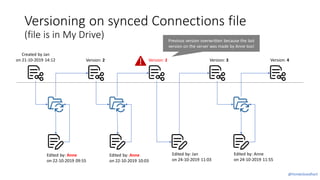



![Solve Sync Issue:
• Download the previous server version by using
the download option in the browser and
compare it to the local version
• Merge the two version into one new version
• Store the new version in your My Drive folder
(overwrite the current one)
• Go To the Sync Issues window
• Click on the [Remove Issue] button
• The revised file will be synced back to the server
@FemkeGoedhart](https://image.slidesharecdn.com/howmydriveandfilesyncwork-190728213310/85/How-My-Drive-and-File-Sync-work-in-Connections-11-320.jpg)
Ad
Recommended
VidOn Player HD (Android Pad)



VidOn Player HD (Android Pad)vidonme VidOn Player plays back any file type you throw at it, in up to 1080p HD resolution with no sacrifice in quality and more…
How-to Guide: ES explorer



How-to Guide: ES explorerThecus Technology Corp., The document provides instructions for using the ES File Explorer app to manage files on local and cloud storage as well as connect to network attached storage devices like Thecus NAS. It describes how to download and install the app, connect to a Thecus NAS via FTP, and gives steps for uploading, downloading, sharing, and deleting files. Functions covered include managing files on local, shared, FTP, cloud services like Dropbox and Google Drive, and sharing files to social networks.
Notes to Excel Converter



Notes to Excel Convertergaryplacid Notes to Excel Converter is the best tool available for quick conversion of contacts from lotus notes names.nsf to xls format, complete contact info will be migrated.
Getting Started with ConstructionOnline Drive™



Getting Started with ConstructionOnline Drive™Cydney Dorsey ConstructionOnline Drive™ is a Windows desktop app designed for batch uploading, document editing, and schedule and email importing to ConstructionOnline™.
Digitally Transform (And Keep) Your On-Premises File Servers



Digitally Transform (And Keep) Your On-Premises File ServersAidan Finn A session on how to modernise and cloud-integrate traditional files servers using Azure File Sync. The solution will introduce ransomware-resistant backup, disaster recovery, multi-location cloud sync, and tiered storage.
Subversion client



Subversion clientrchakra This document provides instructions on how to use the TortoiseSVN client to interact with a Subversion repository. It describes how to checkout a working copy from the repository, make changes to files, commit changes back to the repository, resolve conflicts, and view the history of changes. It also provides definitions for common Subversion terms like commit, update, merge, and working copy.
Version Control



Version ControlMatt Stoner This document discusses version control systems and their usefulness for elearning development. It explains what version control is, why it is important for elearning projects, and demonstrates how version control systems track changes and allow collaboration in a way that prevents overwriting files. Specific version control systems like Subversion and tools like TortoiseSVN are presented. The document encourages adopting version control and provides resources for setting up systems.
What's new with OneDrive for Business - SharePoint Fest DC 2019



What's new with OneDrive for Business - SharePoint Fest DC 2019Drew Madelung Have you seen all the new features in OneDrive for Business (OD4B) lately? Are you getting ready to roll-out OD4B to your enterprise? Or are you just looking to see what you’re missing if you aren’t on OD4B yet? OneDrive for Business in Office 365 is changing quickly and we as end-users and IT professionals need to try keep up.
Join me as we walk through the newest improvements to the world of OneDrive for Business in Office 365. This session will be demo filled and by the end you will see the investment and dedication that Microsoft has too provide a solid personal file solution.
Box vs OneDrive Features Comparison



Box vs OneDrive Features ComparisonIT Industry The document compares features of Box and OneDrive for file storage and sharing. It provides overviews of both services and describes processes like signing in, viewing profiles, getting help, adding and uploading files, sharing files with single or multiple users, syncing files to desktop and mobile apps, using recycle bins and other features like notes and photos.
Zip cloud quick-start_guide



Zip cloud quick-start_guideisamara Tapia The Zip Cloud service allows users to backup, sync, and access files across multiple devices. It consists of three main components: the Zip Cloud application installed locally, an online control panel, and a sync folder. The application is used to backup and restore files, the control panel allows viewing and managing backed up and synced files from any device, and the sync folder automatically mirrors files between linked devices.
02 offline file



02 offline fileMuhammad Sarfraz This document discusses how to configure and use Offline Files in Windows to access network files when offline or over slow connections. It explains that Offline Files caches network files locally so users can still access them without an internet connection. It provides steps to enable Offline Files in Windows 7, map network drives to cache files offline, and use Remote Desktop and Remote Assistance to access other computers remotely.
07 offline file



07 offline fileMuhammad Sarfraz This document discusses how to configure and use Offline Files in Windows to access network files when offline or over slow connections. It explains that Offline Files caches network files locally so users can still access them without an internet connection. It provides steps to enable Offline Files in Windows 7, map network drives to cache files offline, and use Remote Desktop and Remote Assistance to access other computers remotely.
Web topic 31 setup remote site



Web topic 31 setup remote siteCK Yang This document discusses how to set up and synchronize a remote website using Dreamweaver. It defines a local site as being stored on a computer's hard drive and a remote site as being stored on a web server connected to the internet. It describes using FTP, SFTP, WebDav or RDS to connect Dreamweaver to a remote site. It also explains how to synchronize files between the local and remote sites by uploading newer local files, downloading newer remote files, or ensuring both sites have the newest versions of all files.
Subversion



SubversionVaibhav Sakhalkar Developers at Indigo will store project source code in a Subversion repository to prevent loss of work from untested updates. The repository automatically tracks file changes, allowing developers to revert to previous versions or merge changes. Subversion is suitable when projects involve multiple developers, files, and revisions over time. Developers will check out projects to their local machines, make changes, test them, and commit updates with comments to the repository.
Deploying & Managing OneDrive



Deploying & Managing OneDriveDrew Madelung OneDrive is a key workload in Microsoft 365 and is an integral part of your collaboration strategy. OneDrive provides a cloud location to store, share, and sync your work files and then work with them from any device. Whether you are looking to roll-out OneDrive or are already are utilizing it, there are a lot of important things that you should know about management
02-version control(DevOps Series)



02-version control(DevOps Series)Mohammed Shaban This is a series in DevOps where we can go through the DevOps practices(Version Control-CI-CD-Agile-IaaC-monitoring-microservices-...etc) with Microsoft technologies and the edge technologies
Sp expo one_drive_teams_sharepoint



Sp expo one_drive_teams_sharepointCraig Jahnke Overview of OneDrive, Microsoft Teams and SharePoint Online that I gave at a presentation by Harmon.ie
Microsoft Offical Course 20410C_10



Microsoft Offical Course 20410C_10gameaxt This document provides an overview of Module 10 which covers implementing file and print services in Microsoft Official Course. It includes lessons on securing files and folders with NTFS permissions, protecting shared files using shadow copies, configuring work folders, and configuring network printing. The module aims to help students secure files and folders, enable offline access to work files, and simplify printer management. It contains demonstrations and a lab exercise for hands-on practice of these topics.
Time Stamp Analysis of Windows Systems



Time Stamp Analysis of Windows SystemsCTIN This document discusses time stamps on Windows systems and how to analyze them for forensic investigations. It explains that the real-time clock on the motherboard keeps system time, but it can be inaccurate and reset by users in the BIOS. The operating system synchronizes time with internet time servers. File creation times update under certain conditions but not others. While timestomping tools can alter MAC times, they do not change the file name attribute times in the MFT, allowing original times to still be identified. Independent testing of time stamp behavior is important for building forensic knowledge.
Mover Migration from Box to One drive



Mover Migration from Box to One driveIT Industry This document provides guidance on migrating content from Box to OneDrive using Mover, a free tool. It outlines the prerequisites, migration process, best practices, and limitations. The process involves setting up Box and OneDrive accounts, authorizing Mover connectors, running a pre-migration scan, and allowing Mover to copy files while maintaining the latest versions and ownership. Precautions are noted around user access, shared data, and name/path changes.
Webinar file-director-unencrypted



Webinar file-director-unencryptedIvanti Join us to discover how Ivanti File Director can consolidate the management of your on-premises and cloud storage, delivering user profile data on-demand to physical and multi-user virtual workstations. We will also cover our modern device management capabilities by means of Intune.
Box to OneDrive Migration



Box to OneDrive MigrationWinWire Technologies Inc This document provides an overview of the key stages and best practices for migrating from Box to OneDrive. It discusses:
1) Planning the migration including assessing content, preparing the OneDrive environment, and user onboarding.
2) Remediating content issues during the assessment stage such as file name lengths or blocked file types.
3) Preparing the OneDrive environment including pre-provisioning users.
4) Conducting a pilot migration and then migrating the remainder of content while considering throttling limits.
5) User onboarding including training, communications and handling any downtime during the migration process.
OneDrive Quick Start Guide



OneDrive Quick Start GuideHixon Group OneDrive (formerly known as SkyDrive, Windows Live SkyDrive, and Windows Live Folders) is a file hosting service and synchronization service operated by Microsoft as part of its suite of Office Online services.
First launched in August 2007, OneDrive allows users to store files and personal data like Windows settings or BitLocker recovery keys in the cloud, share files, and sync files across Android, Windows Phone, and iOS mobile devices, Windows and macOS computers, and the Xbox 360 and Xbox One consoles.
Users can upload Microsoft Office documents directly to OneDrive.
Box vs One Drive



Box vs One DriveIT Industry Box vs One Drive with all Features Overview, Comparison and Solution Proposed to Migrate towards One Drive using Mover Tool
Take Care of Your Computer Part 2 -- Backup, Clone Your System Disk Feb-16-2012



Take Care of Your Computer Part 2 -- Backup, Clone Your System Disk Feb-16-2012Ted Whittemore Talk on Mirrored System Disk Backups, Backups to the Cloud - iDrive, and Dropbox on Feb 16, 2012, Kinnelon Public Library, NJ -- see the Working Computers Blog Articles:
http://www.kinneloncomputers.com/2012/02/talk-how-to-take-care-of-your-computer.html
and:
http://www.kinneloncomputers.com/2012/02/taking-care-of-your-computer-for-free.html
Office 365 overview (onedrive)



Office 365 overview (onedrive)MrsRobertsHFL Learning Targets:
I can create, edit and locate files and folders in OneDrive.
I can sync my OneDrive to my computer
I can learn some cool tricks with Office365!
Ecs19 - Hans Brender - Is OneDrive Really Enterprise Ready



Ecs19 - Hans Brender - Is OneDrive Really Enterprise ReadyEuropean Collaboration Summit The document discusses whether OneDrive is enterprise ready. It provides an overview of OneDrive architecture and features, including how it differs from previous sync clients like Groove. It also covers OneDrive administration options through Group Policy, Intune and the SharePoint admin center. The document recommends reading Microsoft blogs and roadmaps to stay updated on OneDrive capabilities and limitations for enterprise use.
Final presentation



Final presentationRajat Srivastava This document describes a capstone project for a global file sharing website with social networking features. The project was presented by 4 students and details the main features of the website which allow users to share files, add friends, and participate in discussion forums. It also outlines the technologies used such as ASP.NET and C# for the front-end and SQL Server for the back-end database. Components of the website include different types of users and a communication feature in the form of discussion forums.
How having guide program makes HCL Connections successful at a medium sized c...



How having guide program makes HCL Connections successful at a medium sized c...Femke Goedhart A successful HCL Connections platform requires engaged users. How can Guides support this in a medium-sized company with highly-qualified and motivated employees and lean structures? When you have multiple divisions, product groups and locations spanning three continents and multiple languages and cultures, it's a challenge. HCL Connections was introduced into the Heitkamp & Thumann Group to support and improve collaboration. Guides (local super-users) are the main success factor that makes this possible and continuously improves it. Meet with the program managers and learn how they maintain, nurture, train and encourage this group of guides and what the challenges and successes are. Hear what lessons they have learned and what their vision is. Hopefully this will inspire you and maybe you can even become a part of it!
Shining a light on the dark side of community management



Shining a light on the dark side of community managementFemke Goedhart Going cloud, migration, GDPR, compliance…. All topics which touch on the same question: How do you do community management for HCL Connections? From getting insight into what’s there, to how it’s being managed as well as to how to take measures to get things to change. What does Connections offer you for this and what other options are out there? This interactive session goes into what things customers are working on to tackle these topics. We will discuss existing use cases at various customers, what the options are and what your organization is doing about it. So this won’t be just a session to listen but also a session to actively participate in discussing the problems you face and the solutions you’ve found to tackle them. Sharing and learning from others who face the same challenges you do at a daily basis.
Session delivered on September 16th for Social Connections in Munich (https://letsconnect.world)
Ad
More Related Content
Similar to How My Drive and File Sync work in Connections (20)
Box vs OneDrive Features Comparison



Box vs OneDrive Features ComparisonIT Industry The document compares features of Box and OneDrive for file storage and sharing. It provides overviews of both services and describes processes like signing in, viewing profiles, getting help, adding and uploading files, sharing files with single or multiple users, syncing files to desktop and mobile apps, using recycle bins and other features like notes and photos.
Zip cloud quick-start_guide



Zip cloud quick-start_guideisamara Tapia The Zip Cloud service allows users to backup, sync, and access files across multiple devices. It consists of three main components: the Zip Cloud application installed locally, an online control panel, and a sync folder. The application is used to backup and restore files, the control panel allows viewing and managing backed up and synced files from any device, and the sync folder automatically mirrors files between linked devices.
02 offline file



02 offline fileMuhammad Sarfraz This document discusses how to configure and use Offline Files in Windows to access network files when offline or over slow connections. It explains that Offline Files caches network files locally so users can still access them without an internet connection. It provides steps to enable Offline Files in Windows 7, map network drives to cache files offline, and use Remote Desktop and Remote Assistance to access other computers remotely.
07 offline file



07 offline fileMuhammad Sarfraz This document discusses how to configure and use Offline Files in Windows to access network files when offline or over slow connections. It explains that Offline Files caches network files locally so users can still access them without an internet connection. It provides steps to enable Offline Files in Windows 7, map network drives to cache files offline, and use Remote Desktop and Remote Assistance to access other computers remotely.
Web topic 31 setup remote site



Web topic 31 setup remote siteCK Yang This document discusses how to set up and synchronize a remote website using Dreamweaver. It defines a local site as being stored on a computer's hard drive and a remote site as being stored on a web server connected to the internet. It describes using FTP, SFTP, WebDav or RDS to connect Dreamweaver to a remote site. It also explains how to synchronize files between the local and remote sites by uploading newer local files, downloading newer remote files, or ensuring both sites have the newest versions of all files.
Subversion



SubversionVaibhav Sakhalkar Developers at Indigo will store project source code in a Subversion repository to prevent loss of work from untested updates. The repository automatically tracks file changes, allowing developers to revert to previous versions or merge changes. Subversion is suitable when projects involve multiple developers, files, and revisions over time. Developers will check out projects to their local machines, make changes, test them, and commit updates with comments to the repository.
Deploying & Managing OneDrive



Deploying & Managing OneDriveDrew Madelung OneDrive is a key workload in Microsoft 365 and is an integral part of your collaboration strategy. OneDrive provides a cloud location to store, share, and sync your work files and then work with them from any device. Whether you are looking to roll-out OneDrive or are already are utilizing it, there are a lot of important things that you should know about management
02-version control(DevOps Series)



02-version control(DevOps Series)Mohammed Shaban This is a series in DevOps where we can go through the DevOps practices(Version Control-CI-CD-Agile-IaaC-monitoring-microservices-...etc) with Microsoft technologies and the edge technologies
Sp expo one_drive_teams_sharepoint



Sp expo one_drive_teams_sharepointCraig Jahnke Overview of OneDrive, Microsoft Teams and SharePoint Online that I gave at a presentation by Harmon.ie
Microsoft Offical Course 20410C_10



Microsoft Offical Course 20410C_10gameaxt This document provides an overview of Module 10 which covers implementing file and print services in Microsoft Official Course. It includes lessons on securing files and folders with NTFS permissions, protecting shared files using shadow copies, configuring work folders, and configuring network printing. The module aims to help students secure files and folders, enable offline access to work files, and simplify printer management. It contains demonstrations and a lab exercise for hands-on practice of these topics.
Time Stamp Analysis of Windows Systems



Time Stamp Analysis of Windows SystemsCTIN This document discusses time stamps on Windows systems and how to analyze them for forensic investigations. It explains that the real-time clock on the motherboard keeps system time, but it can be inaccurate and reset by users in the BIOS. The operating system synchronizes time with internet time servers. File creation times update under certain conditions but not others. While timestomping tools can alter MAC times, they do not change the file name attribute times in the MFT, allowing original times to still be identified. Independent testing of time stamp behavior is important for building forensic knowledge.
Mover Migration from Box to One drive



Mover Migration from Box to One driveIT Industry This document provides guidance on migrating content from Box to OneDrive using Mover, a free tool. It outlines the prerequisites, migration process, best practices, and limitations. The process involves setting up Box and OneDrive accounts, authorizing Mover connectors, running a pre-migration scan, and allowing Mover to copy files while maintaining the latest versions and ownership. Precautions are noted around user access, shared data, and name/path changes.
Webinar file-director-unencrypted



Webinar file-director-unencryptedIvanti Join us to discover how Ivanti File Director can consolidate the management of your on-premises and cloud storage, delivering user profile data on-demand to physical and multi-user virtual workstations. We will also cover our modern device management capabilities by means of Intune.
Box to OneDrive Migration



Box to OneDrive MigrationWinWire Technologies Inc This document provides an overview of the key stages and best practices for migrating from Box to OneDrive. It discusses:
1) Planning the migration including assessing content, preparing the OneDrive environment, and user onboarding.
2) Remediating content issues during the assessment stage such as file name lengths or blocked file types.
3) Preparing the OneDrive environment including pre-provisioning users.
4) Conducting a pilot migration and then migrating the remainder of content while considering throttling limits.
5) User onboarding including training, communications and handling any downtime during the migration process.
OneDrive Quick Start Guide



OneDrive Quick Start GuideHixon Group OneDrive (formerly known as SkyDrive, Windows Live SkyDrive, and Windows Live Folders) is a file hosting service and synchronization service operated by Microsoft as part of its suite of Office Online services.
First launched in August 2007, OneDrive allows users to store files and personal data like Windows settings or BitLocker recovery keys in the cloud, share files, and sync files across Android, Windows Phone, and iOS mobile devices, Windows and macOS computers, and the Xbox 360 and Xbox One consoles.
Users can upload Microsoft Office documents directly to OneDrive.
Box vs One Drive



Box vs One DriveIT Industry Box vs One Drive with all Features Overview, Comparison and Solution Proposed to Migrate towards One Drive using Mover Tool
Take Care of Your Computer Part 2 -- Backup, Clone Your System Disk Feb-16-2012



Take Care of Your Computer Part 2 -- Backup, Clone Your System Disk Feb-16-2012Ted Whittemore Talk on Mirrored System Disk Backups, Backups to the Cloud - iDrive, and Dropbox on Feb 16, 2012, Kinnelon Public Library, NJ -- see the Working Computers Blog Articles:
http://www.kinneloncomputers.com/2012/02/talk-how-to-take-care-of-your-computer.html
and:
http://www.kinneloncomputers.com/2012/02/taking-care-of-your-computer-for-free.html
Office 365 overview (onedrive)



Office 365 overview (onedrive)MrsRobertsHFL Learning Targets:
I can create, edit and locate files and folders in OneDrive.
I can sync my OneDrive to my computer
I can learn some cool tricks with Office365!
Ecs19 - Hans Brender - Is OneDrive Really Enterprise Ready



Ecs19 - Hans Brender - Is OneDrive Really Enterprise ReadyEuropean Collaboration Summit The document discusses whether OneDrive is enterprise ready. It provides an overview of OneDrive architecture and features, including how it differs from previous sync clients like Groove. It also covers OneDrive administration options through Group Policy, Intune and the SharePoint admin center. The document recommends reading Microsoft blogs and roadmaps to stay updated on OneDrive capabilities and limitations for enterprise use.
Final presentation



Final presentationRajat Srivastava This document describes a capstone project for a global file sharing website with social networking features. The project was presented by 4 students and details the main features of the website which allow users to share files, add friends, and participate in discussion forums. It also outlines the technologies used such as ASP.NET and C# for the front-end and SQL Server for the back-end database. Components of the website include different types of users and a communication feature in the form of discussion forums.
More from Femke Goedhart (20)
How having guide program makes HCL Connections successful at a medium sized c...



How having guide program makes HCL Connections successful at a medium sized c...Femke Goedhart A successful HCL Connections platform requires engaged users. How can Guides support this in a medium-sized company with highly-qualified and motivated employees and lean structures? When you have multiple divisions, product groups and locations spanning three continents and multiple languages and cultures, it's a challenge. HCL Connections was introduced into the Heitkamp & Thumann Group to support and improve collaboration. Guides (local super-users) are the main success factor that makes this possible and continuously improves it. Meet with the program managers and learn how they maintain, nurture, train and encourage this group of guides and what the challenges and successes are. Hear what lessons they have learned and what their vision is. Hopefully this will inspire you and maybe you can even become a part of it!
Shining a light on the dark side of community management



Shining a light on the dark side of community managementFemke Goedhart Going cloud, migration, GDPR, compliance…. All topics which touch on the same question: How do you do community management for HCL Connections? From getting insight into what’s there, to how it’s being managed as well as to how to take measures to get things to change. What does Connections offer you for this and what other options are out there? This interactive session goes into what things customers are working on to tackle these topics. We will discuss existing use cases at various customers, what the options are and what your organization is doing about it. So this won’t be just a session to listen but also a session to actively participate in discussing the problems you face and the solutions you’ve found to tackle them. Sharing and learning from others who face the same challenges you do at a daily basis.
Session delivered on September 16th for Social Connections in Munich (https://letsconnect.world)
Social Enterprise: The hype may be over but the potential value is greater th...



Social Enterprise: The hype may be over but the potential value is greater th...Femke Goedhart Session as given at #EngageUG user group event in Brussels on May 15th 2019 by Stuart McIntyre & Femke Goedhart
Original abstract:
Join Femke & Stuart in a lively discussion, based on years of practical experience, on why the vision and technologies of the Social Enterprise are more important than ever.
The Social hype may have died down, but the impact of organisations being transformed via online communities and collaboration platforms is real! Attend this session and hear how Connections and similar technologies can help make the difference for your organisation, Take part in the discussion and ask your questions of the speakers.
Themes will include:
- The role of communicaties versus team/group chat
- Persistent versus ephemeral collaboration
- Top-down versus bottom-up approaches
- Is the intranet dead, or does it live on in online community platforms?
Think2018 Community Day session: How to Survive the Dragon: A Talk about Help...



Think2018 Community Day session: How to Survive the Dragon: A Talk about Help...Femke Goedhart Hear tips and tricks on getting end-users to be receptive to new ideas and methods based on years of trial and error working with, instructing, and inspiring even the most difficult end-users. This session is based on real-life experiences and includes anecdotes from the trenches.
Session 9215A as given on sunday March 18th in MGM Grand Las Vegas for Think
Engage 2017 Watson Analytics - Socialytics, accelerating IBM Connections ado...



Engage 2017 Watson Analytics - Socialytics, accelerating IBM Connections ado...Femke Goedhart The document discusses how analytics can help accelerate adoption of IBM Connections. It describes integrating Connections data using Bluemix Data Connect and analyzing the data with Watson Analytics. This allows identifying active communities, topics of discussion, and influential users who could promote adoption. Analytics provide insights into adoption trends and help optimize strategies in an iterative process as needs change over time. The presentation demonstrates examples of analytics on community activity, topics, and influential users.
Socialytics: Accelerating IBM Connections Adoption with Watson Analytics



Socialytics: Accelerating IBM Connections Adoption with Watson AnalyticsFemke Goedhart Session delivered at IBM Connect 2017 on Feb 21st 2017 by Femke Goedhart & Franz Walder - panagenda
Abstract: Social adoption is a challenge for many companies. What is the most effective utilization of the environment? Who is using which resources, what in the environment is dormant or orphaned? Where should efforts focus in order to improve adoption? All of these questions can be difficult to answer and there is no "one size fits all" solution as each organization has their own unique needs. Join Femke Goedhart and Franz Walder and learn how to tackle this topic using IBM Connections and Watson. Starting out with IBM Bluemix Data Connect to collect and combine data from relevant sources, they use the cognitive power of IBM Watson Analytics to answer those tricky questions and provide solutions to real-world adoption challenges.
Iconuk 2016 - IBM Connections adoption Worst practices!

Iconuk 2016 - IBM Connections adoption Worst practices!Femke Goedhart Regardless if you've implemented IBM Connections, are considering it or in the middle of the planning stages - there are wrong (and right) turns to take at every step. Join Femke to learn about misconceptions and tribulations others have faced while striving to become a socially enabled company. Hear about real World examples and often funny anecdotes from the trenches of adoption to show you how NOT to do it and giving you tips on how to do it better along the way.
Walk away with a grasp on what to focus on to make a success out of your IBM Connections environment.
Soccnx10 Man versus Machine – A Story About Embracing Innovation 



Soccnx10 Man versus Machine – A Story About Embracing Innovation Femke Goedhart Presentation as given on June 7th in Toronto by Francie Tanner & Femke Goedhart:
Technology and innovation impacts every industry, line of business and profession in ways we could not imagine even 50 years ago. While IT is meant to make things more efficient, the pace of IT evolution makes it hard to think of the future as being “easier”. History shows that companies which are unable to innovate are driven out of the market, which leaves adoption as a central key to dealing with that new social platform, CRM and other innovation. But how do you get people to embrace change? Some people claim that adoption is a purely human affair where it’s all about people, while others believe that adoption should be technology driven and enforced in an automated way. Join Femke Goedhart and Francie Tanner and learn all about adoption tools, methods and strategies that will help you make any new deployment a measurable success.
Integrating and positioning IBM Connections in an existing information manage...



Integrating and positioning IBM Connections in an existing information manage...Femke Goedhart There are a lot of benefits to your organization using IBM Connections, but equally important is knowing how to integrate your social software platform into your existing information management ecosystem and empowering your employees for successful adoption. Join Femke Goedhart for a real-world look at managing the entire integration cycle from evaluating your current environment to creating a migration strategy and handling adoption challenges. Get an understanding of why information management in a Social Enterprise is so critical and how IBM Connections fits into that framework.
Join this webinar for an in-depth look to learn how to:
- Accurately review and categorize your current information management ecosystem
- Understand IBM Connections in relation to your company’s current use of Legacy systems
- Recognize common technical migration challenges
- Identify what functionality your users may require to use IBM Connections
- Create an implementation/migration strategy that will assist user adoption
Community files, personal files, folders and CCM libraries… Can you explain t...



Community files, personal files, folders and CCM libraries… Can you explain t...Femke Goedhart Short session (15 min) as given on November 5th 2015 for Social Connections 9 in Stuttgart, Germany
Abstract: "IBM Connections has several options to store and share files which often confuses users and administrators alike. Knowing the differences between community files & folders, personal files & folders and CCM libraries and being able to explain them can make your life a lot easier. But is this something that can be explained in 15min?!?
Probably not but in this session Femke will nonetheless take a stab at it and give you an overview of the most important differences and functionalities in handling files & folders within IBM Connections and give you some handles on how to answer those pesky questions your users might have."
Social Document management with IBM Connections - Do I use CCM, community fil...



Social Document management with IBM Connections - Do I use CCM, community fil...Femke Goedhart Session slides for my session delivered at SNOUG in Zurich on October 28 2015.
Abstract: Documents are still a backbone of our organisations. Sure, the ERP is often leading but look at how the majority of information is stored and you will find it is in the form of files & documents. Getting people to collaborate on information is crucial for the success and combined knowledge of any organisation and many are investing in platforms like IBM Connections to get this done.
But still, getting people to relinquish their personal file drives, can be daunting. So how do you get people to use the tools and options IBM Connections offers to collaborate on files & documents, what are the problems you can run in and how do you keep control over what's going on? In this session Femke will take you through the basics of Social document management, showing you how to use the different possibilities in IBM Connections to leverage social document/file management and take you through the questions and decisions any organisation using a social networking tool like IBM Connections should ask themselves about managing documents.
Because there is no one-size-fits-all solution and being able to explain the importance and difference between things like folders and tags, when to use CCM or community files and how to safely share files with people outside of your company can make all the difference!
ICONUK 2015: Files, files everywhere! Do you know where your organisations do...

ICONUK 2015: Files, files everywhere! Do you know where your organisations do...Femke Goedhart As delivered on Sept 21st in London at ICONUK
session abstract: The good old 'document' might not be sexy anymore, it is still often the work horse of the organization. Containing most of our business information and knowledge and often being the preferred way of distribution by users, customers and partners alike. Traditionally we used formal document management tools and the 'good old' file share for storing documents but with collaboration tools like teamrooms, discussion databases and Quickr, the rise of Enterprise social Networking tools like IBM Connections and the ease with which users can get external tools like OneDrive, Dropbox and many others, a lot of that has become muddled. I will take you through some of the scenario's of modern document management, talk about the struggles of migration and give you tools and insights that can help you device a strategy to keep both your users as well as auditors happy.
ICONUK 2015: Zen and the art of requirements gathering, why getting to "In ti...

ICONUK 2015: Zen and the art of requirements gathering, why getting to "In ti...Femke Goedhart As delivered by Tim Clark & Femke Goedhart on September 21st in London at ICONUK.
session abstract: Often forgotten or trivialized, good requirements gathering can make or brake your project. This session will give you techniques and tips on how to effectively get to the core of the requirements, identify ways of prioritizing them and explains some core concepts of Functional and Technical design elements. Based on years of experience gathering requirements (and working with them!) Femke & Tim will take you through some of the real life examples they've come across and a lot of do's & don'ts they have run into. Tying them into practice and theory that can help you get your projects off to a better start.
Zen and the art of requirements gathering, why getting to "In time, On budget...



Zen and the art of requirements gathering, why getting to "In time, On budget...Femke Goedhart Often forgotten or trivialized, good requirements gathering can make or brake your project. This session will give you techniques and tips on how to effectively get to the core of the requirements, identify ways of prioritizing them and explains some core concepts of Functional and Technical design elements. Based on years of experience gathering requirements (and working with them!) Femke & Tim will take you through some of the real life examples they've come across and a lot of do's & don'ts they have run into. Tying them into practice and theory that can help you get your projects off to a better start.
This session was presented on March 30th 2015 in Gent Belgium during the http://Engage.ug usergroup event by Tim Clark & Femke Goedhart
BP202: Beyond Theory: Trials and Tribulations in Becoming a Successful Social...



BP202: Beyond Theory: Trials and Tribulations in Becoming a Successful Social...Femke Goedhart There are many theories and ideas around "how to become a social business" but what really does or doesn't work? We wanted to know, and instead of just going blindly with the theory, we did the opposite and interviewed 32 companies in various stages of their journey to becoming a social business. Not just asking them about the big wins, but also talking about the struggles and small successes that really made the difference for them. Taking these experiences and real life examples of companies the likes of Dutch Railways, DAF, Saxion, Forbo Eurocol and Bavaria, and aligning them to the various theoretically relevant concepts, we were able to come up with some interesting concepts. In this session, we will take you through these concepts and theories and, using the examples provided by the companies, show you how these can help you identify the successes and avoid the pitfalls in becoming a social business.
This session was presented by Femke Goedhart & Sasja Beerendonk at IBM ConnectED in Orlando, FL on Tuesday Jan 27th 2015
SharePoint functionality: To Build or to Buy? Let's ask Pareto!



SharePoint functionality: To Build or to Buy? Let's ask Pareto!Femke Goedhart SharePoint is the complete solution for collaboration, document management and sharing knowledge across our organisation, and even beyond. It will drive our business!" For the last ten years it was this that message IT-departments used to get budget-approval to implement the platform we all know and love (and yes, sometimes hate). The reality is though that lots of companies struggle to get beyond using it as an intranet or document file storage. What happened to our promise to cover not just the 'sharing' and 'storage' part but really enhance our business processes with specific functionality tailored to the collaborative working? Like HR who needs functionality to support annual reviews, quality control who wants to monitor key performance indicators or the support departments who want to gauge customer satisfaction? "No problem!", most IT departments standard Pavlov reaction to these request was: "we'll build it ...!" But that takes lots of time, money and can cause massive delays which often also begs the question: isn't there another way? Aren't we inventing the wheel when others surely have already done so?
In this session Femke Goedhart and André Krijnen will discuss the intricacies and challenges of deciding when to make a standard solution fit (non-standard) business requirements and when to build your own. Taking you from how to handle the familiar "but that won't fit OUR organization!" arguments to figuring out the pragmatic factors that are really important in taking such a decision. To show you how, we will take several real-life customer scenarios through a decision matrix based on the 80/20 principle of Vilfredo Pareto that can help you determine whether to go 'Build' or 'Buy and Extend'. It will give you handles and tips on how to guide a decision process that is often difficult and can touch nerves but that, in the long run, can help you really fulfill that initial goal: creating a true collaboration platform.
Beyond theory: Trials & tribulations in becoming a successful social business

Beyond theory: Trials & tribulations in becoming a successful social businessFemke Goedhart Session as delivered by Sasja Beerendonk & Femke Goedhart at ICONUK in London on September 12th 2014
Abstract: There is lots of theory about how to become a social business but what really does or doesn't work? We wanted to know and interviewed 32 companies in various stages of their journey to becoming a social business. Not just highlighting the big wins but also talking about the struggles and small successes that really made the difference.
Taking the experiences of 32 companies, we've created a Social Business journey scenario that can help you identify the successes and avoid the pitfalls in becoming a social business.
Getting to the core, requirements gathering in the wild



Getting to the core, requirements gathering in the wildFemke Goedhart Session slides as delivered on March 18th 2014 at Engage in Breda, The Netherlands by Sophie Lavignac-Le Madec & Femke Goedhart
Abstract: The basis of any good project is good requirements. Knowing what it is you are going to build / get determines whether your project will be a success or a flat out failure. In reality though the requirements phase is often trivialized or even forgotten. This session will give you tips & tricks as well as explain to you the basic techniques on how to effectively get to the core of the requirements, identify ways of prioritizing them and explain some core concepts of Functional and Technical design elements. Coming from a requirement gathering as well as development & customer point of view Femke & Sophie will take you through some of the real life examples they have come across and a lot of do's & don'ts they have seen (and despaired over)
Social sharing vs. organised structure. Must you select only one?



Social sharing vs. organised structure. Must you select only one?Femke Goedhart The document discusses the differences between structured document management with elements like versioning, metadata and security, and unstructured social file sharing with elements like comments, likes and tagging. It provides examples of IBM products that offer different combinations of these capabilities, such as IBM Connections for social sharing and limited version control, and IBM Content Manager for full document management functionality. The document suggests determining requirements to choose the right solution based on factors like audience, access needs and legal implications.
ICONUK - Requirements Gathering "...or the secret art of mind reading"

ICONUK - Requirements Gathering "...or the secret art of mind reading"Femke Goedhart The document discusses the steps for requirements gathering which include scoping, gathering information, analyzing requirements, conceptualizing solutions, checking and balancing requirements, and delivering the final requirements blueprint. It provides tips for effective requirements gathering such as conducting interviews, workshops and documentation reviews to understand stakeholder needs as well as drawing diagrams and prototypes to validate requirements. It emphasizes the importance of gathering requirements to avoid project delays or building the wrong solution.
Ad
Recently uploaded (20)
What is Model Context Protocol(MCP) - The new technology for communication bw...



What is Model Context Protocol(MCP) - The new technology for communication bw...Vishnu Singh Chundawat The MCP (Model Context Protocol) is a framework designed to manage context and interaction within complex systems. This SlideShare presentation will provide a detailed overview of the MCP Model, its applications, and how it plays a crucial role in improving communication and decision-making in distributed systems. We will explore the key concepts behind the protocol, including the importance of context, data management, and how this model enhances system adaptability and responsiveness. Ideal for software developers, system architects, and IT professionals, this presentation will offer valuable insights into how the MCP Model can streamline workflows, improve efficiency, and create more intuitive systems for a wide range of use cases.
Into The Box Conference Keynote Day 1 (ITB2025)



Into The Box Conference Keynote Day 1 (ITB2025)Ortus Solutions, Corp This is the keynote of the Into the Box conference, highlighting the release of the BoxLang JVM language, its key enhancements, and its vision for the future.
Increasing Retail Store Efficiency How can Planograms Save Time and Money.pptx



Increasing Retail Store Efficiency How can Planograms Save Time and Money.pptxAnoop Ashok In today's fast-paced retail environment, efficiency is key. Every minute counts, and every penny matters. One tool that can significantly boost your store's efficiency is a well-executed planogram. These visual merchandising blueprints not only enhance store layouts but also save time and money in the process.
Heap, Types of Heap, Insertion and Deletion



Heap, Types of Heap, Insertion and DeletionJaydeep Kale This pdf will explain what is heap, its type, insertion and deletion in heap and Heap sort
Mobile App Development Company in Saudi Arabia



Mobile App Development Company in Saudi ArabiaSteve Jonas EmizenTech is a globally recognized software development company, proudly serving businesses since 2013. With over 11+ years of industry experience and a team of 200+ skilled professionals, we have successfully delivered 1200+ projects across various sectors. As a leading Mobile App Development Company In Saudi Arabia we offer end-to-end solutions for iOS, Android, and cross-platform applications. Our apps are known for their user-friendly interfaces, scalability, high performance, and strong security features. We tailor each mobile application to meet the unique needs of different industries, ensuring a seamless user experience. EmizenTech is committed to turning your vision into a powerful digital product that drives growth, innovation, and long-term success in the competitive mobile landscape of Saudi Arabia.
Quantum Computing Quick Research Guide by Arthur Morgan



Quantum Computing Quick Research Guide by Arthur MorganArthur Morgan This is a Quick Research Guide (QRG).
QRGs include the following:
- A brief, high-level overview of the QRG topic.
- A milestone timeline for the QRG topic.
- Links to various free online resource materials to provide a deeper dive into the QRG topic.
- Conclusion and a recommendation for at least two books available in the SJPL system on the QRG topic.
QRGs planned for the series:
- Artificial Intelligence QRG
- Quantum Computing QRG
- Big Data Analytics QRG
- Spacecraft Guidance, Navigation & Control QRG (coming 2026)
- UK Home Computing & The Birth of ARM QRG (coming 2027)
Any questions or comments?
- Please contact Arthur Morgan at [email protected].
100% human made.
Generative Artificial Intelligence (GenAI) in Business



Generative Artificial Intelligence (GenAI) in BusinessDr. Tathagat Varma My talk for the Indian School of Business (ISB) Emerging Leaders Program Cohort 9. In this talk, I discussed key issues around adoption of GenAI in business - benefits, opportunities and limitations. I also discussed how my research on Theory of Cognitive Chasms helps address some of these issues
How analogue intelligence complements AI



How analogue intelligence complements AIPaul Rowe
Artificial Intelligence is providing benefits in many areas of work within the heritage sector, from image analysis, to ideas generation, and new research tools. However, it is more critical than ever for people, with analogue intelligence, to ensure the integrity and ethical use of AI. Including real people can improve the use of AI by identifying potential biases, cross-checking results, refining workflows, and providing contextual relevance to AI-driven results.
News about the impact of AI often paints a rosy picture. In practice, there are many potential pitfalls. This presentation discusses these issues and looks at the role of analogue intelligence and analogue interfaces in providing the best results to our audiences. How do we deal with factually incorrect results? How do we get content generated that better reflects the diversity of our communities? What roles are there for physical, in-person experiences in the digital world?
Dev Dives: Automate and orchestrate your processes with UiPath Maestro



Dev Dives: Automate and orchestrate your processes with UiPath MaestroUiPathCommunity This session is designed to equip developers with the skills needed to build mission-critical, end-to-end processes that seamlessly orchestrate agents, people, and robots.
📕 Here's what you can expect:
- Modeling: Build end-to-end processes using BPMN.
- Implementing: Integrate agentic tasks, RPA, APIs, and advanced decisioning into processes.
- Operating: Control process instances with rewind, replay, pause, and stop functions.
- Monitoring: Use dashboards and embedded analytics for real-time insights into process instances.
This webinar is a must-attend for developers looking to enhance their agentic automation skills and orchestrate robust, mission-critical processes.
👨🏫 Speaker:
Andrei Vintila, Principal Product Manager @UiPath
This session streamed live on April 29, 2025, 16:00 CET.
Check out all our upcoming Dev Dives sessions at https://community.uipath.com/dev-dives-automation-developer-2025/.
AI EngineHost Review: Revolutionary USA Datacenter-Based Hosting with NVIDIA ...



AI EngineHost Review: Revolutionary USA Datacenter-Based Hosting with NVIDIA ...SOFTTECHHUB I started my online journey with several hosting services before stumbling upon Ai EngineHost. At first, the idea of paying one fee and getting lifetime access seemed too good to pass up. The platform is built on reliable US-based servers, ensuring your projects run at high speeds and remain safe. Let me take you step by step through its benefits and features as I explain why this hosting solution is a perfect fit for digital entrepreneurs.
HCL Nomad Web – Best Practices und Verwaltung von Multiuser-Umgebungen



HCL Nomad Web – Best Practices und Verwaltung von Multiuser-Umgebungenpanagenda Webinar Recording: https://www.panagenda.com/webinars/hcl-nomad-web-best-practices-und-verwaltung-von-multiuser-umgebungen/
HCL Nomad Web wird als die nächste Generation des HCL Notes-Clients gefeiert und bietet zahlreiche Vorteile, wie die Beseitigung des Bedarfs an Paketierung, Verteilung und Installation. Nomad Web-Client-Updates werden “automatisch” im Hintergrund installiert, was den administrativen Aufwand im Vergleich zu traditionellen HCL Notes-Clients erheblich reduziert. Allerdings stellt die Fehlerbehebung in Nomad Web im Vergleich zum Notes-Client einzigartige Herausforderungen dar.
Begleiten Sie Christoph und Marc, während sie demonstrieren, wie der Fehlerbehebungsprozess in HCL Nomad Web vereinfacht werden kann, um eine reibungslose und effiziente Benutzererfahrung zu gewährleisten.
In diesem Webinar werden wir effektive Strategien zur Diagnose und Lösung häufiger Probleme in HCL Nomad Web untersuchen, einschließlich
- Zugriff auf die Konsole
- Auffinden und Interpretieren von Protokolldateien
- Zugriff auf den Datenordner im Cache des Browsers (unter Verwendung von OPFS)
- Verständnis der Unterschiede zwischen Einzel- und Mehrbenutzerszenarien
- Nutzung der Client Clocking-Funktion
IEDM 2024 Tutorial2_Advances in CMOS Technologies and Future Directions for C...



IEDM 2024 Tutorial2_Advances in CMOS Technologies and Future Directions for C...organizerofv IEDM 2024 Tutorial2
HCL Nomad Web – Best Practices and Managing Multiuser Environments



HCL Nomad Web – Best Practices and Managing Multiuser Environmentspanagenda Webinar Recording: https://www.panagenda.com/webinars/hcl-nomad-web-best-practices-and-managing-multiuser-environments/
HCL Nomad Web is heralded as the next generation of the HCL Notes client, offering numerous advantages such as eliminating the need for packaging, distribution, and installation. Nomad Web client upgrades will be installed “automatically” in the background. This significantly reduces the administrative footprint compared to traditional HCL Notes clients. However, troubleshooting issues in Nomad Web present unique challenges compared to the Notes client.
Join Christoph and Marc as they demonstrate how to simplify the troubleshooting process in HCL Nomad Web, ensuring a smoother and more efficient user experience.
In this webinar, we will explore effective strategies for diagnosing and resolving common problems in HCL Nomad Web, including
- Accessing the console
- Locating and interpreting log files
- Accessing the data folder within the browser’s cache (using OPFS)
- Understand the difference between single- and multi-user scenarios
- Utilizing Client Clocking
TrustArc Webinar: Consumer Expectations vs Corporate Realities on Data Broker...



TrustArc Webinar: Consumer Expectations vs Corporate Realities on Data Broker...TrustArc Most consumers believe they’re making informed decisions about their personal data—adjusting privacy settings, blocking trackers, and opting out where they can. However, our new research reveals that while awareness is high, taking meaningful action is still lacking. On the corporate side, many organizations report strong policies for managing third-party data and consumer consent yet fall short when it comes to consistency, accountability and transparency.
This session will explore the research findings from TrustArc’s Privacy Pulse Survey, examining consumer attitudes toward personal data collection and practical suggestions for corporate practices around purchasing third-party data.
Attendees will learn:
- Consumer awareness around data brokers and what consumers are doing to limit data collection
- How businesses assess third-party vendors and their consent management operations
- Where business preparedness needs improvement
- What these trends mean for the future of privacy governance and public trust
This discussion is essential for privacy, risk, and compliance professionals who want to ground their strategies in current data and prepare for what’s next in the privacy landscape.
Manifest Pre-Seed Update | A Humanoid OEM Deeptech In France



Manifest Pre-Seed Update | A Humanoid OEM Deeptech In Francechb3 The latest updates on Manifest's pre-seed stage progress.
Massive Power Outage Hits Spain, Portugal, and France: Causes, Impact, and On...



Massive Power Outage Hits Spain, Portugal, and France: Causes, Impact, and On...Aqusag Technologies In late April 2025, a significant portion of Europe, particularly Spain, Portugal, and parts of southern France, experienced widespread, rolling power outages that continue to affect millions of residents, businesses, and infrastructure systems.
Cybersecurity Identity and Access Solutions using Azure AD



Cybersecurity Identity and Access Solutions using Azure ADVICTOR MAESTRE RAMIREZ Cybersecurity Identity and Access Solutions using Azure AD
Special Meetup Edition - TDX Bengaluru Meetup #52.pptx



Special Meetup Edition - TDX Bengaluru Meetup #52.pptxshyamraj55 We’re bringing the TDX energy to our community with 2 power-packed sessions:
🛠️ Workshop: MuleSoft for Agentforce
Explore the new version of our hands-on workshop featuring the latest Topic Center and API Catalog updates.
📄 Talk: Power Up Document Processing
Dive into smart automation with MuleSoft IDP, NLP, and Einstein AI for intelligent document workflows.
#StandardsGoals for 2025: Standards & certification roundup - Tech Forum 2025



#StandardsGoals for 2025: Standards & certification roundup - Tech Forum 2025BookNet Canada Book industry standards are evolving rapidly. In the first part of this session, we’ll share an overview of key developments from 2024 and the early months of 2025. Then, BookNet’s resident standards expert, Tom Richardson, and CEO, Lauren Stewart, have a forward-looking conversation about what’s next.
Link to recording, transcript, and accompanying resource: https://bnctechforum.ca/sessions/standardsgoals-for-2025-standards-certification-roundup/
Presented by BookNet Canada on May 6, 2025 with support from the Department of Canadian Heritage.
Big Data Analytics Quick Research Guide by Arthur Morgan



Big Data Analytics Quick Research Guide by Arthur MorganArthur Morgan This is a Quick Research Guide (QRG).
QRGs include the following:
- A brief, high-level overview of the QRG topic.
- A milestone timeline for the QRG topic.
- Links to various free online resource materials to provide a deeper dive into the QRG topic.
- Conclusion and a recommendation for at least two books available in the SJPL system on the QRG topic.
QRGs planned for the series:
- Artificial Intelligence QRG
- Quantum Computing QRG
- Big Data Analytics QRG
- Spacecraft Guidance, Navigation & Control QRG (coming 2026)
- UK Home Computing & The Birth of ARM QRG (coming 2027)
Any questions or comments?
- Please contact Arthur Morgan at [email protected].
100% human made.
What is Model Context Protocol(MCP) - The new technology for communication bw...



What is Model Context Protocol(MCP) - The new technology for communication bw...Vishnu Singh Chundawat
Ad
How My Drive and File Sync work in Connections
- 1. My Drive & File Syncing How it works and why versioning is different! @FemkeGoedhart
- 2. My Drive • On the Files tab of Connections there is the possibility to place files from your personal files or files shared with you by others into the “My Drive” folder. • Files in this folder are synced to your local desktop so that you can also work on them when your laptop is not connected to a network connection (for instance when you want to work on a file while traveling). • However this also means that certain features on those files work differently. Most importantly: Versioning. • In this slide deck we explain how it works and what to keep in mind when using My Drive. Recommendation: • If you don’t need a document offline and versioning is important then consider not putting it in My Drive… • Or use the My Drive folder temporarily on selected documents (for instance during a trip) and remove documents from My Drive after the necessity of offline work disappears. @FemkeGoedhart
- 3. Connections Synced File Connections File File saved directly on Connections server File saved in local My Drive folder File opened from local My Drive folder File opened from Connections server Local My Drive folder synced with server @FemkeGoedhart
- 4. Connections File File saved in local My Drive folder As this action is immediate, the Connections server can prompt for versioning & comments Syncing is automatic and independent from the user or the moment the user saves the file. This means that it makes no sense for the system to ask for versioning and comments here as there might have been multiple edits of the file locally before sync was even activated. Local file storage does not allow for versioning and comments so the system doesn’t ask for this type of information… Local My Drive folder synced with server File opened from local My Drive folder Connections Synced File File opened from Connections server File saved directly on Connections server @FemkeGoedhart
- 5. @FemkeGoedhart Versioning on regular Connections file (not in My Drive) Edited by: Anne on 22-10-2019 09:55 Version: 2 Edited by: Anne on 22-10-2019 10:03 Version: 3 Version: 4 Edited by: Jan on 24-10-2019 11:03 Edited by: Anne on 24-10-2019 11:55 Version: 5 Created by Jan on 21-10-2019 14:12 @FemkeGoedhart
- 6. A file not synced in My Drive… • Is always opened directly from the server • On saving, triggers an upload event to the Connections server • The server notices a new upload and prompts for versioning and comments • Never overwrites the previous version @FemkeGoedhart
- 7. @FemkeGoedhart Versioning on synced Connections file (file is in My Drive) Created by Jan on 21-10-2019 14:12 Edited by: Anne on 22-10-2019 09:55 Version: 2 Edited by: Anne on 22-10-2019 10:03 Version: 2 Version: 3 Edited by: Jan on 24-10-2019 11:03 Edited by: Anne on 24-10-2019 11:55 Version: 4 Previous version overwritten because the last version on the server was made by Anne too! @FemkeGoedhart
- 8. A file stored in My Drive… • Is always opened directly from the locally synced file in the My Drive folder • Is saved as a regular file in the local My Drive folder • Regular local files do not have versioning or comments, so the system doesn’t prompt for these either. • Overwrites the previously existing local copy of the file in the My Drive folder (My drive will never have more then one version of the file) • Is synced back to the server at regular intervals when a network connections is detected • In case of travel it is therefore possible that the file is updated and overwritten in the My Drive folder multiple times before it is synced back to the server. There are no versions locally. • If the last editor of the file on the server was the same person as the person who edited the version locally, the existing version on the server is overwritten and gets a new edit date but keeps the same version number • When the editor of the last version on the server is different from the person who edited it locally, a new version is created on the server from the local version. • If someone else edited the file on the server simultaneously, the change will be uploaded to the server but a sync issue will appear. @FemkeGoedhart
- 9. @FemkeGoedhart What when two people edit at the same time? Edited by: Anne on 22-10-2019 09:55 Version: 2 Edited by: Anne on 22-10-2019 10:03 Version: 3 Edited by: Jan on 24-10-2019 11:03 Edited by: Anne on 24-10-2019 11:55 Version: 4 Sync conflict! Because Jan uploaded a new version to the server before Anne’s latest changes were synced, the system throws a sync error on Anne’s file. After all, Anne’s changes (and therefore version 4) will not include the changes Jan made in Version 3 by Jan as she was working off version 2! Created by Jan on 21-10-2019 14:12 Anne is traveling and doesn’t have connection with the server so her version is not synced back to the server but stored locally in her My Drive...
- 10. Sync Issues: • Syncing issues are recognizable in your My Drive folder by the icon. If an error occurs the a yellow triangle symbol will be visible on top of the file icon with an exclamation mark to indicate there is a problem with the file. • In the Desktop Sync Issues viewer you will see the error too: @FemkeGoedhart
- 11. Solve Sync Issue: • Download the previous server version by using the download option in the browser and compare it to the local version • Merge the two version into one new version • Store the new version in your My Drive folder (overwrite the current one) • Go To the Sync Issues window • Click on the [Remove Issue] button • The revised file will be synced back to the server @FemkeGoedhart
