Ad
How to build an agentry based mobile app from scratch connecting to an sap back-end part 1
- 1. SAP How-to Guide SAP Mobility SAP Mobile Platform (SMP) How To - Part 1: Build an Agentry based app from scratch connecting to a SAP ERP back-end provided by SAP Mobile - Rapid Innovation Group Applicable Releases: SAP Mobile Platform 2.3 Agentry 6.x Version 1.0 June 2013
- 2. © Copyright 2013 SAP AG. All rights reserved. All other product and service names mentioned are the trademarks of No part of this publication may be reproduced or transmitted in any form their respective companies. Data contained in this document serves or for any purpose without the express permission of SAP AG. The informational purposes only. National product specifications may vary. information contained herein may be changed without prior notice. The information in this document is proprietary to SAP. No part of this Some software products marketed by SAP AG and its distributors document may be reproduced, copied, or transmitted in any form or for contain proprietary software components of other software vendors. any purpose without the express prior written permission of SAP AG. Microsoft, Windows, Excel, Outlook, and PowerPoint are registered This document is a preliminary version and not subject to your license trademarks of Microsoft Corporation. agreement or any other agreement with SAP. This document contains IBM, DB2, DB2 Universal Database, System i, System i5, System p, System p5, System x, System z, System z10, System z9, z10, z9, iSeries, pSeries, xSeries, zSeries, eServer, z/VM, z/OS, i5/OS, S/390, OS/390, OS/400, AS/400, S/390 Parallel Enterprise Server, PowerVM, Power Architecture, POWER6+, POWER6, POWER5+, POWER5, POWER, only intended strategies, developments, and functionalities of the SAP® product and is not intended to be binding upon SAP to any particular course of business, product strategy, and/or development. Please note that this document is subject to change and may be changed by SAP at any time without notice. OpenPower, PowerPC, BatchPipes, BladeCenter, System Storage, GPFS, SAP assumes no responsibility for errors or omissions in this document. HACMP, RETAIN, DB2 Connect, RACF, Redbooks, OS/2, Parallel Sysplex, SAP does not warrant the accuracy or completeness of the information, MVS/ESA, AIX, Intelligent Miner, WebSphere, Netfinity, Tivoli and text, graphics, links, or other items contained within this material. This Informix are trademarks or registered trademarks of IBM Corporation. document is provided without a warranty of any kind, either express or Linux is the registered trademark of Linus Torvalds in the U.S. and other countries. Adobe, the Adobe logo, Acrobat, PostScript, and Reader are either trademarks or registered trademarks of Adobe Systems Incorporated in the United States and/or other countries. Oracle is a registered trademark of Oracle Corporation. UNIX, X/Open, OSF/1, and Motif are registered trademarks of the Open Group. Citrix, ICA, Program Neighborhood, MetaFrame, WinFrame, VideoFrame, and MultiWin are trademarks or registered trademarks of Citrix Systems, Inc. HTML, XML, XHTML and W3C are trademarks or registered trademarks of W3C®, World Wide Web Consortium, Massachusetts Institute of Technology. implied, including but not limited to the implied warranties of merchantability, fitness for a particular purpose, or non-infringement. SAP shall have no liability for damages of any kind including without limitation direct, special, indirect, or consequential damages that may result from the use of these materials. This limitation shall not apply in cases of intent or gross negligence. The statutory liability for personal injury and defective products is not affected. SAP has no control over the information that you may access through the use of hot links contained in these materials and does not endorse your use of third-party Web pages nor provide any warranty whatsoever relating to third-party Web pages. SAP “How-to” Guides are intended to simplify the product implementtation. While specific product features and procedures typically are explained in a practical business context, it is not implied that those features and procedures are the only approach in solving a specific Java is a registered trademark of Sun Microsystems, Inc. business problem using SAP NetWeaver. Should you wish to receive JavaScript is a registered trademark of Sun Microsystems, Inc., used additional information, clarification or support, please refer to SAP under license for technology invented and implemented by Netscape. Consulting. SAP, R/3, SAP NetWeaver, Duet, PartnerEdge, ByDesign, SAP Any software coding and/or code lines / strings (“Code”) included in this BusinessObjects Explorer, StreamWork, and other SAP products and documentation are only examples and are not intended to be used in a services mentioned herein as well as their respective logos are productive system environment. The Code is only intended better explain trademarks or registered trademarks of SAP AG in Germany and other and visualize the syntax and phrasing rules of certain coding. SAP does countries. not warrant the correctness and completeness of the Code given herein, Business Objects and the Business Objects logo, BusinessObjects, and SAP shall not be liable for errors or damages caused by the usage of Crystal Reports, Crystal Decisions, Web Intelligence, Xcelsius, and other the Code, except if such damages were caused by SAP intentionally or Business Objects products and services mentioned herein as well as their grossly negligent. respective logos are trademarks or registered trademarks of Business Disclaimer Objects Software Ltd. Business Objects is an SAP company. Some components of this product are based on Java™. Any code change Sybase and Adaptive Server, iAnywhere, Sybase 365, SQL Anywhere, in these components may cause unpredictable and severe malfunctions and other Sybase products and services mentioned herein as well as their and is therefore expressively prohibited, as is any decompilation of these respective logos are trademarks or registered trademarks of Sybase, Inc. components. Sybase is an SAP company. Any Java™ Source Code delivered with this product is only to be used by SAP’s Support Services and may not be modified or altered in any way.
- 3. Document History Document Version Description 1.00 First official release of this guide
- 4. Typographic Conventions Icons Type Style Description Icon Example Text Words or characters quoted from the screen. These include field names, screen titles, pushbuttons labels, menu names, menu paths, and menu options. Cross-references to other documentation Example text Emphasized words or phrases in body text, graphic titles, and table titles Example text File and directory names and their paths, messages, names of variables and parameters, source text, and names of installation, upgrade and database tools. Example text User entry texts. These are words or characters that you enter in the system exactly as they appear in the documentation. <Example text> Variable user entry. Angle brackets indicate that you replace these words and characters with appropriate entries to make entries in the system. EXAMPLE TEXT Keys on the keyboard, for example, F2 or ENTER. Description Caution Note or Important Example Recommendation or Tip
- 5. Table of Contents 1. Business Scenario .................................................................................................................1 2. Background Information .......................................................................................................1 3. Prerequisites ..........................................................................................................................1 4. Step-by-Step Procedure ...................................................................................................... 2 4.1 Agentry Server installation .............................................................................................. 2 4.2 Agentry Editor Plugin installation ..................................................................................13 4.3 Create Application Configuration in SAP ERP back-end ........................................... 23 4.4 Building a Fetch mechanism for the mobile app (Agentry Editor) ........................... 32 4.4.1 Create an Agentry Project ................................................................................ 32 4.4.2 Create a System Connection in the Agentry Project .................................... 38 4.4.3 Add a New Object in the Agentry Project ....................................................... 39 4.4.4 Create Required Java Files............................................................................... 41 4.4.5 Create Properties for the Object with Agentry Connector Studio ............... 55 4.4.6 Create the Business Logic in the SAP ERP Backend..................................... 58 4.4.7 Create Required ABAP Classes .......................................................................60 4.4.8 Create Required BAPI Wrapper ....................................................................... 63 4.4.9 Create Mobile Data Object in the Config Panel .............................................. 64 4.4.10 Agentry Editor Java Definitions ....................................................................... 69 4.4.11 Create Steps and Assign Fetch ....................................................................... 83 4.4.12 Create Screens, Screen Sets and Actions...................................................... 86 4.4.13 Publish Application to the Server .................................................................. 100 4.4.14 Add Application Parameters in Config Panel ............................................... 106 4.4.15 Test Application in ATE .................................................................................. 109 5. Appendix ............................................................................................................................ 114
- 6. How To Build an Agentry based app from scratch connecting to a SAP ERP back-end – Part 1 1. Business Scenario This How-to guide will show you step by step how to create a very simple mobile app based on Agentry, which will fetch flight information from an SAP ERP back-end and display it on the mobile device/Agentry Test Environment. 2. Background Information The Agentry technology also allows building custom mobile apps and this How-to guide is meant to show how you can start the scratch with building a metadata driven app using the Agentry technology and connecting to an SAP back-end. The example we are providing here is aiming at building a simple mobile app that fetches data from an SAP ERP back-end and displays that data on the mobile device. At the end of this guide, you will be able to see data from the back-end in your mobile app simulation in the Agentry Test Environment tool. For that purpose, this guide will take you through the installation of the software components, the creation of an Agentry project in the development environment, the required ABAP classes in the back-end and the required Java classes in the Agentry project to be able to fetch the data from the back-end, as well as the UI elements in the Agentry project to build the mobile app display of data. 3. Prerequisites In order to be able to follow all the steps mentioned in this guide, you need to have the following in place: • An installed and running SAP ERP system that you can connect to and for which you have a developer key • Agentry SAP Framework Administration installed in the SAP ERP back-end you intend to use in this exercise • Access to the installation file for Agentry Server 6.0.XX as a standalone or Agentry Server 6.1.03 as part of the SAP Mobile Platform 2.3* *If you have the SAP Mobile Platform 2.3, in order to be able to develop a new Agentry based app, you will need the SAP Mobile SDK as well, which will include the Agentry Development Server, the Agentry Editor plugin, the Agentry Test Environment • Access to the installation file for Agentry Server Administrator 6.0.31 or higher • Access to the installation file for Agentry Editor Plugin (either individually downloaded from the SAP Service Marketplace or as a part of the SAP Mobile SDK 2.3) • Installed Eclipse Indigo 3.7.2 on the machine where you intend to do this exercise • Installed JDK 1.6 or higher on the machine you will be using for this exercise • Valid license keys • Administration rights on the machine you’re working on You can install the Agentry Server, the Agentry Editor and the Agentry Test Environment components on the same machine. A previous understanding of the Agentry technology is a must for this How-to Guide. ABAP and Java understanding is recommended. October 2013 1
- 7. How To Build an Agentry based app from scratch connecting to a SAP ERP back-end – Part 1 4. Step-by-Step Procedure First we need to setup our development environment and install the Agentry Development Server as well as the Agentry Editor. Next we are going to create a new Application Configuration in the Configuration panel available in the SAP ERP back-end. This will be your application configuration which will be used by your Agentry server, to know which MDO’s/BAPI Wrappers in the backed ERP system are going to be used. By doing this your Agentry server uniquely talks to your application configurations and in turn your own MDO Objects and BAPI Wrappers. Once this step is done you will be set to create you first Agentry mobile application connecting to an SAP ERP backend. Then we will create a mobile application to display a list of Flight schedules with the following information Flight date, Airport From, Airport To, Carrier ID. In the example SAP ERP back-end we are using, the information needed for these 2 screens are available in 3 different tables SFLIGHT, SPFLI and SCARR. You need to create the backend business logic to get this information and an Agentry app with definitions for the Fetch mechanism which will bring the data from the back-end system, as well as the UI elements to display this data on the device or the Agentry Test Environment. In addition to this, you will need to create in your Agentry Project the Java Classes required to call the SAP back-end and provide the information to your Agentry mobile app. The business logic and BAPI Wrapper is made available to you by a template class (Z00_GET_FLIGHT_SCHEDULE) and template BAPI Wrapper (Z00_BAPI_GET_FLIGHT_SCHEDULE), for which the source code is available in the Appendix section of this document. Once the business logic is created and the fetch mechanism is built you can test your mobile app by displaying the example data from the SAP ERP back-end in the Agentry Test Environment. 4.1 Agentry Server installation ... Exer cise 1 - Agent ry S erv er Ins tall ation 1. Right Click on the File Agentry_6.1.xx_Server_x64.exe on a 64-bit machine or Agentry_6.1.xx_Server_win32.exe on a 32-bit machine. 2. Right-click and select Run as Administrator 3. Based on your System User Access Control Settings, you may get a prompt like the one below asking you to confirm running the File with Administrator Privilege October 2013 2
- 8. How To Build an Agentry based app from scratch connecting to a SAP ERP back-end – Part 1 4. Click on Yes 5. Click Next to Start the Agentry Server Setup October 2013 3
- 9. How To Build an Agentry based app from scratch connecting to a SAP ERP back-end – Part 1 6. Click on Yes to Agree to the License Agreement and continue with the installation 7. Enter the Server Serial Number provided to you, and click on Next October 2013 4
- 10. How To Build an Agentry based app from scratch connecting to a SAP ERP back-end – Part 1 8. Enter the User Key, Device Key and Expiration Key, and click on Next 9. Uncheck the Production Server and select only the Development Server option and click on Next October 2013 5
- 11. How To Build an Agentry based app from scratch connecting to a SAP ERP back-end – Part 1 10. Provide Agentry Server installation location and click on Next 11. Uncheck all the options on the screen: below Create shortcut… and Install Development Server as a Service and then click on Next. October 2013 6
- 12. How To Build an Agentry based app from scratch connecting to a SAP ERP back-end – Part 1 If the “Install Development Server as a Service” option is checked the Agentry Development Server will be installed as a Windows Service. For the purpose of our exercises and ease of use, we will not use this option, because we will have to restart the server several times. 12. Installation begins and may take a minute or so to complete. 13. In some cases you might be prompted with the above message. Click on Ok, this is because the server tries to install a VC runtime and you might get this message if the VC Runtime is already available in your system and the installation is unable to overwrite. October 2013 7
- 13. How To Build an Agentry based app from scratch connecting to a SAP ERP back-end – Part 1 14. Once the installation is complete you will get the above screen, Click on Finish You have now successfully installed the Agentry Development Server on your system. Next, we will add JAVA to our system PATH (so Agentry can easily locate JVM, Java, etc.). Click Start menu and type “System Environment Variables” October 2013 8
- 14. How To Build an Agentry based app from scratch connecting to a SAP ERP back-end – Part 1 15. Click on “Edit the system environment variables” October 2013 9
- 15. How To Build an Agentry based app from scratch connecting to a SAP ERP back-end – Part 1 16. Click on the October 2013 button 10
- 16. How To Build an Agentry based app from scratch connecting to a SAP ERP back-end – Part 1 17. Under System variables, click “Path” variable and click on the button 18. Review the path and ensure the following path exists else add it to the beginning to the path C:[JDK_LOCATION]bin;C: [JDK_LOCATION]jrebinserver;C: [JDK_LOCATION]jrelib; [JDK_LOCATION] is the location where the JDK is installed on your system, note that each path is separated by a semi-colon (;) Example PATH would look like the one below: C:Program FilesJavajdk1.7.0_07bin;C:Program FilesJavajdk1.7.0_07jrebinserver;C:Program FilesJavajdk1.7.0_07jrelib; Click on the Click on October 2013 button to add System Variable. button again to close out Environment Variables window. 11
- 17. How To Build an Agentry based app from scratch connecting to a SAP ERP back-end – Part 1 Click on button again to close out the System Properties window. 19. Now we are ready to start the Agentry Development Server Locate the Server’s directory using Windows Explorer (i.e. c:AgentryServerDev) 20. Right-click on the File AgentryGUI.exe and select Run as Administrator, this will launch the Agentry Administration Client (or Agentry Server Administrator) 21. You will get an Error as above, Click on OK, 22. Open the Agentry Administration Client and scroll up the Events section of the Administration Client 23. You will notice that there is an Error that says [System Connection] section not found in Agentry.ini File (Publish From Editor to Correct) October 2013 12
- 18. How To Build an Agentry based app from scratch connecting to a SAP ERP back-end – Part 1 This means that the server currently does not have any application Definition or Backend Connections defined. In the next step, we will create a new Application and publish it to this server. 24. Click on the Server Menu and select Stop Server 25. Close the Agentry Administration Client 4.2 Agentry Editor Plugin installation .. 1. If not previously installed, extract the appropriate Eclipse file (eclipse-SDK-3.7.2-win32x86_64.zip or eclipse-SDK-3.7.2-win32.zip) based on whether you are working on a 64 bit or a 32 bit system. Once extracted, move the Eclipse dir under C:. 2. Launch Eclipse by opening the eclipse.exe 3. In the next screen you will be prompted to Select a workspace, you can keep the default Workspace folder or Browse and select an appropriate folder to save your activities 4. Check the option - Use this as the default and do not ask me again and click on OK October 2013 13
- 19. How To Build an Agentry based app from scratch connecting to a SAP ERP back-end – Part 1 5. You will see the Welcome Page of Eclipse 6. Next we will install the Agentry Plug-in. Click on Help Menu > Install New Software October 2013 14
- 20. How To Build an Agentry based app from scratch connecting to a SAP ERP back-end – Part 1 October 2013 15
- 21. How To Build an Agentry based app from scratch connecting to a SAP ERP back-end – Part 1 7. Click on Add 8. In the next screen, click on Archive 9. Locate the Agentry Editor Plugin file that you previously downloaded October 2013 16
- 22. How To Build an Agentry based app from scratch connecting to a SAP ERP back-end – Part 1 10. Choose the right one depending upon whether you are using a 64bit/32bit system and click on Open 11. Click on OK 12. Select the checkbox next to Agentry 64/32 Bit Editor and click on Next October 2013 17
- 23. How To Build an Agentry based app from scratch connecting to a SAP ERP back-end – Part 1 13. The system will check the Plugin file 14. Wait until the Eclipse reviews the new Plugin, then click on Next October 2013 18
- 24. How To Build an Agentry based app from scratch connecting to a SAP ERP back-end – Part 1 15. Accept the Terms and Conditions and click on Finish 16. Installation now begins: October 2013 19
- 25. How To Build an Agentry based app from scratch connecting to a SAP ERP back-end – Part 1 If you get a Security Warning (like below), just click on OK to continue The installation normally takes anywhere between 10-15 minutes. If the installation seems to take too long, make sure that you have the correct version of Eclipse on your system. 17. After a successful installation of the plugin, you will get a prompt to restart Eclipse. Click on Restart Now 18. Eclipse will restart and you will be presented again with the Welcome Screen October 2013 20
- 26. How To Build an Agentry based app from scratch connecting to a SAP ERP back-end – Part 1 19. From File menu, click Windows > Open Perspective > Other… October 2013 21
- 27. How To Build an Agentry based app from scratch connecting to a SAP ERP back-end – Part 1 20. Choose Agentry (Properties) and then click on OK 21. Eclipse now opens the Agentry Perspective 22. This completes the installation of the Agentry Editor Plugin. October 2013 22
- 28. How To Build an Agentry based app from scratch connecting to a SAP ERP back-end – Part 1 4.3 Create Application Configuration in SAP ERP back-end ... 1. Launch Transaction /n/syclo/configpanel from SAP GUI which will launch a new window. You will need to change the URL to reflect the ERP hostname that you want to connect to (otherwise you may receive a “Page not found” error) 2. Click on button 3. Enter the same user credentials for the SAP ERP System that you are connecting to 4. Click on the link 5. Click on button to create a new Application Configuration 6. Enter the Following details: Name: ZXX_FlightBooking Description: XX Flight Booking App October 2013 23
- 29. How To Build an Agentry based app from scratch connecting to a SAP ERP back-end – Part 1 7. Click on button 8. You will be prompted to specify a Transport Request 9. Click on button 10. Short Description: XX Configuration Request 11. In the next screen you will be asked to choose the Transport Request you just created Click on button 12. You will now see the new Application you just created on the left side under Defined Mobile Application List 13. If you do not see your Application Configuration press F5 button or click on the refresh button on your Internet Explorer window For User Management and Session Management, in this How-to guide we will use standard classes and BAPI Wrappers available as a part of the SAP Add-on installed on the ERP System, we create Mobile Data Objects and link the existing BAPI Wrappers to the methods of our MDO Object October 2013 24
- 30. How To Build an Agentry based app from scratch connecting to a SAP ERP back-end – Part 1 14. Click on the link 15. Click on the link 16. Click on the button 17. Enter the following details: Mobile Data Object Id: ZXX_FLIGHTBOOKING_SESSION Description: XX Flight Booking Session MDO Data Object Type: Standard Data Object (Choose from dropdown) Mobile Application: Your Application Configuration (XX Flight Booking App) Data Object Handler: /SYCLO/CL_CORE_MDW_SESSION_DO: DO handler for middleware session (Select from dropdown) Get Method: GET (Select from dropdown) Create Method: CREATE (Select from dropdown) Update Method: UPDATE Delete Method: DELETE (Select from dropdown) Data Object Active: Checked October 2013 25
- 31. How To Build an Agentry based app from scratch connecting to a SAP ERP back-end – Part 1 Important: Make sure the Data Object Active option is checked 18. Click on button 19. Click on button 20. We have now created an MDO object for Session Management and we need to create another one for User Management 21. Click on the October 2013 button 26
- 32. How To Build an Agentry based app from scratch connecting to a SAP ERP back-end – Part 1 22. Enter the following Details: Mobile Data Object Id: ZXX_FLIGHTBOOKING_USER Description: XX Flight Booking User MDO Data Object Type: Standard Data Object Mobile Application: Your Application Configuration (XX Flight Booking App) Data Object Handler: /SYCLO/CL_CORE_USER_SETTING_DO: DO handler: User setting (Please choose the right one because there is another one in the list similar to this) Get Method: GET Data Object Active: Checked Important: Make sure the Data Object Active option is Checked 23. Click on October 2013 button 27
- 33. How To Build an Agentry based app from scratch connecting to a SAP ERP back-end – Part 1 24. Click on button 25. Click on the link 26. Linking BAPI Wrappers to the MDO methods 27. We will now link the standard BAPI Wrappers to link to the appropriate methods of the MDO Object 28. Click on the 29. Make sure the Mobile Application Filter is set to * so that it shows all the BAPI Wrappers irrespective of its assignment to any specific application 30. Expand the node /SYCLO/BAPI_CORE October 2013 28
- 34. How To Build an Agentry based app from scratch connecting to a SAP ERP back-end – Part 1 31. Click on the BAPI Wrapper /SYCLO/CORE_MDW_SESSION_CRT 32. Click on the Assignment Tab October 2013 29
- 35. How To Build an Agentry based app from scratch connecting to a SAP ERP back-end – Part 1 33. Click on the button 34. Click on the button under the Mobile Data Object Assignment List 35. Enter the below details Mobile Application: XX Flight Booking Application (Select your Application) Mobile Data Object Id: ZXX_FLIGHTBOOKING_SESSION (Select your MDO Object) Method Type: Create Method Active Flag: Checked Important: Make sure the Active Flag is checked 36. Click on October 2013 button 30
- 36. How To Build an Agentry based app from scratch connecting to a SAP ERP back-end – Part 1 37. Click on the button 38. Again expand the node /SYCLO/BAPI_CORE 39. Click on the BAPI Wrapper /SYCLO/CORE_MDW_SESSION_DEL 40. Click on Assignment Tab 41. Click on the button 42. Click on the button under the Mobile Data Object Assignment List and enter the below details: Mobile Application: XX Flight Booking Application (Select your Application) Mobile Data Object Id: ZXX_FLIGHTBOOKING_SESSION (Select your MDO Object) Method Type: Delete Method Active Flag: Checked 43. Click on 44. 45. 46. 47. 48. button On the prompt to choose a Transport Request, Click on the We need to do this assignment for another BAPI Wrapper Again Expand the node /SYCLO/BAPI_CORE Click on the BAPI Wrapper /SYCLO/CORE_USER_PROFILE_GET Click on Assignment tab 49. Click on the button button 50. Click on the button under the Mobile Data Object Assignment List and enter the below details Mobile Application: XX Flight Booking Application (Select your Application) Mobile Data Object Id: ZXX_FLIGHTBOOKING_USER (Select your MDO Object) Method Type: Get Method Active Flag: Checked 51. Click on button 52. On the prompt to choose a Transport Request, Click on the October 2013 button 31
- 37. How To Build an Agentry based app from scratch connecting to a SAP ERP back-end – Part 1 4.4 Building a Fetch mechanism for the mobile app (Agentry Editor) 4.4.1 Create an Agentry Project 1. Launch Eclipse in Agentry Perspective (The file should be located on C:/Agentry Editor on your system) If it’s in Java Perspective, then change by going to: Window > Open Perspective > Other > Agentry (Properties) 2. Click on File -> New -> Other 3. In the next window, expand Agentry Project October 2013 32
- 38. How To Build an Agentry based app from scratch connecting to a SAP ERP back-end – Part 1 4. Choose New Agentry Project and click on Next Development Server: Locate the Agentry.ini file under your server installation directory (typically $InstalledDirServerDevAgentry.ini) 5. Enter the Project Name and Application Name as below: Project Name: FlightBooking Application Name: FlightBooking 6. To choose the Development Server, click on Browse, locate the server installation directory, select the Agentry.ini file and click on Open October 2013 33
- 39. How To Build an Agentry based app from scratch connecting to a SAP ERP back-end – Part 1 7. You will see the Development Server information populated. If you installed your Eclipse other than C:Agentry, your server path will be different than what’s shown below. October 2013 34
- 40. How To Build an Agentry based app from scratch connecting to a SAP ERP back-end – Part 1 8. Click on Finish 9. Next you will be prompted to Add Module, click on Yes 10. You will notice that a lot of definitions are created in your Eclipse 11. Next you will be prompted to add another Module October 2013 35
- 41. How To Build an Agentry based app from scratch connecting to a SAP ERP back-end – Part 1 Click on No, since we just need one module for the purpose of our application in this how-to guide. 12. The Editor has automatically created the below definitions, 13. Let us give our Module a meaningful name. Under General Settings, Modify the Name and Display Name of the Module Name: FlightBookingModule Display Name: Flight Booking 14. Click on button to save the changes 15. Under the Project Explorer on the left side, click on Objects October 2013 36
- 42. How To Build an Agentry based app from scratch connecting to a SAP ERP back-end – Part 1 16. The Objects are listed in the right side of the Editor 17. Choose the Object that was created automatically - BusinessObject 18. Click on the Delete button different way. ; we will delete this Object and create our own object in a 19. Click on Yes to confirm deletion of this Object 20. On the same screen, double-click on the Main Object and choose Properties, this will show you a list of properties of the Main Object October 2013 37
- 43. How To Build an Agentry based app from scratch connecting to a SAP ERP back-end – Part 1 21. Select the BusinessObject and click on button to delete the collection of the BusinessObject that was automatically created. 22. Click on Yes to Confirm the deletion of the Property 4.4.2 Create a System Connection in the Agentry Project 23. We will now create a System Connection to connect to the Backend SAP ERP System, Select the System Connections from the Project Explorer 24. Click on the button and then Choose Java Virtual Machine 25. Change the name of the System Connection to: Name: BackendSAPConnection October 2013 38
- 44. How To Build an Agentry based app from scratch connecting to a SAP ERP back-end – Part 1 26. Click on button to Save (There is more to do for this System Connection later in this exercise) 27. Next, we will create a new Object for our Application 28. Select Objects from the Project Explorer 29. You will see the MainObject under the Objects List 4.4.3 Add a New Object in the Agentry Project 30. Click on the October 2013 button to add a new Object 39
- 45. How To Build an Agentry based app from scratch connecting to a SAP ERP back-end – Part 1 31. Change the Name and Display Name of the Object as below: Name: FlightSchedule (note: space character is not allowed in a Name) Display Name: Flight Schedule 32. Click on button to save the Object 33. Click on Properties 34. Click on the October 2013 and choose String 40
- 46. How To Build an Agentry based app from scratch connecting to a SAP ERP back-end – Part 1 35. Rename the Name of the Property: Name: ScheduleID Display Name: Schedule ID Key Property: check 36. Click on button Note: There are two ways to create properties: 1) We can manually create all Properties required (as just completed for the ScheduleID) or 2) We can create all Properties automatically, using a feature in the Agentry Editor called Agentry Connector Studio. We will see both methods throughout the exercises. 4.4.4 Create Required Java Files 37. Required Java files can be created under a Java Project, so we need to create a Java Project for this. October 2013 41
- 47. How To Build an Agentry based app from scratch connecting to a SAP ERP back-end – Part 1 38. In Eclipse, click File > New > Other 39. Choose Java Project and click on Next Name: ZFlightBooking Caution: For the execution environment JRE, chose the given default option by your system. Else, the paths for the JRE library will be not be built correctly. For the purpose of this exercise and the systems we are using, the default option is JavaSE-1.6. October 2013 42
- 48. How To Build an Agentry based app from scratch connecting to a SAP ERP back-end – Part 1 40. Click on Finish 41. You will then be prompted to change the perspective to Java Perspective October 2013 43
- 49. How To Build an Agentry based app from scratch connecting to a SAP ERP back-end – Part 1 42. Click on Yes 43. You will now see that a new Project is created and shows up in the Java Perspective 44. Right-click on src folder and choose New > Package Enter Package name - com.syclo.sap.sflight.customer.object (all lower-case) October 2013 44
- 50. How To Build an Agentry based app from scratch connecting to a SAP ERP back-end – Part 1 45. Click on Finish 46. Now we will create a Java Class; Right-click on the Package > New > Class October 2013 45
- 51. How To Build an Agentry based app from scratch connecting to a SAP ERP back-end – Part 1 47. Give the Name of the Class as FlightSchedule 48. Click on Finish 49. The Editor creates an empty Java Class for you 50. Delete the entire source code and replace it with the following source: package com.syclo.sap.sflight.customer.object; October 2013 46
- 52. How To Build an Agentry based app from scratch connecting to a SAP ERP back-end – Part 1 import com.sap.mw.jco.JCO.Table; import com.syclo.sap.User; import com.syclo.sap.SAPObject; import com.syclo.sap.bapi.BAPI; public class FlightSchedule extends SAPObject { public String ScheduleID; public String CarrierID; public String ConnectionID; public String CarrierName; public String FlightDate; public String PlaneType; public String AirportFrom; public String AirportTo; public String CityFrom; public String CityTo; public String CountryFrom; public String CountryTo; public String Price; public String Currency; public FlightSchedule(Table arg0) throws Exception{ setScheduleID(arg0.getString("SCHEDULEID")); setCarrierID(arg0.getString("CARRID")); setConnectionID(arg0.getString("CONNID")); setCarrierName(arg0.getString("CARRNAME")); setFlightDate(arg0.getString("FLDATE")); setPlaneType(arg0.getString("PLANETYPE")); setPrice(arg0.getString("PRICE")); setCurrency(arg0.getString("CURRENCY")); setCountryFrom(arg0.getString("COUNTRYFR")); setCountryTo(arg0.getString("COUNTRYTO")); setCityFrom(arg0.getString("CITYFROM")); setCityTo(arg0.getString("CITYTO")); setAirportFrom(arg0.getString("AIRPFROM")); setAirportTo(arg0.getString("AIRPTO")); } public FlightSchedule() { ScheduleID = ""; CarrierID = ""; October 2013 47
- 53. How To Build an Agentry based app from scratch connecting to a SAP ERP back-end – Part 1 ConnectionID= ""; CarrierName= ""; FlightDate= ""; PlaneType= ""; AirportFrom= ""; AirportTo= ""; CityFrom= ""; CityTo= ""; CountryFrom= ""; CountryTo= ""; Price= ""; Currency= ""; } @Override public String getID() { return getScheduleID(); } public String getScheduleID() { return ScheduleID; } public void setScheduleID(String scheduleID) { ScheduleID = scheduleID; } public String getCarrierID() { return CarrierID; } public void setCarrierID(String carrierID) { CarrierID = carrierID; } public String getConnectionID() { return ConnectionID; } public void setConnectionID(String connectionID) { ConnectionID = connectionID; } public String getCarrierName() { return CarrierName; } October 2013 48
- 54. How To Build an Agentry based app from scratch connecting to a SAP ERP back-end – Part 1 public void setCarrierName(String carrierName) { CarrierName = carrierName; } public String getFlightDate() { return FlightDate; } public void setFlightDate(String flightDate) { FlightDate = flightDate; } public String getPlaneType() { return PlaneType; } public void setPlaneType(String planeType) { PlaneType = planeType; } public String getAirportFrom() { return AirportFrom; } public void setAirportFrom(String airportFrom) { AirportFrom = airportFrom; } public String getAirportTo() { return AirportTo; } public void setAirportTo(String airportTo) { AirportTo = airportTo; } public String getCityFrom() { return CityFrom; } public void setCityFrom(String cityFrom) { CityFrom = cityFrom; } public String getCityTo() { return CityTo; } October 2013 49
- 55. How To Build an Agentry based app from scratch connecting to a SAP ERP back-end – Part 1 public void setCityTo(String cityTo) { CityTo = cityTo; } public String getCountryFrom() { return CountryFrom; } public void setCountryFrom(String countryFrom) { CountryFrom = countryFrom; } public String getCountryTo() { return CountryTo; } public void setCountryTo(String countryTo) { CountryTo = countryTo; } public String getPrice() { return Price; } public void setPrice(String price) { Price = price; } public String getCurrency() { return Currency; } public void setCurrency(String currency) { Currency = currency; } @Override public void setNotes(Table arg0) throws Exception { } @Override public void setProperties(Table arg0) throws Exception { // TODO Auto-generated method stub } October 2013 50
- 56. How To Build an Agentry based app from scratch connecting to a SAP ERP back-end – Part 1 } 51. You will notice that there are a lot of errors because of the missing libraries; we will fix them in the next steps 52. Click on the button to save the file 53. Right-click on the Java file you just created and select Build Path > Configure Build Path 54. You will be presented with the Java Build Path screen as seen below: October 2013 51
- 57. How To Build an Agentry based app from scratch connecting to a SAP ERP back-end – Part 1 55. Click the Libraries tab 56. Then click on button 57. Locate the Server installation directory and locate the Java folder: 58. Locate the Agentry-v5.jar file and click Open 59. You will notice that the Jar file is now added to the Libraries 60. Again click on the button 61. Locate the following Jar files and add them to the Libraries • ini4j.jar • SAPCommon-121161.jar • sapjco.jar The first two jar files are part of SMP 2.3 SP01 and the sapjco.jar is part of the SAP JCO installation October 2013 52
- 58. How To Build an Agentry based app from scratch connecting to a SAP ERP back-end – Part 1 62. The Libraries should look like the below screenshot after adding the required Jar files: 63. Click on Ok 64. Once we added Java files, you will notice that all the errors have now been resolved with the Libraries we added to the Java Project October 2013 53
- 59. How To Build an Agentry based app from scratch connecting to a SAP ERP back-end – Part 1 65. Notice the class variables that are available in the FlightSchedule.Java Class. These variables will be used in creating the Object Properties for our FlightSchedule Object automatically 66. Now we are ready to create the Object Properties for our FlightSchedule Object using the Java File 67. Switch back to Agentry (Properties) Perspective by clicking on the tab in the upper right hand corner (or by going to: Window > Open Perspective > Other > Agentry (Properties) 68. Within the Agentry Perspective, locate the Class Constructor for FlightSchedule Class(Class constructor is the one with the C icon) 69. Right-click on the Class Constructor and select Agentry Connector Studio -> Object Wizard, please note that the option “Agentry Connector Studio” will be available only in the Agentry (Properties) Perspective. October 2013 54
- 60. How To Build an Agentry based app from scratch connecting to a SAP ERP back-end – Part 1 4.4.5 Create Properties for the Object with Agentry Connector Studio 70. Agentry Connector Studio will launch and the Editor will automatically propose the Module for which we are about to create the Object and Properties. 71. Click Next October 2013 55
- 61. How To Build an Agentry based app from scratch connecting to a SAP ERP back-end – Part 1 72. You will notice that the ScheduleID field is read-only. This is because, previously, we created this field manually. 73. Review the Object Name – FlightSchedule, which is the Object that is already created and the Agentry Connector Studio will create the Properties listed for the Object FlightSchedule The Agentry Connector Studio is also capable of creating an Object along with its associated Properties which we will see later in other exercises. 74. Click Next 75. You will notice that the Parent Object is automatically set to Main Object, and a Collection called Flight Schedule Collection will be added as a Property to the Main Object. The Key Field is already set to ScheduleID (we created this Property manually and set this as a Key Property) October 2013 56
- 62. How To Build an Agentry based app from scratch connecting to a SAP ERP back-end – Part 1 Even though the Key Property dropdown is greyed out, you could choose a different property than the suggested one, if needed. 76. Click Next 77. We are not going to Create the Add, Edit, and Delete Transactions here, so uncheck all three Step and click Next 78. We will manually create the Get Step, so uncheck the “Get” Step and click Finish 79. Click on the FlightSchedule Object and view its Properties October 2013 57
- 63. How To Build an Agentry based app from scratch connecting to a SAP ERP back-end – Part 1 80. Note that these Object Properties were created using the Agentry Connector Studio automatically 4.4.6 Create the Business Logic in the SAP ERP Backend Until now we have created Objects and Object Properties. Next we will create the business logic required to populate the Objects from the SAP ERP Backend System As a pre-requisite for creating the business logic required to fetch the Objects from the SAP ERP, we will create Package and Function Group in SAP ERP 1. Logon to SAP ERP with the user and password provided to you by your Instructor 2. Launch Transaction /nse80 3. Click on from the left side of the screen 4. Choose Package from the dropdown and enter Name ZXX_FLIGHTBOOKING (XX being the number provided by your Instructor) 5. Click on the October 2013 button 58
- 64. How To Build an Agentry based app from scratch connecting to a SAP ERP back-end – Part 1 6. Click on button Enter Package Description: Package for XX 7. Click on button 8. In the next screen click on button to create a new Workbench request (Transport) Enter a Short Description: Transport Request for XX Click on 9. Click on the button button 10. Next we will create a new Function group which is required in the further parts of the exercises 11. Right-click on the Package and choose Create > Function Group 12. Enter the Name and Description for the new Function group as below Name: ZXX_FLIGHTBOOKING_FGRP Description: Function Group for XX October 2013 59
- 65. How To Build an Agentry based app from scratch connecting to a SAP ERP back-end – Part 1 13. Click on button 14. In the next screen, the Package you’ve created is already populated for you. Click on the button 15. The Transport Request is also automatically populated Click on the button 16. You have now successfully created a Package and a Function group to be used in the later parts of the exercises 4.4.7 1. Create Required ABAP Classes Next, we will create the business logic required for fetching data from the SAP ERP. Launch Transaction /nSE24 and type Enter Object Type: Z00_GET_FLIGHT_SCHEDULE 2. Click on the button to copy the class In the next screen, the system will ask you to provide a name of the destination class Copy To: ZXX_GET_FLIGHT_SCHEDULE 3. Click on 4. Click Save on Create Object Directory Entry Screen October 2013 60
- 66. How To Build an Agentry based app from scratch connecting to a SAP ERP back-end – Part 1 5. Click OK on Prompt for local workbench request 6. The Class is copied successfully 7. Click on 8. Click on the button (Make sure to have the filter checkbox checked) icon to activate the Class that was just copied 9. Click on the button 10. Review the Methods in the class October 2013 61
- 67. How To Build an Agentry based app from scratch connecting to a SAP ERP back-end – Part 1 11. The GET Method contains the business logic to retrieve the flight schedules from the SFLIGHT table 12. The GET_DATA_FILTER_LIST Method defines a filter that controls the data that will be retrieved by the GET Method For example, we can set a Filter at the application level to retrieve only flight schedules of LH-Lufthansa or UA-United Airlines etc. October 2013 62
- 68. How To Build an Agentry based app from scratch connecting to a SAP ERP back-end – Part 1 4.4.8 Create Required BAPI Wrapper Next, we will create a BAPI Wrapper that calls the Class created above 1. Launch Transaction /nse37 and type Enter 2. Enter Function Module Name Z00_BAPI_GET_FLIGHT_SCHEDULE and click on (Use the source code given in the Appendix of this document) Enter the following details: To Function module: ZXX_BAPI_GET_FLIGHT_SCHEDULE Function group: ZXX_FLIGHTBOOKING_FGRP (Your Function Group) 3. Click on button 4. Click on 5. Enter the name of your Function Module you just copied ZXX_BAPI_GET_FLIGHT_SCHEDULE October 2013 63
- 69. How To Build an Agentry based app from scratch connecting to a SAP ERP back-end – Part 1 6. Click on 7. Click on the button and OK. We now have the business logic required to fetch the data from SAP ERP. 4.4.9 Create Mobile Data Object in the Config Panel Next, we need to create Mobile Data Object in the Config Panel 1. Launch the Config Panel by executing the transaction /n/syclo/configpanel from the SAP GUI 2. Click on the October 2013 link 64
- 70. How To Build an Agentry based app from scratch connecting to a SAP ERP back-end – Part 1 3. Use the Mobile Application Filter to filter out the MDO objects for you application (not required, but this way you will see only the MDO’s used in your Application) 4. Expand the DO – Standard Data Object Node 5. Click on the Enter the following: button Mobile Data Object id: ZXX_FLIGHT_SCHEDULE (XX is your unique number provided by your instructor) Description: XX Flight Schedule MDO Data Object Type: Standard Data Object Mobile Application: XX Flight Booking App Data Object Handler: ZXX_GET_FLIGHT_SCHEDULE Get Method: GET Data Object Active: Checked 6. Click on Data Filter Tab October 2013 65
- 71. How To Build an Agentry based app from scratch connecting to a SAP ERP back-end – Part 1 7. Expand the Get Method – GET under Defined Filters 8. Click on the button Enter the following values Sign: Inclusive Option: = Low Value: UA Active Flag: Checked October 2013 66
- 72. How To Build an Agentry based app from scratch connecting to a SAP ERP back-end – Part 1 What we have done here is defined a filter at the Application Level; meaning the business logic of the fetch will be filtered based on the value specified here, so we will only retrieve the flight schedules for the specified airlines. 9. Click on the button 10. Click on button on the Transport Request screen. Now you should have the following displayed in the MDO section. Next, we need to create a BAPI Wrapper 11. Click on the link 12. Click on the 13. Click on the October 2013 link button 67
- 73. How To Build an Agentry based app from scratch connecting to a SAP ERP back-end – Part 1 14. Click on the next to the BAPI Wrapper Name: 15. Enter Function Module Name as ZXX_BAPI_GET_FLIGHT_SCHEDULE and click on the button (Use the source code given in the Appendix of this document) 16. Choose the BAPI Name and click on the 17. Click on the Assignment tab October 2013 button 68
- 74. How To Build an Agentry based app from scratch connecting to a SAP ERP back-end – Part 1 18. Scroll down to the Assignment details and enter the following data: Mobile Application: XX Flight Booking App (Your Application Configuration) Mobile Data Object Id: XX Flight Schedule MDO (Your MDO) Method Type: Get method Active Flag: Checked 19. Click on the 20. Click on button button on the Transport Request screen 4.4.10 Agentry Editor Java Definitions Now we will get back to the definitions in the Agentry Editor. We will now create Steplet, StepHandler and Bapi Java Classes 1. Open the Java Perspective on your eclipse Editor by clicking on the 2. Right-click on src folder and select New > Package October 2013 button 69
- 75. How To Build an Agentry based app from scratch connecting to a SAP ERP back-end – Part 1 Enter Package name - com.syclo.sap.sflight.customer.steplet 3. Click Finish 4. Right-click on the newly created Package com.syclo.sap.sflight.customer.steplet and select New > Class October 2013 70
- 76. How To Build an Agentry based app from scratch connecting to a SAP ERP back-end – Part 1 5. Enter the Name of the Class Name: FlightScheduleSteplet October 2013 71
- 77. How To Build an Agentry based app from scratch connecting to a SAP ERP back-end – Part 1 6. Click Finish 7. This will create an empty class, replace the source file of this Java Class with this source code: package com.syclo.sap.sflight.customer.steplet; import com.syclo.agentry.AgentryException; import com.syclo.agentry.BusinessLogicException; import com.syclo.agentry.FetchSession; import com.syclo.sap.Steplet; import com.syclo.sap.sflight.customer.object.FlightSchedule; import com.syclo.sap.sflight.customer.stephandler.FlightScheduleStephandler; public class FlightScheduleSteplet extends Steplet{ public FlightSchedule[] _returnData; public FlightScheduleSteplet(FetchSession session) throws AgentryException, BusinessLogicException { super(session); } @Override public boolean execute() throws AgentryException { try{ FlightScheduleStephandler handler = new FlightScheduleStephandler((com.syclo.sap.User)_user); _returnData = handler.getFlightSchedules(); return true; } catch(Throwable exception){ throwExceptionToClient(exception); return false; } } } 8. Click Save button to save file 9. You might notice some errors, you can ignore them for now as they will be resolved automatically after creating the other Java Classes 10. Right-click on src folder and select New > Package October 2013 72
- 78. How To Build an Agentry based app from scratch connecting to a SAP ERP back-end – Part 1 Enter Package name - com.syclo.sap.sflight.customer.stephandler 11. Click Finish 12. Right-click on the newly created package com.syclo.sap.sflight.customer.stephandler and select New > Class Name: FlightScheduleStephandler October 2013 73
- 79. How To Build an Agentry based app from scratch connecting to a SAP ERP back-end – Part 1 13. Replace the source file of FlightScheduleStephandler.java file with this source code: package com.syclo.sap.sflight.customer.stephandler; import java.util.ArrayList; import java.util.GregorianCalendar; import com.syclo.sap.SAPObject; import com.syclo.sap.StepHandler; import com.syclo.sap.User; import com.syclo.sap.sflight.customer.bapi.FlightScheduleBapi; import com.syclo.sap.sflight.customer.object.FlightSchedule; public class FlightScheduleStephandler extends StepHandler{ com.syclo.sap.User user = null; public FlightScheduleStephandler(User usr) { super(usr); user = (com.syclo.sap.User)usr; // TODO Auto-generated constructor stub } public FlightSchedule [] getFlightSchedules() throws Exception{ FlightSchedule[] array = null; FlightSchedule spfliObj = new FlightSchedule(); October 2013 74
- 80. How To Build an Agentry based app from scratch connecting to a SAP ERP back-end – Part 1 FlightScheduleBapi bapi = new FlightScheduleBapi(user, new GregorianCalendar()); bapi.run(spfliObj); ArrayList<SAPObject> spfliList = bapi.processResults(); array = new FlightSchedule[spfliList.size()]; array = spfliList.toArray(array); return array; } } 14. Click Save button to save file 15. Right-click on src folder and select New > Package Enter Package name - com.syclo.sap.sflight.customer.bapi October 2013 75
- 81. How To Build an Agentry based app from scratch connecting to a SAP ERP back-end – Part 1 16. Click Finish 17. Right-click on the newly created Package and select New > Class 18. Enter the Name of the Class: Name: FlightScheduleBapi October 2013 76
- 82. How To Build an Agentry based app from scratch connecting to a SAP ERP back-end – Part 1 19. Click Finish 20. Replace the source of the FlightScheduleBapi.java file with this source code: package com.syclo.sap.sflight.customer.bapi; import java.util.ArrayList; import java.util.GregorianCalendar; import com.sap.mw.jco.JCO; import com.syclo.sap.Logger; import com.syclo.sap.SAPObject; import com.syclo.sap.User; import com.syclo.sap.bapi.AbstractFetchBAPI; import com.syclo.sap.sflight.customer.object.FlightSchedule; public class FlightScheduleBapi extends AbstractFetchBAPI{ public User user = null; public FlightScheduleBapi(User u, GregorianCalendar lu) throws Exception { super(u, lu); user = (User) u; // TODO Auto-generated constructor stub } @Override October 2013 77
- 83. How To Build an Agentry based app from scratch connecting to a SAP ERP back-end – Part 1 public ArrayList<SAPObject> processResults() throws Exception { ArrayList<SAPObject> spfliTab = new ArrayList<SAPObject>(); JCO.Table _sTab = _tables.getTable("ET_FLT_SCHEDULE"); int rows = _sTab.getNumRows(); for(int i = 0; i<rows; i++) { _sTab.setRow(i); FlightSchedule spfliLine = new FlightSchedule(_sTab); spfliTab.add(spfliLine); } return spfliTab; // TODO Auto-generated method stub } @Override public void setParameters(SAPObject obj) throws Exception { // TODO Auto-generated method stub super.setParameters(obj); try { } catch (Exception e) { user.rethrowException(e, true); } } } 21. Click Save button to save file 22. Right-click on src folder and select New > Package October 2013 78
- 84. How To Build an Agentry based app from scratch connecting to a SAP ERP back-end – Part 1 23. Enter Java Package name - com.syclo.sap.sflight.server 24. Click Finish 25. Right-click on the newly created package and select New > Class October 2013 79
- 85. How To Build an Agentry based app from scratch connecting to a SAP ERP back-end – Part 1 26. Enter Name of the Java Class: Name: Server 27. Click Finish 28. Replace the source of the Server.Java with this code: package com.syclo.sap.sflight.server; import com.syclo.agentry.SessionData; import com.syclo.sap.Logger; October 2013 80
- 86. How To Build an Agentry based app from scratch connecting to a SAP ERP back-end – Part 1 import com.syclo.sap.PushSession; import com.syclo.sap.User; public class Server extends com.syclo.sap.Server { public Server() throws Exception { super(); } /* (non-Javadoc) * @see com.syclo.sap.Server#createUser(java.lang.String) */ public User createUser(String name) { Logger log = new Logger(this, "createUser(String name)"); User u = null; try { u = new User(name, this); log.info("done"); } catch (Exception e) { log.fatal(e.getMessage()); } return u; } /*// @Override // protected void createRemoteUser(com.syclo.sap.User u) throws Exception { // Logger log = new Logger(this, "createRemoteUser"); // super.createRemoteUser(u); // u.getUserProfileData(); // u.setProfileInfo(); // WorkOrderAssignmentTypeDelegate delegate = WorkOrderAssignmentTypeDelegateFactory.getAssignmentTypeDelegate(u); // if(delegate!= null){ // delegate.validateAssignmentType(log); // } // } *//** * Factory method that creates a new {@link PushSession} object for a push * session that is not tied to a specific user. It is called by the Agentry * Server whenever a fetch is requested by the client application. If the * {@link PushSession} class is extended, then this method must be October 2013 81
- 87. How To Build an Agentry based app from scratch connecting to a SAP ERP back-end – Part 1 * overridden to return the new subclass. * <P> * Note that if you create a new subclass of {@link PushSession}, then you * must override both this method and the * {@link #createPushUserSession(String, SessionData, User) * createPushUserSession} method. * * @param pushName The name of the push being processed, as configured by * the designer in the Agentry Editor. * @param sessionData Provides access to current session data, such as * flunky values. * @return A new {@link PushSession} object. * * @since 110421 *//* @Override public PushSession createPushSession(String pushName, SessionData sessionData) { Logger log = new Logger(this, this.getClass().getName() + "::createPushSession::" + pushName, Logger.DEBUG); log.debug("--------------------------------"); return new PushSession(pushName, this, sessionData); } *//** * Factory method that creates a new {@link PushSession} object for a push * session. It is called by the Agentry Server whenever a fetch is * requested by the client application. If the {@link PushSession} class is * extended, then this method must be overridden to return the new * subclass. * <P> * Note that if you create a new subclass of {@link PushSession}, then you * must override both this method and the * {@link #createPushUserSession(String, SessionData, User) * createPushUserSession} method. * * @param pushName The name of the push being processed, as configured by * the designer in the Agentry Editor. * @param sessionData Provides access to current session data, such as * flunky values. * @param user Represents the client user that is performing the push. * @return A new {@link PushSession} object. * * @since 110421 *//* @Override public PushUserSession createPushUserSession(String pushName, SessionData sessionData, com.syclo.agentry.User user) { October 2013 82
- 88. How To Build an Agentry based app from scratch connecting to a SAP ERP back-end – Part 1 Logger log = new Logger(this, this.getClass().getName() + "::createPushUserSession::" + pushName + "::" + user.getName() , Logger.DEBUG); log.debug("--------------------------------"); return new PushUserSession(pushName, this, sessionData, (com.syclo.sap.User) user); }*/ @Override protected void setAppName() { } } 29. Click Save 4.4.11 button to save file Create Steps and Assign Fetch 30. Switch back to Agentry (Properties) Perspective (if not already in this perspective) 31. Click on Steps under the Project Explorer 32. Click on the October 2013 button > Java Steplet > Existing Class… 83
- 89. How To Build an Agentry based app from scratch connecting to a SAP ERP back-end – Part 1 33. In Select entries type: FlightScheduleSteplet 34. Select entry: FlightScheduleSteplet – com.syclo.sap.sflight.customer.steplet 35. Click on button 36. Expand the Fetch Node under the Project Explorer and select MainFetch October 2013 84
- 90. How To Build an Agentry based app from scratch connecting to a SAP ERP back-end – Part 1 37. Under Fetch Definition of MainFetch > General Settings, click on and select FlightScheduleCollection 38. Under Clear Collection, uncheck Clear client data before transmit? 39. Click button to save 40. Choose Server Exchange Steps 41. Click on the button 42. Click on October 2013 85
- 91. How To Build an Agentry based app from scratch connecting to a SAP ERP back-end – Part 1 43. Choose Steps > NewJavaSteplet1 44. Click button to save 4.4.12 Create Screens, Screen Sets and Actions 45. From the Project Explorer, expand the Screen Sets node, click on MainScreenSet that was automatically created. 46. Change Name to ShowFlightSchedules 47. Click on the button 48. Click on Platforms 49. Click on the October 2013 button > Windows Mobile > Pocket PC - Portrait 86
- 92. How To Build an Agentry based app from scratch connecting to a SAP ERP back-end – Part 1 50. Enter Caption: Flight Schedule 51. Click button to save Platform Definitions 52. Click on Platform Screens 53. Click October 2013 button > List Screen 87
- 93. How To Build an Agentry based app from scratch connecting to a SAP ERP back-end – Part 1 54. We need to select the columns that we want to show up on the screen (on device) 55. Select the following in the same order as below; to add a Property, select from the Available Properties and click on October 2013 and to re-order you can use the buttons 88
- 94. How To Build an Agentry based app from scratch connecting to a SAP ERP back-end – Part 1 56. Click Finish Change the below values and change Name and Caption in General Settings: Name: ShowFlightSchedules_PPC_List Caption: Flight Schedules October 2013 89
- 95. How To Build an Agentry based app from scratch connecting to a SAP ERP back-end – Part 1 57. Click Save button 58. We will add another screen set to show the details of the schedule 59. Click Screen Sets under Project Explorer 60. Click on the button and update the following: Name: ShowFlightScheduleDetails Displays (Object): FlightSchedule 61. Click Save 62. Click Platforms October 2013 90
- 96. How To Build an Agentry based app from scratch connecting to a SAP ERP back-end – Part 1 63. Click on the button > Windows Mobile > Pocket PC - Portrait 64. Enter Caption: Schedule Details 65. Click Save button 66. Click Platform Screens 67. Click on button > Detail Screen 68. In the next screen, we need to select the fields to be displayed on the screen October 2013 91
- 97. How To Build an Agentry based app from scratch connecting to a SAP ERP back-end – Part 1 69. Choose the following fields in the order below: CarrierName FlightDate CityFrom CityTo Price Currency PlaneType October 2013 92
- 98. How To Build an Agentry based app from scratch connecting to a SAP ERP back-end – Part 1 70. Click Finish 71. Update Name and Caption in General Settings: Name: ShowFlightScheduleDetails_PPC_Detail Caption: Flight Details 72. Click Save button 73. Next, create an Action to Show the Details Screen and to Close the Detail Screen 74. Click Actions, under the FlightBookingModule Module October 2013 93
- 99. How To Build an Agentry based app from scratch connecting to a SAP ERP back-end – Part 1 75. Click on button to Add an Action and update the following values: Name: ShowFlightScheduleDetails Display Name: Schedule Details For Object: FlightSchedule October 2013 94
- 100. How To Build an Agentry based app from scratch connecting to a SAP ERP back-end – Part 1 76. Click Save button 77. Click Action Steps 78. Click on the October 2013 button > Navigation 95
- 101. How To Build an Agentry based app from scratch connecting to a SAP ERP back-end – Part 1 79. Update the following values: Name: ShowScheduleDetailsStep Screen Set: ShowFlightScheduleDetails 80. Click Save button 81. Click on Actions under the FlightBookingModule Module 82. Click on button and update the following values: Name: CloseThisScreenSet October 2013 96
- 102. How To Build an Agentry based app from scratch connecting to a SAP ERP back-end – Part 1 Display Name: Close For Object: - -None-- 83. Click Save button 84. Click Action Steps 85. Click on the October 2013 button > Navigation 97
- 103. How To Build an Agentry based app from scratch connecting to a SAP ERP back-end – Part 1 Update the following values: Step Name: CloseThisScreenStep Close Screen Set(s): Close all screen sets except for the main screen set 86. Click Save button 87. Next, we will create buttons on the Screens to call the Actions created. 88. In the Project Explorer, expand Screen Sets > ShowFlightSchedules Screenset > Screens > ShowFlightSchedules_PPC_List > Buttons 89. Click on the button Update the following Fields Name: Transmit Label: Transmit Action: Transmit Target: "MainObject" Object (which contains the "FlightScheduleCollection" Collection) Choose Transmit Action by clicking on ->Actions-> Transmit Similarly, you can select the Target by clicking on contains the "FlightScheduleCollection" Collection) October 2013 -> "MainObject" Object (which 98
- 104. How To Build an Agentry based app from scratch connecting to a SAP ERP back-end – Part 1 90. Click Save button 91. Click Back button to go back to the Buttons definitions screen 92. We need to add another button to take you to the ShowFlightScheduleDetails screen 93. Click on the button Update the following Fields Name: ScheduleDetails Label: Details Action: ShowFlightScheduleDetails Target: Selected "FlightSchedule" Object 94. Click Save button 95. Next, we need to add a button to close the details Screen 96. From the Project Explorer, expand Screen Sets > ShowFlightScheduleDetails > Screens > ShowFlightScheduleDetails_PPC_Detail > Buttons October 2013 99
- 105. How To Build an Agentry based app from scratch connecting to a SAP ERP back-end – Part 1 97. Click on the button Update the following Fields Name: Close Label: Close Action: CloseThisScreenSet Target: "FlightSchedule" Object 98. Click Save button 99. Now we are ready to publish the definitions to the Agentry Server 4.4.13 Publish Application to the Server 1. Click on the October 2013 button on the top menu to publish the definitions to the Agentry Server 100
- 106. How To Build an Agentry based app from scratch connecting to a SAP ERP back-end – Part 1 2. Click on the button 3. Click Yes button; this is a warning that says that the Agentry.ini file may be modified with this publish October 2013 101
- 107. How To Build an Agentry based app from scratch connecting to a SAP ERP back-end – Part 1 4. Click on button 5. Next, we need to publish the Java Project that we created to define the Java logic 6. Click on File > Export October 2013 102
- 108. How To Build an Agentry based app from scratch connecting to a SAP ERP back-end – Part 1 7. In the next screen, Expand Java folder and select JAR file 8. Click on button Update the following values Select ZFlightBooking under Select resources to export Uncheck .classpath and .project October 2013 103
- 109. How To Build an Agentry based app from scratch connecting to a SAP ERP back-end – Part 1 Select options Export all output folders for checked projects Select Export Java source files and resources 9. Click on the October 2013 button and locate the Agentry Server’s installation directory 104
- 110. How To Build an Agentry based app from scratch connecting to a SAP ERP back-end – Part 1 10. Give the filename ZFlightBooking.jar and click on October 2013 button 105
- 111. How To Build an Agentry based app from scratch connecting to a SAP ERP back-end – Part 1 11. Click on 4.4.14 1. button Add Application Parameters in Config Panel Launch the Config Panel by executing the Transaction /n/syclo/configpanel from the SAP GUI 2. Click on the link 3. Click your Mobile Application from the Defined Mobile Application List on the left side October 2013 106
- 112. How To Build an Agentry based app from scratch connecting to a SAP ERP back-end – Part 1 4. Click on the button 5. Click on the Parameters Tab 6. Click on the button under Application Parameters Enter the following details: Parameter Group: SAPOBJECT Param. Name: FlightSchedule Param. Value: com.syclo.sap.sflight.customer.object.FlightSchedule Active Flag: Checked October 2013 107
- 113. How To Build an Agentry based app from scratch connecting to a SAP ERP back-end – Part 1 7. Click on the button again to add another parameter Enter the following details: Parameter Group: BAPI_WRAPPER Param. Name: com.syclo.sap.sflight.customer.bapi.FlightScheduleBapi Param. Value: ZXX_BAPI_GET_FLIGHT_SCHEDULE (Your BAPI Function Module) Active Flag: Checked 8. Click on button 9. Click on button on the Transport Request screen 10. Copy the following files from to the Agentry Server Directory ( C:AgentryServerDev) You will need to create the JavaBE.ini file. See the documentation available for that here: Create the JavaBE.ini file for SAP Systems 11. Open the JavaBE.ini file in a text editor Update the following in the JavaBE.ini file Under [HOST] Section server=Your-SAP-ERP-Server APPNAME=ZXX_FLIGHTBOOKING (Your Application Configuration) Under [SERVICE_LOGON] section Update the following October 2013 108
- 114. How To Build an Agentry based app from scratch connecting to a SAP ERP back-end – Part 1 UID=<Your-SAPERP-User> UPASSWORD=<Your-SAPERP-Password> SERVERSERIALNUM=<Server-Serial-Number>(as per License Key) Locate the [Client] section in the file and update the client with the client number given in the instructions in the beginning of the class for the ERP logon. 12. 13. 14. 15. [CLIENT_NUM] CLIENT=XXX Save the JavaBE.ini File Open the Agentry.ini File using a text editor Locate the [Java-1] section in the file Update the following parameter value enableAuthentication=true classPath=./Java/Agentry-v5.jar;ini4j.jar;sapjco.jar;SAPCommon121161.jar;ZFlightBooking.jar; serverClass=com/syclo/sap/sflight/server/Server 16. Save the Agentry.ini file 17. Start your Agentry Server (Restart if it is already running) 18. Your Agentry Server should now start without any error. 4.4.15 Test Application in ATE 1. If you haven’t done so yet, you will need to install the Agentry Test Environment to be able to test your mobile application 2. Click on the Agentry_Test_Environment. Exe file and click on Next October 2013 109
- 115. How To Build an Agentry based app from scratch connecting to a SAP ERP back-end – Part 1 3. On the next screen click on “Yes” to agree to the license terms 4. For convenience, choose the installation path as C:AgentryTestEnvironment and then click on Next October 2013 110
- 116. How To Build an Agentry based app from scratch connecting to a SAP ERP back-end – Part 1 5. On the following screen, uncheck the options given and then click Install 6. Click then on Finish. Now you’re ready to start the ATE tool. October 2013 111
- 117. How To Build an Agentry based app from scratch connecting to a SAP ERP back-end – Part 1 7. When you first start the ATE, you will need to provide the User ID and Password, which are the credentials used to log into the SAP ERP back-end system. 8. Next you will need to provide the server login information. Click on OK. 9. In the next window you should be able to see the Agentry Server that is already running on your system. Click on OK. October 2013 112
- 118. How To Build an Agentry based app from scratch connecting to a SAP ERP back-end – Part 1 Note: In case the list is empty, check that your Agentry Server is in fact running. 10. Once you click the OK button and the data is correct, the first Transmit will begin and you will see the Agentry Client Transmit window. However what you will see in the system may be different than the screenshot below. 11. Check to see if the Fetch works as per the configured filters (UA or LH) 12. If you want to use a different platform than the suggested default for testing, you can change the testing platform from the top menu Test -> Select Platform…This will require a new Transmit. 13. If the application has been built correctly and the transmit has functioned correctly as well, you should be able to see the following screen: October 2013 113
- 119. How To Build an Agentry based app from scratch connecting to a SAP ERP back-end – Part 1 5. Appendix Appendix A – Source Code for Z00_GET_FLIGHT_SCHEDULE class Z00_GET_FLIGHT_SCHEDULE definition public inheriting from /SYCLO/CL_CORE_DO_HANDLER_BASE create public . public section. *"* public components of class Z00_GET_FLIGHT_SCHEDULE *"* do not include other source files here!!! methods /SYCLO/IF_CORE_DO_HANDLER~GET redefinition . methods /SYCLO/IF_CORE_FILTER_SERV~GET_DATA_FILTER_LIST redefinition . protected section. *"* protected components of class Z00_GET_FLIGHT_SCHEDULE *"* do not include other source files here!!! private section. *"* private components of class Z00_GET_FLIGHT_SCHEDULE *"* do not include other source files here!!! ENDCLASS. CLASS Z00_GET_FLIGHT_SCHEDULE IMPLEMENTATION. * <SIGNATURE>---------------------------------------------------------------------------------------+ * | Instance Public Method Z00_GET_FLIGHT_SCHEDULE>/SYCLO/IF_CORE_DO_HANDLER~GET * +-------------------------------------------------------------------------------------------------+ * | [--->] IREF_RFC_OO_DATA TYPE REF TO /SYCLO/CL_CORE_RFC_OO_DATA * +--------------------------------------------------------------------------------------</SIGNATURE> METHOD /SYCLO/IF_CORE_DO_HANDLER~GET. DATA: lt_abap_param TYPE abap_parmbind_tab, ls_abap_param TYPE abap_parmbind, ls_return TYPE bapiret2. DATA: lref_exception TYPE REF TO cx_root. October 2013 114
- 120. How To Build an Agentry based app from scratch connecting to a SAP ERP back-end – Part 1 DATA: lt_flt_schedule TYPE TABLE OF ZFLIGHT_SCHEDULE. "Business data, in my case SPFLI table DATA wa_flt_schedule type ZFLIGHT_SCHEDULE. * DATA: lt_sbook TYPE TABLE OF sbook. * DATA: ls_travel_date type STRING, * ls_city_from type spfli-cityfrom, * ls_city_to type spfli-cityto. FIELD-SYMBOLS: <wa_travel_date> TYPE ANY, <wa_city_from> type any, <wa_city_to> type any, <source> TYPE any, <return> TYPE bapiret2_t. ASSIGN iref_rfc_oo_data->dref_return->* TO <return>. DATA: BEGIN OF ls_dof_filter_vals, carrid TYPE REF TO /syclo/core_range_tab, "/syclo/mm_rsnum_range_str, END OF ls_dof_filter_vals. CREATE DATA: ls_dof_filter_vals-carrid. me->oref_mdo_data->map_local_dof_filter( CHANGING cs_filters = ls_dof_filter_vals ). * Retrieve BAPI Import Parameters iref_rfc_oo_data->get_ooref_param_tab( IMPORTING et_in_ooref_param_tab = lt_abap_param ). *Step 1. Timestamp for mobile IF me->mobile_timestamp_in IS INITIAL. me->mobile_timestamp_out = /syclo/cl_core_do_services=>get_sys_timestamp( ). ENDIF. *Step 2. Fetch the data October 2013 115
- 121. How To Build an Agentry based app from scratch connecting to a SAP ERP back-end – Part 1 SELECT A~CARRID A~CONNID C~CARRNAME A~FLDATE A~PLANETYPE B~AIRPFROM B~AIRPTO B~CITYFROM B~CITYTO B~COUNTRYFR B~COUNTRYTO A~PRICE A~CURRENCY FROM SFLIGHT AS A INNER JOIN SPFLI AS B ON A~CARRID EQ B~CARRID INNER JOIN SCARR as C on A~CARRID EQ C~CARRID into CORRESPONDING FIELDS OF TABLE lt_flt_schedule WHERE A~FLDATE GE SY-DATUM and A~CARRID IN ls_dof_filter_vals-carrid->*. sort lt_flt_schedule by CONNID FLDATE. delete ADJACENT DUPLICATES FROM lt_flt_schedule COMPARING ALL FIELDS. data it_temp type table of ZFLIGHT_SCHEDULE. data int_i type i value 1. *it_temp[] = lt_flt_schedule[]. loop at lt_flt_schedule into wa_flt_schedule. wa_flt_schedule-SCHEDULEID = SY-TABIX. insert wa_flt_schedule into table it_temp. *int_i = int_i + 1. endloop. lt_flt_schedule[] = it_temp[]. *Step 3. Map the data to return parameters TRY. IF lt_flt_schedule[] IS NOT INITIAL. GET REFERENCE OF lt_flt_schedule[] INTO ls_abap_param-value. ls_abap_param-kind = /syclo/cl_core_constants=>rfc_table. ls_abap_param-name = 'ET_FLT_SCHEDULE[]'. iref_rfc_oo_data->copy_to_ooref_param( EXPORTING is_abap_param = ls_abap_param ). ENDIF. CATCH cx_root INTO lref_exception. "#EC CATCH_ALL me->logger->catch_class_exception( EXPORTING iv_mobile_user = me->str_bapi_input-mobile_user iv_mobile_id = me->str_bapi_input-mobile_id iv_user_guid = me->str_bapi_input-user_guid "<-ins 310_700 bugid 25317 iref_exception = lref_exception iref_return_tab = iref_rfc_oo_data->dref_return ). ENDTRY. ENDMETHOD. October 2013 116
- 122. How To Build an Agentry based app from scratch connecting to a SAP ERP back-end – Part 1 * <SIGNATURE>---------------------------------------------------------------------------------------+ * | Instance Public Method Z00_GET_FLIGHT_SCHEDULE>/SYCLO/IF_CORE_FILTER_SERV~GET_DATA_FILTER_LIST * +-------------------------------------------------------------------------------------------------+ * | [--->] IV_MTHD TYPE * | [<-()] ET_DATA_FILTERS /SYCLO/CORE_DO_MTHD_DTE(optional) TYPE /SYCLO/CORE_FILTER_SERV_TAB * +--------------------------------------------------------------------------------------</SIGNATURE> METHOD /SYCLO/IF_CORE_FILTER_SERV~GET_DATA_FILTER_LIST. ************************************************************************ * Data Declaration Section ************************************************************************ * Tables & Structures DATA: lt_data_filter TYPE /syclo/core_filter_serv_tab. * Field Symbols FIELD-SYMBOLS: <data_filter> TYPE LINE OF /syclo/core_filter_serv_tab. * Constants CONSTANTS: lc_get_mthd TYPE /syclo/core_do_mthd_dte VALUE 'GET'. ************************************************************************ * Main Section ************************************************************************ super->get_data_filter_list( ). REFRESH et_data_filters. *Field selector for method GET APPEND INITIAL LINE TO lt_data_filter ASSIGNING <data_filter>. <data_filter>-do_handler = me->clsname. <data_filter>-do_mthd = lc_get_mthd. <data_filter>-dof_name = 'CARRID'. <data_filter>-usage_tabname = 'SFLIGHT'. <data_filter>-usage_fieldname = 'CARRID'. et_data_filters[] = lt_data_filter[]. ENDMETHOD. ENDCLASS. October 2013 117
- 123. How To Build an Agentry based app from scratch connecting to a SAP ERP back-end – Part 1 Appendix B – Source code for Z00_BAPI_GET_FLIGHT_SCHEDULE FUNCTION Z00_BAPI_GET_FLIGHT_SCHEDULE. *"-------------------------------------------------------------------*"*"Local Interface: *" IMPORTING *" VALUE(IS_BAPI_INPUT) TYPE /SYCLO/CORE_BAPI_INPUT_STR *" EXPORTING *" VALUE(ES_BAPI_OUTPUT) TYPE /SYCLO/CORE_BAPI_OUTPUT_STR *" TABLES *" ET_FLT_SCHEDULE STRUCTURE ZFLIGHT_SCHEDULE OPTIONAL *" ET_RETURN STRUCTURE BAPIRET2 OPTIONAL *"-------------------------------------------------------------------sy-debug = 'X'. INCLUDE /syclo/core_bapi_template_incl. ENDFUNCTION. October 2013 118
- 124. www.sap.com/contactsap http://scn.sap.com/community/mobile http://developers.sap.com/mobile SAP Mobile Platform How-To Guides
- 125. www.sap.com © 2013 SAP AG. All rights reserved. SAP, R/3, SAP NetWeaver, Duet, PartnerEdge, ByDesign, SAP BusinessObjects Explorer, StreamWork, SAP HANA, and other SAP products and services mentioned herein as well as their respective logos are trademarks or registered trademarks of SAP AG in Germany and other countries. Business Objects and the Business Objects logo, BusinessObjects, Crystal Reports, Crystal Decisions, Web Intelligence, Xcelsius, and other Business Objects products and services mentioned herein as well as their respective logos are trademarks or registered trademarks of Business Objects Software Ltd. Business Objects is an SAP company. Sybase and Adaptive Server, iAnywhere, Sybase 365, SQL Anywhere, and other Sybase products and services mentioned herein as well as their respective logos are trademarks or registered trademarks of Sybase Inc. Sybase is an SAP company. Crossgate, m@gic EDDY, B2B 360°, and B2B 360° Services are registered trademarks of Crossgate AG in Germany and other countries. Crossgate is an SAP company. All other product and service names mentioned are the trademarks of their respective companies. Data contained in this document serves informational purposes only. National product specifications may vary. These materials are subject to change without notice. These materials are provided by SAP AG and its affiliated companies ("SAP Group") for informational purposes only, without representation or warranty of any kind, and SAP Group shall not be liable for errors or omissions with respect to the materials. The only warranties for SAP Group products and services are those that are set forth in the express warranty statements accompanying such products and services, if any. Nothing herein should be construed as constituting an additional warranty. .








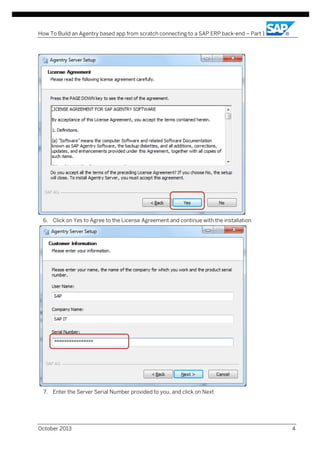






![How To Build an Agentry based app from scratch connecting to a SAP ERP back-end – Part 1
17. Under System variables, click “Path” variable and click on the
button
18. Review the path and ensure the following path exists else add it to the beginning to the path
C:[JDK_LOCATION]bin;C: [JDK_LOCATION]jrebinserver;C: [JDK_LOCATION]jrelib;
[JDK_LOCATION] is the location where the JDK is installed on your system, note that each path is
separated by a semi-colon (;)
Example PATH would look like the one below:
C:Program FilesJavajdk1.7.0_07bin;C:Program
FilesJavajdk1.7.0_07jrebinserver;C:Program FilesJavajdk1.7.0_07jrelib;
Click on the
Click on
October 2013
button to add System Variable.
button again to close out Environment Variables window.
11](https://image.slidesharecdn.com/how-tobuildanagentrybasedmobileappfromscratchconnectingtoansapback-endpart1-131206071433-phpapp01/85/How-to-build-an-agentry-based-mobile-app-from-scratch-connecting-to-an-sap-back-end-part-1-16-320.jpg)
![How To Build an Agentry based app from scratch connecting to a SAP ERP back-end – Part 1
Click on
button again to close out the System Properties window.
19. Now we are ready to start the Agentry Development Server
Locate the Server’s directory using Windows Explorer (i.e. c:AgentryServerDev)
20. Right-click on the File AgentryGUI.exe and select Run as Administrator, this will launch the
Agentry Administration Client (or Agentry Server Administrator)
21. You will get an Error as above, Click on OK,
22. Open the Agentry Administration Client and scroll up the Events section of the Administration
Client
23. You will notice that there is an Error that says [System Connection] section not found in
Agentry.ini File (Publish From Editor to Correct)
October 2013
12](https://image.slidesharecdn.com/how-tobuildanagentrybasedmobileappfromscratchconnectingtoansapback-endpart1-131206071433-phpapp01/85/How-to-build-an-agentry-based-mobile-app-from-scratch-connecting-to-an-sap-back-end-part-1-17-320.jpg)
























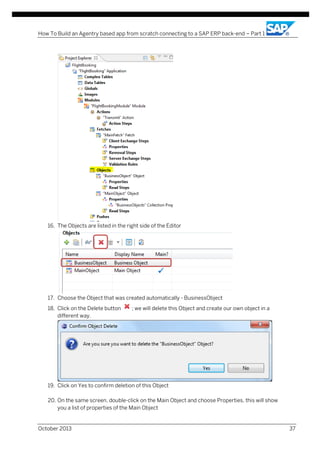


































![How To Build an Agentry based app from scratch connecting to a SAP ERP back-end – Part 1
6. Click Finish
7. This will create an empty class, replace the source file of this Java Class with this source
code:
package com.syclo.sap.sflight.customer.steplet;
import com.syclo.agentry.AgentryException;
import com.syclo.agentry.BusinessLogicException;
import com.syclo.agentry.FetchSession;
import com.syclo.sap.Steplet;
import com.syclo.sap.sflight.customer.object.FlightSchedule;
import com.syclo.sap.sflight.customer.stephandler.FlightScheduleStephandler;
public class FlightScheduleSteplet extends Steplet{
public FlightSchedule[] _returnData;
public FlightScheduleSteplet(FetchSession session)
throws AgentryException, BusinessLogicException {
super(session);
}
@Override
public boolean execute() throws AgentryException {
try{
FlightScheduleStephandler handler = new
FlightScheduleStephandler((com.syclo.sap.User)_user);
_returnData = handler.getFlightSchedules();
return true;
}
catch(Throwable exception){
throwExceptionToClient(exception);
return false;
}
}
}
8. Click Save
button to save file
9. You might notice some errors, you can ignore them for now as they will be resolved
automatically after creating the other Java Classes
10. Right-click on src folder and select New > Package
October 2013
72](https://image.slidesharecdn.com/how-tobuildanagentrybasedmobileappfromscratchconnectingtoansapback-endpart1-131206071433-phpapp01/85/How-to-build-an-agentry-based-mobile-app-from-scratch-connecting-to-an-sap-back-end-part-1-77-320.jpg)

![How To Build an Agentry based app from scratch connecting to a SAP ERP back-end – Part 1
13. Replace the source file of FlightScheduleStephandler.java file with this source code:
package com.syclo.sap.sflight.customer.stephandler;
import java.util.ArrayList;
import java.util.GregorianCalendar;
import com.syclo.sap.SAPObject;
import com.syclo.sap.StepHandler;
import com.syclo.sap.User;
import com.syclo.sap.sflight.customer.bapi.FlightScheduleBapi;
import com.syclo.sap.sflight.customer.object.FlightSchedule;
public class FlightScheduleStephandler extends StepHandler{
com.syclo.sap.User user = null;
public FlightScheduleStephandler(User usr) {
super(usr);
user = (com.syclo.sap.User)usr;
// TODO Auto-generated constructor stub
}
public FlightSchedule [] getFlightSchedules() throws Exception{
FlightSchedule[] array = null;
FlightSchedule spfliObj = new FlightSchedule();
October 2013
74](https://image.slidesharecdn.com/how-tobuildanagentrybasedmobileappfromscratchconnectingtoansapback-endpart1-131206071433-phpapp01/85/How-to-build-an-agentry-based-mobile-app-from-scratch-connecting-to-an-sap-back-end-part-1-79-320.jpg)
![How To Build an Agentry based app from scratch connecting to a SAP ERP back-end – Part 1
FlightScheduleBapi bapi = new FlightScheduleBapi(user, new
GregorianCalendar());
bapi.run(spfliObj);
ArrayList<SAPObject> spfliList = bapi.processResults();
array = new FlightSchedule[spfliList.size()];
array = spfliList.toArray(array);
return array;
}
}
14. Click Save
button to save file
15. Right-click on src folder and select New > Package
Enter Package name - com.syclo.sap.sflight.customer.bapi
October 2013
75](https://image.slidesharecdn.com/how-tobuildanagentrybasedmobileappfromscratchconnectingtoansapback-endpart1-131206071433-phpapp01/85/How-to-build-an-agentry-based-mobile-app-from-scratch-connecting-to-an-sap-back-end-part-1-80-320.jpg)









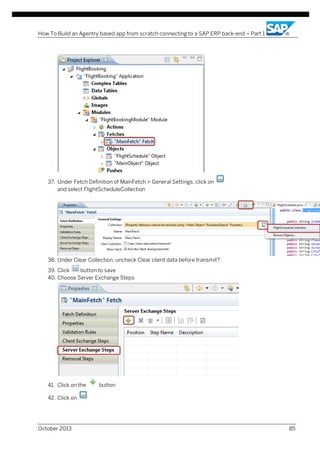


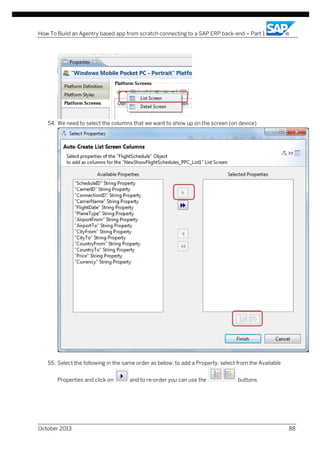



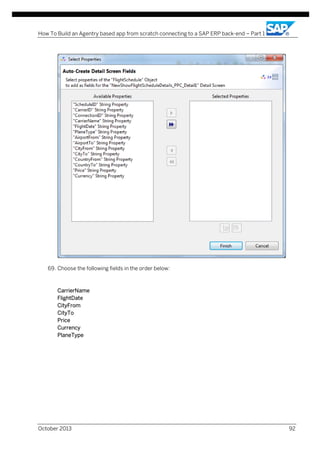















![How To Build an Agentry based app from scratch connecting to a SAP ERP back-end – Part 1
7. Click on the
button again to add another parameter
Enter the following details:
Parameter Group: BAPI_WRAPPER
Param. Name: com.syclo.sap.sflight.customer.bapi.FlightScheduleBapi
Param. Value: ZXX_BAPI_GET_FLIGHT_SCHEDULE (Your BAPI Function Module)
Active Flag: Checked
8. Click on
button
9. Click on
button on the Transport Request screen
10. Copy the following files from to the Agentry Server Directory ( C:AgentryServerDev)
You will need to create the JavaBE.ini file. See the documentation available for that here:
Create the JavaBE.ini file for SAP Systems
11. Open the JavaBE.ini file in a text editor
Update the following in the JavaBE.ini file
Under [HOST] Section
server=Your-SAP-ERP-Server
APPNAME=ZXX_FLIGHTBOOKING (Your Application Configuration)
Under [SERVICE_LOGON] section
Update the following
October 2013
108](https://image.slidesharecdn.com/how-tobuildanagentrybasedmobileappfromscratchconnectingtoansapback-endpart1-131206071433-phpapp01/85/How-to-build-an-agentry-based-mobile-app-from-scratch-connecting-to-an-sap-back-end-part-1-113-320.jpg)
![How To Build an Agentry based app from scratch connecting to a SAP ERP back-end – Part 1
UID=<Your-SAPERP-User>
UPASSWORD=<Your-SAPERP-Password>
SERVERSERIALNUM=<Server-Serial-Number>(as per License Key)
Locate the [Client] section in the file and update the client with the client number given in
the instructions in the beginning of the class for the ERP logon.
12.
13.
14.
15.
[CLIENT_NUM]
CLIENT=XXX
Save the JavaBE.ini File
Open the Agentry.ini File using a text editor
Locate the [Java-1] section in the file
Update the following parameter value
enableAuthentication=true
classPath=./Java/Agentry-v5.jar;ini4j.jar;sapjco.jar;SAPCommon121161.jar;ZFlightBooking.jar;
serverClass=com/syclo/sap/sflight/server/Server
16. Save the Agentry.ini file
17. Start your Agentry Server (Restart if it is already running)
18. Your Agentry Server should now start without any error.
4.4.15 Test Application in ATE
1.
If you haven’t done so yet, you will need to install the Agentry Test Environment to be able
to test your mobile application
2. Click on the Agentry_Test_Environment. Exe file and click on Next
October 2013
109](https://image.slidesharecdn.com/how-tobuildanagentrybasedmobileappfromscratchconnectingtoansapback-endpart1-131206071433-phpapp01/85/How-to-build-an-agentry-based-mobile-app-from-scratch-connecting-to-an-sap-back-end-part-1-114-320.jpg)


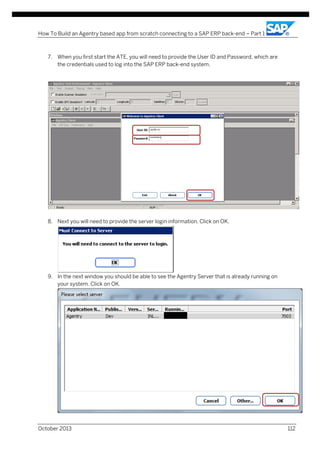

![How To Build an Agentry based app from scratch connecting to a SAP ERP back-end – Part 1
5.
Appendix
Appendix A – Source Code for Z00_GET_FLIGHT_SCHEDULE
class Z00_GET_FLIGHT_SCHEDULE definition
public
inheriting from /SYCLO/CL_CORE_DO_HANDLER_BASE
create public .
public section.
*"* public components of class Z00_GET_FLIGHT_SCHEDULE
*"* do not include other source files here!!!
methods /SYCLO/IF_CORE_DO_HANDLER~GET
redefinition .
methods /SYCLO/IF_CORE_FILTER_SERV~GET_DATA_FILTER_LIST
redefinition .
protected section.
*"* protected components of class Z00_GET_FLIGHT_SCHEDULE
*"* do not include other source files here!!!
private section.
*"* private components of class Z00_GET_FLIGHT_SCHEDULE
*"* do not include other source files here!!!
ENDCLASS.
CLASS Z00_GET_FLIGHT_SCHEDULE IMPLEMENTATION.
* <SIGNATURE>---------------------------------------------------------------------------------------+
* | Instance Public Method Z00_GET_FLIGHT_SCHEDULE>/SYCLO/IF_CORE_DO_HANDLER~GET
* +-------------------------------------------------------------------------------------------------+
* | [--->] IREF_RFC_OO_DATA
TYPE REF TO /SYCLO/CL_CORE_RFC_OO_DATA
* +--------------------------------------------------------------------------------------</SIGNATURE>
METHOD /SYCLO/IF_CORE_DO_HANDLER~GET.
DATA: lt_abap_param TYPE abap_parmbind_tab,
ls_abap_param TYPE abap_parmbind,
ls_return TYPE bapiret2.
DATA: lref_exception TYPE REF TO cx_root.
October 2013
114](https://image.slidesharecdn.com/how-tobuildanagentrybasedmobileappfromscratchconnectingtoansapback-endpart1-131206071433-phpapp01/85/How-to-build-an-agentry-based-mobile-app-from-scratch-connecting-to-an-sap-back-end-part-1-119-320.jpg)

![How To Build an Agentry based app from scratch connecting to a SAP ERP back-end – Part 1
SELECT A~CARRID A~CONNID C~CARRNAME A~FLDATE A~PLANETYPE B~AIRPFROM
B~AIRPTO
B~CITYFROM B~CITYTO B~COUNTRYFR B~COUNTRYTO A~PRICE A~CURRENCY
FROM SFLIGHT AS A INNER JOIN SPFLI AS B ON A~CARRID EQ B~CARRID
INNER JOIN SCARR as C on A~CARRID EQ C~CARRID
into CORRESPONDING FIELDS OF TABLE lt_flt_schedule
WHERE A~FLDATE GE SY-DATUM and A~CARRID IN ls_dof_filter_vals-carrid->*.
sort lt_flt_schedule by CONNID FLDATE.
delete ADJACENT DUPLICATES FROM lt_flt_schedule COMPARING ALL FIELDS.
data it_temp type table of ZFLIGHT_SCHEDULE.
data int_i type i value 1.
*it_temp[] = lt_flt_schedule[].
loop at lt_flt_schedule into wa_flt_schedule.
wa_flt_schedule-SCHEDULEID = SY-TABIX.
insert wa_flt_schedule into table it_temp.
*int_i = int_i + 1.
endloop.
lt_flt_schedule[] = it_temp[].
*Step 3. Map the data to return parameters
TRY.
IF lt_flt_schedule[] IS NOT INITIAL.
GET REFERENCE OF lt_flt_schedule[] INTO ls_abap_param-value.
ls_abap_param-kind = /syclo/cl_core_constants=>rfc_table.
ls_abap_param-name = 'ET_FLT_SCHEDULE[]'.
iref_rfc_oo_data->copy_to_ooref_param(
EXPORTING is_abap_param = ls_abap_param ).
ENDIF.
CATCH cx_root INTO lref_exception.
"#EC CATCH_ALL
me->logger->catch_class_exception(
EXPORTING iv_mobile_user = me->str_bapi_input-mobile_user
iv_mobile_id = me->str_bapi_input-mobile_id
iv_user_guid = me->str_bapi_input-user_guid "<-ins 310_700 bugid 25317
iref_exception = lref_exception
iref_return_tab = iref_rfc_oo_data->dref_return ).
ENDTRY.
ENDMETHOD.
October 2013
116](https://image.slidesharecdn.com/how-tobuildanagentrybasedmobileappfromscratchconnectingtoansapback-endpart1-131206071433-phpapp01/85/How-to-build-an-agentry-based-mobile-app-from-scratch-connecting-to-an-sap-back-end-part-1-121-320.jpg)
![How To Build an Agentry based app from scratch connecting to a SAP ERP back-end – Part 1
* <SIGNATURE>---------------------------------------------------------------------------------------+
* | Instance Public Method Z00_GET_FLIGHT_SCHEDULE>/SYCLO/IF_CORE_FILTER_SERV~GET_DATA_FILTER_LIST
* +-------------------------------------------------------------------------------------------------+
* | [--->] IV_MTHD
TYPE
* | [<-()] ET_DATA_FILTERS
/SYCLO/CORE_DO_MTHD_DTE(optional)
TYPE
/SYCLO/CORE_FILTER_SERV_TAB
* +--------------------------------------------------------------------------------------</SIGNATURE>
METHOD /SYCLO/IF_CORE_FILTER_SERV~GET_DATA_FILTER_LIST.
************************************************************************
* Data Declaration Section
************************************************************************
* Tables & Structures
DATA: lt_data_filter TYPE /syclo/core_filter_serv_tab.
* Field Symbols
FIELD-SYMBOLS: <data_filter> TYPE LINE OF /syclo/core_filter_serv_tab.
* Constants
CONSTANTS: lc_get_mthd TYPE /syclo/core_do_mthd_dte VALUE 'GET'.
************************************************************************
* Main Section
************************************************************************
super->get_data_filter_list( ).
REFRESH et_data_filters.
*Field selector for method GET
APPEND INITIAL LINE TO lt_data_filter ASSIGNING <data_filter>.
<data_filter>-do_handler = me->clsname.
<data_filter>-do_mthd = lc_get_mthd.
<data_filter>-dof_name = 'CARRID'.
<data_filter>-usage_tabname = 'SFLIGHT'.
<data_filter>-usage_fieldname = 'CARRID'.
et_data_filters[] = lt_data_filter[].
ENDMETHOD.
ENDCLASS.
October 2013
117](https://image.slidesharecdn.com/how-tobuildanagentrybasedmobileappfromscratchconnectingtoansapback-endpart1-131206071433-phpapp01/85/How-to-build-an-agentry-based-mobile-app-from-scratch-connecting-to-an-sap-back-end-part-1-122-320.jpg)

























































































