How to Build Real-time Chat App with Express, ReactJS, and Socket.IO?
- 1. How to Build Real-time Chat App with Express, ReactJS, and Socket.IO? www.bacancytechnology.com
- 2. I have always been very interested in learning how the live user interactions in chat applications work? Such web applications always excite me to explore more. To quench my thirst for knowledge, I started reading blogs and watching tutorials. After getting my hands on building a chat app with Express, ReactJS, and Socket.IO, I decided to write a blog on it, as it was once said by Margaret Fuller, “If you have the knowledge, let others lit their candles in it.”
- 3. Table of Index 1. Overview 2. What is Socket.IO? And how does it work? 3. How to build the chat app with Express, ReactJS, and Socket.IO? 4. Conclusion
- 4. Overview
- 5. It might seem quite challenging when you read the topic – How to build a Chat App with Express, React, and Socket.io? This blog will surely take care of that challenge, and I’ll try my best to make it as simple as possible. So, let’s take the challenge and move ahead with a positive quote I read somewhere – “We don’t grow when things are easy. We grow when we face challenges.” Before starting the coding part, I would like to give some preliminary information about What is Socket.IO? You can skip this part and head towards the coding section if you’re familiar with Socket.IO already.
- 6. What is Socket.IO? And How Does it Work?
- 7. Socket.IO was developed for real-time communication and live user-interaction. It was a Javascript library build in 2010. As the documentation of Socket.IO states – Socket.IO is a library that enables real-time, bidirectional, and event-based communication between the browser and the server. With the help of Engine.IO, Socket.IO establishes the connection and permits bidirectional communication between client and server. The bidirectional communication takes place only when the client and server both have Socket.IO integrated. It transfers data in various forms, but the most likely in JSON format.
- 8. Socket.IO transfers data from the client of the particular server to the server, and then that server transmits it to other clients. This is how the transfer of information takes place. I hope you now have a better understanding of Socket.IO. You can visit its documentation to start your Socket.IO tutorial. Finally, it’s time to start coding.
- 9. How to Build the Chat App with Express, ReactJS, and Socket.IO?
- 10. I assume that you have Node.js V10 or higher version installed on your system. If not, then click here to install. Starting with the basics I’m creating here the main folder and then initiating it using NPM- mkdir chat-app cd chat-app npm init Setting up Express Server and Socket.IO Once you click enter for all the options, install the Express library and Socket.IO for handling socket connections. npm install --save express socket.io
- 11. After installing the Express and Socket.IO library, we will create a file to implement our new application’s logic. touch server.js Now we will write the express server code in the server.js file. Open your chat-app and start editing it.
- 12. //server.js let express = require('express') let http = require('http') let socket_IO = require('socket.io') const PORT = 8001 let app = express() let server = http.Server(app) let io = socketIO(server) io.on('connection', (socket) => { console.log('User is connected sucessfully') socket.on('disconnect', () => { console.log('Sorry! User is unfortunately disconnected') }) }) server.listen(PORT, () => { console.log(`Running on port ${port}.`); });
- 13. Now, by running the below-mentioned command, ensure the code is working as expected. node server.js Your console should display – Running on port 8001. Close the server using ctrl+c On hitting the URL – http:// localhost: 8001, you won’t see anything as we still need to work on our front-end. So far, we are a bit done with the socket listener in our sever.js file. Now let’s move on to my favorite part, i.e., front-end.
- 14. Front-end part: React Component We will be using create-react-app for it, some also prefer to configure Webpack, but that’s up to you. If you don’t have create- react-app installed on your system, use the below command- npm i create-react-app Now let’s create our React application – create-react-app chat-app-client cd chat-app-client You can remove unwanted files like – favicon.ico and logo.svg from your file structure.
- 15. Now, as we know, Socket.IO uses Engines.IO, due to which we need to install Socket.IO at both client and server sides. So, it’s time to install socket.io-client npm i socket.io-client Client-Server Connection This section will see how to connect the client with the server and enable real-time communication between them using sockets.
- 16. import React from 'react'; import socketClient from 'socket.io-client'; const SERVER = "http:// 127.0.0.1:8001"; function ChatApp() { let socket_io = socketClient(SERVER); return ( < div > < p >Just checking if this is working!< /p > < /div > ); } export default ChatApp; Make these necessary changes in your server.js file so that the client listens to all the emitted events from the backend.
- 17. //server.js let express = require('express') let http = require('http') let socketIO = require('socket.io') const PORT = 8001 let app = express() let server = http.Server(app) let io = socketIO(server) const STATIC = [‘global_notif, global_chats’]; io.on(“connection”, (socket_io) => { console.log('User is connected successfully'); socket_io.emit(“connection”, null); socket_io.on(“disconnect”, () => { console.log('Sorry! User is unfortunately disconnected'); }) }) server.listen(PORT, () => { console.log(`Running on port ${port}.`); });
- 18. Due to the function socket_io_emit, events can be emitted to the front end from the socket connection. Keep in mind that this transmission of data will be possible only with recently connected clients. Now, the web socket connection is developed, so let’s proceed to build Chat. How to Build Chat application? We will have a folder named Chat, which will consist of our Channel’s components and the main Component of Chat. I won’t be adding CSS files for designing; instead, I’ll focus on the logic and components.
- 19. //Main_Chat.js import React, { Component } from 'react'; import { Channels } from './Channels'; export class Main_Chat extends Component { state = { all_channels: [ { id: 10, name: 'John', members: 20} ] } render() { return ( < div > < Channels all_channels= {this.state.all_channels} / > < /div > ); } }
- 20. // Channels.js import React, { Component } from 'react'; export class Channels extends Component { render() { let channel_list = `Sorry, No channels available`; if (this.props.all_channels) { list = this.props.all_channels.map(c => < p > {c.name} < /p > } return ( < div > {channel_list} < /div > ); } }
- 21. So, we have two files here- Main_Chat.js and Channels.js. Main_Chat.js includes the Channels.js, which will display data related to the channel list using the prop all_channels. We are done with the Chat folder now, moving ahead to create a message folder for Message Panel. We will build two files in that folder, namely Main_Message.js and Messages.js. //Main_Message.js import React, { Component } from 'react'; export class Main_Message extends Component { render() { return ( < div > < p >{this.props.senderName}< /p > < span >{this.props.text}< /span > < /div > ) } }
- 22. //Messages.js import React, { Component } from 'react'; import { Main_Message } from './Main_Message'; export class Messages extends Component { render() { let msg_list = No messages!; if (this.props.channel.messages) { const { msgs } = this.props list = msgs.channel.messages.map(msg => ) /> } return ( < > < p >{msg_list}< /p > < > < input type="text" > < button >Send< /button > < /> < /> ); } }
- 23. So far, we are done with setting up Express, ReactJS, and Socket.IO; now, without further ado, let’s move on to develop logic. Logical part: Sending and Receiving Messages We are done with the simple interface, and I hope you’ve managed your design too. Moving on to focus on the logic part of how to send and receive the messages? How to fetch the channels? Add the following code into your server.js file for retrieving the current channel’s data –
- 24. // server.js app.get('/getAllChannels', (request, response) => { request.json({ all_channels: STATIC }) }); This was for the backend side, write the following for frontend –
- 25. // Main_Chat.js componentDidMount() { this.loadAllChannels(); } loadAllChannels = async () => { fetch('http:// localhost:8001/getAllChannels').then(async response => { let all_data = await response.json(); this.setState({ all_channels: all_data.channels }); }) } Now, there’s a need for some events to be emitted and listeners in real-time communication. Whenever a channel is being selected, it should call an event that will eventually be handled in the backend. Also, the front-end has to look after the event. The front-end should have the same events emitted by the back-end to capture it and vice-versa.
- 26. // Main_Chat.js handleSelect = (channel_id) => { this.socketIO.emit('channel-join', channel_id) } render() { const { all_channels } = this.state; return ( < Channels all_channels= {all_channels} onChannelSelect= {this.handleSelect} / > ); }
- 27. // server.js io.on('connection', (socket_IO) => { console.log('User is connected successfully!'); socket_IO.emit('connection', null); socket_IO.on('channel_join', channel_id => { console.log('channel join', channel_id); STATIC.forEach(i => { if (i.id === channel_id) { if (i.sockets.indexOf(socket_IO.id) == (-1)) { i.sockets.push(socket_IO.id); i.members++; io.emit('channel', c); } } else { let channel_index = i.sockets.indexOf(socket_IO.id);
- 28. if (channel_index != (-1)) { i.sockets.splice(channel_index, 1); i.members--; io.emit('channel', c); } } }); return channel_id; }) });
- 29. How to send messages? Heading towards our last section of the blog – How to Build a Chat App with Express, ReactJS, and Socket.IO? After establishing a stable WebSocket connection, it’s time to learn how to send messages over it. This section will store the message typed in the textbox and then send that message by clicking Send. Open your Main_Chat.js file and make the necessary changes.
- 30. setUpSocketIO = () => { let socketIO = socketClient(SERVER); socketIO.on('connection', () => { const { channels } = this.state; if (channels) { this.handleSelect(channels.id); } }); socketIO.on('channel', channel => { let all_channels = this.state.all_channels; all_channels.forEach(i => { if (i.id === channel.id) { i.members = i.members; } }); this.setState({ all_channels });}); socketIO.on('message', msg => { let all_channels = this.state.all_channels all_channels.forEach(i => { if (i.id === msg.channel_id) {
- 31. if (!i.messages) { i.messages = [msg]; } else { i.messages.push(msg); } } }); this.setState({ all_channels }); }); this.socketIO = socketIO; } onSendingMessage = (id, msg) => { this.socketIO.emit('send-message', { channel_id: id, text: msg, name: this.socketIO.id, id: Date.now() }); }
- 32. render() { const { all_channels } = this.state; return ( < > < Channels all_channels={all_channels} onChannelSelect={this.handleSelect} / > < Messages onSendMessage= {this.onSendingMessage} channel= {all_channel} / > < /> ); }
- 33. So, this was for the front-end part. Implementation at the back-end is quite simpler than this; we just have to broadcast the messages. socketIO.on('send-message', msg => { io.emit('message', msg); }) This was all about how to build a chat app with Express, ReactJS, and Socket.IO. I hope the purpose of landing on this blog has been satisfied. With the combination of ReactJs and Socket.IO, you can build brilliant applications supporting real-time communication.
- 34. Here at Bacancy Technology, we provide you the best guidance for various technologies, including ReactJs and NodeJs. You can find the best coding practices being followed by TDD and BDD here. If you are looking to hire Full-Stack developer who can help you build a chat app with Express, ReactJS, and Socket.IO, then you have landed on the right blog post. Get in touch with us to fulfill your custom business requirements. Conclusion
- 35. Thank You




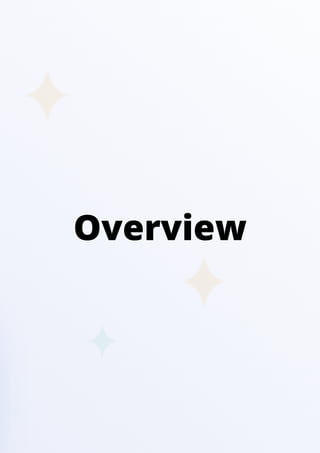












![//server.js
let express = require('express')
let http = require('http')
let socketIO = require('socket.io')
const PORT = 8001
let app = express()
let server = http.Server(app)
let io = socketIO(server)
const STATIC = [‘global_notif,
global_chats’];
io.on(“connection”, (socket_io) => {
console.log('User is connected
successfully');
socket_io.emit(“connection”, null);
socket_io.on(“disconnect”, () => {
console.log('Sorry! User is unfortunately
disconnected');
})
})
server.listen(PORT, () => {
console.log(`Running on port ${port}.`);
});](https://image.slidesharecdn.com/howtobuildreal-timechatappwithexpressreactjsandsocket-210201115632/85/How-to-Build-Real-time-Chat-App-with-Express-ReactJS-and-Socket-IO-17-320.jpg)

![//Main_Chat.js
import React, { Component } from 'react';
import { Channels } from './Channels';
export class Main_Chat extends
Component {
state = {
all_channels: [
{ id: 10, name: 'John', members: 20}
]
}
render() {
return (
< div >
< Channels all_channels=
{this.state.all_channels} / >
< /div >
);
}
}](https://image.slidesharecdn.com/howtobuildreal-timechatappwithexpressreactjsandsocket-210201115632/85/How-to-Build-Real-time-Chat-App-with-Express-ReactJS-and-Socket-IO-19-320.jpg)











![if (!i.messages) {
i.messages = [msg];
} else {
i.messages.push(msg);
}
}
});
this.setState({ all_channels });
});
this.socketIO = socketIO;
}
onSendingMessage = (id, msg) => {
this.socketIO.emit('send-message',
{ channel_id: id,
text: msg,
name: this.socketIO.id,
id: Date.now()
});
}](https://image.slidesharecdn.com/howtobuildreal-timechatappwithexpressreactjsandsocket-210201115632/85/How-to-Build-Real-time-Chat-App-with-Express-ReactJS-and-Socket-IO-31-320.jpg)



