Contributing to Open Source (Lightning Talk version)
1 like125 views
Jumping in to help on an existing open source project can be intimidating. I'll outline the steps of how to ease in to the process, which involves ways to help without writing code!
1 of 26
Download to read offline







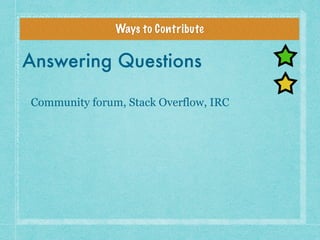










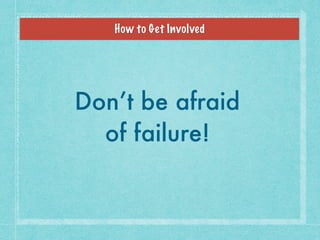







Ad
Recommended
Contributing to Open Source



Contributing to Open Sourcecdw9 This document discusses contributing to open source projects. It begins by defining open source as publicly available product code that is free to use and modify under certain licenses. It then addresses common myths about who can contribute and lists some basic prerequisites like having a computer and Git skills. The bulk of the document outlines various ways for non-developers to get involved, from verifying bugs to documentation to translations. It emphasizes that contributions can be made from home, work or during sprints. It provides tips on finding mentors and projects as well as acting helpfully within open source communities.
Teach colleagues accessibility - CSUN ATC 2018



Teach colleagues accessibility - CSUN ATC 2018Tom Widerøe Is the biggest obstacle for an accessible web your own colleagues? See how you can run a workshop to spread knowledge and awareness for accessibility.
NEDCamp Base Theme Presentation



NEDCamp Base Theme PresentationOomph, Inc. Learn why creating a base theme for your Drupal projects is a great idea that can make your team faster, more efficient and save your company money.
The importance of testing in a web design & build project



The importance of testing in a web design & build projectBuilding Blocks Building Blocks co-founder Jonathan Whiteside's slides on the importance of testing in a web design and build project, as presented at Figaro Digital's design and build seminar in August 2014.
Agile Testers: Becoming a key asset for your team



Agile Testers: Becoming a key asset for your teamgojkoadzic Slides for a presentation titled "Agile Testers: Becoming a Key Asset for your team" given at the Next Generation Testing Executive Briefing on 19 May 2010 in London
Use The Source Join The Force by Mark Steve Samson | DevCon Summit 2015 #GoO...



Use The Source Join The Force by Mark Steve Samson | DevCon Summit 2015 #GoO...DEVCON This document provides guidance on contributing to open source software projects. It discusses reasons to contribute such as sharing knowledge, career opportunities, learning, and scratching personal itches. The document also provides tips on finding projects to contribute to, such as contributing to projects you already use or following notable developers. Finally, it outlines various ways to contribute, including contributing code, submitting bug reports and feature requests, improving documentation, providing support, and donating money. The overall message is that open source development benefits both individual developers and society by promoting collaboration and advancing technology.
contributing to open source in just about any skill



contributing to open source in just about any skillssuser5bd894 Open source software contribution
. Introduction
. Why open source?
. How to contribute?
. Checklist before contributing
Contributing to Open Source



Contributing to Open SourceDaniel Stenberg This document provides an overview of contributing to open source software projects. It discusses what open source software is, how open source projects generally work, and offers advice on how to make a first contribution. Specifically, it recommends joining a project's mailing list, finding an issue to work on, making the code change along with any necessary tests or documentation, and submitting the contribution for review. It also uses the curl and Firefox projects as examples to illustrate different open source project structures and contribution processes.
Open source 101 for students



Open source 101 for studentsSage Sharp This presentation is aimed at students looking to get involved in open source communities. It covers what open source is (briefly touching on licensing), why you might want to participate, and best practices for getting involved with an open source community. It also talks about paid internship opportunities through Outreachy and Google Summer of Code.
How to Contribute to Open Source



How to Contribute to Open SourceAaron Careaga Slides from a student-led session at the Turing School on how to get started contributing to open source projects.
Open source and then some: An Introduction



Open source and then some: An IntroductionAkash Tandon Powerpoint presentation shown during GDG Surat's introductory session for Open Source.
Venue: NIT Surat
Dated: 08/10/2015
Contributing to open source



Contributing to open sourceDevin Abbott An overview of what open source is and means, followed by stories about my experiences contributing to projects.
Contributing to Open Source



Contributing to Open SourceAll Things Open This document provides an overview of contributing to open source projects. It discusses typical open source project structures, including different community roles like owners, maintainers, contributors and members. It also looks at open source community values and how to connect with communities by reporting issues, speaking at conferences or participating in discussions. The document outlines how to contribute code, including following contribution guidelines, coding conventions, intellectual property considerations, and licensing. It concludes by stating the benefits of contributing to open source.
How to contribute to large open source projects like Docker (LinuxCon 2015)



How to contribute to large open source projects like Docker (LinuxCon 2015)Jérôme Petazzoni Contributing to a large open source project can seem daunting at first; but fear not! You too can join thousands of successful contributors. First, you don't have to be an expert in Golang, Python, or C, to contribute to Docker, OpenStack, or the Linux Kernel. Many projects also need help with documentation, translation, testing, triaging issues, and more. Very often, just going through bug reports to reproduce them and confirm "this also happens on my setup, with version XYZ" is extremely helpful.
If you decide to take the leap and propose a change (be it code or documentation), each open source project has different contribution guidelines and workflows.
In this talk, Arnaud and Jérôme will explain some of those workflows, how maintainers review your patches, and highlight the details that make your changes more likely to be merged into the project.
Doing Open Source the Right Way



Doing Open Source the Right WayCharles Nutter Have you ever used an open source project? Well of course you have, but how about contributed to one? Filed a bug report? Submitted a patch? Have you ever started your own OSS project, or taken a closed/private project public? What licenses should you use? How do you manage contributions? How do you encourage contributors and get work done? In this talk we'll go over the basics of OSS: how to get involved, how to start a project, how to manage contributions. We'll discuss project lifecycles, legal CYA tips, and how to keep projects moving. You'll see the inner workings of real OSS projects, and learn how to be a better OSS user and producer.
Let's talk FOSS!



Let's talk FOSS!AditiSaxena72 All of us, as part of the technical sphere, have sometime or the other heard about the term 'open-source'. Even if we haven't, we have been using since the first time we learned an algorithm or downloaded a software for free from the internet. But for most of you, this term may still be shrouded in mystery. So DSC IIT Goa and InfoSec IIT Goa are here for the rescue.
In this introductory event, we will celebrate the existence of this ever-expanding and most welcoming open-source community. A brief overview of the topics we'll cover is as below:
1. Introduction to open-source and why is it so valuable?
2. Basics of Git, GitHub and how to make a Pull Request.
3. Everything you need to know before making your first contribution.
4. Challenges faced and how to resolve them.
5. How open-source brings a security mindset.
6. Guide to safe usage and contribution to the community.
7. Famous annual open-source events and how to participate in them.
This event will fully equip you make the most dashing entry into this amazing community.
Contributing to an Open Source Project 101



Contributing to an Open Source Project 101POSSCON Greg Sheremeta
Red Hat - Senior Software Engineer
POSSCON
4/14/2015
Open 101 Track - 1:00 PM Talk
Contributing-to-Open-Source-Projects-as-an-Absolute-Beginner.pdf



Contributing-to-Open-Source-Projects-as-an-Absolute-Beginner.pdfdsaathwika15 Open Source and Version Control Workshop.
How to contribute back to Open Source



How to contribute back to Open SourceWojciech Koszek This document discusses how to contribute to open source projects. It recommends starting small by working on your own projects and then contributing to smaller open source projects. It suggests picking a simple project like a website to start with. It also provides tips for how to communicate as an open source contributor, such as being polite, using bug databases and documentation, and asking others for help. The overall message is that starting with small contributions and prioritizing communication and documentation will help new contributors get involved in open source.
Getting Involved in Open Source - Matthew Turland



Getting Involved in Open Source - Matthew TurlandMatthew Turland 1) The document discusses getting involved in open source projects through the Acadiana Open Source Group.
2) Open source refers to software with source code that is openly shared and can be modified. Examples of popular open source software are given.
3) There are many benefits to getting involved in open source including improving software, building a support community, and gaining experience for career development.
Zero to Merge Journey to OpenInfra by Sang Tran



Zero to Merge Journey to OpenInfra by Sang Transangtqvn Embark on an exciting path to become a contributor to the open-source OpenInfra, starting from scratch. Discover the necessary steps, resources, and support to succeed.
How to contribute to open source



How to contribute to open sourceAlbert Wong Contributing to open source can be a fun and rewarding experience, but it can also be difficult to know where to start.
Open source



Open sourceNathan Smith The document discusses ways for developers to contribute to open source projects. It recommends starting by learning Git and fixing bugs or documenting features for projects you use. It also suggests answering questions on Stack Overflow and IRC channels. Once comfortable, developers can open source their own projects and accept contributions from others. The document notes maintaining open source projects requires responding promptly to issues but not feeling pressured to fix everything immediately. It also discusses choosing an open source license and signing contributor license agreements.
How to get started in Open Source!



How to get started in Open Source!Pradeep Singh I gave this talk on IEEE Day (October 7, 2014). I covered Introduction to Open Source, Various Projects and Products in Open Source, What students can get from Open Source and various different aspects of Open Source during this talk.
Please feel free to download, modify and use the slides for your talks. Lets keep rocking the Free Web ! :)
Fundamentals of Open Source Development



Fundamentals of Open Source DevelopmentOSU Open Source Lab Basics of contributing to an open source project - from the first Linux Learners Day at LinuxCon 2011
http://events.linuxfoundation.org/events/linuxcon/student-program
Self11



Self11Dru Lavigne This document discusses how individuals can contribute to open source projects. It provides reasons for getting involved such as gaining experience, networking opportunities, and recognition. Tips are given for both contributors and projects, including finding a good fit, making code, documentation, testing, and other types of contributions. Suggestions are made for reducing barriers to contribution like publishing task lists and guides. The overall message is that open source relies on community involvement.
What every successful open source project needs



What every successful open source project needsSteven Francia In the last few years open source has transformed the software industry. From Android to Wikipedia, open source is everywhere, but how does one succeed in it? While open source projects come in all shapes and sizes and all forms of governance, no matter what kind of project you’re a part of, there are a set of fundamentals that lead to success. I’d like to share some of the lessons I’ve learned from running two of the largest commercial open source projects, Docker and MongoDB, as well as some very successful community projects.
This presentation was delievered at sinfo.org in Feb 2015.
Open Source Software Needs You!



Open Source Software Needs You!Charles Nutter Have you ever used an open source project? Of course you have, but have you made any contributions yourself? Filed a bug report? Submitted a patch? Have you ever started your own OSS project, or taken a closed/private project public? What licenses should you use? How do you manage contributions? How do you encourage contributors and get work done? In this talk we'll go over the basics of OSS: how to get involved, how to start a project, how to manage contributions. We'll discuss project lifecycles, legal CYA tips, and how to keep projects moving. You'll see the inner workings of real OSS projects, and learn how to be a better OSS user and producer.
Presented at Jfokus 2015
Debugging Your Plone Site



Debugging Your Plone Sitecdw9 Basic steps to debugging a website, specific place in Plone that will help you debug the site, and some examples of bugs I fixed recently.
Crafting an Impactful Home Page That Your Editors Will Love



Crafting an Impactful Home Page That Your Editors Will Lovecdw9 Your editors want a fancy home page in Plone with all the whistles, but you want to make sure that it's still functional and easy to edit when need be. What is the best way to build a home page that has both? In this talk we'll walk through the available methods for achieving this, such as templates, content types, or using a layout editor like Mosaic. I'll also show some custom things you can do with Mosaic, and talk about Search Engine Optimization.
Throughout I will show actual working examples from websites we have worked with.
More Related Content
Similar to Contributing to Open Source (Lightning Talk version) (20)
Open source 101 for students



Open source 101 for studentsSage Sharp This presentation is aimed at students looking to get involved in open source communities. It covers what open source is (briefly touching on licensing), why you might want to participate, and best practices for getting involved with an open source community. It also talks about paid internship opportunities through Outreachy and Google Summer of Code.
How to Contribute to Open Source



How to Contribute to Open SourceAaron Careaga Slides from a student-led session at the Turing School on how to get started contributing to open source projects.
Open source and then some: An Introduction



Open source and then some: An IntroductionAkash Tandon Powerpoint presentation shown during GDG Surat's introductory session for Open Source.
Venue: NIT Surat
Dated: 08/10/2015
Contributing to open source



Contributing to open sourceDevin Abbott An overview of what open source is and means, followed by stories about my experiences contributing to projects.
Contributing to Open Source



Contributing to Open SourceAll Things Open This document provides an overview of contributing to open source projects. It discusses typical open source project structures, including different community roles like owners, maintainers, contributors and members. It also looks at open source community values and how to connect with communities by reporting issues, speaking at conferences or participating in discussions. The document outlines how to contribute code, including following contribution guidelines, coding conventions, intellectual property considerations, and licensing. It concludes by stating the benefits of contributing to open source.
How to contribute to large open source projects like Docker (LinuxCon 2015)



How to contribute to large open source projects like Docker (LinuxCon 2015)Jérôme Petazzoni Contributing to a large open source project can seem daunting at first; but fear not! You too can join thousands of successful contributors. First, you don't have to be an expert in Golang, Python, or C, to contribute to Docker, OpenStack, or the Linux Kernel. Many projects also need help with documentation, translation, testing, triaging issues, and more. Very often, just going through bug reports to reproduce them and confirm "this also happens on my setup, with version XYZ" is extremely helpful.
If you decide to take the leap and propose a change (be it code or documentation), each open source project has different contribution guidelines and workflows.
In this talk, Arnaud and Jérôme will explain some of those workflows, how maintainers review your patches, and highlight the details that make your changes more likely to be merged into the project.
Doing Open Source the Right Way



Doing Open Source the Right WayCharles Nutter Have you ever used an open source project? Well of course you have, but how about contributed to one? Filed a bug report? Submitted a patch? Have you ever started your own OSS project, or taken a closed/private project public? What licenses should you use? How do you manage contributions? How do you encourage contributors and get work done? In this talk we'll go over the basics of OSS: how to get involved, how to start a project, how to manage contributions. We'll discuss project lifecycles, legal CYA tips, and how to keep projects moving. You'll see the inner workings of real OSS projects, and learn how to be a better OSS user and producer.
Let's talk FOSS!



Let's talk FOSS!AditiSaxena72 All of us, as part of the technical sphere, have sometime or the other heard about the term 'open-source'. Even if we haven't, we have been using since the first time we learned an algorithm or downloaded a software for free from the internet. But for most of you, this term may still be shrouded in mystery. So DSC IIT Goa and InfoSec IIT Goa are here for the rescue.
In this introductory event, we will celebrate the existence of this ever-expanding and most welcoming open-source community. A brief overview of the topics we'll cover is as below:
1. Introduction to open-source and why is it so valuable?
2. Basics of Git, GitHub and how to make a Pull Request.
3. Everything you need to know before making your first contribution.
4. Challenges faced and how to resolve them.
5. How open-source brings a security mindset.
6. Guide to safe usage and contribution to the community.
7. Famous annual open-source events and how to participate in them.
This event will fully equip you make the most dashing entry into this amazing community.
Contributing to an Open Source Project 101



Contributing to an Open Source Project 101POSSCON Greg Sheremeta
Red Hat - Senior Software Engineer
POSSCON
4/14/2015
Open 101 Track - 1:00 PM Talk
Contributing-to-Open-Source-Projects-as-an-Absolute-Beginner.pdf



Contributing-to-Open-Source-Projects-as-an-Absolute-Beginner.pdfdsaathwika15 Open Source and Version Control Workshop.
How to contribute back to Open Source



How to contribute back to Open SourceWojciech Koszek This document discusses how to contribute to open source projects. It recommends starting small by working on your own projects and then contributing to smaller open source projects. It suggests picking a simple project like a website to start with. It also provides tips for how to communicate as an open source contributor, such as being polite, using bug databases and documentation, and asking others for help. The overall message is that starting with small contributions and prioritizing communication and documentation will help new contributors get involved in open source.
Getting Involved in Open Source - Matthew Turland



Getting Involved in Open Source - Matthew TurlandMatthew Turland 1) The document discusses getting involved in open source projects through the Acadiana Open Source Group.
2) Open source refers to software with source code that is openly shared and can be modified. Examples of popular open source software are given.
3) There are many benefits to getting involved in open source including improving software, building a support community, and gaining experience for career development.
Zero to Merge Journey to OpenInfra by Sang Tran



Zero to Merge Journey to OpenInfra by Sang Transangtqvn Embark on an exciting path to become a contributor to the open-source OpenInfra, starting from scratch. Discover the necessary steps, resources, and support to succeed.
How to contribute to open source



How to contribute to open sourceAlbert Wong Contributing to open source can be a fun and rewarding experience, but it can also be difficult to know where to start.
Open source



Open sourceNathan Smith The document discusses ways for developers to contribute to open source projects. It recommends starting by learning Git and fixing bugs or documenting features for projects you use. It also suggests answering questions on Stack Overflow and IRC channels. Once comfortable, developers can open source their own projects and accept contributions from others. The document notes maintaining open source projects requires responding promptly to issues but not feeling pressured to fix everything immediately. It also discusses choosing an open source license and signing contributor license agreements.
How to get started in Open Source!



How to get started in Open Source!Pradeep Singh I gave this talk on IEEE Day (October 7, 2014). I covered Introduction to Open Source, Various Projects and Products in Open Source, What students can get from Open Source and various different aspects of Open Source during this talk.
Please feel free to download, modify and use the slides for your talks. Lets keep rocking the Free Web ! :)
Fundamentals of Open Source Development



Fundamentals of Open Source DevelopmentOSU Open Source Lab Basics of contributing to an open source project - from the first Linux Learners Day at LinuxCon 2011
http://events.linuxfoundation.org/events/linuxcon/student-program
Self11



Self11Dru Lavigne This document discusses how individuals can contribute to open source projects. It provides reasons for getting involved such as gaining experience, networking opportunities, and recognition. Tips are given for both contributors and projects, including finding a good fit, making code, documentation, testing, and other types of contributions. Suggestions are made for reducing barriers to contribution like publishing task lists and guides. The overall message is that open source relies on community involvement.
What every successful open source project needs



What every successful open source project needsSteven Francia In the last few years open source has transformed the software industry. From Android to Wikipedia, open source is everywhere, but how does one succeed in it? While open source projects come in all shapes and sizes and all forms of governance, no matter what kind of project you’re a part of, there are a set of fundamentals that lead to success. I’d like to share some of the lessons I’ve learned from running two of the largest commercial open source projects, Docker and MongoDB, as well as some very successful community projects.
This presentation was delievered at sinfo.org in Feb 2015.
Open Source Software Needs You!



Open Source Software Needs You!Charles Nutter Have you ever used an open source project? Of course you have, but have you made any contributions yourself? Filed a bug report? Submitted a patch? Have you ever started your own OSS project, or taken a closed/private project public? What licenses should you use? How do you manage contributions? How do you encourage contributors and get work done? In this talk we'll go over the basics of OSS: how to get involved, how to start a project, how to manage contributions. We'll discuss project lifecycles, legal CYA tips, and how to keep projects moving. You'll see the inner workings of real OSS projects, and learn how to be a better OSS user and producer.
Presented at Jfokus 2015
More from cdw9 (10)
Debugging Your Plone Site



Debugging Your Plone Sitecdw9 Basic steps to debugging a website, specific place in Plone that will help you debug the site, and some examples of bugs I fixed recently.
Crafting an Impactful Home Page That Your Editors Will Love



Crafting an Impactful Home Page That Your Editors Will Lovecdw9 Your editors want a fancy home page in Plone with all the whistles, but you want to make sure that it's still functional and easy to edit when need be. What is the best way to build a home page that has both? In this talk we'll walk through the available methods for achieving this, such as templates, content types, or using a layout editor like Mosaic. I'll also show some custom things you can do with Mosaic, and talk about Search Engine Optimization.
Throughout I will show actual working examples from websites we have worked with.
Debugging with PDB



Debugging with PDBcdw9 PDB is an interactive Python debugger that allows stepping through code line-by-line, examining variables and stacks at each step. It can be invoked directly from code using import pdb or breakpoint(), or by running a script with python -m pdb. Common PDB commands include list/ll to view code, next/n to step to the next line, print/p to examine variables, and quit/q to exit debugging. PDB provides powerful tools for debugging Python code.
Introduction to Transmogrifier



Introduction to Transmogrifiercdw9 Transmogrifier is difficult to get started with due to documentation being spread out and in-depth, lacking introductory information. New training is available on training.plone.org to help with onboarding. Migrations with Transmogrifier are also not easy due to challenges in creating add-ons or custom packages and building pipelines from scratch. A new Bob template for migration packages addresses this by providing an initial pipeline that works with a collective.jsonify export. The document concludes with a demo to learn more about Transmogrifier.
The Future of [Plone] Theming![The Future of [Plone] Theming](https://cdn.slidesharecdn.com/ss_thumbnails/thefutureofplonetheming-140619124748-phpapp02-thumbnail.jpg?width=560&fit=bounds)
![The Future of [Plone] Theming](https://cdn.slidesharecdn.com/ss_thumbnails/thefutureofplonetheming-140619124748-phpapp02-thumbnail.jpg?width=560&fit=bounds)
![The Future of [Plone] Theming](https://cdn.slidesharecdn.com/ss_thumbnails/thefutureofplonetheming-140619124748-phpapp02-thumbnail.jpg?width=560&fit=bounds)
![The Future of [Plone] Theming](https://cdn.slidesharecdn.com/ss_thumbnails/thefutureofplonetheming-140619124748-phpapp02-thumbnail.jpg?width=560&fit=bounds)
The Future of [Plone] Themingcdw9 Diazo will be the default theming system in Plone 5. Portal skins will be deprecated, and new themes should use Plone Default as the base theme. Themes should be converted to Diazo themes to future-proof them, with custom skins templates converted to view templates. Support for newer browsers is increasing while older browsers like IE6 are declining, so responsive themes should be implemented to support multiple devices.
Unknown plone



Unknown plonecdw9 This document summarizes a presentation on customizing and maintaining Plone sites. It discusses how to access the site setup and find the Plone version. Common portlet issues are explained like inheritance and login portlet visibility. It also provides tips for updating templates, navigation, styles and images while avoiding breakage through version control, caching and item history.
How to Get Started Theming Plone



How to Get Started Theming Plonecdw9 This document discusses different methods for theming a Plone site, including building a Diazo theme, a traditional Plone theme, or making changes directly in the site. It provides steps for overriding logos, stylesheets, viewlets, portlets and content type templates. It also covers common issues like ensuring the theme is installed properly and restarting after certain changes.
Making CSS and Firebug Your New Friends



Making CSS and Firebug Your New Friendscdw9 The document discusses using CSS and Firebug to style web pages. It covers CSS fundamentals like syntax, selectors, the box model, positioning, and new CSS3 properties. It also explains how to use the Firefox tool Firebug to inspect and modify CSS rules and properties on a page. Resources for further learning about CSS and related tools are provided at the end.
Intro to TAL



Intro to TALcdw9 This document summarizes a presentation on TAL (Template Attribute Language) given at the Plone Symposium East 2011. TAL allows adding dynamic content to HTML templates and includes tags for content, attributes, conditions, repetition and macros. It also describes common TAL syntax like tal:define, tal:content, tal:attributes and using Python expressions for conditions.
Plone Theming in a Nutshell



Plone Theming in a Nutshellcdw9 This document provides an overview of how to create and customize a Plone theme. It discusses using paster templates to create a theme, installing the theme, changing the logo, applying custom stylesheets, overriding viewlets and portlets, editing action providers, and common issues that can occur when customizing themes.
Ad
Recently uploaded (20)
Bridging the divide: A conversation on tariffs today in the book industry - T...



Bridging the divide: A conversation on tariffs today in the book industry - T...BookNet Canada A collaboration-focused conversation on the recently imposed US and Canadian tariffs where speakers shared insights into the current legislative landscape, ongoing advocacy efforts, and recommended next steps. This event was presented in partnership with the Book Industry Study Group.
Link to accompanying resource: https://bnctechforum.ca/sessions/bridging-the-divide-a-conversation-on-tariffs-today-in-the-book-industry/
Presented by BookNet Canada and the Book Industry Study Group on May 29, 2025 with support from the Department of Canadian Heritage.
No-Code Workflows for CAD & 3D Data: Scaling AI-Driven Infrastructure



No-Code Workflows for CAD & 3D Data: Scaling AI-Driven InfrastructureSafe Software When projects depend on fast, reliable spatial data, every minute counts.
AI Clearing needed a faster way to handle complex spatial data from drone surveys, CAD designs and 3D project models across construction sites. With FME Form, they built no-code workflows to clean, convert, integrate, and validate dozens of data formats – cutting analysis time from 5 hours to just 30 minutes.
Join us, our partner Globema, and customer AI Clearing to see how they:
-Automate processing of 2D, 3D, drone, spatial, and non-spatial data
-Analyze construction progress 10x faster and with fewer errors
-Handle diverse formats like DWG, KML, SHP, and PDF with ease
-Scale their workflows for international projects in solar, roads, and pipelines
If you work with complex data, join us to learn how to optimize your own processes and transform your results with FME.
Ben Blair - Operating Safely in a Vibe Coding World



Ben Blair - Operating Safely in a Vibe Coding WorldAWS Chicago AWS Community Day Midwest 2025
Ben Blair
Operating Safely in a Vibe Coding World
Enabling BIM / GIS integrations with Other Systems with FME



Enabling BIM / GIS integrations with Other Systems with FMESafe Software Jacobs has successfully utilized FME to tackle the complexities of integrating diverse data sources in a confidential $1 billion campus improvement project. The project aimed to create a comprehensive digital twin by merging Building Information Modeling (BIM) data, Construction Operations Building Information Exchange (COBie) data, and various other data sources into a unified Geographic Information System (GIS) platform. The challenge lay in the disparate nature of these data sources, which were siloed and incompatible with each other, hindering efficient data management and decision-making processes.
To address this, Jacobs leveraged FME to automate the extraction, transformation, and loading (ETL) of data between ArcGIS Indoors and IBM Maximo. This process ensured accurate transfer of maintainable asset and work order data, creating a comprehensive 2D and 3D representation of the campus for Facility Management. FME's server capabilities enabled real-time updates and synchronization between ArcGIS Indoors and Maximo, facilitating automatic updates of asset information and work orders. Additionally, Survey123 forms allowed field personnel to capture and submit data directly from their mobile devices, triggering FME workflows via webhooks for real-time data updates. This seamless integration has significantly enhanced data management, improved decision-making processes, and ensured data consistency across the project lifecycle.
Establish Visibility and Manage Risk in the Supply Chain with Anchore SBOM



Establish Visibility and Manage Risk in the Supply Chain with Anchore SBOMAnchore Over 70% of any given software application consumes open source software (most likely not even from the original source) and only 15% of organizations feel confident in their risk management practices.
With the newly announced Anchore SBOM feature, teams can start safely consuming OSS while mitigating security and compliance risks. Learn how to import SBOMs in industry-standard formats (SPDX, CycloneDX, Syft), validate their integrity, and proactively address vulnerabilities within your software ecosystem.
Viral>Wondershare Filmora 14.5.18.12900 Crack Free Download



Viral>Wondershare Filmora 14.5.18.12900 Crack Free DownloadPuppy jhon ➡ 🌍📱👉COPY & PASTE LINK👉👉👉 ➤ ➤➤ https://drfiles.net/
Wondershare Filmora Crack is a user-friendly video editing software designed for both beginners and experienced users.
Scaling GenAI Inference From Prototype to Production: Real-World Lessons in S...



Scaling GenAI Inference From Prototype to Production: Real-World Lessons in S...Anish Kumar Presented by: Anish Kumar
LinkedIn: https://www.linkedin.com/in/anishkumar/
This lightning talk dives into real-world GenAI projects that scaled from prototype to production using Databricks’ fully managed tools. Facing cost and time constraints, we leveraged four key Databricks features—Workflows, Model Serving, Serverless Compute, and Notebooks—to build an AI inference pipeline processing millions of documents (text and audiobooks).
This approach enables rapid experimentation, easy tuning of GenAI prompts and compute settings, seamless data iteration and efficient quality testing—allowing Data Scientists and Engineers to collaborate effectively. Learn how to design modular, parameterized notebooks that run concurrently, manage dependencies and accelerate AI-driven insights.
Whether you're optimizing AI inference, automating complex data workflows or architecting next-gen serverless AI systems, this session delivers actionable strategies to maximize performance while keeping costs low.
Down the Rabbit Hole – Solving 5 Training Roadblocks



Down the Rabbit Hole – Solving 5 Training RoadblocksRustici Software Feeling stuck in the Matrix of your training technologies? You’re not alone. Managing your training catalog, wrangling LMSs and delivering content across different tools and audiences can feel like dodging digital bullets. At some point, you hit a fork in the road: Keep patching things up as issues pop up… or follow the rabbit hole to the root of the problems.
Good news, we’ve already been down that rabbit hole. Peter Overton and Cameron Gray of Rustici Software are here to share what we found. In this webinar, we’ll break down 5 training roadblocks in delivery and management and show you how they’re easier to fix than you might think.
“Solving Tomorrow’s AI Problems Today with Cadence’s Newest Processor,” a Pre...



“Solving Tomorrow’s AI Problems Today with Cadence’s Newest Processor,” a Pre...Edge AI and Vision Alliance For the full video of this presentation, please visit: https://www.edge-ai-vision.com/2025/06/solving-tomorrows-ai-problems-today-with-cadences-newest-processor-a-presentation-from-cadence/
Amol Borkar, Product Marketing Director at Cadence, presents the “Solving Tomorrow’s AI Problems Today with Cadence’s Newest Processor” tutorial at the May 2025 Embedded Vision Summit.
Artificial Intelligence is rapidly integrating into every aspect of technology. While the neural processing unit (NPU) often receives the majority of the spotlight as the ultimate AI problem solver, it is essential to recognize that not all AI workloads can be efficiently executed on an NPU and that neural network architectures are evolving rapidly. To create efficient chips and systems with market longevity, designers must plan for diverse AI workloads that include networks yet to be invented.
In this presentation, Borkar introduces a new processor from Cadence Tensilica. This new solution is designed to complement any NPU, creating the perfect synergy between the two processing engines and establishing a robust AI subsystem able to efficiently support workloads yet to be encountered. This combination allows developers to achieve efficiency and performance on the AI workloads of today and tomorrow, paving the way for future innovations in AI-powered devices.
Cisco ISE Performance, Scalability and Best Practices.pdf



Cisco ISE Performance, Scalability and Best Practices.pdfsuperdpz Cisco ISE Performance, Scalability and Best Practices
cnc-drilling-dowel-inserting-machine-drillteq-d-510-english.pdf



cnc-drilling-dowel-inserting-machine-drillteq-d-510-english.pdfAmirStern2 CNC מכונות קידוח drillteq d-510
Integration of Utility Data into 3D BIM Models Using a 3D Solids Modeling Wor...



Integration of Utility Data into 3D BIM Models Using a 3D Solids Modeling Wor...Safe Software Jacobs has developed a 3D utility solids modelling workflow to improve the integration of utility data into 3D Building Information Modeling (BIM) environments. This workflow, a collaborative effort between the New Zealand Geospatial Team and the Australian Data Capture Team, employs FME to convert 2D utility data into detailed 3D representations, supporting enhanced spatial analysis and clash detection.
To enable the automation of this process, Jacobs has also developed a survey data standard that standardizes the capture of existing utilities. This standard ensures consistency in data collection, forming the foundation for the subsequent automated validation and modelling steps. The workflow begins with the acquisition of utility survey data, including attributes such as location, depth, diameter, and material of utility assets like pipes and manholes. This data is validated through a custom-built tool that ensures completeness and logical consistency, including checks for proper connectivity between network components. Following validation, the data is processed using an automated modelling tool to generate 3D solids from 2D geometric representations. These solids are then integrated into BIM models to facilitate compatibility with 3D workflows and enable detailed spatial analyses.
The workflow contributes to improved spatial understanding by visualizing the relationships between utilities and other infrastructure elements. The automation of validation and modeling processes ensures consistent and accurate outputs, minimizing errors and increasing workflow efficiency.
This methodology highlights the application of FME in addressing challenges associated with geospatial data transformation and demonstrates its utility in enhancing data integration within BIM frameworks. By enabling accurate 3D representation of utility networks, the workflow supports improved design collaboration and decision-making in complex infrastructure projects
Artificial Intelligence in the Nonprofit Boardroom.pdf



Artificial Intelligence in the Nonprofit Boardroom.pdfOnBoard OnBoard recently partnered with Microsoft Tech for Social Impact on the AI in the Nonprofit Boardroom Survey, an initiative designed to uncover the current and future role of artificial intelligence in nonprofit governance.
Azure vs AWS Which Cloud Platform Is Best for Your Business in 2025



Azure vs AWS Which Cloud Platform Is Best for Your Business in 2025Infrassist Technologies Pvt. Ltd. Azure vs. AWS is a common comparison when businesses evaluate cloud platforms for performance, flexibility, and cost-efficiency.
Floods in Valencia: Two FME-Powered Stories of Data Resilience



Floods in Valencia: Two FME-Powered Stories of Data ResilienceSafe Software In October 2024, the Spanish region of Valencia faced severe flooding that underscored the critical need for accessible and actionable data. This presentation will explore two innovative use cases where FME facilitated data integration and availability during the crisis. The first case demonstrates how FME was used to process and convert satellite imagery and other geospatial data into formats tailored for rapid analysis by emergency teams. The second case delves into making human mobility data—collected from mobile phone signals—accessible as source-destination matrices, offering key insights into population movements during and after the flooding. These stories highlight how FME's powerful capabilities can bridge the gap between raw data and decision-making, fostering resilience and preparedness in the face of natural disasters. Attendees will gain practical insights into how FME can support crisis management and urban planning in a changing climate.
Domino IQ – What to Expect, First Steps and Use Cases



Domino IQ – What to Expect, First Steps and Use Casespanagenda Webinar Recording: https://www.panagenda.com/webinars/domino-iq-what-to-expect-first-steps-and-use-cases/
HCL Domino iQ Server – From Ideas Portal to implemented Feature. Discover what it is, what it isn’t, and explore the opportunities and challenges it presents.
Key Takeaways
- What are Large Language Models (LLMs) and how do they relate to Domino iQ
- Essential prerequisites for deploying Domino iQ Server
- Step-by-step instructions on setting up your Domino iQ Server
- Share and discuss thoughts and ideas to maximize the potential of Domino iQ
TimeSeries Machine Learning - PyData London 2025



TimeSeries Machine Learning - PyData London 2025Suyash Joshi Timeseries Machine Learning - forecasting and anomaly detection with InfluxDB
National Fuels Treatments Initiative: Building a Seamless Map of Hazardous Fu...



National Fuels Treatments Initiative: Building a Seamless Map of Hazardous Fu...Safe Software The National Fuels Treatments Initiative (NFT) is transforming wildfire mitigation by creating a standardized map of nationwide fuels treatment locations across all land ownerships in the United States. While existing state and federal systems capture this data in diverse formats, NFT bridges these gaps, delivering the first truly integrated national view. This dataset will be used to measure the implementation of the National Cohesive Wildland Strategy and demonstrate the positive impact of collective investments in hazardous fuels reduction nationwide. In Phase 1, we developed an ETL pipeline template in FME Form, leveraging a schema-agnostic workflow with dynamic feature handling intended for fast roll-out and light maintenance. This was key as the initiative scaled from a few to over fifty contributors nationwide. By directly pulling from agency data stores, oftentimes ArcGIS Feature Services, NFT preserves existing structures, minimizing preparation needs. External mapping tables ensure consistent attribute and domain alignment, while robust change detection processes keep data current and actionable. Now in Phase 2, we’re migrating pipelines to FME Flow to take advantage of advanced scheduling, monitoring dashboards, and automated notifications to streamline operations. Join us to explore how this initiative exemplifies the power of technology, blending FME, ArcGIS Online, and AWS to solve a national business problem with a scalable, automated solution.
Developing Schemas with FME and Excel - Peak of Data & AI 2025



Developing Schemas with FME and Excel - Peak of Data & AI 2025Safe Software When working with other team members who may not know the Esri GIS platform or may not be database professionals; discussing schema development or changes can be difficult. I have been using Excel to help illustrate and discuss schema design/changes during meetings and it has proven a useful tool to help illustrate how a schema will be built. With just a few extra columns, that Excel file can be sent to FME to create new feature classes/tables. This presentation will go thru the steps needed to accomplish this task and provide some lessons learned and tips/tricks that I use to speed the process.
“Solving Tomorrow’s AI Problems Today with Cadence’s Newest Processor,” a Pre...



“Solving Tomorrow’s AI Problems Today with Cadence’s Newest Processor,” a Pre...Edge AI and Vision Alliance
Azure vs AWS Which Cloud Platform Is Best for Your Business in 2025



Azure vs AWS Which Cloud Platform Is Best for Your Business in 2025Infrassist Technologies Pvt. Ltd.
Ad
Contributing to Open Source (Lightning Talk version)
- 1. Contributing to Open Source Chrissy Wainwright
- 2. About Me @cdw9 Senior Python Developer at Six Feet Up (I work from home in AR) Plone Foundation President
- 3. What is Open Source? Product code that is publicly available Usually has GPL, MIT, BSD Licensing Repositories in GitHub, Bitbucket, etc Communities - Python, Django, Plone, etc
- 4. Why get involved? Getting to know people Sense of community Seeing work you’ve done help others
- 5. Ways to Contribute - Difficulty level
- 6. Ways to Contribute Verifying Bugs Go through reported bugs in the issue tracker, and check that you can reproduce them. Ask questions to the requestor if they didn’t leave enough information • What operating system? • What version of the software? • Provide screenshots • What was the full error message?
- 7. Ways to Contribute Ticket Triage • Add tags • Assign tickets or tag a person to get their attention • Link to related issues • Close if invalid, with a comment
- 8. Ways to Contribute Answering Questions Community forum, Stack Overflow, IRC
- 9. Ways to Contribute Beta Testing Try out the beta, release candidate, or soft release version of the product to make sure everything is still working
- 10. Ways to Contribute Monetary Donations
- 11. Ways to Contribute Documentation • end user documentation • core and custom development documentation • training material, tutorials
- 12. Ways to Contribute Translations • Adding new available languages • Needed in-product, in documentation and training/tutorials • Upkeep on existing languages
- 13. Ways to Contribute Editing, Fixing Typos • Updating docs from ESL writer • Glaring typos • Incorrect or missing instructions
- 14. Ways to Contribute Writing Code • May need to sign a contributor agreement • Beginner tasks • Bug fixes • New features • Back-end, front-end
- 15. Ways to Contribute Working at a conference booth Talk to people about the product you love!
- 16. Ways to Contribute Various Teams • Marketing • Framework • User Interface • Membership • Security • Testing & Continuous Integration • Installers • Sysadmins • Board of Directors
- 17. Ways to Contribute Open source your own project! It’s a great way to help you understand the process
- 18. How to Get Involved
- 19. How to Get Involved Don’t be afraid of failure!
- 20. How to Get Involved Community Forum • Introduce yourself! • Ask some questions • Answer some questions • Get involved in discussions
- 21. Pull Requests Fix some stuff, commit some code! Make sure to follow all steps required by the repo. • Update CHANGES.txt • Write / update tests, make sure they pass • Merge in newer changes, fix conflicts Not all features will be accepted. How to Get Involved
- 22. How to Get Involved Attend a Meetup or Conference Meet other people who work on and use the product face-to-face
- 23. How to Get Involved Finding Projects • https://www.codetriage.com • https://github.com/collections/choosing-projects • https://www.firsttimersonly.com
- 24. How to act in an OS community Be helpful If you have something to complain about, do it positively submit issues provide other options start a discussion
- 25. How to act in an OS community Remember that many OS maintainers are working for free Give credit where credit is due Setting expectations for Open Source participation by Brett Cannon: https://youtu.be/tzFWz5fiVKU?t=49m25s
- 26. Questions?
