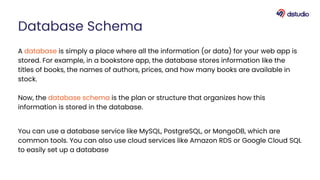How to Create Web App With Simple Step by Step Process
- 1. HOW TO BUILD A CUSTOM WEB APP The web app development process from the early stages of idea creation to the critical steps towards a successful launch. www.debuggersstudio.com
- 2. Presentation Duration 20 minutes Agenda : What is a Web App? How Web App Works? Understanding Custom Web Apps Build Web App With Simple Step by Step Process
- 3. What is Web App? A web app is a type of software that operates in a web browser and can be used on different devices such as smartphones, tablets, and computers that are connected to the internet.
- 4. A web app operates by using your internet browser to connect to a server that holds the app. When you open the app, your browser sends a request to the server, which then sends back the information you need. As you use the app—like when you click or type—it sends more requests to the server, and the server sends back updated information right away. You don’t have to install anything extra; you can just use it through your browser. How Web App Works? Opens PDF converter in browser Server (PDF Converter) Upload file to PDF converter app Converted File Ready to download Download Converted file User Receives File Request Request Download User Server
- 5. Understanding Custom Web App Requires coding skills like HTML, CSS, JavaScript, Python and frameworks Offers full control over design and functionality Ideal for complex and highly customized applications. Can be expensive
- 6. Build Web App With Simple Step by Step Process
- 7. Next, consider the different ideas for fixing the issue through your website. Your website app idea doesn’t have to be completely unique or fancy. Before you create a web app, identify the problem you want to solve. Find out why this problem exists. Plan the main features and functionalities Step 1 Idea Generation
- 8. Planning Features and Functions Ex: E-learning Web App User Profile and Account Management Course Catalog and Search Interactive Lessons and Content Live Classes / Webinars Gamification Certificates Payment System & Subscription Plans Progress Tracking and Analytics Push Notifications & Alerts
- 9. Start Sign up/ Login Sign up Login Enter Personal Details Verification Successful Dashboard Explore Courses Dashboard Take Action Confirmation End Session Step 2 Design Workflows Here is a basic example of workflow design.
- 10. Step 3 UI/UX Design According to the workflow, you should create a basic UI wireframe and a clickable prototype of your web app to visualize the design before development.
- 11. Step 4 Development The development stage of a web app consists of five key parts: Database Schema 1. Front-end 2. Backend 3. API Integration 4. Testing 5.
- 12. Database Schema A database is simply a place where all the information (or data) for your web app is stored. For example, in a bookstore app, the database stores information like the titles of books, the names of authors, prices, and how many books are available in stock. Now, the database schema is the plan or structure that organizes how this information is stored in the database. You can use a database service like MySQL, PostgreSQL, or MongoDB, which are common tools. You can also use cloud services like Amazon RDS or Google Cloud SQL to easily set up a database
- 13. Front-end refers to the part of a web app that users can see and interact with directly. It’s everything that appears on the screen, like the buttons, text, images, and layout. When you open a website or web app, everything you see and use is part of the front-end. Front-end The front-end is built using programming languages like : HTML (to create the structure of the page), CSS (to style it and make it visually appealing) JavaScript (to add interactivity, such as clicking buttons or scrolling) It can also be built using frameworks like React, Vue, or Angular, which make front-end development faster and easier.
- 14. Backend The backend is responsible for everything that happens behind the scenes to keep your app running smoothly. For example, when you search for a course in a e-learning app, the backend is what searches the database for the course, and sends the result back to you. You can use backend programming languages like Python, Node.js, Ruby, or PHP. You'll also need a server, which can be set up using services like Heroku, AWS, or DigitalOcean.
- 15. API Integration API Integration is the process of connecting your app to an external service through its API to get or send data automatically. For example, let’s say you’re building a weather app. Your app needs to show the weather forecast, but instead of collecting all the weather data yourself, you can use an API from a weather service (like OpenWeather or WeatherStack). Your app sends a request to the weather service’s API, and the API sends back the weather data (like temperature, humidity, etc.)
- 16. Testing There are several important tests you should do to improve your web apps performance. Functionality Test Usability Test Interaction Security Test Performance Compatibility Test
- 17. Functionality Test This test checks if all the features of your web app work as expected. For example, do buttons click, forms submit, and links lead to the right pages? Without functionality testing, users could encounter broken features, which would create frustration and reduce the app’s reliability.
- 18. Usability Test This test examines how simple and easy to use your app is. Is the navigation clear? Does the design feel natural? Overall, is the experience user-friendly? Bad usability can cause confusion and frustration, which may lead users to quit the app and choose a more user- friendly option.
- 19. Interaction Test This test checks how your app server and web server communicate with each other and with users to make sure everything runs smoothly. If the servers don't communicate properly, users might experience delays, broken features, or even data loss.
- 20. Compatibility Test This test ensures that the app works on different devices, browsers, and operating systems. It checks how the app displays and functions across various platforms. If the app doesn't function properly on certain devices or browsers, you could lose a significant portion of potential users
- 21. Performance Test Test how well your website works when lots of people are using it to find out any possible slowdowns or issues. Also check how fast the app responds with different internet speeds. Slow or unresponsive apps frustrate users, lead to higher bounce rates, and can even impact SEO rankings
- 22. Security Evaluate your website application to find and fix any security weaknesses to keep user information safe and maintain the overall reliability of your app. Weak security can lead to data breaches, legal issues, and loss of customer trust.
- 23. Launch Your Web App Launching your app means making it available to the public so people can start using it. Choose a platform to host your app like Amazon Web Services (AWS), Google Cloud, or Heroku to host your app Set up the domain name: This is like giving your store a name and address, so people know where to find it. Once your app is live, tell people about it and encourage them Try it.
- 24. Thank You. Get In Touch With Us [email protected] www.debuggersstudio.com