How to install Odoo 13 in Ubuntu ?
0 likes115 views
This document provides steps to install Odoo 13 on Ubuntu 19.04. It involves updating the system, creating an odoo user, installing PostgreSQL as the database server, installing Python dependencies, Odoo web dependencies, downloading and installing Odoo 13, configuring the odoo-server.conf file, creating log files, setting up the service, and testing. It also provides steps to install wkhtmltopdf for PDF printing support.
1 of 19
Downloaded 12 times







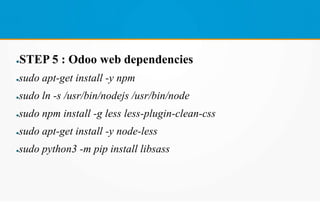



![[options]
; This is the password that allows database operations:
; admin_passwd = admin
db_host = False
db_port = False
db_user = odoo
db_password = False
logfile = /var/log/odoo/odoo-server.log
addons_path = /opt/odoo/odoo/addons](https://image.slidesharecdn.com/howtoinstallodoo13inubuntu-200312074906/85/How-to-install-Odoo-13-in-Ubuntu-12-320.jpg)
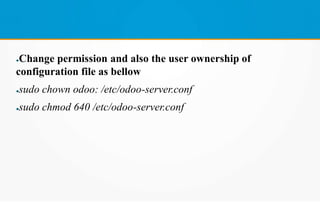






Ad
Recommended
Odoo 13 installation on ubuntu 19.04
Odoo 13 installation on ubuntu 19.04PlanetOdoo The document outlines the installation process for Odoo 13 on Ubuntu 19.04, detailing steps such as updating the server, creating an Odoo user, and installing PostgreSQL. It further explains how to set up Python dependencies, configure the Odoo server, and create necessary log and configuration files. Finally, it includes instructions for starting the Odoo server and verifying its functionality through a local web address.
Installation Of Odoo 12 On Ubuntu 18.4
Installation Of Odoo 12 On Ubuntu 18.4Varsha Technaureus This document provides a detailed guide on how to install Odoo 12 on Ubuntu 18.04, including steps for updating the system, creating necessary users, and installing dependencies. It covers the installation of PostgreSQL, Odoo community version, configuration of service files, and setting up logging. Additionally, it includes steps to run the Odoo server, access it via a browser, and addresses the installation of wkhtmltopdf for PDF report generation.
Sahara RDO part1
Sahara RDO part1Asmaa Ibrahim This document provides instructions for installing Sahara, an OpenStack data processing service, on a Red Hat OpenStack Platform (RDO) environment. It outlines steps to install RDO, configure repositories, install Packstack to deploy OpenStack, configure the OpenStack dashboard, install and configure the Sahara package, create the Sahara database, start the Sahara API service, and install the Sahara dashboard.
Basics Ubuntu commands
Basics Ubuntu commandsPrabath Jayawardena The document provides an overview of basic GNU/Linux commands including ls to list directory contents, cd to change directories, pwd to print the current working directory, mkdir to make directories, rm to remove files and directories, sudo to gain root privileges, mv to move and rename files and directories, cat to view file contents, man to access command reference manuals, cp to copy files, wget to download files from servers, gksudo to run GUI applications with root privileges, shutdown and restart to shut down or restart the computer, and apt-get and add-apt-repository for package management like installing, removing, updating packages and adding PPAs.
How to train your L3DSR with PBR - MEMO -
How to train your L3DSR with PBR - MEMO -Naoto MATSUMOTO The document outlines the configuration steps for VRRP and policy-based routing (PBR) on a Brocade vRouter, as well as Ucarp and L3DSR configurations on CentOS 7.1. It includes command examples for setting up interfaces, routing rules, and VIPs. The document also emphasizes the necessary prerequisites such as disabling firewalls and enabling IP forwarding.
Proxy server ubuntu 12.04
Proxy server ubuntu 12.04Tio Aldiansyah This document provides instructions for configuring PC routing and Squid proxy server on a Linux system. It describes how to enable IP forwarding and NAT, install and configure Squid, set up directories for caching and blocking files, input blocked site keywords, reload the configuration, and set NAT rules to redirect port 80 traffic to the Squid proxy port 3128.
ankit_Resume
ankit_Resumeankit khandwe Ankit Khandwe is seeking a career in a high-tech environment and has experience as a Linux System Administrator. He has worked at OS3 Infotech Pvt. Ltd. since 2014 managing servers for clients like the Bombay Stock Exchange. His responsibilities include system installation, monitoring, backups, virtual machine management, and automation through scripting. Previously he completed internships involving network deployment, administration, and virtualization. He holds certifications in Red Hat technologies and has a Master's degree in Computer Applications.
NetBSD workshop
NetBSD workshopJun Ebihara The document summarizes a 4-hour NetBSD workshop that will cover installing NetBSD on VirtualBox and a Raspberry Pi, cross-compiling kernels for various hardware architectures, and performing kernel updates. It lists the required hardware, software, and files to download in preparation for the workshop.
บล๊อกเวปไซท์ บน Open WRT หรือ บน Ubiquiti NanoStation M5 หรือ บน airOS
บล๊อกเวปไซท์ บน Open WRT หรือ บน Ubiquiti NanoStation M5 หรือ บน airOSTũi Wichets The document provides instructions for setting up web blocking on an OpenWRT router using DNS redirection or host files. It involves:
1) Connecting via SSH and editing the /etc/persistent/rc.poststart file to add redirection commands
2) Editing the firewall and DNSmasq configuration files to redirect DNS requests to the local router for blocking at the DNS level
3) Rebooting the router to apply the changes and then testing blocked domains.
Ssh2 install
Ssh2 installGGclub This document provides instructions for installing the libssh2 and ssh2 PHP extensions on a Linux server. It first guides the user to download, compile and install libssh2. It then guides the user to download, compile and install the ssh2 PHP extension, including configuring with the libssh2 location. It notes that an alternative set of commands can also be used to install ssh2 on newer PHP versions.
Год в Github bugbounty, опыт участия
Год в Github bugbounty, опыт участияdefcon_kz GitHub Bug Bounty Experience provides an overview of the author's experience participating in GitHub's bug bounty program. The summary includes 3 key points:
1) The author is an information security engineer who participated in GitHub's bug bounty program to find vulnerabilities for monetary rewards, as well as for fun and the challenge.
2) Through analyzing GitHub Enterprise's virtual machine images and Ruby applications, the author discovered several security issues like hardcoded credentials, lack of input validation, and potential for command injection.
3) By probing the Babeld SVN proxy service, the author found ways to bypass authentication and potentially cause denial of service through excessive requests.
Yum server ( FTP Server )
Yum server ( FTP Server ) MOHSIN HASAN This document provides instructions for setting up a yum server using vsftpd. It describes installing the vsftpd package, configuring the FTP service, copying package files to the FTP directory, and creating a yum.repo file to point to the FTP server as a software repository. Users can then clean yum caches and lists to start using the new repository.
Disk suit 4 setup and installation
Disk suit 4 setup and installationppratish The document provides steps for setting up and configuring DISKSuit 4.0 on a new machine. It describes initially partitioning the disks with separate partitions for root, var, backup, swap, mirror, usr, home. It also provides an example initial /etc/vfstab file. It then describes steps to mirror the root (/), opt, and var partitions using DISKSuit, which involves adding configuration to the md.tab file, creating a meta database on dedicated partitions using metadb, and encapsulating the root partitions.
More Depth Commands In Linux - By Vishnu
More Depth Commands In Linux - By VishnuKanchilug This document provides instructions for adding a custom wallpaper image to the GRUB boot menu in Linux. It describes how to:
1. Resize the image to 640x480 pixels and convert it to a 14 color indexed .xpm file using GIMP.
2. Save the image in the /boot/grub/splashimages directory and compress it.
3. Edit the /boot/grub/menu.lst file to add a splashimage line that references the new image file.
Rebooting after making these changes will display the custom wallpaper in the GRUB boot menu.
UP Board AI Core Configuration memo
UP Board AI Core Configuration memoNaoto MATSUMOTO The document is a configuration memo detailing steps to set up AI processing on a UP Board using a Movidius NCS. It includes commands for system information retrieval, software installation, and running inference on image classification using the Inception V3 model. The output indicates the identification of an electric guitar and other categories with their respective confidence scores.
Introduction-to-Ubuntu-2013
Introduction-to-Ubuntu-2013Ir. Dr. R.Badlishah Ahmad The document is a training guide for GNU/Linux (Ubuntu) systems created by Prof. Madya Dr. R. Badlishah Ahmad. It covers topics such as file systems, user interface options, applications, file permissions, network sharing, and system management tasks. The guide includes various exercises and examples to assist users in navigating and utilizing the Ubuntu operating system effectively.
Creación de máquinas virtuales basada en kernel usando qemu y virsh
Creación de máquinas virtuales basada en kernel usando qemu y virshJonathan Franchesco Torres Baca The document discusses how to install and configure different Linux distributions as virtual machines using KVM including CentOS 7, CentOS 8, Ubuntu 20.04, Fedora 20, and Debian 10. It provides instructions for downloading ISO images, creating virtual disks, and launching virtual machines with the virt-install command while specifying OS variants, RAM, vCPUs, network, graphics, and ISO image source for each.
Hello, Worldまで3ヶ月 Golangでファミコンエミュレータ実装 #gocon fukuoka 2019
Hello, Worldまで3ヶ月 Golangでファミコンエミュレータ実装 #gocon fukuoka 2019ichikaway The document discusses emulating Nintendo Entertainment System (NES) hardware using different programming languages like PHP, Go, Rust, and JavaScript. It provides code examples and links to NES emulator implementations in Go, PHP, and Rust. It also breaks down the emulation process into steps and mentions emulating the NES CPU and PPU.
NetBSDworkshop
NetBSDworkshopJun Ebihara This document summarizes a NetBSD workshop that will cover installing NetBSD on VirtualBox and a Raspberry Pi over 4 hours. It will include making a cross-compiling toolchain, building a Raspberry Pi kernel, installing on the Pi, configuring NTP time syncing, and cross-building new kernels. Required hardware includes a Windows PC, VirtualBox, Raspberry Pi, microSD card, and Ethernet cables.
ゼロから始めるファミコンエミュレータ生活 PHPerKaigi2019
ゼロから始めるファミコンエミュレータ生活 PHPerKaigi2019ichikaway The document discusses various aspects of emulating Nintendo Entertainment System (NES) hardware using different programming languages like PHP, Rust, and Go. It provides technical specifications of the NES CPU and memory and examples of opcode implementations in languages like PHP and Rust. It also outlines a 3 step process for building a basic NES emulator and references several GitHub repositories and presentations on creating NES emulators with languages like PHP.
Solaris 11 base box for Vagrant using Packer
Solaris 11 base box for Vagrant using PackerAlan Chalmers The document discusses tools for creating virtual machine images including Vagrant, Packer, and base boxes. It provides an example Packer file that defines a builder, provisioners, and post-processor to create a Solaris 11 base box image for VirtualBox. The Packer file specifies settings for building the VM image from an ISO, installing Solaris, configuring it for Vagrant, and outputting a box file. The presentation demonstrates using Packer to build the Solaris 11 base box.
Install BIND9 on Ubuntu Server 12.04 LTS
Install BIND9 on Ubuntu Server 12.04 LTSMohd Khairulazam This document provides instructions for installing and configuring BIND9 DNS server on Ubuntu 12.04. It describes updating the system, installing BIND9, configuring named.conf.options to forward unresolved queries to external DNS servers, creating a zone file for the domain, defining the zone in named.conf.local, creating the zone database file with DNS records, and restarting BIND9.
Solaris
SolarisGanesh Kumar Veerla This document provides instructions for various system administration tasks on Sun Solaris systems, including:
- Installing and configuring NFS, DNS, FTP, and other network services.
- Configuring devices like SCSI disks, modems, and tape drives.
- Performing backups, installing software packages, and viewing system information.
- Troubleshooting tips, monitoring performance, and debugging syslog.
It covers topics ranging from low-level kernel configuration to high-level network administration. The document serves as a reference guide for Solaris system administrators to complete common system management and maintenance activities.
Webserver Architecture Example
Webserver Architecture ExampleOhio University This document demonstrates a web infrastructure using Drupal. It describes an architecture with Nginx web servers, Varnish caching servers, Drupal content management servers, GlusterFS distributed file systems, MySQL database farms, and cache farms balanced by a load balancer. The infrastructure allows internet access to caching servers, and routes traffic between servers, databases, and file systems securely.
PXE Network Booting The Raspberry Pi
PXE Network Booting The Raspberry Piserjts This document outlines the process for PXE network booting a Raspberry Pi, specifically the 3B+ model, using a Linux server with dnsmasq and NFS, thus eliminating the need for an SD card. It details the necessary server configurations, network settings, and Raspberry Pi setup instructions, including links for various models. Additionally, it highlights limitations with using multiple devices without appropriate measures for the root filesystem.
101 4.3 control mounting and unmounting of filesystems v2
101 4.3 control mounting and unmounting of filesystems v2Acácio Oliveira This document discusses Linux filesystems and mounting. It covers mounting filesystems manually and automatically at boot, configuring mount points, and controlling mounting and unmounting with commands like mount and umount. It also discusses the /etc/fstab file for defining filesystem mounts and examples of mount points. Finally, it briefly introduces the Logical Volume Manager (LVM) for managing logical volumes on physical storage devices.
Ubuntu Cheat Sheet
Ubuntu Cheat SheetServerless This document provides information on common Ubuntu commands for privileges, networking, and file management. It lists sudo commands for running programs as root or other users, networking commands like ifconfig and iwconfig for viewing network information and scanning for wireless networks, and files like /etc/network/interfaces for manual network configuration. Visual sudo dialogs are also included for GNOME and KDE along with commands for opening root file managers in each desktop environment.
Odoo V8 Installation
Odoo V8 InstallationEmipro Technologies Pvt. Ltd. This document provides instructions for installing and configuring Odoo V8 on an Ubuntu server. It discusses downloading required packages and dependencies, setting up the PostgreSQL database, configuring Odoo directories and files, installing Odoo from GitHub, and setting up the init script to allow automatic startup of Odoo. Tips are provided on maintenance, security, and performance best practices like using SSL, taking regular backups, and running Odoo in multi-worker mode. The goal is to help users install Odoo V8 in a secure and optimized way following standard directory structure and configuration.
How to Install Odoo 11 on Ubuntu 16.04?
How to Install Odoo 11 on Ubuntu 16.04?Celine George The document provides a detailed guide on installing Odoo 11 on Ubuntu 16.04, highlighting key improvements in the new version and outlining essential installation steps. Steps include updating the server, securing it, creating a system user, and installing PostgreSQL, dependencies, and Odoo itself, along with configuring the Odoo service. Finally, it instructs users on testing and automating Odoo's startup, ensuring a successful installation.
How to install odoo 15 steps on a ubuntu 20.04 lts system installation
How to install odoo 15 steps on a ubuntu 20.04 lts system installation Geminate Consultancy Services This document provides a detailed guide for installing Odoo 15 on an Ubuntu 20.04 LTS system, including steps for updating the server, securing it, and installing required packages. It outlines the setup of PostgreSQL, the creation of necessary users, and configuration of the Odoo service. Finally, it explains how to start and verify the Odoo service, as well as manage logs and ensure the service runs on boot.
More Related Content
What's hot (19)
บล๊อกเวปไซท์ บน Open WRT หรือ บน Ubiquiti NanoStation M5 หรือ บน airOS
บล๊อกเวปไซท์ บน Open WRT หรือ บน Ubiquiti NanoStation M5 หรือ บน airOSTũi Wichets The document provides instructions for setting up web blocking on an OpenWRT router using DNS redirection or host files. It involves:
1) Connecting via SSH and editing the /etc/persistent/rc.poststart file to add redirection commands
2) Editing the firewall and DNSmasq configuration files to redirect DNS requests to the local router for blocking at the DNS level
3) Rebooting the router to apply the changes and then testing blocked domains.
Ssh2 install
Ssh2 installGGclub This document provides instructions for installing the libssh2 and ssh2 PHP extensions on a Linux server. It first guides the user to download, compile and install libssh2. It then guides the user to download, compile and install the ssh2 PHP extension, including configuring with the libssh2 location. It notes that an alternative set of commands can also be used to install ssh2 on newer PHP versions.
Год в Github bugbounty, опыт участия
Год в Github bugbounty, опыт участияdefcon_kz GitHub Bug Bounty Experience provides an overview of the author's experience participating in GitHub's bug bounty program. The summary includes 3 key points:
1) The author is an information security engineer who participated in GitHub's bug bounty program to find vulnerabilities for monetary rewards, as well as for fun and the challenge.
2) Through analyzing GitHub Enterprise's virtual machine images and Ruby applications, the author discovered several security issues like hardcoded credentials, lack of input validation, and potential for command injection.
3) By probing the Babeld SVN proxy service, the author found ways to bypass authentication and potentially cause denial of service through excessive requests.
Yum server ( FTP Server )
Yum server ( FTP Server ) MOHSIN HASAN This document provides instructions for setting up a yum server using vsftpd. It describes installing the vsftpd package, configuring the FTP service, copying package files to the FTP directory, and creating a yum.repo file to point to the FTP server as a software repository. Users can then clean yum caches and lists to start using the new repository.
Disk suit 4 setup and installation
Disk suit 4 setup and installationppratish The document provides steps for setting up and configuring DISKSuit 4.0 on a new machine. It describes initially partitioning the disks with separate partitions for root, var, backup, swap, mirror, usr, home. It also provides an example initial /etc/vfstab file. It then describes steps to mirror the root (/), opt, and var partitions using DISKSuit, which involves adding configuration to the md.tab file, creating a meta database on dedicated partitions using metadb, and encapsulating the root partitions.
More Depth Commands In Linux - By Vishnu
More Depth Commands In Linux - By VishnuKanchilug This document provides instructions for adding a custom wallpaper image to the GRUB boot menu in Linux. It describes how to:
1. Resize the image to 640x480 pixels and convert it to a 14 color indexed .xpm file using GIMP.
2. Save the image in the /boot/grub/splashimages directory and compress it.
3. Edit the /boot/grub/menu.lst file to add a splashimage line that references the new image file.
Rebooting after making these changes will display the custom wallpaper in the GRUB boot menu.
UP Board AI Core Configuration memo
UP Board AI Core Configuration memoNaoto MATSUMOTO The document is a configuration memo detailing steps to set up AI processing on a UP Board using a Movidius NCS. It includes commands for system information retrieval, software installation, and running inference on image classification using the Inception V3 model. The output indicates the identification of an electric guitar and other categories with their respective confidence scores.
Introduction-to-Ubuntu-2013
Introduction-to-Ubuntu-2013Ir. Dr. R.Badlishah Ahmad The document is a training guide for GNU/Linux (Ubuntu) systems created by Prof. Madya Dr. R. Badlishah Ahmad. It covers topics such as file systems, user interface options, applications, file permissions, network sharing, and system management tasks. The guide includes various exercises and examples to assist users in navigating and utilizing the Ubuntu operating system effectively.
Creación de máquinas virtuales basada en kernel usando qemu y virsh
Creación de máquinas virtuales basada en kernel usando qemu y virshJonathan Franchesco Torres Baca The document discusses how to install and configure different Linux distributions as virtual machines using KVM including CentOS 7, CentOS 8, Ubuntu 20.04, Fedora 20, and Debian 10. It provides instructions for downloading ISO images, creating virtual disks, and launching virtual machines with the virt-install command while specifying OS variants, RAM, vCPUs, network, graphics, and ISO image source for each.
Hello, Worldまで3ヶ月 Golangでファミコンエミュレータ実装 #gocon fukuoka 2019
Hello, Worldまで3ヶ月 Golangでファミコンエミュレータ実装 #gocon fukuoka 2019ichikaway The document discusses emulating Nintendo Entertainment System (NES) hardware using different programming languages like PHP, Go, Rust, and JavaScript. It provides code examples and links to NES emulator implementations in Go, PHP, and Rust. It also breaks down the emulation process into steps and mentions emulating the NES CPU and PPU.
NetBSDworkshop
NetBSDworkshopJun Ebihara This document summarizes a NetBSD workshop that will cover installing NetBSD on VirtualBox and a Raspberry Pi over 4 hours. It will include making a cross-compiling toolchain, building a Raspberry Pi kernel, installing on the Pi, configuring NTP time syncing, and cross-building new kernels. Required hardware includes a Windows PC, VirtualBox, Raspberry Pi, microSD card, and Ethernet cables.
ゼロから始めるファミコンエミュレータ生活 PHPerKaigi2019
ゼロから始めるファミコンエミュレータ生活 PHPerKaigi2019ichikaway The document discusses various aspects of emulating Nintendo Entertainment System (NES) hardware using different programming languages like PHP, Rust, and Go. It provides technical specifications of the NES CPU and memory and examples of opcode implementations in languages like PHP and Rust. It also outlines a 3 step process for building a basic NES emulator and references several GitHub repositories and presentations on creating NES emulators with languages like PHP.
Solaris 11 base box for Vagrant using Packer
Solaris 11 base box for Vagrant using PackerAlan Chalmers The document discusses tools for creating virtual machine images including Vagrant, Packer, and base boxes. It provides an example Packer file that defines a builder, provisioners, and post-processor to create a Solaris 11 base box image for VirtualBox. The Packer file specifies settings for building the VM image from an ISO, installing Solaris, configuring it for Vagrant, and outputting a box file. The presentation demonstrates using Packer to build the Solaris 11 base box.
Install BIND9 on Ubuntu Server 12.04 LTS
Install BIND9 on Ubuntu Server 12.04 LTSMohd Khairulazam This document provides instructions for installing and configuring BIND9 DNS server on Ubuntu 12.04. It describes updating the system, installing BIND9, configuring named.conf.options to forward unresolved queries to external DNS servers, creating a zone file for the domain, defining the zone in named.conf.local, creating the zone database file with DNS records, and restarting BIND9.
Solaris
SolarisGanesh Kumar Veerla This document provides instructions for various system administration tasks on Sun Solaris systems, including:
- Installing and configuring NFS, DNS, FTP, and other network services.
- Configuring devices like SCSI disks, modems, and tape drives.
- Performing backups, installing software packages, and viewing system information.
- Troubleshooting tips, monitoring performance, and debugging syslog.
It covers topics ranging from low-level kernel configuration to high-level network administration. The document serves as a reference guide for Solaris system administrators to complete common system management and maintenance activities.
Webserver Architecture Example
Webserver Architecture ExampleOhio University This document demonstrates a web infrastructure using Drupal. It describes an architecture with Nginx web servers, Varnish caching servers, Drupal content management servers, GlusterFS distributed file systems, MySQL database farms, and cache farms balanced by a load balancer. The infrastructure allows internet access to caching servers, and routes traffic between servers, databases, and file systems securely.
PXE Network Booting The Raspberry Pi
PXE Network Booting The Raspberry Piserjts This document outlines the process for PXE network booting a Raspberry Pi, specifically the 3B+ model, using a Linux server with dnsmasq and NFS, thus eliminating the need for an SD card. It details the necessary server configurations, network settings, and Raspberry Pi setup instructions, including links for various models. Additionally, it highlights limitations with using multiple devices without appropriate measures for the root filesystem.
101 4.3 control mounting and unmounting of filesystems v2
101 4.3 control mounting and unmounting of filesystems v2Acácio Oliveira This document discusses Linux filesystems and mounting. It covers mounting filesystems manually and automatically at boot, configuring mount points, and controlling mounting and unmounting with commands like mount and umount. It also discusses the /etc/fstab file for defining filesystem mounts and examples of mount points. Finally, it briefly introduces the Logical Volume Manager (LVM) for managing logical volumes on physical storage devices.
Ubuntu Cheat Sheet
Ubuntu Cheat SheetServerless This document provides information on common Ubuntu commands for privileges, networking, and file management. It lists sudo commands for running programs as root or other users, networking commands like ifconfig and iwconfig for viewing network information and scanning for wireless networks, and files like /etc/network/interfaces for manual network configuration. Visual sudo dialogs are also included for GNOME and KDE along with commands for opening root file managers in each desktop environment.
Similar to How to install Odoo 13 in Ubuntu ? (20)
Odoo V8 Installation
Odoo V8 InstallationEmipro Technologies Pvt. Ltd. This document provides instructions for installing and configuring Odoo V8 on an Ubuntu server. It discusses downloading required packages and dependencies, setting up the PostgreSQL database, configuring Odoo directories and files, installing Odoo from GitHub, and setting up the init script to allow automatic startup of Odoo. Tips are provided on maintenance, security, and performance best practices like using SSL, taking regular backups, and running Odoo in multi-worker mode. The goal is to help users install Odoo V8 in a secure and optimized way following standard directory structure and configuration.
How to Install Odoo 11 on Ubuntu 16.04?
How to Install Odoo 11 on Ubuntu 16.04?Celine George The document provides a detailed guide on installing Odoo 11 on Ubuntu 16.04, highlighting key improvements in the new version and outlining essential installation steps. Steps include updating the server, securing it, creating a system user, and installing PostgreSQL, dependencies, and Odoo itself, along with configuring the Odoo service. Finally, it instructs users on testing and automating Odoo's startup, ensuring a successful installation.
How to install odoo 15 steps on a ubuntu 20.04 lts system installation
How to install odoo 15 steps on a ubuntu 20.04 lts system installation Geminate Consultancy Services This document provides a detailed guide for installing Odoo 15 on an Ubuntu 20.04 LTS system, including steps for updating the server, securing it, and installing required packages. It outlines the setup of PostgreSQL, the creation of necessary users, and configuration of the Odoo service. Finally, it explains how to start and verify the Odoo service, as well as manage logs and ensure the service runs on boot.
Installation of Odoo 16 on Ubuntu 20.04 LTS | Cybrosys
Installation of Odoo 16 on Ubuntu 20.04 LTS | CybrosysCeline George This document provides a step-by-step guide for installing Odoo 16 on an Ubuntu 20.04 LTS server, covering server updates, user creation, package installations, database configuration, and service setup. Key steps include securing the server, installing required Python packages, configuring Odoo's settings, and running the Odoo instance. The final output allows access to Odoo through a specified URL for database setup.
Installing odoo v8 from github
Installing odoo v8 from githubAntony Gitomeh 1. The document provides instructions for installing ODOO v8.0 on an Ubuntu 14.04 LTS system, including creating a system user, installing PostgreSQL and dependencies, cloning the ODOO code from GitHub, configuring the database and ODOO settings, and setting up a boot script to start ODOO on startup.
2. Steps include creating a PostgreSQL user, editing the PostgreSQL configuration files to allow remote connections, installing dependencies like Python modules, cloning the ODOO code, editing the ODOO configuration file, and creating an init script to start ODOO as a service.
3. The instructions conclude by noting that automatic startup and shutdown can be enabled, and that an installation
How To Install Odoo 16 in Ubuntu 20.4
How To Install Odoo 16 in Ubuntu 20.4Celine George The document provides a step-by-step guide on how to install Odoo 16 on Ubuntu 20.04, detailing system updates, necessary dependencies, and PostgreSQL setup. Key installation steps include installing Python 3.8, creating a PostgreSQL user role, and downloading Odoo 16 from GitHub. Additionally, it covers the installation of web dependencies and wkhtmltopdf for report generation.
Install odoo v8 the easiest way on ubuntu debian
Install odoo v8 the easiest way on ubuntu debianFrancisco Servera The document outlines the procedure to install Odoo v8 on Ubuntu/Debian, which includes adding Odoo to software sources, installing PostgreSQL, and then installing Odoo itself. It provides specific command line instructions to update packages and install the required software, followed by a note on accessing the application through a web browser. Finally, it emphasizes the importance of adding a password to the database for security.
How to Install Odoo 17 on Ubuntu.pdf
How to Install Odoo 17 on Ubuntu.pdfCanditRoot The document provides a comprehensive guide to installing Odoo 17 on Ubuntu, detailing essential steps such as updating the server, creating an Odoo user, installing PostgreSQL and necessary Python dependencies, and setting up configurations. It emphasizes the option to use apt repositories for a quick installation or Docker for managing multiple Odoo versions. Following these instructions, users can successfully run their Odoo instance and access it via a web browser.
How to Install Odoo 18 with Pycharm - Odoo 18 Slides
How to Install Odoo 18 with Pycharm - Odoo 18 SlidesCeline George In this slide we’ll discuss the installation of odoo 18 with pycharm. Odoo 18 is a powerful business management software known for its enhanced features and ability to streamline operations. Built with Python 3.10+ for the backend and PostgreSQL as its database, it provides a reliable and efficient system.
Linux_Fedora_ppt
Linux_Fedora_pptGaurav Paliwal 1. The document provides tips and instructions for installing and setting up Fedora 9, including recommended hard disk partitioning, installation options, and important post-installation steps.
2. It recommends installing useful packages from the Fedora DVD to save bandwidth, and describes how to configure software sources and install web browsers, media players, Google products, and an ADSL connection manager.
3. Important post-installation tasks covered include enabling multimedia formats, installing Flash, configuring a file sharing client, and suggested additional useful packages.
Fedora Linux
Fedora LinuxGaurav Paliwal 1. The document provides tips and instructions for installing and setting up Fedora 9, including recommended hard disk partitioning, installation options, and important post-installation steps.
2. It recommends adding repositories from the Fedora DVD for faster package installation and details how to install and configure popular applications like Google products, multimedia codecs, and an ADSL internet connection.
3. Important post-installation packages mentioned include tools for viewing Windows help files, extracting RAR files, document editing, and mounting NTFS drives.
Towards the perfect Drupal Dev Machine
Towards the perfect Drupal Dev MachineKrimson The document outlines the steps to set up a development environment for Drupal using a LAMP server on Ubuntu. It provides detailed installation scripts for essential tools like Drush and Eclipse, as well as configuration adjustments to enhance performance and functionality. Additional tools and resources, such as version control and debugging aids, are also highlighted to optimize the development process.
How To Install Openbravo ERP 2.50 MP43 in Ubuntu
How To Install Openbravo ERP 2.50 MP43 in UbuntuWirabumi Software This document provides a tutorial for installing Openbravo ERP on Ubuntu server. It includes instructions for installing prerequisites like PostgreSQL, Java, Tomcat, and Ant. It then guides the user through configuring Openbravo properties, compiling the source code, and accessing the installed Openbravo application. Backup and restoration procedures are also outlined that involve dumping the database and archiving the Openbravo source files.
Day 6 ubuntu boot camp
Day 6 ubuntu boot campDarlene Parker The document outlines the process for basic server installation on Ubuntu 12.04, including selecting the appropriate location settings, creating user accounts, and partitioning hard disks. It emphasizes the differences in how Linux handles partitions compared to DOS/Windows and provides instructions for installing necessary software such as SSH and common open-source programs. It also details the importance of setting a static IP address and provides commands for configuration and installation tasks.
How to configure PyCharm for Odoo development in Windows?
How to configure PyCharm for Odoo development in Windows?Celine George This document is a guide on setting up an Odoo development environment in Windows using PyCharm. It outlines a series of steps including downloading and installing Python, PostgreSQL, and PyCharm, and configuring the Odoo application. The guide also details installing necessary packages and creating a project in PyCharm to run Odoo efficiently.
Pusk
PuskBruno Cornec The document introduces the HP ProLiant USB Setup Key (PUSK), a tool designed to facilitate the BIOS, RAID, and iLO configuration of HP ProLiant servers from a bootable USB device without requiring physical input devices. It outlines the project's origins from customer requests, its key features including configuration capture and deployment modes, and future development plans to enhance its capabilities. Additionally, the PUSK aims to streamline server setup for users with limited IT knowledge, leveraging collaboration between HP, Intel, and Red Hat.
A million ways to provision embedded linux devices
A million ways to provision embedded linux devicesMender.io Drew Moseley presented on the many ways to provision embedded Linux devices. There are over a million ways due to variations in boards, manufacturers, bootloaders, storage, and more. He discussed common provisioning models including SD cards, eMMC, SPI flash, raw NAND, and Android fastboot. Tools like Yocto, U-Boot, and Mender can help manage the process, while considerations like manufacturing, development workflows, and product development also impact provisioning.
Installing nagios core_from_source
Installing nagios core_from_sourcelaonap166 This document provides instructions for installing Nagios Core and Nagios Plugins from source on CentOS and Ubuntu servers. It describes downloading the necessary tarballs, adding the Nagios user and group, compiling and installing Nagios Core and Plugins, configuring Nagios as a service, and accessing the Nagios web interface. Key steps include configuring with the appropriate options, making and installing, adding the nagios user, installing plugins, and enabling Nagios and the web server to start on boot.
Install PostgreSQL on CentOS
Install PostgreSQL on CentOSRangson Sangboonruang The document provides step-by-step instructions for installing Postgresql server 9.1 on CentOS 6.5, including: updating repositories, creating a sudo user group, installing Postgresql, starting the server, editing configuration files, connecting locally, configuring the firewall to allow remote connections, and testing connections from other computers.
How to setup Pycharm environment for Odoo 17.pptx
How to setup Pycharm environment for Odoo 17.pptxCeline George This document provides detailed instructions for setting up a development environment for Odoo 17 Enterprise using PyCharm, including installations of Python 3.10, PostgreSQL, and necessary packages. It covers configuring a database user, creating an Odoo configuration file, and setting up a Python interpreter in PyCharm. Finally, it assists users in testing the installation by accessing Odoo through a web browser.
How to install odoo 15 steps on a ubuntu 20.04 lts system installation
How to install odoo 15 steps on a ubuntu 20.04 lts system installation Geminate Consultancy Services
Ad
More from Varsha Technaureus (20)
How to add participants for a meeting in Odoo Calendar.
How to add participants for a meeting in Odoo Calendar.Varsha Technaureus This document provides instructions for adding participants to a meeting in the Odoo Calendar app. It outlines the steps to create a meeting by selecting a date on the calendar, naming the summary and clicking create. It then explains how to edit the newly created meeting by clicking on it, selecting attendees and saving in order to display the meeting and number of attendees on the calendar.
Odoo 13 shortcut Option
Odoo 13 shortcut OptionVarsha Technaureus Odoo 13 introduces a shortcut option that enhances user efficiency through the use of keyboard shortcuts. Key features include easy navigation and actions such as creating quotes, exporting data, and managing orders with specific alt key combinations. Users can access the list of available shortcuts by pressing the alt key within any Odoo window.
Employee Login for Odoo 13 POS Session
Employee Login for Odoo 13 POS SessionVarsha Technaureus The document outlines the process for enabling employee login in the Odoo 13 Point of Sale (POS) system, allowing multiple employees to work within the same session. It details the steps required to activate this feature, add employees, start a session, and manage orders, including selecting cashiers and processing payments. Additionally, it describes how to view sales reports linked to individual employees after closing the session.
Odoo 13 inventory availability status on e commerce
Odoo 13 inventory availability status on e commerceVarsha Technaureus The document explains how to set product availability status in Odoo 13 ecommerce, allowing customers to see if items are in stock. Users can activate this feature in the website settings and choose from various availability options based on inventory levels. After configuration, customers will see real-time availability status on the website for new products added to the ecommerce inventory.
Coupons and Promotions in Odoo 13
Coupons and Promotions in Odoo 13 Varsha Technaureus This document discusses how to create and apply coupons and promotions in Odoo 13. It outlines the steps to install the Coupons & Promotions module, create new promotions by entering details like the name, conditions, promotion code and validity. Promotions can then be applied to products and customers on the website by entering the promotion code during checkout. The process for applying coupons is similar. The document provides an example of creating a "happy20" promotion and applying it during checkout to receive the discount.
Category Filter in Odoo 13 POS
Category Filter in Odoo 13 POSVarsha Technaureus The document explains how to create product categories in Odoo 13 POS to help customers find products more efficiently. It details the steps for creating a new product, including entering its details and making it available in POS. Finally, it describes how to access the created product under its designated category in the Odoo dashboard.
Report Layout Configuration in Odoo 13
Report Layout Configuration in Odoo 13Varsha Technaureus In Odoo 13, the layout of reports like quotations, sales orders, and invoices can be customized. The report configuration menu allows modifying options like layout, colors, fonts, logos, and paper format. Changes made to the layout are previewed and can be saved. Once saved, the new layout will apply to all relevant reports.
My Profile in Odoo 13
My Profile in Odoo 13Varsha Technaureus Odoo 13 introduces a new 'My Profile' feature for admins, resembling the employee page and providing various sections such as preferences, work information, private information, and HR settings. Users can install this feature through the Odoo app, and it allows admins to view and edit their information, including changing passwords. The document includes contact information for further inquiries.
Odoo 12 vs Odoo 13 Inventory
Odoo 12 vs Odoo 13 InventoryVarsha Technaureus The document compares inventory features between Odoo 12 and Odoo 13, highlighting improvements in stock forecasting, inventory adjustments, and serial number management. Odoo 13 provides a user-friendly interface for updating quantities, a streamlined process for serial number assignment, and enhanced inventory valuation tracking, which were not available in Odoo 12. It details the steps for performing inventory adjustments and generating reports in both versions, emphasizing the upgrades in Odoo 13.
Odoo 12 vs Odoo 13 Manufacturing
Odoo 12 vs Odoo 13 ManufacturingVarsha Technaureus Odoo 13 introduces several new features for manufacturing including MRP subcontracting which allows generating purchase orders for subcontracted work. It also includes options to attach Google slides to operations, add alternative workcenters, group BOMs by type, start the next operation early, and automatically calculate planned dates. Several existing features were also enhanced, such as showing a stock valuation and attachment counts for BOM components.
Comparison Of Odoo 11 vs Odoo 13
Comparison Of Odoo 11 vs Odoo 13Varsha Technaureus Odoo 13 includes several new features and improvements compared to Odoo 11, including a better user interface, new features for sales, purchases, inventory, and Point of Sale. However, Odoo 11 still includes some features removed from Odoo 13 like full payroll functionality. Both versions are capable ERP systems, but Odoo 11 may be better for small/medium businesses using the community edition due to some advanced features being moved to enterprise-only in Odoo 13.
Paid Ribbon in Odoo 13
Paid Ribbon in Odoo 13Varsha Technaureus The document discusses a new "Paid Ribbon" widget in Odoo 13 that makes it easy for users to see the payment status of an invoice. The widget displays a green paid mark on invoices that have been paid in full. The document provides steps to create a quotation, generate an invoice from it, and make a payment to trigger the paid ribbon display.
Drop Shipping in Odoo 12
Drop Shipping in Odoo 12Varsha Technaureus This document outlines the process of setting up drop shipping in Odoo 12, which allows direct delivery of goods from suppliers to customers without going through the retailer's warehouse. It details the configuration steps necessary, including settings for order-specific routes, creating quotations, and managing purchase orders to automate the drop shipping process. The document emphasizes that products shipped directly to customers do not go through the retailer's stock.
Bank Reconciliation in Odoo 12
Bank Reconciliation in Odoo 12Varsha Technaureus Odoo 12 simplifies bank reconciliation by offering automated and manual reconciliation processes for invoices and payments. Users can easily register payments during invoice validation, which automatically reconciles them, or they can manually create bank statements and reconcile open payments. The document provides step-by-step instructions for both reconciliation cases within the Odoo platform.
Odoo 13 Report Layout Configuration
Odoo 13 Report Layout Configuration Varsha Technaureus In Odoo 13, users can customize report layouts by modifying styles, colors, backgrounds and more. This is done through the Configure Document Layout menu option, where users can change the layout, add a company logo, set text colors and fonts, include a tagline or footer, select a paper size, and preview changes. When complete, clicking Save applies the new layout to all reports like quotations, sales orders, and invoices.
Odoo 12 Vs Odoo 13 Manufacturing
Odoo 12 Vs Odoo 13 ManufacturingVarsha Technaureus Odoo 13 introduces new manufacturing features such as subcontracting, allowing companies to subcontract work to third parties and automating purchase orders related to this process. Additionally, there are enhancements like attaching Google Slides in routing, adding alternative workcenters, and automatic calculation of planned dates based on operation times. Odoo 12 lacks many of these features, particularly in terms of BOM cost options and routing operation time computation.
Odoo 12 Vs Odoo 13 HR
Odoo 12 Vs Odoo 13 HRVarsha Technaureus Odoo 13 introduces significant changes in its HR module, notably the migration of the employee payroll system to the enterprise version, making it unavailable in the community version. New features include employee skill management, which allows for detailed documentation of skills and experience, and automatic employee presence detection based on various activities. Additionally, the HR leaves module is renamed to 'time off,' and a new badge ID feature for employee identification has been added.
Payments in Invoicing
Payments in InvoicingVarsha Technaureus The document outlines the process of handling payments in Odoo's invoicing system, detailing steps for both customer and vendor payments. It explains how to create, validate, and confirm payments through the invoicing interface, highlighting the integration of data across various Odoo apps. Users can manage payments by navigating to specific sections for customers or vendors, filling necessary details, and confirming transactions.
Table management in restaurant pos
Table management in restaurant pos Varsha Technaureus The document discusses the use of Odoo for table management in restaurants, highlighting its customizable features for managing orders, billing, and customer seating. Users can set up and edit floor plans, monitor table statuses, and manage orders directly through the POS system. Additional resources, including a video tutorial and contact information, are also provided.
Database Creation in Odoo 13
Database Creation in Odoo 13Varsha Technaureus Creating a new database in Odoo 13 is straightforward. You log out or go to the database selector page, click Select, and then click Manage Databases. From there, click Create Database, provide a name without spaces and credentials, and click Continue to log in with the new database.
Ad
Recently uploaded (20)
Kotlin Multiplatform Mobile One Codebase for Android and iOS (1).pdf
Kotlin Multiplatform Mobile One Codebase for Android and iOS (1).pdfIPH Technologies Kotlin Multiplatform Mobile (KMM) is a software development kit (SDK) from JetBrains that enables code sharing across Android and iOS. It allows you to write the core business logic—such as networking, database access, and domain models—once in Kotlin, and use it on both platforms, while still building fully native user interfaces.
🧁☕Brew Your Brand Online with Cofybrew!☕
🧁☕Brew Your Brand Online with Cofybrew!☕zozothemes 🔥Launch a stunning coffee shop or café website in minutes with Cofybrew – the perfect WordPress theme for coffee lovers and business owners.💻
🧁 One-click demo import
🧁 Speed & SEO optimized
🧁 WooCommerce ready for online orders
🎉 Intro Offer: Just $19 – $69 | Limited Time Only! 🎁
🔗 Grab it now: https://1.envato.market/N9P56q
Investment Agreement: A Simple Guide for You
Investment Agreement: A Simple Guide for Youconnect96 Get the scoop on investment agreements! Our simple guide helps you learn the essentials, so you can invest wisely and secure your financial future.
Home Transformation with Extreme Renovations Niagara
Home Transformation with Extreme Renovations Niagarasivakumarikotni Creating a truly personalized living space requires a deep understanding of design and construction. Extreme Renovations Niagara excels in custom home renovations, working closely with clients from conceptualization to completion. Their skilled renovation contractors in Niagara are adept at integrating unique architectural elements and personalized features, ensuring every project, from small additions to extensive whole house renovations, reflects the homeowner's individual style and needs.Dreaming of a complete home makeover? Extreme Renovations Niagara specializes in delivering stunning custom home renovations, transforming outdated spaces into modern, functional, and beautiful homes. Whether it's a whole house renovation, a kitchen overhaul, or a bathroom refresh, their expert team of renovation contractors in Niagara ensures high-quality craftsmanship and meticulous attention to detail, bringing your vision to life.
Creating Social Zones in Kitchens for Summer Gatherings.pdf
Creating Social Zones in Kitchens for Summer Gatherings.pdfKalin Mihaylov Turn your kitchen into the heart of your summer gatherings! Discover layout tips, seating ideas, and summer-inspired designs for better hosting.
The Future of App Development Why Staff Augmentation Services Are Taking Over...
The Future of App Development Why Staff Augmentation Services Are Taking Over...mary rojas As the tech landscape evolves, so does the way companies build teams. Staff augmentation services offer a strategic approach to sourcing talent, allowing you to scale operations on demand. Key benefits include reduced hiring time, access to specialized skills, cost efficiency, and improved project delivery speed. From startups to enterprises, businesses are using staff augmentation to gain a competitive edge, fill critical skill gaps, and drive innovation without long-term hiring risks.
Who’s on the Line-Building Safer Helplines for Harassment Reporting.pdf
Who’s on the Line-Building Safer Helplines for Harassment Reporting.pdfLisa Bell Explore strategies for creating safer, more trustworthy helplines to support harassment victims. Learn how to design confidential, empathetic reporting systems that truly help.
What can we do to protect cyber safety.pdf
What can we do to protect cyber safety.pdfitsservicesae Protecting your business starts with smart cyber safety practices. This infographic from IT Support Solutions outlines four key steps every business should take: implement strong passwords, keep software up to date, train your employees, and secure your network. Based in Dubai, we provide professional IT support and cybersecurity solutions to help you stay protected.
Need expert help? Contact us here
Website: www.itsupportsolutions.ae
Email: [email protected]
Recovery services at Santoshi Hackers Intelligence
Recovery services at Santoshi Hackers Intelligencedachmyrl90 I never thought I would be writing a testimony about losing my social media accounts to fraudsters. It seemed like a distant problem, something that happened to other people. But then it happened to me. My entire digital world crumbled in an instant when I realized my Instagram, Facebook, and Twitter accounts had been compromised.
I felt a mix of emotions - anger, disbelief, and a deep sense of violation. These platforms were more than just social media accounts; they were extensions of myself, where I connected with friends, family, and followers. Losing them felt like losing a part of my identity.
I tried everything I could think of to regain control of my accounts. I contacted the platforms' support teams, changed passwords, and even filed reports with the police. But nothing worked. It was like hitting a brick wall. I was desperate and starting to lose hope.
That's when I stumbled upon Santoshi Hackers Intelligence. Initially, I was skeptical. How could anyone recover something that seemed permanently lost? But the desperation in my heart outweighed my doubts, and I decided to give it a shot.
From the moment I contacted Santoshi Hackers Intelligence, I felt a sense of relief. Their team was professional, compassionate, and reassuring. They explained the process clearly and patiently answered all my questions. I was impressed by their expertise and knowledge of social media recovery.
The recovery process itself was a rollercoaster of emotions. There were moments of excitement and hope, followed by periods of doubt and uncertainty. But the Santoshi Hackers Intelligence team was with me every step of the way, providing updates and support.
To my astonishment, after what felt like an eternity, they managed to recover my accounts! It was like a dream come true. I couldn’t believe it was happening. I was overwhelmed with joy and gratitude. Santoshi Hackers Intelligence had not only restored my accounts but also restored my faith in the possibility of recovery.
I cannot express my gratitude enough to Santoshi Hackers Intelligence. They are true heroes in the digital world. Their expertise, dedication, and compassion are unparalleled. If you find yourself in a similar situation, I urge you to reach out to Santoshi Hackers Intelligence without hesitation. They are the real deal.
Thank you, Santoshi Hackers Intelligence, for giving me back my digital life.
Sincerely, Prof. Myrl Dach PhD.
Contacts of attending to my case:
Email:casefile[@]shi-us . com
Office: santoshihacker[@]hot mail . com
Play Context > Services 2025 (SAMPLE)
Play Context > Services 2025 (SAMPLE)Play Context We build brands.
We worship the authentic and brave.
We deliver market-leading IP.
WELCOME TO THE NOW.
PlayContext.com
SelecTile ESD Interlocking Tile Flooring
SelecTile ESD Interlocking Tile Flooringstaticstop11 StaticStop SelecTile-ESD- https://staticstop.com/technical-documents/
Moving to Philippines from USA – Step-by-Step Moving Guide
Moving to Philippines from USA – Step-by-Step Moving GuideEarthrelo Moving to Philippines from USA has become a growing trend among Americans seeking a change of pace, cost of living advantages, and a culturally rich lifestyle. Whether it’s the tropical climate, the warm and welcoming communities, or the slower, more relaxed pace of life, many find the idea of relocating to the Philippines deeply appealing.
Business Storage Units in Major Indian Cities
Business Storage Units in Major Indian Citiesstoreshousesafe Business Storage Units are becoming essential in cities like Hyderabad, Pune, Noida, Chennai, and Bangalore. With rising urban density, real estate costs, and flexible work setups, companies are turning to secure, offsite storage to manage inventory, documents, and equipment efficiently.
Agicent Technologies - Hire AI Developer
Agicent Technologies - Hire AI Developerdavidfegan981 Hire AI Developer to bring advanced technologies like machine learning, NLP, and computer vision into your business. Skilled AI developers build smart, automated solutions that boost efficiency, drive innovation, and support growth.
Why Some Harassers Don’t Know They’re Harassing and What That Means for Train...
Why Some Harassers Don’t Know They’re Harassing and What That Means for Train...Lisa Bell Explore why some harassers are unaware of their behavior, the psychological and cultural factors behind it, and how effective training can address these gaps to foster respectful workplaces.
Top 5 Innovations in Flight Case Design for 2025.pdf
Top 5 Innovations in Flight Case Design for 2025.pdfMaadhu Flight Case LLP In this PDF document, you can learn about the top 5 cutting-edge innovations in flight case design for 2025 that enhance security, flexibility, and sustainability. The overview highlights how smart technology, GPS tracking, modular interiors, lightweight materials, and eco-friendly practices are transforming traditional flight cases into intelligent, customizable, and environmentally responsible solutions. Whether you’re transporting sensitive equipment or valuable gear, these modern features offer improved protection, convenience, and peace of mind for both individuals and businesses.
In America, industrial staffing trends.pptx
In America, industrial staffing trends.pptxRecyclers Plaza In the United States, industrial staffing is booming due to technological advances. Many companies are looking for workers who can quickly adapt to new tools that can operate modern machinery.
https://www.recyclersplaza.com/
The Importance of Professional Church Cleaning Services for Your Community.docx
The Importance of Professional Church Cleaning Services for Your Community.docxSparkle Freshness
Churches are more than just architectural structures; they are sanctuaries of faith, hope, and community. These sacred spaces witness life's most profound moments—from baptisms and weddings to funerals and weekly worship.get more information please click here.https://www.sparklefreshness.com/facilities/our-employees-are-experienced-and-trained/
CyberSecurity_Presentation_ITSupportSolutions.pptx
CyberSecurity_Presentation_ITSupportSolutions.pptxitsservicesae This Cybersecurity Overview presentation by IT Support Solutions offers a clear and practical guide to protecting your business in today’s digital landscape. It covers essential topics such as why cybersecurity matters, common threats like phishing, malware, and ransomware, and best practices including strong password policies, regular software updates, two-factor authentication, and employee training. The presentation also highlights key security tools like firewalls, antivirus software, encryption, and intrusion detection systems. Additional sections explore the importance of employee awareness, data privacy compliance (GDPR, CCPA), and how to build an effective incident response plan. Finally, it sheds light on emerging trends like AI in cybersecurity, Zero Trust architecture, and cloud-based protection strategies. Designed for Dubai-based SMEs and enterprises, this presentation delivers actionable insights to help you stay secure, compliant, and ahead of evolving threats.
For more information or customized IT support, visit www.itsupportsolutions.ae or contact us at [email protected].
Facility Management in Gurgaon- Ranking the Best Service Providers.pdf
Facility Management in Gurgaon- Ranking the Best Service Providers.pdfoneserviceprovider01 This blog ranks the Best Facility Management Services in Gurgaon, using parameters such as service expertise, technology adoption, client feedback, and regulatory compliance. Whether you're a facility head or a property manager, this guide will help you make an informed choice based on performance, trust, and value.
How to install Odoo 13 in Ubuntu ?
- 1. How to Install Odoo 13 in Ubuntu ?
- 2. Odoo 13 Installation In Ubuntu ●After much anticipation, Odoo released the version 13. ●Odoo 13 roadmap gets you the glimpse of features in the upcoming Odoo version. ●To install Odoo 13 on Ubuntu 19.04, follow the given steps.
- 3. Install Odoo 13 ●STEP 1 : To Update apt source list. ●sudo apt-get update ●STEP 2 : Create odoo user and also group. ●sudo adduser -system -home=/opt/odoo -group odoo
- 4. ●STEP3 : For the smooth running of odoo, Install PostgreSQL database server and install it on the same host as Odoo is running. ●sudo apt-get install -y postgresql ●After the installation start use the below commands to start the postgresql database server. ●sudo service postgresql start
- 5. ●Then create a database user for odoo ●sudo su – postgres ●createuser --createdb --username postgres --no-createrole –no- superuser --pwprompt odoo ●exit
- 6. ●STEP 4 : Install python and depended python packages on the server. ●sudo apt-get install -y python3-pip ●Install Python Dependencies for Odoo 13. ●To switch in to the Odoo user and then install the dependency packages.
- 7. pip3 install Babel decorator docutils ebaysdk feedparser gevent greenlet html2text Jinja2 lxml Mako MarkupSafe mock num2words ofxparse passlib Pillow psutil psycogreen psycopg2 pydot pyparsing PyPDF2 pyserial python-dateutil python-openid pytz pyusb PyYAML qrcode reportlab requests six suds-jurko vatnumber vobject Werkzeug XlsxWriter xlwt xlrd polib
- 8. ●STEP 5 : Odoo web dependencies ●sudo apt-get install -y npm ●sudo ln -s /usr/bin/nodejs /usr/bin/node ●sudo npm install -g less less-plugin-clean-css ●sudo apt-get install -y node-less ●sudo python3 -m pip install libsass
- 9. ●STEP 6 : Install odoo 13 alfa version from nightly.odoo.com ●Switch to odoo user ●sudo su - odoo -s /bin/bash
- 10. ●Download Odoo 13 latest zip file and finally unzip the file. wget https://nightly.odoo.com/master/nightly/src/odoo_13.0alpha1.late st.zip unzip odoo_13.0alpha1.latest.zip ●And then rename the directory name to Odoo. Also copy Odoo file in the setup directory to main Odoo directory and rename it to Odoo-bin.
- 11. ●STEP 7 : Create a odoo configuration file. ● sudo vim /etc/odoo-server.conf ●Copy the below content in configuration file.
- 12. [options] ; This is the password that allows database operations: ; admin_passwd = admin db_host = False db_port = False db_user = odoo db_password = False logfile = /var/log/odoo/odoo-server.log addons_path = /opt/odoo/odoo/addons
- 13. ●Change permission and also the user ownership of configuration file as bellow ●sudo chown odoo: /etc/odoo-server.conf ●sudo chmod 640 /etc/odoo-server.conf
- 14. ●STEP 8 : Create odoo log file ●sudo mkdir /var/log/odoo ●sudo chown odoo:root /var/log/odoo ●STEP 9 : You can copy and paste the script to this file. ●sudo vim /etc/init.d/odoo-server
- 15. ●Then change ownership and permission ●sudo chmod 755 /etc/init.d/odoo-server ●sudo chown root: /etc/init.d/odoo-server ●STEP 10 : Test the server running as service ●To start the odoo server ● sudo /etc/init.d/odoo-server start
- 16. ●Stop the odoo server ●sudo /etc/init.d/odoo-server stop ●View the odoo log files ●tailf /var/log/odoo/odoo-server.log ●Now, if you want to add this service to begin on boot up run the bellow command ●update-rc.d odoo-server defaults
- 17. ●STEP 11 : Run odoo locally ●sudo su - odoo -s /bin/bash ●python3 /opt/odoo/odoo-bin ●Then go to web browser to access odoo12 ●http://localhost:8069 or http://0.0.0.0:8069
- 18. ●STEP 12 : WKHTMLTOPDF ●To print PDF reports need to install right version of wkhtmltopdf. ●sudo wget https://builds.wkhtmltopdf.org/0.12.1.3/wkhtmltox_0.12.1.3- 1~bionic_amd64.deb ●sudo apt install ./wkhtmltox_0.12.1.3-1~bionic_amd64.deb ●sudo cp /usr/local/bin/wkhtmltoimage /usr/bin/wkhtmltoimage ●sudo cp /usr/local/bin/wkhtmltopdf /usr/bin/wkhtmltopdf
- 19. Thankyou Email: [email protected] | Skype: technaureus | Tel: +917902290343 |www.technaureus.com