How To Install Sonar Qube Plugin In Anypoint Studio
Download as PPTX, PDF1 like3,466 views
The document provides steps to install SonarQube in Anypoint Studio for analyzing Java code. It instructs the user to download and extract the SonarQube and Sonar-runner zip files locally. It then guides adding the SonarQube update site URL in Anypoint Studio and selecting the SonarQube Java and SonarQube Java Analyzer plugins to complete the installation. Finally, it notes that running StartSonar.bat will start the local SonarQube server.
1 of 9
Downloaded 18 times








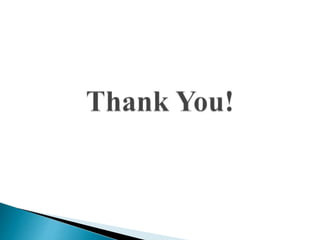
More Related Content
What's hot (20)
Similar to How To Install Sonar Qube Plugin In Anypoint Studio (16)
Ad
More from Sudha Ch (17)
Ad
Recently uploaded (20)
How To Install Sonar Qube Plugin In Anypoint Studio
- 1. By Sudha Ch
- 2. Copy the below SonarQube related zip files into the local machine SonarQube-4.5.6.zip Sonar-runner-dist-2.4.zip
- 3. Extract the zip files into the local machine Open Anypoint Studio and navigate to menu “Help-> Install new Software”
- 4. Below screen will be displayed
- 5. Click “Add” button and add URL “http://downloads.sonarsource.com/eclipse/eclipse/”. Then click “OK” button. Refer to the below screen.
- 6. Select SonarQube Java from available Software list and Click next Select SonarQube Java Analyzer from next window and click on next. Refer the below screenshot
- 7. Click on “I accept terms” in next window and Click Finish. Refer the below screenshot
- 8. This Completes Installation of SonarQube in your Studio. To start working with SonarQube, run StartSonar.bat from sonarqube-4.0binwindows-x86-64 folder in the System where SonarQube Server installed, which will start the server
