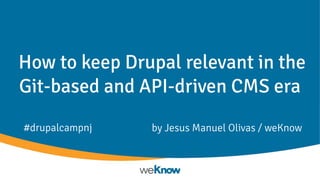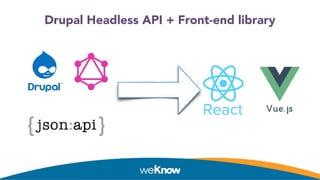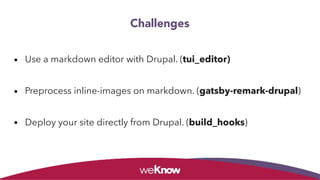How to keep Drupal relevant in the Git-based and API-driven CMS era DrupalCampNJ
- 1. How to keep Drupal relevant in the Git-based and API-driven CMS era by Jesus Manuel Olivas / weKnow#drupalcampnj
- 2. $ whoami Jesus Manuel Olivas [email protected] jmolivas jmolivas drupal.org/u/jmolivas jmolivas.weknowinc.com
- 3. Mexicali Mexico + California Calexico California + Mexico $ ifconfig
- 4. weAre
- 5. weKnow
- 7. Drupal … Drupal … Drupal
- 8. When all you have is a hammer, everything looks like a nail.
- 12. Traditional Monolithic CMS + Particle (Design System)
- 14. ● Drupal Headless API + Front-end library
- 15. ● Symfony API + Front-end library
- 16. Challenges
- 17. Challenges Performance Reliability Security Hosting
- 18. Performance Visitor Server CMS Database
- 19. Reliability - The Traditional Stack
- 20. Reliability - The Traditional Stack + Cache
- 21. Reliability - The Headless Stack
- 22. Reliability - A more advanced Stack
- 23. Security > Stack dependencies > Platform dependencies core > Custom modules dependencies > Third party libraries
- 24. Hosting > Managing a complicated stack is not easy. > Requires knowledge of managing servers, databases, cache, DNS, backups, automation, and much more. > The more complex your stack is to support your production site, the more expensive it becomes.
- 26. ● Contentful, GraphCMS, Sanity + Front-end library
- 27. Back to the flat-files
- 28. Everything old is new again
- 29. git-based
- 30. Improving the UX providing a GUI when using a Git-based CMS.
- 31. git-based + UI using a PaaS Netlify Forestry CloudCannon
- 32. Using Drupal to provide a GUI and content for a Git-based/API-driven CMS.
- 33. Drupal CMS + Tome to export as Flat Files + ● Build
- 34. Decoupling the "Content Management GUI" from the “Production Environment".
- 36. Blazing fast site generator for React
- 37. The Content Mesh ● https://www.gatsbyjs.org/blog/2018-10-18-creating-compelling-content-experiences/
- 40. https://github.com/weknowinc/drupal-boina # Clone repository git clone [email protected]:weknowinc/drupal-boina.git # Copy .env file cp .env.dist .env # Start containers ahoy up # Install Composer dependencies ahoy composer install # Install Boina distribution ahoy drupal boina:install
- 41. https://github.com/weknowinc/gatsby-starter-drupal-boina # Download Starter gatsby new boina https://github.com/weknowinc/gatsby-starter-drupal-boina cd boina # Copy environment file cp .env.dist .env.development # Update environment variables DRUPAL_HOST=http://drupal-boina.develop/ # Start Gatsby in development mode gatsby develop
- 42. ● Build● API / GraphQL
- 43. Feel free to turn off your Drupal after build ●https://twitter.com/ckaotik/status/647020262001614848
- 45. The API Driven CMS Stack
- 46. Challenges • Use a markdown editor with Drupal. (tui_editor) • Preprocess inline-images on markdown. (gatsby-remark-drupal) • Deploy your site directly from Drupal. (build_hooks)
- 47. API Services • Web Forms (CRM Integration , Serverless Function, Form PaaS) • E-Commerce (Shopify, Salsify, PXM, Headless Commerce, Stripe, Paypal) • Comments (Disqus, Serverless functions)
- 48. What is Gone • Twig • Render array • Theme layer • Theme preprocessing • *Views (use GraphQL instead) • Data modeling. • Content editor capabilities, revisions, moderation and scheduling. • Pathauto • Site Settings What to keep using
- 49. Must have plugins • gatsby-source-drupal • gatsby-remark-drupal • gatsby-transformer-remark • gatsby-remark-images • gatsby-remark-external-links • gatsby-plugin-sharp • gatsby-plugin-react-helmet
- 50. Choose the right tool for the job
- 51. Thank you … Questions? Feel free to ping me during the event, at the parties, after-parties, and twitter @jmolivas