How to manage Microsoft Azure with open source
- 1. How to manage Microsoft Azure with open source Taehee Jang Ubuntu Korea Community Adviser Microsoft MVP (Cloud and Datacenter Management) 2017-09-16
- 2. List • Bash on Ubuntu on Windows – “grep” command • Azure CLI 2.0 – Changed installation method & Basic usage • Juju – What is Juju? • Run Docker on Bash on Ubuntu on Windows
- 3. 1. grep
- 4. Entire grep commands) https://www.gnu.org/software/grep/manual/grep.html
- 5. grep Find text by using grep grep 'some text' /etc/ssh/sshd_config grep 'word' file1 file2 file3 Show texts except lines which contain specific characters grep -v "#" /etc/apache2/sites-available/default-ssl.conf Source) https://www.tecmint.com/12-practical-examples-of-linux-grep-command/
- 6. grep Use with pipe cat /etc/ssh/sshd_config | grep 'some text' dpkg -l | grep -i python Show with sentences before or after searched texts ifconfig | grep -A 4 eth0 ifconfig | grep -B 2 UP Source) https://www.tecmint.com/12-practical-examples-of-linux-grep-command/
- 7. grep Search texts including subdirectories grep –r “function” ./* Count matched texts ifconfig | grep –c inet6 Source) https://www.tecmint.com/12-practical-examples-of-linux-grep-command/
- 8. grep Search words inside gzip file zgrep –i error /var/log/syslog.2.gz grep with regular expressions grep –E → egrep grep with simple strings grep –F → fgrep Source) https://www.tecmint.com/12-practical-examples-of-linux-grep-command/
- 9. 2. Azure CLI 2.0
- 10. Azure CLI 2.0 ▪ Written in JavaScript with Node.js -> Python • Support : Ubuntu, Debian, CentOS, Redhat, OpenSUSE, and Mac • Required : python libssl-dev libffi-dev python-dev build-essential • Remove 1.0 before install 2.0 • curl -L https://aka.ms/InstallAzureCli | bash -> exec -l $SHELL
- 11. Install Azure CLI 2.0(Linux / WSL) echo "deb [arch=amd64] https://packages.microsoft.com/repos/azure-cli/ wheezy main" | sudo tee /etc/apt/sources.list.d/azure-cli.list sudo apt-key adv --keyserver packages.microsoft.com --recv-keys 417A0893 sudo apt-get install apt-transport-https sudo apt-get update && sudo apt-get install azure-cli Source) https://docs.microsoft.com/ko-kr/cli/azure/install-azure-cli?view=azure-cli-latest#install-on-windowsSource) https://docs.microsoft.com/en-us/cli/azure/install-azure-cli?view=azure-cli-latest#install-on-windows
- 12. Start Azure CLI 2.0
- 13. Start Azure CLI 2.0 az group create –name <group name> --location <region> az network vnet create –resource-group <group name> --name <network name> --address-prefix <IP class> --subnet-name <subnet name> --subnet-prefix <IP class> az vm create –n <vm name> –g <group name> --image “<OS>” –size <vm size>
- 15. 3. What is Juju?
- 21. Support Clouds
- 22. Model, Charm, Bundle Charm Model
- 23. Select My Cloud and Region See public clouds list juju clouds Show clouds with regions juju regions azure or juju show-cloud azure Set my default cloud region juju set-default-region azure koreacentral
- 24. Add Credentials to My Device Add my juju credential to Bash on Ubuntu on Windows juju add-credential azure Enter credential name: <Name as I want> Select auth-type: <Automatically set to interactive type if vacant> Enter subscription-id: <My subscription id when “az login”>
- 26. Add Controllers to My Cloud Create juju state server(controller) on Azure juju bootstrap azure <My controller name> You can make multiple controllers and add other companies’ cloud. Remove controller destroy-controller <Controller name I created>
- 28. Execute Juju GUI and Login Connect Juju GUI URL juju gui Check my username and password for Juju GUI login juju show-controller --show-password
- 29. Deploy Charm(Service) and Relate Charms Type CLI command or search the charm on charm store juju deploy <service as you want> Connect between charms(services) juju add-relation <charm 1> <charm 2> Expose public IP for external access juju expose <charm name to expose>
- 30. Configure Charms
- 31. SSH How to access a specific unit juju ssh <application name/unit number> User command, Relation debugging juju debug-hooks
- 32. For more information, please visit https://cloudbase.it/juju/
- 33. Juju Charms for Windows (12 Services) Storage Spaces Direct Nova – Hyper-V SQL Server Express Cinder Active Directory SharePoint Exchange Server SQL Server AlwaysOn Windows File Server Scale-Out File Server Virtual Desktop Infrastructure (VDI) Windows Server Failover Clustering Windows Server Update Services For more information, please visit https://cloudbase.it/juju/
- 34. Others Check log for Juju charms juju debug-log Check deployed machine and charm status juju status Update cloud region changes update-clouds
- 35. 4. Docker & Bash on Ubuntu on Windows
- 36. Run Docker on Bash on Ubuntu on Windows Install Docker for Windows Source) https://blog.jayway.com/2017/04/19/running-docker-on-bash-on-windows/
- 37. Run Docker on Bash on Ubuntu on Windows vim ~/.bashrc and add 2 lines PATH="$HOME/bin:$HOME/.local/bin:$PATH" PATH="$PATH:/mnt/c/Program Files/Docker/Docker/resources/bin“ Install packages to add https repository # apt install apt-transport-https ca-certificates curl software-properties-common Source) https://blog.jayway.com/2017/04/19/running-docker-on-bash-on-windows/
- 38. Run Docker on Bash on Ubuntu on Windows Add Docker’s official GPG key curl -fsSL https://download.docker.com/linux/ubuntu/gpg | sudo apt-key add – Add repository # add-apt-repository "deb [arch=amd64] https://download.docker.com/linux/ubuntu $(lsb_release -cs) stable“ Install Docker sudo apt update && sudo apt install docker-ce Source) https://blog.jayway.com/2017/04/19/running-docker-on-bash-on-windows/
- 39. Run Docker on Bash on Ubuntu on Windows Enable “Expose daemon on tcp://localhost:2375 without TLS” on Docker Source) https://blog.jayway.com/2017/04/19/running-docker-on-bash-on-windows/
- 40. Run Docker on Bash on Ubuntu on Windows Connect Docker on WSL to Docker on Windows echo "export DOCKER_HOST='tcp://0.0.0.0:2375'" >> ~/.bashrc source ~/.bashrc Check Docker works Source) https://blog.jayway.com/2017/04/19/running-docker-on-bash-on-windows/


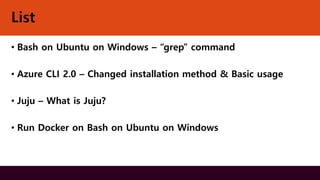








![Install Azure CLI 2.0(Linux / WSL)
echo "deb [arch=amd64]
https://packages.microsoft.com/repos/azure-cli/ wheezy main" |
sudo tee /etc/apt/sources.list.d/azure-cli.list
sudo apt-key adv --keyserver packages.microsoft.com --recv-keys
417A0893
sudo apt-get install apt-transport-https
sudo apt-get update && sudo apt-get install azure-cli
Source) https://docs.microsoft.com/ko-kr/cli/azure/install-azure-cli?view=azure-cli-latest#install-on-windowsSource) https://docs.microsoft.com/en-us/cli/azure/install-azure-cli?view=azure-cli-latest#install-on-windows](https://image.slidesharecdn.com/20170916howtomanagemicrosoftazurewithopensource-170923033653/85/How-to-manage-Microsoft-Azure-with-open-source-11-320.jpg)


























![Run Docker on Bash on Ubuntu on Windows
Add Docker’s official GPG key
curl -fsSL https://download.docker.com/linux/ubuntu/gpg | sudo
apt-key add –
Add repository
# add-apt-repository "deb [arch=amd64]
https://download.docker.com/linux/ubuntu $(lsb_release -cs) stable“
Install Docker
sudo apt update && sudo apt install docker-ce
Source) https://blog.jayway.com/2017/04/19/running-docker-on-bash-on-windows/](https://image.slidesharecdn.com/20170916howtomanagemicrosoftazurewithopensource-170923033653/85/How-to-manage-Microsoft-Azure-with-open-source-38-320.jpg)

