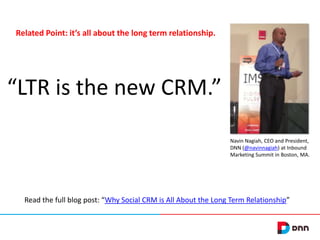How to Select a Web Content Management System
- 1. How to Select a Web Content Management System Dennis Shiao Director, Product Marketing @DNNCorp | @dshiao Tweet with hash tag: #DNN
- 2. On-Demand Webinar Replay Originally presented during a DNN webinar. Register to view the on-demand replay on our website.
- 3. When do you need a Content Management System (CMS)?
- 4. Signs that you need a CMS 1 It’s difficult to make website updates. 2 You need to enforce granular, role-based permissions. 3 You need more robust content editing capabilities (e.g. version compare, auto-save, rollback, etc.). 4 You’ve outgrown (or exceeded the capabilities of) your current CMS.
- 5. More signs that you need a CMS 1 Increased Traffic and Customer Satisfaction. 2 Faster Delivery of Content. 3 Broader Distribution of Content. 4 Higher Quality Control. 5 More Searchable Content. Source: Article "Business Case for a CMS" at HowTo.gov.
- 6. More signs that you need a CMS 6 Increased Sharing of Content. 7 Increased Productivity. 8 Improved Site Integrity and Policy Compliance. 9 Increased Competitive Advantage. Note: HowTo.gov is a website to help government workers deliver a better customer experience to citizens. Source: Article "Business Case for a CMS" at HowTo.gov.
- 7. More signs that you need a CMS 1 Updating critical Web content takes too long. 2 The IT staff is overwhelmed by requests to make changes to the Web site. 3 People responsible for creating Web content don’t have access to make changes. 4 The Web site lacks consistent branding, look and feel, or navigation. 5 There is no record of who changed what and when. 6 Changes to the site can only be made every week or so. Source: Nathan Rawlins of Serena Software, Inc. in a blog post by Michael Silverman, CEO, Duo Consulting
- 8. Your Use Case Drives Your Needs INTRANET NEEDS: Integration with Active Directory, SharePoint, ERP, expense management, etc. WEBSITE NEEDS: Integration with CRM, marketing automation, Application Tracking System (ATS), social media. Takeaway: Don’t evaluate CMS systems in a vacuum; instead, find a CMS that best addresses your particular needs.
- 9. You need to consider current use cases and future use cases, too.
- 10. Future Use Cases Looking 12-18 months into the future, forecast: Growth in the number of content contributors Changes to editorial workflow Planned technology/infrastructure changes or additions Website visitor growth New requirements requested by the business Broader organizational objectives (revenue, acquisitions, etc.) Takeaway: The CMS you select now needs to support your needs in the future.
- 12. Selecting an HD-TV Common Criteria Specifications Price Features Picture Quality
- 13. Selecting a CMS should be far different from selecting an HD-TV.
- 14. “Select a Web CMS vendor with (nearly) as much scrutiny as selecting a spouse.” -- Irina Guseva (@irina_guseva), Real Story Group Source: CMS article, “7 Rules for Selecting the Right Content Management System”
- 15. Related Point: it’s all about the long term relationship. “LTR is the new CRM.” Navin Nagiah, CEO and President, DNN (@navinnagiah) at Inbound Marketing Summit in Boston, MA. Read the full blog post: “Why Social CRM is All About the Long Term Relationship”
- 16. A similar analogy: hiring Selecting a CMS vendor is like hiring an employee. Soft skills matter just as much as capabilities.
- 17. Soft Skills for the Job Candidate 1 Self-awareness. 2 Sensitivity to others. 3 Social intelligence. 4 Self-control. Source: Monster article, “Evaluate a Job Candidate's Social Skills”
- 18. Soft Skills for the CMS 1 Vision, strategy and roadmap. 2 Ecosystem: partners and community. 3 Services and support. 4 Cultural fit. Takeaway: Sometimes, the most important feature of a CMS does not reside within the product itself.
- 19. Check for Insights Within Your Industry “HowTo.gov is for anyone who manages or supports (directly or indirectly) a government customer service channel.” Looking for a CMS for your government website? Read this article: http://www.howto.gov/web-content/technology/content-management-systems/choosing-acms Image courtesy of HowTo.gov.
- 20. Check for Insights Within Your Industry “Idealware provides thoroughly researched, impartial and accessible resources about software to help nonprofits make smart software decisions.” Looking for a CMS for your non-profit organization? Review this article from Idealware: http://idealware.org/articles/top-ten-mistakes-when-selecting-cms
- 21. OK, let’s talk about features.
- 22. Apply Some Filters Up Front Implementing a process of elimination up-front can save you some work down the road. Filter based on: Technology (.NET, Java, PHP, etc.) Budget Business Functionality (use cases) Proximity of Partners (including support hours provided by the vendor) Added: Cloud vs. On-Premise Source: An article at CMS Wire, “Selecting a CMS: How to Build a Short List” by Seth Gottlieb (@sggottlieb)
- 23. Basic Feature Categories to Evaluate Content Entities (content types available) Taxonomy Features (tagging, categorization) Versioning Workflow Multilingual Support Editorial Features (WYSIWYG editor, spell checking) Social Media Integration Source: An article at CMS Wire, “How to Use, Not Abuse a Web CMS Features Matrix” by Barb Mosher Zinck
- 24. Additional Features to Consider Ease of Use Content Flexibility Easy-to-Use Templates Content Security Scalability Business-Friendly Licensing Service and Support Register to download the white paper: http://www.dnnsoftware.com/About/Resources/Whitepapers/view/whitepaper/cid/300 729
- 25. “A good CMS can have a dramatic impact on your SEO performance and conversely, a bad CMS can kill your SEO program and any hope you have of success.” -- An article in Search Engine Watch
- 26. 10 SEO Considerations for Your CMS 1. Must be Able to Customize Page Titles, Meta Data 2. Drop-Down Navigation Menus Built in CSS 3. URL Structure 4. Support for the rel=canonical Tag 5. XML Sitemap Creation Function 6. No Frames / Iframes 7. 301 Redirects, Not 302 8. Pagination 9. Custom Alt Tags 10. Breadcrumb Navigation Source: Search Engine Watch, "10 SEO Considerations for a Content Management System" by Ray "Catfish" Comstock
- 27. Summary 1. When do you need a CMS? 2. Map out your current and future use cases. 3. Consider "soft skills" as much as the features and capabilities. 4. Leverage the insights shared within your industry. 5. Apply filters to eliminate some vendors up front. 6. Don't forget about SEO.
- 28. Learn more about our CMS: Evoq™ Content from DNN Start your own free trial: Begin my Evoq™ Content trial now.