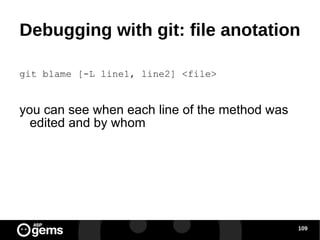Ad
How to use git without rage
- 1. Xx de enero de 2010 Use git without rage
- 2. “VCS should be a subject in informatics” Heared about VCS
- 3. “ We use VCS as if we were trained monkeys” Heared about VCS
- 4. Types of VCS LVCS (Localized VCS) CVCS (Centralized VCS) DVCS (Distributed VCS)
- 5. LVCS cp -r project projectB
- 6. rcs (mac os)
- 7. CVCS (Centralized VCS) SVN
- 8. CVS
- 9. DVCS (Distributed VCS) Git
- 10. Mercurial
- 11. Git Basics
- 12. First-time git setup Three places System: git config --system (/etc/gitconfig)
- 13. Global: git config --global (~/.gitconfig)
- 14. Local: git config (cwd) git config [--system | --local] property value
- 15. git config --global user.name 'wadus'
- 16. Git Basics
- 17. File status cycle untracked staged modified unmodified git add edit git add git commit git commit -a
- 18. Workflows Scenario 1: Creating a repository from the beginnig and working with it (with no rage)
- 19. Scenario 1: creating the repository git init (from directory project) Pffffff... this was hard!!!!
- 20. Workflows -Scenario 1: edit some files Edit and/or create some files for your project this is what developing is about in last term, isn't it?
- 21. Workflows -Scenario 1: commiting changes So, now you want to commit changes, but first... some advices for those who are used to working with CSCVs such as svn or cvs 100.times do puts “I will think in local terms, 'cos I am not working with remotes (yet)” end
- 22. Workflows - Scenario 1: adding files to the staging area git status git add <file> -> add files to staging area (either new or modified files) Wow!!! I could not have imagined it!!!!
- 23. Workflows – Scenario 1: Removing files from the staging area Damn it!!! I staged some files I didn't have to git reset HEAD <file> Phewwww!!!!
- 24. Workflows – Scenario 1: What am I about to commit? Ok, I want to commit my changes, but which files I am about to commit? git status git diff (for unstaged files) git diff --cached (for staged files)
- 25. Workflows – Scenario 1: Let's commit!!! git commit -> it will commit all the files in staging area git commit <filename> -> it will commit named files git commit -a -> it will commit all modified files skipping the staging area for those which are not staged
- 26. Workflows – Scenario 1: deleting files rm <filename> removes file manually git rm <filename> stages deletion ...or... git rm <filename> will do both things
- 27. Workflows – Scenario 1: undeleting files git status will give you clues if deletion is in the staging area git reset HEAD <filename> if deletion is not in the staging area git checkout <filename>
- 28. Workflows – Scenario 1: moving files mv filename filename2 git rm filename git add filename2 ...or... git mv filename filename2
- 29. Workfows- Scenario 1: undoing things git commit --amend will modify last commit git commit “ OMG, WTF, damn it!!! I forgot to add a file” git add damned_file git commit --ammend “ commit --amend FTW!!!”
- 30. Workfows- Scenario 1: undoing things (ii) Unstaging a staged file git reset HEAD filename Unmodify a modified and unstaged file git checkout filename
- 31. Workflows Scenario 2: working with remotes
- 32. Workfows- Scenario 2: adding a remote So I want to work with another repo... git remote add [shortname] [url] git remote add origin your_url Now I finally understand what I've been doing with github all this time!!!
- 33. Workfows- Scenario 2: showing your remotes If you want to know which repos you are working with: git remote git remote -v
- 34. Workfows- Scenario 2: fetching and pulling To get data from your remotes git fetch [remote-name] git pull [remote-name] fetch or pull??? pull = fetch + merge
- 35. Workfows- Scenario 2: pushing If you want to share your data: git push [remote-name] [branch]
- 36. Workfows- Scenario 2: inspecting a remote git remote show [remote-name] Look at the “Local ref configured for git push” Local refs configured for 'git push': master pushes to master (local out of date) test pushes to test (up to date)
- 37. Workfows- Scenario 2: removing and renaming remotes git remote rename [original-name] [new-name] git remote rm [remote-name] This changes take effect on your LOCAL repo (remember: local, local, local)
- 38. Workflows Scenario 3: tagging
- 39. Workfows- Scenario 3: listing tags git tag
- 40. Workfows- Scenario 3: tag types 2 types of tags: lightweight and annotated Lightweight: It is like a branch that doesn't change, a pointer to a specific commit Annotated: These are stored as full objects. Checksumed and metadata are included
- 41. Workfows- Scenario 3: Creating and showing tags Annotated: git tag -a [tag] Lightweight: git tag [tag] git show [tag]
- 42. Workfows- Scenario 3: Creating tags later git tag -a <tag> <(part of) checksum of the commit>
- 43. Workfows- Scenario 3: Sharing tags When pushing, you do not share tags git push origin [tagname] Hey! This is like sharing branches... git push origin --tags shares all the tags
- 44. Branching: the beginning of magic Please, keep on thinking in local... or I will send @pacoguzman to kill you!!!
- 45. Branching: the beginning of magic Let's do some review... git add README test.rb LICENSE git commit -m 'initial commit of my project' How is this commit stored?
- 46. Branching: the beginning of magic taken from http://progit.org/
- 47. Branching: the beginning of magic Let's assume we keep on doing some commits
- 48. Branching: the beginning of magic taken from http://progit.org/
- 49. Branching: the beginning of magic I thought we were going to talk about branches, you son of the bit!!!
- 50. Branching: the beginning of magic I thought we were going to talk about branches, you son of the bit !!! A very bad geek joke
- 51. Branching: the beginning of magic Branch: A movable pointer to one of these commits. Do you smell it??? Yeah! And it seems that it's going to taste even better!
- 52. Branching: the beginning of magic taken from http://progit.org/
- 53. Branching: the beginning of magic So... let's imagine we want to make a new branch: git branch testing
- 54. Branching: the beginning of magic taken from http://progit.org/
- 55. Branching: the beginning of magic Hey! But somehow I have to know wich branch I am at, aren't I???
- 56. Branching: the beginning of magic taken from http://progit.org/
- 57. Branching: the beginning of magic git checkout testing
- 58. Branching: the beginning of magic taken from http://progit.org/
- 59. Branching: the beginning of magic Very pretty... but... how the hell is this supposed to be useful???
- 60. Branching: the beginning of magic touch newfile.txt git commit -a -m 'new file'
- 61. Branching: the beginning of magic taken from http://progit.org/
- 62. Branching: the beginning of magic git checkout master
- 63. Branching: the beginning of magic taken from http://progit.org/
- 64. Branching: the beginning of magic touch another_file.txt git commit -a -m 'another new file in master branch'
- 65. Branching: the beginning of magic taken from http://progit.org/
- 66. Workflows Scenario 4: working with branches
- 67. Scenario 4: Context You are working on a new story, comfortably and peacefully when suddenly you receive a call – OMG! and you are told that it is urgent - but surely not important - to fix some bug in the application (e.g: to change some text which only appears in that last screen of your app)
- 68. Scenario 4: steps resume Create a branch for the new story you are going to work on
- 69. Do some work on that branch
- 70. Swear after you receive that f*ck*ng damned call
- 71. Commit or stash all the changes that you haven't saved yet – if you want to -
- 72. Checkout your production (usually master) branch
- 73. Create a branch to add the hotfix
- 74. Fix that so f*ck*ng urgent issue
- 75. Merge this branch and push it to production
- 76. Switch back to your original story and continue working on it
- 77. Scenario 4: the process git checkout master -b issue_1 C1 C3 C2 master * issue_1
- 78. Scenario 4: the process make some changes and commit them C1 C3 C2 master * issue_1 C4
- 79. Scenario 4: the process Create a new branch from master for that hotfix git checkout master -b hotfix C1 C3 C2 master issue_1 C4 * hotfix
- 80. Scenario 4: the process Fix the problem and commit changes C1 C3 C2 master issue_1 C4 * hotfix C5
- 81. Scenario 4: fast forward merge Merge hotfix into master git checkout master git merge hotfix C1 C3 C2 * master issue_1 C4 hotfix C5
- 82. Scenario 4: fast forward merge What kind of merge is this!!! You have done nothing but moving forward master pointer C1 C3 C2 * master issue_1 C4 hotfix C5
- 83. Scenario 4: the process End issue_1 and commit changes C1 C3 C2 * master issue_1 C4 hotfix C5 C6
- 84. Scenario 4: three way merge Merge changes git checkout master git merge issue_1 C3 issue_1 C4 hotfix C5 C6 * master
- 85. Scenario 4: three way merge Merge changes git checkout master git merge issue_1 C3 * master issue_1 C4 hotfix C5 C6 C7
- 86. Scenario 4: merge conflicts If there are merge conflicts you have to solve them manually. Once you have resolved them, you can set these files as merged with git add <filename> git commit
- 87. Scenario 4: branch management git branch lists branches git branch -v lists branches with their last commit git branch --merged lists merged branches git branch --no-merged lists unmerged branches git branch -d <branchname> deletes merged branch (-D for unmerged branches)
- 89. Branching workflows: long running branches taken from http://progit.org/
- 90. Branching workflows: topic branches taken from http://progit.org/
- 91. Branching workflows: topic branches Merge iss91v2 and dumbidea taken from http://progit.org/
- 92. Remote branches References to the state of branches on your remote repos They are local branches which you can not move. They are moved automatically whenever you do any network communication
- 93. Pushing branches git push <remote> <branch> [:server_branch_name] git push origin my_local_branch:server_branch
- 94. Deleting remote branches git push origin :branch_to_be_deleted It's like git push origin (nothing):branch_to_be_deleted
- 95. Tracking branches Checking out a remote branch, will create a tracking branch. With tracking branches you can call git push git pull without remote or branches names When you clone a repo, a local branch “master” is created, which tracks origin/master
- 96. Rebasing
- 97. Basic rebasing vs merge This is what we already know git merge experiment taken from http://progit.org/
- 98. Basic rebasing vs merge And this is rebasing git rebase master experiment or... git checkout experiment git rebase master
- 99. Basic rebasing vs merge taken from http://progit.org/
- 100. Basic rebasing vs merge It gets the diffs introduced by each commit of the branch you're on. It saves those diffs to temporary files It resets the current branch to the common ancestor with the branch you are rebasing onto It applies these changes and creates a new commit
- 101. Basic rebasing vs merge Now, you can do a fast forward merge taken from http://progit.org/
- 102. Rebasing onto other branches taken from http://progit.org/
- 103. Rebasing onto other branches git rebase --onto master server client taken from http://progit.org/
- 104. Rebasing onto other branches git checkout master git merge client taken from http://progit.org/
- 105. Rebasing onto other branches git rebase master server taken from http://progit.org/
- 106. Rebasing or not rebasing? Be very careful when rebasing commits published in a public repository... …you could be killed by other developers
- 107. Rebasing or not rebasing? taken from http://progit.org/
- 108. Rebasing or not rebasing? Fetch changes in remote repo taken from http://progit.org/
- 109. Rebasing or not rebasing? Someone rebased changes (C4 – C6) taken from http://progit.org/
- 110. Rebasing or not rebasing? C4 and C4' introduce the same changes taken from http://progit.org/
- 112. Centralized workflow (small teams) taken from http://progit.org/
- 113. Integration manager workflow (github) taken from http://progit.org/
- 114. Dictator Lieutenant Workflow (linux kernel) taken from http://progit.org/
- 115. Tricks & Tips
- 116. Stashing If you're working on some feature and suddenly you are forced to work on a hotfix, what do you do with changes in code you don't want to commit? The answer is Stash
- 117. Stashing (i) git stash [save 'message'] saves changes Note: if you have untracked files, these won't be stashed git stash list
- 118. Stashing (ii) git stash apply [stash_id] applies stash git stash drop [stash_id] deletes stash git stash pop [stash_id] applies + deletes git stash show [stash_id] -p|git apply -R unapplies (careful with new files) git stash [stash_id] branch branchname applies into new branch
- 119. Rewriting history Changing the last commit git commit --ammend Changing history git rebase -i \ <parent_of_the_last_commit_you_want_to_edit> e.g git rebase -i HEAD~3 e.g git rebase my-tag~1
- 120. Rewriting history: actions pick: use commit normally reword: use commit but edit commit message edit: use commit but stop for amending squash: use commit but meld into previous one fixup: like squash, but discard this commit's log message
- 121. Cherry picking If you want to get one commit out of a branch git cherry-pick <sha-1_commit> (from the branch which you want the commit into) Be careful because it ends with two different commits which introuduces the same set of changes
- 122. Getting file's content of a specific revision git show <treeish>:<filename> with this you get the content of that file
- 123. Debugging with git: file anotation git blame [-L line1, line2] <file> you can see when each line of the method was edited and by whom
- 124. Debugging with git: binary search git bisect start git bisect bad [commit_id] git bisect good [commit_id] git bisect reset
- 125. References http://progit.org http://gitready.com git man pages
- 126. !gracias!














![Local: git config (cwd) git config [--system | --local] property value](https://image.slidesharecdn.com/git-100618212852-phpapp01/85/How-to-use-git-without-rage-14-320.jpg)

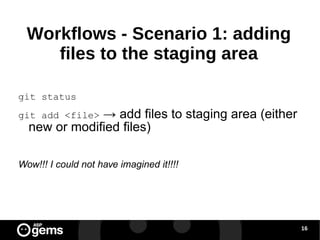










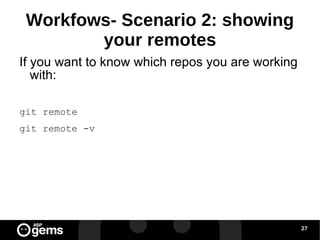




![Workfows- Scenario 2: adding a remote So I want to work with another repo... git remote add [shortname] [url] git remote add origin your_url Now I finally understand what I've been doing with github all this time!!!](https://image.slidesharecdn.com/git-100618212852-phpapp01/85/How-to-use-git-without-rage-32-320.jpg)

![Workfows- Scenario 2: fetching and pulling To get data from your remotes git fetch [remote-name] git pull [remote-name] fetch or pull??? pull = fetch + merge](https://image.slidesharecdn.com/git-100618212852-phpapp01/85/How-to-use-git-without-rage-34-320.jpg)
![Workfows- Scenario 2: pushing If you want to share your data: git push [remote-name] [branch]](https://image.slidesharecdn.com/git-100618212852-phpapp01/85/How-to-use-git-without-rage-35-320.jpg)
![Workfows- Scenario 2: inspecting a remote git remote show [remote-name] Look at the “Local ref configured for git push” Local refs configured for 'git push': master pushes to master (local out of date) test pushes to test (up to date)](https://image.slidesharecdn.com/git-100618212852-phpapp01/85/How-to-use-git-without-rage-36-320.jpg)
![Workfows- Scenario 2: removing and renaming remotes git remote rename [original-name] [new-name] git remote rm [remote-name] This changes take effect on your LOCAL repo (remember: local, local, local)](https://image.slidesharecdn.com/git-100618212852-phpapp01/85/How-to-use-git-without-rage-37-320.jpg)


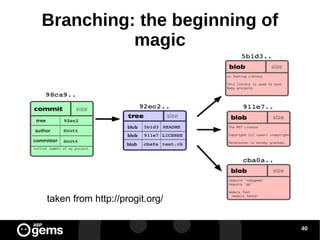
![Workfows- Scenario 3: Creating and showing tags Annotated: git tag -a [tag] Lightweight: git tag [tag] git show [tag]](https://image.slidesharecdn.com/git-100618212852-phpapp01/85/How-to-use-git-without-rage-41-320.jpg)

![Workfows- Scenario 3: Sharing tags When pushing, you do not share tags git push origin [tagname] Hey! This is like sharing branches... git push origin --tags shares all the tags](https://image.slidesharecdn.com/git-100618212852-phpapp01/85/How-to-use-git-without-rage-43-320.jpg)
















































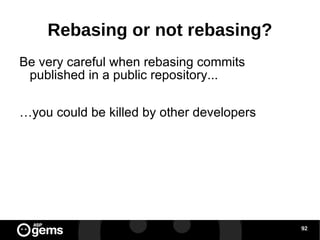
![Pushing branches git push <remote> <branch> [:server_branch_name] git push origin my_local_branch:server_branch](https://image.slidesharecdn.com/git-100618212852-phpapp01/85/How-to-use-git-without-rage-93-320.jpg)