HTML Forms
Download as PPTX, PDF13 likes25,906 views
HTML forms allow users to enter data into a website. There are various form elements like text fields, textareas, dropdowns, radio buttons, checkboxes, and file uploads that collect different types of user input. The <form> tag is used to create a form, which includes form elements and a submit button. Forms submit data to a backend application using GET or POST methods.
1 of 28
Downloaded 795 times


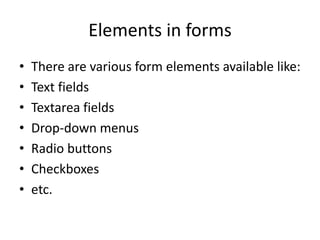

























Ad
Recommended
Html forms



Html formsHimanshu Pathak This document provides an overview of HTML forms and their various elements. It discusses the <form> tag and its attributes like action and method. It then describes different form elements like text fields, password fields, radio buttons, checkboxes, textareas, select boxes, and button controls. It provides examples of how to create each of these elements in HTML and explains their purpose in collecting user input for processing on the server-side.
Intro to HTML and CSS basics



Intro to HTML and CSS basicsEliran Eliassy This document provides an overview of HTML and CSS topics including:
- A brief history of HTML and CSS standards from 1990 to present.
- Descriptions of common HTML elements like <body>, <head>, <img>, <a>, and lists.
- Explanations of CSS concepts like selectors, properties, units, positioning, and layout fundamentals.
- Details on CSS topics like the box model, centering content, semantic HTML, and flexbox.
The document serves as a course outline or reference for learning HTML and CSS fundamentals.
Html ppt



Html pptsantosh lamba Hypertext Markup Language (HTML) is a markup language that is used to structure and present content on the World Wide Web. It was created by Tim Berners-Lee in 1980. The document defines various HTML tags such as headings, paragraphs, bold, italics, lists, images, and links. It provides examples of how to use each tag, including the opening and closing syntax. Common tags discussed include <h1> for main headings, <p> for paragraphs, <b> for bold text, <i> for italics, <ol> for ordered lists, <ul> for unordered lists, and <a> for creating links between pages.
Cascading Style Sheet (CSS)



Cascading Style Sheet (CSS)AakankshaR CSS (Cascading Style Sheets) is a markup language used to style and lay out web documents. There are three types of CSS: external style sheets, internal style sheets, and inline styles. External style sheets are ideal for applying styles to many pages, internal style sheets are used for styling a single document with unique styles, and inline styles are applied directly to HTML elements but lose advantages of style sheets.
TRADITIONAL AND MODERN EDUCATION



TRADITIONAL AND MODERN EDUCATIONAyeshaTahir42 This document compares traditional and modern education. Traditional education involves an instructor teaching students in the same physical classroom, while modern education focuses on skills like science, technology, and critical thinking. Some advantages of traditional education are that it is less complicated and allows students to learn from each other, while disadvantages include passive learning and one-way communication. Modern education advantages include active learners and technology aiding learning, while disadvantages are complexity and technology dependence. Both types of education produce positive and negative student outcomes. The conclusion is that neither education type is fully better, as both have importance, but traditional education should not be neglected in favor of modern.
Php and MySQL



Php and MySQLTiji Thomas This document provides an overview of PHP and MySQL. It defines PHP as a server-side scripting language that is commonly used with MySQL, an open-source database management system. The document discusses key PHP concepts like PHP files, variables, operators, conditional statements, arrays, loops, and functions. It also covers form handling in HTML and PHP. The intended audience is users looking to learn the basics of PHP and how it integrates with MySQL for database management.
Html



HtmlBhumika Ratan The document provides an introduction to HTML (Hypertext Markup Language) by explaining some key concepts:
HTML is used to create web pages and is made up of markup tags rather than a programming language. It describes the structure of a web page using elements like headings, paragraphs, links, images, lists and tables. The document then demonstrates and explains the use of various HTML tags through examples of code and the resulting web page output.
Introduction to SQL



Introduction to SQLEhsan Hamzei This document provides an introduction to SQL and relational database concepts. It explains that SQL is used to manipulate and retrieve data from relational databases. It also outlines the main SQL commands: DDL for data definition, DML for data manipulation, DCL for data control, and DQL for data queries. Key relational database concepts like tables, records, columns, and relationships are defined. Constraints, data types and integrity are discussed. Examples are provided for SQL statements like CREATE, INSERT, UPDATE, DELETE, and SELECT.
html-table



html-tableDhirendra Chauhan The document discusses HTML tables and their structure and attributes. It explains that HTML tables allow arranging data into rows and columns using <table>, <tr>, and <td> tags. It then describes various table attributes like border, width, height, bgcolor, background, frame, align, valign, and rules that can customize a table's appearance and layout.
CSS Basics



CSS BasicsWordPress Memphis Presentation to WordPress Memphis meetup group on December 2, 2010, CSS Basics. By designer Irina McGuire.
http://www.irinamcguire.com
Html coding



Html codingBriana VanBuskirk HTML Basics document provides an overview of HTML elements and tags used to format text and structure web pages. It discusses the basic structure of an HTML document including the <head>, <title>, and <body> sections. Common text formatting tags like <p>, <h1>-<h6>, <strong>, <em>, and <br> are demonstrated. Other elements covered include images, lists, links, and basic styling with inline CSS. The document serves as an introduction to basic HTML syntax and structure.
JavaScript - Chapter 8 - Objects



JavaScript - Chapter 8 - ObjectsWebStackAcademy In JavaScript, almost "everything" is an object.
-Booleans can be objects (if defined with the new keyword)
-Numbers can be objects (if defined with the new keyword)
-Strings can be objects (if defined with the new keyword)
-Dates are always objects
-Maths are always objects
-Regular expressions are always objects
-Arrays are always objects
-Functions are always objects
-Objects are always objects
Complete Lecture on Css presentation 



Complete Lecture on Css presentation Salman Memon The document covers various topics related to CSS including CSS introduction, syntax, selectors, inclusion methods, setting backgrounds, fonts, manipulating text, and working with images. Key points include how CSS handles web page styling, the advantages of CSS, CSS versions, associating styles using embedded, inline, external and imported CSS, and properties for backgrounds, fonts, text formatting, and images.
HTML5 - Forms



HTML5 - Formstina1357 Static Websites
This document discusses HTML5 forms and how to code them. It provides examples of different form field types like text, email, number and describes how to declare forms in HTML5 using tags. It also covers styling forms with CSS.
HTML practical file



HTML practical fileKuldeep Sharma This document provides information about a Web Technology subject for 6th semester students. It includes:
1. An overview of the topics to be covered in the subject, including creation of web pages using HTML, JavaScript, AJAX, PHP and ASP.
2. A list of 20 practical exercises focused on these topics, such as creating lists in HTML, using JavaScript to print dates and perform calculations, and connecting to databases using PHP.
3. Learning objectives and sample code for several of the practical exercises, providing examples of how to implement the various web technologies.
JavaScript - Chapter 11 - Events 



JavaScript - Chapter 11 - Events WebStackAcademy This document discusses JavaScript events. It defines an event as an action a script can respond to, such as clicks or keystrokes. Event handlers are functions assigned to events that run when the event occurs. Events follow a cycle of capturing, targeting, and bubbling. Common event types include mouse, keyboard, loading, selection, and other events. The document provides examples of using event handlers with buttons, images, and adding/removing event listeners.
Html form tag



Html form tagshreyachougule The document discusses various HTML form elements and their attributes. It describes the <form> element which defines an HTML form, and common form elements like <input>, <select>, <textarea> and <button>. It provides examples and explanations of different input types such as text, password, checkbox, radio and submit. It also covers attributes like name, value, readonly and disabled.
Introduction to HTML5



Introduction to HTML5Gil Fink The document is a presentation on HTML5 that covers:
- What HTML5 is and why to use it
- New HTML5 structural elements, forms, multimedia elements, and JavaScript APIs
- Demonstrations of HTML5 features like Canvas, SVG, Geolocation, Web Workers, and Web Sockets
- How CSS3 enhances HTML5 with features like media queries, colors, animations and more
- Strategies for implementing HTML5 into websites while maintaining compatibility
Learn html Basics



Learn html BasicsMcSoftsis HTML is a markup language used to define the structure and layout of web pages. HTML uses tags to mark elements like headings, paragraphs, links, images, and more. When an HTML file is opened in a web browser, the browser displays the page using the tags to interpret the page's content and structure. Common HTML elements include headings, paragraphs, links, images, lists, tables, forms, and iframes. CSS can also be used to further define styles and visual presentation of HTML elements.
Div tag presentation



Div tag presentationalyssa_lum11 The <div> tag defines sections in an HTML document and is used to group block elements to apply styles. It can contain other tags and attributes like id, class, style, and title can be used to identify and style the <div> section. Common uses include wrapping content in containers with specific backgrounds, alignments, or other styles.
Dom(document object model)



Dom(document object model)Partnered Health The document discusses the Document Object Model (DOM), which defines the logical structure of objects in an HTML document and how they can be manipulated with JavaScript. The DOM represents an HTML document as nodes and objects that can be accessed and modified with JavaScript. All HTML elements, text, and attributes can be accessed through the DOM to be modified, deleted, or have new elements created. Events allow scripts to run in response to user actions on a page.
Event In JavaScript



Event In JavaScriptShahDhruv21 This document discusses JavaScript events and event listeners. It begins with an introduction that defines events as notifications that specific actions occurred, like user or browser actions. Event handlers are scripts that are executed in response to events. Events can be used to trigger JavaScript code that responds to user interactions. The document then provides examples of common event types like onclick, onsubmit, onmouseover, onmouseout, focus, and blur. It also discusses how to add and remove event listeners using addEventListener() and removeEventListener() methods. The document concludes with an example demonstrating how events can be used to change an HTML element in response to user clicks.
CSS



CSSPeople Strategists CSS (Cascading Style Sheets) is a stylesheet language used to describe the presentation of HTML documents. CSS allows you to control the color, font, size, spacing, and other aspects of HTML elements. CSS properties like background, text, font, links, lists and box model can be used to format HTML elements. CSS rules have selectors that specify the element to which a declaration applies, and declarations that contain property-value pairs that define the presentation of the element.
JavaScript - Chapter 12 - Document Object Model



JavaScript - Chapter 12 - Document Object ModelWebStackAcademy What is the DOM?
The DOM is a W3C (World Wide Web Consortium) standard.
The DOM defines a standard for accessing documents:
"The W3C Document Object Model (DOM) is a platform and language-neutral interface that allows programs and scripts to dynamically access and update the content, structure, and style of a document."
The W3C DOM standard is separated into 3 different parts:
Core DOM - standard model for all document types
XML DOM - standard model for XML documents
HTML DOM - standard model for HTML documents
The HTML DOM (Document Object Model)
When a web page is loaded, the browser creates a Document Object Model of the page.
The HTML DOM model is constructed as a tree of Objects.
With the HTML DOM, JavaScript can access and change all the elements of an HTML document.
Introduction to JavaScript



Introduction to JavaScriptAndres Baravalle Introduction to JavaScript course. The course was updated in 2014-15.
Will allow you to understand what is JavaScript, what's it history and how you can use it.
The set of slides "Introduction to jQuery" is a follow up - which would allow the reader to have a basic understanding across JavaScript and jQuery.
javascript objects



javascript objectsVijay Kalyan Objects in JavaScript can be created using object literals, the new keyword, or Object.create(). Objects are collections of properties and methods that are mutable and manipulated by reference. Arrays are objects that represent ordered collections of values of any type and are created using array literals or the Array constructor. Common array methods include concat, join, pop, push, reverse, and sort. The Math object provides common mathematical functions like pow, round, ceil, floor, random, and trigonometric functions.
Javascript



JavascriptManav Prasad JavaScript is a scripting language used primarily for client-side web development. It is based on the ECMAScript standard but browsers support additional objects like Window and DOM objects. JavaScript can be used to create dynamic and interactive effects on web pages like menus, alerts, and updating content without reloading. It is commonly used for form validation, AJAX applications, and other interactive features. The document provides examples of basic JavaScript concepts like variables, data types, operators, and control structures and how to embed scripts in HTML.
Html Ppt



Html Pptvijayanit HTML (Hypertext Markup Language) is used to define the structure and layout of web pages using a variety of tags and attributes. Some key points covered are:
- HTML documents use tags like <html> enclosed in angle brackets to describe headings, paragraphs, links, images, and other content.
- Tags normally come in pairs with opening and closing tags.
- HTML can be used to format text, add images and tables, create lists and forms, structure pages using divs and frames, and more.
- CSS (Cascading Style Sheets) is often used to define styles and layouts, separate from HTML content.
- Forms allow users to enter data through
2. HTML forms



2. HTML formsPavle Đorđević The document discusses HTML forms and how they are used to collect user input on web pages. It provides examples of common form elements like text fields, buttons, checkboxes, radio buttons, and drop-down menus. It also explains how forms work with tags like <form> and <input> and attributes that define behaviors and properties of the elements. JavaScript can be used to add interactivity and validate user input in forms.
Html forms



Html formseShikshak Forms allow users to enter data into a website. They contain form elements like text fields, drop-down menus, and buttons. The <form> element defines a form, while <input>, <textarea>, <select>, and <button> elements create specific form controls. Forms submit data via GET or POST requests, and attributes like action, method, and target control submission. Common elements include single-line text, passwords, textareas, checkboxes, radio buttons, drop-downs, file uploads, hidden fields, and submit/reset buttons.
Ad
More Related Content
What's hot (20)
html-table



html-tableDhirendra Chauhan The document discusses HTML tables and their structure and attributes. It explains that HTML tables allow arranging data into rows and columns using <table>, <tr>, and <td> tags. It then describes various table attributes like border, width, height, bgcolor, background, frame, align, valign, and rules that can customize a table's appearance and layout.
CSS Basics



CSS BasicsWordPress Memphis Presentation to WordPress Memphis meetup group on December 2, 2010, CSS Basics. By designer Irina McGuire.
http://www.irinamcguire.com
Html coding



Html codingBriana VanBuskirk HTML Basics document provides an overview of HTML elements and tags used to format text and structure web pages. It discusses the basic structure of an HTML document including the <head>, <title>, and <body> sections. Common text formatting tags like <p>, <h1>-<h6>, <strong>, <em>, and <br> are demonstrated. Other elements covered include images, lists, links, and basic styling with inline CSS. The document serves as an introduction to basic HTML syntax and structure.
JavaScript - Chapter 8 - Objects



JavaScript - Chapter 8 - ObjectsWebStackAcademy In JavaScript, almost "everything" is an object.
-Booleans can be objects (if defined with the new keyword)
-Numbers can be objects (if defined with the new keyword)
-Strings can be objects (if defined with the new keyword)
-Dates are always objects
-Maths are always objects
-Regular expressions are always objects
-Arrays are always objects
-Functions are always objects
-Objects are always objects
Complete Lecture on Css presentation 



Complete Lecture on Css presentation Salman Memon The document covers various topics related to CSS including CSS introduction, syntax, selectors, inclusion methods, setting backgrounds, fonts, manipulating text, and working with images. Key points include how CSS handles web page styling, the advantages of CSS, CSS versions, associating styles using embedded, inline, external and imported CSS, and properties for backgrounds, fonts, text formatting, and images.
HTML5 - Forms



HTML5 - Formstina1357 Static Websites
This document discusses HTML5 forms and how to code them. It provides examples of different form field types like text, email, number and describes how to declare forms in HTML5 using tags. It also covers styling forms with CSS.
HTML practical file



HTML practical fileKuldeep Sharma This document provides information about a Web Technology subject for 6th semester students. It includes:
1. An overview of the topics to be covered in the subject, including creation of web pages using HTML, JavaScript, AJAX, PHP and ASP.
2. A list of 20 practical exercises focused on these topics, such as creating lists in HTML, using JavaScript to print dates and perform calculations, and connecting to databases using PHP.
3. Learning objectives and sample code for several of the practical exercises, providing examples of how to implement the various web technologies.
JavaScript - Chapter 11 - Events 



JavaScript - Chapter 11 - Events WebStackAcademy This document discusses JavaScript events. It defines an event as an action a script can respond to, such as clicks or keystrokes. Event handlers are functions assigned to events that run when the event occurs. Events follow a cycle of capturing, targeting, and bubbling. Common event types include mouse, keyboard, loading, selection, and other events. The document provides examples of using event handlers with buttons, images, and adding/removing event listeners.
Html form tag



Html form tagshreyachougule The document discusses various HTML form elements and their attributes. It describes the <form> element which defines an HTML form, and common form elements like <input>, <select>, <textarea> and <button>. It provides examples and explanations of different input types such as text, password, checkbox, radio and submit. It also covers attributes like name, value, readonly and disabled.
Introduction to HTML5



Introduction to HTML5Gil Fink The document is a presentation on HTML5 that covers:
- What HTML5 is and why to use it
- New HTML5 structural elements, forms, multimedia elements, and JavaScript APIs
- Demonstrations of HTML5 features like Canvas, SVG, Geolocation, Web Workers, and Web Sockets
- How CSS3 enhances HTML5 with features like media queries, colors, animations and more
- Strategies for implementing HTML5 into websites while maintaining compatibility
Learn html Basics



Learn html BasicsMcSoftsis HTML is a markup language used to define the structure and layout of web pages. HTML uses tags to mark elements like headings, paragraphs, links, images, and more. When an HTML file is opened in a web browser, the browser displays the page using the tags to interpret the page's content and structure. Common HTML elements include headings, paragraphs, links, images, lists, tables, forms, and iframes. CSS can also be used to further define styles and visual presentation of HTML elements.
Div tag presentation



Div tag presentationalyssa_lum11 The <div> tag defines sections in an HTML document and is used to group block elements to apply styles. It can contain other tags and attributes like id, class, style, and title can be used to identify and style the <div> section. Common uses include wrapping content in containers with specific backgrounds, alignments, or other styles.
Dom(document object model)



Dom(document object model)Partnered Health The document discusses the Document Object Model (DOM), which defines the logical structure of objects in an HTML document and how they can be manipulated with JavaScript. The DOM represents an HTML document as nodes and objects that can be accessed and modified with JavaScript. All HTML elements, text, and attributes can be accessed through the DOM to be modified, deleted, or have new elements created. Events allow scripts to run in response to user actions on a page.
Event In JavaScript



Event In JavaScriptShahDhruv21 This document discusses JavaScript events and event listeners. It begins with an introduction that defines events as notifications that specific actions occurred, like user or browser actions. Event handlers are scripts that are executed in response to events. Events can be used to trigger JavaScript code that responds to user interactions. The document then provides examples of common event types like onclick, onsubmit, onmouseover, onmouseout, focus, and blur. It also discusses how to add and remove event listeners using addEventListener() and removeEventListener() methods. The document concludes with an example demonstrating how events can be used to change an HTML element in response to user clicks.
CSS



CSSPeople Strategists CSS (Cascading Style Sheets) is a stylesheet language used to describe the presentation of HTML documents. CSS allows you to control the color, font, size, spacing, and other aspects of HTML elements. CSS properties like background, text, font, links, lists and box model can be used to format HTML elements. CSS rules have selectors that specify the element to which a declaration applies, and declarations that contain property-value pairs that define the presentation of the element.
JavaScript - Chapter 12 - Document Object Model



JavaScript - Chapter 12 - Document Object ModelWebStackAcademy What is the DOM?
The DOM is a W3C (World Wide Web Consortium) standard.
The DOM defines a standard for accessing documents:
"The W3C Document Object Model (DOM) is a platform and language-neutral interface that allows programs and scripts to dynamically access and update the content, structure, and style of a document."
The W3C DOM standard is separated into 3 different parts:
Core DOM - standard model for all document types
XML DOM - standard model for XML documents
HTML DOM - standard model for HTML documents
The HTML DOM (Document Object Model)
When a web page is loaded, the browser creates a Document Object Model of the page.
The HTML DOM model is constructed as a tree of Objects.
With the HTML DOM, JavaScript can access and change all the elements of an HTML document.
Introduction to JavaScript



Introduction to JavaScriptAndres Baravalle Introduction to JavaScript course. The course was updated in 2014-15.
Will allow you to understand what is JavaScript, what's it history and how you can use it.
The set of slides "Introduction to jQuery" is a follow up - which would allow the reader to have a basic understanding across JavaScript and jQuery.
javascript objects



javascript objectsVijay Kalyan Objects in JavaScript can be created using object literals, the new keyword, or Object.create(). Objects are collections of properties and methods that are mutable and manipulated by reference. Arrays are objects that represent ordered collections of values of any type and are created using array literals or the Array constructor. Common array methods include concat, join, pop, push, reverse, and sort. The Math object provides common mathematical functions like pow, round, ceil, floor, random, and trigonometric functions.
Javascript



JavascriptManav Prasad JavaScript is a scripting language used primarily for client-side web development. It is based on the ECMAScript standard but browsers support additional objects like Window and DOM objects. JavaScript can be used to create dynamic and interactive effects on web pages like menus, alerts, and updating content without reloading. It is commonly used for form validation, AJAX applications, and other interactive features. The document provides examples of basic JavaScript concepts like variables, data types, operators, and control structures and how to embed scripts in HTML.
Html Ppt



Html Pptvijayanit HTML (Hypertext Markup Language) is used to define the structure and layout of web pages using a variety of tags and attributes. Some key points covered are:
- HTML documents use tags like <html> enclosed in angle brackets to describe headings, paragraphs, links, images, and other content.
- Tags normally come in pairs with opening and closing tags.
- HTML can be used to format text, add images and tables, create lists and forms, structure pages using divs and frames, and more.
- CSS (Cascading Style Sheets) is often used to define styles and layouts, separate from HTML content.
- Forms allow users to enter data through
Viewers also liked (20)
2. HTML forms



2. HTML formsPavle Đorđević The document discusses HTML forms and how they are used to collect user input on web pages. It provides examples of common form elements like text fields, buttons, checkboxes, radio buttons, and drop-down menus. It also explains how forms work with tags like <form> and <input> and attributes that define behaviors and properties of the elements. JavaScript can be used to add interactivity and validate user input in forms.
Html forms



Html formseShikshak Forms allow users to enter data into a website. They contain form elements like text fields, drop-down menus, and buttons. The <form> element defines a form, while <input>, <textarea>, <select>, and <button> elements create specific form controls. Forms submit data via GET or POST requests, and attributes like action, method, and target control submission. Common elements include single-line text, passwords, textareas, checkboxes, radio buttons, drop-downs, file uploads, hidden fields, and submit/reset buttons.
Html forms



Html formsnobel mujuji This document provides an overview of HTML forms, including the various form elements like <input>, <select>, <textarea>, and <button>. It explains how to structure a form using the <form> tag and how attributes like action, method, and name are used. Specific <input> types are covered like text, radio buttons, checkboxes, passwords, files, and submit buttons. It also discusses <select> dropdowns, <textarea> multi-line inputs, and form submission and processing.
[Basic HTML/CSS] 4. html - form tags![[Basic HTML/CSS] 4. html - form tags](https://cdn.slidesharecdn.com/ss_thumbnails/4-170304052427-thumbnail.jpg?width=560&fit=bounds)
![[Basic HTML/CSS] 4. html - form tags](https://cdn.slidesharecdn.com/ss_thumbnails/4-170304052427-thumbnail.jpg?width=560&fit=bounds)
![[Basic HTML/CSS] 4. html - form tags](https://cdn.slidesharecdn.com/ss_thumbnails/4-170304052427-thumbnail.jpg?width=560&fit=bounds)
![[Basic HTML/CSS] 4. html - form tags](https://cdn.slidesharecdn.com/ss_thumbnails/4-170304052427-thumbnail.jpg?width=560&fit=bounds)
[Basic HTML/CSS] 4. html - form tagsHyejin Oh The document discusses HTML form tags. It covers the <form>, <fieldset>, <legend>, <label>, <input>, <select>, <option>, and <textarea> tags. It provides examples of how to use each tag properly, including how to associate <label> tags to <input> fields using "for" and "id" attributes. It also describes the different input types like text, email, radio buttons, checkboxes, and buttons. The document is intended to teach the basics of HTML forms.
HTML Forms



HTML FormsNisa Soomro The document discusses various HTML form elements and attributes. It describes common form controls like text fields, checkboxes, radio buttons, select boxes, buttons and file uploads. It explains how to create forms using the <form> tag and how to structure inputs using tags like <input>, <select>, <textarea> and <button>. The document also provides details on attributes for each form control that specify properties like name, value, type and more.
Tables and Forms in HTML



Tables and Forms in HTMLDoncho Minkov The document provides information on HTML tables and forms. It discusses key tags for creating tables like <table>, <tr>, and <td>. It also covers table formatting options like cell spacing, padding, and column/row spans. For forms, it outlines common form controls like text fields, textareas, checkboxes, radio buttons, dropdowns and buttons. It provides examples of implementing these tags and controls.
Creating User Friendly Joomla! Websites and Forms | Joomla! Day Deutschland



Creating User Friendly Joomla! Websites and Forms | Joomla! Day DeutschlandThemePartner Have you ever visited a website that had no clear navigation? Perhaps clicked on the 'Reset' button at the bottom of a form that you intended to submit? Most likely you blamed yourself for these mistakes, but in most cases it was the web designer at fault here.
By properly testing a website with real users (from the first sketches to beyond the final release) most usability problems can easily be fixed (or even prevented). At almost no cost and with only a couple of minutes per week you can do these tests yourself. In this presentation - filled with practical and easy tips - I will teach you how.
Stop scaring you visitors away, learn how to make them love your site today!
Video from JandBeyond 2012:
http://www.youtube.com/watch?feature=player_embedded&v=PE05lDOb41s
Web Engineering - Web Application Testing



Web Engineering - Web Application TestingNosheen Qamar The document discusses various types of testing for web applications, including:
- Unit testing of individual functions and components
- Integration testing of interfaces and navigation
- System testing of full functionality across different configurations, browsers, and devices
- Load and stress testing to determine performance under heavy usage
- Security testing to uncover vulnerabilities in the client, network, and server environments
The key aspects of web application testing covered are testing content and interfaces, navigation, components, compatibility with different configurations, performance under various loads, and security across the full technology stack. A wide range of tests are needed to identify errors at each level of the application.
Web engineering - Measuring Effort Prediction Power and Accuracy



Web engineering - Measuring Effort Prediction Power and AccuracyNosheen Qamar This document discusses techniques for measuring the predictive accuracy of effort estimation models. It describes calculating the Mean Magnitude of Relative Error (MMRE) and Median Magnitude of Relative Error (MdMRE) to measure predictive power. To calculate predictive accuracy, a data set is divided into training and validation sets. The model predicts efforts for the validation set projects. MMRE and MdMRE are then calculated and aggregated to measure the model's predictive accuracy based on the validation set. Values below 0.25 indicate good predictive models. However, the best prediction technique depends on factors like the data set, so no single best technique has been agreed upon.
Tables and Forms in HTML



Tables and Forms in HTMLMarlon Jamera This document discusses tables and forms in HTML. It covers topics like HTML table structure using <table>, <tr>, and <td> tags, nested tables, cell spacing and padding, colspan and rowspan attributes. It also discusses HTML forms, including the <form> tag, different form fields like text, textarea, radio buttons, dropdowns, and submit buttons. An example form is provided to demonstrate these concepts. The intended learning outcomes are to understand how to code tables and forms in HTML and explain their syntax.
Web engineering - An overview about HTML



Web engineering - An overview about HTMLNosheen Qamar This document provides an overview of HTML elements for structuring content on web pages. It discusses block elements like paragraphs and lists that contain full regions of content versus inline elements like bold text and images that affect small amounts of content. It also covers various list types, images, links, tables, embedding audio and video, and table attributes.
Web Engineering - Introduction to CSS



Web Engineering - Introduction to CSSNosheen Qamar This document provides an introduction to CSS (Cascading Style Sheets). It discusses key CSS concepts like selectors, properties, values and syntax. It also covers different ways to apply CSS like inline, internal and external stylesheets. Common CSS properties for formatting text like font, color, text-decoration are described. The document also discusses CSS box model and different units of measurement in CSS.
Web engineering - HTML Form



Web engineering - HTML FormNosheen Qamar This document discusses HTML forms and the various input elements used to create forms. It covers the basic structure of a form using the <form> tag and describes many different input types such as text, password, checkbox, radio button, submit button, and file upload. It provides examples of how to code each input type using the <input> tag and its attributes. The document is intended as a reference for how to build interactive forms in HTML.
Need for Web Engineering



Need for Web EngineeringNosheen Qamar This lecture discusses web engineering and the development of high quality web applications. It begins by defining web engineering as using scientific, engineering, and management principles to successfully develop, deploy, and maintain web-based systems. It then discusses categories of web applications and quality attributes like usability, functionality, reliability, efficiency, maintainability, adaptability, and extensibility. The document emphasizes that as web applications increase in complexity, methodologies and best practices are needed for on-time and on-budget delivery of high quality applications that are easy to maintain.
Angular js for beginners



Angular js for beginnersMunir Hoque This is a laconic presentation on Angular JS for beginners only. I have emphasized on example rather than theory. There are self explained source code urls attached with slides. In the last slide I have attached source code for a real life example using Angular JS an BootStrap which may be very helpful to understand the concept of Angular JS.
Web Engineering - Basic CSS Properties



Web Engineering - Basic CSS PropertiesNosheen Qamar The document discusses CSS properties for backgrounds, borders, margins, and padding. It provides examples of how to set the background-color, background-image, border styles/colors/widths, margin sizes, and padding amounts for various HTML elements using CSS. The properties covered include background-color, background-image, background-repeat, border-style, border-color, border-width, margin, padding, and their shorthand versions. Possible values for each property are also listed.
Web engineering lecture 1



Web engineering lecture 1University of Swat This document outlines key aspects of web engineering and web applications. It discusses the attributes of web applications including being network intensive, content driven, continuously evolving, immediate, requiring security, and emphasizing aesthetics. The document categorizes common types of web applications and identifies quality attributes such as usability, functionality, reliability, efficiency, maintainability, and extensibility. Finally, it notes that component-based development, security, and internet standards are important enabling technologies for web-based systems.
Java script basics



Java script basicsShrivardhan Limbkar JavaScript was originally created as LiveScript in 1995 and renamed to JavaScript. It is an interpreted scripting language that can be added to HTML pages to provide dynamic interactivity. JavaScript code is executed by the browser's JavaScript engine and does not need to be compiled. It allows manipulating the structure, style, and content of HTML documents, validating form data, detecting browser capabilities, and much more.
Ad
Similar to HTML Forms (20)
HTML-Forms



HTML-FormsAhmed Saihood The document discusses various HTML form controls that can be used to collect user input data on a web page. It describes text input controls like single-line text, password, and multi-line text boxes. It also covers other controls like checkboxes, radio buttons, select boxes, file uploads, buttons, and hidden inputs. For each control, it provides the HTML tag used to create it (like <input>, <textarea>, <select>) along with attributes and examples.
Form using html and java script validation



Form using html and java script validationMaitree Patel This document discusses form validation using HTML and JavaScript. It begins with an introduction to HTML forms, form elements like <input>, and common form controls such as text, checkbox, radio buttons and selects. It then covers JavaScript form validation, explaining why validation is needed and providing an example that validates form fields like name, email and zip code on submit. The example uses JavaScript to check for empty fields and invalid email and zip code formats before allowing form submission.
Gitika html ppt



Gitika html pptgitika - HTML forms allow users to enter information into fields that can be submitted to a server. Forms are created using <form> tags, which contain input elements like text boxes, checkboxes, dropdowns and buttons. Common input types include single-line text, passwords, textareas for multiline text, select boxes for dropdowns, radio buttons to select one option from many, checkboxes to select multiple options, file uploads, and submit/reset buttons. Attributes specify features like whether the input is required, maximum length, or default value. Forms submit data via the GET or POST methods, and use actions to specify the server-side script that processes the submission.
Html Forms



Html Formspoojaingale5 HTML forms are used to collect data from website visitors, such as during a user registration process where names, emails, and payment details are collected. Forms contain various input controls like text boxes, checkboxes, radio buttons, select boxes, file selects, and buttons to submit or reset the form. Hidden form controls can also be used to pass hidden data to the server without displaying it on the page. The <form> element defines an HTML form and contains the various form controls.
Presentation1



Presentation1REVTISHEVATE HTML forms are used to collect data from website visitors, such as during a user registration process where names, emails, and payment details are collected. Forms contain various input controls like text boxes, checkboxes, radio buttons, select boxes, file selects, and buttons to submit or reset the form. Hidden form controls can also be used to pass hidden data to the server without displaying it on the page. The <form> element defines an HTML form and contains the various form controls.
Html4



Html4Abhishek Kesharwani HTML forms allow users to enter data into a website. Form elements like text fields, checkboxes, and dropdown menus collect user input. The <form> element defines a form and includes attributes like action and method. Action specifies the processing page, and method defines how data is sent (GET or POST). Common form controls gather single-line text, passwords, multi-line text, select options, files, and trigger buttons and submissions.
Html Form Controls



Html Form ControlsBosco Technical Training Society, Don Bosco Technical School (Aff. GGSIP University, New Delhi) In this slide I described all control which is used by the Html Form Controls such as checkbox , radio , text , drop down list / select , file upload and html output controls.
Html tables, forms and audio video



Html tables, forms and audio videoSaad Sheikh Html 5 basic tables,forms and audio video tag.
In these slides you will also dicover new html 5 forms tags and attributes.
uptu web technology unit 2 html



uptu web technology unit 2 htmlAbhishek Kesharwani Forms are used to collect data from users on a website. A form contains input elements like text fields, checkboxes, and select menus. When submitted, the form sends the user-entered data to a backend script for processing. Common form attributes include name, action, and method. Different input types like text, password, radio buttons, and file uploads are used to collect different data from users.
FormL13.pptx



FormL13.pptxserd4 An HTML form allows users to enter input which is sent to a server for processing. A form contains input elements like text fields, checkboxes, radio buttons, and submit buttons wrapped in a <form> element. Each input field requires a name attribute to be submitted. When the form is submitted, the action attribute defines where the form data is sent, usually to a file on the server specified in the action attribute. The method attribute specifies whether form data is sent via GET or POST.
Html forms



Html formsAbhishek Kesharwani HTML forms allow users to enter data into a website. Form elements like text fields, checkboxes, and dropdown menus are used to collect user input. A <form> element defines a form and includes attributes like action and method. The action attribute specifies where the form data will be sent, and method defines how it will be sent (GET or POST). Common form controls include text inputs, buttons, checkboxes/radio buttons, dropdowns, file uploads, and hidden fields. Forms make use of various input field types like text, password, textarea, submit, reset, checkbox, radio, and file to collect different types of user data.
Html4



Html4Abhishek Kesharwani HTML forms allow users to enter data into a website. Form elements like text fields, checkboxes, and dropdown menus collect user input. The <form> element defines an HTML form and includes attributes like action and method. Form controls like text inputs, buttons, selects, and file uploads are used to collect different types of data from users.
Html forms



Html formsKoreshPadhi HTML forms are used to collect user input on web pages. Forms contain different form elements like text fields, checkboxes, radio buttons, drop-down menus, and submit buttons to enter text, numbers, or select options. Common form controls include text and password inputs, radio buttons, checkboxes, submit and reset buttons, and select boxes. Each form element has a type and name attribute to define what kind of input it is and how to reference it.
Html Guide



Html GuideJspider - Noida The document provides an overview of HTML elements and tags. It discusses key concepts like the structure of an HTML document with the <html>, <head>, and <body> tags. It also covers common page elements like headings, paragraphs, links, images, lists, tables, forms, and semantic elements. The document provides examples and explanations of many individual HTML tags.
unit2_HTML_Forms fundamentals of html and crore concepts.pptx



unit2_HTML_Forms fundamentals of html and crore concepts.pptx22247019 Html and its crore concepts starting to button to hyperlink
HTML - FORMS.pptx



HTML - FORMS.pptxNyssakotian HTML forms are used to collect data from users on websites. A form contains input elements like text fields, checkboxes, radio buttons, and dropdown menus to collect information. When submitted, the form sends the user data as a POST request to a backend application which then processes the data using server-side scripts like PHP, ASP, or CGI scripts. Common form elements include single-line and multi-line text inputs, checkboxes for multiple selections, radio buttons to select a single option among groups, and dropdown menus to choose from a list.
Web forms and html (lect 4)



Web forms and html (lect 4)Salman Memon This document discusses HTML forms and form elements. It explains that forms are used to collect information from users on a web page. Key elements discussed include:
- The <form> tag which contains all form fields and attributes like action and method.
- Common form field types like text, password, checkbox, radio, submit, and reset.
- Differences between GET and POST methods.
- Other elements like <textarea> and <select> with <option> for multi-line text and drop-down lists.
- Environment variables $_GET, $_POST and $_REQUEST for accessing submitted form data in PHP.
5. Frames & Forms.pdf



5. Frames & Forms.pdfqwertyuiop154709 HTML frames allow dividing the browser window into multiple sections to display separate HTML documents or URLs. Key elements for creating frames include <frameset>, <frame>, and <iframe>. <frameset> defines the layout of frames using rows and cols attributes. <frame> specifies the source of each frame's content. Nested framesets create complex layouts. iframes display inline frames for a web page within another page. HTML forms are used to collect user input using elements like text fields, checkboxes, radio buttons, and select boxes. Form data is submitted to a backend application for processing.
Ad
More from Ravinder Kamboj (14)
Data warehouse,data mining & Big Data



Data warehouse,data mining & Big DataRavinder Kamboj This document provides an overview of data warehousing, OLAP, data mining, and big data. It discusses how data warehouses integrate data from different sources to create a consistent view for analysis. OLAP enables interactive analysis of aggregated data through multidimensional views and calculations. Data mining finds hidden patterns in large datasets through techniques like predictive modeling, segmentation, link analysis and deviation detection. The document provides examples of how these technologies are used in industries like retail, banking and insurance.
DDBMS



DDBMSRavinder Kamboj Distributed databases allow data to be shared across a computer network while being stored on multiple machines. A distributed database management system (DDBMS) allows for the management of distributed databases and makes the distribution transparent to users. Key concepts in distributed DBMS design include fragmentation, allocation, and replication of data across multiple sites. Transparency, performance, and handling failures and concurrency are important considerations for DDBMS.
Cost estimation for Query Optimization



Cost estimation for Query OptimizationRavinder Kamboj The document discusses cost estimation in query optimization. It explains that the query optimizer should estimate the cost of different execution strategies and choose the strategy with the minimum estimated cost. The cost functions used are estimates and depend on factors like selectivity. The main cost components include access cost to storage, storage cost, computation cost, memory use cost, and communication cost. For different types and sizes of databases, the emphasis may be on minimizing different cost components, such as access cost for large databases. The document provides examples of cost functions for select and join operations that consider factors like index levels, block sizes, and selectivity.
Query processing and optimization (updated)



Query processing and optimization (updated)Ravinder Kamboj The document discusses techniques used by a database management system (DBMS) to process, optimize, and execute high-level queries. It describes the phases of query processing which include syntax checking, translating the SQL query into an algebraic expression, optimization to choose an efficient execution plan, and running the optimized plan. Query optimization aims to minimize resources like disk I/O and CPU time by selecting the best execution strategy. Techniques for optimization include heuristic rules, cost-based methods, and semantic query optimization using constraints.
Query processing



Query processingRavinder Kamboj The document discusses query processing techniques used by database management systems. It describes how a DBMS transforms high-level queries into efficient execution plans. The key steps are parsing the query, translating it into algebraic expressions, optimizing the query through rewriting and cost estimation, and generating and executing a query execution plan. The goal is to split complex queries into simple operations and choose an efficient plan that minimizes resources.
Normalization of Data Base



Normalization of Data BaseRavinder Kamboj This document discusses database normalization through various normal forms. It defines key concepts like functional dependencies and full functional dependencies. It explains the objectives and rules of first, second, third normal forms and BCNF. First normal form requires each field to contain a single value. Second normal form requires fields to depend on the whole primary key. Third normal form and BCNF further eliminate transitive dependencies. The document provides examples to illustrate normalization and resolving anomalies through decomposition. It also introduces multi-valued dependencies and fourth normal form.
Architecture of dbms(lecture 3)



Architecture of dbms(lecture 3)Ravinder Kamboj This document describes the three level architecture of a database management system (DBMS): the external, conceptual, and internal levels. The external level defines different views of the database for users. The conceptual level defines the logical structure and relationships of the entire database. The internal level defines the physical storage and implementation of the data. The document also discusses logical and physical data independence, which refer to the ability to modify schemas at different levels without affecting higher levels.
Sql fundamentals



Sql fundamentalsRavinder Kamboj SQL is a language used to create, access, and manipulate data in databases. SQL statements are categorized into data definition language, data manipulation language, data control language, transaction control language, and embedded SQL statements. Data definition language statements define, alter, or drop database objects. Data manipulation language statements query or manipulate data in existing database objects. Data control language statements grant and revoke privileges to users. Transaction control language statements manage transactions of data manipulation language statements. Embedded SQL statements incorporate other SQL statements into procedural programs.
Lecture 1&2(rdbms-ii)



Lecture 1&2(rdbms-ii)Ravinder Kamboj The document discusses database management systems (DBMS) and their advantages over traditional file-based data storage. It notes that a DBMS allows for controlled data access and defines, creates, and maintains databases. It then outlines some problems with traditional file systems like data redundancy, isolation, and lack of atomicity and integrity. The document concludes that a DBMS provides benefits like reducing redundancy, enforcing integrity constraints, improving security, flexibility, and data sharing compared to file systems.
Java script



Java scriptRavinder Kamboj The document discusses different places where JavaScript code can be included in an HTML file, such as in the <head> or <body> sections, or externally in a .js file. It also covers JavaScript datatypes like numbers, strings, Booleans, and objects. Variables are declared with var and can have either global or local scope. Variable names follow naming conventions like not starting with numbers and avoiding reserved words.
File Management



File ManagementRavinder Kamboj This document discusses file management in C programming. It covers defining and opening files, different modes of file opening like read, write and append. It also discusses input/output operations on files like getc(), putc(), fscanf(), fprintf() and functions to handle errors during file operations. Random access to files using functions like fseek() and ftell() is also summarized.
DHTML



DHTMLRavinder Kamboj This document discusses DHTML and CSS. It defines DHTML as a combination of HTML, CSS, and scripting that allows dynamic web pages. It describes the four main components of DHTML - HTML, CSS, scripting languages like JavaScript, and the DOM. It provides details on each component, including how CSS controls formatting, how scripting adds interactivity, and how the DOM defines elements for script access. It also gives examples of using internal, inline, and external CSS stylesheets.
CSA lecture-1



CSA lecture-1Ravinder Kamboj Computer System Architecture (MCA-301) discusses the architecture of computer systems. It defines a digital computer as a machine that stores and processes data using discrete binary digits. The document then outlines the basic components of a computer system including the central processing unit, memory, and input/output devices. It distinguishes between computer organization, which is concerned with how the hardware components work together, and computer architecture, which involves the structures and interfaces that software uses. The main types of computer architecture discussed are the Von Neumann and Harvard architectures.
Relational database management system (rdbms) i



Relational database management system (rdbms) iRavinder Kamboj This document provides an overview of file systems and databases. It discusses the traditional method of data storage using file systems and some of the problems with that approach, such as data redundancy, security issues, and concurrent access anomalies. The document then introduces database management systems (DBMS) as a solution, highlighting advantages like controlling redundancy, enforcing integrity constraints, better security and flexibility, effective data sharing, and enabling backup and recovery. It also compares operations in file systems versus DBMS.
Recently uploaded (20)
Political History of Pala dynasty Pala Rulers NEP.pptx



Political History of Pala dynasty Pala Rulers NEP.pptxArya Mahila P. G. College, Banaras Hindu University, Varanasi, India. The Pala kings were people-protectors. In fact, Gopal was elected to the throne only to end Matsya Nyaya. Bhagalpur Abhiledh states that Dharmapala imposed only fair taxes on the people. Rampala abolished the unjust taxes imposed by Bhima. The Pala rulers were lovers of learning. Vikramshila University was established by Dharmapala. He opened 50 other learning centers. A famous Buddhist scholar named Haribhadra was to be present in his court. Devpala appointed another Buddhist scholar named Veerdeva as the vice president of Nalanda Vihar. Among other scholars of this period, Sandhyakar Nandi, Chakrapani Dutta and Vajradatta are especially famous. Sandhyakar Nandi wrote the famous poem of this period 'Ramcharit'.
SCI BIZ TECH QUIZ (OPEN) PRELIMS XTASY 2025.pptx



SCI BIZ TECH QUIZ (OPEN) PRELIMS XTASY 2025.pptxRonisha Das SCI BIZ TECH QUIZ (OPEN) PRELIMS - XTASY 2025
Michelle Rumley & Mairéad Mooney, Boole Library, University College Cork. Tra...



Michelle Rumley & Mairéad Mooney, Boole Library, University College Cork. Tra...Library Association of Ireland
UNIT 3 NATIONAL HEALTH PROGRAMMEE. SOCIAL AND PREVENTIVE PHARMACY



UNIT 3 NATIONAL HEALTH PROGRAMMEE. SOCIAL AND PREVENTIVE PHARMACYDR.PRISCILLA MARY J NATIONAL HEALTH PROGRAMMEE
Unit 6_Introduction_Phishing_Password Cracking.pdf



Unit 6_Introduction_Phishing_Password Cracking.pdfKanchanPatil34 Initial stages of attacks, Phishing, Password Cracking, guidelines to prevent password attacks, Strong password, weak password,
Odoo Inventory Rules and Routes v17 - Odoo Slides



Odoo Inventory Rules and Routes v17 - Odoo SlidesCeline George Odoo's inventory management system is highly flexible and powerful, allowing businesses to efficiently manage their stock operations through the use of Rules and Routes.
YSPH VMOC Special Report - Measles Outbreak Southwest US 5-3-2025.pptx



YSPH VMOC Special Report - Measles Outbreak Southwest US 5-3-2025.pptxYale School of Public Health - The Virtual Medical Operations Center (VMOC) A measles outbreak originating in West Texas has been linked to confirmed cases in New Mexico, with additional cases reported in Oklahoma and Kansas. The current case count is 817 from Texas, New Mexico, Oklahoma, and Kansas. 97 individuals have required hospitalization, and 3 deaths, 2 children in Texas and one adult in New Mexico. These fatalities mark the first measles-related deaths in the United States since 2015 and the first pediatric measles death since 2003.
The YSPH Virtual Medical Operations Center Briefs (VMOC) were created as a service-learning project by faculty and graduate students at the Yale School of Public Health in response to the 2010 Haiti Earthquake. Each year, the VMOC Briefs are produced by students enrolled in Environmental Health Science Course 581 - Public Health Emergencies: Disaster Planning and Response. These briefs compile diverse information sources – including status reports, maps, news articles, and web content– into a single, easily digestible document that can be widely shared and used interactively. Key features of this report include:
- Comprehensive Overview: Provides situation updates, maps, relevant news, and web resources.
- Accessibility: Designed for easy reading, wide distribution, and interactive use.
- Collaboration: The “unlocked" format enables other responders to share, copy, and adapt seamlessly. The students learn by doing, quickly discovering how and where to find critical information and presenting it in an easily understood manner.
CURRENT CASE COUNT: 817 (As of 05/3/2025)
• Texas: 688 (+20)(62% of these cases are in Gaines County).
• New Mexico: 67 (+1 )(92.4% of the cases are from Eddy County)
• Oklahoma: 16 (+1)
• Kansas: 46 (32% of the cases are from Gray County)
HOSPITALIZATIONS: 97 (+2)
• Texas: 89 (+2) - This is 13.02% of all TX cases.
• New Mexico: 7 - This is 10.6% of all NM cases.
• Kansas: 1 - This is 2.7% of all KS cases.
DEATHS: 3
• Texas: 2 – This is 0.31% of all cases
• New Mexico: 1 – This is 1.54% of all cases
US NATIONAL CASE COUNT: 967 (Confirmed and suspected):
INTERNATIONAL SPREAD (As of 4/2/2025)
• Mexico – 865 (+58)
‒Chihuahua, Mexico: 844 (+58) cases, 3 hospitalizations, 1 fatality
• Canada: 1531 (+270) (This reflects Ontario's Outbreak, which began 11/24)
‒Ontario, Canada – 1243 (+223) cases, 84 hospitalizations.
• Europe: 6,814
How to track Cost and Revenue using Analytic Accounts in odoo Accounting, App...



How to track Cost and Revenue using Analytic Accounts in odoo Accounting, App...Celine George Analytic accounts are used to track and manage financial transactions related to specific projects, departments, or business units. They provide detailed insights into costs and revenues at a granular level, independent of the main accounting system. This helps to better understand profitability, performance, and resource allocation, making it easier to make informed financial decisions and strategic planning.
Presentation on Tourism Product Development By Md Shaifullar Rabbi



Presentation on Tourism Product Development By Md Shaifullar RabbiMd Shaifullar Rabbi Presentation on Tourism Product Development By Md Shaifullar Rabbi, Assistant Manager- SABRE Bangladesh.
Ultimate VMware 2V0-11.25 Exam Dumps for Exam Success



Ultimate VMware 2V0-11.25 Exam Dumps for Exam SuccessMark Soia Boost your chances of passing the 2V0-11.25 exam with CertsExpert reliable exam dumps. Prepare effectively and ace the VMware certification on your first try
Quality dumps. Trusted results. — Visit CertsExpert Now: https://www.certsexpert.com/2V0-11.25-pdf-questions.html
Multi-currency in odoo accounting and Update exchange rates automatically in ...



Multi-currency in odoo accounting and Update exchange rates automatically in ...Celine George Most business transactions use the currencies of several countries for financial operations. For global transactions, multi-currency management is essential for enabling international trade.
Marie Boran Special Collections Librarian Hardiman Library, University of Gal...



Marie Boran Special Collections Librarian Hardiman Library, University of Gal...Library Association of Ireland Phoenix – A Collaborative Renewal of Children’s and Young People’s Services Clare Doyle - Cork City Libraries
apa-style-referencing-visual-guide-2025.pdf



apa-style-referencing-visual-guide-2025.pdfIshika Ghosh Title: A Quick and Illustrated Guide to APA Style Referencing (7th Edition)
This visual and beginner-friendly guide simplifies the APA referencing style (7th edition) for academic writing. Designed especially for commerce students and research beginners, it includes:
✅ Real examples from original research papers
✅ Color-coded diagrams for clarity
✅ Key rules for in-text citation and reference list formatting
✅ Free citation tools like Mendeley & Zotero explained
Whether you're writing a college assignment, dissertation, or academic article, this guide will help you cite your sources correctly, confidently, and consistent.
Created by: Prof. Ishika Ghosh,
Faculty.
📩 For queries or feedback: [email protected]
Social Problem-Unemployment .pptx notes for Physiotherapy Students



Social Problem-Unemployment .pptx notes for Physiotherapy StudentsDrNidhiAgarwal Unemployment is a major social problem, by which not only rural population have suffered but also urban population are suffered while they are literate having good qualification.The evil consequences like poverty, frustration, revolution
result in crimes and social disorganization. Therefore, it is
necessary that all efforts be made to have maximum.
employment facilities. The Government of India has already
announced that the question of payment of unemployment
allowance cannot be considered in India
K12 Tableau Tuesday - Algebra Equity and Access in Atlanta Public Schools



K12 Tableau Tuesday - Algebra Equity and Access in Atlanta Public Schoolsdogden2 Algebra 1 is often described as a “gateway” class, a pivotal moment that can shape the rest of a student’s K–12 education. Early access is key: successfully completing Algebra 1 in middle school allows students to complete advanced math and science coursework in high school, which research shows lead to higher wages and lower rates of unemployment in adulthood.
Learn how The Atlanta Public Schools is using their data to create a more equitable enrollment in middle school Algebra classes.
Geography Sem II Unit 1C Correlation of Geography with other school subjects



Geography Sem II Unit 1C Correlation of Geography with other school subjectsProfDrShaikhImran The correlation of school subjects refers to the interconnectedness and mutual reinforcement between different academic disciplines. This concept highlights how knowledge and skills in one subject can support, enhance, or overlap with learning in another. Recognizing these correlations helps in creating a more holistic and meaningful educational experience.
How to Set warnings for invoicing specific customers in odoo



How to Set warnings for invoicing specific customers in odooCeline George Odoo 16 offers a powerful platform for managing sales documents and invoicing efficiently. One of its standout features is the ability to set warnings and block messages for specific customers during the invoicing process.
Political History of Pala dynasty Pala Rulers NEP.pptx



Political History of Pala dynasty Pala Rulers NEP.pptxArya Mahila P. G. College, Banaras Hindu University, Varanasi, India.
Michelle Rumley & Mairéad Mooney, Boole Library, University College Cork. Tra...



Michelle Rumley & Mairéad Mooney, Boole Library, University College Cork. Tra...Library Association of Ireland
YSPH VMOC Special Report - Measles Outbreak Southwest US 5-3-2025.pptx



YSPH VMOC Special Report - Measles Outbreak Southwest US 5-3-2025.pptxYale School of Public Health - The Virtual Medical Operations Center (VMOC)
Marie Boran Special Collections Librarian Hardiman Library, University of Gal...



Marie Boran Special Collections Librarian Hardiman Library, University of Gal...Library Association of Ireland
HTML Forms
- 1. HTML Forms Ravinder Kamboj Assistant Professor LCET, Katani Kalan
- 2. HTML Forms • HTML Forms are required when you want to collect some data from the site visitor. • For example during user registration you would like to collect information such as name, email address, credit card, etc. • A form will take input from the site visitor and then will post it to a back-end application such as CGI, ASP Script or PHP script etc. • The back-end application will perform required processing on the passed data based on defined business logic inside the application.
- 3. Elements in forms • There are various form elements available like: • Text fields • Textarea fields • Drop-down menus • Radio buttons • Checkboxes • etc.
- 4. Syntax • The HTML <form> tag is used to create an HTML form and it has following syntax: <form action="Script URL“ method="GET|POST"> form elements like input, textarea etc. </form>
- 6. HTML Form Controls • There are different types of form controls that you can use to collect data using HTML form: – Text Input Controls – Checkboxes Controls – Radio Box Controls – Select Box Controls – File Select boxes – Hidden ControlsClickable Buttons – Submit and Reset Button
- 7. Text Input Controls • There are three types of text input used on forms: – Single-line text input controls - This control is used for items that require only one line of user input, such as search boxes or names. They are created using HTML <input> tag. – Password input controls - This is also a single-line text input but it masks the character as soon as a user enters it. They are also created using HTMl <input> tag. – Multi-line text input controls - This is used when the user is required to give details that may be longer than a single sentence. Multi-line input controls are created using HTML <textarea> tag.
- 8. Single-line text input controls • This control is used for items that require only one line of user input, such as search boxes or names. They are created using HTML <input> tag. <html> <head> <title>Text Input Control</title> </head> <body> <form > First name: <input type="text" name="first_name" /> <br> Last name: <input type="text" name="last_name" /> </form> </body> </html>
- 10. Password input controls • This is also a single-line text input but it masks the character as soon as a user enters it. • They are also created using HTML <input> tag but type attribute is set to password. <html> <head> <title>Password Input Control</title> </head> <body> <form > User ID : <input type="text" name="user_id" /> <br> Password: <input type="password" name="password" /> </form> </body> </html>
- 11. Multiple-Line Text Input Controls • This is used when the user is required to give details that may be longer than a single sentence. • Multi-line input controls are created using HTML <textarea> tag.
- 12. Example <html> <head> <title>Multiple-Line Input Control</title> </head><body> <form> Description : <br /> <textarea rows="5" cols="50" name="description"> Enter description here... </textarea> </form> </body> </html>
- 13. Attributes of textarea • Following is the list of attributes for <textarea> tag.
- 14. Checkbox Control • Checkboxes are used when more than one option is required to be selected. • They are also created using HTML <input> tag but type attribute is set to checkbox. • Attributes of <checkbox> tag:
- 15. Example <html> <head> <title>Checkbox Control</title> </head> <body> <form> <input type="checkbox" name="maths" value="on"> Maths <input type="checkbox" name="physics" value="on"> Physics </form> </body> </html>
- 16. Radio Button Control • Radio buttons are used when out of many options, just one option is required to be selected. • They are also created using HTML <input> tag but type attribute is set to radio.
- 17. Example <html> <head> <title>Radio Box Control</title> </head> <body> <form> <input type="radio" name="subject" value="maths"> Maths <input type="radio" name="subject" value="physics"> Physics </form> </body> </html>
- 18. Attributes • Following is the list of attributes for radio button:
- 19. Select Box Control • A select box, also called drop down box which provides option to list down various options in the form of drop down list, from where a user can select one or more options. <html> <head> <title>Select Box Control</title> </head> <body> <form> <select name="dropdown"> <option value="Maths" selected>Maths</option> <option value="Physics">Physics</option> </select> </form> </body> </html>
- 21. File Upload Box • If you want to allow a user to upload a file to your web site, you will need to use a file upload box, also known as a file select box. • This is also created using the <input> element but type attribute is set to file.
- 22. Example <html> <head> <title>File Upload Box</title> </head> <body><form> Select file: <input type="file" name="fileupload" accept="image/*" /> </form> </body> </html>
- 23. Attributes of file upload
- 24. Button Controls • There are various ways in HTML to create clickable buttons. • You can also create a clickable button using <input> tag by setting its type attribute to button. • The type attribute can take the following • values:
- 25. Values
- 26. Example <html> <head> <title>Buttons</title> </head> <body> <form> <input type="submit" name="submit" value="Submit" /> <input type="reset" name="reset" value="Reset" /> <input type="button" name="ok" value="OK" /> <input type="image" name="imagebutton" src="images/logo.jpg" /> </form> </body> </html>
- 27. Hidden Form Controls • Hidden form controls are used to hide data inside the page which later on can be pushed to the server. • This control hides inside the code and does not appear on the actual page.
- 28. Example <html> <head> <title>File Upload Box</title> </head> <body> <form> <p>This is page 10</p> <input type="hidden" name="pagename" value="10" /> <input type="submit" name="submit" value="Submit" /> <input type="reset" name="reset" value="Reset" /> </form> </body> </html>


![[Basic HTML/CSS] 3. html - table tags](https://cdn.slidesharecdn.com/ss_thumbnails/3-170304052317-thumbnail.jpg?width=560&fit=bounds)




