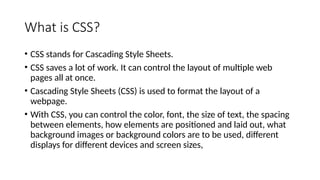Ad
HTML Styles - Cascading Style Sheets Cascading Style Sheets
- 2. What is CSS? • CSS stands for Cascading Style Sheets. • CSS saves a lot of work. It can control the layout of multiple web pages all at once. • Cascading Style Sheets (CSS) is used to format the layout of a webpage. • With CSS, you can control the color, font, the size of text, the spacing between elements, how elements are positioned and laid out, what background images or background colors are to be used, different displays for different devices and screen sizes,
- 3. Using CSS • CSS can be added to HTML documents in 3 ways: • Inline - by using the style attribute inside HTML elements • Internal - by using a <style> element in the <head> section • External - by using a <link> element to link to an external CSS file
- 4. Inline CSS • An inline CSS is used to apply a unique style to a single HTML element. • An inline CSS uses the style attribute of an HTML element. • Example • <h1 style="color:blue;">A Blue Heading</h1> • <p style="color:red;">A red paragraph.</p>
- 5. Internal CSS • An internal CSS is used to define a style for a single HTML page. • An internal CSS is defined in the <head> section of an HTML page, within a <style> element. <!DOCTYPE html> <html> <head> <style> body {background-color: powderblue;} h1 {color: blue;} p {color: red;} </style> </head> <body> <h1>This is a heading</h1> <p>This is a paragraph.</p> </body> </html>
- 6. External CSS • An external style sheet is used to define the style for many HTML pages • . Example <!DOCTYPE html> <html> <head> <link rel="stylesheet" href="styles.css"> </head> <body> <h1>This is a heading</h1> <p>This is a paragraph.</p> </body> </html>
- 7. • The external style sheet can be written in any text editor. The file must not contain any HTML code, and must be saved with a .css extension. body { background-color: powderblue; } h1 { color: blue; } p { color: red; }
- 8. CSS Colors, Fonts and Sizes • The CSS color property defines the text color to be used. • The CSS font-family property defines the font to be used. • The CSS font-size property defines the text size to be used.
- 9. <!DOCTYPE html> <html> <head> <style> h1 { color: blue; font-family: verdana; font-size: 300%; } p { color: red; font-family: courier; font-size: 160%; } </style> </head> <body> <h1>This is a heading</h1> <p>This is a paragraph.</p> </body> </html>
- 10. CSS Border • The CSS border property defines a border around an HTML element. • Example • Use of CSS border property: • p { • border: 2px solid powderblue; • }
- 11. CSS Padding • The CSS padding property defines a padding (space) between the text and the border. • Example • Use of CSS border and padding properties: • p { • border: 2px solid powderblue; • padding: 30px; • }
- 12. CSS Margin • The CSS margin property defines a margin (space) outside the border. • Example • Use of CSS border and margin properties: • p { • border: 2px solid powderblue; • margin: 50px; • }
- 13. Link to External CSS • External style sheets can be referenced with a full URL or with a path relative to the current web page. • Example • This example uses a full URL to link to a style sheet: • <link rel="stylesheet" href=“css/styles.css">
- 14. • Use the HTML style attribute for inline styling • Use the HTML <style> element to define internal CSS • Use the HTML <link> element to refer to an external CSS file • Use the HTML <head> element to store <style> and <link> elements • Use the CSS color property for text colors • Use the CSS font-family property for text fonts • Use the CSS font-size property for text sizes • Use the CSS border property for borders • Use the CSS padding property for space inside the border • Use the CSS margin property for space outside the border
- 15. HTML Tables • HTML tables allow web developers to arrange data into rows and columns. • Company Contact Country • Alfreds Futterkiste Maria Anders Germany • Centro comercial Moctezuma Francisco Chang Mexico • Ernst Handel Roland Mendel Austria • Island Trading Helen Bennett UK • Laughing Bacchus Winecellars Yoshi Tannamuri Canada • Magazzini Alimentari Riuniti Giovanni Rovelli Italy
- 16. Define an HTML Table • A table in HTML consists of table cells inside rows and columns. <table> <tr> <th>Company</th> <th>Contact</th> <th>Country</th> </tr> <tr> <td>Alfreds Futterkiste</td> <td>Maria Anders</td> <td>Germany</td> </tr> <tr> <td>Centro comercial Moctezuma</td> <td>Francisco Chang</td> <td>Mexico</td> </tr> </table>
- 17. Table Cells • Each table cell is defined by a <td> and a </td> tag. • td stands for table data. • Everything between <td> and </td> are the content of the table cell. • <table> • <tr> • <td>Emil</td> • <td>Tobias</td> • <td>Linus</td> • </tr> • </table> Note: A table cell can contain all sorts of HTML elements: text, images, lists, links, other tables, etc.
- 18. Table Rows • Each table row starts with a <tr> and ends with a </tr> tag. • tr stands for table row. <table> <tr> <td>Emil</td> <td>Tobias</td> <td>Linus</td> </tr> <tr> <td>16</td> <td>14</td> <td>10</td> </tr> </table>
- 19. Table Headers • Sometimes you want your cells to be table header cells. In those cases use the <th> tag instead of the <td> tag: • th stands for table header.
- 20. HTML Table Borders • HTML tables can have borders of different styles and shapes.
- 21. How To Add a Border • When you add a border to a table, you also add borders around each table cell:
- 22. • To add a border, use the CSS border property on table, th, and td elements: • Example table, th, td { border: 1px solid black; }
- 23. Style Table Borders • If you set a background color of each cell, and give the border a white color (the same as the document background), you get the impression of an invisible border: Example table, th, td { border: 1px solid white; border-collapse: collapse; } th, td { background-color: #96D4D4; }
- 24. HTML Table Sizes • HTML tables can have different sizes for each column, row or the entire table. • Use the style attribute with the width or height properties to specify the size of a table, row or column.
- 25. HTML Table Width • To set the width of a table, add the style attribute to the <table> element: • <table style="width:100%"> • <tr> • <th>Firstname</th> • <th>Lastname</th> • <th>Age</th> • </tr> • <tr> • <td>Jill</td> • <td>Smith</td> • <td>50</td> • </tr>
- 26. HTML Table Column Width • To set the size of a specific column, add the style attribute on a <th> or <td> element: • Example Set the width of the first column to 70%: <table style="width:100%"> <tr> <th style="width:70%">Firstname</th> <th>Lastname</th> <th>Age</th> </tr> <tr> <td>Jill</td> <td>Smith</td> <td>50</td> </tr>
- 27. HTML Table Row Height • To set the height of a specific row, add the style attribute on a table row element: Example Set the height of the second row to 200 pixels: <table style="width:100%"> <tr> <th>Firstname</th> <th>Lastname</th> <th>Age</th> </tr> <tr style="height:200px"> <td>Jill</td> <td>Smith</td> <td>50</td> </tr>
- 28. HTML Table Padding & Spacing • HTML tables can adjust the padding inside the cells, and also the space between the cells.
- 29. HTML Table- Cell Padding • Cell padding is the space between the cell edges and the cell content. • By default the padding is set to 0. • To add padding on table cells, use the CSS padding property: Example th, td { padding: 15px; }
- 30. • To add padding only above the content, use the padding-top property. • And the others sides with the padding-bottom, padding-left, and padding-right properties: Example th, td { padding-top: 10px; padding-bottom: 20px; padding-left: 30px; padding-right: 40px; }
- 31. HTML Table Colspan & Rowspan • HTML tables can have cells that span over multiple rows and/or columns.
- 32. HTML Table- Colspan • To make a cell span over multiple columns, use the colspan attribute: Example <table> <tr> <th colspan="2">Name</th> <th>Age</th> </tr> <tr> <td>Jill</td> <td>Smith</td> <td>43</td> </tr> <tr> <td>Eve</td> <td>Jackson</td> <td>57</td> </tr> </table>
- 33. HTML Table- Rowspan • To make a cell span over multiple rows, use the rowspan attribute: Example <table> <tr> <th>Name</th> <td>Jill</td> </tr> <tr> <th rowspan="2">Phone</th> <td>555-1234</td> </tr> <tr> <td>555-8745</td> </tr> </table>
- 34. HTML Table Colgroup • The <colgroup> element is used to style specific columns of a table. • If you want to style the two first columns of a table, use the <colgroup> and <col> elements. • The <colgroup> element should be used as a container for the column specifications. • Each group is specified with a <col> element. • The span attribute specifies how many columns that get the style. • The style attribute specifies the style to give the columns. • Note: There is a very limited selection of legal CSS properties for colgroups.
- 35. • Example <table> <colgroup> <col span="2" style="background-color: #D6EEEE"> </colgroup> <tr> <th>MON</th> <th>TUE</th> <th>WED</th> <th>THU</th>
- 36. • There is only a very limited selection of CSS properties that are allowed to be used in the colgroup: • width property • visibility property • background properties • border properties • All other CSS properties will have no effect on your tables.
- 37. Multiple Col Elements • If you want to style more columns with different styles, use more <col> elements inside the <colgroup>: Example <table> <colgroup> <col span="2" style="background-color: #D6EEEE"> <col span="3" style="background-color: pink"> </colgroup> <tr> <th>MON</th> <th>TUE</th> <th>WED</th> <th>THU</th>
- 38. Empty Colgroups • If you want to style columns in the middle of a table, insert a "empty" <col> element (with no styles) for the columns before: Example <table> <colgroup> <col span="3"> <col span="2" style="background-color: pink"> </colgroup> <tr> <th>MON</th> <th>TUE</th> <th>WED</th> <th>THU</th> ...