Ad
HTML5: It goes to ELEVEN
- 1. HAI GUISE!
- 2. HAI GUISE! • Mathias Bynens
- 3. HAI GUISE! • Mathias Bynens • mths.be
- 4. HAI GUISE! • Mathias Bynens • mths.be • @mathias
- 5. Spın̈al Tap
- 8. HTML5
- 9. HTML5 It goes to ELEVEN.
- 10. HTML5 It goes to ELEVEN. hashtag: #h5e
- 11. HTML5?
- 12. HTML5? • = HTML 4 + 1
- 13. HTML5? • = HTML 4 + 1 • = HTML 4.01 + 0.99
- 14. HTML5? • = HTML 4 + 1 • = HTML 4.01 + 0.99 • Backwards compatible
- 15. What’s new in HTML5?
- 16. What’s new in HTML5? • Simplified syntax
- 17. What’s new in HTML5? • Simplified syntax • Some HTML 4 elements are redefined
- 18. What’s new in HTML5? • Simplified syntax • Some HTML 4 elements are redefined • New values/attributes for existing elements
- 19. What’s new in HTML5? • Simplified syntax • Some HTML 4 elements are redefined • New values/attributes for existing elements • New sectioning elements
- 20. What’s new in HTML5? • Simplified syntax • Some HTML 4 elements are redefined • New values/attributes for existing elements • New sectioning elements • New inline elements
- 21. What’s new in HTML5? • Simplified syntax • Some HTML 4 elements are redefined • New values/attributes for existing elements • New sectioning elements • New inline elements • New interactive elements
- 22. What’s new in HTML5? • Simplified syntax • Some HTML 4 elements are redefined • New values/attributes for existing elements • New sectioning elements • New inline elements • New interactive elements • New JavaScript APIs
- 23. What’s new in HTML5? • Simplified syntax • Some HTML 4 elements are redefined • New values/attributes for existing elements • New sectioning elements • New inline elements • New interactive elements • New JavaScript APIs
- 24. What’s new in HTML5? • Simplified syntax • Some HTML 4 elements are redefined • New values/attributes for existing elements • New sectioning elements • New inline elements • New interactive elements • New JavaScript APIs
- 25. What’s new in HTML5? • Simplified syntax • Some HTML 4 elements are redefined • New values/attributes for existing elements • New sectioning elements • New inline elements • New interactive elements • New JavaScript APIs
- 26. Level 1
- 27. Level 1 Don’t worry about browser support;
- 28. Level 1 Don’t worry about browser support; It Just Works™
- 29. Simplified syntax
- 30. Simplified syntax • DOCTYPE
- 31. XHTML 1.0 DOCTYPE <!DOCTYPE HTML PUBLIC "-//W3C//DTD XHTML 1.0 Strict//EN" "http:// www.w3.org/TR/xhtml1/DTD/xhtml1- strict.dtd">
- 32. XHTML 1.1 DOCTYPE <!DOCTYPE HTML PUBLIC "-//W3C//DTD XHTML 1.1//EN" "http://www.w3.org/ TR/xhtml11/DTD/xhtml11.dtd">
- 33. HTML 4.01 DOCTYPE <!DOCTYPE HTML PUBLIC "-//W3C//DTD HTML 4.01//EN" "http://www.w3.org/ TR/html4/strict.dtd">
- 35. Simplified syntax • DOCTYPE • Character encoding
- 36. HTML 4.01 charset <meta http-equiv="Content-Type" content="text/html; charset=utf-8">
- 37. HTML 5 charset <meta charset="utf-8">
- 38. Simplified syntax • DOCTYPE • Character encoding • type attributes here and there
- 39. HTML 4.01 <link rel="stylesheet" type="text/css" href="foo.css">
- 41. HTML 4.01 <style type="text/css"> body { background: gray url(boring.gif) no-repeat; } </style>
- 42. HTML5 <style> body { background: pink url(unicorns.png) repeat; } </style>
- 43. HTML 4.01 <script type="text/javascript"> alert('CAN HAZ HTML 4.01?'); </script>
- 44. HTML5 <script> // O HAI SIMPLIFIED HTML5 SYNTAX! </script>
- 45. Simplified syntax • DOCTYPE • Character encoding • type attributes here and there • Optional solidus (/>)
- 46. HTML5 <img src="x.png" alt="Bazinga"> <img src="x.png" alt="Bazinga"/> <img src="x.png" alt="Bazinga" />
- 47. Simplified syntax • DOCTYPE • Character encoding • type attributes here and there • Optional solidus (/>)
- 48. Simplified syntax • DOCTYPE • Character encoding • type attributes here and there • Optional solidus (/>) • Easier to remember
- 49. Simplified syntax • DOCTYPE • Character encoding • type attributes here and there • Optional solidus (/>) • Easier to remember • Shorter
- 51. Simplified syntax
- 52. Simplified syntax • It’s how browsers work
- 53. Simplified syntax • It’s how browsers work • HTML5 specs current behavior
- 54. Simplified syntax • It’s how browsers work • HTML5 specs current behavior • Future-proof
- 56. Redefined elements • <small>
- 57. Redefined elements • <small> • <strong>
- 58. Redefined elements • <small> • <strong> • <b> and <i>
- 59. Redefined elements • <small> • <strong> • <b> and <i> • …
- 60. Redefined elements • <small> • <strong> • <b> and <i> • … • Block level anchors
- 62. Block level anchors <a href="/canhazfood/carrot"> <h1>Carrot</h1> <p>Om nom nom nom.</p> </a>
- 63. Block level anchors <a href="/canhazfood/carrot"> <h1>Carrot</h1> <p>Om nom nom nom.</p> </a>
- 64. Block level anchors <a href="/canhazfood/carrot"> <h1>Carrot</h1> <p>Om nom nom nom.</p> </a> a { display: block; }
- 65. Block level anchors <a href="/canhazfood/carrot"> <h1>Carrot</h1> <p>Om nom nom nom.</p> </a> a { display: block; }
- 66. Level 2
- 67. Level 2 Stuff that degrades gracefully by default
- 68. Level 2 Stuff that degrades gracefully by default
- 71. New attributes/values <input type="email"> url, tel, number
- 72. New attributes/values <input type="email"> url, tel, number datetime, date, time, month, week
- 73. New attributes/values <input type="email"> url, tel, number datetime, date, time, month, week …
- 74. New attributes/values <input type="email"> url, tel, number datetime, date, time, month, week … <input type="email" placeholder="[email protected]">
- 75. New attributes/values <input type="email"> url, tel, number datetime, date, time, month, week … <input type="email" placeholder="[email protected]"> → “Web Forms 2.0”
- 76. New attributes/values <input type="email"> url, tel, number datetime, date, time, month, week … <input type="email" placeholder="[email protected]"> → “Web Forms 2.0”
- 78. New attributes/values Graceful degradation isn’t enough?
- 79. New attributes/values Graceful degradation isn’t enough? → Use JavaScript for feature detection
- 80. New attributes/values Graceful degradation isn’t enough? → Use JavaScript for feature detection → Provide a fallback
- 81. Level 3
- 82. Level 3 We need some extra love
- 83. Level 3 We need some extra love
- 85. New sectioning elements <header> and <footer>
- 86. New sectioning elements <header> and <footer> <section> and <article>
- 87. New sectioning elements <header> and <footer> <section> and <article> <nav>
- 88. New sectioning elements <header> and <footer> <section> and <article> <nav> <aside>
- 89. New sectioning elements <header> and <footer> <section> and <article> <nav> <aside> …
- 90. New sectioning elements <header> and <footer> <section> and <article> <nav> <aside> … → Semantic alternatives to divs in HTML 4.01
- 91. New sectioning elements <header> and <footer> <section> and <article> <nav> <aside> … → Semantic alternatives to divs in HTML 4.01 → Fallback: HTML5 shiv http://mths.be/html5shiv
- 96. New inline elements <mark> <time> … → Semantic alternatives to spans in HTML 4.01
- 97. New inline elements <mark> <time> … → Semantic alternatives to spans in HTML 4.01 → Fallback: HTML5 shiv http://mths.be/html5shiv
- 98. Interactive elements <details> <summary>More info about Foo</summary> <p>Lorem ipsum.</p> <p>Dolor sit amet.</p> </details>
- 100. Interactive elements <details open> <summary>More info about Foo</summary> <p>Lorem ipsum.</p> <p>Dolor sit amet.</p> </details>
- 101. Interactive elements <details open> <summary>More info about Foo</summary> <p>Lorem ipsum.</p> <p>Dolor sit amet.</p> </details> → Fallback: http://mths.be/html5details
- 102. Interactive elements <details open> <summary>More info about Foo</summary> <p>Lorem ipsum.</p> <p>Dolor sit amet.</p> </details> → Fallback: http://mths.be/html5details → Other elements, other fallbacks
- 103. JavaScript APIs
- 107. JavaScript APIs <video> <audio> <canvas> Drag-and-drop, offline apps, inline editing, workers, web sockets, and many, many more…
- 108. JavaScript APIs <video> <audio> <canvas> Drag-and-drop, offline apps, inline editing, workers, web sockets, and many, many more… See http://mths.be/jsapis
- 109. JavaScript APIs <video> <audio> <canvas> Drag-and-drop, offline apps, inline editing, workers, web sockets, and many, many more… See http://mths.be/jsapis → Fallback = Flash
- 110. JavaScript APIs <video> <audio> <canvas> Drag-and-drop, offline apps, inline editing, workers, web sockets, and many, many more… See http://mths.be/jsapis → Fallback = Flash
- 111. Remember!
- 112. HTML5, Level 1
- 113. HTML5, Level 1 • Simplified syntax
- 114. HTML5, Level 1 • Simplified syntax • DOCTYPE
- 115. HTML5, Level 1 • Simplified syntax • DOCTYPE • Character encoding
- 116. HTML5, Level 1 • Simplified syntax • DOCTYPE • Character encoding • Optional type attributes
- 117. HTML5, Level 1 • Simplified syntax • DOCTYPE • Character encoding • Optional type attributes • Optional solidus (/>)
- 118. HTML5, Level 1 • Simplified syntax • DOCTYPE • Character encoding • Optional type attributes • Optional solidus (/>) • Perfectly safe; no reason not to use
- 119. HTML5, Level 2
- 120. HTML5, Level 2 • New attributes/values
- 121. HTML5, Level 2 • New attributes/values • New input types
- 122. HTML5, Level 2 • New attributes/values • New input types • placeholder=""
- 123. HTML5, Level 2 • New attributes/values • New input types • placeholder="" • …
- 124. HTML5, Level 2 • New attributes/values • New input types • placeholder="" • … • Degrades gracefully
- 125. HTML5, Level 2 • New attributes/values • New input types • placeholder="" • … • Degrades gracefully • Use fallback to emulate
- 126. HTML5, Level 3
- 127. HTML5, Level 3 • New sectioning elements
- 128. HTML5, Level 3 • New sectioning elements • New inline elements
- 129. HTML5, Level 3 • New sectioning elements • New inline elements • New interactive elements
- 130. HTML5, Level 3 • New sectioning elements • New inline elements • New interactive elements • Won’t work / degrade in older browsers
- 131. HTML5, Level 3 • New sectioning elements • New inline elements • New interactive elements • Won’t work / degrade in older browsers • Use feature detection and fallbacks to emulate
- 132. HTML5, Level 3 • New sectioning elements • New inline elements • New interactive elements • Won’t work / degrade in older browsers • Use feature detection and fallbacks to emulate • JavaScript
- 133. HTML5, Level 3 • New sectioning elements • New inline elements • New interactive elements • Won’t work / degrade in older browsers • Use feature detection and fallbacks to emulate • JavaScript • Flash
- 134. Fin
Editor's Notes
- #2: &#x2026;and today I&#x2019;d like to talk about&#x2026;
- #3: &#x2026;and today I&#x2019;d like to talk about&#x2026;
- #4: &#x2026;and today I&#x2019;d like to talk about&#x2026;
- #12: Redefine: The <strong> element now represents importance rather than strong emphasis. The <small> element now represents small print (for side comments and legal print). Changes to <b> and <i> etc.
- #13: Redefine: The <strong> element now represents importance rather than strong emphasis. The <small> element now represents small print (for side comments and legal print). Changes to <b> and <i> etc.
- #14: Redefine: The <strong> element now represents importance rather than strong emphasis. The <small> element now represents small print (for side comments and legal print). Changes to <b> and <i> etc.
- #15: Redefine: The <strong> element now represents importance rather than strong emphasis. The <small> element now represents small print (for side comments and legal print). Changes to <b> and <i> etc.
- #16: Redefine: The <strong> element now represents importance rather than strong emphasis. The <small> element now represents small print (for side comments and legal print). Changes to <b> and <i> etc.
- #17: Redefine: The <strong> element now represents importance rather than strong emphasis. The <small> element now represents small print (for side comments and legal print). Changes to <b> and <i> etc.
- #18: Redefine: The <strong> element now represents importance rather than strong emphasis. The <small> element now represents small print (for side comments and legal print). Changes to <b> and <i> etc.
- #19: Redefine: The <strong> element now represents importance rather than strong emphasis. The <small> element now represents small print (for side comments and legal print). Changes to <b> and <i> etc.
- #20: Redefine: The <strong> element now represents importance rather than strong emphasis. The <small> element now represents small print (for side comments and legal print). Changes to <b> and <i> etc.
- #21: Redefine: The <strong> element now represents importance rather than strong emphasis. The <small> element now represents small print (for side comments and legal print). Changes to <b> and <i> etc.
- #44: If someday a new <script> type is invented, all you have to do to use it is add a type attribute. No need to add that for default type though.
- #45: If someday a new <script> type is invented, all you have to do to use it is add a type attribute. No need to add that for default type though.
- #46: If someday a new <script> type is invented, all you have to do to use it is add a type attribute. No need to add that for default type though.
- #47: <strong> now represents importance rather than strong emphasis. <small> used to be presentational, but now represents small print (for side comments and legal print), thus getting semantic meaning. Changes to <b> and <i> etc.
- #48: <strong> now represents importance rather than strong emphasis. <small> used to be presentational, but now represents small print (for side comments and legal print), thus getting semantic meaning. Changes to <b> and <i> etc.
- #49: <strong> now represents importance rather than strong emphasis. <small> used to be presentational, but now represents small print (for side comments and legal print), thus getting semantic meaning. Changes to <b> and <i> etc.
- #50: <strong> now represents importance rather than strong emphasis. <small> used to be presentational, but now represents small print (for side comments and legal print), thus getting semantic meaning. Changes to <b> and <i> etc.
- #51: <strong> now represents importance rather than strong emphasis. <small> used to be presentational, but now represents small print (for side comments and legal print), thus getting semantic meaning. Changes to <b> and <i> etc.
- #52: That&#x2019;s it for Level 1.
- #53: That&#x2019;s it for Level 1.
- #54: That&#x2019;s it for Level 1.
- #55: That&#x2019;s it for Level 1.
- #58: Spec was originally named Web Forms 2.0 but is now just another chapter in the HTML5 spec
- #59: Spec was originally named Web Forms 2.0 but is now just another chapter in the HTML5 spec
- #60: Spec was originally named Web Forms 2.0 but is now just another chapter in the HTML5 spec
- #61: Spec was originally named Web Forms 2.0 but is now just another chapter in the HTML5 spec
- #62: Spec was originally named Web Forms 2.0 but is now just another chapter in the HTML5 spec
- #63: Spec was originally named Web Forms 2.0 but is now just another chapter in the HTML5 spec
- #64: Spec was originally named Web Forms 2.0 but is now just another chapter in the HTML5 spec
- #65: That&#x2019;s it for level 2 &#x2013; this stuff will work in modern browsers, while still being functional in older browsers
- #66: That&#x2019;s it for level 2 &#x2013; this stuff will work in modern browsers, while still being functional in older browsers
- #67: That&#x2019;s it for level 2 &#x2013; this stuff will work in modern browsers, while still being functional in older browsers
- #70: HTML5 shiv makes new HTML5 elements stylable in IE for both screen and print media
- #71: HTML5 shiv makes new HTML5 elements stylable in IE for both screen and print media
- #72: HTML5 shiv makes new HTML5 elements stylable in IE for both screen and print media
- #73: HTML5 shiv makes new HTML5 elements stylable in IE for both screen and print media
- #74: HTML5 shiv makes new HTML5 elements stylable in IE for both screen and print media
- #75: HTML5 shiv makes new HTML5 elements stylable in IE for both screen and print media
- #76: HTML5 shiv makes new HTML5 elements stylable in IE for both screen and print media
- #77: Ruby annotations are short runs of text presented alongside base text, primarily used in East Asian typography as a guide for pronunciation
- #78: Ruby annotations are short runs of text presented alongside base text, primarily used in East Asian typography as a guide for pronunciation
- #79: Ruby annotations are short runs of text presented alongside base text, primarily used in East Asian typography as a guide for pronunciation
- #80: Ruby annotations are short runs of text presented alongside base text, primarily used in East Asian typography as a guide for pronunciation
- #81: Ruby annotations are short runs of text presented alongside base text, primarily used in East Asian typography as a guide for pronunciation
- #82: The actual contents are hidden by default. You can use the open attribute to override this
- #83: The actual contents are hidden by default. You can use the open attribute to override this
- #84: The actual contents are hidden by default. You can use the open attribute to override this
- #85: The actual contents are hidden by default. You can use the open attribute to override this
- #86: Hendrik Dacquin will talk about <canvas> in a minute. HTML5 offline functionality can be useful for Flash applications as well.
- #87: Hendrik Dacquin will talk about <canvas> in a minute. HTML5 offline functionality can be useful for Flash applications as well.
- #88: Hendrik Dacquin will talk about <canvas> in a minute. HTML5 offline functionality can be useful for Flash applications as well.
- #89: Hendrik Dacquin will talk about <canvas> in a minute. HTML5 offline functionality can be useful for Flash applications as well.
- #90: Hendrik Dacquin will talk about <canvas> in a minute. HTML5 offline functionality can be useful for Flash applications as well.
- #91: Hendrik Dacquin will talk about <canvas> in a minute. HTML5 offline functionality can be useful for Flash applications as well.
- #92: Hendrik Dacquin will talk about <canvas> in a minute. HTML5 offline functionality can be useful for Flash applications as well.




















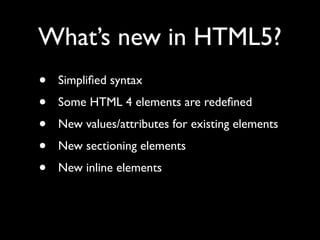




































































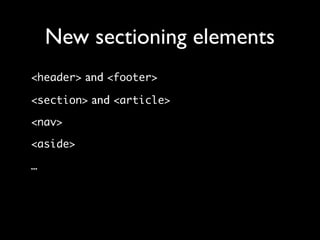








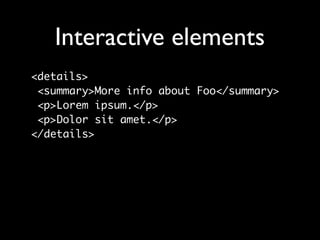

















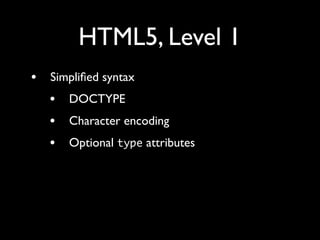














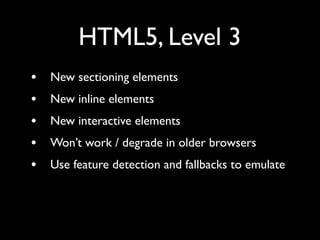












![[In Control 2010] HTML5](https://cdn.slidesharecdn.com/ss_thumbnails/incontrolorlandohtml5-100302003930-phpapp01-thumbnail.jpg?width=560&fit=bounds)
































![HTML5: Smart Markup for Smarter Websites [Future of Web Apps, Las Vegas 2011]](https://cdn.slidesharecdn.com/ss_thumbnails/html5smartmarkupforsmarterwebsites-futureofwebappslasvegas2011-110628193453-phpapp01-thumbnail.jpg?width=560&fit=bounds)























