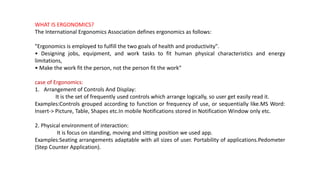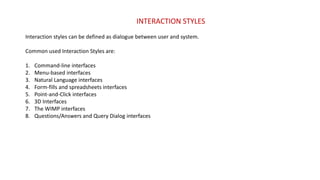Human Computer interaction -Interaction design basics
- 1. 17CSX11-HCI UNIT 2 INTERACTION AND INTERFACES
- 2. INTERACTION Interaction Design defined as user oriented field of study that focuses on meaningful communication of media through cyclical and collaborative processes between people and technology. communication user system Interaction Includes: The Interaction • interaction models translations between user and system S U • ergonomics physical characteristics of interaction • interaction styles the nature of user/system dialog • Context social, organizational, motivational O I Presentation core observation task performance articulation
- 3. GOALS OF INTERACTION: 1.Develop usable products. 2. Usability means easy to learn, effective to use and provide an enjoyable experience. 3. Involve all stakeholders (end-users +....) in the design process. MODELS OF INTERACTION The use of models of interaction can help us to understand exactly what is going on in the interaction and identify the likely root of difficulties. They also provide us with a framework to compare different interaction styles and to consider interaction problems. Models of Interaction Communication: Complex Human - Complex Systems Models of Interaction Help Understand what is going on in the Interaction Identify the likely root of difficulties. Two Models: Norman's Model (The execution-evaluation cycle) Abowd and Beale framework
- 4. Norman's Model (The execution-evaluation cycle) 1.Establishing the goal. 2. Forming the intention. 3. Specifying the action sequence. 4. Executing the action. 5. Perceiving the system state. 6. Interpreting the system state. 7. Evaluating the system state with respect to the goals and intentions Abowd and Beale framework Abowd and Beale's interaction framework with the context of existing interaction models shown according to their particular emphasis. A framework for user-interfaces to databases (IDSs) is proposed which draws from existing research on human computer interaction (HCI) and database systems.
- 5. Why Models of Interaction? Interaction models enable us:- • To understand exactly what is going on in the interaction and identify the likely root of difficulties • To compare different interaction styles and to consider interaction problems • To address the translations between what the user wants and what the system does. • To identify and evaluate components of the interaction, and at the physical, social and organizational issues that provide the context for it. FRAMEWORKS AND HCI The ergonomics field addresses issues on the user side of the interface, including input and output, and the current user context. Box design and interaction styles can be placed especially near the input branch of the frame, dealing with both specificity and functionality. Presentation and screen design are related to the output branch of the frame
- 6. The whole framework can be incorporated into the social and organizational context that affects communication. Each of these areas has significant implications for building interactive systems and user performance About Interaction Framework: ▸ extension of Norman... ▸ their interaction framework has 4 parts user> input› system> output ▸ each has its own unique language interaction translation between languages ▸ problems in interaction =problems in translation Detail about Interaction Framework : 1. Core: The system language is known as core language which understand by system or its machine language. 2. Task: The users language referred as user task language understand by the user. 3. Articulation: Users produced some input to the system in various forms. Presentation performance observation articulation
- 7. 4.Performance: System performs actions on those input. 5. Presentation: System present the output to the user. 6. Observation: User observe those output and perform action core on them ERGONOMICS Ergonomic word derived from Greek work i.e. Ergon [Work] & nomos [Natural Laws]. Ergonomics is study of people in there working environment. Ergonomics is study of psychology and system constraints which is concern in HCI. "The discipline of science that deals with the relationship of human being with the system” "Ergonomics is the science of designing user interaction with equipment and workplaces to fit the user”
- 8. WHAT IS ERGONOMICS? The International Ergonomics Association defines ergonomics as follows: "Ergonomics is employed to fulfill the two goals of health and productivity". • Designing jobs, equipment, and work tasks to fit human physical characteristics and energy limitations, • Make the work fit the person, not the person fit the work“ case of Ergonomics: 1. Arrangement of Controls And Display: It is the set of frequently used controls which arrange logically, so user get easily read it. Examples:Controls grouped according to function or frequency of use, or sequentially like.MS Word: Insert-> Picture, Table, Shapes etc.In mobile Notifications stored in Notification Window only etc. 2. Physical environment of interaction: It is focus on standing, moving and sitting position we used app. Examples:Seating arrangements adaptable with all sizes of user. Portability of applications.Pedometer (Step Counter Application).
- 9. 3. Health Issues: It includes Physical Postures, Poor Arrangement Of Devices, Back Pain And Eye Strain Etc. Examples:Physical Position, Environmental Conditions (Temperature, Humidity), Lighting, Noise.Keyboard, Mouse has good design, Flexible with your body parts.A proper chair rest back comfortable with good hand rest with adjustable chairs or tables.Maintain Brightness, User observe monitor screen easily without eye strain. ➤Noise level should be maintain at comfortable level. Time spend on system should be controlled manner. Excessive interaction with long time may affects issues with back pain, eye strain. 4.Colors: Every color has there own culture and identity. Examples:Use of Red for Warning or Inform about emergencies. ➤ Green for Battery sever for laptop. ➤In signals, Red-> Stop, Green-> Go & Yellow-> Stand by. ➤ Some countries have Red is happiness & Good Fortune but in another countries Red is dangerous.
- 10. INTERACTION STYLES Interaction styles can be defined as dialogue between user and system. Common used Interaction Styles are: 1. Command-line interfaces 2. Menu-based interfaces 3. Natural Language interfaces 4. Form-fills and spreadsheets interfaces 5. Point-and-Click interfaces 6. 3D Interfaces 7. The WIMP interfaces 8. Questions/Answers and Query Dialog interfaces
- 11. 1.COMMAND LINE INTERACTION : First Interaction Dialog Style to be commonly used. Command must be remembered. No hint is provided in Command line to indicate which command is needed. Provide instruction to computer directly using: Single characters Whole words Abbreviations (e.g. cd, ftp) Function keys Advantages 1. Flexible 2. appeals to "power" users 3. allows user initiative 4. allows convenient creation of macros 5. Cheap Disadvantages 1. low visibility 2. requires substantial training and memorization 3. not useful for "novice" users 4. poor error handling (relative)
- 12. 2.MENU STYLE INTERACTION Set of options available to the user is display on screen. Selected using Mouse, Typing letter or number & Short cuts keys. Menu options are meaningful & logically group together. Offer only those actions that make sense in the current situation. Use based on recognition not remembering Item names and icon must be carefully chosen. Menu may take up screen space, solution: Pull-down, Pop-up, Cascading Menus, Iconic Menus etc. Advantages: 1. reduces learning 2. Time reduces 3. keystrokes structures 4. decision making easy to support error handling Disadvantages: 1. too many menus for complex tasks can be slow for frequent users 2. consumes screen space
- 13. 3.NATURAL LANGUAGE INTERFACES Most attractive language for communication with computers. It's difficult to understand by machine. Familiar to user. Examples: 1. Programming Languages like C, C++, JAVA, Query languages etc. 2. Speech Recognition. (Audio, Video calls etc.) 3. Chatter Bot, Alexa etc. Advantages : 1. natural to specify 2. Fits mobile devices Disadvantages : 1. requires clarification dialog 2. can not be applied generally yet 3. may require more keystrokes 4. unpredictable results
- 14. 4.FORM FILLS & SPREADSHEETS INTERFACE • It Includes spreadsheets. • The data entered into the application to correct place. • Designed for clerical workers with little experience allow flexible entry, form-filling. Advance operation etc. Good Navigation for entering valid data. • Structured way of gathering info Should be possible. Example:MS-Excel, Google Forms, Open Office, Lotus etc. Go- faster Travel Agency Booking Fields. • Finance, Bank, Educational Academic, Stock Management etc.
- 15. 5.POINT & CLICK INTERFACE Point & Click Interface Messenger has used point and click interfaces as the main interaction style. • It used in 1. Multimedia System 2. Web Browser 3. Hypertext etc. Clickable items Icons In touch sensitive devices. It is rather touch and click. ButtonsList items Menu items Action takes place only single click of mouse button. You may point any Icon, Folder, Location, Maps and file etc. 6.Three-dimensional interfaces There is an increasing use of three-dimensional effects in user interfaces. The most obvious example is virtual reality, but VR is only part of a range of 3D techniques available to the interface designer. 7.WIMP interfaces WIMP Interfaceelements of the wimp interface windows, icons, menus, pointers +++ buttons, toolbars, palettes, dialog boxes 8.Question/answer and query dialog Question and answer dialog is a simple mechanism for providing input to an application in a specific domain. The user is asked a series of questions (mainly with yes/no responses, multiple choice, or codes) and so is led through the interaction step bystep. An example of this would be web questionnaires.
- 16. ELEMENTS OF THE WIMP INTERFACE The WIMP (Windows, Icons, Menus, Pointer) interface is a graphical user interface (GUI) that is widely used in modern computer systems. It consists of four primary elements: 1. Windows: A window is a rectangular area on the screen that displays information or controls. Windows can be resized, minimized, maximized, or closed, and they can be moved around the screen as needed. 2. Icons: An icon is a small graphical representation of an object, such as a file or folder, that can be clicked on to open or access the object. Icons are typically arranged on the desktop or in a folder or menu. 3. Menus: A menu is a list of options that appears when the user clicks on a menu bar or a menu button. Menus can contain sub-menus, and they can be customized to include commands or options specific to an application. pop-up Menus: is a menu in a graphical user interface (GUI) that appears upon user interaction, such as a right-click mouse operation. Expanding Menus: Expanding menus make some information invisible. 4. Pointer: A pointer is a graphical element that represents the position of the mouse or other pointing device on the screen. The pointer is used to select objects, click buttons, and interact with other elements of the interface.
- 17. Together, these elements provide a rich and flexible interface for users to interact with their computer systems. The WIMP interface has become ubiquitous in modern computing, and it has been adapted and extended to include many additional features and capabilities, such as touch screens, gesture recognition, and voice control. Advantages of WIMP: 1. Easy to use, especially for a beginner 2. You do not have to learn complicated commands 3. User friendly 4. Increased speed of learning. 5. Provide greater productivity and efficiency in a wide 6. variety of applications. Disadvantages of WIMP : 1. They use more processing power than other types of interface 2. They can be slow for experienced programmers to use. 3. Pure WIMP doesn't use other senses: hearing, touch 4. It takes more RAM and storage space on the disc.






![4.Performance:
System performs actions on those input.
5. Presentation:
System present the output to the user.
6. Observation:
User observe those output and perform action core on them
ERGONOMICS
Ergonomic word derived from Greek work i.e. Ergon [Work] & nomos [Natural Laws].
Ergonomics is study of people in there working environment.
Ergonomics is study of psychology and system constraints which is concern in HCI.
"The discipline of science that deals with the
relationship of human being with the system”
"Ergonomics is the science of designing user
interaction with equipment and workplaces to fit
the user”](https://image.slidesharecdn.com/hciunit2-240215154306-65274c60/85/Human-Computer-interaction-Interaction-design-basics-7-320.jpg)