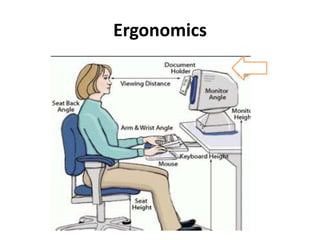Human Computer Interaction - Interaction Design
- 1. Human Computer Interaction Interaction Design Miss. Vrushali Dhanokar M.Tech CSE [email protected]
- 2. Human Computer Interaction(HCI) • HCI researches the design and use of computer technology and focused on interface between people and computer. • HCI is study and practice of usability. • It is about understanding and creating software and other technologies that people want to use, will be able to use and will find effective when used. • Principles of HCI is ‘People should come first’. • It makes the interaction between people and technology more effective and more enjoyable.
- 4. Interaction Design Interaction Design defined as user oriented field of study that focuses on meaningful communication of media through cyclical and collaborative processes between people and technology.
- 5. Dimensions of Interaction Design 1. Words- They should communicate information to the user but not too much information. E.g. Taglines, Slogans etc. 2. Visual representation- It includes all graphical elements like images, emojis, icons etc. 3. Physical objects or space- It includes portability and flexibility of the applications. 4. Time- It refers media that changes with time. For e.g. Animation, Sound, Videos etc. 5. Behavior- It includes How do user perform actions on websites? How do users operate the product? It includes reactions and feedbacks of the user.
- 7. Interaction Framework 1. Core- The system language is known as core language which understand by system or its machine language. 2. Task- The users language referred as user task language understand by the user. 3. Articulation- Users produced some input to the system in various forms. 4. Performance- System performs actions on those input. 5. Presentation- System present the output to the user. 6. Observation- User observe those output and perform action on them.
- 8. Ergonomics • Ergonomics is study of people in there working environment. • Ergonomics is study of psychology and system constraints which is concern in HCI. • There are four cases like- 1. In case of arrangement of controls and display: It is the set of frequently used controls which arrange logically, so user get easily read it. 2. In case of physical environment of interaction: It is focus on standing, moving and sitting position we used app. 3. In case of health issues: It includes physical postures, poor arrangement of devices, Back pain and eye strain etc. 4. In case of colors: Every color has there own culture and identity.
- 9. Ergonomics
- 10. Interaction Styles 1. Command Line Interface 2. Menus 3. Natural Language 4. Questions/ Answers and Query Dialogues 5. Form fills and Spreadsheets 6. WIMP Interface 7. Point and Click 8. Three Dimensional Interface
- 11. WIMP Interface 1. Window: 1. Single Document Interface (SDI) e.g. Single document open at a time. Only MS-Word etc. 2. Multiple Document Interface(MDI) e.g. Multiple documents or apps open at a time. MS-Word, Browser, MS-Excel etc. 3. Tabbed Document Interface(TDI) e.g. Multiple tabs are open at a time. Google, Yahoo, FB etc 2. Icons: Graphical representation describing some actions. For e.g. Warning, Error, Battery status, Speaker, Wi-Fi, Image file, PDF file, Text file etc.
- 12. WIMP Interface 3. Menus: 1. Single Menu- 2. Sequential Linear Menu-
- 13. WIMP Interface 3. Simultaneous Menu- 4. Function Menu-
- 14. WIMP Interface 5. Hierarchical Menu- 4. Pointer: The pointer is an essential elements drag and drop, selection of menu, options, button etc. For e.g.
- 15. Paradigm of Interaction 1. Time sharing 2. Video Display Unit 3. Programming Toolkits 4. Personal Computing 5. Windows System 6. WIMP Interface 7. The metaphor 8. Direct Manipulation
- 16. Interaction design process basic activities 1. Establishing Requirements 2. Designing Alternatives 3. Prototyping 4. Evaluation
- 17. Thank You….!!