Ad
Hyperledger composer
- 1. APCPCWM_4828539:WP_0000010WP_0000010APCPCWM_4828539:WP_0000010WP_000001 Hyperledger Composer Korea Polytechnics (dept. of smart finance) 한국폴리텍대학 스마트금융과
- 3. APCPCWM_4828539:WP_0000010WP_0000010APCPCWM_4828539:WP_0000010WP_000001 intro Hyperledger Composer enables architects and developers to quickly create "full-stack" blockchain solutions. I.e. business logic that runs on the blockchain, REST APIs that expose the blockchain logic to web or mobile applications, as well as integrating the blockchain with existing enterprise systems of record. source : https://hyperledger.github.io/composer/latest/introduction/solution-architecture.html
- 4. APCPCWM_4828539:WP_0000010WP_0000010APCPCWM_4828539:WP_0000010WP_000001 prerequisites Virtual Box에 Ubuntu(LTS 16.04) 설치 Root 이외 계정 추가시 계정명을 hyper 로 입력(password: hyper) Disk 용량 : 60GB 이상 메모리 : 6~8 GB 이상
- 5. APCPCWM_4828539:WP_0000010WP_0000010APCPCWM_4828539:WP_0000010WP_000001 hyper 계정에 sudo 권한 부여 sudo visudo 실행 (편집화면은 VI 에디터 아님) 아래 적색 박스 부분 입력하여 hyper계정에 sudo 권한 부여 편집 완료 후, Ctrl+X로 Exit하면 저장이름이 /etc/sudoers.d.tmp로 나오는데, .tmp를 삭제하고 엔터키를 입력하여 저장한다.
- 6. APCPCWM_4828539:WP_0000010WP_0000010APCPCWM_4828539:WP_0000010WP_000001 개발환경 설치 curl -O https://hyperledger.github.io/composer/latest/prereqs-ubuntu.sh chmod u+x prereqs-ubuntu.sh ./prereqs-ubuntu.sh soruce .bashrc python2.7, docker, node, npm 을 설치 위에서 설정된 환경변수를 바로 반영시킴
- 7. APCPCWM_4828539:WP_0000010WP_0000010APCPCWM_4828539:WP_0000010WP_000001 hyperledger composer 도구 설치 npm install -g composer-cli npm install -g composer-rest-server npm install -g generator-hyperledger-composer npm install -g yo
- 8. APCPCWM_4828539:WP_0000010WP_0000010APCPCWM_4828539:WP_0000010WP_000001 hyperledger fabric composer shell 다운로드 mkdir fabric-tools cd fabric-tools curl -O https://raw.githubusercontent.com/hyperledger/composer-tools/master/packages/fabric-dev-servers/fabric-dev-servers.tar.gz tar -xvf fabric-dev-servers.tar.gz
- 9. APCPCWM_4828539:WP_0000010WP_0000010APCPCWM_4828539:WP_0000010WP_000001 hyperledger fabric docker 이미지 다운로드 sudo ./downloadFabric.sh
- 10. APCPCWM_4828539:WP_0000010WP_0000010APCPCWM_4828539:WP_0000010WP_000001 hyperledger compser 시작과 종료 ./startFarbric.sh 실행 상태 확인 : docker ps ./stopFabric.sh
- 12. APCPCWM_4828539:WP_0000010WP_0000010APCPCWM_4828539:WP_0000010WP_000001 visualstudio code (선택) https://code.visualstudio.com/download
- 13. APCPCWM_4828539:WP_0000010WP_0000010APCPCWM_4828539:WP_0000010WP_000001 VisualStudio Code – adding extension (선택)
- 15. APCPCWM_4828539:WP_0000010WP_0000010APCPCWM_4828539:WP_0000010WP_000001 Asset 3597은 Participant 7144가 소유자이며 2222의 값을 가졌다. Asset 3597의 값을 33333으로 업데이트 업데이트후 이벤트 발생 확인 Playground 맛보기
- 17. APCPCWM_4828539:WP_0000010WP_0000010APCPCWM_4828539:WP_0000010WP_000001 Overview Pain Point 가시성 저하 실시간 정보확인 With Blockchain … 정보 접근성 향상 (실시간성) 비용감소 Main Office B2B Partner Customer 사진 출처 : http://www.thejobnews.kr/news/articleView.html?idxno=1836
- 18. APCPCWM_4828539:WP_0000010WP_0000010APCPCWM_4828539:WP_0000010WP_000001 Business Domain Model (.cto) Namespace Resource (Assets, Participants, Tx, Events) ModelModel import is possible Model Model Model Model Model Model Model spreading is also possible but, namespace is only confined in one model so, model file name convention is like this : namespace.cto
- 19. APCPCWM_4828539:WP_0000010WP_0000010APCPCWM_4828539:WP_0000010WP_000001 we need 3 models truck.cto participant.cto dispatcher.cto
- 20. APCPCWM_4828539:WP_0000010WP_0000010APCPCWM_4828539:WP_0000010WP_000001 Truck 모델 생성 hyper@hwy:~/fabric-tools/kopodeliverysvc/models$ more org.kopo.deliverysvc.truck.cto /* * Licensed under the Apache License, Version 2.0 (the "License"); * you may not use this file except in compliance with the License. * You may obtain a copy of the License at * * http://www.apache.org/licenses/LICENSE-2.0 * * Unless required by applicable law or agreed to in writing, software * distributed under the License is distributed on an "AS IS" BASIS, * WITHOUT WARRANTIES OR CONDITIONS OF ANY KIND, either express or implied. * See the License for the specific language governing permissions and * limitations under the License. */ /** * Write your model definitions here */ namespace org.kopo.deliverysvc.truck participant User identified by email { o String email } asset SampleAsset identified by assetId { o String assetId o String value } transaction ChangeAssetValue { o String newValue --> Asset relatedAsset }
- 21. APCPCWM_4828539:WP_0000010WP_0000010APCPCWM_4828539:WP_0000010WP_000001 Truck 모델 수정 namespace org.kopo.deliverysvc.truck /** Kopo has truck*/ asset Truck identified by truckId { o String truckId // truck plate number o Ownership ownershipType default="OWNED" o String location // 차고지 o String fee o Integer status // 0. not departed 100. departed 200. on delivery o String memo optional } enum Ownership { o LEASED o OWNED }
- 22. APCPCWM_4828539:WP_0000010WP_0000010APCPCWM_4828539:WP_0000010WP_000001 Participant 모델 생성 namespace org.kopo.deliverysvc.participant abstract participant KOPOParticipant identified by parcelKey { o String parcelKey o String startingPoint o String endPoint o String estimatedPrice o String fee o Integer status // 0. not departed 100. departed 200. on delivery 300. arrived ... o String memo optional } concept Contact { o String fName o String lname o String email o String mobile o String tel } participant KOPONetworkAdmin extends KOPOParticipant { } participant KOPOCustomer extends KOPOParticipant { o Contact senderContact o Contact receiverContact } participant KOPOB2BPartner extends KOPOParticipant { o String kind }
- 23. APCPCWM_4828539:WP_0000010WP_0000010APCPCWM_4828539:WP_0000010WP_000001 Dispatcher 모델링 namespace org.kopo.deliverysvc.dispatcher import org.kopo.deliverysvc.truck.Truck asset Dispatcher identified by dispatcherNumber { o String dispatcherNumber o Route route o String[] aliasDispatcherNumber --> Truck truck optional } concept Route { o String origin o String destination o String[] stops } 강서01 배차에 Truck0001, Truck0002 … 할당
- 24. APCPCWM_4828539:WP_0000010WP_0000010APCPCWM_4828539:WP_0000010WP_000001 CLI Tool의 활용 bna 생성 bna 파일 만들기 mkdir dist composer archive create -a dist/kopodeliverysvc.bna --sourceType dir -- sourceName . hyper@hwy:~/fabric-tools/kopodeliverysvc$ composer archive create -a dist/kopodeliverysvc1.bna --sourceType dir --sourceName . Creating Business Network Archive Looking for package.json of Business Network Definition Input directory: /home/hyper/fabric-tools/kopodeliverysvc Found: Description: kopo delivery service Name: kopodeliverysvc Identifier: [email protected] Written Business Network Definition Archive file to Output file: dist/kopodeliverysvc1.bna Command succeeded package.json 이 위치한 경로에서 실행해야 함
- 26. APCPCWM_4828539:WP_0000010WP_0000010APCPCWM_4828539:WP_0000010WP_000001 Playground test Test Asset Truck Create New Asset
- 27. APCPCWM_4828539:WP_0000010WP_0000010APCPCWM_4828539:WP_0000010WP_000001 Playground test (Asset Mapping) Test Asset Dispatcher Create New Asset
- 28. APCPCWM_4828539:WP_0000010WP_0000010APCPCWM_4828539:WP_0000010WP_000001 Number validation namespace org.kopo.deliverysvc.truck /** Kopo has truck*/ asset Truck identified by truckId { o String truckId // truck plate number o Ownership ownershipType default="OWNED" o String location // 차고지 o String fee o Integer status range = [0, 1000] // 0. not departed 100. departed 200. on delivery o String memo optional } enum Ownership { o LEASED o OWNED }
- 30. APCPCWM_4828539:WP_0000010WP_0000010APCPCWM_4828539:WP_0000010WP_000001 Playground test 모델 변경 사항 반영 Define 해당 모델 CTO 파일 내용 수정 후 Deploy changes 클릭 Dispatcher 번호 부여 규칙 변경으로 인하여 기존 Asset 삭제됨 번호 부여 규칙에 맞게 재입력 필요
- 32. APCPCWM_4828539:WP_0000010WP_0000010APCPCWM_4828539:WP_0000010WP_000001 transactions dispatcher.cto 하단에 추가 // 배차 할당 transaction allocateDispatcher { o String origin o String destination o String[] stops } // 배차 할당 성공시 배차고유번호 부여 event dispatcherAllocated { o String dispatcherNumber }
- 33. APCPCWM_4828539:WP_0000010WP_0000010APCPCWM_4828539:WP_0000010WP_000001 transactions transaction allocateDispatcher { … } event dispatcherAllocated { … } Annotations JS function() Composer API Emits event cto JavaScript
- 34. APCPCWM_4828539:WP_0000010WP_0000010APCPCWM_4828539:WP_0000010WP_000001 transactions transaction allocateDispatcher { … } event dispatcherAllocated { … } Annotations JS function() Composer API Emits event cto
- 36. APCPCWM_4828539:WP_0000010WP_0000010APCPCWM_4828539:WP_0000010WP_000001 중간 점검 최종 Model file (cto) 업로드 Lib 디렉토리 생성하고 해당 위치에 script.js 업로드 Bna 생성하기 composer archive create -a dist/kopodeliverysvc.bna --sourceType dir -- sourceName .
- 37. APCPCWM_4828539:WP_0000010WP_0000010APCPCWM_4828539:WP_0000010WP_000001 Playground test Bna 업로드 및 확인
- 38. APCPCWM_4828539:WP_0000010WP_0000010APCPCWM_4828539:WP_0000010WP_000001 Playground test Test Submit Transaction
- 39. APCPCWM_4828539:WP_0000010WP_0000010APCPCWM_4828539:WP_0000010WP_000001 Playground test Result 배차는 완료되었는데 트럭은 아직 할당하지 않았음
- 40. APCPCWM_4828539:WP_0000010WP_0000010APCPCWM_4828539:WP_0000010WP_000001 Model 수정(배차정보에 트럭 할당) Dispatcher.cto
- 41. APCPCWM_4828539:WP_0000010WP_0000010APCPCWM_4828539:WP_0000010WP_000001 Transactions (배차정보에 트럭 할당) 이번에는 bna를 다시 빌드하지 않고, Play ground 에서 변경 사항을 반영한 후에 deploy 기능으로 테스트해 보자.
- 45. APCPCWM_4828539:WP_0000010WP_0000010APCPCWM_4828539:WP_0000010WP_000001 named query test 쿼리 자체의 이상여부만 확인 가능함 실제 hyperledger fabric에서 구동하여 확인해야 함
- 46. APCPCWM_4828539:WP_0000010WP_0000010APCPCWM_4828539:WP_0000010WP_000001 hyper@hwy:~/fabric-tools/kopodeliverysvc$ composer archive create -a dist/kopodeliverysvc.bna --sourceType dir --sourceName . Creating Business Network Archive Looking for package.json of Business Network Definition Input directory: /home/hyper/fabric-tools/kopodeliverysvc Found: Description: kopo delivery service Name: kopodeliverysvc Identifier: [email protected] Written Business Network Definition Archive file to Output file: dist/kopodeliverysvc.bna Command succeeded 사전 조건 : ./startFabric.sh 실행 hyper@hwy:~/fabric-tools/kopodeliverysvc/dist$ pwd /home/hyper/fabric-tools/kopodeliverysvc/dist hyper@hwy:~/fabric-tools/kopodeliverysvc/dist$ ll total 16 drwxrwxr-x 2 hyper hyper 4096 Sep 27 11:36 ./ drwxrwxr-x 5 hyper hyper 4096 Sep 27 11:34 ../ -rw-rw-r-- 1 hyper hyper 8101 Sep 27 11:35 kopodeliverysvc.bna hyper@hwy:~/fabric-tools/kopodeliverysvc/dist$ composer network install -a ./kopodeliverysvc.bna -c PeerAdmin@hlfv1 ✔ Installing business network. This may take a minute... Successfully installed business network kopodeliverysvc, version 0.0.1 Command succeeded
- 47. APCPCWM_4828539:WP_0000010WP_0000010APCPCWM_4828539:WP_0000010WP_000001 hyper@hwy:~/fabric-tools/kopodeliverysvc/dist$ composer network start -n kopodeliverysvc -c PeerAdmin@hlfv1 -V 0.0.1 -A admin -S adminpw Starting business network kopodeliverysvc at version 0.0.1 Processing these Network Admins: userName: admin ✔ Starting business network definition. This may take a minute... Successfully created business network card: Filename: [email protected] Command succeeded Package.json hyper@hwy:~/fabric-tools/kopodeliverysvc/dist$ composer card import -f [email protected] Successfully imported business network card Card file: [email protected] Card name: admin@kopodeliverysvc Command succeeded hyper@hwy:~/fabric-tools/kopodeliverysvc/dist$ ll total 20 drwxrwxr-x 2 hyper hyper 4096 Sep 27 11:44 ./ drwxrwxr-x 5 hyper hyper 4096 Sep 27 11:34 ../ -rw-rw-r-- 1 hyper hyper 1017 Sep 27 11:44 '[email protected]' -rw-rw-r-- 1 hyper hyper 8101 Sep 27 11:35 kopodeliverysvc.bna hyper@hwy:~/fabric-tools/kopodeliverysvc/dist$
- 48. APCPCWM_4828539:WP_0000010WP_0000010APCPCWM_4828539:WP_0000010WP_000001 hyper@hwy:~$ cd .composer hyper@hwy:~/.composer$ ll total 20 drwxrwxr-x 5 hyper hyper 4096 Sep 26 06:13 ./ drwxr-xr-x 10 hyper hyper 4096 Sep 26 08:07 ../ drwxrwxr-x 4 hyper hyper 4096 Sep 27 11:47 cards/ drwxrwxr-x 4 hyper hyper 4096 Sep 27 11:47 client-data/ drwxrwxr-x 2 hyper hyper 4096 Sep 26 06:12 logs/ hyper@hwy:~/.composer$ cd cards/ hyper@hwy:~/.composer/cards$ ll total 16 drwxrwxr-x 4 hyper hyper 4096 Sep 27 11:47 ./ drwxrwxr-x 5 hyper hyper 4096 Sep 26 06:13 ../ drwxr-x--- 3 hyper hyper 4096 Sep 27 11:47 'admin@kopodeliverysvc'/ drwxr-x--- 3 hyper hyper 4096 Sep 26 06:13 'PeerAdmin@hlfv1'/ hyper@hwy:~/.composer/cards$ cd ~/fabric-tools/kopodeliverysvc/dist/ hyper@hwy:~/fabric-tools/kopodeliverysvc/dist$ composer network ping -c admin@kopodeliverysvc The connection to the network was successfully tested: kopodeliverysvc Business network version: 0.0.1 Composer runtime version: 0.20.9 participant: org.hyperledger.composer.system.NetworkAdmin#admin identity: org.hyperledger.composer.system.Identity#32a89531df78bf0ba5040216314687ba7c6837adf0c315b909da71ced1918cdc Command succeeded 카드의 위치와 이름 확인
- 49. APCPCWM_4828539:WP_0000010WP_0000010APCPCWM_4828539:WP_0000010WP_000001 hyper@hwy:~/fabric-tools/kopodeliverysvc/dist$ composer network list -c admin@kopodeliverysvc ✔ List business network from card admin@kopodeliverysvc models: - org.hyperledger.composer.system - org.kopo.deliverysvc.dispatcher - org.kopo.deliverysvc.participant - org.kopo.deliverysvc.truck scripts: - lib/script.js registries: org.kopo.deliverysvc.dispatcher.Dispatcher: id: org.kopo.deliverysvc.dispatcher.Dispatcher name: Asset registry for org.kopo.deliverysvc.dispatcher.Dispatcher registryType: Asset org.kopo.deliverysvc.truck.Truck: id: org.kopo.deliverysvc.truck.Truck name: Asset registry for org.kopo.deliverysvc.truck.Truck registryType: Asset org.kopo.deliverysvc.participant.KOPOB2BPartner: id: org.kopo.deliverysvc.participant.KOPOB2BPartner name: Participant registry for org.kopo.deliverysvc.participant.KOPOB2BPartner registryType: Participant org.kopo.deliverysvc.participant.KOPOCustomer: id: org.kopo.deliverysvc.participant.KOPOCustomer name: Participant registry for org.kopo.deliverysvc.participant.KOPOCustomer registryType: Participant org.kopo.deliverysvc.participant.KOPONetworkAdmin: id: org.kopo.deliverysvc.participant.KOPONetworkAdmin name: Participant registry for org.kopo.deliverysvc.participant.KOPONetworkAdmin registryType: Participant Command succeeded
- 50. APCPCWM_4828539:WP_0000010WP_0000010APCPCWM_4828539:WP_0000010WP_000001 hyper@hwy:~/fabric-tools/kopodeliverysvc/dist$ composer-rest-server -c admin@kopodeliverysvc -n always -w true Discovering types from business network definition ... Discovering the Returning Transactions.. Discovered types from business network definition Generating schemas for all types in business network definition ... Registering named query: AllDispatchers Registering named query: AllDispatchersWithSkipLimit Registering named query: DispatchersOriginAndDestination Generated schemas for all types in business network definition Adding schemas for all types to Loopback ... Swagger: skipping unknown type "org.kopo.deliverysvc.dispatcher.Dispatcher". Swagger: skipping unknown type "org_kopo_deliverysvc_dispatcher_Route". Swagger: skipping unknown type "org.kopo.deliverysvc.dispatcher.Dispatcher". Swagger: skipping unknown type "org.kopo.deliverysvc.dispatcher.Dispatcher". Swagger: skipping unknown type "org.kopo.deliverysvc.dispatcher.Dispatcher". Swagger: skipping unknown type "org.kopo.deliverysvc.dispatcher.Dispatcher". Swagger: skipping unknown type "org.kopo.deliverysvc.dispatcher.Dispatcher". Swagger: skipping unknown type "org.kopo.deliverysvc.dispatcher.Dispatcher". Swagger: skipping unknown type "org.kopo.deliverysvc.dispatcher.Dispatcher". Swagger: skipping unknown type "org.kopo.deliverysvc.dispatcher.Dispatcher". Swagger: skipping unknown type "org.kopo.deliverysvc.dispatcher.Dispatcher". Added schemas for all types to Loopback Web server listening at: http://localhost:3000 Browse your REST API at http://localhost:3000/explorer localhost:3000/explorer
- 51. APCPCWM_4828539:WP_0000010WP_0000010APCPCWM_4828539:WP_0000010WP_000001 시험 데이터 입력 Named query 검증 localhost:3000/explorer
- 52. APCPCWM_4828539:WP_0000010WP_0000010APCPCWM_4828539:WP_0000010WP_000001 시험 데이터 입력 Named query 검증 localhost:3000/explorer
- 53. APCPCWM_4828539:WP_0000010WP_0000010APCPCWM_4828539:WP_0000010WP_000001 Source : https://stackoverflow.com/questions/48070818/how-to-restart-the-fabric-composer-without-losing-the-existing-data How to restart the fabric composer without losing the existing data?
- 54. APCPCWM_4828539:WP_0000010WP_0000010APCPCWM_4828539:WP_0000010WP_000001 Skip/Limit in queries returning all results, ignoring parameters
- 56. APCPCWM_4828539:WP_0000010WP_0000010APCPCWM_4828539:WP_0000010WP_000001 [ID 추가] playground test B2B 파트너 추가
- 57. APCPCWM_4828539:WP_0000010WP_0000010APCPCWM_4828539:WP_0000010WP_000001 [ID 추가] playground test 택배 사용 고객 추가
- 58. APCPCWM_4828539:WP_0000010WP_0000010APCPCWM_4828539:WP_0000010WP_000001 [ID 추가] playground test ID 발급(B2B)
- 59. APCPCWM_4828539:WP_0000010WP_0000010APCPCWM_4828539:WP_0000010WP_000001 ID 발급(일반 사용자 고객) [ID 추가] playground test
- 61. APCPCWM_4828539:WP_0000010WP_0000010APCPCWM_4828539:WP_0000010WP_000001 Participant 추가(B2B 파트너) { "kind": "파트너", "parcelKey": "092819_1234567", "startingPoint": "화곡", "endPoint": "방화", "estimatedPrice": "2500", "fee": "500", "status": 0, "memo": "테스트" }
- 62. APCPCWM_4828539:WP_0000010WP_0000010APCPCWM_4828539:WP_0000010WP_000001 Participant 추가(일반 사용자 고객) { "senderContact": { "fName": "길동", "lname": "홍", "email": "string", "mobile": "string", "tel": "string" }, "receiverContact": { "fName": "순신", "lname": "이", "email": "string", "mobile": "string", "tel": "string" }, "parcelKey": "092819-15131513", "startingPoint": "방화", "endPoint": "신도림", "estimatedPrice": "2500", "fee": "500", "status": 0, "memo": "테스트" }
- 63. APCPCWM_4828539:WP_0000010WP_0000010APCPCWM_4828539:WP_0000010WP_000001 { "parcelKey": "092819-11111111", "startingPoint": "대구", "endPoint": "전주", "estimatedPrice": "2500", "fee": "500", "status": 0, "memo": "테스트" }
- 64. APCPCWM_4828539:WP_0000010WP_0000010APCPCWM_4828539:WP_0000010WP_000001 Permissions.acl 추가하여 bna 생성 upgrade composer archive create -a dist/kopodeliverysvc.bna --sourceType dir --sourceName . composer network install -a dist/kopodeliverysvc.bna -c PeerAdmin@hlfv1 composer network upgrade -n kopodeliverysvc -c PeerAdmin@hlfv1 -V 0.0.3
- 65. APCPCWM_4828539:WP_0000010WP_0000010APCPCWM_4828539:WP_0000010WP_000001 hyper@hwy:~/$ composer identity issue -u 092819-11111111 -a org.kopo.deliverysvc.participant.KOPONetworkAdmin#092819-11111111 -c admin@kopodeliverysvc –x Issue identity and create Network Card for: 092819-11111111 ✔ Issuing identity. This may take a few seconds... Successfully created business network card file to Output file: [email protected] Command succeeded hyper@hwy:~/$ composer identity issue -u bespin -a org.kopo.deliverysvc.participant.KOPONetworkAdmin#092819-11111111 -c admin@kopodeliverysvc -x Issue identity and create Network Card for: bespin ✔ Issuing identity. This may take a few seconds... Successfully created business network card file to Output file: [email protected] Command succeeded hyper@hwy:~/fabric-tools/fabric-scripts/hlfv12/composer$ composer card import -f [email protected] Successfully imported business network card Card file: [email protected] Card name: bespin@kopodeliverysvc Command succeeded hyper@hwy:~/fabric-tools/fabric-scripts/hlfv12/composer$ composer network ping -c bespin@kopodeliverysvc The connection to the network was successfully tested: kopodeliverysvc Business network version: 0.0.2 Composer runtime version: 0.20.9 participant: org.kopo.deliverysvc.participant.KOPONetworkAdmin#092819-11111111 identity: org.hyperledger.composer.system.Identity#88c9ec94bcf8e8bf05e4b31324e83a6e621f4e9b96c4d5a91a28d61d7ba7974f Command succeeded
- 67. APCPCWM_4828539:WP_0000010WP_0000010APCPCWM_4828539:WP_0000010WP_000001 { "truckId": "TRK001", "ownershipType": "LEASED", "location": "seoul", "fee": "0", "status": 0, "memo": "string" } AccessException: Participant 'org.kopo.deliverysvc.participant.KOPONetworkAdmin#092819-11111111’ does not have 'CREATE' access to resource 'org.hyperledger.composer.system.AddAsset Package.json
- 68. APCPCWM_4828539:WP_0000010WP_0000010APCPCWM_4828539:WP_0000010WP_000001 rule KopoNetworkAdminPermissionSystem { description: "can READ the system registries" participant: "ANY" operation: READ resource: "org.hyperledger.composer.system.**" action: ALLOW } rule NetworkControlPermission { description: "give admin ALL access to system resources" participant: "org.hyperledger.composer.system.NetworkAdmin" operation: ALL resource: "org.hyperledger.composer.system.*" action: ALLOW } rule ParticipantRegistryControlPermission { description: "give admin ALL access to KOPO participant types" participant: "org.hyperledger.composer.system.NetworkAdmin" operation: ALL resource: "org.kopo.deliverysvc.participant.*" action: ALLOW } rule ParticipantRegistryControlPermission2 { description: "give admin ALL access to KOPO participant types" participant: "org.kopo.deliverysvc.participant.KOPONetworkAdmin" operation: ALL resource: "org.hyperledger.composer.system.*" action: ALLOW } rule ParticipantRegistryControlPermission3 { description: "give admin ALL access to KOPO participant types" participant: "org.kopo.deliverysvc.participant.KOPONetworkAdmin" operation: ALL resource: "org.kopo.deliverysvc.participant.*" action: ALLOW } 1. ACL 추가 composer archive create -a dist/kopodeliverysvc.bna --sourceType dir --sourceName . composer network install -a dist/kopodeliverysvc.bna -c PeerAdmin@hlfv1 composer network upgrade -n kopodeliverysvc -c PeerAdmin@hlfv1 -V 0.0.3 2. Package.json 버전 수정 3. Bna 재빌드 및 네트워크 배포
- 69. APCPCWM_4828539:WP_0000010WP_0000010APCPCWM_4828539:WP_0000010WP_000001 rule ParticipantRegistryControlPermission4 { description: "give admin ALL access to KOPO participant types" participant: "org.kopo.deliverysvc.participan t.KOPONetworkAdmin" operation: ALL resource: "org.kopo.deliverysvc.truck.*" action: ALLOW } composer archive create -a dist/kopodeliverysvc.bna --sourceType dir --sourceName . composer network install -a dist/kopodeliverysvc.bna -c PeerAdmin@hlfv1 composer network upgrade -n kopodeliverysvc -c PeerAdmin@hlfv1 -V 0.0.3 2. Package.json 버전 수정 3. Bna 재빌드 및 네트워크 배포 1. ACL 수정 4. Rest server 실행 (카드명 주의 issue한 카드로 지정) 5. Asset(Truck) 추가 테스트
- 70. APCPCWM_4828539:WP_0000010WP_0000010APCPCWM_4828539:WP_0000010WP_000001 [ACL] For more details… https://hyperledger.github.io/composer/latest/reference/acl_language https://hyperledger.github.io/composer/latest/tutorials/acl-trading























![APCPCWM_4828539:WP_0000010WP_0000010APCPCWM_4828539:WP_0000010WP_000001
Dispatcher 모델링
namespace org.kopo.deliverysvc.dispatcher
import org.kopo.deliverysvc.truck.Truck
asset Dispatcher identified by dispatcherNumber {
o String dispatcherNumber
o Route route
o String[] aliasDispatcherNumber
--> Truck truck optional
}
concept Route {
o String origin
o String destination
o String[] stops
}
강서01 배차에 Truck0001, Truck0002 … 할당](https://image.slidesharecdn.com/hyperledgercomposer-191126071755/85/Hyperledger-composer-23-320.jpg)




![APCPCWM_4828539:WP_0000010WP_0000010APCPCWM_4828539:WP_0000010WP_000001
Number validation
namespace org.kopo.deliverysvc.truck
/** Kopo has truck*/
asset Truck identified by truckId {
o String truckId // truck plate number
o Ownership ownershipType default="OWNED"
o String location // 차고지
o String fee
o Integer status range = [0, 1000] // 0. not departed 100. departed 200. on delivery
o String memo optional
}
enum Ownership {
o LEASED
o OWNED
}](https://image.slidesharecdn.com/hyperledgercomposer-191126071755/85/Hyperledger-composer-28-320.jpg)



![APCPCWM_4828539:WP_0000010WP_0000010APCPCWM_4828539:WP_0000010WP_000001
transactions
dispatcher.cto 하단에 추가
// 배차 할당
transaction allocateDispatcher {
o String origin
o String destination
o String[] stops
}
// 배차 할당 성공시 배차고유번호 부여
event dispatcherAllocated {
o String dispatcherNumber
}](https://image.slidesharecdn.com/hyperledgercomposer-191126071755/85/Hyperledger-composer-32-320.jpg)



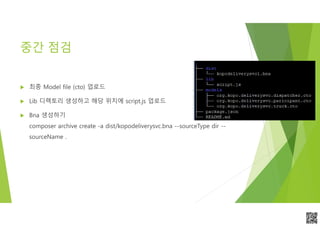



















![APCPCWM_4828539:WP_0000010WP_0000010APCPCWM_4828539:WP_0000010WP_000001
[ID 추가] playground test
B2B 파트너 추가](https://image.slidesharecdn.com/hyperledgercomposer-191126071755/85/Hyperledger-composer-56-320.jpg)
![APCPCWM_4828539:WP_0000010WP_0000010APCPCWM_4828539:WP_0000010WP_000001
[ID 추가] playground test
택배 사용 고객 추가](https://image.slidesharecdn.com/hyperledgercomposer-191126071755/85/Hyperledger-composer-57-320.jpg)
![APCPCWM_4828539:WP_0000010WP_0000010APCPCWM_4828539:WP_0000010WP_000001
[ID 추가] playground test
ID 발급(B2B)](https://image.slidesharecdn.com/hyperledgercomposer-191126071755/85/Hyperledger-composer-58-320.jpg)
![APCPCWM_4828539:WP_0000010WP_0000010APCPCWM_4828539:WP_0000010WP_000001
ID 발급(일반 사용자 고객)
[ID 추가] playground test](https://image.slidesharecdn.com/hyperledgercomposer-191126071755/85/Hyperledger-composer-59-320.jpg)
![APCPCWM_4828539:WP_0000010WP_0000010APCPCWM_4828539:WP_0000010WP_000001
[ID 추가] playground test](https://image.slidesharecdn.com/hyperledgercomposer-191126071755/85/Hyperledger-composer-60-320.jpg)









![APCPCWM_4828539:WP_0000010WP_0000010APCPCWM_4828539:WP_0000010WP_000001
[ACL] For more details…
https://hyperledger.github.io/composer/latest/reference/acl_language
https://hyperledger.github.io/composer/latest/tutorials/acl-trading](https://image.slidesharecdn.com/hyperledgercomposer-191126071755/85/Hyperledger-composer-70-320.jpg)



![[오픈소스컨설팅] 프로메테우스 모니터링 살펴보고 구성하기](https://cdn.slidesharecdn.com/ss_thumbnails/oscprometheus-190422050231-thumbnail.jpg?width=560&fit=bounds)

![[오픈소스컨설팅] Linux Network Troubleshooting](https://cdn.slidesharecdn.com/ss_thumbnails/opensourceconsultingnetworktroubleshootingyjlee20210412-210413014206-thumbnail.jpg?width=560&fit=bounds)















































































