Ibm connections docs 2 install guide
3 likes2,886 views
This document provides installation instructions for IBM Connections Docs 2.0. It describes what IBM Connections Docs is, its components, architecture, and steps for installing it on a single server. The steps include downloading required software, creating databases, configuring file shares, installing Python, running database scripts, using the IBM Installation Manager to perform the installation, and verifying the installation.
1 of 69
Downloaded 75 times

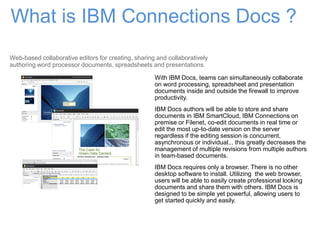

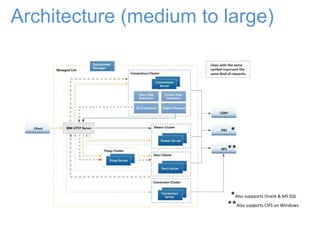



























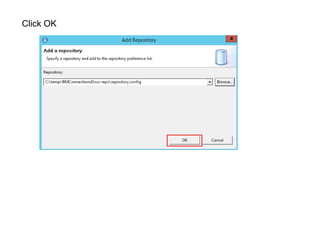





































Ad
Recommended
HCL Sametime V11 installation - tips



HCL Sametime V11 installation - tipsAles Lichtenberg Sametime 11 has replaced Websphere and DB2 with Apache Tomcat and MongoDB. Installation is quick, taking only a few minutes. Key steps in deployment include installing and configuring MongoDB, installing Domino 11, installing Sametime Community Server 11 and Sametime Proxy. Upgrades from earlier versions are not possible so a new standalone environment must be prepared.
AD11 Starting with Domino on Docker.pdf



AD11 Starting with Domino on Docker.pdfMartijn de Jong This document discusses using Domino as a container in production and how to get started. It provides a history of container development and an overview of container basics. The key benefits of running Domino as a container are discussed as standardization, upgradability, and portability. A demo environment is described and the buildup of a Domino container image is explained. Instructions are provided on installing and running a new Domino server in a container, converting an existing server, and customizing or upgrading the container image.
RNUG - HCL Notes V11 Performance Boost



RNUG - HCL Notes V11 Performance BoostChristoph Adler In this session (reloaded for Notes V11), you will learn how easy it can be to maximize Notes client performance. Let Chris show you, what can be tuned and how to resolve the best possible performance for your Notes client infrastructure. Discover tips and tweaks - how to debug your Notes client, deal with outdated ODS, network latency and application performance issues and the measurable benefit that provides to your users. You’ll discover the current best practices for streamlining location and connection documents and why the catalog.nsf is still so important. You will leave the session with the knowledge you need to improve your Notes V11 client installations and to provide a better experience for happier administration and happier end-users!
Learn everything about IBM iNotes Customization



Learn everything about IBM iNotes CustomizationIBM Connections Developers Speaker: Eric Spencer, IBM Software Engineer, iNotes Development
Learn how you can customize IBM iNotes and SmartCloud Notes web to adapt your corporate look and feel, modify the available functional areas, and add new capabilities. See the improvements made in recent releases, which allow for easier customization and greater tolerance during the upgrade process. I’ll step through examples, such as modifying the items on the action bar. With some HTML and JavaScript skills you can easily extend your IBM iNotes or SmartCloud Notes web mail client to make it your own!
IBM Domino / IBM Notes Performance Tuning 



IBM Domino / IBM Notes Performance Tuning Vladislav Tatarincev Session from NCUG. Stockholm 12.06.2019.
Basic Domino Performance Tuning. Ideas how to improve performance, statistics how to get information that we have issues and how to fix them
Windows 7 installation ppt



Windows 7 installation pptNagarajan Kamalakannan This document outlines the minimum, recommended, and maximum hardware requirements for installing 32-bit and 64-bit versions of Windows 7. For both versions, the minimum processor is a Pentium IV 233MHz, the recommended is a Pentium IV 300MHz, and the maximum is up to a Core i7. The minimum RAM is 512MB, recommended is 1024MB, and maximum is 4GB for 32-bit and 192GB for 64-bit. The minimum hard disk space is 7GB, recommended is 10GB, and maximum is more than 10GB for both versions.
Zusammenführung von HCL Nomad Web und Domino ohne SafeLinx - So gehts



Zusammenführung von HCL Nomad Web und Domino ohne SafeLinx - So gehtspanagenda Webinar Recording: https://www.panagenda.com/webinars/zusammenfuhrung-von-hcl-nomad-web-und-domino-ohne-safelinx-so-gehts/
HCL Nomad Web ist der Weg in die Zukunft. Die Benutzer können frei entscheiden, wann, wo und wie sie die Anwendung nutzen wollen. Das ermöglicht nicht nur größere betriebliche Flexibilität, sondern trägt auch zu einer höheren Mitarbeiterbindung und Produktivität bei. Und wenn Sie HCL Nomad Web und Domino ohne SafeLinx betreiben, wird der Weg in die Zukunft noch viel einfacher.
Nun, Ihr Ziel ist gesteckt. Sie wollen Nomad Web nutzen – den neuen Client im Browser. Dabei gibt es leider noch einige Hürden zu überwinden. Glücklicherweise beseitigt Domino 12.0.2 eine große Hürde. Der neue Nomad Web Server auf Domino macht es möglich, dass Nomad Web direkt mit Domino kommuniziert. SafeLinx ist nunmehr optional. Es geht auch ohne zusätzliche Komplexität.
Nehmen Sie am 13. Dezember an diesem Webinar teil, in dem Marc Thomas, HCL Ambassador & panagenda Senior Consultant, Ihnen Tipps und Tricks aus der Praxis zeigt. Erwerben Sie die Fähigkeiten, die Sie benötigen, um Nomad Web direkt mit Domino zu betreiben und HCL Nomad Web und Domino ohne SafeLinx zu nutzen. Sie erhalten in diesem Webinar ein fertiges Rezept, mit dem Sie in Ihrer Umgebung loslegen können.
In unserem Webinar über die Ausführung von HCL Nomad-Konfigurationen auf jedem Gerät haben wir Ihnen gezeigt, dass MarvelClient Roaming Ihnen helfen kann, viele Herausforderungen zu lösen. Es ermöglicht Ihnen die automatische Sicherung, Wiederherstellung und gemeinsame Nutzung von Konfigurationen (Desktop, aktuelle Anwendungen, Einstellungen und mehr) auf verschiedenen Geräten mit Nomad. Es lädt Konfigurationen auf Ihre Domino-Server hoch, sobald sie geändert werden, und aktualisiert dann auf transparente Weise alle aktuellen und neuen Geräte, die von derselben Person verwendet werden, mit minimalen Netzwerk- und Verarbeitungsanforderungen. Dieses Mal gehen wir noch ein bisschen weiter.
Dabei gehen wir besonders auf die folgenden Themen ein:
- Inbetriebnahme von HCL Nomad Web und Domino ohne SafeLinx
- Wie Sie Nomad Web Server schnell installieren und konfigurieren
- Wie der Nomad Web Server aus der Sicht eines Benutzers funktioniert
- Szenarien, in denen der Einsatz von SafeLinx weiterhin sinnvoll ist
VMware vSphere 6.0 - Troubleshooting Training - Day 1



VMware vSphere 6.0 - Troubleshooting Training - Day 1Sanjeev Kumar This document provides an introduction and overview of VMware vSphere: Install, Configure, Manage training course. It discusses how the course aligns with the VCP-Core certification exam blueprint and objectives. It also provides definitions of key data center concepts like tiers and an overview of the evolution of data centers. Finally, it discusses the history and benefits of data center virtualization using VMware technologies like ESXi, virtual machines, and vCenter Server.
Engage 2018: IBM Notes and Domino Performance Boost - Reloaded 



Engage 2018: IBM Notes and Domino Performance Boost - Reloaded Christoph Adler Created by Christoph Adler (panagenda) & Luis Guirigay (IBM)
There is always room for improvement! Maximizing the IBM Notes client and Domino server performance doesn't have to be complicated. Reloaded for the latest IBM Notes/Domino 9 version (9.0.1 Feature Pack 10 or later), join Chris and Luis to find out the best and latest performance tuning tips. Learn how to debug your clients(s) and server(s), deal with outdated ODS, network latency, application/mail performance issues and more. Improve your IBM Notes client installations to provide a better experience for happier administration and happier end users! As a special bonus, Chris will show you how to reduce the startup time of virtualized IBM Notes Clients (Citrix / VMWare / etc).
VMworld 2017 Core Storage



VMworld 2017 Core StorageCormac Hogan A look at the new enhancements to core storage in vSphere 6.5, including VMFS6, Automated UNMAP, I/O Filters, and much more, as delivered by Cormac Hogan and Cody Hosterman
VMware vSphere+ and vSAN+ Pricing and Packaging Partner Facing Deck EN (1).pptx



VMware vSphere+ and vSAN+ Pricing and Packaging Partner Facing Deck EN (1).pptxssuser5824cf This document provides an overview of VMware's vSphere+ and vSAN+ subscription pricing and packaging. It outlines three main changes to VMware's portfolio subscription model: 1) Per core licensing that aligns with industry standards, 2) A Subscription Upgrade Program to transition perpetual license customers to subscription, 3) Cloud connected and disconnected subscription offerings. It then provides details on the Subscription Upgrade Program, including pricing examples and scenarios for customers upgrading from perpetual to subscription licenses. Guidance is given that the goal of the pricing design is to convert customers to subscription at similar prices to their current SNS renewal rates.
Engage 2020 - HCL Notes V11 Performance Boost



Engage 2020 - HCL Notes V11 Performance BoostChristoph Adler Christoph Adler presented on performance tuning HCL Notes clients. He discussed how to optimize local databases to the latest ODS format, configure hardware and Java settings for optimal performance, and measure client performance using tools like client clocking logs. Regular maintenance like keeping software updated, cleaning obsolete files, and optimizing network settings can boost client speeds. Understanding how the cache works is also important to avoid unnecessary traffic increases from deleting it.
Best Practice TLS for IBM Domino



Best Practice TLS for IBM DominoJared Roberts How to deliver industry standard browser security to the native Domino HTTP stack, using company-wide wildcard certificates deployed across all platforms.
Alles was Sie über HCL Notes 14 wissen müssen



Alles was Sie über HCL Notes 14 wissen müssenpanagenda Webinar Recording: https://www.panagenda.com/webinars/alles-was-sie-uber-hcl-notes-14-wissen-mussen/
Die Release von HCL Notes 14 ist immer noch in aller Munde. Wenn Sie an diesem Webinar teilnehmen, könnte die Version sogar schon verfügbar sein. Aufregend! Es gibt viel zu bestaunen: neue Version der JVM, neue Eclipse-Version, und der Client ist nur noch als 64-Bit-Version verfügbar – um nur einige Highlights zu nennen. Ein guter Zeitpunkt, um darüber nachzudenken, ob, wie und wann der Umstieg auf Notes 14 sinnvoll sein könnte. Seien Sie versichert, dass alle Antworten, die Sie brauchen, in diesem Webinar bekommen werden.
Nehmen Sie an unserem Webinar mit dem HCL-Botschafter und führenden Experten Marc Thomas teil. Sie erhalten einen umfassenden Überblick und können den geschäftlichen Nutzen, aber auch die Kosten einer Umstellung besser einschätzen. Alles, was Sie wissen müssen und tun sollten, egal ob Sie bereits mitten im Upgrade sind oder noch die Vor- und Nachteile abwägen.
Was Sie lernen werden
- Was ist neu in HCL Notes 14?
- Ist HCL Notes 14 die richtige Wahl für Sie oder ist Notes 12 besser?
- Was ist vor einem Upgrade zu beachten?
- Welche Herausforderungen bringen 64-bit Notes Clients mit sich?
- Welche Probleme sind bekannt und welche Lösungen gibt es?
- Tipps und Tricks, um das Meiste aus Notes 14 herauszuholen
Bash Shell Scripting



Bash Shell ScriptingRaghu nath This document provides an overview of Linux Bash shell scripting. It covers topics such as writing basic scripts, variables, conditionals, loops, functions, arguments, and input/output redirection. Examples are given for many common scripting tasks like arithmetic operations, string manipulation, file operations, and comparing values. The document is intended to teach the basics of scripting in the Linux Bash shell.
Linux Kernel Development



Linux Kernel DevelopmentPriyank Kapadia The document provides an overview of device driver development in Linux, including character device drivers. It discusses topics such as device driver types, kernel subsystems, compiling and loading kernel modules, the __init and __exit macros, character device registration, and issues around reference counting when removing modules. It also provides sample code for a basic character device driver that prints information to the kernel log.
Show100: Making IBM Notes Traveler Highly Available



Show100: Making IBM Notes Traveler Highly AvailableMitch Cohen The document provides an overview of setting up a standalone Traveler installation. It discusses preparing the Domino server by enabling Internet Site Documents and setting appropriate security settings. It also outlines high-level steps for installing the IBM Traveler software, noting that the installation process is the same for both standalone and high availability configurations, with the only difference being how the Traveler servers connect to the backend database after installation.
Server Virtualization using Hyper-V



Server Virtualization using Hyper-VMd Yousup Faruqu The document discusses a technology leader with over 10 years of experience in Microsoft, VMware, and Citrix platforms including Windows, Active Directory, private cloud, server and desktop virtualization, high availability, BYOD and other technologies. The individual holds several industry certifications including MCSE Private Cloud and VMware Certified Professional.
Linux Tutorial For Beginners | Linux Administration Tutorial | Linux Commands...



Linux Tutorial For Beginners | Linux Administration Tutorial | Linux Commands...Edureka! This Linux Tutorial will help you get started with Linux Administration. This Linux tutorial will also give you an introduction to the basic Linux commands so that you can start using the Linux CLI. Do watch the video till the very end to see all the demonstration. Below are the topics covered in this tutorial:
1) Why go for Linux?
2) Various distributions of Linux
3) Basic Linux commands: ls, cd, pwd, clear commands
4) Working with files & directories: cat, vi, gedit, mkdir, rmdir, rm commands
5) Managing file Permissions: chmod, chgrp, chown commands
6) Updating software packages from Linux repository
7) Compressing & Decompressing files using TAR command
8) Environment variables and Regular expressions
9) Starting and killing processes
10) Managing users
11) SSH protocol for accessing remote hosts
Von A bis Z-itrix: Installieren Sie den stabilsten und schnellsten HCL Notes-...



Von A bis Z-itrix: Installieren Sie den stabilsten und schnellsten HCL Notes-...panagenda Aufnahme: https://pan.news/20191105de
Abstract: Notes auf Citrix. Sie wollten es haben um Ihr Leben und das Ihrer Endbenutzer einfacher zu machen. Aber wie so oft stellt sich heraus, dass alles seine Nachteile hat. Es gibt eine ganze Reihe von Fallstricken und Problemen beim Installieren und Konfigurieren des Clients. Im Betrieb zeigen sich dann lange Startzeiten und ein langsames UI als echte Produktivitätskiller - dank Datenverzeichnissen auf Netzlaufwerken scheint dies unvermeidbar.
Kein Grund zur Verzweiflung! Sie können all diese Themen in den Griff bekommen!
In diesem Webinar zeigen wir Ihnen Schritt für Schritt wie sie den perfekten Notesclient auf Citrix installieren und konfigurieren. Befehlszeileneinstellungen für die Installation, NotesShareClasses, jvm.properties/rcp-install.properties, stub-notes.ini, config-file und mehr - alles wird detailliert erklärt.
Sie werden auch sehen, wie sie MarvelClient Roaming einsetzen können, um Startzeiten und UI-Performance drastisch verbessern. Es ist möglich: Zentrale Installation mit Datenverzeichnis auf Netzlaufwerken, aber so schnell wie ein lokal installierter Client!
Wenn Sie fertig sind, haben Sie das ultimative Rezept für Notes auf Citrix in Ihren Händen. Worauf warten Sie noch?
Everything You Need to Know About HCL Notes 14



Everything You Need to Know About HCL Notes 14panagenda Webinar Recording: https://www.panagenda.com/webinars/everything-you-need-to-know-about-hcl-notes-14/
The release of Notes 14 is not too far away. By the time you are joining this webinar it might even be out already. An exciting time! And there’s so much to consider: A new JVM, an updated Eclipse version, and the client is now exclusively 64-bit – just for a start. It’s the perfect time to consider if, when, and how you want to upgrade, and we have all the facts you need right here.
Join this webinar with HCL Ambassador and leading expert Christoph Adler to get the complete rundown of everything you need to know and do. Whether you have already started to plan your upgrade or are just considering the pros and cons, this is the session for you.
Get answers on questions like
- What’s new in Notes 14
- Is Notes 14 right for you (yet), or is Notes 12 a better choice
- What do you need to consider before upgrading
- What challenges come with 64-bit clients
- What are the know issues and workarounds
- What are the best tweaks to get the most out of Notes 14
The Ultimate Administrator’s Guide to HCL Nomad Web



The Ultimate Administrator’s Guide to HCL Nomad Webpanagenda Webinar Recording: https://www.panagenda.com/webinars/the-ultimate-administrators-guide-to-hcl-nomad-web/
HCL Nomad Web is THE talk around the watercooler. More and more companies are looking into supplementing or outright replacing their Notes clients with this new browser based HCL solution. But doing so is a daunting prospect, given the many new technologies in play. To help you out, we went and collected everything you need to know in one place. Getting HCL Nomad Web up and running – start to finish, with live demos – only here!
Join HCL Ambassador Christoph Adler in this unmissable event for HCL administrators. Everything you see here you can put to good use immediately, as all tools are available with your HCL CCB license or are even free to use. Whether you already are using it, have just decided to start your HCL Nomad journey, or only want to see what it would mean to go down this path: if you don’t want to be left in the past, you must not miss this webinar!
What you will learn
- Understanding requirements, benefits, and limitations of HCL Nomad Web
- Installing HCL Nomad Web on the server (with or without HCL SafeLinx)
- Performing initial setup for end-users while preserving the workspace from their Notes clients
- Dealing with virtual infrastructures such as Citrix, VMWare, TS, and VDI
- Operating, optimizing, and troubleshooting on servers and clients
RNUG 2020: Virtual, Faster, Better! How to deploy HCL Notes 11.0.1 FP2 for Ci...



RNUG 2020: Virtual, Faster, Better! How to deploy HCL Notes 11.0.1 FP2 for Ci...panagenda Virtualizing HCL Notes 11.0.1 FP2 (incl. Language Packs, Fix Packs, Connections Plugins for Notes and more) is an effective way to standardize your Notes client infrastructure, reduce costs for workstation hardware and give your users a consistent experience. In this session, you will learn how to implement, configure and tune HCL Notes 11.0.1 FP2 on platforms like Citrix XenApp/XenDesktop and get the most out of it by dramatically reducing start-up times (up to 70%), bringing a much better performance and increasing the stability into the Notes client. Beside a live demo on what we call “The Workspace (folder) Improvement” you'll also get some worst practices stories as Chris shares his experiences from real-world client virtualization projects, how these stories can help you and a detailed recipe on ”How to run the Installation and initial configuration of Notes in the best possible way for your very own infrastructure”.
jmp206 - Lotus Domino Web Services Jumpstart



jmp206 - Lotus Domino Web Services JumpstartBill Buchan This document provides an overview of a web services bootcamp session presented by Bill Buchan. The agenda covers using Domino to provide web services using LotusScript, Java servlets, and agents, as well as using Notes to consume web services using LotusScript, COM, and Stubby. The document introduces web services concepts and architectures. It discusses using LotusScript in Domino 7 and 8 to easily create web services and profile performance. It also covers more complex options like Java servlets which provide persistence but require more work. The session includes demonstrations of creating and testing a sample web service using a contacts database.
Nginx dhruba mandal



Nginx dhruba mandalDhrubaji Mandal ♛ Basic concept of nginx , Apache Vs Nginx , Nginx as Loadbalancer , Nginx as Reverse proxy , Configuration of nginx as load balancer and reverse proxy .
XPages Performance



XPages PerformanceUlrich Krause The document provides an agenda for a performance optimization workshop for XPages applications to be held from March 11-13, 2013 at the Maritim Hotel in Gelsenkirchen, Germany. Topics to be covered include performance issues related to Java vs JavaScript, view navigation vs getting documents, string concatenation vs StringBuilder, partial updates/execution, scoped variables, and tools for profiling XPages applications. The presenter is listed as Ulrich Krause, an experienced Notes/Domino developer and IBM Champion.
A brief study on Kubernetes and its components



A brief study on Kubernetes and its componentsRamit Surana Kubernetes is an open source orchestration system for Docker containers. It handles scheduling onto nodes in a compute cluster and actively manages workloads to ensure that their state matches the users declared intentions. Using the concepts of "labels" and "pods", it groups the containers which make up an application into logical units for easy management and discovery.
Docker, LinuX Container



Docker, LinuX ContainerAraf Karsh Hamid Understanding Docker Container.
Create docker images and understand the internals of Linux Containers.
Dockerization of AppliFire RAD Platform...
Update to IBM Connections 5 CR1 step by-step guide



Update to IBM Connections 5 CR1 step by-step guideRoberto Boccadoro This document provides step-by-step instructions for upgrading IBM Connections 5 to Cumulative Refresh 1 (CR1). It details downloading necessary files, upgrading the Installation Manager, adding the CR1 repository, running update scripts to update Connections, the Content Engine, Content Engine Client and FileNet Collaboration Services. It also provides instructions for updating the Connections databases to the required schema versions for CR1.
Domino & Db2 : Gestione documentale



Domino & Db2 : Gestione documentaleFabio Di Paola Gestione dell'archivio cartaceo e flussi di lavorazione in una applicazione con integrazione fra Domino & Db2
Ad
More Related Content
What's hot (20)
Engage 2018: IBM Notes and Domino Performance Boost - Reloaded 



Engage 2018: IBM Notes and Domino Performance Boost - Reloaded Christoph Adler Created by Christoph Adler (panagenda) & Luis Guirigay (IBM)
There is always room for improvement! Maximizing the IBM Notes client and Domino server performance doesn't have to be complicated. Reloaded for the latest IBM Notes/Domino 9 version (9.0.1 Feature Pack 10 or later), join Chris and Luis to find out the best and latest performance tuning tips. Learn how to debug your clients(s) and server(s), deal with outdated ODS, network latency, application/mail performance issues and more. Improve your IBM Notes client installations to provide a better experience for happier administration and happier end users! As a special bonus, Chris will show you how to reduce the startup time of virtualized IBM Notes Clients (Citrix / VMWare / etc).
VMworld 2017 Core Storage



VMworld 2017 Core StorageCormac Hogan A look at the new enhancements to core storage in vSphere 6.5, including VMFS6, Automated UNMAP, I/O Filters, and much more, as delivered by Cormac Hogan and Cody Hosterman
VMware vSphere+ and vSAN+ Pricing and Packaging Partner Facing Deck EN (1).pptx



VMware vSphere+ and vSAN+ Pricing and Packaging Partner Facing Deck EN (1).pptxssuser5824cf This document provides an overview of VMware's vSphere+ and vSAN+ subscription pricing and packaging. It outlines three main changes to VMware's portfolio subscription model: 1) Per core licensing that aligns with industry standards, 2) A Subscription Upgrade Program to transition perpetual license customers to subscription, 3) Cloud connected and disconnected subscription offerings. It then provides details on the Subscription Upgrade Program, including pricing examples and scenarios for customers upgrading from perpetual to subscription licenses. Guidance is given that the goal of the pricing design is to convert customers to subscription at similar prices to their current SNS renewal rates.
Engage 2020 - HCL Notes V11 Performance Boost



Engage 2020 - HCL Notes V11 Performance BoostChristoph Adler Christoph Adler presented on performance tuning HCL Notes clients. He discussed how to optimize local databases to the latest ODS format, configure hardware and Java settings for optimal performance, and measure client performance using tools like client clocking logs. Regular maintenance like keeping software updated, cleaning obsolete files, and optimizing network settings can boost client speeds. Understanding how the cache works is also important to avoid unnecessary traffic increases from deleting it.
Best Practice TLS for IBM Domino



Best Practice TLS for IBM DominoJared Roberts How to deliver industry standard browser security to the native Domino HTTP stack, using company-wide wildcard certificates deployed across all platforms.
Alles was Sie über HCL Notes 14 wissen müssen



Alles was Sie über HCL Notes 14 wissen müssenpanagenda Webinar Recording: https://www.panagenda.com/webinars/alles-was-sie-uber-hcl-notes-14-wissen-mussen/
Die Release von HCL Notes 14 ist immer noch in aller Munde. Wenn Sie an diesem Webinar teilnehmen, könnte die Version sogar schon verfügbar sein. Aufregend! Es gibt viel zu bestaunen: neue Version der JVM, neue Eclipse-Version, und der Client ist nur noch als 64-Bit-Version verfügbar – um nur einige Highlights zu nennen. Ein guter Zeitpunkt, um darüber nachzudenken, ob, wie und wann der Umstieg auf Notes 14 sinnvoll sein könnte. Seien Sie versichert, dass alle Antworten, die Sie brauchen, in diesem Webinar bekommen werden.
Nehmen Sie an unserem Webinar mit dem HCL-Botschafter und führenden Experten Marc Thomas teil. Sie erhalten einen umfassenden Überblick und können den geschäftlichen Nutzen, aber auch die Kosten einer Umstellung besser einschätzen. Alles, was Sie wissen müssen und tun sollten, egal ob Sie bereits mitten im Upgrade sind oder noch die Vor- und Nachteile abwägen.
Was Sie lernen werden
- Was ist neu in HCL Notes 14?
- Ist HCL Notes 14 die richtige Wahl für Sie oder ist Notes 12 besser?
- Was ist vor einem Upgrade zu beachten?
- Welche Herausforderungen bringen 64-bit Notes Clients mit sich?
- Welche Probleme sind bekannt und welche Lösungen gibt es?
- Tipps und Tricks, um das Meiste aus Notes 14 herauszuholen
Bash Shell Scripting



Bash Shell ScriptingRaghu nath This document provides an overview of Linux Bash shell scripting. It covers topics such as writing basic scripts, variables, conditionals, loops, functions, arguments, and input/output redirection. Examples are given for many common scripting tasks like arithmetic operations, string manipulation, file operations, and comparing values. The document is intended to teach the basics of scripting in the Linux Bash shell.
Linux Kernel Development



Linux Kernel DevelopmentPriyank Kapadia The document provides an overview of device driver development in Linux, including character device drivers. It discusses topics such as device driver types, kernel subsystems, compiling and loading kernel modules, the __init and __exit macros, character device registration, and issues around reference counting when removing modules. It also provides sample code for a basic character device driver that prints information to the kernel log.
Show100: Making IBM Notes Traveler Highly Available



Show100: Making IBM Notes Traveler Highly AvailableMitch Cohen The document provides an overview of setting up a standalone Traveler installation. It discusses preparing the Domino server by enabling Internet Site Documents and setting appropriate security settings. It also outlines high-level steps for installing the IBM Traveler software, noting that the installation process is the same for both standalone and high availability configurations, with the only difference being how the Traveler servers connect to the backend database after installation.
Server Virtualization using Hyper-V



Server Virtualization using Hyper-VMd Yousup Faruqu The document discusses a technology leader with over 10 years of experience in Microsoft, VMware, and Citrix platforms including Windows, Active Directory, private cloud, server and desktop virtualization, high availability, BYOD and other technologies. The individual holds several industry certifications including MCSE Private Cloud and VMware Certified Professional.
Linux Tutorial For Beginners | Linux Administration Tutorial | Linux Commands...



Linux Tutorial For Beginners | Linux Administration Tutorial | Linux Commands...Edureka! This Linux Tutorial will help you get started with Linux Administration. This Linux tutorial will also give you an introduction to the basic Linux commands so that you can start using the Linux CLI. Do watch the video till the very end to see all the demonstration. Below are the topics covered in this tutorial:
1) Why go for Linux?
2) Various distributions of Linux
3) Basic Linux commands: ls, cd, pwd, clear commands
4) Working with files & directories: cat, vi, gedit, mkdir, rmdir, rm commands
5) Managing file Permissions: chmod, chgrp, chown commands
6) Updating software packages from Linux repository
7) Compressing & Decompressing files using TAR command
8) Environment variables and Regular expressions
9) Starting and killing processes
10) Managing users
11) SSH protocol for accessing remote hosts
Von A bis Z-itrix: Installieren Sie den stabilsten und schnellsten HCL Notes-...



Von A bis Z-itrix: Installieren Sie den stabilsten und schnellsten HCL Notes-...panagenda Aufnahme: https://pan.news/20191105de
Abstract: Notes auf Citrix. Sie wollten es haben um Ihr Leben und das Ihrer Endbenutzer einfacher zu machen. Aber wie so oft stellt sich heraus, dass alles seine Nachteile hat. Es gibt eine ganze Reihe von Fallstricken und Problemen beim Installieren und Konfigurieren des Clients. Im Betrieb zeigen sich dann lange Startzeiten und ein langsames UI als echte Produktivitätskiller - dank Datenverzeichnissen auf Netzlaufwerken scheint dies unvermeidbar.
Kein Grund zur Verzweiflung! Sie können all diese Themen in den Griff bekommen!
In diesem Webinar zeigen wir Ihnen Schritt für Schritt wie sie den perfekten Notesclient auf Citrix installieren und konfigurieren. Befehlszeileneinstellungen für die Installation, NotesShareClasses, jvm.properties/rcp-install.properties, stub-notes.ini, config-file und mehr - alles wird detailliert erklärt.
Sie werden auch sehen, wie sie MarvelClient Roaming einsetzen können, um Startzeiten und UI-Performance drastisch verbessern. Es ist möglich: Zentrale Installation mit Datenverzeichnis auf Netzlaufwerken, aber so schnell wie ein lokal installierter Client!
Wenn Sie fertig sind, haben Sie das ultimative Rezept für Notes auf Citrix in Ihren Händen. Worauf warten Sie noch?
Everything You Need to Know About HCL Notes 14



Everything You Need to Know About HCL Notes 14panagenda Webinar Recording: https://www.panagenda.com/webinars/everything-you-need-to-know-about-hcl-notes-14/
The release of Notes 14 is not too far away. By the time you are joining this webinar it might even be out already. An exciting time! And there’s so much to consider: A new JVM, an updated Eclipse version, and the client is now exclusively 64-bit – just for a start. It’s the perfect time to consider if, when, and how you want to upgrade, and we have all the facts you need right here.
Join this webinar with HCL Ambassador and leading expert Christoph Adler to get the complete rundown of everything you need to know and do. Whether you have already started to plan your upgrade or are just considering the pros and cons, this is the session for you.
Get answers on questions like
- What’s new in Notes 14
- Is Notes 14 right for you (yet), or is Notes 12 a better choice
- What do you need to consider before upgrading
- What challenges come with 64-bit clients
- What are the know issues and workarounds
- What are the best tweaks to get the most out of Notes 14
The Ultimate Administrator’s Guide to HCL Nomad Web



The Ultimate Administrator’s Guide to HCL Nomad Webpanagenda Webinar Recording: https://www.panagenda.com/webinars/the-ultimate-administrators-guide-to-hcl-nomad-web/
HCL Nomad Web is THE talk around the watercooler. More and more companies are looking into supplementing or outright replacing their Notes clients with this new browser based HCL solution. But doing so is a daunting prospect, given the many new technologies in play. To help you out, we went and collected everything you need to know in one place. Getting HCL Nomad Web up and running – start to finish, with live demos – only here!
Join HCL Ambassador Christoph Adler in this unmissable event for HCL administrators. Everything you see here you can put to good use immediately, as all tools are available with your HCL CCB license or are even free to use. Whether you already are using it, have just decided to start your HCL Nomad journey, or only want to see what it would mean to go down this path: if you don’t want to be left in the past, you must not miss this webinar!
What you will learn
- Understanding requirements, benefits, and limitations of HCL Nomad Web
- Installing HCL Nomad Web on the server (with or without HCL SafeLinx)
- Performing initial setup for end-users while preserving the workspace from their Notes clients
- Dealing with virtual infrastructures such as Citrix, VMWare, TS, and VDI
- Operating, optimizing, and troubleshooting on servers and clients
RNUG 2020: Virtual, Faster, Better! How to deploy HCL Notes 11.0.1 FP2 for Ci...



RNUG 2020: Virtual, Faster, Better! How to deploy HCL Notes 11.0.1 FP2 for Ci...panagenda Virtualizing HCL Notes 11.0.1 FP2 (incl. Language Packs, Fix Packs, Connections Plugins for Notes and more) is an effective way to standardize your Notes client infrastructure, reduce costs for workstation hardware and give your users a consistent experience. In this session, you will learn how to implement, configure and tune HCL Notes 11.0.1 FP2 on platforms like Citrix XenApp/XenDesktop and get the most out of it by dramatically reducing start-up times (up to 70%), bringing a much better performance and increasing the stability into the Notes client. Beside a live demo on what we call “The Workspace (folder) Improvement” you'll also get some worst practices stories as Chris shares his experiences from real-world client virtualization projects, how these stories can help you and a detailed recipe on ”How to run the Installation and initial configuration of Notes in the best possible way for your very own infrastructure”.
jmp206 - Lotus Domino Web Services Jumpstart



jmp206 - Lotus Domino Web Services JumpstartBill Buchan This document provides an overview of a web services bootcamp session presented by Bill Buchan. The agenda covers using Domino to provide web services using LotusScript, Java servlets, and agents, as well as using Notes to consume web services using LotusScript, COM, and Stubby. The document introduces web services concepts and architectures. It discusses using LotusScript in Domino 7 and 8 to easily create web services and profile performance. It also covers more complex options like Java servlets which provide persistence but require more work. The session includes demonstrations of creating and testing a sample web service using a contacts database.
Nginx dhruba mandal



Nginx dhruba mandalDhrubaji Mandal ♛ Basic concept of nginx , Apache Vs Nginx , Nginx as Loadbalancer , Nginx as Reverse proxy , Configuration of nginx as load balancer and reverse proxy .
XPages Performance



XPages PerformanceUlrich Krause The document provides an agenda for a performance optimization workshop for XPages applications to be held from March 11-13, 2013 at the Maritim Hotel in Gelsenkirchen, Germany. Topics to be covered include performance issues related to Java vs JavaScript, view navigation vs getting documents, string concatenation vs StringBuilder, partial updates/execution, scoped variables, and tools for profiling XPages applications. The presenter is listed as Ulrich Krause, an experienced Notes/Domino developer and IBM Champion.
A brief study on Kubernetes and its components



A brief study on Kubernetes and its componentsRamit Surana Kubernetes is an open source orchestration system for Docker containers. It handles scheduling onto nodes in a compute cluster and actively manages workloads to ensure that their state matches the users declared intentions. Using the concepts of "labels" and "pods", it groups the containers which make up an application into logical units for easy management and discovery.
Docker, LinuX Container



Docker, LinuX ContainerAraf Karsh Hamid Understanding Docker Container.
Create docker images and understand the internals of Linux Containers.
Dockerization of AppliFire RAD Platform...
Viewers also liked (6)
Update to IBM Connections 5 CR1 step by-step guide



Update to IBM Connections 5 CR1 step by-step guideRoberto Boccadoro This document provides step-by-step instructions for upgrading IBM Connections 5 to Cumulative Refresh 1 (CR1). It details downloading necessary files, upgrading the Installation Manager, adding the CR1 repository, running update scripts to update Connections, the Content Engine, Content Engine Client and FileNet Collaboration Services. It also provides instructions for updating the Connections databases to the required schema versions for CR1.
Domino & Db2 : Gestione documentale



Domino & Db2 : Gestione documentaleFabio Di Paola Gestione dell'archivio cartaceo e flussi di lavorazione in una applicazione con integrazione fra Domino & Db2
Socconx12 integrating ibm connections docs 2 and box



Socconx12 integrating ibm connections docs 2 and boxRoberto Boccadoro The document describes how to integrate IBM Connections Docs 2.0 with Box to allow editing of Box documents within IBM Docs. The integration involves creating a Box application, configuring IBM Docs, setting up OAuth credentials, and adding Box certificates to the IBM Docs trust store. At runtime, Box generates an auth code to authenticate IBM Docs calls to retrieve document metadata and content from Box and send saved content back to Box.
IBM Connections Docs, from zero to hero and a glimpse of the future



IBM Connections Docs, from zero to hero and a glimpse of the futureLetsConnect Attending this session you will get to know IBM Connections Docs, learn how to deploy it and get a glimpse of what is coming in the next version.
Come and discover the power of IBM Connections Docs!
Installing ibm docs on a single server



Installing ibm docs on a single serverRoberto Boccadoro This document provides information about installing IBM Connections Docs in a single server configuration. It discusses the architecture of IBM Connections Docs, including its components. It then outlines the steps to install IBM Connections Docs on one server that is already running IBM Connections, including creating database schemas, configuring file shares, installing prerequisites like Python, and running the installation wizard.
Eld PSW



Eld PSWFabio Di Paola Gestione del reset della password Notes / Domino dimenticata in modalità self-service, sia con inerfaccia client Notes che Browser - Eld Engineering Scrl http://www.eldeng.it
Ad
Similar to Ibm connections docs 2 install guide (20)
Windows 2003 Server



Windows 2003 ServerTeja Bheemanapally Installation of Windows Server 2003 as an additional domain controller (ADC) and child domain controller (CDC) was completed successfully according to the following steps:
1. The Active Directory Installation Wizard was used to install Windows Server 2003 as an ADC for an existing domain.
2. Domain information was copied over the network from an existing domain controller.
3. Credentials for a domain admin account were provided to access the domain.
4. Locations were selected for database, log, and Sysvol folders.
5. A directory services restore mode password was set.
6. The installation summary was reviewed and installation began.
Clients were then successfully joined to the domain by changing the
Setting up computer servers (sucs)



Setting up computer servers (sucs)Melchor Maravillas - The document provides step-by-step instructions for setting up Active Directory on a Windows Server 2008 R2 server. It describes installing the Active Directory Domain Services role, promoting the server to a domain controller using the dcpromo.exe wizard, configuring a new forest and domain, and completing the initial configuration tasks. Key steps include assigning an IP address, installing the AD DS role, running dcpromo.exe to promote the server and create a new domain in a new forest, selecting options for the forest function level and DNS server, and rebooting the server once installation is complete.
5 Mysterious SharePoint Errors and Their Resolution



5 Mysterious SharePoint Errors and Their Resolutionharry marweik MS Office SharePoint Server (MOSS) is also known as SharePoint. It’s connected with intranet, content management and document management. It’s versatile platform to manage web portals, documents, websites, content, social networking sites, and business intelligence tooling procedures.
Connections fornewbies



Connections fornewbiesr4ttl3r This document provides instructions for installing IBM Connections 3 on a single server with integration to an existing Lotus Domino directory. It summarizes the key components of Connections and the steps taken to install all software components on one Windows server, including modifications made to integrate with an existing Domino user directory rather than a separate LDAP server. Helpful tips are provided around installation of each component as well as general troubleshooting advice.
Sa106 – practical solutions for connections administrators



Sa106 – practical solutions for connections administratorsSharon James This document provides an agenda and information for the MWLUG 2014 SA106 session on practical solutions for Connections administrators. The session will cover topics like installing and configuring IBM WebSphere and HTTP Server, performance tuning, setting security roles, configuring log files and JVM heap sizes, checking and syncing external user IDs, and working with files policies. Scripting solutions for automating many complex administrative tasks will be demonstrated. Attendees Sharon Bellamy and Christoph Stoettner are introduced, and disclaimers are provided about using scripts.
Connections install in 45 mins



Connections install in 45 minsSharon James How long does it really take to install and configure IBM Connections - 99% of your time is taken up by waiting for things to install.
In this 45 minute presentation everything you need to know about installing and configuring your first connections install
Implementing a network



Implementing a networkJaleel James This document provides an overview of how to install and manage a network. It discusses choosing between peer-to-peer and client/server networks, purchasing necessary hardware and software, and installing a network server operating system like Windows Server or Linux. It also covers topics like active network management, setting policies for guest access, and prioritizing bandwidth for important applications. The document emphasizes the importance of security best practices and getting input from an organization's security team during network planning and setup.
Drupal Continuous Integration with Jenkins - The Basics



Drupal Continuous Integration with Jenkins - The BasicsJohn Smith Please check out our new SlideShow of setting up and configuring a Jenkins Continuous Integration server for use within a Drupal development environment. We walk you through the steps of installing Ubuntu 10.04 LTS, Jenkins, Drush and several other PHP coding tools and Drupal Modules to help check your code against current Drupal standards. Then we walk you through creating a git post-receive script, and Jenkins job to pull it all together.
Notes 9 presentation



Notes 9 presentationAndy Higgins This document provides guidance on upgrading from IBM Notes 8.5.2 to Notes 9 including recommended settings for Notes.ini and Plugin_Customization.ini files. Key differences between the Notes client types are outlined as well as tips for installing the Notes client using NICE to retain user settings. Modifying features like the discovery page and adding packages like Sametime 9 are also discussed.
IBM Connections – Managing Growth and Expansion



IBM Connections – Managing Growth and ExpansionLetsConnect You are lucky, your Connections platform is experiencing rapid growth – now what? How to you determine when you have grown to where you need to build out the service? How do you grow WebSphere or the File Service Space? How do you add additional Web Servers or is it better to add a proxy server? Learn how to judge and decide what you need to change – and how to then implement it.
Practical solutions for connections administrators



Practical solutions for connections administratorsSharon James ICONUK version of the Practical Solutions for Connections Admin - mostly working with version 5 - more scripts and the rest of V5 will be added soon
1 app 2 developers 3 servers



1 app 2 developers 3 serversMark Myers This document discusses building a core application that can be deployed on different servers using a Java core. It provides examples using the Vaadin framework to build a basic application, deploying it on Apache Tomcat and IBM WebSphere Application Server. It also discusses setting up the application on IBM Domino using an OSGi plugin project. Additional topics covered include handling multiple authentication methods and implementing a data abstraction layer to make the application agnostic to the backend data store. The goal is to allow writing applications once and deploying them on any server with minimal changes.
N-Tier Application with Windows Forms - Deployment and Security



N-Tier Application with Windows Forms - Deployment and SecurityPeter Gfader Part 1: Deployment of .NET Winforms apps
History
Deployment & Updates
Security
Issues & Warnings
Configuration and user settings
Part 2: Security
Role-based security
Authentication and Authorization
Impersonation
Code Access Security
Assembly Strong Naming
John



JohnLindsey Rivera Active Directory is a directory service created by Microsoft for Windows domain networks. It allows for centralized administration of users, groups, computers, policies, and other network resources. Some key functions of Active Directory include:
- User authentication - Active Directory provides a central location to store user credentials and authenticate logins to network resources.
- Centralized administration - Administrative tasks like adding/removing users, resetting passwords, applying security group policies can be performed from one central location rather than having to manage each computer individually.
- Single sign-on - Once authenticated to Active Directory, users have access to authorized network resources without needing additional logins.
- Group policy management - Administrative templates allow for centralized application of settings, preferences, rules
Client Server Live Hosting Documentation 



Client Server Live Hosting Documentation Khwaja Yunus Ali Medical University The document discusses setting up a client-server network to host a tour management company's website. It demonstrates installing Ubuntu Server 16.04.3 LTS in Oracle VirtualBox as well as hosting a website locally using Windows Server 2016's Internet Information Services. The 29 page document includes sections on requirements, diagrams, step-by-step instructions for the installations, and briefly discusses some problems faced during the project such as communication issues and HTTP errors.
Active Directory Network Manager | AdSysNet



Active Directory Network Manager | AdSysNetAdSysNet Solutions Web based application which helps Administrators to manage the computers in different Domains. Services,Processes,Devices,Installed programs,Shares,Sessions,User rights,drives,environment variables, Bulk move, add to group, remove from group, enable/disable features are available. Also the above said features can be scheduled.
ASN ADNM provides the option to start/stop services, start/kill processes on any remote computers in the managed Domain or OU.
The generated reports can exported as PDF,EXCEL.CSV and HTML files. You can select set of computers and above said features for scheduling. Scheduler sends the generated reports to the given e-mail addresses as html files.
ASN ADNM allows you to configure active directory objects searching. You can specify the attributes to query with the conditions(starts with, contains, ends with, equals) and attributes to be shown on displaying query result for user, computer and contact objects.
ASN ADNM installation is very easy, it is just single click installation and easy to configure. Once you installed ASN ADNM, you can login with default credentials and then you can add any scope you wish to manage.
And you can configure admins to manage the added scope, you can limit the features for the admin accounts.
ASN ASNM supports 3 themes (blue, gray and green) and every can set their own theme.
Drupal Continuous Integration with Jenkins - Deploy



Drupal Continuous Integration with Jenkins - DeployJohn Smith This document describes setting up Jenkins jobs to automate deploying code from a Git repository to different environments. It includes:
1. Creating a simple job that deploys code to a single server/environment using a deployment script.
2. Creating a generic job that deploys code to multiple servers/environments using parameters for the repository, branch, and environment.
3. A sample deployment script that would run on servers to check out the appropriate code from Git based on the job parameters.
CMIT 370 FINAL EXAM



CMIT 370 FINAL EXAMHamesKellor This document provides instructions for configuring a Windows Server 2012 R2 domain controller to support the German language by installing the German Group Policy Administrative Templates. It involves installing the templates on the domain controller before deploying it to the office in Germany.
Understanding Windows Azure’s Active Directory (AD) and PowerShell Tools



Understanding Windows Azure’s Active Directory (AD) and PowerShell ToolsEPC Group Understanding Windows Azure’s Active Directory (AD) and PowerShell Tools
Web: www.epcgroup.net | E-mail: [email protected] | Phone: (888) 381-9725 | Twitter: @epcgroup
* SharePoint Server 2013, Office 365, Windows Azure, Amazon Web Services (AWS), SharePoint Server 2010 & SharePoint 2007: Review, Architecture Development, Planning, Configuration & Implementations, Upgrades, Global Initiatives, Training, and Post Go-live Support with Extensive Knowledge Transfer | Custom Branding and Responsive Web Design (RWD)
* Health Check & Assessments (Roadmap Preparation to Upgrade to 2013 or 2010) - Including Custom Code & Solution Review
* Enterprise Content Management Systems based on Microsoft SharePoint 2013, Office 365 Hybrid Cloud (Both On-premises and cloud)
* Enterprise Metadata Design, Taxonomy | Retention Schedule Dev | Disposition Workflow, and Records Management | eDiscovery | Microsoft Exchange 2013 Migration \ Integration | Roadmap, Requirements Gathering, Planning, Designing & Performing the Actual Implementation
* Best Practices Consulting on SharePoint 2013, Office 365, SharePoint 2010, 2007 | EPC Group has completed over 900+ initiatives
* Intranet, Knowledge Management, Internet & Extranet-Facing as Well as Mobility (BYOD Roadmap), Cloud, Hybrid, and Cross-Browser | Cross-Platform Solutions for SharePoint 2013 with Proven Past-performance
*Upgrades or Migrations of Existing Deployments or Other LOB Systems (Documentum, LiveLink, FileNet, SAP, etc.)
* Custom Apps, Custom Application Development, Custom Feature, Master Pages, Web Parts, Security Model, Usability (UI) & Workflow Development (Visual Studio 2012, Visual Studio 2013)
* Migration Initiatives to SharePoint 2013 \ Office 365 and those organizations with both on-premises and cloud assets for a SharePoint Hybrid Architecture and Deployment
* Key Performance Indicators, Dashboard & Business Intelligence Reporting Solutions (PerformancePoint 2013, SQL Server 2012 R2, SQL Server 2014, BI, KPIs, PowerPivot, Scorecards, Big Data) and Power BI
* Experts in Global \ Enterprise Infrastructure, Security, Hardware Configuration & Disaster Recovery (Global performance considerations)
* Tailored SharePoint "in the trenches" Training on SharePoint 2013, 2010, 2007 + Office 365
* Support Contracts (Ongoing Support your Organization's 2013, 2010, or 2007 Implementations)
* .NET Development, Custom applications, BizTalk Server experts
* Project Server 2013, 2010, and 2007 Implementations
* SharePoint Roadmap & Governance Development: 6, 12, 18, 24 and 36 months (Steering Committee & Code Review Board Development)
* EPC Group's HybridCloudAdvisor.com - Navigating the Ever Changing World of the Hybrid Cloud to include SLA development & consulting services | advisory | best practices around PaaS, IaaS, SaaS, VDI, Windows Azure, AWS as well as security, compliance & and regulatory
MWLUG 2015 - IBM Connections - Installing the Free "Extras" and Integrating w...



MWLUG 2015 - IBM Connections - Installing the Free "Extras" and Integrating w...Victor Toal Presentation on IBM Conenctions V5.0 and how to install several of the free entitlement software packages such as IBM FileViewer, IBM Connections Mail, IBM Forms Experience Builder / Surveys and Sametime Integration
Ad
More from Roberto Boccadoro (7)
Hcl digital experience



Hcl digital experienceRoberto Boccadoro HCL Digital Experience is a digital experience platform that provides tools for creating personalized digital experiences across websites, applications, and channels. It includes capabilities for content management, forms, sites, personalization, integration, and deploying applications developed with JavaScript frameworks. Script applications allow leveraging common web development skills while still using the platform's management features and integrating applications without code deployment.
Step by step installation domino on docker



Step by step installation domino on dockerRoberto Boccadoro this presentation guides you step by step through the process of installing a Domino server on Docker
Component pack 6006 install guide



Component pack 6006 install guideRoberto Boccadoro This document provides installation instructions for Component Pack 6.0.0.6 across three servers. It details preparing the system by opening required firewall ports, installing prerequisites like Docker and Kubernetes, initializing the master node, joining worker nodes, and installing Helm. It also covers tasks like creating persistent volumes, labeling worker nodes for Elasticsearch, pushing images to the Docker registry, bootstrapping the Kubernetes cluster, and installing the Component Pack connections-env.
Hitchhiker's guide to troubleshooting Connections Think2018



Hitchhiker's guide to troubleshooting Connections Think2018Roberto Boccadoro This document provides an overview of troubleshooting IBM Connections. It introduces the presenters and their backgrounds in IBM collaboration products. It then covers understanding the environment, locating logs, common issues, troubleshooting techniques, and getting help. Specific topics include IBM Connections topologies, log locations for WebSphere, TDI, databases and other associated software. Common problems involve LDAP, WebSphere, databases, and TDI synchronization. Troubleshooting tools and techniques are suggested. Getting additional help may involve searching online resources, the IBM community, or opening a support case with the necessary environment and issue details. Contact information is provided for follow up questions.
Eld access management



Eld access managementRoberto Boccadoro Soluzione per l'accesso alle risorse ed alla gestione delle richieste relative
Eld psw-ppt-170626111319



Eld psw-ppt-170626111319Roberto Boccadoro Soluzione per la gestione delle password Notes ed internet dimenticate dall'utente
Installing community surveys in connections 5.5



Installing community surveys in connections 5.5Roberto Boccadoro This document provides instructions for installing and configuring IBM Community Surveys version 5.5 within an existing IBM Connections 5.5 environment. The key steps include:
1. Creating a DB2 database and installing Community Surveys using IBM Installation Manager.
2. Configuring the application in WebSphere and mapping it to the HTTP server.
3. Performing survey setup tasks in the Community Surveys application.
4. Registering resource bundles, enabling custom widgets, and adding the survey widgets to communities for users to access surveys.
Recently uploaded (20)
Adobe Illustrator Crack FREE Download 2025 Latest Version



Adobe Illustrator Crack FREE Download 2025 Latest Versionkashifyounis067 🌍📱👉COPY LINK & PASTE ON GOOGLE http://drfiles.net/ 👈🌍
Adobe Illustrator is a powerful, professional-grade vector graphics software used for creating a wide range of designs, including logos, icons, illustrations, and more. Unlike raster graphics (like photos), which are made of pixels, vector graphics in Illustrator are defined by mathematical equations, allowing them to be scaled up or down infinitely without losing quality.
Here's a more detailed explanation:
Key Features and Capabilities:
Vector-Based Design:
Illustrator's foundation is its use of vector graphics, meaning designs are created using paths, lines, shapes, and curves defined mathematically.
Scalability:
This vector-based approach allows for designs to be resized without any loss of resolution or quality, making it suitable for various print and digital applications.
Design Creation:
Illustrator is used for a wide variety of design purposes, including:
Logos and Brand Identity: Creating logos, icons, and other brand assets.
Illustrations: Designing detailed illustrations for books, magazines, web pages, and more.
Marketing Materials: Creating posters, flyers, banners, and other marketing visuals.
Web Design: Designing web graphics, including icons, buttons, and layouts.
Text Handling:
Illustrator offers sophisticated typography tools for manipulating and designing text within your graphics.
Brushes and Effects:
It provides a range of brushes and effects for adding artistic touches and visual styles to your designs.
Integration with Other Adobe Software:
Illustrator integrates seamlessly with other Adobe Creative Cloud apps like Photoshop, InDesign, and Dreamweaver, facilitating a smooth workflow.
Why Use Illustrator?
Professional-Grade Features:
Illustrator offers a comprehensive set of tools and features for professional design work.
Versatility:
It can be used for a wide range of design tasks and applications, making it a versatile tool for designers.
Industry Standard:
Illustrator is a widely used and recognized software in the graphic design industry.
Creative Freedom:
It empowers designers to create detailed, high-quality graphics with a high degree of control and precision.
Exploring Code Comprehension in Scientific Programming: Preliminary Insight...



Exploring Code Comprehension in Scientific Programming: Preliminary Insight...University of Hawai‘i at Mānoa This presentation explores code comprehension challenges in scientific programming based on a survey of 57 research scientists. It reveals that 57.9% of scientists have no formal training in writing readable code. Key findings highlight a "documentation paradox" where documentation is both the most common readability practice and the biggest challenge scientists face. The study identifies critical issues with naming conventions and code organization, noting that 100% of scientists agree readable code is essential for reproducible research. The research concludes with four key recommendations: expanding programming education for scientists, conducting targeted research on scientific code quality, developing specialized tools, and establishing clearer documentation guidelines for scientific software.
Presented at: The 33rd International Conference on Program Comprehension (ICPC '25)
Date of Conference: April 2025
Conference Location: Ottawa, Ontario, Canada
Preprint: https://arxiv.org/abs/2501.10037
TestMigrationsInPy: A Dataset of Test Migrations from Unittest to Pytest (MSR...



TestMigrationsInPy: A Dataset of Test Migrations from Unittest to Pytest (MSR...Andre Hora Unittest and pytest are the most popular testing frameworks in Python. Overall, pytest provides some advantages, including simpler assertion, reuse of fixtures, and interoperability. Due to such benefits, multiple projects in the Python ecosystem have migrated from unittest to pytest. To facilitate the migration, pytest can also run unittest tests, thus, the migration can happen gradually over time. However, the migration can be timeconsuming and take a long time to conclude. In this context, projects would benefit from automated solutions to support the migration process. In this paper, we propose TestMigrationsInPy, a dataset of test migrations from unittest to pytest. TestMigrationsInPy contains 923 real-world migrations performed by developers. Future research proposing novel solutions to migrate frameworks in Python can rely on TestMigrationsInPy as a ground truth. Moreover, as TestMigrationsInPy includes information about the migration type (e.g., changes in assertions or fixtures), our dataset enables novel solutions to be verified effectively, for instance, from simpler assertion migrations to more complex fixture migrations. TestMigrationsInPy is publicly available at: https://github.com/altinoalvesjunior/TestMigrationsInPy.
How to Optimize Your AWS Environment for Improved Cloud Performance



How to Optimize Your AWS Environment for Improved Cloud PerformanceThousandEyes How to Optimize Your AWS Environment for Improved Cloud Performance
FL Studio Producer Edition Crack 2025 Full Version



FL Studio Producer Edition Crack 2025 Full Versiontahirabibi60507 Copy & Past Link 👉👉
http://drfiles.net/
FL Studio is a Digital Audio Workstation (DAW) software used for music production. It's developed by the Belgian company Image-Line. FL Studio allows users to create and edit music using a graphical user interface with a pattern-based music sequencer.
Douwan Crack 2025 new verson+ License code



Douwan Crack 2025 new verson+ License codeaneelaramzan63 Copy & Paste On Google >>> https://dr-up-community.info/
Douwan Preactivated Crack Douwan Crack Free Download. Douwan is a comprehensive software solution designed for data management and analysis.
What Do Contribution Guidelines Say About Software Testing? (MSR 2025)



What Do Contribution Guidelines Say About Software Testing? (MSR 2025)Andre Hora Software testing plays a crucial role in the contribution process of open-source projects. For example, contributions introducing new features are expected to include tests, and contributions with tests are more likely to be accepted. Although most real-world projects require contributors to write tests, the specific testing practices communicated to contributors remain unclear. In this paper, we present an empirical study to understand better how software testing is approached in contribution guidelines. We analyze the guidelines of 200 Python and JavaScript open-source software projects. We find that 78% of the projects include some form of test documentation for contributors. Test documentation is located in multiple sources, including CONTRIBUTING files (58%), external documentation (24%), and README files (8%). Furthermore, test documentation commonly explains how to run tests (83.5%), but less often provides guidance on how to write tests (37%). It frequently covers unit tests (71%), but rarely addresses integration (20.5%) and end-to-end tests (15.5%). Other key testing aspects are also less frequently discussed: test coverage (25.5%) and mocking (9.5%). We conclude by discussing implications and future research.
Kubernetes_101_Zero_to_Platform_Engineer.pptx



Kubernetes_101_Zero_to_Platform_Engineer.pptxCloudScouts Presentacion de la primera sesion de Zero to Platform Engineer
Secure Test Infrastructure: The Backbone of Trustworthy Software Development



Secure Test Infrastructure: The Backbone of Trustworthy Software DevelopmentShubham Joshi A secure test infrastructure ensures that the testing process doesn’t become a gateway for vulnerabilities. By protecting test environments, data, and access points, organizations can confidently develop and deploy software without compromising user privacy or system integrity.
Microsoft AI Nonprofit Use Cases and Live Demo_2025.04.30.pdf



Microsoft AI Nonprofit Use Cases and Live Demo_2025.04.30.pdfTechSoup In this webinar we will dive into the essentials of generative AI, address key AI concerns, and demonstrate how nonprofits can benefit from using Microsoft’s AI assistant, Copilot, to achieve their goals.
This event series to help nonprofits obtain Copilot skills is made possible by generous support from Microsoft.
What You’ll Learn in Part 2:
Explore real-world nonprofit use cases and success stories.
Participate in live demonstrations and a hands-on activity to see how you can use Microsoft 365 Copilot in your own work!
Expand your AI adoption with AgentExchange



Expand your AI adoption with AgentExchangeFexle Services Pvt. Ltd. AgentExchange is Salesforce’s latest innovation, expanding upon the foundation of AppExchange by offering a centralized marketplace for AI-powered digital labor. Designed for Agentblazers, developers, and Salesforce admins, this platform enables the rapid development and deployment of AI agents across industries.
Email: [email protected]
Phone: +1(630) 349 2411
Website: https://www.fexle.com/blogs/agentexchange-an-ultimate-guide-for-salesforce-consultants-businesses/?utm_source=slideshare&utm_medium=pptNg
Pixologic ZBrush Crack Plus Activation Key [Latest 2025] New Version![Pixologic ZBrush Crack Plus Activation Key [Latest 2025] New Version](https://cdn.slidesharecdn.com/ss_thumbnails/fashionevolution2-250322112409-f76abaa7-250428124909-b51264ff-250504160528-fc2bb1c5-thumbnail.jpg?width=560&fit=bounds)
![Pixologic ZBrush Crack Plus Activation Key [Latest 2025] New Version](https://cdn.slidesharecdn.com/ss_thumbnails/fashionevolution2-250322112409-f76abaa7-250428124909-b51264ff-250504160528-fc2bb1c5-thumbnail.jpg?width=560&fit=bounds)
![Pixologic ZBrush Crack Plus Activation Key [Latest 2025] New Version](https://cdn.slidesharecdn.com/ss_thumbnails/fashionevolution2-250322112409-f76abaa7-250428124909-b51264ff-250504160528-fc2bb1c5-thumbnail.jpg?width=560&fit=bounds)
![Pixologic ZBrush Crack Plus Activation Key [Latest 2025] New Version](https://cdn.slidesharecdn.com/ss_thumbnails/fashionevolution2-250322112409-f76abaa7-250428124909-b51264ff-250504160528-fc2bb1c5-thumbnail.jpg?width=560&fit=bounds)
Pixologic ZBrush Crack Plus Activation Key [Latest 2025] New Versionsaimabibi60507 Copy & Past Link👉👉
https://dr-up-community.info/
Pixologic ZBrush, now developed by Maxon, is a premier digital sculpting and painting software renowned for its ability to create highly detailed 3D models. Utilizing a unique "pixol" technology, ZBrush stores depth, lighting, and material information for each point on the screen, allowing artists to sculpt and paint with remarkable precision .
Exploring Wayland: A Modern Display Server for the Future



Exploring Wayland: A Modern Display Server for the FutureICS Wayland is revolutionizing the way we interact with graphical interfaces, offering a modern alternative to the X Window System. In this webinar, we’ll delve into the architecture and benefits of Wayland, including its streamlined design, enhanced performance, and improved security features.
Top 10 Client Portal Software Solutions for 2025.docx



Top 10 Client Portal Software Solutions for 2025.docxPortli Discover the top 10 client portal software solutions for 2025. Streamline communication, ensure security, and enhance client experience.
Designing AI-Powered APIs on Azure: Best Practices& Considerations



Designing AI-Powered APIs on Azure: Best Practices& ConsiderationsDinusha Kumarasiri AI is transforming APIs, enabling smarter automation, enhanced decision-making, and seamless integrations. This presentation explores key design principles for AI-infused APIs on Azure, covering performance optimization, security best practices, scalability strategies, and responsible AI governance. Learn how to leverage Azure API Management, machine learning models, and cloud-native architectures to build robust, efficient, and intelligent API solutions
How Valletta helped healthcare SaaS to transform QA and compliance to grow wi...



How Valletta helped healthcare SaaS to transform QA and compliance to grow wi...Egor Kaleynik This case study explores how we partnered with a mid-sized U.S. healthcare SaaS provider to help them scale from a successful pilot phase to supporting over 10,000 users—while meeting strict HIPAA compliance requirements.
Faced with slow, manual testing cycles, frequent regression bugs, and looming audit risks, their growth was at risk. Their existing QA processes couldn’t keep up with the complexity of real-time biometric data handling, and earlier automation attempts had failed due to unreliable tools and fragmented workflows.
We stepped in to deliver a full QA and DevOps transformation. Our team replaced their fragile legacy tests with Testim’s self-healing automation, integrated Postman and OWASP ZAP into Jenkins pipelines for continuous API and security validation, and leveraged AWS Device Farm for real-device, region-specific compliance testing. Custom deployment scripts gave them control over rollouts without relying on heavy CI/CD infrastructure.
The result? Test cycle times were reduced from 3 days to just 8 hours, regression bugs dropped by 40%, and they passed their first HIPAA audit without issue—unlocking faster contract signings and enabling them to expand confidently. More than just a technical upgrade, this project embedded compliance into every phase of development, proving that SaaS providers in regulated industries can scale fast and stay secure.
Download Wondershare Filmora Crack [2025] With Latest![Download Wondershare Filmora Crack [2025] With Latest](https://cdn.slidesharecdn.com/ss_thumbnails/neo4j-howkgsareshapingthefutureofgenerativeaiatawssummitlondonapril2024-240426125209-2d9db05d-250419-250428115407-a04afffa-thumbnail.jpg?width=560&fit=bounds)
![Download Wondershare Filmora Crack [2025] With Latest](https://cdn.slidesharecdn.com/ss_thumbnails/neo4j-howkgsareshapingthefutureofgenerativeaiatawssummitlondonapril2024-240426125209-2d9db05d-250419-250428115407-a04afffa-thumbnail.jpg?width=560&fit=bounds)
![Download Wondershare Filmora Crack [2025] With Latest](https://cdn.slidesharecdn.com/ss_thumbnails/neo4j-howkgsareshapingthefutureofgenerativeaiatawssummitlondonapril2024-240426125209-2d9db05d-250419-250428115407-a04afffa-thumbnail.jpg?width=560&fit=bounds)
![Download Wondershare Filmora Crack [2025] With Latest](https://cdn.slidesharecdn.com/ss_thumbnails/neo4j-howkgsareshapingthefutureofgenerativeaiatawssummitlondonapril2024-240426125209-2d9db05d-250419-250428115407-a04afffa-thumbnail.jpg?width=560&fit=bounds)
Download Wondershare Filmora Crack [2025] With Latesttahirabibi60507 Copy & Past Link 👉👉
http://drfiles.net/
Wondershare Filmora is a video editing software and app designed for both beginners and experienced users. It's known for its user-friendly interface, drag-and-drop functionality, and a wide range of tools and features for creating and editing videos. Filmora is available on Windows, macOS, iOS (iPhone/iPad), and Android platforms.
How can one start with crypto wallet development.pptx



How can one start with crypto wallet development.pptxlaravinson24 This presentation is a beginner-friendly guide to developing a crypto wallet from scratch. It covers essential concepts such as wallet types, blockchain integration, key management, and security best practices. Ideal for developers and tech enthusiasts looking to enter the world of Web3 and decentralized finance.
Automation Techniques in RPA - UiPath Certificate



Automation Techniques in RPA - UiPath CertificateVICTOR MAESTRE RAMIREZ Automation Techniques in RPA - UiPath Certificate
Proactive Vulnerability Detection in Source Code Using Graph Neural Networks:...



Proactive Vulnerability Detection in Source Code Using Graph Neural Networks:...Ranjan Baisak As software complexity grows, traditional static analysis tools struggle to detect vulnerabilities with both precision and context—often triggering high false positive rates and developer fatigue. This article explores how Graph Neural Networks (GNNs), when applied to source code representations like Abstract Syntax Trees (ASTs), Control Flow Graphs (CFGs), and Data Flow Graphs (DFGs), can revolutionize vulnerability detection. We break down how GNNs model code semantics more effectively than flat token sequences, and how techniques like attention mechanisms, hybrid graph construction, and feedback loops significantly reduce false positives. With insights from real-world datasets and recent research, this guide shows how to build more reliable, proactive, and interpretable vulnerability detection systems using GNNs.
Exploring Code Comprehension in Scientific Programming: Preliminary Insight...



Exploring Code Comprehension in Scientific Programming: Preliminary Insight...University of Hawai‘i at Mānoa
Ibm connections docs 2 install guide
- 1. IBM Connections Docs 2.0 install guide Roberto Boccadoro – ELD Engineering Martti Garden - IBM
- 2. What is IBM Connections Docs ? With IBM Docs, teams can simultaneously collaborate on word processing, spreadsheet and presentation documents inside and outside the firewall to improve productivity. IBM Docs authors will be able to store and share documents in IBM SmartCloud, IBM Connections on premise or Filenet, co-edit documents in real time or edit the most up-to-date version on the server regardless if the editing session is concurrent, asynchronous or individual... this greatly decreases the management of multiple revisions from multiple authors in team-based documents. IBM Docs requires only a browser. There is no other desktop software to install. Utilizing the web browser, users will be able to easily create professional looking documents and share them with others. IBM Docs is designed to be simple yet powerful, allowing users to get started quickly and easily. Web-based collaborative editors for creating, sharing and collaboratively authoring word processor documents, spreadsheets and presentations.
- 3. IBM Connections Docs components • An IBM Connections Docs deployment consists of six components: • Docs Editing server (document service) This component provides the core logic for processing of the documents. • Document Format Conversion server (conversion service) This component performs document type transformations. • Docs extension plug-in and daemon library These components are the integration elements which enable IBM Connections users to open and edit a document within the Connections Docs context. • File Viewer server (viewer service) The viewer service enables viewing of the latest published version of a document. • File Viewer extension plug-in and daemon library These components are the integration element which enable Connections users to view a document within the Connections Docs context. • Docs proxy The proxy is used for session affinity in Connections Docs. Session affinity routes requests for the same document from different clients to the same Docs server node.
- 4. Architecture (medium to large) * ** *Also suppports Oracle & MS SQL **Also supports CIFS on Windows
- 5. Shared storage • Connections Docs shared storage is used by each of the Connections Docs components to store drafts or transfer files between servers. There are three shares that need to be configured for Connections Docs. • The Connections Docs and Conversion components share storage for the editing and publishing of documents. This shared storage is supported for either NFSv3 or CIFS (SMB). This share is referred to as DOCS DATA. • The File Viewer and Conversion components share storage for the viewing of documents. If File Viewer and Conversion are installed on the same server, this storage can be local. If they are installed on different servers, this shared storage is supported for either NFSv3 or CIFS (SMB). This share is referred to as VIEWER DATA. • The File Viewer and Connections Files components share storage for the viewing of documents. If File Viewer and Connections Files are installed on the same server, this storage can be local. If they are installed on different servers, this shared storage is supported for either NFS or CIFS (SMB). This share is referred to as the Connections Files Content Store.
- 7. Software needed Before the installation you will need to download the following software: • IBM Connections Docs V2.0 (Partnumber CN7ZLML) • IBM Connections Docs 2.0 iFix 001 • Python 2.7.x It is assumed, that you already have IBM Connections 5.0 or 5.5 installed and have access to the Connections database server (this guide will use DB2). Since in this case it is a single server installation the IBM Installation Manager of IBM Connections will be reused.
- 8. First we need to create two shares for IBM Docs. We create them in C:IBM and name them DocsShare and ViewerShare.
- 9. Now we need to Install Python, use version 2.7.x and not 3.x. With 3.x the installation *will* fail. Select to install for all users
- 10. The default installation path is fine, so accept and click next
- 11. Make sure “Add python.exe to Path” is selected! Click Next again.
- 12. Click Finish
- 13. Check if the Python Path variable has been correctly set: Open a command prompt and type “set”
- 14. If the variable is not set, right click on Computer and click on Properties Then click on Advanced system settings ..
- 15. Click on Environment Variables
- 16. If Python is not present in Path, click on Edit.
- 17. At the end of the Variable value line add ;C:Python27 (pay attention to the leading semicolon) and click OK. Click OK again to close the window.
- 18. Click OK for one more time.
- 19. In the next step we need to create the IBM Docs database. Unpack the file DOCS_2.0_WINLIN_ML.zip It will create the following folders
- 20. Open a DB2 Command Window - Administrator
- 21. Navigate to the directory where you unzipped the files, e.g c:installSetupDBdb2 and run createDb.bat. You need to be patient, it may appear that nothing happens for a few minutes.
- 22. Some minutes later you should see all commands have been completed successfully. Now run the updateDBSchema.bat command.
- 23. At the end you will see this
- 24. The databases have been created with access rights to a user called DocsUser. As we want to use the same user as we use with IBM Connections, we need to grant access to lcuser. In the same folder edit appGrants.sql.
- 25. Replace all occurrences of DOCSUSER with LCUSER and save the document.
- 26. Now go back to the DB2 command line processor and run the following command: db2 –td@ -f appGrants.sql
- 27. You should see all command being run successfully. Close the db2 Command Window
- 28. IBM Docs now comes with a new graphical installer based on IBM Installation Manager. This will make the installation much easier for us. Make sure that Connections is running We now need to start the Installation Manager. Click on File-Preferences
- 29. click on Add Repository
- 30. Click on Browse
- 31. Go in the directory where you have unzipped the files ..installIBMConnectionsDocs-repo ans select repository.config Click Open
- 32. Click OK
- 33. Click Ok again
- 34. Now click Install Select IBM Connections Docs and click Next
- 35. Accept the license terms and click Next
- 36. The default installation directory is fine so click Next.
- 37. As we have installed IBM Connections as CCM, meaning together with Filenet select Connections and Content Manager. Deselect the Editor Proxy, as it is only needed, when you have more than one Docs Server. Click Next.
- 38. On the information panel, make sure to check User Account Control Disabled and click Next.
- 39. Now enter the wasadmin and corresponding password and click on browse.
- 40. Go to C:IBMWebSphereAppServerProfilesAppSrv01 and click OK.
- 41. Click on Validate You will get no confirmation pop up. Once the Next button becomes available click it.
- 42. Now we need to map the Nodes to the Applications. Map all application to the first node and the webserver by first selecting the nodename and then the “>>” button at the proper application. Scroll down
- 43. Click on Validate Again you will get no notification popup when the validation is done. Click on Next once it comes available.
- 44. Now we need to supply the local Admin username and password. This is necessary since it is a remote deployment from the Deployment Manager. It just happens to be on the same machine in our case. Enter Administrator and password in all instances. Then click Validate. Click Next once it comes available.
- 45. On the next screen enter the following values: http://yourserver.com/fncmis http://yourserver.com/dm fadmin http://yourserver.com/communities
- 46. We have no chat installed, so we just click Next.
- 47. In the following screen fill in the values for the database and click Next
- 48. The following panel is a bit confusing when installing everything locally. Fill it out as follows and click Next:
- 49. Now it wants to know where to install the Conversion Server and how many CPU cores to use. For the path choose C:IBMConversion and reduce the cores to 2. The port should be fine.
- 50. Choose C:IBMDocs for the installation target for the Editor component and click Next.
- 51. On the next Panel we don’t need to do anything and can click Next.
- 52. For the Extension directory browse to C:IBMConnectionsdatasharedprovisionwebresources . The Daemon should be installed in C:IBMConnectionsdatashared . Click Next.
- 53. Now we can choose whether the Web and Connections server should be restarted during the installation. This is useful when installing IBM Connections Docs in production environments because it allows you to do the Docs installation at any time and to restart of the production Connections environment in a specific maintenance time frame. Of course setting both to No will also decrease the installation time a lot, since the Connections Server do not get restarted once with each feature installed. Since time does not matter we choose Yes for both. Click Next.
- 54. Click Next on the configuration file overview panel.
- 55. Now you click on Install and grab a coffee or two (or even have lunch).
- 56. During the installation two black windows will pop up. This is expected (and annoying, as they pop up every few minutes). These are the conversion tasks running. At the end of the installation we will alter the Task Scheduler to have them started hidden. So long just minimize them once they pop up. In the end you should see the following screen:
- 57. Verifying the Docs installation Log in to Connections at http://yourserver.com/homepage/login
- 58. Go in Apps - Files Select New - Spreadsheet
- 59. Choose a filename and click Create This tells us, that the Docs Editor works.
- 60. Now enter some data and then click on File / Publish Now.
- 61. Enter a description and click Publish. This message shows you, that the version has been published. For this to work the Conversion Server needs to be working properly, which we tested and proved now.
- 62. Now upload a new file: Click Browse and upload a file
- 63. Go in My Files and click the name of the file you uploaded
- 64. The file will be opened by the Viewer, click on the down arrow near the Blue box on the right Select Edit inDocs
- 65. The file will be opened in edit mode This shows that the Viewer and the Editor of Connections Docs work
- 66. Now there is only one last thing to do: Change some settings in the Task scheduled in the Task Scheduler Go to the Windows Task Scheduler:
- 67. Click on Task Scheduler Library on the left, then double click on the kill_timeout task Change it to run whether the user is logged on or not and select Do not store password. Also select hidden and then OK.
- 68. Do the same with the sym_monitor task From the next reboot on the two black windows should not appear anymore.
- 69. I hope you were successful in installing everything! If you have any comments please feel free to contact us! [email protected] [email protected]
