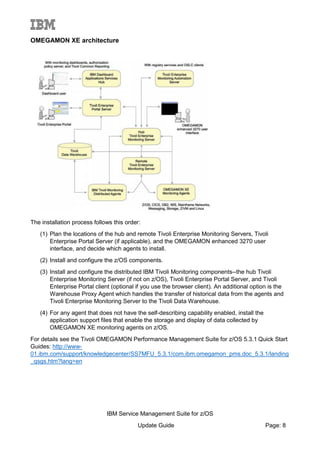IBM Service Management Suite V1.3.0 Update Guide
- 1. IBM Service Management Suite for z/OS 1.3 Update Guide V1.0 25.9.2015
- 2. Contents Purpose of document........................................................................................................................................ 4 What is IBM Service Management Suite for z/OS 1.3....................................................................................... 4 IBM Tivoli® OMEGAMON® Performance Management Suite for z/OS V5.3.1.............................................. 4 New functions................................................................................................................................................ 5 New in OMEGAMON XE V5.3 .................................................................................................................... 5 NetView for z/OS 6.2.1.............................................................................................................................. 5 IBM Service Management Unite V1.1.0 .................................................................................................... 5 Tivoli Asset Discovery for z/OS 8.1.0 ......................................................................................................... 6 How to upgrade to the IBM Service Management Suite for z/OS 1.3 .............................................................. 6 System Automation for z/OS......................................................................................................................... 7 NetView for z/OS 6.2.1.................................................................................................................................. 7 OMEGAMON XE............................................................................................................................................. 7 OMEGAMON XE architecture.................................................................................................................... 8 IBM Service Management Unite V1.1.0 implementation ............................................................................. 9 Service Management Unite technology.................................................................................................... 9 Service Management Unite architecture .................................................................................................. 9 High level prerequisites........................................................................................................................... 10 Implementation options for Service Management Unite ........................................................................... 10 Service Management Unite Automation................................................................................................. 10 Performance Management ..................................................................................................................... 11 Ordering....................................................................................................................................................... 12 Frequently asked questions............................................................................................................................. 13 Overview...................................................................................................................................................... 13 What are the Key capabilities of Service Management Unite?............................................................... 13 What is DASH?......................................................................................................................................... 13 OMEGAMON................................................................................................................................................ 14 What are the OMEGAMON XE Monitoring Agents on z/OS?.................................................................. 14 What is the Tivoli Enterprise Portal Server?............................................................................................ 14 What is the Tivoli Enterprise Monitoring Server?................................................................................... 14 System Automation..................................................................................................................................... 14 IBM Service Management Suite for z/OS Update Guide Page: 2
- 3. What is the agentless adapter................................................................................................................. 14 Licensing and ordering ................................................................................................................................ 15 What product(s) do I select in Shopz?..................................................................................................... 15 May I still order the individual suite components as product(s) in Shopz? ............................................ 15 Prereqs and support.................................................................................................................................... 15 Hardware requirements for Service Management Unite server............................................................. 15 Supported operating systems.................................................................................................................. 15 What are the Supported Browsers for IBM Service Management Unite................................................ 15 Details.......................................................................................................................................................... 15 What can I integrate on Dashboards?..................................................................................................... 15 IBM Service Management Suite for z/OS Update Guide Page: 3
- 4. Purpose of document 1. Starting point for upgrading to the IBM Service Management Suite for z/OS 1.3 from the prior release or from the individual products. 2. Answers to frequently asked questions. What is IBM Service Management Suite for z/OS 1.3 IBM Service Management Suite for z/OS 1.3 was announced August 10, 2015 It includes the following new or enhanced components, in addition to IBM Tivoli® OMEGAMON® Performance Management Suite for z/OS enhancements: • IBM Service Management Unite V1.1 • IBM Tivoli NetView® for z/OS V6.2.1 It also includes the following components: • System Automation for z/OS V3.5 Tivoli Asset Discovery V8.1 IBM Tivoli® OMEGAMON® Performance Management Suite for z/OS V5.3.1 • OMEGAMON XE for DB2 PE V5.3.0 • OMEGAMON XE for Messaging on z/OS V7.3.0 • OMEGAMON XE for CICS V5.3.0 • OMEGAMON XE for IMS V5.3.0 • OMEGAMON Dashboard Edition on z/OS 5.3.0 • OMEGAMON XE for z/OS V5.3.0 • OMEGAMON XE for Mainframe Networks V5.3.0 • OMEGAMON XE for Storage V5.3.0 • ITCAM AD V7.1 (only ITCAM for WR component) Composite Application Manager for Web Resources on z/OS 7.1.0 • Operations Analytics Log Analysis OMEGAMON z/OS Insight Pack IBM Service Management Suite for z/OS Update Guide Page: 4
- 5. New functions New in OMEGAMON XE V5.3 • Increased problem determination capability with Enhanced 3270 User Interface Near-Term- History allows recent performance problem identification combined with real-time views for the new V5.3.0 components of the OMEGAMON Performance Management Suite for z/OS • Reduced time-to-resolution of problems with new improved Enhanced 3270 User Interface workspaces including embedded data from z/OS, CICS, MQ and Storage • Lower Cost of Ownership with o simplified Install/Config with PARMGEN enhancements up to 60% in time and effort of first time users o Continuing architecture modernization, code re-work, and leveraging offload (zIIP) where appropriate to reduce resource usage and address spaces • Lower Resource utilization of multiple functions with the streamlined code and increased usage of specialty processors decreasing CPU usage from 20% up to 90% of targeted functions • Increased ability to deliver service to your user base with new zAware information workspaces and alerts through Enhanced 3270UI and IBM Tivoli Enterprise Portal (TEP). • Improve trend analysis and planning - New Dataset Attribute Group Extraction (DAGX) allows analysis of dataset attribute groups using spreadsheet or other analytics tools outside of Tivoli Data Warehouse for Storage Administrators • Improved support for new Technologies, support mobile and cloud, by enhanced performance management and integration across monitoring and automation. • Includes individual product enhancements and capabilities such as day one support (new subsystem versions, zAware, IDAA, etc.) NetView for z/OS 6.2.1 NetView has increased the global variable name length to 250 characters and the maximum length of the global variable value has been increased to 31000 characters. Configuration enhancements include a conditional %INCLUDE statement, the MODIFY.TOWER statement, CNMSTYLE Report for the NetView Monitoring for GDPS® product and it includes a new command authorization member CNMSCATU. Message CNM493I (Automation Table match) now includes a Label or Group identifier. Encryption using Advanced Encryption Standard (AES) can be used for SNMPv3 requests sent and received using the SNMP command. IBM Service Management Unite V1.1.0 IBM Service Management Unite V1.1.0 is a new customizable dashboard user interface that is only available with IBM Service Management Suite for z/OS 1.3.0. Service Management Unite provides system programmers, operators, and administrators with a transparent view of the system health status and allows for easy problem identification. The dashboard enables operators to see both monitoring and automation exception events together so that they can identify critical problems. IBM Service Management Suite for z/OS Update Guide Page: 5
- 6. Operators can quickly and confidently analyze, isolate and diagnose problems as all relevant data including important logs is provided in a single place. Service Management Unite also enables operators to interact directly with the system by issuing commands and viewing results without going to a different console. Service Management Unite also provides access to automation functions to start, stop, or recycle business applications running on z/OS or Linux on z Systems and supported distributed platforms, even from mobile devices. This flexibility helps system programmers, operators, and administrators by delivering more usable and efficient automation and system and network management capabilities. Tivoli Asset Discovery for z/OS 8.1.0 Out-of-the-box COGNOS reports • What changed since the last time I ran this analysis • Am I at the latest release of my software • Are you using what you are running; cost management advisor How to upgrade to the IBM Service Management Suite for z/OS 1.3 With the exception of IBM Service Management Unite V1.1 all components of the suite are available as standalone products and their respective manuals apply to the suite as well. The Program Directory is available online: http://www-01.ibm.com/support/knowledgecenter/SSANTA_1.3.0/com.ibm.smsz.doc_1.3.0/i1323282.pdf If you have predecessor products installed you need to compare their version to the one that is included in the suite which is V5.3.0 (or V7.3.0 for OMEGAMON XE for Messaging on z/OS) and use the IBM information center for that product to find out any migration steps. As the suite entitles you to use all components on each licensed system, you have the option to install components that you have not used previously. Good candidates for this are all components with the exception of monitors if corresponding applications like DB2, CICS, IMS, WAS, or MQ are not used. If you plan to replace non-IBM products, there are migration tools, methods, and services available from IBM. Consider improving standardization, monitoring, and automation level rather than migrating 1:1. With the suite you have the option to use 3270 interfaces, as provided by NetView and OMEGAMON e3270 or classic, or to also use the new browser based, graphical IBM Service Management Unite. IBM Service Management Suite for z/OS Update Guide Page: 6
- 7. Other than choosing the suite components Service Management Unite is the main implementation option. System Automation for z/OS If you come from IBM Service Management Suite for z/OS 1.2 or System Automation for z/OS V3.5 there is no migration required for the System Automation component as the suite contains the same release, however APARs OA47778 and OA47646 are required for using Service Management Unite. NetView for z/OS 6.2.1 For the latest NetView for z/OS 6.2.1 functions, install the following APARs: • OA46829 (Enterprise Management Agent subnode name); • OA47872 (global variable length increases) • OA48179 (new command authorization member CNMSCATU) • OA48180 (DBAUTO sub-command display) • OA48181 (message CNM493I Label or Group identifier). For details, refer to the NetView for z/OS 6.2.1 Migration Guide: http://www.ibm.com/support/knowledgecenter/SSZJDU_6.2.1/com.ibm.itnetviewforzos.doc_ 6.2.1/inm_new.htm. OMEGAMON XE The OMEGAMON XE V5.3.0 family products have dropped support for the Configuration Tool (ICAT) configuration method. To upgrade and configure any of these products, you must convert your runtime environments (RTEs) to PARMGEN. IBM Service Management Suite for z/OS Update Guide Page: 7
- 8. OMEGAMON XE architecture The installation process follows this order: (1) Plan the locations of the hub and remote Tivoli Enterprise Monitoring Servers, Tivoli Enterprise Portal Server (if applicable), and the OMEGAMON enhanced 3270 user interface, and decide which agents to install. (2) Install and configure the z/OS components. (3) Install and configure the distributed IBM Tivoli Monitoring components--the hub Tivoli Enterprise Monitoring Server (if not on z/OS), Tivoli Enterprise Portal Server, and Tivoli Enterprise Portal client (optional if you use the browser client). An additional option is the Warehouse Proxy Agent which handles the transfer of historical data from the agents and Tivoli Enterprise Monitoring Server to the Tivoli Data Warehouse. (4) For any agent that does not have the self-describing capability enabled, install the application support files that enable the storage and display of data collected by OMEGAMON XE monitoring agents on z/OS. For details see the Tivoli OMEGAMON Performance Management Suite for z/OS 5.3.1 Quick Start Guides: http://www- 01.ibm.com/support/knowledgecenter/SS7MFU_5.3.1/com.ibm.omegamon_pms.doc_5.3.1/landing _qsgs.htm?lang=en IBM Service Management Suite for z/OS Update Guide Page: 8
- 9. IBM Service Management Unite V1.1.0 implementation Service Management Unite technology Service Management Unite architecture Service Management Unite is based on Jazz for Service Management (JazzSM) and Dashboard Application Services Hub (DASH) which in turn are applications of WebSphere Application Server. The same user interface technology is used by many other IBM products, for example: • NetCool OMNIbus for event management • IBM Tivoli Workload Automation for scheduling • IBM Tivoli Monitoring for distributed performance monitoring • Tivoli Directory Integrator as DASH data provider integrating data from directories, databases, collaborative systems, applications, and other data sources For automation, Service Management Unite is based on IBM Tivoli System Automation Application Manager V4.1 technology. Through adapter technology it interfaces with System Automation for z/OS and System Automation for Multiplatforms. Systems that do not have System Automation implemented can be integrated with little effort through agent-less adapter technology that uses remote protocols, like ssh, or the Tivoli Monitoring infrastructure. Service Management Unite does not include end-to-end automation capabilities, however end-to- end operations is supported. For Performance Management, Tivoli Directory Integrator and Tivoli Management Services (known as Tivoli Monitoring on distributed platforms) are required.. Service Management Unite provides widgets and dashboards. „Widgets“ are Standard UI pieces which can be used to visualize the data provided by „data provider“ of different products. A compilation of widgets is called a „dashboard“. Products like SA provide standard dashboards – but any user is free to compile his own dashboard according to his needs. You can easily create dashboards that show widgets and data from different data providers or even from text files. IBM Service Management Suite for z/OS Update Guide Page: 9
- 10. Service Management Unite • Uses IBM Tivoli Monitoring “Data Provider” to be used by standard Widgets • Offers System Automation “Data Provider” to be used by standard Widgets • Offers System Automation “Widgets” providing specific views for automated resources and domain topologies • Offers standard “Dashboards” as out-of-the-box Health, Monitoring and Operations Console Users can create their own dashboards – even combining information from SA or ITM data providers with information from other products High level prerequisites Service Management Unite prereqs: • Jazz for Service Management (JazzSM) V1.1.2.1 (Included) and • Dashboard Application Services Hub (DASH) V3.1.2.1 (Included) • WebSphere Application Server 8.5.5.4 (Included) • System Automation End-to-End adapter (Included in System Automation) • DB2 (optional) IBM DB2 10 or later on a remote machine. Alternatively the included Derby database can be used For Performance Management Service Management Unite prereqs: • Tivoli Enterprise Portal Server and related prereqs: o See also http://www-01.ibm.com/support/docview.wss?uid=swg21318692 o IBM Tivoli Monitoring 6.3 Fix Pack 5. • Tivoli Directory Integrator (TDI) V7.1.1 and Fixpack 4 For details, consult the KnowledgeCenter information on Service Management Unite: http://www- 01.ibm.com/support/knowledgecenter/SSANTA_1.3.0/com.ibm.smsz.doc_1.3.0/smsz130_landing_ smu.dita Service Management Unite is available from Shopz: http://www.ibm.com/software/shopzseries/ShopzSeries_public.wss Documentation: IBM Service Management Unite V1.1.0.0 Installation and Configuration Guide Implementation options for Service Management Unite Service Management Unite has two options with different prerequisites:. (1) Automation and (2) Performance Management Service Management Unite Automation Service Management Unite Automation requires the implementation of the System Automation End-to-End adapter (Included in System Automation). IBM Service Management Suite for z/OS Update Guide Page: 10
- 11. The Automation Adapter runs as USS task on z/OS and is required once per Automation Manager. You have to enable NetView Event Automation Service (EAS) that forwards SA events to the End- to-End adapter. Customization Steps • Customize SA and Netview • Customize adapter USS shell script o Modify adapter installation path and optionally other parameters • Customize Adapter Configuration Files o Adapter Master Configuration File o SA z/OS specific Configuration File o SSL, JAAS and Logger Configuration Files • Define Security o Authentication of User o Authorization of Request • Enable Adapter High Availability • Define adapter as SA resource and define end-to-end move group • Start/Stop Adapter via SA See manual End-to-End Automation Adapter SC34-2750-00 for details. Systems that do not have System Automation implemented can be integrated with little effort through agent-less adapter technology that uses remote protocols, like ssh, or the Tivoli Monitoring infrastructure. You have to decide if you want to install the agentless adapter locally (installation is automatic) or remotely. Performance Management The Tivoli Management Services are required as described in chapter OMEGAMON XE architecture. For Performance Management Tivoli Directory Integrator and Tivoli Management Services (known as Tivoli Monitoring on distributed platforms) can run on the same server as Service Management Unite. Tivoli Management Services can also run on another server. Start the installation by launching InstallAnywhere using setup.bin. When the installer unpacks its contents, the initial window opens: IBM Service Management Suite for z/OS Update Guide Page: 11
- 12. Ordering Shopz provides an easy way to plan and order your z/OS ServerPac or CBPDO. It will analyze your current installation, determine the correct product migration, and present your new configuration based on z/OS. Additional products can also be added to your order (including determination of whether all product requisites are satisfied). Shopz is available in the U.S. and several countries in Europe. In countries where Shopz is not available yet, contact your IBM representative (or IBM Business Partner) to handle your order via the traditional IBM ordering process. For more details and availability, visit the Shopz website at http://www.ibm.com/software/shopzseries You have the option to either order the enter suite or a selection of individual components. It is recommended to order the entire suite for simplicity. Below screen shot shows the catalog of MVS: Tivoli Monitoring. Above the highlighted suite is component NetView as an example of an individual component. The PID numbers of the suite are 5698-AAF and 5698-AAG for Software Subscription and Support (S&S). Components not used can be extracted or excluded from the SMP/E receive job. A single SMP/E CSI for the suite helps simplifying maintenance. Important: Before you start using the suite, upgrade to the latest available maintenance level IBM Service Management Suite for z/OS Update Guide Page: 12
- 13. Frequently asked questions Answers to frequently asked questions. Overview What are the Key capabilities of Service Management Unite? • Highly customizable o Create your own dashboards based on DASH capabilities o Customize pre-defined pages (e.g. Configure displayed columns/data) o Role based views • Flexible views o Overviews about CICSPlex, DB2, IMS, LPAR, MQ and WAS o Mobile system status and health dashboard o Graphical view of System Automation resource relationships o System Automation Node/System centric view o Visualization of different resource types and state information o Expandable/collapsible tree views for resource hierarchies • Integration o Problem isolation dashboards combining monitoring information and automation capabilities o Create linked views showing data from other IBM products o Create views integrating your own data • Other capabilities o Enhanced search and filter capabilities o Allow user requests against multiple resources at a time o Server Group support o Allow priorities on start/stop requests What is DASH? • DASH (Dashboard Application Services Hub) is a common shared component across different products (shipped as part of JazzSM). It provides integration of product and 3rd party data via a rich set of interactive widgets and hosts product UIs IBM Service Management Suite for z/OS Update Guide Page: 13
- 14. OMEGAMON What are the OMEGAMON XE Monitoring Agents on z/OS? The IBM Tivoli OMEGAMON XE Monitoring Agents on z/OS are a suite of products that you can run with the commonly shared components of Tivoli Management Services. These agents monitor and manage system and network applications to track the availability and performance of systems and resources in your enterprise. The Tivoli Enterprise Portal user interface offers expert advice on alerts and corrective actions from one or more designated workstations. The OMEGAMON enhanced 3270 user interface provides predefined workspaces that you can use to monitor the performance of the z/OS systems, applications, and devices in your environment. What is the Tivoli Enterprise Portal Server? The Tivoli Enterprise Portal Server (also called the portal server) runs on a distributed platform. The portal server provides a graphical interface which can be easily customized. This interface integrates displays across multiple systems and platforms. Management tools make it easy to create custom data queries for the OMEGAMON monitors, to customize situations to alert Operations or invoke automation when problems occur, and to easily distribute alerts to any or all monitors. The Tivoli Enterprise Portal Server is required for Service Management Unite for Performance Management. What is the Tivoli Enterprise Monitoring Server? The Tivoli Enterprise Monitoring Server (the monitoring server) can run on z or distributed. The monitoring servers aggregate data from multiple monitors, allowing plex-wide queries and supplying data to both the portal server and the enhanced 3270 user interface. One server acts as a hub for other monitoring serv ers, allowing broad access to multiple systems from one connection. The monitoring servers for OMEGAMON typically run on z/OS because they also contain the OMEGAMON XE for z/OS monitor. The hub monitoring server can run on a distributed platform. This is typically done if the hub aggregates data from monitors across platforms or to move a few MIPS off of z/OS. The hub monitoring server can also run on z/OS. This is typically done if the installation will serve only OMEGAMON and other z/OS-based products. A hub on z/OS will get user logon security for the portal server from the z/OS SAF, such as RACF, so users need an ID on any LPAR where the hub can run. System Automation What is the agentless adapter You can use the agentless adapter to integrate resources which are monitored by IBM Tivoli Monitoring or by Composite Application Manager. These Tivoli Monitoring managed resources are integrated by using existing Tivoli Monitoring agents. The agentless adapter retrieves monitoring information from Tivoli Monitoring Agents and performs start and stop operations via these agents. The advantage is that you can reuse the Tivoli Monitoring infrastructure. The agentless adapter can also use remote protocols such as SSH.The agentless adapter manages non-clustered nodes on various versions of Windows, AIX, Linux, Solaris, z/OS, and HP- UX operating systems. You have to decide if you want to install the agentless adapter local (installation automatic) or remote. IBM Service Management Suite for z/OS Update Guide Page: 14
- 15. Licensing and ordering What product(s) do I select in Shopz? The PID numbers of the suite is 5698-AAF. Select Service Mgmt Suite zOS 1.03.00 English (US) or Japanese. May I still order the individual suite components as product(s) in Shopz? You should not order the individual products with their “standalone” PID number. However you can order individual suite components using the PID number of the suite, 5698-AAF. It is recommended to order the entire suite for simplicity. Prereqs and support Hardware requirements for Service Management Unite server JazzSM Installation or fixpack update requires approx. 6 GB disk space temporarily. The minimum required memory (RAM) is 4 GB or more to install WebSphere Application Server and IBM Service Management Unite on the same server. For large environments, it is recommended to have a system with 8 GB RAM. Supported operating systems SUSELinux Enterprise Server 11 (64 bit) or Red Hat Enterprise Linux 5.6 or higher on Intel based systems and Linux on z Systems. What are the Supported Browsers for IBM Service Management Unite • Service Management Unite recommends and supports the following browsers • Mozilla Firefox 38 ESR • Microsoft Internet Explorer 10 • Microsoft Internet Explorer 11 DASH V3.1.2 supports the following additional browsers and mobile devices (1) • Safari • Chrome • IOS • Android: (1) http://www.ibm.com/support/docview.wss?uid=swg21652158 Details What can I integrate on Dashboards? • Besides Automation and Performance Management data, you can create integration dashboards showing views from other IBM products as well as 3rd party data • Create dashboards displaying data/views from many different sources. E.g. IBM Service Management Suite for z/OS Update Guide Page: 15
- 16. a. Using UI data providers from Tivoli products, such as TBSM, OMNIbus, ITM, ... b. View customer data using Impact or TDI (TDI is shipped with JazzSM and contains a JDBC and File Connectors by default) c. Display a web-based GUI by refering to an external URL in the Web Widget d. Content Box deployed in DASH in which customers can implement their own views • Widgets can be linked, including implementing transformations of event data from a source data provider to a target data provider IBM Service Management Suite for z/OS Update Guide Page: 16