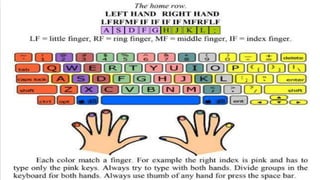ICT CSS MODULE 2 PART1.pptx
- 2. Activity 1. Word Codes Computers are found in many places. Find out what these places are by decoding the words below. Do this by writing the letter of the alphabet that comes after each given letter. Use A as the letter after Z. Write your answer on your TLE CSS activity notebook.
- 3. 1.khaqzqx ______________ 2.rgno ______________ 3.neehbd ______________ 4.rsnqd ______________ 5.ezbsnqx ______________ 6.gnld ______________ 7.azmj ______________ 8.kzanqzsnqx ______________ 9.rbgnnk ______________ 10.ntsdq rozbd ______________
- 4. Computers in a Changing World Many scientific and technological advances mark the beginning of the twentieth century. These advances include inventions such as airplane, television, and most especially the computer. Computers are changing our lives, they are sweeping away the old ways of doing things with their superb speed and reliability.
- 9. A computer is an electronic machine that processes and stores information. It takes in raw information using input devices, stores in the memory until it is ready to be processed in the processing unit and sends out results using output devices.
- 11. 2. Software – this term refers to the collection of electronic instructions that tells the computer what to do. It is a computer program that is installed in your computer.
- 12. The diagram below shows the classification of software.
- 13. Kinds of Computer Software A. System Software coordinates the activities and functions of hardware and software. It controls the operations of computer hardware and provides an environment or platform for all the other types of software to work in.
- 14. It is the most basic type of software in any computer system, which is essential for other programs, applications and the whole computer system to function.
- 15. A.1. Operating System – is the program that, after being initially loaded into computer by a boot program, manages all the other programs in a computer. Examples– Microsoft Windows, Mac OS, Linux, Ubuntu
- 17. A.2. Utility Programs – are small, powerful programs with a limited capability, they are usually operated by the user to maintain a smooth running of the computer system.
- 18. it performs certain tasks like virus detection, installation, and uninstallation, data backup, deletion of unwanted files, etc. Some examples are antivirus software, file management tools, compression tools, disk management tools, etc.
- 19. A. Application Software is a computer program that performs a specific task. (Application software examples – MS Office, OpenOffice, Media Players, MS Access, educational software, media development software, Antivirus software, etc.)
- 21. 3. Peopleware – the most important element of a computer system is its users. The following types of people interact with a computer system:
- 22. The following types of people interact with a computer system: a.System Analysts - are people who design the operation and processing of the system
- 23. b.System Programmers – are people who write codes and programs to implement the working of the system.
- 24. c.System Operators – are people who operate the system and use it for different purposes. Also called the end users like students, teachers, and other professionals.
- 25. HOW THE COMPUTER WORKS? Data are raw facts about things, events, or activities that are captured, recorded, and stored on the computer. These can be in the form of words, numbers, or pictures.
- 26. INPUT – in this step, data are entered into the computer through input devices, such as keyboard and mouse. PROCESS – is the computer’s method of analyzing, managing, or manipulating data. The data entered into the computer undergo changes.
- 27. The Central Processing Unit (CPU) directs the operation of the input and output devices to create the needed information.
- 28. OUTPUT – You get the output once the computer is finished processing the data. It could be displayed on the monitor, printed on paper, or heard through speakers.
- 29. STORAGE – The processed data are kept for future use. We use Hard Disk Drive to store the information.
- 30. Common Computer Applications Used in Performing Computer Related Duties
- 31. 1.Microsoft Office Application– is a package application developed by Microsoft and is intended to be used in offices and schools.
- 32. a.MS Word – A word processing application used for creating documents such as letters, brochures, activity programs, and learning activities
- 33. b.MS Excel –is a spreadsheet program ideal for entering, calculating, and analyzing numeric data such as sales figures, sales taxes, and
- 34. c. MS PowerPoint – is a presentation tool that uses graphical approach to presentation in the form of slides. Its primary function is to help a presenter deliver its presentation effectively
- 35. 2.Photo Editing Software– is commonly used in editing and enhancing photos that would give you an excellent output.
- 36. 3. Video Editing Software – is used to edit movies or video clips.
- 37. 4.WebBrowsers –is an application used to access information on the World Wide Web. Web browsers interpret and display HTML web pages, applications, JavaScript, and other content hosted on web servers in the form of text, pictures, audio, and video
- 38. 4.WebBrowsers –is an application used to access information on the World Wide Web. Web browsers interpret and display HTML web pages, applications, JavaScript, and other content hosted on web servers in the form of text, pictures, audio, and video
- 39. Search Engine is a program that enables the users to search for documents or information on the World Wide Web.
- 40. How to search information on the World Wide Web? 1.Click a browser that you want to use – Chrome, Firefox or Edge 2.Type the search engine that you want to use in the web browser’s URL (Uniform Resource Locator) and press the Enter key.
- 41. *To bookmark a page, just click the star icon on the right side of the browser.
- 42. 3.Use the search tab or the address bar of your search engine to find information on the web. When searching for an information on the web, the results are categorized – All, Images, Videos, Maps, News, More,
- 44. What I Can Do Activity 1: Identifying Software Directions: Identify all the computer software that you need for the following entrepreneurial activities. Refer your answer from the items in the box below. Write your answers in your TLE CSS Activity notebook.
- 47. Activity:3Finger Keyboarding Assignment Directions: Draw a diagram of proper hand position using a keyboard and label each finger with the keys assigned. Draw on a bond paper.
- 48. CRITERIA: CONCEPT/ACCURACY- 25 PTS. CLEANLINESS- 15 PTS. TIMELINESS- 10 PTS. TOTAL: 50 PTS.
- 52. ASSESSMENT Test I. TRUE or FALSE Instructions: Read the statements carefully then write TRUE if the statement is correct and write FALSE if it is wrong. Write your answer in your TLE CSS Activity notebook. _______.
- 53. _______1. In this digital world, having the knowledge and skills in computer servicing is the start and most fundamental of all. _______2. The computer system is a collection of entities like hardware, software and electricity. _______3. The system unit is the main part of a desktop computer. _______4. Software refers to the collection of electronic instructions that tells the computer what to do. ________5. Make sure the pins are misaligned when connecting a cable connector.