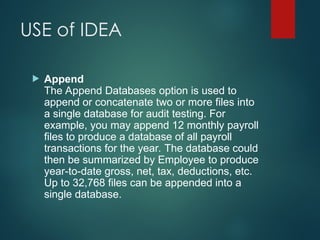IDEA - An Introduction. an overview on idea software
- 1. I D E A
- 2. Overview IDEA is a Data Analytic Tool Used to find out relevant information from data Used in IT Audit Using IDEA we can Sample, Summarise & Analyse the data.
- 3. IDEA- Introduction Interactive Data Extraction and Analysis A comprehensive CAAT Developed by Office of Auditor General of Canada Helpful for Auditors, Financial Managers, Investigators and Accountants In IDEA three data types are used namely NUMERIC, CHARACTER & DATE. While working on IDEA the original file remains intact & the work is done on IDEA file.
- 4. What is CAAT ? CAAT stands for Computer Assisted Audit Techniques. It is a method that uses computer software to analyze electronic data for anomalies. CAATs are used by auditors to simplify and automate the audit process.
- 5. Benefits of CAATs CAATs can improve the effectiveness and efficiency of auditing procedures CAATs can be used to test controls and substantive procedures when there is no input document or audit trail CAATs can be used when population and sample sizes are very large
- 6. IDEA- Introduction… Display, Analyse, Manipulate, Sample or Extract from data files from almost any source - Mainframe to PC, including reports printed to a file Lower audit cost, enhance the quality to work and take on new roles by putting the power of IDEA
- 7. Functions of IDEA Import data from wide range of file types Perform analysis of data including comprehensive statistics, profiles, summaries and ageing Conducts extensive tests with 70 functions Perform calculations Tests for gap in sequence or duplicate data
- 8. Functions of IDEA…. Sampling : Random, Systematic, Monetary Match or compare different files
- 9. Downloading the Data 5 stages Planning Requesting the Data Performing the Transfer Importing the Data Checking the Data
- 10. Downloading the Data Planning: discussion with user and IT staff File formats of different types Excel, Access, dBASE, Lotus etc ODBC (Oracle, SQL etc) ASCII files (American standard code for information interchange)
- 11. Three Data types are worked upon in IDEA Numeric Character Date
- 12. USE of IDEA Import: Import almost any file type from almost any source, using IDEA's Import Assistant to guide you. For more complex files, variable length records or multiple record types, IDEA provides a companion product, Record Definition Editor (RDE). RDE can also be used to modify record definitions created and saved by the Import Assistant.
- 13. IDEA SCREEN
- 14. IDEA Screen With Data Bases Open
- 15. USE of IDEA History The History View of the Database Window maintains an audit trail or log of all operations carried out on a database, presented in an easy-to-use expandable list.
- 16. History View
- 18. Field Statistics
- 19. USE of IDEA Extract Extractions, or exception testing, is the most frequently used function in IDEA, used to identify items which satisfy a specific characteristic, such as payments more than Rs10,000 or transactions before a given date. The extraction criteria are entered using the Equation Editor and all records satisfying the specified criterion are output to a new database. You can perform a single extraction on a database, or up to 50 separate extractions with a single pass through the database.
- 20. USE of IDEA Indexed Extraction allows you to limit the scope of data for which IDEA searches in the database. An indexed extraction saves time when reviewing large databases. You can select and index for the search, rather than have IDEA search through the entire database.
- 21. USE of IDEA @Functions @Functions are used to perform more complex calculations and exception testing. IDEA provides over 60 functions which can be used for date arithmetic, text manipulation and conversion and numerical, financial and statistical calculations. IDEA functions begin with the '@' symbol, very similar in style and operation to functions found in Microsoft Excel.
- 22. USE of IDEA Join IDEA provides a Join Database option which can be used to combine fields from two databases into a single database for testing or test for data which matches or does not match across files. Files can be joined or matched if they contain a common link (referred to as the "key") e.g. part number if joining the pricing and inventory files.
- 23. USE of IDEA Append The Append Databases option is used to append or concatenate two or more files into a single database for audit testing. For example, you may append 12 monthly payroll files to produce a database of all payroll transactions for the year. The database could then be summarized by Employee to produce year-to-date gross, net, tax, deductions, etc. Up to 32,768 files can be appended into a single database.
- 24. USE of IDEA Gaps You can search a file for gaps in numeric or date sequence, or alphanumeric sequences with a user defined mask. For date gaps, you can choose to ignore weekends or user specified holidays. Like many other IDEA functions, you can apply criteria before your search, e.g. look for gaps in check numbers, where the check amount is greater than Rs1,000. You can also modify the increment – look for gaps in multiples of 10, for instance.
- 25. USE of IDEA Sort The Sort option is used to create a new database physically sorted in the specified order. Sorting can significantly improve performance of certain functions
- 26. USE of IDEA Chart The Chart Data option can be used to graph data files or test results, in bar, stacking bar, pie, plot or area charts. The Charting Assistant will guide you through the steps for creating a chart. Chart options include titles, 3D effects, legends, colors and patterns, and grid styles. Charts can be printed, saved to as a Bitmap file or copied into any other windows application via the clipboard.
- 27. USE of IDEA Stratification Numeric Stratification, Character Stratification and Date Stratification are powerful tools used to total the number and value of records within specified bands. Examples of use include analyzing items by postal code or alphanumeric product code or fixed assets by date of acquisition.
- 28. USE of IDEA Summarization The Quick Summarization function is used to accumulate the values of numeric fields for each unique key where there is a single field in the key. The Key Field Summarization function is used where there is a one or more fields in the key. Summarization results can be graphed and users can drill down on each unique key.
- 29. USE of IDEA Aging The Aging function is used to age a file from a specified date for up to 6 user defined intervals.. For example, the outstanding accounts could be aged at the year-end in order to determine provisions required against bad debts. The Aging function produces an Age Analysis report and two optional databases - Detailed Aging and Key Summary.
- 30. USE of IDEA Sampling IDEA offers four sampling methods together with the ability to calculate sample sizes based on parameters entered and evaluate the results of sampling tests. The sampling methods available are systematic (e.g. every 1000th record), random (number of items chosen purely at random), stratified random (a specified number of items selected randomly from within range bands), and monetary unit (e.g. every 1000th Rs or other monetary unit).IDEA also provides an Attribute Planning and Evaluation option which can be used to calculate sample sizes, confidence levels, error limits and number of sample errors. These calculations are used to plan and then evaluate the results of the samples.
- 31. USE of IDEA Add fields Data imported into IDEA is protected and cannot be modified. However, additional editable fields can be appended to the database for comments, for checking off items or for correcting data. In addition, you can add virtual (calculated) fields to prove calculations in a database, perform new calculations and ratios from fields within the database or to convert data from one type into another.
- 32. USE of IDEA Satisfy financial statement Accuracy – checking totals and calculations Analytical Review – comparisons, profiling, stratifying Validity – duplicates, exceptions, statistical samples Completeness – gaps and matches Cut-off – date and number sequence analysis Valuation –inventory provisions
- 33. USE of IDEA Management reports and analysis Ratio calculation and analysis Summarization and ranking (such as customers, products, sales force, and regions) Performance measures (response times for order processing, for example) Profiling Inventory analysis Cash flow analysis
- 34. USE of IDEA Manufacturing o Re-perform inventory costing o Analyze inventory movement o Test differences between ledger and inventory counts o Analyze and age work in progress
- 35. What is a PRN File ? A PRN file simply contains printing instructions. You can think of a PRN as a file that translates the appearance of other type of files or pages into a language that a specific printer can understand. Files in this format may contain images, texts, charts, tables and other contents to be printed PRN (Print) files are usually PS (Post Script) or EPS (Encapsulated Post Script) files.
- 36. What is sampling ? Sampling is a process in statistical analysis in which researchers take a predetermined number of observations from a larger population.