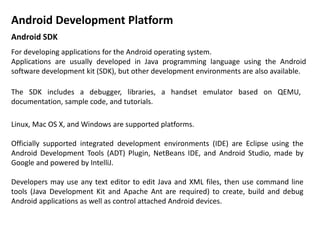imperative programming language, java, android
- 2. IPL Paradigm Closely resemble the architectural structure of actual computer Based on manipulating bits and values and machine states. Features Use of abstract programming units like procedures and functions to encapsulate sequence Statements which are executed in succession. The way sequence of statements is executed is abstracted through a program or instruction counter, which executes the series of instructions stored in memory. Flow of execution can be manipulated or modified using conditional or looping statements by abstracting the underlying branch instructions within the machine instruction set. Usage of actual memory storage of the machine is abstracted through the use of variables and using assignment statements to assign values to the variables. Examples of IPL FORTRAN, Algol, COBOL, Pascal, C/C++, BASIC, Ada, Java, PHP, C# and many more.
- 3. The Von Neumann Architecture ALU CU MEMORY CPU Instruction Set Architecture (ISA) - Actual CPU instructions visible for the programmers can use -They form the boundary between hardware and software -Dimensions of ISA: Class, Memory Addressing, Address Modes, Operand types and sizes, Operations, control flow instructions, encoding (fixed-length or variable)
- 4. IPL Characteristics Variables and Storage Commands: Assignments -Simple assignment : x = y + 1; -Multiple assignments: v1 = v2 = v3 = v4 = 200; -Simultaneous assignment: n1, n2, n3, n4 = m1, m2, m3, m4 -Operator-assignment : m += n Procedure Calls Sequential commands -Control flow mechanism for executing commands in specific order, Given C1; C2; C2 is executed after C1 is done Collateral commands Set of nondeterministic commands, where commands are executed in no particular order. Conditional commands -Given a set of subcommands, one is executed if a certain condition is met. - Example: if-then and switch statements Iterative commands -Repeats execution of commands based on defined conditions. -Uses control variables -Example: for and while statements
- 5. IPL Side effects Sequential execution can cause side-effects such as values of global variables are changed inside procedure calls, which may make the program unreadable because some parts of the program depend on what happens inside other parts.
- 8. What is Java? A general purpose, imperative, strongly-typed high-level, purely OOP language Language by programmers for programmers. Java Design Platform-independent or architectural-neutral Let developers create "write once, run anywhere“ applications Origins Created by James Gosling, Patrick Naughton, Chris Warth, Ed Frank, and Mike Sheridan in 1991 while at Sun Microsystems. Initially called “Oak,” but was renamed “Java” in 1995. Originally intended for embedded systems in consumer electronics, but eventually found popularity in use for the world wide Java remains a de facto standard, controlled through the Java Community Process. 9 million developers. Java today
- 9. Java Platform • Java Card for smartcards. • Java Platform, Micro Edition (Java ME) – targeting environments with limited resources. • Java Platform, Standard Edition (Java SE) – targeting workstation environments. • Java Platform, Enterprise Edition (Java EE) – targeting large distributed enterprise or Internet environments. Java development tools Eclipse Netbeans Java Runtime Environment (JRE) JVM, class libraries, and launcher Java Development Kit (JDK) Environment for building applications, applets, and components. Includes tools for developing and testing and running Java programs. Java resources Java Native Interface (JNI) Enables programmers to write native methods The JNI framework lets a native method use Java objects
- 10. Java compilation Source code Java compiler Byte code JVM (Architecture- specific)
- 11. Target Instruction Set C++: Compiles to a low-level instruction set that operates on raw binary data and is specific to the target hardware, such as x86, ARM, or PowerPC. Java: Compiles to a higher-level portable bytecode that operates on typed values: objects, primitive types, and arrays thereof. Compiler Optimizations C++: Numerous code optimizations are performed at compile time. Inline substitution results in copies of the given (member) function being scattered around the binary image; use of the preprocessor combined with compile-time evaluation of expressions may leave no trace of the constants defined in the source code; and so on. Java: Relies on dynamic (Just-In-Time) compilation for performance improvement. The standard javac compiler is straightforward, it does no compile time optimizations commonly found in C++ compilers. The idea is to enable the JIT compiler to perform all optimizations at run time, taking the execution profile into account. Linkage C++: Programs are statically linked, and metaprogramming facilities (reflection) are absent in the core language. So the names of classes, members, and variables need not be present in the compiled and linked program, except for names exported from dynamic libraries (DLLs/shared objects.) Java: Dependencies are resolved at run time, when classes are loaded. So the name of the class and names of its methods and fields must be present in a class file, as well as names of all imported classes, called methods, and accessed fields. Delivery Format C++: An application is delivered as a monolithic executable (maybe with a few dynamic libraries), so it is not easy to identify all member functions of a given class or reconstruct the class hierarchy. Java: An application is typically delivered as a set of jar files, which are just non-encrypted archives containing individual class files. Java vs. C/C++ Compilation
- 13. abstract assert boolean break byte case catch char class Java language const continue default do double else enum extends final finally Float for goto if implements import instanceof int interface long native new package private protected public return short static strictfp super switch synchronized this throw throws transient try void volatile while Java primitive data types Integers (byte, short, int long) Floating point (float, double) Others (char, boolean, arrays) Java operators Arithmetic: + * / % ++ += -= *= *= /= %= -- Bitwise : ~ & | ^ >> >>> << &= |= ^= >>= >>>= <<= Relational : == != > < >= <= Logical: && ! || != ?: Java Arrays type var-name[ ]; array-var = new type [size]; Java separators “()” , “[]”, “{}”, “;” , “,” , “.”
- 14. Java control statements if-else-statement if (condition) statement1; else statement2; if(condition) statement; else if(condition) statement; else if(condition) statement; ... else statement; switch statement switch (expression) { case <value1>: statement-list break; … default: statement-list } while(condition) { // body of loop } while statement do-while statement do { // body of loop } while (condition); for statement for(initialization; condition; iteration) { // body }
- 15. Polymorphism Methods can share the same name as long as their parameter declarations are different. Java object-oriented paradigm Encapsulation Links data with the code that manipulates it. Access modifers are public, private, and protected (affects inheritance). Public : member can be accessed by any other code Private: member can only be accessed by other members of its class. Inheritance class subclass-name extends superclass-name { // body of class } A class member that has been declared as private will remain private to its class. It is not accessible by any code outside its class, including subclasses.
- 16. Superclass Whenever a subclass needs to refer to its immediate superclass, it can do so by use of the keyword super. super has two general forms. The first calls the superclass’ constructor. The second is used to access a member of the superclass that has been hidden by a member of a subclass this keyword this can be used inside any method to refer to the current object. It is always a reference to the object on which the method was invoked. Java object-oriented paradigm A static member be accessed before any objects of its class are created, and without reference to any object. Both methods and variables can be declared as static. Static keyword Automatically handles the deallocation of objects. Garbage Collection
- 17. Java exceptions An exception is an object that describes an exceptional (that is, error) condition that has occurred in a piece of code. Exceptions thrown by Java relate to fundamental errors that violate the rules of the Java language or the constraints of the Java execution environment. Manually generated exceptions are typically used to report some error condition to the caller of a method. Exception Handling try { // block of code to monitor for errors } catch (ExceptionType execeptionObject) { //exception handler } ... finally { //final block of code to be executed at the end }
- 18. Java classes and objects class classname { variable declarations ... method declarations ... } class definition Object declaration classname varname = new classname(); type name(parameter-list) { // body of method } Method declaration
- 19. Java program units Package – used to partition class name space into smaller chunks Class – fundamental code units in java; consists of functions and variables. Function – encapsulates 1 or more statements; may also contain local variables Statement blocks – consists of one or more java statements enclosed in curly brackets Bindings Identifiers – Static Type – static Address – Dynamic Value – Dynamic Storage – Objects are dynamically allocated Local variable storage lasts until the method returns.
- 20. Package Scope Rules Private No Modifier Protected Public Same class Yes Yes Yes Yes Same package subclass No Yes Yes Yes Same package, non subclass NO Yes Yes Yes Different package, subclass No No Yes Yes Different package, non subclass No No No Yes
- 21. Class Scope Rules All members of a class are visible to any part of the class (depends if the static keyword Is used on some members, which affects scope visibility) Local variables within methods is only visible within the method. Variables declared within blocks is only visible within the block.
- 22. Multithreading In a thread-based multitasking environment, the thread is the smallest unit of dispatchable code. This means that a single program can perform two or more tasks simultaneously Creating a Thread In the most general sense, you create a thread by instantiating an object of type Thread. Java denotes two ways in which this can be accomplished: • You can implement the Runnable interface. • You can extend the Thread class, itself.
- 23. class NewThread implements Runnable { Thread t; NewThread() { t = new Thread(this,"Demo thread"); System.out.println("child thread: " + t); t.start(); } public void run() { try { //some statements here Thread.sleep(500); } catch(Exception e) { System.out.println("Exiting child thread."); } } } class ThreadDemo{ public static void main(String []args) { new NewThread(); // main thread statements } } Example using Runnable :
- 24. class NewThread extends Thread{ NewThread(){ System.out.println("Child thread: " + this); start(); } public void run(){ // thread statements Thread.sleep(500); } } class ExtendThread{ public static void main(String [] args){ new NewThread(); //main thread statement Thread.sleep(1000); } } Example by extending Thread:
- 26. ANDROID
- 27. Android the OS Android is a mobile operating system developed by Google, based on the Linux kernel and designed primarily for mobile devices such as smartphones and tablets. Android, Inc. was by Andy Rubin in 2003 (Acquired by Google in 2005) On the Open Handset Alliance, a consortium of technology companies including Google, device manufacturers such as HTC, Sony and Samsung, wireless carriers such as Sprint Nextel and T-Mobile, and chipset makers such as Qualcomm and Texas Instruments, unveiled itself, with a goal to develop open standards for mobile devices.
- 28. Dalvik is a process virtual machine (VM) that executes Android applications (Android 4.4 and earlier). Dalvik is open-source software, originally written by Dan Bornstein, who named it after the fishing village of Dalvík in Eyjafjörður, Iceland. Android Runtime Environment Android Runtime (ART) is an application runtime environment replacing Dalvik ART performs the translation of the application's bytecode into native instructions that are later executed by the device's runtime environment.
- 30. Android SDK For developing applications for the Android operating system. Applications are usually developed in Java programming language using the Android software development kit (SDK), but other development environments are also available. Linux, Mac OS X, and Windows are supported platforms. Officially supported integrated development environments (IDE) are Eclipse using the Android Development Tools (ADT) Plugin, NetBeans IDE, and Android Studio, made by Google and powered by IntelliJ. Developers may use any text editor to edit Java and XML files, then use command line tools (Java Development Kit and Apache Ant are required) to create, build and debug Android applications as well as control attached Android devices. The SDK includes a debugger, libraries, a handset emulator based on QEMU, documentation, sample code, and tutorials. Android Development Platform
- 31. Android ADB A command line tool that for communicating with an emulator or Android-powered device. Support native development in C/C++. Android Native Development Kit (NDK) Extensions for IDEs to support android development, such as Eclipse. Android Development Toolkit (ADT) Android Development Platform Android SDK Manager Manages download or updating of SDK packages and tools.
- 32. Android ADB
- 33. Android Application Build Process Java source Java Compiler Java class (byte code) Dx ToolDex file APK BuilderJar signer APK file Library resources













![abstract
assert
boolean
break
byte
case
catch
char
class
Java language
const
continue
default
do
double
else
enum
extends
final
finally
Float
for
goto
if
implements
import
instanceof
int
interface
long
native
new
package
private
protected
public
return
short
static
strictfp
super
switch
synchronized
this
throw
throws
transient
try
void
volatile
while
Java primitive data types
Integers (byte, short, int long)
Floating point (float, double)
Others (char, boolean, arrays)
Java operators
Arithmetic: + * / % ++ += -= *= *= /= %= --
Bitwise : ~ & | ^ >> >>> << &= |= ^= >>= >>>= <<=
Relational : == != > < >= <=
Logical: && ! || != ?:
Java Arrays
type var-name[ ];
array-var = new type [size];
Java separators
“()” , “[]”, “{}”, “;” , “,” , “.”](https://image.slidesharecdn.com/reportfinal-170919142625/85/imperative-programming-language-java-android-13-320.jpg)









![class NewThread implements Runnable {
Thread t;
NewThread() {
t = new Thread(this,"Demo thread");
System.out.println("child thread: " + t);
t.start();
}
public void run() {
try {
//some statements here
Thread.sleep(500);
}
catch(Exception e) {
System.out.println("Exiting child thread.");
}
}
}
class ThreadDemo{
public static void main(String []args) {
new NewThread();
// main thread statements
}
}
Example using Runnable :](https://image.slidesharecdn.com/reportfinal-170919142625/85/imperative-programming-language-java-android-23-320.jpg)
![class NewThread extends Thread{
NewThread(){
System.out.println("Child thread: " + this);
start();
}
public void run(){
// thread statements
Thread.sleep(500);
}
}
class ExtendThread{
public static void main(String [] args){
new NewThread();
//main thread statement
Thread.sleep(1000);
}
}
Example by extending Thread:](https://image.slidesharecdn.com/reportfinal-170919142625/85/imperative-programming-language-java-android-24-320.jpg)