Implementing Enterprise Search in SharePoint 2010
- 1. Implementing Enterprise Searchin SharePoint 2010Ágnes MolnárSharePoint Server MVP,Senior Solutions Consultant
- 2. About the Speaker...Ágnes MolnárSharePoint Server MVPSenior Solutions Consultant, BA InsightBudapest, Hungaryhttp://aghy.huE-mail: [email protected]: @molnaragnes
- 3. Sessions
- 4. Enterprise SearchSearch Technology that your organization owns and controlsThere’s usually a right documentSecurity is criticalTaxonomies and vocabularies are importantDates are importantCorporate data has structure
- 5. Enterprise Search BenefitsBenefitst to the UsersFind quickly what employees and customers are looking forFinancial Benefits (ROI)Helping employees to find information fasterSaves time by not having employees recreate content that already existHelping customers to find things to buy quickerSuggest additional related productsReduces support costs by self-service services
- 6. Enterprise Search BenefitsStrategic Benefits (BI)Learning what users are looking forFinding what they are not finding (mispellings, vocabulary mismatch, non-existing content, etc.)Checking what searches are coming from important customersLearn things about your data you didn’t knowCheck if terminology that content owners are using is matchingup with the search terms being usedImproving site navigationMore consistent compliance
- 7. The Anatomy of Search7Source: http://searchpatterns.org
- 8. Search Technology ConceptConcepts Search Center - UI for users to issue queries and interact with resultsOpenSearch SourceQuery Object ModelQuery Servers- Accept query requests from users and return resultsQuery ServersQuery Federation - Return results from non-SharePoint IndexesIndex PartitionIndexing - Extract information from items to enable efficient matchingIndexerIndex Partition - Subset of the overall indexCrawling- Traverse URL space to record items in search catalogCrawlerConnectors- Know how to process different content sourcesContent Sources - Host the contentContentContentContent
- 9. SP2010 Search ImprovementsArchitecture: Service ApplicationsEnterprise Scale-out (up to 100M docs)Connectors for LOB SystemsPowerShell supportQuery:Boolean Qery SyntaxPrefix MatchingSuggestion while Typing
- 10. SP2010 Search ImprovementsResults:New, rich User InterfaceRefinement PanelImproved People SearchEnhanced relevance
- 11. SP 2010 Content Sources11SharePoint sitesFile ShareBusiness DataWebsiteExchange Public FolderLotus Notes database...OpenSearch SourceQuery Object ModelQuery ServersIndex PartitionIndexerCrawlerContentContentContent
- 12. SP 2010 Scopes12Refine the queriesScope RulesWeb addressProperty queryContent sourceAll contentScope operations:IncludeRequireExcludeOpenSearch SourceQuery Object ModelQuery ServersIndex PartitionIndexerCrawlerContentContentContent
- 13. SP2010 Search FederationUsing remote index for SharePoint queriesPrefix matchFor example: „weather”Pattern matchFor example: email query (^([\w-\.]+)@([\w-]+\.)+ ([a-zA-Z]{2,4})$)Location Type:SharePoint Search IndexFAST IndexOpenSearch 1.0/1.1OpenSearch SourceQuery Object ModelQuery ServersIndex PartitionIndexerCrawlerContentContentContent13
- 14. SP 2010 Search Federation14Features (cont.)Query Template{searchTerms} scope:Documents{searchTerms} type:.doc type:.docx type:.docm„More Results” link TemplateResults formatting (XSL)Usage restrictions (for sites)Custom Credentials
- 15. SP 2010 Search FederationYESNOremote site’s robots.txt blocks SharePoint’s crawleryou need results only with specific keywords and/or keyword patterns in the querycontent changes very often, immediately crawling neededqueries under different security contextinfrequently queried contents>500 content sourcesYou don’t have enough bandwithcontent changes very often, but immediately crawling NOT neededcontent that is not indexed by the remote serverremote server does not return with RSS or Atom (OpenSearch 1.0/1.1)15
- 17. FAST Search Server for SharePoint 2010
- 18. FAST Search Server 2010 for SharePointExtra Capabilities:Thumbnails + PreviewsVisual Best BetsDeep Refiners with countsUser context from User ProfileSorting on any propertySimilar searchExtreme scale-out (up to >500M docs)Content processing pipelineEntity extractionEasy configuration (user context, visual best bets, promotion/demotion, sorting, refinement)18
- 19. FAST Search Server 2010 for SharePoint„I’m a salesman. What should I know about ERP systems?”„I’m an IT Consultant. What should I know about ERP systems?”19
Editor's Notes
- #3: The SharePoint Server has gained a lot of popularity with the release of Microsoft Office SharePoint Server 2007. With the inclusion of document management and enterprise search capabilities, as well as Records Center and Excel Services modules, more and more companies are turning toward SharePoint in search of solutions to their business problems. With this growth comes big opening for business opportunities, but those who don’t have the right training approach stand to lose out on a customer’s or internal business units satisfaction.Some of the SharePoint environment roles are often defined as IT related, and information workers are often overlooked.Lack of training is the number one








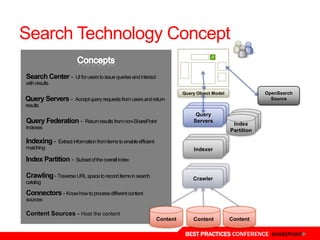




![SP2010 Search FederationUsing remote index for SharePoint queriesPrefix matchFor example: „weather”Pattern matchFor example: email query (^([\w-\.]+)@([\w-]+\.)+ ([a-zA-Z]{2,4})$)Location Type:SharePoint Search IndexFAST IndexOpenSearch 1.0/1.1OpenSearch SourceQuery Object ModelQuery ServersIndex PartitionIndexerCrawlerContentContentContent13](https://image.slidesharecdn.com/agnesmolnar02enterprisesearch-110323065407-phpapp01/85/Implementing-Enterprise-Search-in-SharePoint-2010-13-320.jpg)






