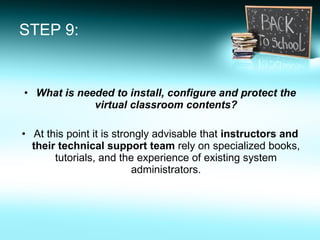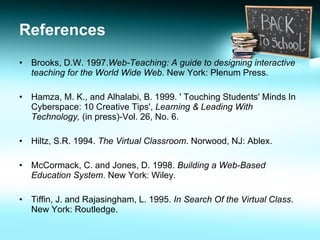Ad
Implementing virual classrooms
- 1. Implementing Virual Classrooms Oliver Buček, prof.
- 2. Important definitions A classroom can be defined as a communication system that makes it possible for a group of people/users to come together to dialogue about something they want to learn, and to look at visuals (pictures, diagrams) and text that might aid them in understanding. The conventional classroom is surrounded by walls that provide protection from outside noise and interference, contributing to a more effective learning process (Tiffin and Rajasingham 1995).
- 3. V irtual classroom A virtual classroom , on the other hand, is a system that provides the same opportunities for the teaching and learning process, beyond the physical limits of the traditional classroom's walls, thanks to the use of computer communication networks.
- 4. B enefits of a Web-based classroom It`s geographic, temporal and platform independence, and its simple, familiar and consistent interface
- 5. Some of the drawbacks are: limited access to the Internet worldwide , resistance to shift to new and alternative teaching and learning paradigms or methodologies , privacy, security, copyright and related issues , and a lack of uniform quality .
- 6. Our purpose: In this presentation we summarize the process of conceiving, planning, designing, implementing, and maintaining a virtual classroom
- 7. STEP 1: The main purpose of this step is to assure the existence of a need for the proposed virtual classroom and the basic infrastructure to develop it. Are there remote students for that course? ( This is a simple, though essential, question of economics ) . Unless there is a minimum number of (remote) students who will benefit from the virtual classroom implementation, the initiative will be seen by the upper management as a waste of time, money and resources.
- 8. STEP 1: Will they be able to access the course site and perform all the necessary interactions? ( The minimal hardware, software and Internet connection requirements must be assessed in advance, and their costs estimated ) .
- 9. STEP 1: Is there institutional support and interest? A virtual classroom is normally too big of a task to be carried out alone without the explicit support of the institution. Support must be present in terms of funding , time allocation , technical resources , and investing in a well-trained staff.
- 10. STEP 1: Are there administrative policies and procedures for these cases? Implementing an online version of an existing course or creating a new, Web-based course will probably require changes in some administrative policies and procedures. Some of these are registration , admission , fees …
- 11. STEP 2: Estimate the development cost, effort, and implications. The main purpose of this step is to reach a clear, accurate, quantitative estimate of the overall cost of developing the virtual classroom. Some important questions at this stage are:
- 12. STEP 2: How long is it going to take to develop the virtual classroom? It is always hard to estimate the duration of a project, and the development of a virtual classroom is no exception. A good way to break down this question and achieve a reasonably accurate estimate would be to quantify (in persons – month) each and every stage of the detailed implementation plan.
- 13. STEP 2: What technological tools will be needed? How much will they cost? What types of equipment will they require? A complete list of hardware and software tools, their cost, and corresponding hardware/software requirements should be produced. It is always important to keep in mind that there is a minimum set of requirements (hardware and software) that can incrementally (and sometimes exponentially) grow as more sophisticated features are added.
- 14. STEP 2: How many people with which specific skills will be needed? Creating and maintaining a Web-based course is certainly not a one-person effort. There are many tasks complex enough to be assigned to specific people with the required technical skills .
- 15. STEP 2: How much will the development impact the instructor's workload? Developing a virtual classroom will add a significant amount of work to the instructor's daily routine. This extra effort should be quantified (and limited to a certain maximum, if possible) beforehand and measures should be taken to work around the impact of the new tasks on the instructor's overall schedule.
- 16. STEP 2: How much will it impact the teaching methods used so far? Teaching a course using the Web is, or at least should be, much more than merely converting the course notes into HTML format and adding appropriate links. There is a whole adaptation process (which will result in many changes to policies, strategies, administration, curriculum offerings, and the way by which the course is delivered and learning is assessed) that will take place.
- 17. STEP 2: What are the institution's Web publishing and Internet access policies? It is essential to check whether the institution has a Web publishing policy, what it says, who is responsible for enforcing the rules and whether or not there are tools to help developers meet the policy's specifications.
- 18. STEP 2: How much of the total content is already available in electronic format? Considerable time and work can be saved if part of the course contents already exist in electronic form. Text can be easily converted into HTML format. Images, audio and video can be edited and incorporated into the virtual classroom much more easily than when text typing, image scanning, audio recording, and video shooting have yet to be performed.
- 19. STEP 2: What will be the software/hardware requirements for the client (student) machine? The student's machine must follow a minimum set of specifications including hardware (CPU, RAM, disk size, etc.), operating system and application software (Web browser and plug-ins, e-mail software, word processor, etc.) requirements. These requirements will always be changing and must be updated accordingly .
- 20. STEP 2: What will be the software/hardware requirements for the server machine? The Web server specifications include hardware (CPU, RAM, disk size, etc.), operating system, and application software (Web server, mail server, newsgroup server, CGI server, etc.) requirements. Once again, these requirements must be updated as technology evolves. Moodle, D rupal …
- 21. STEP 3: Plan the virtual classroom. What are the educational goals? Ensuring that all students and teachers have equal access to instructions and receive all instructional material on time Providing students with on time, continous, and frequent feedback opportunities to assess their understanding and skills of subject matter Supplementing theory with a variety of practical tutorials and activities Increasing student-to-student and student-to-instructor interaction -- in and outside lectures
- 22. STEP 3: How will these goals be accomplished? Try to innovate approaches (be creative) and do not restrict yourself to existing methods or traditional strategies. Keep in mind the class's characteristics and needs, and know your audience. The Web is only one tool. Do not use the Web for everything. Use diverse approaches in reaching your educational goals and reaching out to your students. Share your experiences with other educators and attempt to learn from their own experience. Try our new maxim: 'Keep it simple and creative!'
- 23. STEP 3: What approaches could be used to achieve a given goal? Which of them is more viable? T here are several different ways of achieving the same educational goal. Student-to-instructor communication, for instance, can be achieved through e-mail, live chat, audio or video conferencing.
- 24. STEP 4: Design the virtual classroom. Now that the pedagogical aspects of the proposed project have been assessed, it is time to start the actual design process.
- 25. STEP 4: How will the HTML or PHP pages be structured? The HTML or PHP pages containing the course material should be organized in a way that makes navigation easy , simple and consistent and reduces the amount of work necessary for site maintenance. Regardless of the organization strategy (hierarchical tree, linked list, etc.), the final outcome should always provide for a user-friendly , easily maintainable navigation scheme.
- 26. STEP 5: Prepare and distribute contents. For HTML editing, one can choose from simple, free tools, such as Netscape Composer, to fully featured packages such as Macromedia Dreamweaver or GoLive CyberStudio. Platform compatibility is an important issue. Moodle, drupal … (LMS) Joomla (CMS)
- 27. STEP 5: LMS (Moodle) A learning management system (LMS) is software for delivering, tracking and managing training. LMSs range from systems for managing training records to software for distributing courses over the Internet and offering features for online collaboration.
- 28. STEP 5: CMS (Joomla) A content management system is software that keeps track of every piece of content on your Web site, much like your local public library keeps track of books and stores them. Content can be simple text, photos, music, video, documents, or just about anything you can think of. A major advantage of using a CMS is that it requires almost no technical skill or knowledge to manage. C ontent management system (CMS), which enables you to build Web sites and powerful online applications. Many aspects, including its ease-of-use and extensibility, have made Joomla the most popular Web site software available. Best of all, Joomla is an open source solution that is freely available to everyone.
- 29. STEP 6: Enable communication. Effective communication between instructor and students and among students themselves should be a high priority issue during the design of the virtual classroom.
- 30. STEP 6: What form of communication? There are basically two possible ways of implementing communication between instructor and students in a virtual classroom: synchronous and asynchronous. Synchronous communication tools allow the instructor to teach live lectures through the Web using resources such as audio and video conferencing, whiteboard and text-based chat. Students can interact by asking questions, normally using a text window.
- 31. STEP 7: Implement online student assessment methods. Should the virtual classroom contain quizzes? The main motivation for quizzes lies in the need for fast, frequent feedback, both for the instructor and the student, about the amount of information learned so far.
- 32. STEP 7: What about online assignments? Assignments, as opposed to quizzes, aim at evaluating whether students have acquired a more thorough competence in a topic or just understand the basics of it.
- 33. STEP 7: Should we provide some kind of student evaluation? An evaluation is another method of assessing students activities or abilities and can appear in several forms, such as: peer review , self-review , access records , level of participation in discussions and so on .
- 34. STEP 7: How are tests implemented online? Online tests can be considered a special type of quiz, in which extra restrictions (e.g. number of attempts, time to finish) are added and a more strict way of student identity verification and cheating prevention is used.
- 35. STEP 7: How will assignments, tests, etc. be submitted, graded, and returned to students? Online quizzes and tests should normally be made available through a Web-based form and submission of results should be as simple as pressing a button when done. For other assignments, the most common way of submission is e-mail with attachments.
- 36. STEP 7: How will assignments, tests, etc. be submitted, graded, and returned to students? Grading will strongly depend on the nature of the assignment, quiz or test. An online quiz composed only of multiple-choice questions can easily be graded ( and the grade immediately sent back to the student, if desired ) automatically. An extensive assignment or project might require manual intervention of the instructor .
- 37. STEP 8: Implement class management procedures. Class management tasks are the clerical and administrative tasks necessary to ensure that a classroom operates efficiently .
- 38. STEP 8: What type of class management information is relevant? The exact list of items that should be kept track of by the instructor may vary from course to course or even for different instructors of the same course, but they will very likely be a subset of the following:
- 39. STEP 8: What type of class management information is relevant? Student tracking, to check students' progress throughout the course , Time-tabling and scheduling, to ensure that all students know when, where, and what they are expected to do in order to complete the class , Class promotion, to ensure a minimum enrollment and to clarify the purpose and requirements of the class to enrolled students , Student counseling, to provide the help students might need in completing their studies , Information management, meaning the retrieval, update and management of students' personal and academic data , Assignment management, including submitting, distributing, grading and moderating assignments , Grades collection, moderation and distribution , Archiving of class-related information and records .
- 40. STEP 9: Set up the system. It is now time to get a little more technical and discuss some issues involved in setting up the system and making the virtual classroom available.
- 41. STEP 9: Which hardware and software components are necessary? The first step is to select the computer that will act as a Web server and its operating system. The combination of UNIX-based machines running the free Apache Web server is a very common one. (Ubuntu server, CentOs …)
- 42. STEP 9: What is needed to install, configure and protect the virtual classroom contents? At this point it is strongly advisable that instructors and their technical support team rely on specialized books, tutorials, and the experience of existing system administrators.
- 43. STEP 10: Maintain and update the virtual classroom. Creating a virtual classroom demands a lot of work, but that is just the beginning. As with any other computer-based information system, the virtual classroom requires maintenance and frequent updates to retain its usefulness.
- 44. STEP 10: What are the media, software and policies for backup? Backups are essential maintenance measures in any computer-based system and virtual classrooms should be no exception. There are some issues of backup policy that have to be established and strictly followed, such as: Scheduling policy (when are backups performed) Frequency policy (how often) What to backup Who is responsible Which media to use Where to store the backup
- 45. Conclusions Despite the growing number of online courses available on the Web and the hype around Internet-based learning, the current use of Web-based virtual classrooms is very limited and the subject of intense debate. T he main factors behind these limited results are insufficient technical and educational knowledge , reluctance from educators , and lack of resources and institutional support.
- 46. References Brooks, D.W. 1997. Web-Teaching: A guide to designing interactive teaching for the World Wide Web. New York: Plenum Press. Hamza, M. K., and Alhalabi, B. 1999. ' Touching Students' Minds In Cyberspace: 10 Creative Tips', Learning & Leading With Technology, (in press)-Vol. 26, No. 6. Hiltz, S.R. 1994. The Virtual Classroom . Norwood, NJ: Ablex. McCormack, C. and Jones, D. 1998. Building a Web-Based Education System . New York: Wiley. Tiffin, J. and Rajasingham, L. 1995. In Search Of the Virtual Class . New York: Routledge.