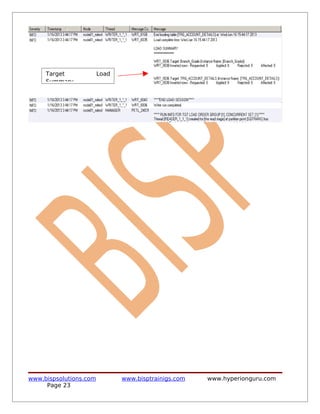Ad
Informatica complex transformation ii
- 1. Informatica Power Center 9.0.1 Building Financial Data Mode - Lab#29 Complex Data Transformation Guide II Description: BISP is committed to provide BEST learning material to the beginners and advance learners. In the same series, we have prepared a complete end-to end Hands-on Guide for building financial data model in Informatica. The document focuses on how the real world requirement should be interpreted. The mapping document template with very simplified steps and screen shots makes the complete learning so easy. The document focuses on various data transformation required to while loading data to the transaction system. Join our professional training program and learn from experts. History: Version Description Change Author Publish Date 0.1 Initial Draft Upendra Upadhyay 12th Aug 2011 0.1 Review#1 Amit Sharma 18th Aug 2011 www.bispsolutions.com www.bisptrainigs.com www.hyperionguru.com Page 1
- 2. Table of Contents Table of Contents.............................................................................................................2 Introduction: .................................................................................................................. 3 Summary:..................................................................................................................... 3 Process :....................................................................................................................... 3 Importing Source and Target Table................................................................................4 CREATE MAPPING.............................................................................................................9 CREATE WORKFLOW .....................................................................................................16 Execute Workflow, Review data and Check log File.......................................................21 www.bispsolutions.com www.bisptrainigs.com www.hyperionguru.com Page 2
- 3. Introduction: In this exercise we are going to learn many cases where we require applying various rules in order to ensure the data maps as per target system need. There are some complex transformations applied in this document. The summary of the data quality check is as below. Objective: In this example, we performed data quality check for daily use of ATM and BASIS_RISK_COST_RATE and ORIGINATION_Date. These the are requirement for Check for Data Quality. • Business Rule for DAILY_LIMIT_ATM (IF Card_Type = Gold then DAILY_LIMIT_ATM <=25,000, ElseIF Card_Type = Diamond then DAILY_LIMIT_ATM <=50,000, ElseIF Card_Type = Platinum then DAILY_LIMIT_ATM =100,000). • ORIGINATION_DATE determines the Account_Age( Account_Age should have the value in term of Year, Month and Days i.e. ORIGINATION_DATE = 09/01/2011 and today date is 10/01/2013 so result is 2 Year,0 Months 1 Day). • Payment Frequency depends on PMT_FREQ_MULT flag.( IF PMT_FREQ_MULT Flag = Y Then PMT_FREQ can be Yearly, Quarterly and Monthly. And IF PMT_FREQ_MULT Flag = N The PMT_FREQ can be Yearly only). • BASIS_RISK_COST_RATE is 10.3% more then last year BASIS_RISK_COST_RATE.( i.e. BASIS_RISK_COST_RATE in 2012 was 500 now will be 552) • LIQUIDITY_PREMIUM_AMT can be more then the total loan amount +10.3% Yearly interest. (Loan_Amount = 10000 LIQUIDITY_PREMIUM_AMT can be 10000+10.3 % of 10000). Summary: Source Table - SRC_D_CASA Target Table - TRG_D_CASA Process : Lunch Informatica Power Center Designer 9.0.1 Import source table in Source analyzer Import target table in Target Designer. Create mapping in Mapping Designer. Create filter transformation to filter the source data. Create expression transformation to define the expression. In Informatica power center workflow manager, Create workflow and assign session and relational connection. Execute workflow. In information power center workflow monitor, check session execution. Review data in Target Designer or Target connection. Check log execution. www.bispsolutions.com www.bisptrainigs.com www.hyperionguru.com Page 3
- 4. Importing Source and Target Table Import data from source and create target table (There are two types to create target table, manually or import from database). There are following step to importing source and target database (Table). Step-1 Click on Start > All Programs > Informatica 9.0.1 > Client > Power Center Client> Power Cente Designer. Step-2 Then Connect to Repository in Informatica Power Center Designer Right click on repository name and click on Connect. Right Click on InfoRepoUser. Step-3 Then go to Tools Menu and click on Source Analyzer to import source table. Select Source Analyzer www.bispsolutions.com www.bisptrainigs.com www.hyperionguru.com Page 4
- 5. Step-4 And then go to Sources Menu in Informatica Power Center Designer Menu bar and select Import from database (Here some other options available such as Import from Database(import source data from RDBMS), Import from File(import source data from Flatfile), Import from Cobol File(import Cobol source), Import XML Definition(import source data from XML) etc.). Click on Import from Database. Step-5 Specify Username, Owner name and password then click on connect. Select source table and click on OK if you select all table, then click on select all and click OK. www.bispsolutions.com www.bisptrainigs.com www.hyperionguru.com Page 5
- 6. Step-6 Source table in source analyzer window. Then right click on Source table and select Preview Data to view data. If you want to edit some column and its relationship then you can do this from select Edit options. and also some other options available such as Export Objects, Compare Objects, Dependencies.., Iconize etc. Step-7 When you click on Preview Data, A new window appear. Select ODBC data source connection and then specify Username, Owner name and Password and then click on Connect button. www.bispsolutions.com www.bisptrainigs.com www.hyperionguru.com Page 6
- 7. Step-8 Now click on Target Designer. And then select Target menu in Informatica Power Center Designer Menu bar and click on Import from database to import target table. (Or create manually, In target menu click on create select database type and click OK. Then add column in Edit window. If target table stored in any RDBMS then select target table and then go to target menu and click on Generate/Execute SQL... Generate/Execute window appears. Then click on connect option and connect to database and specify information and then click on Generate and Execute ). Step-9 Specify Username, Owner name, password and then click on connect and then select target table and click on OK. www.bispsolutions.com www.bisptrainigs.com www.hyperionguru.com Page 7
- 8. Step-10 Target table in Target Designer tab. Here two target table in target designer window. First Target Table(TRG_ACCOUNT_DETAILS) - Store all account information. Second Target Table(Branch Grade) - Store Branch_CD and Grade. www.bispsolutions.com www.bisptrainigs.com www.hyperionguru.com Page 8
- 9. CREATE MAPPING Mapping: Mappings represent the data flow b/w sources to targets. When the Informatica Power Center Server executes a session, it uses the instructions configured in the mapping to read, transform, and write data. Every mapping must contain the following components: Source definition: It describes the characteristics of a source. Transformation: A transformation is a repository object which reads the data, modifies the data and passes the data. Transformations in a mapping represent the operations that the integration service performs on the data. Target definition: It describes the target table. Step-1 Go to Mapping Designer and Create New Mapping for the Data Quality Check. Go to menu bar and select Mappings menu and then click on Create then name of mapping and click OK button to create mapping. Step-2 Then drag and drop source and target table into Mapping Designer Window from specified folder in Navigator. Step-3 Now create expression transformation for specify these business logic in mapping. Go to menu bar and Click on Transformation then click Create and select Expression Transformation in drop down and then name of transformation and click on Create button then click on Done button. www.bispsolutions.com www.bisptrainigs.com www.hyperionguru.com Page 9
- 10. Expression transformation: Expression transformation is a connected and passive transformation used to calculate values on a single row. Expression transformation also be used to test conditional statements or query before passing the data to other transformations or target. Step-4 Now passes all source qualifier table column into expression transformation table. and then right click on expression transformation table and click on Edit to Edit the transformation. Step-5 Now go to Ports tab and add dummy port of DAILY_LIMIT_ATM and then rename and select output box then write expression for the O_DAILY_LIMIT_ATM. www.bispsolutions.com www.bisptrainigs.com www.hyperionguru.com Page 10
- 11. Step-6 Then go to Expression editor and write expression then click on Validate button and then click on OK. www.bispsolutions.com www.bisptrainigs.com www.hyperionguru.com Page 11
- 12. Step-7 Now check ORIGINATION_DATE as a output and write expression. Step-8 Then go to Expression editor and write expression then click on Validate button and then click on OK. www.bispsolutions.com www.bisptrainigs.com www.hyperionguru.com Page 12
- 13. Step-9 Now check LIQUIDITY_PREMIUM_AMT as a output and write expression. Step-10 Then go to Expression editor and write expression then click on Validate button and then click on OK. www.bispsolutions.com www.bisptrainigs.com www.hyperionguru.com Page 13
- 14. Step-11 Now check PMT_FREQ_MULT as a output and write expression. Step-12 Then go to Expression editor and write expression then click on Validate button and then click on OK. www.bispsolutions.com www.bisptrainigs.com www.hyperionguru.com Page 14
- 15. Step-13 Then Create Mapping. Step-14 . Save this mapping. www.bispsolutions.com www.bisptrainigs.com www.hyperionguru.com Page 15
- 16. CREATE WORKFLOW Workflow Manager: Workflow load the data between source to target b/w sequential manner. And also Define run-time properties for a mapping, known as sessions. Step-1 Open Informatica PowerCenter Workflow Manager and then go to go to workflow designer and click on workflow menu to create workflow. Specify name of workflow and click OK. Step-2 Workflow Designer. www.bispsolutions.com www.bisptrainigs.com www.hyperionguru.com Page 16
- 17. Step-3 Create Task and assign session, Click on Task menu and click on create and then name of session, click Create, select mapping and click OK. SESSION - A session is a set of instructions that tells the Power Center Server how and when to move data from sources to targets. Step-4 Session in workflow designer windows. Step-5 Now create flow B/W Workflow to Task. Select Line Task and link to Start to s_Data_Quality_Check. Link Task - Link task to determine the order of execution in the workflow. www.bispsolutions.com www.bisptrainigs.com www.hyperionguru.com Page 17
- 18. Step-6 Work Flow Designer Windows. Step-7 Now Configure Connection to Target, Then Right Click on Expression and Edit, Then Click Mapping tab and configure connection for your Target table schema in oracle 11g RDBMS. And then click OK. www.bispsolutions.com www.bisptrainigs.com www.hyperionguru.com Page 18
- 19. Step-8 Set These property for target table. • Insert: Check this option to insert a row in the target table. • Delete: Check this option to delete a row in the target table. • Truncate Table: check this option to truncate the target table before loading the data. • Update as Update: Update the row in the target table. • Update as Insert: Insert the row which is flagged as update. • Update else Insert: If the row exists in the target table, then update the row. Otherwise, insert the row. Set property for TRG_ACCOUNT_DETAILS. www.bispsolutions.com www.bisptrainigs.com www.hyperionguru.com Page 19
- 20. Step-9 Now save (ctrl+s) this workflow and check it. www.bispsolutions.com www.bisptrainigs.com www.hyperionguru.com Page 20
- 21. Execute Workflow, Review data and Check log File Workflow monitor: Workflow monitor is helpful in monitoring and tracking the workflow created in Informatica power center. Step-1 Now Start Workflow, Right click on Workflow Designer Window and Click on Start Workflow. Step-2 Check session in Informatica PowerCenter Workflow Monitor. Target Load Session successfully www.bispsolutions.com www.bisptrainigs.com www.hyperionguru.com Succeeded Page 21
- 22. Step-3 Now check target Table. Right click on Target Table in Target designer and give Username, Owner name and password and then click on Connect. SQL Query. Step-4 Session Log. Right click on session and select session log. www.bispsolutions.com www.bisptrainigs.com www.hyperionguru.com Page 22
- 23. Target Load Summary. www.bispsolutions.com www.bisptrainigs.com www.hyperionguru.com Page 23