information security and backup system
Download as pptx, pdf0 likes321 views
An information system is a set of components that collect, process, store, and distribute information to support decision making in an organization. It includes hardware, software, data, procedures, and human resources. Information security aims to protect these assets by implementing policies, access controls, encryption, firewalls, and monitoring, as well as physical security controls. Regular backups of important data are also crucial, and different backup media like tapes, disks, and cloud storage should be considered based on factors like speed, reliability, capacity, and cost. Proper backup procedures and disaster recovery plans help ensure data is protected and can be restored in case of issues.
1 of 41
Download to read offline






























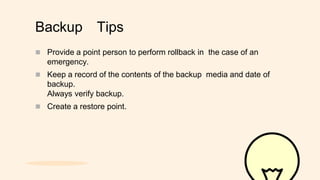










Ad
Recommended
End User Security Awareness Presentation
End User Security Awareness PresentationCristian Mihai The document discusses end user security awareness training. It provides an overview of the training, including introducing security awareness challenges, developing awareness initiatives, and best practices. It also discusses using security awareness materials and resources to educate end users on topics like malware, passwords, and data protection. The goal is to change user behaviors and encourage a security-minded culture.
InformationSecurity
InformationSecuritylearnt This document discusses information security, which involves defending information from unauthorized access, use, disclosure, disruption or destruction. It outlines two major aspects of information security - IT security, which involves securing technology and information systems, and information assurance, which ensures data is not lost due to issues like natural disasters. The document also discusses common threats to information systems like unauthorized access, malware and social engineering. It provides security controls to protect systems, including physical controls to restrict access, technical controls using software and hardware, and administrative controls like security policies.
End-User Security Awareness
End-User Security AwarenessSurya Bathulapalli End users face common cybersecurity threats such as phishing attacks, ransomware, password reuse, using unpatched devices, lack of remote security, data leakage via social media, and disabling security controls. Key security measures for end users include setting administrator privileges, downloading and installing security updates, installing antivirus software, activating firewalls, using multi-factor authentication, and creating regular backups. Security awareness is important for end users to avoid risks to company assets from security lapses.
Information security awareness - 101
Information security awareness - 101mateenzero The document provides information on information security awareness and basic training. It covers topics such as why information security is important, data classification, the 90/10 rule of security, phishing, email attachments, spam, passwords, malware, internet safety, public Wi-Fi, IoT devices, HTTPS, web content filtering, and search engine safety. The document provides tips and explanations for each topic to help improve user security practices.
Physical security
Physical securityDhani Ahmad The document discusses the importance of physical security for protecting information systems. It covers various physical security controls for restricting access to facilities, including locks, ID badges, alarms, security cameras and fire suppression systems. The document also addresses the need to protect against threats from utilities failures, temperature fluctuations, water damage and theft of computing devices through measures like uninterruptible power supplies, air conditioning and physical access restrictions.
Basic Security Training for End Users
Basic Security Training for End UsersCommunity IT Innovators The document outlines a webinar on training nonprofit staff in end-user IT security, emphasizing the importance of awareness and education to safeguard against various digital threats. Key topics include password security, email and web threats, and mobile security tips, highlighting practical measures for maintaining security. Additionally, the document promotes an upcoming webinar on nonprofit IT budgeting and mentions feedback opportunities for participants.
Information Security Awareness
Information Security Awareness Net at Work This webinar covered the importance of security awareness education for employees. It discussed how human error is the primary security risk for most companies and how training employees can help reduce that risk. The webinar provided an overview of the key elements of a security awareness program, including content, delivery methods, and reinforcement strategies. It also reviewed the benefits of implementing a program, such as a potential seven-fold return on investment, and the typical costs involved, which range from $10-14 per user per year. The presentation recommended that security awareness education be one part of a company's overall security strategy.
Security Awareness Training
Security Awareness TrainingWilliam Mann This document provides training on cybersecurity best practices for Borough of West Chester personnel. It defines cybersecurity as protecting information and systems from unauthorized access, use, disclosure, disruption or destruction. It outlines common cyber threats like viruses, worms, ransomware, and social engineering. It emphasizes using strong passwords, antivirus software, firewalls, and regular software updates. It also recommends avoiding malicious emails and websites, and backing up important data.
Cyber security training
Cyber security trainingWilmington University This document provides a 12-point summary of tips for protecting educational records and maintaining cyber security compliance at Wilmington University. The tips include locking computers when stepped away from, destroying sensitive documents, using strong and unique passwords, not storing confidential documents in public clouds, and being wary of phishing attempts. Completing a quiz is required to receive credit for reviewing the cyber security training.
1. Security and Risk Management
1. Security and Risk ManagementSam Bowne This document provides an overview of chapter 1 of the CNIT 125 course on information security and CISSP preparation. It covers key security terms like confidentiality, integrity, and availability that make up the CIA triad. It also discusses security governance principles such as strategic planning, change management, data classification, and defining security roles and responsibilities. Finally, it introduces several common security control frameworks and standards like ISO 27000, NIST 800 series, and COSO that are used to implement controls and ensure compliance.
Introduction to information security
Introduction to information securityjayashri kolekar This document discusses basics of information security including data security, network security, and information security. It defines information systems and explains the need for and importance of securing information. Reasons for information classification are provided along with criteria and levels of classification. The document also covers security basics such as confidentiality, integrity, availability, and authentication. Techniques for data obfuscation and event classification are described.
Cyber security awareness
Cyber security awarenessJason Murray The document discusses cyber security awareness and promotes self-protection techniques. It outlines goals of promoting awareness, discussing how to secure personal information, and providing examples of protection software. It then discusses common security threats like malware, phishing, and social engineering and offers tools and best practices for protecting against them, including using antivirus software, enabling two-step verification, and employing encryption and VPNs when online.
What is Social Engineering? An illustrated presentation.
What is Social Engineering? An illustrated presentation.Pratum Social engineering involves manipulating human behavior to elicit responses that can lead to data breaches, with attacks like phishing, pretexting, and dumpster diving being common methods. It accounts for a significant portion of successful data breaches, highlighting the need for awareness and training among employees to recognize and respond to these threats. Effective defenses include strong document disposal processes, restricting facility access, and regular social engineering testing to assess vulnerabilities.
New Hire Information Security Awareness
New Hire Information Security Awarenesshubbargf The document provides an overview of information security awareness training for employees at XYZ Medical Center. It discusses the importance of protecting electronic protected health information and complying with regulations like HIPAA. Employees are responsible for securely using passwords, email, the internet, and other systems to avoid security breaches. Examples of proper and improper behaviors are also outlined.
The CIA triad.pptx
The CIA triad.pptxGulnurAzat The document discusses the CIA triad, which is a model for information security with three main goals: confidentiality, integrity, and availability. Confidentiality ensures that sensitive information is only accessible to authorized individuals. Integrity ensures that information remains true and correct. Availability ensures that information and resources are accessible to those who need them. The CIA triad serves as a guide for measures to secure information systems and networks.
Customer information security awareness training
Customer information security awareness trainingAbdalrhmanTHassan This document is a presentation on protecting personal and sensitive information from cyber threats, outlining the importance of information security and individual responsibility. It covers various aspects of cybersecurity including common threats, incidents, protective measures such as strong password practices, and awareness against social engineering attacks. The document emphasizes proactive steps individuals and organizations can take to secure their information assets and mitigate risks.
Social engineering
Social engineering Vîñàý Pãtêl Social engineering is a form of hacking that exploits human trust and helpfulness. It is done through impersonation, phone calls, email, or in-person interactions to obtain sensitive information. Anyone can be a target if the social engineer can build rapport and trust. Common techniques include pretending to need technical help, claiming to be from the same organization, or creating a sense of urgency or fear in the target. Education and strict security policies are needed to combat social engineering threats.
Information Security Awareness, Petronas Marketing Sudan
Information Security Awareness, Petronas Marketing SudanAhmed Musaad The document outlines the importance of information security awareness and various security topics such as password policies, email security, and data protection. It emphasizes the financial impact of security breaches and provides practical tips for securing laptops and smartphones. The overarching theme is to promote a security culture and raise awareness to mitigate risks associated with personal and professional reputations.
Phishing attack, with SSL Encryption and HTTPS Working
Phishing attack, with SSL Encryption and HTTPS WorkingSachin Saini The document provides an overview of phishing attacks, explaining their motives, techniques, and impacts on individuals and organizations. It highlights various types of phishing, including spear phishing and whaling, as well as methods for protection, such as two-factor authentication and the use of SSL encryption. The document concludes with recommendations for avoiding phishing attacks and stresses the importance of education in combating this growing threat.
Cybersecurity Employee Training
Cybersecurity Employee TrainingPaige Rasid 1) Employee training and awareness is a critical element for cybersecurity resilience. Successful programs focus on changing employee behavior and aligning security practices both inside and outside of work.
2) Traditional awareness programs often fail because they are not engaging for employees and do not lead to real behavior change. Effective programs treat security messaging like marketing and use multiple channels, contexts, and reminders to reinforce the message.
3) Measuring outcomes is important for security awareness programs. Objectives should be clearly defined and focused on discrete, measurable goals rather than vague concepts like "increasing awareness."
Information Security Awareness Training Open
Information Security Awareness Training OpenFred Beck MBA, CPA This document provides an overview and objectives for an information security awareness training. It covers topics like electronic communication, email viruses, phishing, internet usage, social networking, password management, and physical security. The training aims to help users understand cybersecurity threats, how to safely use technology, and their role in protecting company information assets. It emphasizes the importance of having strong, unique passwords and avoiding opening attachments or clicking links from unknown sources.
Android Malware Detection Mechanisms
Android Malware Detection MechanismsTalha Kabakus The document discusses Android malware detection mechanisms. It outlines the major types of Android malware like backdoors and spyware. It then describes several approaches to malware detection like static analysis of APK files to examine permissions, activities, and API calls. Signature-based analysis uses a signature database to classify apps as benign or malware. Tools for static analysis like apktool, aapt, and dex2jar are also mentioned. The document concludes with comparisons of different Android malware detection systems and their abilities.
Cyber Security Best Practices
Cyber Security Best PracticesEvolve IP The document outlines essential cybersecurity best practices for businesses, emphasizing the growing threat of cyberattacks and the significant financial losses incurred by small businesses due to downtime. It highlights common mistakes, such as outdated software and inadequate security measures, and suggests implementing robust security policies, employee training, and technical safeguards. Key recommendations include regular updates to security software, limiting permissions, and ensuring compliance with regulations to protect sensitive data.
Human resources security
Human resources securityCAS The document outlines key concepts in human resources security, specifically focusing on security awareness, training, policies, and incident response in IT organizations. It emphasizes the importance of tailored security training, the development and enforcement of organizational security policies, and the role of Computer Security Incident Response Teams (CSIRTs) in managing security incidents. Additionally, it discusses personnel security practices, including hiring protocols, employee responsibilities, and termination procedures to mitigate security risks.
Physical security.ppt
Physical security.pptFaheem Ul Hasan This document discusses the importance of physical security to protect against attackers. It notes that while many companies focus on network security, physical theft or access can also compromise data. There are two types of attackers - those outside and inside an organization. Guidelines are provided to restrict physical access for outsiders through barriers, checkpoints, and patrols. For insiders, access controls like badge programs, guest monitoring, and equipment locking are recommended. Server rooms should have heightened security like cameras and limited authorized personnel to protect highly sensitive systems and data.
Social engineering
Social engineeringVishal Kumar Social engineering involves manipulating people into revealing confidential information through psychological tricks, deception or pretending to need access for legitimate reasons. Attackers use methods like pretexting, phishing and fake websites to obtain personally identifiable data, financial information, passwords and other sensitive details from targets like employees or customers. The impacts of social engineering can be significant, as demonstrated by a $80 million cyberattack on Bangladesh's central bank. To protect against social engineering, organizations should promote security awareness training to help people identify inappropriate requests and understand the risks of revealing private information.
ICT and end user security awareness slides
ICT and end user security awareness slidesjubke This document discusses the importance of security for computer users and provides tips to improve security practices. It notes that the internet allows attackers to strike from anywhere in the world and that poor security can lead to identity theft, monetary theft, legal issues, and job termination. It distinguishes between security, which protects computers and data, and safety, which protects users from technology risks. The document provides examples of different types of attackers and threats like viruses, worms, Trojan horses, and botnets. It offers recommendations for creating strong passwords, avoiding suspicious emails and links, and not installing unauthorized programs or plugging in personal devices without permission.
Data Security
Data SecurityAkNirojan Data security involves protecting data from accidental or malicious damage, theft, and unauthorized access or release. Data can be lost through viruses, user errors, computer crashes, or hacking. To secure data, controls must be put in place such as establishing strong passwords, installing antivirus software, updating programs regularly, backing up data, and being careful online. Encryption also helps secure data and files during transmission by scrambling the data in a way that only someone with the encryption key can read it.
information security awareness course
information security awareness courseAbdul Manaf Vellakodath The document outlines key aspects of information security awareness, including responsibilities, policies, and strategies to mitigate risks such as phishing and malware. It emphasizes information classification, incident reporting, and the importance of compliance with security standards. Additionally, the document highlights the evolving nature of cybersecurity threats and provides a framework for organizational policies and practices.
3e - Computer Crime
3e - Computer CrimeMISY The document discusses various topics related to computer security and privacy. It covers types of computer crimes and challenges with detection and prosecution. Various methods used by computer criminals are described, along with tools for securing systems, data, and networks. Best practices for backups, disaster recovery, and privacy protection are provided. Computer forensics processes are summarized for investigating computer crimes.
More Related Content
What's hot (20)
Cyber security training
Cyber security trainingWilmington University This document provides a 12-point summary of tips for protecting educational records and maintaining cyber security compliance at Wilmington University. The tips include locking computers when stepped away from, destroying sensitive documents, using strong and unique passwords, not storing confidential documents in public clouds, and being wary of phishing attempts. Completing a quiz is required to receive credit for reviewing the cyber security training.
1. Security and Risk Management
1. Security and Risk ManagementSam Bowne This document provides an overview of chapter 1 of the CNIT 125 course on information security and CISSP preparation. It covers key security terms like confidentiality, integrity, and availability that make up the CIA triad. It also discusses security governance principles such as strategic planning, change management, data classification, and defining security roles and responsibilities. Finally, it introduces several common security control frameworks and standards like ISO 27000, NIST 800 series, and COSO that are used to implement controls and ensure compliance.
Introduction to information security
Introduction to information securityjayashri kolekar This document discusses basics of information security including data security, network security, and information security. It defines information systems and explains the need for and importance of securing information. Reasons for information classification are provided along with criteria and levels of classification. The document also covers security basics such as confidentiality, integrity, availability, and authentication. Techniques for data obfuscation and event classification are described.
Cyber security awareness
Cyber security awarenessJason Murray The document discusses cyber security awareness and promotes self-protection techniques. It outlines goals of promoting awareness, discussing how to secure personal information, and providing examples of protection software. It then discusses common security threats like malware, phishing, and social engineering and offers tools and best practices for protecting against them, including using antivirus software, enabling two-step verification, and employing encryption and VPNs when online.
What is Social Engineering? An illustrated presentation.
What is Social Engineering? An illustrated presentation.Pratum Social engineering involves manipulating human behavior to elicit responses that can lead to data breaches, with attacks like phishing, pretexting, and dumpster diving being common methods. It accounts for a significant portion of successful data breaches, highlighting the need for awareness and training among employees to recognize and respond to these threats. Effective defenses include strong document disposal processes, restricting facility access, and regular social engineering testing to assess vulnerabilities.
New Hire Information Security Awareness
New Hire Information Security Awarenesshubbargf The document provides an overview of information security awareness training for employees at XYZ Medical Center. It discusses the importance of protecting electronic protected health information and complying with regulations like HIPAA. Employees are responsible for securely using passwords, email, the internet, and other systems to avoid security breaches. Examples of proper and improper behaviors are also outlined.
The CIA triad.pptx
The CIA triad.pptxGulnurAzat The document discusses the CIA triad, which is a model for information security with three main goals: confidentiality, integrity, and availability. Confidentiality ensures that sensitive information is only accessible to authorized individuals. Integrity ensures that information remains true and correct. Availability ensures that information and resources are accessible to those who need them. The CIA triad serves as a guide for measures to secure information systems and networks.
Customer information security awareness training
Customer information security awareness trainingAbdalrhmanTHassan This document is a presentation on protecting personal and sensitive information from cyber threats, outlining the importance of information security and individual responsibility. It covers various aspects of cybersecurity including common threats, incidents, protective measures such as strong password practices, and awareness against social engineering attacks. The document emphasizes proactive steps individuals and organizations can take to secure their information assets and mitigate risks.
Social engineering
Social engineering Vîñàý Pãtêl Social engineering is a form of hacking that exploits human trust and helpfulness. It is done through impersonation, phone calls, email, or in-person interactions to obtain sensitive information. Anyone can be a target if the social engineer can build rapport and trust. Common techniques include pretending to need technical help, claiming to be from the same organization, or creating a sense of urgency or fear in the target. Education and strict security policies are needed to combat social engineering threats.
Information Security Awareness, Petronas Marketing Sudan
Information Security Awareness, Petronas Marketing SudanAhmed Musaad The document outlines the importance of information security awareness and various security topics such as password policies, email security, and data protection. It emphasizes the financial impact of security breaches and provides practical tips for securing laptops and smartphones. The overarching theme is to promote a security culture and raise awareness to mitigate risks associated with personal and professional reputations.
Phishing attack, with SSL Encryption and HTTPS Working
Phishing attack, with SSL Encryption and HTTPS WorkingSachin Saini The document provides an overview of phishing attacks, explaining their motives, techniques, and impacts on individuals and organizations. It highlights various types of phishing, including spear phishing and whaling, as well as methods for protection, such as two-factor authentication and the use of SSL encryption. The document concludes with recommendations for avoiding phishing attacks and stresses the importance of education in combating this growing threat.
Cybersecurity Employee Training
Cybersecurity Employee TrainingPaige Rasid 1) Employee training and awareness is a critical element for cybersecurity resilience. Successful programs focus on changing employee behavior and aligning security practices both inside and outside of work.
2) Traditional awareness programs often fail because they are not engaging for employees and do not lead to real behavior change. Effective programs treat security messaging like marketing and use multiple channels, contexts, and reminders to reinforce the message.
3) Measuring outcomes is important for security awareness programs. Objectives should be clearly defined and focused on discrete, measurable goals rather than vague concepts like "increasing awareness."
Information Security Awareness Training Open
Information Security Awareness Training OpenFred Beck MBA, CPA This document provides an overview and objectives for an information security awareness training. It covers topics like electronic communication, email viruses, phishing, internet usage, social networking, password management, and physical security. The training aims to help users understand cybersecurity threats, how to safely use technology, and their role in protecting company information assets. It emphasizes the importance of having strong, unique passwords and avoiding opening attachments or clicking links from unknown sources.
Android Malware Detection Mechanisms
Android Malware Detection MechanismsTalha Kabakus The document discusses Android malware detection mechanisms. It outlines the major types of Android malware like backdoors and spyware. It then describes several approaches to malware detection like static analysis of APK files to examine permissions, activities, and API calls. Signature-based analysis uses a signature database to classify apps as benign or malware. Tools for static analysis like apktool, aapt, and dex2jar are also mentioned. The document concludes with comparisons of different Android malware detection systems and their abilities.
Cyber Security Best Practices
Cyber Security Best PracticesEvolve IP The document outlines essential cybersecurity best practices for businesses, emphasizing the growing threat of cyberattacks and the significant financial losses incurred by small businesses due to downtime. It highlights common mistakes, such as outdated software and inadequate security measures, and suggests implementing robust security policies, employee training, and technical safeguards. Key recommendations include regular updates to security software, limiting permissions, and ensuring compliance with regulations to protect sensitive data.
Human resources security
Human resources securityCAS The document outlines key concepts in human resources security, specifically focusing on security awareness, training, policies, and incident response in IT organizations. It emphasizes the importance of tailored security training, the development and enforcement of organizational security policies, and the role of Computer Security Incident Response Teams (CSIRTs) in managing security incidents. Additionally, it discusses personnel security practices, including hiring protocols, employee responsibilities, and termination procedures to mitigate security risks.
Physical security.ppt
Physical security.pptFaheem Ul Hasan This document discusses the importance of physical security to protect against attackers. It notes that while many companies focus on network security, physical theft or access can also compromise data. There are two types of attackers - those outside and inside an organization. Guidelines are provided to restrict physical access for outsiders through barriers, checkpoints, and patrols. For insiders, access controls like badge programs, guest monitoring, and equipment locking are recommended. Server rooms should have heightened security like cameras and limited authorized personnel to protect highly sensitive systems and data.
Social engineering
Social engineeringVishal Kumar Social engineering involves manipulating people into revealing confidential information through psychological tricks, deception or pretending to need access for legitimate reasons. Attackers use methods like pretexting, phishing and fake websites to obtain personally identifiable data, financial information, passwords and other sensitive details from targets like employees or customers. The impacts of social engineering can be significant, as demonstrated by a $80 million cyberattack on Bangladesh's central bank. To protect against social engineering, organizations should promote security awareness training to help people identify inappropriate requests and understand the risks of revealing private information.
ICT and end user security awareness slides
ICT and end user security awareness slidesjubke This document discusses the importance of security for computer users and provides tips to improve security practices. It notes that the internet allows attackers to strike from anywhere in the world and that poor security can lead to identity theft, monetary theft, legal issues, and job termination. It distinguishes between security, which protects computers and data, and safety, which protects users from technology risks. The document provides examples of different types of attackers and threats like viruses, worms, Trojan horses, and botnets. It offers recommendations for creating strong passwords, avoiding suspicious emails and links, and not installing unauthorized programs or plugging in personal devices without permission.
Data Security
Data SecurityAkNirojan Data security involves protecting data from accidental or malicious damage, theft, and unauthorized access or release. Data can be lost through viruses, user errors, computer crashes, or hacking. To secure data, controls must be put in place such as establishing strong passwords, installing antivirus software, updating programs regularly, backing up data, and being careful online. Encryption also helps secure data and files during transmission by scrambling the data in a way that only someone with the encryption key can read it.
Similar to information security and backup system (20)
information security awareness course
information security awareness courseAbdul Manaf Vellakodath The document outlines key aspects of information security awareness, including responsibilities, policies, and strategies to mitigate risks such as phishing and malware. It emphasizes information classification, incident reporting, and the importance of compliance with security standards. Additionally, the document highlights the evolving nature of cybersecurity threats and provides a framework for organizational policies and practices.
3e - Computer Crime
3e - Computer CrimeMISY The document discusses various topics related to computer security and privacy. It covers types of computer crimes and challenges with detection and prosecution. Various methods used by computer criminals are described, along with tools for securing systems, data, and networks. Best practices for backups, disaster recovery, and privacy protection are provided. Computer forensics processes are summarized for investigating computer crimes.
3e - Security And Privacy
3e - Security And PrivacyMISY The document discusses various topics related to computer security and privacy. It covers types of computer crimes and challenges with detection and prosecution. Various methods used by computer criminals are described, along with tools for securing systems, data, and networks. Best practices for backups, disaster recovery, and privacy protection are provided. Computer forensics processes are summarized for investigating computer crimes.
Internet safety and you
Internet safety and youArt Ocain The document outlines critical information on internet safety, emphasizing the rising costs and frequency of cyber attacks, particularly on small businesses. It highlights various forms of malware and social engineering tactics like phishing, along with best practices for protecting data and ensuring compliance with regulations such as HIPAA and PCI. Additionally, the document discusses cybersecurity insurance and risk management strategies, and offers tips for maintaining security and backup protocols.
Rothke Sia 2006
Rothke Sia 2006Ben Rothke The document outlines essential information security principles and practices for employees, emphasizing the importance of awareness and responsibility in protecting digital assets. It covers various security threats such as hackers, phishing, and social engineering, while encouraging employees to adopt safe practices like using strong passwords and reporting suspicious activities. The document also highlights the need for tailored security awareness programs across different organizational departments to effectively mitigate risks.
Dos and Dont to be followed to protect information and technology
Dos and Dont to be followed to protect information and technologyssuser3baba2 Dos and Dont about IT, How to Protect Infrastrcure
Computer security and_privacy_2010-2011
Computer security and_privacy_2010-2011lbcollins18 The document defines various computer security and privacy terms and discusses risks and safeguards. It describes computer crimes like hacking, cracking, and cybercrimes. It also explains different types of attacks like viruses, worms, Trojan horses, botnets, denial of service attacks, back doors, and spoofing. Finally, it discusses safeguards against these threats like firewalls, antivirus software, access controls, encryption, backups, and physical security measures.
IS L07 - Security, Ethics and Privacy
IS L07 - Security, Ethics and PrivacyJan Wong This document discusses information systems security, ethics, and privacy. It identifies several risks to information systems including human factors, environmental hazards, system failures, and cybercrime. It then outlines various security measures that can be implemented to minimize these risks, such as antivirus software, firewalls, access control, encryption, backups, and disaster recovery plans. The document also discusses issues around privacy, data collection, and potential health impacts of excessive technology use such as computer vision syndrome, repetitive strain injuries, and addiction.
1. introduction to cyber security
1. introduction to cyber securityAnimesh Roy Cyber security refers to protecting networks, devices, programs and data from unauthorized access or cyber attacks. It involves technologies and practices to ensure security, availability and integrity of information systems. Without proper cyber security measures like risk assessments, organizations risk exposing sensitive data like intellectual property, financial information and personal data. The top five cyber risks are ransomware, phishing, data leakage from mobile devices, hacking, and insider threats from employees. Organizations should implement security best practices like access controls, malware protection, software updates, data backups and employee training to mitigate these risks.
Find Powerful Methods To Fight Against Cyber Threats?
Find Powerful Methods To Fight Against Cyber Threats?VRS Technologies The document outlines effective strategies to combat cyber threats, emphasizing the importance of data backup, encryption, antivirus installation, strong passwords, hardware security, employee training, and understanding business insights. It highlights the growing need for cybersecurity measures as technology advances and cybercrime rates increase. VRS Technologies is mentioned as a leading cybersecurity provider in Dubai.
Technical seminar on Security
Technical seminar on Security STS The document discusses computer security, including its objectives of secrecy, availability, and integrity. It covers security policies, threats like intercepted emails and unauthorized access. The goals of security are outlined as data confidentiality, integrity, and availability. Security mechanisms are used to provide services like confidentiality, integrity, authentication, and access control. Both passive attacks like interception and active attacks like modification are described. The document also discusses security classification, attacks, and tools to achieve security like encryption, public key cryptography, secure communication channels, firewalls, and proxies. It notes the tension between security and other values like ease of use and public safety.
End user security awareness
End user security awarenessKanishk Raj Today's enterprises face increasing cybersecurity threats from a variety of sources such as cybercriminals, terrorists, and insiders. Users need to be aware of security guidelines to protect confidential information and systems. Some key recommendations include using secure protocols, protecting physical access to systems, scanning files before downloading, enabling multifactor authentication, keeping systems patched and passwords strong. Social engineering is a major threat, so users should be cautious of phishing attempts, not leave sensitive information unattended, and verify requests for personal information.
Ch # 10 computer security risks and safe guards
Ch # 10 computer security risks and safe guardsMuhammadRobeel3 The document discusses computer security risks, emphasizing the importance of protecting data from loss, damage, and unauthorized access. It details various types of security threats, including hardware and software theft, internet attacks, and malicious programs such as viruses and trojans, while also highlighting essential safeguards like firewalls, encryption, and biometric authentication. Users are encouraged to create strong passwords and adhere to security best practices to mitigate these risks.
Information Security Seminar
Information Security SeminarAcend Corporate Learning The document discusses the importance of information security for businesses, highlighting risks such as data breaches and their financial implications. It identifies common types of attacks like viruses and insider abuse, providing security strategies and top tips for mitigating risks. Lastly, it promotes Acend's customized corporate learning solutions to enhance employee training in security practices.
Data security
Data securityAbdulBasit938 Data security is essential for protecting digital information within organizations, focusing on the confidentiality, integrity, and availability of sensitive data. A comprehensive security policy outlines prevention, detection, and response protocols while incorporating best practices from recognized standards. Additionally, addressing common security myths and implementing multifaceted security strategies is crucial for safeguarding against threats from both external and internal sources.
SECURING INFORMATION SYSTEM 1.pptx
SECURING INFORMATION SYSTEM 1.pptxCabdullhiY An information system combines hardware, software, networks, databases, and human resources to collect, create, and distribute useful data within an organization. The three core principles of information system security are confidentiality, integrity, and availability, known collectively as the CIA Triad. Confidentiality aims to keep information private, integrity ensures data is accurate and unaltered, and availability means systems and data are accessible when needed. Securing information systems protects against threats like hacking, cyberattacks, and data theft that could compromise confidential information or disrupt systems.
Security and Ethical Challenges Contributors Kim Wanders.docx
Security and Ethical Challenges Contributors Kim Wanders.docxedgar6wallace88877 The document discusses the comprehensive approach to computer security, highlighting principles like confidentiality, integrity, and availability, and introduces the Parkerian Hexad model which expands on these. It outlines key security controls, standards, and practices required to protect data throughout its lifecycle, detailing the role of cryptography, digital certificates, and security policies. Additionally, it addresses the challenges of ensuring security while respecting privacy rights, particularly in the context of intellectual property in the digital age.
Security and Ethical Challenges Contributors Kim Wanders.docx
Security and Ethical Challenges Contributors Kim Wanders.docxfathwaitewalter The document discusses the holistic approach to computer security, emphasizing the importance of protecting data confidentiality, integrity, availability, authenticity, utility, and possession. It introduces the Parkerian Hexad security model, identifies 20 critical security controls, and outlines the responsibilities and practices for preventing and responding to security breaches, including the use of cryptography and access control measures. Additionally, it addresses the challenges posed by various threats, including malicious code and e-commerce risks while highlighting the need for robust security policies and compliance with regulations.
SegurançA Da InformaçãO Faat V1 4
SegurançA Da InformaçãO Faat V1 4Rodrigo Piovesana The document provides an overview of information security concepts including confidentiality, integrity, availability, encryption, access control, classification labels, risk management, security policies, business continuity planning, operational security, intrusions and attacks, and cryptography. Key terms like encryption algorithms, internet key exchange, and types of intrusion detection systems are defined. A brief history of cryptography from ancient times to modern ciphers is also presented.
Chapter 10.0
Chapter 10.0Adebisi Tolulope Computer and network security helps protect data and equipment from internal and external threats. Internal threats come from inside an organization from users and employees, while external threats come from outside the organization from unauthorized users. Security threats can physically damage equipment or steal and corrupt data. Malware like viruses, worms, Trojans, and spyware are common security threats that can be installed without user knowledge and harm computers. Organizations implement security policies, passwords, and other measures to protect against these threats.
Ad
More from Engr. Md. Jamal Uddin Rayhan (15)
DESCO AE CSE Question Solution
DESCO AE CSE Question SolutionEngr. Md. Jamal Uddin Rayhan Stack IT Recent Question Bank 2022-2023. DESCO AE CSE Question Solution
OSI Model Cheat Sheet
OSI Model Cheat SheetEngr. Md. Jamal Uddin Rayhan The document discusses the OSI model and its layers. Each layer of the OSI model has a different name for protocol data units (PDUs), such as bits, frames, packets, and segments. Encapsulation is preparing and passing data from an upper layer to the layer below, while decapsulation is decoding data moving up the layers. The seven layers of the OSI model are divided into lower layers (layers 1-4) and upper layers (layers 5-7).
Bangladesh Bank Data entry control operator Question Solution.
Bangladesh Bank Data entry control operator Question Solution.Engr. Md. Jamal Uddin Rayhan The document provides a compilation of questions and answers related to IT topics, focusing on networking, computing, and data management. Important concepts discussed include the functionality of the CPU, types of network topology, and database usage in office administration. Additionally, it touches on security threats like Trojan horses and the role of cookies in web interactions.
Assistant Programmer, Bangladesh Bank
Assistant Programmer, Bangladesh BankEngr. Md. Jamal Uddin Rayhan This document contains a sample exam for the position of Assistant Programmer at Bangladesh Bank. The exam contains 10 multiple choice questions testing various programming and IT concepts. Some of the questions test programming skills in C, probability calculations, database administration duties, binary conversions, OSI layers, firewall functions, SOAP definitions, and implementing an overdraft account class in Java. The exam is timed for 1.5 hours and includes both multiple choice and written response questions.
Bangladesh Bank Assistant Maintenance Engineer Question Solution.
Bangladesh Bank Assistant Maintenance Engineer Question Solution.Engr. Md. Jamal Uddin Rayhan The document provides a comprehensive question bank on various topics in information technology and banking systems from 2004 to 2023, including distributed database management systems, application frameworks, computer architecture, and the importance of IT in banking. It covers testing procedures for ATMs, differences between kernel types, risk management in cybersecurity, multiplexing connections, and calculations related to synchronous machines. Additionally, it discusses the impact of information technology on banking in Bangladesh, including recent advancements and challenges faced in the sector.
Senior Officer , Pubali Bank Limited
Senior Officer , Pubali Bank LimitedEngr. Md. Jamal Uddin Rayhan IT Job Solutions. Senior Officer , Pubali Bank Limited
Bangladesh telecommunication regulatory commision
Bangladesh telecommunication regulatory commisionEngr. Md. Jamal Uddin Rayhan This document contains information about an exam for the position of Assistant Director (Telecom) at the Bangladesh Telecommunication Regulatory Commission (BTRC).
The exam will be 1.5 hours long and have a total score of 80. The first section will be a multiple choice test worth 30 marks, covering topics like network functions, security, integrated circuits, authentication methods, and math questions.
The second section will involve writing answers to questions in Bangla about the role of telecommunications during Covid-19, solving math problems, and writing an essay on regulating social media. The document provides sample questions and outlines the marking scheme.
Combined Bank Question Solution(Updated) 25/10/2021 Assistant Hardware Engine...
Combined Bank Question Solution(Updated) 25/10/2021 Assistant Hardware Engine...Engr. Md. Jamal Uddin Rayhan The document is a sample exam paper for the position of Assistant Hardware Engineer/Assistant Engineer (IT)/AHME consisting of 24 multiple choice questions. The questions cover topics such as virtual memory systems, algorithms, computer networking, databases, C programming, microprocessors, and more. The majority of the questions are accompanied by short explanations of the answers.
BTCL Assistant Manager Previous Year Question by Stack IT Job Solution
BTCL Assistant Manager Previous Year Question by Stack IT Job SolutionEngr. Md. Jamal Uddin Rayhan This document contains information about an exam for the position of Assistant Manager (Technical) at Bangladesh Telecommunication Company Limited (BTCL). It includes 10 multiple choice questions covering topics like protocols, fiber optic transmission, and signal processing. It also contains information about a previous exam for the position of Assistant Engineer (CSE) at BTCL from 2017, including 18 questions on topics such as data structures, SQL queries, pipelining, and IP addressing.
Combined 2 Bank Compiled Post: ADA Date: 25.09.2021 Taker: AUST
Combined 2 Bank Compiled Post: ADA Date: 25.09.2021 Taker: AUSTEngr. Md. Jamal Uddin Rayhan This document contains information about an exam for the post of Assistant Director conducted by the Combined Bank Exam Committee. It includes 12 multiple choice questions related to subjects like Bengali literature, databases, SQL, and English grammar. The exam is 1 hour long and was taken by a candidate named AUST on September 25, 2021.
Combined 2 Bank Compiled Post: SO(IT) Date: 25.09.2021 Taker: AUST
Combined 2 Bank Compiled Post: SO(IT) Date: 25.09.2021 Taker: AUSTEngr. Md. Jamal Uddin Rayhan The document is a compilation of questions and answers related to banking, IT, and networking topics, aimed at helping candidates prepare for bank selection committee exams. It includes various multiple-choice questions covering subjects such as network security, cellular technology, programming languages, and database management. Each question is followed by an explanation and the correct answer.
Bank Question Solution-ADBA Previous Year Question for AP, ANE, AME, ADA, AE
Bank Question Solution-ADBA Previous Year Question for AP, ANE, AME, ADA, AEEngr. Md. Jamal Uddin Rayhan The document discusses key concepts in database management, focusing on ACID properties of transactions, the use and definition of indexes, views, and materialized views, as well as differences between primary keys, unique keys, and locking mechanisms. It also covers data manipulation and definition languages (DML and DDL), SQL constraints, and strategies to prevent data loss while detailing the roles of a database engineer. Overall, it serves as a comprehensive guide for understanding fundamental database principles and practices.
BPSC Previous Year Question for AP, ANE, AME, ADA, AE
BPSC Previous Year Question for AP, ANE, AME, ADA, AE Engr. Md. Jamal Uddin Rayhan The document consists of various technical exam questions covering topics in network engineering, computer science, and information technology, including algorithms, database management, programming, and software development. Key queries include definitions of concepts such as cache memory, e-commerce versus e-business, and properties of logical gates, alongside practical coding tasks. It serves as a comprehensive collection of questions likely intended for preparation for exams in the field.
Linux Command For Beginners 6 - copy commands for linux | BUET Pattern Job Pr...
Linux Command For Beginners 6 - copy commands for linux | BUET Pattern Job Pr...Engr. Md. Jamal Uddin Rayhan The cp command is used to copy files or directories in Linux. It can copy a single source file to a destination file or directory, multiple source files to a destination directory, or an entire source directory including its contents recursively to a destination directory. The cp command has several options like -i for interactive copying, -b for backup of existing files, -f to force copying, and -r or -R for recursive copying of directories. Wildcard characters like * can be used to copy multiple files matching a pattern.
Titas gas sub-assistant engineer question pattern
Titas gas sub-assistant engineer question patternEngr. Md. Jamal Uddin Rayhan Titas Gas Sub Assistant Engineer Question Pattern
Combined Bank Question Solution(Updated) 25/10/2021 Assistant Hardware Engine...
Combined Bank Question Solution(Updated) 25/10/2021 Assistant Hardware Engine...Engr. Md. Jamal Uddin Rayhan
Bank Question Solution-ADBA Previous Year Question for AP, ANE, AME, ADA, AE
Bank Question Solution-ADBA Previous Year Question for AP, ANE, AME, ADA, AEEngr. Md. Jamal Uddin Rayhan
Linux Command For Beginners 6 - copy commands for linux | BUET Pattern Job Pr...
Linux Command For Beginners 6 - copy commands for linux | BUET Pattern Job Pr...Engr. Md. Jamal Uddin Rayhan
Ad
Recently uploaded (20)
M&A5 Q1 1 differentiate evolving early Philippine conventional and contempora...
M&A5 Q1 1 differentiate evolving early Philippine conventional and contempora...ErlizaRosete MAPEH 6 QI WEEK I
THE PSYCHOANALYTIC OF THE BLACK CAT BY EDGAR ALLAN POE (1).pdf
THE PSYCHOANALYTIC OF THE BLACK CAT BY EDGAR ALLAN POE (1).pdfnabilahk908 Psychoanalytic Analysis of The Black Cat by Edgar Allan Poe explores the deep psychological dimensions of the narrator’s disturbed mind through the lens of Sigmund Freud’s psychoanalytic theory. According to Freud (1923), the human psyche is structured into three components: the Id, which contains primitive and unconscious desires; the Ego, which operates on the reality principle and mediates between the Id and the external world; and the Superego, which reflects internalized moral standards.
In this story, Poe presents a narrator who experiences a psychological breakdown triggered by repressed guilt, aggression, and internal conflict. This analysis focuses not only on the gothic horror elements of the narrative but also on the narrator’s mental instability and emotional repression, demonstrating how the imbalance of these three psychic forces contributes to his downfall.
Vitamin and Nutritional Deficiencies.pptx
Vitamin and Nutritional Deficiencies.pptxVishal Chanalia Vitamin and nutritional deficiency occurs when the body does not receive enough essential nutrients, such as vitamins and minerals, needed for proper functioning. This can lead to various health problems, including weakened immunity, stunted growth, fatigue, poor wound healing, cognitive issues, and increased susceptibility to infections and diseases. Long-term deficiencies can cause serious and sometimes irreversible health complications.
Great Governors' Send-Off Quiz 2025 Prelims IIT KGP
Great Governors' Send-Off Quiz 2025 Prelims IIT KGPIIT Kharagpur Quiz Club Prelims of the Great Governors' Send-Off Quiz 2025 hosted by the outgoing governors.
QMs: Aarushi, Aatir, Aditya, Arnav
Aprendendo Arquitetura Framework Salesforce - Dia 02
Aprendendo Arquitetura Framework Salesforce - Dia 02Mauricio Alexandre Silva Aprendendo Arquitetura Framework Salesforce - Dia 02
How payment terms are configured in Odoo 18
How payment terms are configured in Odoo 18Celine George Payment terms in Odoo 18 help define the conditions for when invoices are due. This feature can split payments into multiple parts and automate due dates based on specific rules.
Paper 106 | Ambition and Corruption: A Comparative Analysis of ‘The Great Gat...
Paper 106 | Ambition and Corruption: A Comparative Analysis of ‘The Great Gat...Rajdeep Bavaliya Dive into the glittering allure and hidden rot of the American Dream as we compare Jay Gatsby’s lofty ambitions with Jordan Belfort’s brazen excess. Uncover how both characters chase success at the cost of their integrity and ultimately pay the price for unchecked desire. Which downfall resonates more—Gatsby’s doomed romance or Belfort’s scandalous spiral? Hit like if you’ve ever chased a dream, and follow for more literary-versus-film showdowns!
M.A. Sem - 2 | Presentation
Presentation Season - 2
Paper - 106: The Twentieth Century Literature: 1900 to World War II
Submitted Date: April 3, 2025
Paper Name: The Twentieth Century Literature: 1900 to World War II
Topic: Ambition and Corruption: A Comparative Analysis of ‘The Great Gatsby’ and ‘The Wolf of Wall Street’
[Please copy the link and paste it into any web browser to access the content.]
Video Link: https://youtu.be/4mXmSVjTLt8
For a more in-depth discussion of this presentation, please visit the full blog post at the following link: https://rajdeepbavaliya2.blogspot.com/2025/04/ambition-and-corruption-a-comparative-analysis-of-the-great-gatsby-and-the-wolf-of-wall-street.html
Please visit this blog to explore additional presentations from this season:
Hashtags:
#AmericanDream #GreatGatsby #WolfOfWallStreet #AmbitionAndCorruption #LiteratureVsFilm #Fitzgerald #Scorsese #JayGatsby #JordanBelfort #DreamOrDownfall
Keyword Tags:
The Great Gatsby, Wolf of Wall Street, American Dream analysis, ambition corruption, Gatsby vs. Belfort, F. Scott Fitzgerald themes, Martin Scorsese film, literary comparison, movie vs. novel, moral critique
Birnagar High School Platinum Jubilee Quiz.pptx
Birnagar High School Platinum Jubilee Quiz.pptxSourav Kr Podder Birnagar High School Platinum Jubilee Celebration Quiz
Gladiolous Cultivation practices by AKL.pdf
Gladiolous Cultivation practices by AKL.pdfkushallamichhame This includes the overall cultivation practices of Rose prepared by:
Kushal Lamichhane (AKL)
Instructor
Shree Gandhi Adarsha Secondary School
Kageshowri Manohara-09, Kathmandu, Nepal
CRYPTO TRADING COURSE BY FINANCEWORLD.IO
CRYPTO TRADING COURSE BY FINANCEWORLD.IOAndrewBorisenko3 Unlock the Secrets of Crypto Trading with FinanceWorld.io!
Are you ready to dive into the exciting world of cryptocurrency trading? This comprehensive course by FinanceWorld.io is designed for beginners and intermediate traders who want to master the fundamentals of crypto markets, technical analysis, risk management, and trading strategies.
What you’ll learn:
Introduction to blockchain and cryptocurrencies
How crypto markets work
Setting up wallets and trading accounts securely
Understanding exchanges and order types
Reading charts and technical analysis basics
Essential indicators and market signals
Risk management and portfolio diversification
Real-life trading strategies and case studies
Common mistakes and how to avoid them
Who should view this course?
Aspiring crypto traders
Investors seeking additional income sources
Anyone curious about the future of decentralized finance
Why FinanceWorld.io?
Our experts make complex concepts simple, helping you gain the confidence to navigate volatile markets and capitalize on opportunities.
Ready to start your crypto journey?
View this slide deck now and take your first step towards becoming a successful crypto trader with FinanceWorld.io!
How to Manage Different Customer Addresses in Odoo 18 Accounting
How to Manage Different Customer Addresses in Odoo 18 AccountingCeline George A business often have customers with multiple locations such as office, warehouse, home addresses and this feature allows us to associate with different addresses with each customer streamlining the process of creating sales order invoices and delivery orders.
University of Ghana Cracks Down on Misconduct: Over 100 Students Sanctioned
University of Ghana Cracks Down on Misconduct: Over 100 Students SanctionedKweku Zurek University of Ghana Cracks Down on Misconduct: Over 100 Students Sanctioned
IIT KGP Quiz Week 2024 Sports Quiz (Prelims + Finals)
IIT KGP Quiz Week 2024 Sports Quiz (Prelims + Finals)IIT Kharagpur Quiz Club The document outlines the format for the Sports Quiz at Quiz Week 2024, covering various sports & games and requiring participants to Answer without external sources. It includes specific details about question types, scoring, and examples of quiz questions. The document emphasizes fair play and enjoyment of the quiz experience.
Paper 107 | From Watchdog to Lapdog: Ishiguro’s Fiction and the Rise of “Godi...
Paper 107 | From Watchdog to Lapdog: Ishiguro’s Fiction and the Rise of “Godi...Rajdeep Bavaliya Dive into a captivating analysis where Kazuo Ishiguro’s nuanced fiction meets the stark realities of post‑2014 Indian journalism. Uncover how “Godi Media” turned from watchdog to lapdog, echoing the moral compromises of Ishiguro’s protagonists. We’ll draw parallels between restrained narrative silences and sensationalist headlines—are our media heroes or traitors? Don’t forget to follow for more deep dives!
M.A. Sem - 2 | Presentation
Presentation Season - 2
Paper - 107: The Twentieth Century Literature: From World War II to the End of the Century
Submitted Date: April 4, 2025
Paper Name: The Twentieth Century Literature: From World War II to the End of the Century
Topic: From Watchdog to Lapdog: Ishiguro’s Fiction and the Rise of “Godi Media” in Post-2014 Indian Journalism
[Please copy the link and paste it into any web browser to access the content.]
Video Link: https://youtu.be/kIEqwzhHJ54
For a more in-depth discussion of this presentation, please visit the full blog post at the following link: https://rajdeepbavaliya2.blogspot.com/2025/04/from-watchdog-to-lapdog-ishiguro-s-fiction-and-the-rise-of-godi-media-in-post-2014-indian-journalism.html
Please visit this blog to explore additional presentations from this season:
Hashtags:
#GodiMedia #Ishiguro #MediaEthics #WatchdogVsLapdog #IndianJournalism #PressFreedom #LiteraryCritique #AnArtistOfTheFloatingWorld #MediaCapture #KazuoIshiguro
Keyword Tags:
Godi Media, Ishiguro fiction, post-2014 Indian journalism, media capture, Kazuo Ishiguro analysis, watchdog to lapdog, press freedom India, media ethics, literature and media, An Artist of the Floating World
This is why students from these 44 institutions have not received National Se...
This is why students from these 44 institutions have not received National Se...Kweku Zurek This is why students from these 44 institutions have not received National Service PIN codes (LIST)
Filipino 9 Maikling Kwento Ang Ama Panitikang Asiyano
Filipino 9 Maikling Kwento Ang Ama Panitikang Asiyanosumadsadjelly121997 Filipino 9 Maikling Kwento Ang Ama Panitikang Asiyano
LDMMIA Shop & Student News Summer Solstice 25
LDMMIA Shop & Student News Summer Solstice 25LDM & Mia eStudios 6/18/25
Shop, Upcoming: Final Notes to Review as we Close Level One. Make sure to review the orientation and videos as well. There’s more to come and material to cover in Levels 2-3. The content will be a combination of Reiki and Yoga. Also energy topics of our spiritual collective.
Thanks again all future Practitioner Level Students. Our Levels so far are: Guest, Grad, and Practitioner. We have had over 5k Spring Views.
https://ldm-mia.creator-spring.com
information security and backup system
- 1. Md.Jamal Uddin Information Security and Backup System
- 2. Basicsof InformationSystem Data: raw facts – Alphanumeric, image, audio, and video Information: collection of facts organized in such a way that they have additional value beyond the value of the facts themselves An Information System(IS) is a set of interrelated components that collect or retrieve, process, store and distribute information to support decision making and control in an organization.
- 3. Basicsof InformationSystem Processing/manipulation Input/output Control Storage Today Information Systems are mostly computerized, and software based. The major functions of an IS are-
- 4. WhyInformation Security??? Web site defacement Use of IT across businesses Theft of confidential data Fast growth of Internet Financial Frauds Commercialization of Internet
- 5. Data Scavenging Shoulder Surfing Piggy Backing Man In the middle Social Engineering Buffer overruns SQL injections Cookies Cross Site Scripting (XSS) SPAM Denial Of Service (DOS)/ DDOS Virus / Worms/ Trojans Spyware / Adware Phishing Spoofing Cybercrime Cyber Crime Techniques
- 6. Confidentiality It is the principle that information will not be disclosed to unauthorized subjects. Examples: Unauthorized network data sniffing Listening a phone conversation. Integrity It is the protection of system information or process from intentional or accidental unauthorized changes. Availability It defines that information or resources are available when required. 02 01 03 Three basic elements of Information Security.
- 7. OtherElementsofInfoSec Identification recognition of an entity by a system. Authentication Process of verifying identity. Accountability Tracing activities of individual on a system. Authorization Granting access or other permissions. Privacy Right of individual to control the sharing of information about him.
- 8. HowtoachieveInformationSecurity??? 1 3 Information Security does not mean only installing antivirus and firewalls. Information assets are those resources that store, transport, create, use or are information. 2 Information security tends to protect hardware, software, data, procedures, records, supplies and human resources.
- 9. HowtoachieveInformation Security??? Policies, standards, procedures, guidelines, employee screening, change control, Security awareness trainings. Access controls, encryption, Firewalls, IDS, IPS,HTTPS controlled physical access to resources, monitoring, no USB or CDROM etc. Administrative Controls Technical Controls Physical Controls
- 10. Always use official software. Keep all software up to date with patches. If using free software always download from original developers site. Do not disclose all your information on internet sites like orkut/Facebook. Use Internet with control. Use email properly. Take care while discarding your waste material. Use small gadgets carefully as information storage. Be careful while surfing from a cybercafe SomeGoodHabits
- 11. Threat A threat is a possible event that can damage or harm an Information System. Vulnerability It is the weakness within a system. It is the degree of exposure in view of threat. Countermeasures It is a set of actions implemented to prevent threats. Information System Security
- 12. Information System Security Computer Viruses A code that performs malicious act. Can insert itself into other programs in a system. Worm is a virus that can replicate itself to other systems using network. Biggest threat to personal computing. Trojan Horse A program that performs malicious or unauthorizedacts. Distributed as a good program. May be hidden within a good program.
- 13. Information System Security Denial of Service (DoS) Making system unavailable to legitimate users. Impersonation Assuming someone else’s identity and enjoying his privileges. Salami Technique Diverting small amount of money from a large number of accounts maintained by the system. Small amounts go unnoticed. Spoofing Configuring a computer to assume some other computers identity.
- 14. Information System Security Scavenging Unauthorized access to information by searching through the remains after a job is finished. Dumpster diving Data Leakage Various techniques are used to obtain stored data SQL injection Error Outputs Wiretapping Tapping computer transmission lines to obtain data. Theft of Mobile Devices
- 15. Information System Security Myths, rumors and hoaxes Created by sending false emails to as many people as possible. These may have significant impact on companies, their reputation and business. Web Site Attacks Web site defacement Adding wrong information Increase in cyber crime rates Organized cyber criminals
- 16. Information System Security Employee Issues Disgruntle Employees Availability of hacking tools Social Engineering Attacks Sharing Passwords Sharing Official Systems Not following clean desk policy Rise in Mobile workers Use mobile devices Wireless access Lots of organization data exposed
- 17. Building Blocks of Information Security Basic Terms and Definitions Encryption Modification of data for security reasons prior to their transmissions so that it is not comprehensible without the decoding method. Cipher Cryptographic transformation that operates on characters or bits of data. Cryptanalysis Methods to break the cipher so that encrypted message can be read.
- 18. Caesar Cipher in Cryptography The Caesar Cipher technique is one of the earliest and simplest method of encryption technique. It’s simply a type of substitution cipher, i.e., each letter of a given text is replaced by a letter some fixed number of positions down the alphabet. For example with a shift of 1, A would be replaced by B, B would become C, and so on. Text : ABCDEFGHIJKLMNOPQRSTUVWXYZ Shift: 23 Cipher: XYZABCDEFGHIJKLMNOPQRSTUVW Text : ATTACKATONCE Shift: 4 Cipher: EXXEGOEXSRGI
- 19. Building Blocks of Information Security Electronic Signature Process that operates on a message to assure message source authenticity, integrity and non-repudiation. Non-Repudiation Methods by which the transmitted data is tagged with sender’s identity as a proof so neither can deny the transmission. Steganography Method of hiding the existence of data. The bit map images are regularly used to transmit hidden messages.
- 20. Data Backup and Disaster Recovery
- 21. What is Backup? Backup – is a duplicate copy of key information such physical (paper) and computer records. A good set of back procedures is necessary to ensure that data is protected.
- 22. What is Backup? Data that should be backed up regularly includes, but is not limited to email correspondence, audit files, user information, utilities and applications, operating systems, financial data and databases, as well as customer lists.
- 23. Types of Media Backup Tape Drives Tape drivers can range in capacity from a few megabytes to hundreds of gigabytes.
- 24. Disk Drives Disk drives offers high speed but expensive backup media. Types of Media Backup
- 25. Removable Disks Removable drives are fast, easy to install and portable. Types of Media Backup
- 26. Types of Backup Media (cont’d) Digital Audio Tape DAT drives have a larger capacity as compared to standard tape drive.
- 27. Types ofBackupMedia (cont’d) Optical Jukeboxes Optical jukebox offer excellent amounts of secure storage space ranging from 5 to 20 terabytes.
- 28. Types of Backup Media (cont’d) Autoloader tape systems Autoloader tape systems use a magazine of tapes to create extended backup volumes. It is recommended for businesses that needs very high capacity.
- 29. Factors in Choosing Backup Media Factors to consider in selecting an appropriate backup solution: Speed It refers to how fast data can be backed upand recovered. Reliability It refers to the reliability of the backup serviceand media.
- 30. Factors in Choosing Backup Media Capacity It refers to the amount of data to backup giventhe time and resource constraints. Extensibility It refers to the ability of the backup solutionto address the current needs of theorganization Cost It refers to the cost of the backup solution and it should conform to the budgetavailability.
- 31. Backup Tips Provide a point person to perform rollback in the case of an emergency. Keep a record of the contents of the backup media and date of backup. Always verify backup. Create a restore point.
- 32. Backup Tips Encrypt and provide high permission on the backup file. Create a detailed guideline on backup recovery.
- 33. Access Control - Physical • Follow Security Procedures • Wear Identity Cards and Badges • Ask unauthorized visitor his credentials • Attend visitors in Reception and Conference Room only • Bring visitors in operations area without prior permission • Bring hazardous and combustible material in secure area • Practice ―Piggybacking‖ • Bring and use pen drives, zip drives, ipods, other storage devices unless and otherwise authorized to do so
- 34. Password Guidelines Always use at least 8 character password with combination of alphabets, numbers and special characters (*, %, @, #, $, ^) Use passwords that can be easily remembered by you Change password regularly as per policy Use password that is significantly different from earlier passwords Use passwords which reveals your personal information or words found in dictionary Write down or Store passwords Share passwords over phone or Email Use passwords which do not match above complexity criteria
- 35. Do not access internet through dial-up connectivity Do not use internet for viewing, storing or transmitting obscene or pornographic material Do not use internet for accessing auction sites Do not use internet for hacking other computer systems Do not use internet to download / upload commercial software / copyrighted material Use internet services for business purposes only Internet Usage
- 36. E-mail Usage Do not use official ID for any personal subscription purpose Do not send unsolicited mails of any type like chain letters or E-mail Hoax Do not send mails to client unless you are authorized to do so Do not post non-business related information to large number of users Do not open the mail or attachment which is suspected to be virus or received from an unidentified sender Use official mail for business purposes only Follow the mail storage guidelines to avoid blocking of E-mails If you come across any junk / spam mail, do the following a) Remove the mail. b) Inform the security help desk c) Inform the same to server administrator d) Inform the sender that such mails are undesired
- 37. Human Wall Is Always Better Than A Firewall
- 38. Cybersecurity Tools Penetration testing tools Kali Linux Metasploit Password auditing and packet sniffers cybersecurity tools Cain and Abel Wireshark John the Ripper Tcpdump Cybersecurity tools for network defense Netstumbler Aircrack-ng KisMAC Tools for scanning web vulnerabilities Nmap Nikto Nexpose Paros Proxy Burp Suite Nessus Professional
- 39. Cybersecurity Tools Encryption cybersecurity tools TrueCrypt KeyPass Tor Tools for monitoring network security POf Argus Nagios OSSEC Cybersecurity tools for detecting network intrusions Snort Acunetix Forcepoint GFI LanGuard
- 40. Most Dangerous New Malware Clop Ransomware Fake Updates Zeus Gameover News Malware Attacks Social Engineering AI Attacks Cryptojacking Freeware RaaS IoT Device Attacks
- 41. Md.Jamal Uddin Con/Whatsapp:01814840483 Email:[email protected] Fb:Engrmdjamaluddin22 Information Security and Backup System Thank You
