Input output in computer Orgranization and architecture
Download as PPTX, PDF8 likes3,352 views
Input Output Ports, Input Output Mapping, Memory Map Techniques, Interrupt Driven Input Output, DMA based Input Output, Input Output Processor/Channels
1 of 40
Downloaded 278 times


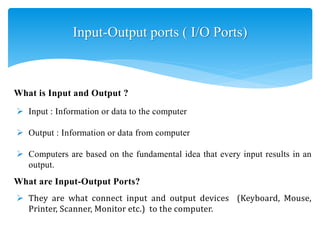




































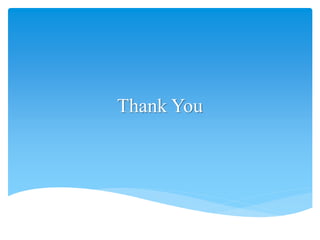
Ad
Recommended
Register transfer and micro-operation



Register transfer and micro-operationNikhil Pandit 1) The document discusses different types of micro-operations including arithmetic, logic, shift, and register transfer micro-operations.
2) It provides examples of common arithmetic operations like addition, subtraction, increment, and decrement. It also describes logic operations like AND, OR, XOR, and complement.
3) Shift micro-operations include logical shifts, circular shifts, and arithmetic shifts which affect the serial input differently.
DMA and DMA controller



DMA and DMA controllernishant upadhyay The document discusses direct memory access (DMA) and DMA controllers. It explains that DMA allows hardware subsystems like disk drives and graphics cards to access main memory independently of the CPU. This is useful because it allows data transfers to occur in parallel with other CPU operations, improving overall system performance. A DMA controller generates memory addresses and initiates read/write cycles. It has registers that specify the I/O port, transfer direction, and number of bytes to transfer per burst. DMA controllers use different transfer modes like burst, cycle stealing, and transparent to move blocks of data efficiently between peripheral devices and memory.
Computer registers



Computer registersDeepikaT13 This document discusses computer registers and their functions. It describes 8 key registers - Data Register, Address Register, Accumulator, Instruction Register, Program Counter, Temporary Register, Input Register and Output Register. It explains what each register stores and its role. For example, the Program Counter holds the address of the next instruction to be executed, while the Accumulator is used for general processing. The registers are connected via a common bus to transfer information between memory and registers for processing instructions.
Computer registers



Computer registersJatin Grover A register is a group of flip-flops that can each store one bit of information. A processor uses registers to hold instructions, addresses, and data for manipulating information. The document lists several common computer registers - the Data Register stores 16-bit operands from memory, the Address Register holds 12-bit memory addresses, the Accumulator is a general purpose 16-bit processing register, and the Program Counter contains the 12-bit address of the next instruction. Temporary and input/output registers are also used to store intermediate data and user input/output respectively.
Register organization, stack



Register organization, stackAsif Iqbal In these slides the registration organization and stack organization have discussed in detail. Stack organization is discussed with the aid of animation to let the user understand it in a better and easy way.
Register transfer language



Register transfer languageSanjeev Patel Register transfer language is used to describe micro-operation transfers between registers. It represents the sequence of micro-operations performed on binary information stored in registers and the control that initiates the sequences. A register is a group of flip-flops that store binary information. Information can be transferred between registers using replacement operators and control functions. Common bus systems using multiplexers or three-state buffers allow efficient information transfer between multiple registers by selecting one register at a time to connect to the shared bus lines. Memory transfers are represented by specifying the memory word selected by the address in a register and the data register involved in the transfer.
Memory interleaving



Memory interleavingvani261 Memory Interleaving is less or More an Abstraction technique. Though its a bit different from Abstraction. It is a Technique which divides memory into a number of ..
Dma



DmaPiyush Rochwani Direct Memory Access (DMA) allows for the direct transfer of data between memory and I/O devices without intervention from the CPU. A DMA controller handles the transfer, freeing up the CPU to perform other tasks. The DMA controller connects the I/O device, memory, and system buses, initiating transfers when instructed by the CPU and notifying the CPU upon completion through interrupts. This improves system performance by bypassing the CPU for large data transfers between memory and I/O.
Computer architecture virtual memory



Computer architecture virtual memoryMazin Alwaaly Computer architecture virtual memory seminar
Mustansiriya University
Department of Education
Computer Science
Asynchronous Data Transfer.pptx



Asynchronous Data Transfer.pptxArunaDevi63 1) Asynchronous data transfer uses control signals rather than a shared clock to communicate between devices. There are two methods: strobe signals with one control line, and handshaking with two control lines.
2) In strobe signaling, either the source or destination can initiate data transfer by activating a strobe pulse along with data on the data bus. There is no confirmation that the data was received.
3) Handshaking uses two control lines - one for data validity from source to destination, and another for data acceptance from destination to source. This allows each device to operate independently while confirming the data transfer was completed.
Array Processor



Array ProcessorAnshuman Biswal This presentation discusses array processors, which are parallel computers composed of multiple identical processing elements that can operate simultaneously. The presentation covers the history of array processors, how they work, classifications, architectures, performance and scalability. It explains that array processors are well-suited for tasks involving repetitive arithmetic operations on large datasets, as they can improve performance for such workloads, but may not provide benefits for operations with data dependencies or decisions based on computations.
Input Output Organization



Input Output OrganizationKamal Acharya The document discusses various methods for input/output (IO) in computer systems, including IO interfaces, programmed IO, interrupt-initiated IO, direct memory access (DMA), and input-output processors (IOPs). It describes how each method facilitates the transfer of data between the CPU, memory, and external IO devices.
Computer architecture and organization



Computer architecture and organizationTushar B Kute The presentation given at MSBTE sponsored content updating program on 'PC Maintenance and Troubleshooting' for Diploma Engineering teachers of Maharashtra. Venue: Government Polytechnic, Nashik Date: 17/01/2011 Session-2: Computer Organization and Architecture.
Cache memory



Cache memorychauhankapil This document discusses cache memory and techniques to improve cache performance. It defines cache memory as a small, fast type of volatile memory that stores frequently accessed instructions and data to increase performance. The memory hierarchy is described, with cache memory sitting between the CPU and main memory. Factors that influence cache performance like cache hits, misses, and replacement policies for direct mapped caches are also outlined. Finally, methods for reducing cache miss rates and penalties are presented, such as using compiler optimizations, increasing cache size and associativity, adding multiple cache levels, and reducing cache hit times.
Memory Organization



Memory OrganizationKamal Acharya This slide contain the introduction to memory , hierarchy, types, virtual memory,associative memory and cache memory.
Cache memory



Cache memoryFaiq Ali Sayed this is a small power point presentation on cache memory which contains basic details about cache memory.
1.prallelism



1.prallelismMahesh Kumar Attri The document discusses parallelism and techniques to improve computer performance through parallel execution. It describes instruction level parallelism (ILP) where multiple instructions can be executed simultaneously through techniques like pipelining and superscalar processing. It also discusses processor level parallelism using multiple processors or processor cores to concurrently execute different tasks or threads.
Computer architecture pipelining



Computer architecture pipeliningMazin Alwaaly Computer Architecture Pipelining seminar
Mustansiriya University
Department of Education
Computer Science
Computer Organisation & Architecture (chapter 1) 



Computer Organisation & Architecture (chapter 1) Subhasis Dash This document discusses the basic organization and design of computers. It covers topics such as architecture versus organization, functional units like the arithmetic logic unit and control unit, instruction formats, processor registers, stored program concepts, basic operational concepts like loading and storing data, memory access, and factors that impact performance such as pipelining and instruction set design. The document provides an overview of fundamental computer hardware components and operations.
Computer instruction



Computer instructionSanjeev Patel 1. The document discusses the topics of computer instructions, timing and control, and the instruction cycle for a basic computer.
2. It describes the three instruction code formats used - memory reference, register reference, and input/output. Memory reference instructions use bits to specify an address and addressing mode. Register reference instructions specify an operation on the accumulator register.
3. The instruction cycle consists of four phases - fetch an instruction, decode the instruction, read the effective address if needed, and execute the instruction.
Basic Computer Architecture



Basic Computer ArchitectureYong Heui Cho This document provides an overview of basic computer architecture. It discusses the history of computers, components like the CPU, motherboard, and connections between parts. The document outlines CPU architecture including the fetch-decode-execute cycle and components like the ALU, control unit, and registers. It also describes memory, addressing, cache, and different memory types like RAM, ROM, and CMOS.
Microoperations



MicrooperationsRakesh Pillai This presentation discusses different types of microoperations that can be performed on data stored in registers. It describes arithmetic microoperations like addition, subtraction, and increment/decrement. Logic microoperations perform bit-wise operations on registers like selective set, clear, complement, and masking. Shift microoperations serially transfer data in a register left or right through logical, circular, and arithmetic shifts. Arithmetic shifts preserve a number's sign during multiplication and division by 2 during left and right shifts.
Asynchronous data transfer



Asynchronous data transferpriya Nithya This document discusses asynchronous data transfer between independent units. It describes two methods for asynchronous transfer - strobe control and handshaking. Strobe control uses a single control line to time each transfer, while handshaking introduces a second control signal to provide confirmation between units. Specifically, it details the handshaking process, which involves control signals like "data valid" and "data accepted" or "ready for data" to coordinate placing data on the bus and accepting data between a source and destination unit.
Memory organization in computer architecture



Memory organization in computer architectureFaisal Hussain Memory organization in computer architecture
Volatile Memory
Non-Volatile Memory
Memory Hierarchy
Memory Access Methods
Random Access
Sequential Access
Direct Access
Main Memory
DRAM
SRAM
NVRAM
RAM: Random Access Memory
ROM: Read Only Memory
Auxiliary Memory
Cache Memory
Hit Ratio
Associative Memory
Addressing modes



Addressing modesRAMESHBABUA3 The document discusses different addressing modes used in programs. It defines addressing as the method of specifying data to be operated on by an instruction. It then describes 7 addressing modes - immediate, direct, register, register indirect, implied, relative, and indexed addressing. For each mode, it provides examples of instructions that use that addressing mode.
Computer architecture input output organization



Computer architecture input output organizationMazin Alwaaly Computer Architecture Input Output Organization seminar
Mustansiriya University
Department of Education
Computer Science
Computer Systems Organization



Computer Systems OrganizationLiEdo The document discusses the organization and operation of computer systems at both the hardware and software level. It covers topics such as the central processing unit, instruction execution, pipelining, parallelism, memory hierarchies, storage devices, input/output, networking, and encoding of digital data. The document contains detailed diagrams and explanations of how different components of computer systems work individually and interact together.
Computer architecture memory system



Computer architecture memory systemMazin Alwaaly Computer architecture memory system seminar
Mustansiriya University
Department of Education
Computer Science
Input output accessing



Input output accessingankitraosingh The document discusses input/output organization and accessing I/O devices. There are three key components to a computer system: the processor, memory, and I/O modules. I/O modules interface between peripheral devices and the system bus, controlling the transfer of data. I/O modules perform functions like control and timing, processor/device communication, data buffering, and error detection to facilitate input and output.
IO and file systems 



IO and file systems EktaVaswani2 This document discusses input/output (I/O) hardware and file systems. It describes how operating systems control I/O devices and provide an interface between devices and software. I/O devices are divided into block devices, which store and transfer data in fixed-size blocks, and character devices, which transfer data as character streams. Device controllers connect devices to the computer and convert data between device and memory formats. Memory-mapped I/O and port-mapped I/O are approaches for CPU communication with controllers. Direct memory access allows high-speed transfer of data directly between devices and memory without CPU involvement.
Ad
More Related Content
What's hot (20)
Computer architecture virtual memory



Computer architecture virtual memoryMazin Alwaaly Computer architecture virtual memory seminar
Mustansiriya University
Department of Education
Computer Science
Asynchronous Data Transfer.pptx



Asynchronous Data Transfer.pptxArunaDevi63 1) Asynchronous data transfer uses control signals rather than a shared clock to communicate between devices. There are two methods: strobe signals with one control line, and handshaking with two control lines.
2) In strobe signaling, either the source or destination can initiate data transfer by activating a strobe pulse along with data on the data bus. There is no confirmation that the data was received.
3) Handshaking uses two control lines - one for data validity from source to destination, and another for data acceptance from destination to source. This allows each device to operate independently while confirming the data transfer was completed.
Array Processor



Array ProcessorAnshuman Biswal This presentation discusses array processors, which are parallel computers composed of multiple identical processing elements that can operate simultaneously. The presentation covers the history of array processors, how they work, classifications, architectures, performance and scalability. It explains that array processors are well-suited for tasks involving repetitive arithmetic operations on large datasets, as they can improve performance for such workloads, but may not provide benefits for operations with data dependencies or decisions based on computations.
Input Output Organization



Input Output OrganizationKamal Acharya The document discusses various methods for input/output (IO) in computer systems, including IO interfaces, programmed IO, interrupt-initiated IO, direct memory access (DMA), and input-output processors (IOPs). It describes how each method facilitates the transfer of data between the CPU, memory, and external IO devices.
Computer architecture and organization



Computer architecture and organizationTushar B Kute The presentation given at MSBTE sponsored content updating program on 'PC Maintenance and Troubleshooting' for Diploma Engineering teachers of Maharashtra. Venue: Government Polytechnic, Nashik Date: 17/01/2011 Session-2: Computer Organization and Architecture.
Cache memory



Cache memorychauhankapil This document discusses cache memory and techniques to improve cache performance. It defines cache memory as a small, fast type of volatile memory that stores frequently accessed instructions and data to increase performance. The memory hierarchy is described, with cache memory sitting between the CPU and main memory. Factors that influence cache performance like cache hits, misses, and replacement policies for direct mapped caches are also outlined. Finally, methods for reducing cache miss rates and penalties are presented, such as using compiler optimizations, increasing cache size and associativity, adding multiple cache levels, and reducing cache hit times.
Memory Organization



Memory OrganizationKamal Acharya This slide contain the introduction to memory , hierarchy, types, virtual memory,associative memory and cache memory.
Cache memory



Cache memoryFaiq Ali Sayed this is a small power point presentation on cache memory which contains basic details about cache memory.
1.prallelism



1.prallelismMahesh Kumar Attri The document discusses parallelism and techniques to improve computer performance through parallel execution. It describes instruction level parallelism (ILP) where multiple instructions can be executed simultaneously through techniques like pipelining and superscalar processing. It also discusses processor level parallelism using multiple processors or processor cores to concurrently execute different tasks or threads.
Computer architecture pipelining



Computer architecture pipeliningMazin Alwaaly Computer Architecture Pipelining seminar
Mustansiriya University
Department of Education
Computer Science
Computer Organisation & Architecture (chapter 1) 



Computer Organisation & Architecture (chapter 1) Subhasis Dash This document discusses the basic organization and design of computers. It covers topics such as architecture versus organization, functional units like the arithmetic logic unit and control unit, instruction formats, processor registers, stored program concepts, basic operational concepts like loading and storing data, memory access, and factors that impact performance such as pipelining and instruction set design. The document provides an overview of fundamental computer hardware components and operations.
Computer instruction



Computer instructionSanjeev Patel 1. The document discusses the topics of computer instructions, timing and control, and the instruction cycle for a basic computer.
2. It describes the three instruction code formats used - memory reference, register reference, and input/output. Memory reference instructions use bits to specify an address and addressing mode. Register reference instructions specify an operation on the accumulator register.
3. The instruction cycle consists of four phases - fetch an instruction, decode the instruction, read the effective address if needed, and execute the instruction.
Basic Computer Architecture



Basic Computer ArchitectureYong Heui Cho This document provides an overview of basic computer architecture. It discusses the history of computers, components like the CPU, motherboard, and connections between parts. The document outlines CPU architecture including the fetch-decode-execute cycle and components like the ALU, control unit, and registers. It also describes memory, addressing, cache, and different memory types like RAM, ROM, and CMOS.
Microoperations



MicrooperationsRakesh Pillai This presentation discusses different types of microoperations that can be performed on data stored in registers. It describes arithmetic microoperations like addition, subtraction, and increment/decrement. Logic microoperations perform bit-wise operations on registers like selective set, clear, complement, and masking. Shift microoperations serially transfer data in a register left or right through logical, circular, and arithmetic shifts. Arithmetic shifts preserve a number's sign during multiplication and division by 2 during left and right shifts.
Asynchronous data transfer



Asynchronous data transferpriya Nithya This document discusses asynchronous data transfer between independent units. It describes two methods for asynchronous transfer - strobe control and handshaking. Strobe control uses a single control line to time each transfer, while handshaking introduces a second control signal to provide confirmation between units. Specifically, it details the handshaking process, which involves control signals like "data valid" and "data accepted" or "ready for data" to coordinate placing data on the bus and accepting data between a source and destination unit.
Memory organization in computer architecture



Memory organization in computer architectureFaisal Hussain Memory organization in computer architecture
Volatile Memory
Non-Volatile Memory
Memory Hierarchy
Memory Access Methods
Random Access
Sequential Access
Direct Access
Main Memory
DRAM
SRAM
NVRAM
RAM: Random Access Memory
ROM: Read Only Memory
Auxiliary Memory
Cache Memory
Hit Ratio
Associative Memory
Addressing modes



Addressing modesRAMESHBABUA3 The document discusses different addressing modes used in programs. It defines addressing as the method of specifying data to be operated on by an instruction. It then describes 7 addressing modes - immediate, direct, register, register indirect, implied, relative, and indexed addressing. For each mode, it provides examples of instructions that use that addressing mode.
Computer architecture input output organization



Computer architecture input output organizationMazin Alwaaly Computer Architecture Input Output Organization seminar
Mustansiriya University
Department of Education
Computer Science
Computer Systems Organization



Computer Systems OrganizationLiEdo The document discusses the organization and operation of computer systems at both the hardware and software level. It covers topics such as the central processing unit, instruction execution, pipelining, parallelism, memory hierarchies, storage devices, input/output, networking, and encoding of digital data. The document contains detailed diagrams and explanations of how different components of computer systems work individually and interact together.
Computer architecture memory system



Computer architecture memory systemMazin Alwaaly Computer architecture memory system seminar
Mustansiriya University
Department of Education
Computer Science
Similar to Input output in computer Orgranization and architecture (20)
Input output accessing



Input output accessingankitraosingh The document discusses input/output organization and accessing I/O devices. There are three key components to a computer system: the processor, memory, and I/O modules. I/O modules interface between peripheral devices and the system bus, controlling the transfer of data. I/O modules perform functions like control and timing, processor/device communication, data buffering, and error detection to facilitate input and output.
IO and file systems 



IO and file systems EktaVaswani2 This document discusses input/output (I/O) hardware and file systems. It describes how operating systems control I/O devices and provide an interface between devices and software. I/O devices are divided into block devices, which store and transfer data in fixed-size blocks, and character devices, which transfer data as character streams. Device controllers connect devices to the computer and convert data between device and memory formats. Memory-mapped I/O and port-mapped I/O are approaches for CPU communication with controllers. Direct memory access allows high-speed transfer of data directly between devices and memory without CPU involvement.
Hardware I/O organization 



Hardware I/O organization faria_khan Hardware refers to the physical components of computers that can be touched and seen. This includes input devices like keyboards and mice and output devices like monitors and printers. The document then provides details about computer buses that connect hardware components and allow communication, different types of computer memory architectures, input/output techniques like port I/O and memory-mapped I/O, and direct memory access which allows hardware devices to access memory directly without using the CPU.
discuss the drawbacks of programmed and interrupt driven io and des.pdf



discuss the drawbacks of programmed and interrupt driven io and des.pdfinfo998421 discuss the drawbacks of programmed and interrupt driven i/o and describe in general the
functionality of the DNA
Solution
Programmed I/O
Programmed I/O (PIO) refers to data transfers initiated by a CPU under driver software control
to access registers or memory on a device.
The CPU issues a command then waits for I/O operations to be complete. As the CPU is faster
than the I/O module, the problem with programmed I/O is that the CPU has to wait a long time
for the I/O module of concern to be ready for either reception or transmission of data. The CPU,
while waiting, must repeatedly check the status of the I/O module, and this process is known as
Polling. As a result, the level of the performance of the entire system is severely degraded.
Programmed I/O basically works in these ways:
Interrupt
The CPU issues commands to the I/O module then proceeds with its normal work until
interrupted by I/O device on completion of its work.
For input, the device interrupts the CPU when new data has arrived and is ready to be retrieved
by the system processor. The actual actions to perform depend on whether the device uses I/O
ports, memory mapping.
For output, the device delivers an interrupt either when it is ready to accept new data or to
acknowledge a successful data transfer. Memory-mapped and DMA-capable devices usually
generate interrupts to tell the system they are done with the buffer.
Although Interrupt relieves the CPU of having to wait for the devices, but it is still inefficient in
data transfer of large amount because the CPU has to transfer the data word by word between I/O
module and memory.
The main limitation of programmed I/O and interrupt driven I/O is given below:
Programmed I/O
Each instructions selects one I/O device (by number) and transfers a single character (byte)
Example: microprocessor controlled video terminal.
Four registers: input status and character, output status and character.
Interrupt-driven I/O
Primary disadvantage of programmed I/O is that CPU spends most of its time in a tight loop
waiting for the device to become ready. This is called busy waiting.
With interrupt-driven I/O, the CPU starts the device and tells it to generate an interrupt when it is
finished.
Done by setting interrupt-enable bit in status register.
Still requires an interrupt for every character read or written.
Interrupting a running process is an expensive business (requires saving context).
Requires extra hardware (DMA controller chip).
All these limitation can be overcome by the Introduction of DMA (Direct Memory Access)
To write block of 32 bytes from memory address 100 to device 4
1. CPU writes 32, 100, 4 into the first three DMA registers (memory address, count, device
number)
2. CPU puts code for WRITE (say 1) into fourth (direction) DMA register, which signals DMA
controller to begin operation
3. Controller reads (via bus request as CPU would) byte 100 from memory
4. Controller makes I/O request to write to device 4
5. Controller increments m.
CH03-COA10e_ComputerFun5656565656565ction.pdf



CH03-COA10e_ComputerFun5656565656565ction.pdfcauuthovohoaichau This document discusses computer organization and architecture. It provides an overview of the von Neumann architecture, which is a simple structure capable of executing any program given a properly programmed control unit. The key aspects of the von Neumann architecture are that data and instructions are stored in a single memory, the contents of memory can be addressed by location, and execution occurs sequentially from one instruction to the next. The document also describes the typical components of a computer system, including the processor, memory, and input/output devices, and how they are interconnected using a shared bus system with separate address, data, and control lines.
Chapter 4



Chapter 4Er. Nawaraj Bhandari The document discusses input/output (I/O) problems in computer systems and solutions to those problems. Some key issues addressed are the variety of peripheral devices with different data rates and formats, and the mismatch between peripheral and processor speeds. The document describes I/O modules that interface between the CPU/memory and peripherals. I/O modules handle control, buffering, error detection and allow different I/O techniques like programmed I/O, interrupt-driven I/O and direct memory access (DMA) to transfer data efficiently.
Unit 5



Unit 5sowndaryaM5 The document discusses various input/output (I/O) organization topics including I/O interfaces, buses, programmed I/O, interrupts, direct memory access, and memory-mapped I/O. It provides details on synchronous and asynchronous buses, interrupt request hardware, enabling and disabling interrupts, and techniques for handling interrupts from multiple devices such as polling, vectored interrupts, and daisy chaining.
07 Input Output



07 Input OutputJeanie Delos Arcos The document discusses various techniques for input/output (I/O) in computer systems, including programmed I/O, interrupt-driven I/O, and direct memory access (DMA). It describes how I/O modules interface with CPUs and peripherals to handle data transfer between devices that operate at different speeds. Common I/O bus standards like ISA, PCI, FireWire, and InfiniBand are also overviewed in terms of their architecture, protocols, and applications.
Ch # 04 computer hardware 



Ch # 04 computer hardware MuhammadRobeel3 computer hardware,
Internal Hardware
Processor (CPU)
Motherboard
RAM
Hard Disk Drive
Sound Card
Video Card
Network Card
Power Supply
External Hardware
Monitor or LCD
Keyboard
Mouse
Printer
Scanner
USB Drive
Internal Hardware
Processor (CPU)
Motherboard
RAM
Hard Disk Drive
Sound Card
Video Card
Network Card
Power Supply
External Hardware
Monitor or LCD
Keyboard
Mouse
Printer
Scanner
USB Drive
Co notes



Co notesDr. Nandkumar Khachane The document discusses microprocessors and their components. It can be summarized as:
1. A microprocessor is an integrated circuit that serves as the central processing unit (CPU) of a microcomputer. It contains the arithmetic logic unit (ALU), registers, control logic, and buses.
2. The major components of a microprocessor are registers, an ALU, a bus interface, and control logic. It uses address, data, and control buses to communicate with memory and I/O devices.
3. Memory devices like ROM and RAM connect to the buses. ROM stores startup programs and RAM stores temporary data/programs. Address decoders select devices based on address bus values.
IO_ORGANIZATION.pdf



IO_ORGANIZATION.pdfGaganaPurshothama The document discusses input/output (I/O) organization in computers. It describes how the I/O subsystem provides communication between external devices and the central processing system. Common peripheral devices include monitors, keyboards, printers, and magnetic tapes. The document outlines different I/O techniques including programmed I/O, interrupt-driven I/O, and direct memory access. It also discusses I/O interfaces, addressing schemes, and how interrupts work to signal device completion.
I/O Channel IBM 370



I/O Channel IBM 370Äkshäý M S This slide deals with the Input-Output Channel of an IBM 370 computer. It includes three Block diagrams of the I-O channels as well as the Memory Unit with the Description of each and every diagrams.
CO--MODULE-1 (b) - Input-Output-Organization.pptx



CO--MODULE-1 (b) - Input-Output-Organization.pptxahmedsalik057 The document discusses input/output (I/O) organization in computer systems. It describes three common methods for synchronizing data transfers between processors and I/O devices: program-controlled I/O where the processor polls device status, interrupts where devices signal readiness to the processor, and direct memory access where devices transfer data directly to memory. Interrupts allow the processor to perform other tasks while waiting for I/O, and involve saving state before servicing requests. Processors provide interrupt enabling and disabling to control when requests can be accepted.
Computer organization I/O organization details



Computer organization I/O organization details423ec0007 Computer organization I/O organization details with detailed explanation
I/O Management



I/O ManagementKeyur Vadodariya The document provides information about input/output management in operating systems. It discusses I/O devices, device controllers, direct memory access and DMA controllers. Some key points include:
I/O devices are divided into block devices which access fixed size blocks of data and character devices which access data as a sequential stream. Device controllers act as an interface between devices and device drivers. Direct memory access allows data transfer between memory and devices without CPU involvement by using a DMA controller. DMA controllers program data transfers and arbitrate bus access.
Cpi unit 01



Cpi unit 01Gurpreet Singh Direct Memory Access (DMA) allows transferring data between computer memory and devices without using the CPU. This saves processing time by allowing devices like sound cards, video cards, and hard drives to access memory directly. DMA channels are assigned to devices to enable direct memory access. Common DMA transfer types include memory-to-memory transfers and auto-initialization, which automatically restores register values after a transfer.
IO SYSTEM AND CASE STUDY STRUCTURE



IO SYSTEM AND CASE STUDY STRUCTUREHariharan Anand The document discusses various aspects of I/O systems and mass storage devices. It describes how operating systems manage I/O devices through device drivers and controllers. It covers different types of I/O devices like block and character devices. It also discusses I/O techniques like memory mapped I/O, interrupts, DMA, polling vs interrupts. The document provides an overview of mass storage structure including magnetic disks, storage arrays, and RAID levels. It covers topics like swap space management, Windows architecture and process states in Windows.
COMPUTER ARCHITECTURE REGISTER TRAN.pptX



COMPUTER ARCHITECTURE REGISTER TRAN.pptXShwetamaurya36 computer architecture and assembly languages - unit 1
topic register transfer langauge and its types
conditional , simple, and simultaneous register transfer language .
computer architecture and assembly languages - unit 1
topic register transfer langauge and its types
conditional , simple, and simultaneous register transfer language .computer architecture and assembly languages - unit 1
topic register transfer langauge and its types
conditional , simple, and simultaneous register transfer language .computer architecture and assembly languages - unit 1
topic register transfer langauge and its types
conditional , simple, and simultaneous register transfer language .computer architecture and assembly languages - unit 1
topic register transfer langauge and its types
conditional , simple, and simultaneous register transfer language .computer architecture and assembly languages - unit 1
topic register transfer langauge and its types
conditional , simple, and simultaneous register transfer language .computer architecture and assembly languages - unit 1
topic register transfer langauge and its types
conditional , simple, and simultaneous register transfer language .computer architecture and assembly languages - unit 1
topic register transfer langauge and its types
conditional , simple, and simultaneous register transfer language .computer architecture and assembly languages - unit 1
topic register transfer langauge and its types
conditional , simple, and simultaneous register transfer language .computer architecture and assembly languages - unit 1
topic register transfer langauge and its types
conditional , simple, and simultaneous register transfer language .computer architecture and assembly languages - unit 1
topic register transfer langauge and its types
conditional , simple, and simultaneous register transfer language .computer architecture and assembly languages - unit 1
topic register transfer langauge and its types
conditional , simple, and simultaneous register transfer language .computer architecture and assembly languages - unit 1
topic register transfer langauge and its types
conditional , simple, and simultaneous register transfer language .computer architecture and assembly languages - unit 1
topic register transfer langauge and its types
conditional , simple, and simultaneous register transfer language .computer architecture and assembly languages - unit 1
topic register transfer langauge and its types
conditional , simple, and simultaneous register transfer language .computer architecture and assembly languages - unit 1
topic register transfer langauge and its types
conditional , simple, and simultaneous register transfer language .computer architecture and assembly languages - unit 1
topic register transfer langauge and its types
conditional , simple, and simultaneous register transfer language .computer architecture and assembly languages - unit 1
topic register transfer langauge and its types
conditional , simple, an
Itc lec 3 Ip cycle , system unit, interface



Itc lec 3 Ip cycle , system unit, interfaceAnzaDar3 Information processing life cycle
input
Output
Processing
Storage
Components of System Unit
Interface (user communication with computer)
Presentation
BEST OF LUCK
Ad
Recently uploaded (20)
Introduction-to-Communication-and-Media-Studies-1736283331.pdf



Introduction-to-Communication-and-Media-Studies-1736283331.pdfjames5028 Introduction-to-Communication and media studies
How to manage Multiple Warehouses for multiple floors in odoo point of sale



How to manage Multiple Warehouses for multiple floors in odoo point of saleCeline George The need for multiple warehouses and effective inventory management is crucial for companies aiming to optimize their operations, enhance customer satisfaction, and maintain a competitive edge.
Presentation of the MIPLM subject matter expert Erdem Kaya



Presentation of the MIPLM subject matter expert Erdem KayaMIPLM Presentation of the MIPLM subject matter expert Erdem Kaya
03#UNTAGGED. Generosity in architecture.



03#UNTAGGED. Generosity in architecture.MCH What makes space feel generous, and how architecture address this generosity in terms of atmosphere, metrics, and the implications of its scale? This edition of #Untagged explores these and other questions in its presentation of the 2024 edition of the Master in Collective Housing. The Master of Architecture in Collective Housing, MCH, is a postgraduate full-time international professional program of advanced architecture design in collective housing presented by Universidad Politécnica of Madrid (UPM) and Swiss Federal Institute of Technology (ETH).
Yearbook MCH 2024. Master in Advanced Studies in Collective Housing UPM - ETH
Political History of Pala dynasty Pala Rulers NEP.pptx



Political History of Pala dynasty Pala Rulers NEP.pptxArya Mahila P. G. College, Banaras Hindu University, Varanasi, India. The Pala kings were people-protectors. In fact, Gopal was elected to the throne only to end Matsya Nyaya. Bhagalpur Abhiledh states that Dharmapala imposed only fair taxes on the people. Rampala abolished the unjust taxes imposed by Bhima. The Pala rulers were lovers of learning. Vikramshila University was established by Dharmapala. He opened 50 other learning centers. A famous Buddhist scholar named Haribhadra was to be present in his court. Devpala appointed another Buddhist scholar named Veerdeva as the vice president of Nalanda Vihar. Among other scholars of this period, Sandhyakar Nandi, Chakrapani Dutta and Vajradatta are especially famous. Sandhyakar Nandi wrote the famous poem of this period 'Ramcharit'.
To study Digestive system of insect.pptx



To study Digestive system of insect.pptxArshad Shaikh Education is one thing no one can take away from you.”
How to Set warnings for invoicing specific customers in odoo



How to Set warnings for invoicing specific customers in odooCeline George Odoo 16 offers a powerful platform for managing sales documents and invoicing efficiently. One of its standout features is the ability to set warnings and block messages for specific customers during the invoicing process.
Presentation on Tourism Product Development By Md Shaifullar Rabbi



Presentation on Tourism Product Development By Md Shaifullar RabbiMd Shaifullar Rabbi Presentation on Tourism Product Development By Md Shaifullar Rabbi, Assistant Manager- SABRE Bangladesh.
Link your Lead Opportunities into Spreadsheet using odoo CRM



Link your Lead Opportunities into Spreadsheet using odoo CRMCeline George In Odoo 17 CRM, linking leads and opportunities to a spreadsheet can be done by exporting data or using Odoo’s built-in spreadsheet integration. To export, navigate to the CRM app, filter and select the relevant records, and then export the data in formats like CSV or XLSX, which can be opened in external spreadsheet tools such as Excel or Google Sheets.
To study the nervous system of insect.pptx



To study the nervous system of insect.pptxArshad Shaikh The *nervous system of insects* is a complex network of nerve cells (neurons) and supporting cells that process and transmit information. Here's an overview:
Structure
1. *Brain*: The insect brain is a complex structure that processes sensory information, controls behavior, and integrates information.
2. *Ventral nerve cord*: A chain of ganglia (nerve clusters) that runs along the insect's body, controlling movement and sensory processing.
3. *Peripheral nervous system*: Nerves that connect the central nervous system to sensory organs and muscles.
Functions
1. *Sensory processing*: Insects can detect and respond to various stimuli, such as light, sound, touch, taste, and smell.
2. *Motor control*: The nervous system controls movement, including walking, flying, and feeding.
3. *Behavioral responThe *nervous system of insects* is a complex network of nerve cells (neurons) and supporting cells that process and transmit information. Here's an overview:
Structure
1. *Brain*: The insect brain is a complex structure that processes sensory information, controls behavior, and integrates information.
2. *Ventral nerve cord*: A chain of ganglia (nerve clusters) that runs along the insect's body, controlling movement and sensory processing.
3. *Peripheral nervous system*: Nerves that connect the central nervous system to sensory organs and muscles.
Functions
1. *Sensory processing*: Insects can detect and respond to various stimuli, such as light, sound, touch, taste, and smell.
2. *Motor control*: The nervous system controls movement, including walking, flying, and feeding.
3. *Behavioral responses*: Insects can exhibit complex behaviors, such as mating, foraging, and social interactions.
Characteristics
1. *Decentralized*: Insect nervous systems have some autonomy in different body parts.
2. *Specialized*: Different parts of the nervous system are specialized for specific functions.
3. *Efficient*: Insect nervous systems are highly efficient, allowing for rapid processing and response to stimuli.
The insect nervous system is a remarkable example of evolutionary adaptation, enabling insects to thrive in diverse environments.
The insect nervous system is a remarkable example of evolutionary adaptation, enabling insects to thrive
SCI BIZ TECH QUIZ (OPEN) PRELIMS XTASY 2025.pptx



SCI BIZ TECH QUIZ (OPEN) PRELIMS XTASY 2025.pptxRonisha Das SCI BIZ TECH QUIZ (OPEN) PRELIMS - XTASY 2025
Understanding P–N Junction Semiconductors: A Beginner’s Guide



Understanding P–N Junction Semiconductors: A Beginner’s GuideGS Virdi Dive into the fundamentals of P–N junctions, the heart of every diode and semiconductor device. In this concise presentation, Dr. G.S. Virdi (Former Chief Scientist, CSIR-CEERI Pilani) covers:
What Is a P–N Junction? Learn how P-type and N-type materials join to create a diode.
Depletion Region & Biasing: See how forward and reverse bias shape the voltage–current behavior.
V–I Characteristics: Understand the curve that defines diode operation.
Real-World Uses: Discover common applications in rectifiers, signal clipping, and more.
Ideal for electronics students, hobbyists, and engineers seeking a clear, practical introduction to P–N junction semiconductors.
CBSE - Grade 8 - Science - Chemistry - Metals and Non Metals - Worksheet



CBSE - Grade 8 - Science - Chemistry - Metals and Non Metals - WorksheetSritoma Majumder Introduction
All the materials around us are made up of elements. These elements can be broadly divided into two major groups:
Metals
Non-Metals
Each group has its own unique physical and chemical properties. Let's understand them one by one.
Physical Properties
1. Appearance
Metals: Shiny (lustrous). Example: gold, silver, copper.
Non-metals: Dull appearance (except iodine, which is shiny).
2. Hardness
Metals: Generally hard. Example: iron.
Non-metals: Usually soft (except diamond, a form of carbon, which is very hard).
3. State
Metals: Mostly solids at room temperature (except mercury, which is a liquid).
Non-metals: Can be solids, liquids, or gases. Example: oxygen (gas), bromine (liquid), sulphur (solid).
4. Malleability
Metals: Can be hammered into thin sheets (malleable).
Non-metals: Not malleable. They break when hammered (brittle).
5. Ductility
Metals: Can be drawn into wires (ductile).
Non-metals: Not ductile.
6. Conductivity
Metals: Good conductors of heat and electricity.
Non-metals: Poor conductors (except graphite, which is a good conductor).
7. Sonorous Nature
Metals: Produce a ringing sound when struck.
Non-metals: Do not produce sound.
Chemical Properties
1. Reaction with Oxygen
Metals react with oxygen to form metal oxides.
These metal oxides are usually basic.
Non-metals react with oxygen to form non-metallic oxides.
These oxides are usually acidic.
2. Reaction with Water
Metals:
Some react vigorously (e.g., sodium).
Some react slowly (e.g., iron).
Some do not react at all (e.g., gold, silver).
Non-metals: Generally do not react with water.
3. Reaction with Acids
Metals react with acids to produce salt and hydrogen gas.
Non-metals: Do not react with acids.
4. Reaction with Bases
Some non-metals react with bases to form salts, but this is rare.
Metals generally do not react with bases directly (except amphoteric metals like aluminum and zinc).
Displacement Reaction
More reactive metals can displace less reactive metals from their salt solutions.
Uses of Metals
Iron: Making machines, tools, and buildings.
Aluminum: Used in aircraft, utensils.
Copper: Electrical wires.
Gold and Silver: Jewelry.
Zinc: Coating iron to prevent rusting (galvanization).
Uses of Non-Metals
Oxygen: Breathing.
Nitrogen: Fertilizers.
Chlorine: Water purification.
Carbon: Fuel (coal), steel-making (coke).
Iodine: Medicines.
Alloys
An alloy is a mixture of metals or a metal with a non-metal.
Alloys have improved properties like strength, resistance to rusting.
Engage Donors Through Powerful Storytelling.pdf



Engage Donors Through Powerful Storytelling.pdfTechSoup In this webinars, members learn how to craft impactful messages that connect with donors to create donor engagement.
GDGLSPGCOER - Git and GitHub Workshop.pptx



GDGLSPGCOER - Git and GitHub Workshop.pptxazeenhodekar This presentation covers the fundamentals of Git and version control in a practical, beginner-friendly way. Learn key commands, the Git data model, commit workflows, and how to collaborate effectively using Git — all explained with visuals, examples, and relatable humor.
BỘ ĐỀ TUYỂN SINH VÀO LỚP 10 TIẾNG ANH - 25 ĐỀ THI BÁM SÁT CẤU TRÚC MỚI NHẤT, ...



BỘ ĐỀ TUYỂN SINH VÀO LỚP 10 TIẾNG ANH - 25 ĐỀ THI BÁM SÁT CẤU TRÚC MỚI NHẤT, ...Nguyen Thanh Tu Collection https://app.box.com/s/n8nl163m8v9ou7xil944pod44a5wi43h
pulse ppt.pptx Types of pulse , characteristics of pulse , Alteration of pulse



pulse ppt.pptx Types of pulse , characteristics of pulse , Alteration of pulsesushreesangita003 what is pulse ?
Purpose
physiology and Regulation of pulse
Characteristics of pulse
factors affecting pulse
Sites of pulse
Alteration of pulse
for BSC Nursing 1st semester
for Gnm Nursing 1st year
Students .
vitalsign
Operations Management (Dr. Abdulfatah Salem).pdf



Operations Management (Dr. Abdulfatah Salem).pdfArab Academy for Science, Technology and Maritime Transport This version of the lectures is provided free of charge to graduate students studying the Operations Management course at the MBA level.
Political History of Pala dynasty Pala Rulers NEP.pptx



Political History of Pala dynasty Pala Rulers NEP.pptxArya Mahila P. G. College, Banaras Hindu University, Varanasi, India.
BỘ ĐỀ TUYỂN SINH VÀO LỚP 10 TIẾNG ANH - 25 ĐỀ THI BÁM SÁT CẤU TRÚC MỚI NHẤT, ...



BỘ ĐỀ TUYỂN SINH VÀO LỚP 10 TIẾNG ANH - 25 ĐỀ THI BÁM SÁT CẤU TRÚC MỚI NHẤT, ...Nguyen Thanh Tu Collection
Operations Management (Dr. Abdulfatah Salem).pdf



Operations Management (Dr. Abdulfatah Salem).pdfArab Academy for Science, Technology and Maritime Transport
Ad
Input output in computer Orgranization and architecture
- 1. Computer Organization and Architecture Presented By: Vikram Patel
- 2. Topics Input Output (I/O) ports Input Output Mapping Memory map techniques Interrupt driven I/O DMA based Input Output Input Output Processor
- 3. Input-Output ports ( I/O Ports) Input : Information or data to the computer Output : Information or data from computer Computers are based on the fundamental idea that every input results in an output. What is Input and Output ? What are Input-Output Ports? They are what connect input and output devices (Keyboard, Mouse, Printer, Scanner, Monitor etc.) to the computer.
- 4. Types of Input-Output (I/O) ports Serial Port PS/2 Parallel Printer Port LAN Port Audio Port Universal serial Bus (USB)
- 7. Input Output Mapping Memory Mapped I/O Isolated I/O There are two types of Input Output Mapping
- 8. Memory & I/O Share the entire address range of processor. Any machine instruction that can access memory can be used to transfer data to or from an I/O device. Memory control signals, used to control read & write I/O operations. Memory Mapped I/O
- 9. Processor Provide separate Address Range for Memory & I/O. Input Output control signals are used to control read and write input output operations. Isolated I/O
- 11. Memory Map Techniques There are 3 types of Memory map Techniques Direct Mapping Fully Associative Mapping Set – Associative Mapping
- 12. Simplest way of mapping. Main memory is divided in blocks. Maps each block of main memory into only one possible cache line. Direct Mapping
- 13. Direct Mapping
- 14. Fully Associative Mapping In associative cache mapping, the data from any location in RAM can be stored in any location in cache. When the processor wants an address, all tag fields in the cache as checked to determine if the data is already in the cache. Each tag line requires circuitry to compare the desired address with the tag field. All fields are checked in parallel.
- 16. Set associative mapping is a mixture of direct and associative mapping. The cache lines are grouped into sets. The number of lines in a set can vary from 2 to 16. A portion of the address is used to specify which set will hold an address. The data can be stored in any of the lines in the set. Set-Associative Mapping
- 17. Set Associative Mapping V-Set Associative Mapping
- 18. Set Associative Mapping K-Set Associative Mapping
- 20. What is Interrupt? Event that disrupts the normal execution of a program and causes the execution of special instructions.
- 21. Interrupt Driven I/O In Interrupt Driven I/O approach, the processor issues an I/O command to a module and then go on to do some other useful work. The I/O module with then interrupt the processor to request service when it is ready to exchange data with the processor. The processor then executes resumes its former processing.
- 23. Advantages of Interrupt Driven I/O I/O is important aspect for communicating. Interrupt adapts to the processor speed and I/O device, automatically.
- 24. Drawbacks of Interrupt Driven I/O The I/O transfer rate is limited by the speed with which the processor can test and service a device. Needs continues intervention of processor, so it consumes time.
- 25. DMA Based I/O
- 26. What is DMA? DMA – Direct Memory Access In this method the input and output devices read/write information from the main memory without interference of the CPU through the system bus.
- 27. Block Diagram of DMA
- 28. DMA Operation The processor issues a command to DMA module Read or write I/O device address using data lines Starting memory address using data lines – stored in address register Number of words to be transferred using data lines – stored in data register
- 29. DMA Operation (Cont.) The processor then continues with other work. DMA module transfers the entire block of data – one word at a time – directly to or from memory without going through the processor. DMA module sends an interrupt to the processor when complete.
- 30. Configuration of DMA Single-bus, Detached DMA Single-bus, Integrated DMA I/O Bus
- 31. Advantages of DMA Fast transfer of data. CPU and DMA run concurrently under cache mode. DMA can trigger an interrupt, which frees the CPU so the speed increases.
- 32. Input Output Channels and Processors
- 33. Input Output Channels and Processors I/O processor is an extension of the concept of DMA. The I/O processor can execute specialized I/O program residing in the memory without intervention of the CPU. CPU only needs to specify a sequence of I/O activity to I/O processor An advanced I/O processor can have its own memory, enabling a large set of I/O devices to be controlled without much involvement from the CPU.
- 34. Types of I/O channels Controls multiple high-speed devices Dedicated to the transfer of data with one of the devices Each device handled by a controller or I/O module I/O channel controls these I/O controllers 1.) Selector Channel
- 35. Types of I/O channels 2.) Multiplexor Channel Can handle multiple devices at the same time Byte multiplexor – used for low-speed devices Block multiplexor – interleaves blocks of data from several devices.
- 36. Advantages I/O channels Makes transfers less visible to CPU, spreads the complexity Can Improve speed Can improve device organization flexibility
- 37. Conclusion Input output devices gets connected to computer through I/O Ports. There are Direct mapping, Fully Associative and Set-Associative method techniques for mapping the memory. There are various method of transferring data from Input output devices to the memory or memory to Input Output devices. Like : Interrupt Driven I/O, DMA Based I/O, Input Output Processors.
- 38. Book : Computer Organization and Architecture by William Stallings Images : Google Images Reference
- 39. Any Queries?
- 40. Thank You



