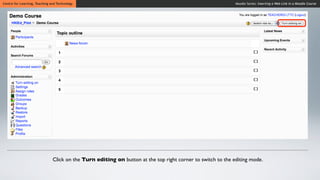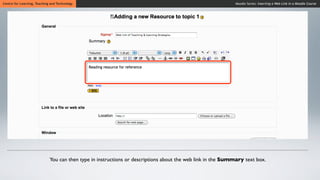Inserting a web link in a moodle course
- 1. Inserting a Web Link in a Moodle Course
- 2. Centre for Learning, Teaching and Technology Moodle Series: Inserting a Web Link in a Moodle Course After logging in to Moodle, click on the course name, say Demo Course, that you want to insert a web link in.
- 3. Centre for Learning, Teaching and Technology Moodle Series: Inserting a Web Link in a Moodle Course Click on the Turn editing on button at the top right corner to switch to the editing mode.
- 4. Centre for Learning, Teaching and Technology Moodle Series: Inserting a Web Link in a Moodle Course Choose a topic outline area, say Topic 1.
- 5. Centre for Learning, Teaching and Technology Moodle Series: Inserting a Web Link in a Moodle Course Select Link to a file or web site from the Add a resource... pull-down menu.
- 6. Centre for Learning, Teaching and Technology Moodle Series: Inserting a Web Link in a Moodle Course You are required to input a title in the Name field, say “Web link of Teaching & Learning Strategies”.
- 7. Centre for Learning, Teaching and Technology Moodle Series: Inserting a Web Link in a Moodle Course You can then type in instructions or descriptions about the web link in the Summary text box.
- 8. Centre for Learning, Teaching and Technology Moodle Series: Inserting a Web Link in a Moodle Course Next, in the Location field, type in the URL, or
- 9. Centre for Learning, Teaching and Technology Moodle Series: Inserting a Web Link in a Moodle Course click on the Search for web page... button to search for a website.
- 10. Centre for Learning, Teaching and Technology Moodle Series: Inserting a Web Link in a Moodle Course A new window will pop up for you to search for your desired website.
- 11. Centre for Learning, Teaching and Technology Moodle Series: Inserting a Web Link in a Moodle Course After inputting the address of website, we now move on to the Window block.
- 12. Centre for Learning, Teaching and Technology Moodle Series: Inserting a Web Link in a Moodle Course The setting Force download forces the files to be downloaded. There is no need to check the box in this case.
- 13. Centre for Learning, Teaching and Technology Moodle Series: Inserting a Web Link in a Moodle Course In Window, there are two options. By default, the option is set to Same window, which means that the website will be browsed in the same window that the user browses the Moodle page.
- 14. Centre for Learning, Teaching and Technology Moodle Series: Inserting a Web Link in a Moodle Course The option New window means that the website will be opened in a new window.
- 15. Centre for Learning, Teaching and Technology Moodle Series: Inserting a Web Link in a Moodle Course Click on the Save and return to course button to complete the setting.
- 16. Centre for Learning, Teaching and Technology Moodle Series: Inserting a Web Link in a Moodle Course In Topic 1, the link named "Web link of Teaching & Learning Strategies” is now created. Click on the Turn editing off button at the top right corner to leave the editing mode.
- 17. Centre for Learning, Teaching and Technology Moodle Series: Inserting a Web Link in a Moodle Course Web page: http://www.ied.edu.hk/lttc Email: [email protected] This learning series numbered MOT43-12.06.v1 of the Centre for Learning, Teaching and Technology (LTTC) is licensed under a Creative Commons Attribution-NonCommercial- NoDerivs 3.0 Hong Kong License.