Install and configure windows server 2016 core on hyper v 2016 step by step
0 likes381 views
This lab provides basic information about: 1-Install and configure Hyper-V 2016 Server role. 2-Install Windows Server 2016 Core on Hyper-V and configure it locally and remtely. Contents - Lab Scenario - Working with Hyper-V - add Hyper-V role through PowerShell - add Virtual Switch to Hyper-V - Install Server Core 2016 on Hyper-V - Manage server 2016 Core locally - Windows Server 2016 Initial Configuration - Add IIS Role - Manage Server Core 2016 Remotely - Using GUI - Using PowerShell - Using Remote Desktop
1 of 19
Downloaded 48 times
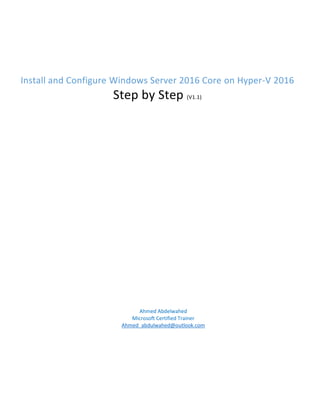


















Ad
Recommended
Windows server 2016 storage step by step complete lab



Windows server 2016 storage step by step complete labAhmed Abdelwahed This lab, provide complete information to configure and manage Windows server 2016 storage including the following labs:
LAB 1: Implementing Windows Server 2016 File Server Resource Manager (FSRM)
Lab 2: Windows Server 2016 Data Deduplication
Lab 3: Internet Small Computer System Interface (ISCSI) Storage
Lab 4: Windows Server 2016 Storage Pool
Install active directory on windows server 2016 step by step



Install active directory on windows server 2016 step by stepAhmed Abdelwahed This document provides step-by-step instructions for installing Active Directory on Windows Server 2016. It describes initial server configuration including updates, static IP, password changes. It then explains how to install the Active Directory role and promote the server to a new forest domain controller for the ITPROLABS.XYZ domain. The promotion process includes selecting the forest and domain functional levels, enabling DNS and global catalog roles, and changing the AD database locations.
Installing windows server 2016 TP 4



Installing windows server 2016 TP 4Ayman Sheta Ayman Sheta Microsoft certified Trainer
www.asheta.com
This PP will show the step by step installation of Windows Server 2016 TP4 in a virtual machine which I have created for an online presentation .
Get started with Windows AutoPilot Deployment



Get started with Windows AutoPilot DeploymentMicrosoft Get started with Windows AutoPilot and Surface, with this step by step guide. Now is the time to simplify deployment for your school /college with Microsoft technologies
Windows Autopilot - Workplace Nijna Summmit 2020



Windows Autopilot - Workplace Nijna Summmit 2020Ronni Pedersen This document provides an overview of Windows Autopilot and how it can be used to simplify device deployment. It discusses setting up a proof of concept pilot project with a small number of users, including registering new and existing devices, applying applications and policies, and documenting the deployment process. Tips are provided such as disabling the Shift-F10 menu during out of box experience, integrating Autopilot with SCCM, and blocking personal devices.
1 introduction to windows server 2016



1 introduction to windows server 2016Hameda Hurmat Windows Server 2016 can be installed in several ways depending on the intended use and hardware. It is available in multiple editions with different licensing options. Planning involves determining hardware requirements, choosing an edition, and deciding between a desktop, server core, or nano server installation type. Key steps involve installing Windows Server 2016, configuring roles and features, and managing the installation remotely via PowerShell or other methods.
Basic command to configure mikrotik



Basic command to configure mikrotikTola LENG The document provides instructions for configuring a Mikrotik router, including setting up interfaces and network cards, assigning IP addresses, creating NAT and DHCP rules, configuring DNS and gateway settings, and setting up a basic hotspot with user authentication. It also describes how to change the ISP connection and switch between Radius and local authentication for the hotspot.
Mastering VMware Snapshot



Mastering VMware SnapshotMohammed Raffic "Mastering VMware Snapshot" offers a comprehensive understanding of VMware snapshots which includes lot of tips and tricks related to the VMware Snapshot. This books enable the reader to gain deep understanding of VMware Snapshots with different detailed information about the various snapshot related files and snapshot operations such as deleting snapshot, reverting snapshot and snapshot consolidation. It also focuses on how to manage Snapshots from command line and changes made to the snapshot algorithm on vSphere 6.0 and vSphere 6.5
http://www.vmwarearena.com
Windows Server 2019.pptx



Windows Server 2019.pptxmasbulosoke The document discusses new features in Windows Server 2019 including Windows Admin Center, System Insight, Storage Migration Service, Storage Spaces Direct, and Storage Replica. It explains that Windows Admin Center is a browser-based tool for managing Windows servers and clients. Storage Migration Service allows migrating servers and data to new hardware or virtual machines. Storage Spaces Direct pools storage across servers for hyperconverged or converged deployments with options for mirroring or parity resiliency. Storage Replica enables replication of volumes for disaster recovery between servers or clusters.
Introduction_of_ADDS



Introduction_of_ADDSHarsh Sethi The document provides an overview of Active Directory Domain Services (ADDS). It discusses the key components and concepts of ADDS including physical/logical blocks, folders created during installation, protocols used, partitions, forest/tree/domain structure, objects, replication, roles, trusts, and the process for installing and configuring ADDS. The installation process involves adding the AD DS role, selecting features, promoting the server, and configuring options including DNS, database paths, and sysvol folder.
List of usernames and passwords for Huawei routers



List of usernames and passwords for Huawei routersHuanetwork This document provides instructions for finding usernames and passwords for Huawei routers by looking up the router model number in a list. It describes a three step process: 1) Find the router model number, 2) Look up the username, 3) Look up the password. It also explains how to log into a Huawei router once the username and password are obtained. Contact information is provided for a company that distributes Huawei networking products.
NSX-T Architecture and Components.pptx



NSX-T Architecture and Components.pptxAtif Raees NSX-T Data Center uses a distributed architecture with separate management, control, and data planes. The management plane includes the NSX Manager cluster for storing configurations. The control plane includes the NSX Controller for maintaining and propagating states. The data plane forwards traffic on various endpoints like ESXi hosts, NSX Edges, and bare metal servers. Logical switching uses overlay networking to connect virtual machines, while logical routing provides east-west and north-south routing between logical networks and physical infrastructure.
Windows 2019



Windows 2019Gary Williams Windows Server 2019 provides new features for migration of clusters between domains, Kubernetes support, access control policies, enhanced WinRM, and Storage Replica in standard edition. It uses a per-core licensing model requiring a minimum of 16 cores. Installation options include a core-only 8GB installation or a standard desktop experience installation. New features include improvements to shielded VMs, encrypted replication in Hyper-V, and Windows Subsystem for Linux support for both Windows and Linux containers on the same host.
Mcse 2012



Mcse 2012Mohammed Zainul Abiddin Trust relationships allow secure communication between domains by authenticating objects in one domain for use in another. There are default trusts between parent and child domains as well as forest root domains. Other trusts can be manually created. Forest-to-forest trusts allow transitive trust relationships between Windows Server 2003 or later forests.
Windows Server 2019 -InspireTech 2019



Windows Server 2019 -InspireTech 2019Diana Carolina Torres Viasus The document discusses new features in Windows Server 2019, including system insights for predictive analytics, storage improvements like ReFS support and larger scale limits, and networking enhancements such as virtual network peering and egress bandwidth metering. It also covers updates to Hyper-V, Remote Desktop Services, Windows Virtual Desktop, and graphics virtualization technology. The end of the document requests input on using Server Core and introduces a new Server Core App Compatibility feature.
Azure Site Recovery Bootcamp



Azure Site Recovery BootcampAsaf Nakash This document provides information about Azure Site Recovery including contact information for Asaf Nakash and Yaruslav Minialov, key features of Azure Site Recovery, a high-level overview of how it works including replication of VMs to Azure, and pricing information for Azure Site Recovery suites. It aims to educate readers on disaster recovery and migration capabilities between on-premises and Azure using Azure Site Recovery.
5 modern desktop - windows autopilot



5 modern desktop - windows autopilotAndrew Bettany Windows Autopilot provides a streamlined way to deploy Windows 10 devices with minimal user interaction. It involves three main steps: 1) registering devices in Azure Active Directory, 2) assigning an Autopilot profile in Intune to configure settings, and 3) shipping devices to end users who can sign in and be productive immediately. Key benefits include reduced IT workload and costs compared to traditional imaging. Various deployment modes like user-driven or self-deploying are available. Windows Autopilot requires Azure AD Premium and Microsoft Intune for device management capabilities.
Microsoft Active Directory.pptx



Microsoft Active Directory.pptxmasbulosoke This document provides an overview of Active Directory (AD) in Windows Server 2019. It describes what AD is, when and why it is used, and how to configure and manage it. Key components of AD are discussed such as domains, organizational units, group policy, backups. AD services like certificate services, domain services, and federation services are also summarized. The document provides best practices for using group policy and designing the AD structure.
Installing and configuring a dhcp on windows server 2016 step by step



Installing and configuring a dhcp on windows server 2016 step by stepAhmed Abdelwahed This lab provides the required knowledge to install and manage the DHCP on Windows Server 2016:
Contents
Lab Objective.
Install DHCP role.
DHCP Post Installation Configuration.
DHCP Authorization.
Configuring DHCP.
Create and configure new scope.
Test DHCP functionality from Windows Client (Windows 10).
How DHCP client obtain automatic IP address (DORA).
DHCP Scope Options.
Address leases.
DHCP Exclusion.
DHCP Reservation.
DHCP Filter.
Scope and Server options.
DHCP Classes.
Testing DHCP Class.
DHCP Statistics.
DHCP Advanced Options.
Integration with DNS.
Conflict detection.
DHCP Maintenance.
Introduction to Hyper-V



Introduction to Hyper-VMark Wilson This document introduces the Windows Server 2008 Hyper-V virtualization platform. It provides an overview of Hyper-V architecture and features such as isolation, security assumptions, and live migration capabilities. It also demonstrates how to install and manage Hyper-V through tools like Hyper-V Manager and Windows PowerShell. Finally, it discusses the role of System Center Virtual Machine Manager in providing a centralized management solution for virtualized environments.
Azure-AD.pptx



Azure-AD.pptxssuser9dddf7 This document provides an overview of a training module on Microsoft Azure Active Directory. The training will cover configuring access to SaaS applications, multi-factor authentication, premium features of Azure AD, and running Windows Server AD workloads in Azure Virtual Machines. It consists of 7 modules that introduce Azure, cover Azure Virtual Machines, networking, Azure AD, cloud services/websites, and SQL Server/SharePoint. The instructor is introduced as well.
Microsoft Azure Networking Basics



Microsoft Azure Networking BasicsSai Kishore Naidu An Azure virtual network (VNet) provides connectivity and security for virtual machines and allows access to the public internet and other VMs. Network security groups contain rules that allow or deny network traffic, and Azure load balancers distribute incoming internet traffic across VMs. Availability sets distribute VMs across update and fault domains for redundancy and high availability. Virtual network gateways connect Azure VNets and on-premises networks, while Traffic Manager controls traffic distribution across endpoints in different datacenters.
Exchange server.pptx



Exchange server.pptxVignesh kumar Microsoft Exchange Server is Microsoft's email, calendaring, contact, scheduling and collaboration platform that has been deployed by Microsoft since 1996. It allows users to access messaging from mobile devices, desktops, and web-based systems. Exchange Server is made up of different server roles like Mailbox Server, Unified Messaging Server, Client Access Server, Hub Transport Server, and Edge Transport Server that each have specific functions in the platform.
Wifi Cracking - Step by Step Using Backtracks Tool



Wifi Cracking - Step by Step Using Backtracks ToolJohn Henry Gaspay Checkout this step by step guide for wifi cracking or hacking wifi in WPA security using backtrack as a tool from the neighborhood.
EPC Group Intune Practice and Capabilities Overview



EPC Group Intune Practice and Capabilities OverviewEPC Group Microsoft Intune is a cloud-based service that allows organizations to securely manage devices, apps, and corporate data. It provides mobile device management, mobile application management, and PC management. Intune helps enable employee productivity while keeping corporate information secure across devices and platforms through features like device enrollment, app deployment, policy management, and data protection.
Azure vnet



Azure vnetzekeLabs Technologies An Azure Virtual Network (VNet) provides logical isolation within Azure to securely communicate resources. A VNet can connect to other VNets or on-premises networks. It contains components like network security groups, load balancers, and virtual appliances to filter and optimize traffic flow. Connections to a VNet can be made through point-to-site VPNs, site-to-site VPNs, or Azure ExpressRoute for private, high-bandwidth connections.
AWS Finance Symposium_국내 메이저 증권사의 클라우드 글로벌 로드밸런서 활용 사례 (gslb)



AWS Finance Symposium_국내 메이저 증권사의 클라우드 글로벌 로드밸런서 활용 사례 (gslb)Amazon Web Services Korea 최근에 DNS 운영 시스템 및 GSLB 시스템을 Amazon Route53으로 성공적으로 이관한 국내 메이저 증권사례를 공유합니다. 직접 구축에 참여했던 솔트웨어에서 해당 케이스를 공유합니다.
연사: 이정인 매니저, 아마존웹서비스 / 함인용 실장, 솔트웨어 담당자
Windows Virtual Desktop Powered By Microsoft Azure



Windows Virtual Desktop Powered By Microsoft AzureDavid J Rosenthal Virtualization helps companies address address specific business needs:
More secure access to data/organizational resources
Compliance with industry regulations (i.e. FSI, healthcare, government)
An increasingly elastic workforce (i.e. mergers/acquisitions, short-term employees, contractor/partner access)
Employee-specific needs (i.e. BYOD or mobile staff, call centers, branch workers)
Specialized workloads (i.e. design/engineering, legacy apps, software dev test)
Windows Virtual Desktop helps:
Employees stay as productive with a virtualized experience on a PC, phone, tablet, or browser as they are with a physical PC sitting right in front of them
Simplify management, provisioning, and access to corporate data and apps
Support customers as they migrate to the cloud
Reduce the costs and resources associated with managing on-premises infrastructure
Empower IT to transform the workplace
Hyper v replication on windows server 2016 step by step



Hyper v replication on windows server 2016 step by stepAhmed Abdelwahed This lab provides basic information about Install and configure Hyper-V 2016 Server role, Install Windows Server 2016 Core VM on Hyper-V, Enable and configure Hyper-V 2016 Replica Server and Replicate Windows Server Core 2016 VM from Hyper-V server to another through Hyper-V
Install and manage windows nano server 2016 step by step



Install and manage windows nano server 2016 step by stepAhmed Abdelwahed In this lab, we'll provide complete information to create and configure Windows Server 2016 Nano Server also we'll add, configure and test DNS and file server on Nano Server.
Table of Contents
Lab Objective
Windows Nano Server 2016 overview
Current infrastructure environment
Create Nano Server
Step 1: Download and install Windows Assessment and Deployment Kit (ADK)
Step 2: Download and install Nano Server Image Builder
Step 3: Create Windows Nano Server 2016 VHD image file format
Step 4: Connect to the created Nano Server VHD through Hyper-V console
Manage Windows Nano Server 2016 (locally)
Add static IP address
Allow ICMP (Ping)
Manage Windows Nano Server 2016 (Remotely)
Check Nano server installed roles
Manage Nano server remotely through PowerShell
Add file server role service
Testing
Test 1: Create folder share on Nano Server
Test 2: add DNS Server Role
Connect to DNS on Nano Server and add DNS secondary zone from ITPROLEARN.COM DNS
Test Name Resolution and Internet Connectivity through Nano Server DNS
Ad
More Related Content
What's hot (20)
Windows Server 2019.pptx



Windows Server 2019.pptxmasbulosoke The document discusses new features in Windows Server 2019 including Windows Admin Center, System Insight, Storage Migration Service, Storage Spaces Direct, and Storage Replica. It explains that Windows Admin Center is a browser-based tool for managing Windows servers and clients. Storage Migration Service allows migrating servers and data to new hardware or virtual machines. Storage Spaces Direct pools storage across servers for hyperconverged or converged deployments with options for mirroring or parity resiliency. Storage Replica enables replication of volumes for disaster recovery between servers or clusters.
Introduction_of_ADDS



Introduction_of_ADDSHarsh Sethi The document provides an overview of Active Directory Domain Services (ADDS). It discusses the key components and concepts of ADDS including physical/logical blocks, folders created during installation, protocols used, partitions, forest/tree/domain structure, objects, replication, roles, trusts, and the process for installing and configuring ADDS. The installation process involves adding the AD DS role, selecting features, promoting the server, and configuring options including DNS, database paths, and sysvol folder.
List of usernames and passwords for Huawei routers



List of usernames and passwords for Huawei routersHuanetwork This document provides instructions for finding usernames and passwords for Huawei routers by looking up the router model number in a list. It describes a three step process: 1) Find the router model number, 2) Look up the username, 3) Look up the password. It also explains how to log into a Huawei router once the username and password are obtained. Contact information is provided for a company that distributes Huawei networking products.
NSX-T Architecture and Components.pptx



NSX-T Architecture and Components.pptxAtif Raees NSX-T Data Center uses a distributed architecture with separate management, control, and data planes. The management plane includes the NSX Manager cluster for storing configurations. The control plane includes the NSX Controller for maintaining and propagating states. The data plane forwards traffic on various endpoints like ESXi hosts, NSX Edges, and bare metal servers. Logical switching uses overlay networking to connect virtual machines, while logical routing provides east-west and north-south routing between logical networks and physical infrastructure.
Windows 2019



Windows 2019Gary Williams Windows Server 2019 provides new features for migration of clusters between domains, Kubernetes support, access control policies, enhanced WinRM, and Storage Replica in standard edition. It uses a per-core licensing model requiring a minimum of 16 cores. Installation options include a core-only 8GB installation or a standard desktop experience installation. New features include improvements to shielded VMs, encrypted replication in Hyper-V, and Windows Subsystem for Linux support for both Windows and Linux containers on the same host.
Mcse 2012



Mcse 2012Mohammed Zainul Abiddin Trust relationships allow secure communication between domains by authenticating objects in one domain for use in another. There are default trusts between parent and child domains as well as forest root domains. Other trusts can be manually created. Forest-to-forest trusts allow transitive trust relationships between Windows Server 2003 or later forests.
Windows Server 2019 -InspireTech 2019



Windows Server 2019 -InspireTech 2019Diana Carolina Torres Viasus The document discusses new features in Windows Server 2019, including system insights for predictive analytics, storage improvements like ReFS support and larger scale limits, and networking enhancements such as virtual network peering and egress bandwidth metering. It also covers updates to Hyper-V, Remote Desktop Services, Windows Virtual Desktop, and graphics virtualization technology. The end of the document requests input on using Server Core and introduces a new Server Core App Compatibility feature.
Azure Site Recovery Bootcamp



Azure Site Recovery BootcampAsaf Nakash This document provides information about Azure Site Recovery including contact information for Asaf Nakash and Yaruslav Minialov, key features of Azure Site Recovery, a high-level overview of how it works including replication of VMs to Azure, and pricing information for Azure Site Recovery suites. It aims to educate readers on disaster recovery and migration capabilities between on-premises and Azure using Azure Site Recovery.
5 modern desktop - windows autopilot



5 modern desktop - windows autopilotAndrew Bettany Windows Autopilot provides a streamlined way to deploy Windows 10 devices with minimal user interaction. It involves three main steps: 1) registering devices in Azure Active Directory, 2) assigning an Autopilot profile in Intune to configure settings, and 3) shipping devices to end users who can sign in and be productive immediately. Key benefits include reduced IT workload and costs compared to traditional imaging. Various deployment modes like user-driven or self-deploying are available. Windows Autopilot requires Azure AD Premium and Microsoft Intune for device management capabilities.
Microsoft Active Directory.pptx



Microsoft Active Directory.pptxmasbulosoke This document provides an overview of Active Directory (AD) in Windows Server 2019. It describes what AD is, when and why it is used, and how to configure and manage it. Key components of AD are discussed such as domains, organizational units, group policy, backups. AD services like certificate services, domain services, and federation services are also summarized. The document provides best practices for using group policy and designing the AD structure.
Installing and configuring a dhcp on windows server 2016 step by step



Installing and configuring a dhcp on windows server 2016 step by stepAhmed Abdelwahed This lab provides the required knowledge to install and manage the DHCP on Windows Server 2016:
Contents
Lab Objective.
Install DHCP role.
DHCP Post Installation Configuration.
DHCP Authorization.
Configuring DHCP.
Create and configure new scope.
Test DHCP functionality from Windows Client (Windows 10).
How DHCP client obtain automatic IP address (DORA).
DHCP Scope Options.
Address leases.
DHCP Exclusion.
DHCP Reservation.
DHCP Filter.
Scope and Server options.
DHCP Classes.
Testing DHCP Class.
DHCP Statistics.
DHCP Advanced Options.
Integration with DNS.
Conflict detection.
DHCP Maintenance.
Introduction to Hyper-V



Introduction to Hyper-VMark Wilson This document introduces the Windows Server 2008 Hyper-V virtualization platform. It provides an overview of Hyper-V architecture and features such as isolation, security assumptions, and live migration capabilities. It also demonstrates how to install and manage Hyper-V through tools like Hyper-V Manager and Windows PowerShell. Finally, it discusses the role of System Center Virtual Machine Manager in providing a centralized management solution for virtualized environments.
Azure-AD.pptx



Azure-AD.pptxssuser9dddf7 This document provides an overview of a training module on Microsoft Azure Active Directory. The training will cover configuring access to SaaS applications, multi-factor authentication, premium features of Azure AD, and running Windows Server AD workloads in Azure Virtual Machines. It consists of 7 modules that introduce Azure, cover Azure Virtual Machines, networking, Azure AD, cloud services/websites, and SQL Server/SharePoint. The instructor is introduced as well.
Microsoft Azure Networking Basics



Microsoft Azure Networking BasicsSai Kishore Naidu An Azure virtual network (VNet) provides connectivity and security for virtual machines and allows access to the public internet and other VMs. Network security groups contain rules that allow or deny network traffic, and Azure load balancers distribute incoming internet traffic across VMs. Availability sets distribute VMs across update and fault domains for redundancy and high availability. Virtual network gateways connect Azure VNets and on-premises networks, while Traffic Manager controls traffic distribution across endpoints in different datacenters.
Exchange server.pptx



Exchange server.pptxVignesh kumar Microsoft Exchange Server is Microsoft's email, calendaring, contact, scheduling and collaboration platform that has been deployed by Microsoft since 1996. It allows users to access messaging from mobile devices, desktops, and web-based systems. Exchange Server is made up of different server roles like Mailbox Server, Unified Messaging Server, Client Access Server, Hub Transport Server, and Edge Transport Server that each have specific functions in the platform.
Wifi Cracking - Step by Step Using Backtracks Tool



Wifi Cracking - Step by Step Using Backtracks ToolJohn Henry Gaspay Checkout this step by step guide for wifi cracking or hacking wifi in WPA security using backtrack as a tool from the neighborhood.
EPC Group Intune Practice and Capabilities Overview



EPC Group Intune Practice and Capabilities OverviewEPC Group Microsoft Intune is a cloud-based service that allows organizations to securely manage devices, apps, and corporate data. It provides mobile device management, mobile application management, and PC management. Intune helps enable employee productivity while keeping corporate information secure across devices and platforms through features like device enrollment, app deployment, policy management, and data protection.
Azure vnet



Azure vnetzekeLabs Technologies An Azure Virtual Network (VNet) provides logical isolation within Azure to securely communicate resources. A VNet can connect to other VNets or on-premises networks. It contains components like network security groups, load balancers, and virtual appliances to filter and optimize traffic flow. Connections to a VNet can be made through point-to-site VPNs, site-to-site VPNs, or Azure ExpressRoute for private, high-bandwidth connections.
AWS Finance Symposium_국내 메이저 증권사의 클라우드 글로벌 로드밸런서 활용 사례 (gslb)



AWS Finance Symposium_국내 메이저 증권사의 클라우드 글로벌 로드밸런서 활용 사례 (gslb)Amazon Web Services Korea 최근에 DNS 운영 시스템 및 GSLB 시스템을 Amazon Route53으로 성공적으로 이관한 국내 메이저 증권사례를 공유합니다. 직접 구축에 참여했던 솔트웨어에서 해당 케이스를 공유합니다.
연사: 이정인 매니저, 아마존웹서비스 / 함인용 실장, 솔트웨어 담당자
Windows Virtual Desktop Powered By Microsoft Azure



Windows Virtual Desktop Powered By Microsoft AzureDavid J Rosenthal Virtualization helps companies address address specific business needs:
More secure access to data/organizational resources
Compliance with industry regulations (i.e. FSI, healthcare, government)
An increasingly elastic workforce (i.e. mergers/acquisitions, short-term employees, contractor/partner access)
Employee-specific needs (i.e. BYOD or mobile staff, call centers, branch workers)
Specialized workloads (i.e. design/engineering, legacy apps, software dev test)
Windows Virtual Desktop helps:
Employees stay as productive with a virtualized experience on a PC, phone, tablet, or browser as they are with a physical PC sitting right in front of them
Simplify management, provisioning, and access to corporate data and apps
Support customers as they migrate to the cloud
Reduce the costs and resources associated with managing on-premises infrastructure
Empower IT to transform the workplace
Similar to Install and configure windows server 2016 core on hyper v 2016 step by step (20)
Hyper v replication on windows server 2016 step by step



Hyper v replication on windows server 2016 step by stepAhmed Abdelwahed This lab provides basic information about Install and configure Hyper-V 2016 Server role, Install Windows Server 2016 Core VM on Hyper-V, Enable and configure Hyper-V 2016 Replica Server and Replicate Windows Server Core 2016 VM from Hyper-V server to another through Hyper-V
Install and manage windows nano server 2016 step by step



Install and manage windows nano server 2016 step by stepAhmed Abdelwahed In this lab, we'll provide complete information to create and configure Windows Server 2016 Nano Server also we'll add, configure and test DNS and file server on Nano Server.
Table of Contents
Lab Objective
Windows Nano Server 2016 overview
Current infrastructure environment
Create Nano Server
Step 1: Download and install Windows Assessment and Deployment Kit (ADK)
Step 2: Download and install Nano Server Image Builder
Step 3: Create Windows Nano Server 2016 VHD image file format
Step 4: Connect to the created Nano Server VHD through Hyper-V console
Manage Windows Nano Server 2016 (locally)
Add static IP address
Allow ICMP (Ping)
Manage Windows Nano Server 2016 (Remotely)
Check Nano server installed roles
Manage Nano server remotely through PowerShell
Add file server role service
Testing
Test 1: Create folder share on Nano Server
Test 2: add DNS Server Role
Connect to DNS on Nano Server and add DNS secondary zone from ITPROLEARN.COM DNS
Test Name Resolution and Internet Connectivity through Nano Server DNS
Exchange 2016v1.3.pdf



Exchange 2016v1.3.pdfRao vặt Đồng Nai This document provides step-by-step instructions for installing Exchange 2016. It outlines the compatibility requirements and prerequisites needed before installation. The steps include installing .NET Framework 4.5.2, Microsoft Unified Communications Managed API 4.0, and then Exchange 2016. During the Exchange 2016 installation, the document explains the 15 steps that will be performed, including organizing the Exchange files, installing services, and finalizing the setup.
SQL4SAP_2019.pdf



SQL4SAP_2019.pdfNavin Somal This document provides instructions for installing SQL Server 2019 for an SAP system using the SQL4SAP script. It describes downloading the required SQL4SAP medium, running the SQL4SAP.bat script to install SQL Server 2019 in a customized way for SAP, and additional optional post-installation steps like changing the authentication mode or enabling the sa login.
Create and Configure Windows Server 2016 VM in the Azure Step by Step



Create and Configure Windows Server 2016 VM in the Azure Step by StepAhmed Abdelwahed in this basic lab we will cover the following: 1. Create windows server 2016 VM on Microsoft Azure 2. How to access the VM 3. Configure the VM to use static IP address 4. Configure the VM to use specific DNS server 5. Add new permanent data disk to the VM 6. attach disks
Compliance Automation Workshop



Compliance Automation WorkshopChef This document provides an introduction and overview of Chef Compliance capabilities and objectives. It describes how to perform scans with Chef Compliance, remediate compliance issues, and use InSpec to create and test compliance profiles. The document outlines the lab environment and steps to configure the Chef Compliance server, add nodes to scan, run compliance scans, view scan results, and remediate identified issues.
Chef compliance - Intermediate Training



Chef compliance - Intermediate TrainingSarah Hynes Cheney This document provides an overview and introduction to Chef Compliance. It describes the capabilities and value of Chef Compliance, how to configure the Chef Compliance server, perform scans, remediate issues, and schedule reports. It also discusses using InSpec to create and test Chef Compliance profiles. The objectives are to describe Chef Compliance, configure the server, perform scans, remediate issues, schedule reports, and use InSpec.
Iscsi storage in windows server 2016 step by step



Iscsi storage in windows server 2016 step by stepAhmed Abdelwahed This lab provide complete information to install, configure and connect ISCSI storage in windows server 2016
Contents
ISCSI Storage Overview
Existing environment
Configuring iSCSI storage
Task 1: Install the Internet small computer system interface (iSCSI) target role services
Task 2: Configure the iSCSI targets
Task 4: Connect to and configure the iSCSI targets
Share point 2010 enterprise single server farm installation



Share point 2010 enterprise single server farm installationparallelminder The document provides steps to install a SharePoint 2010 Enterprise single server farm. It involves installing prerequisites like IIS and SQL Server, then running the SharePoint installer. The configuration wizard is used to create a new server farm, set up the database, security settings and service accounts. Finally, a team site is provisioned and the central administration site is accessed to complete the single server farm installation.
Share point 2010 enterprise single server farm installation



Share point 2010 enterprise single server farm installationparallelminder The document provides steps to install a SharePoint 2010 Enterprise single server farm. It involves installing prerequisites like IIS and SQL Server, then running the SharePoint installer. The configuration wizard is used to create a new server farm, set up the database, security settings and service accounts. Finally, a team site is provisioned and the central administration site is accessed to complete the single server farm installation.
OWA And SharePoint Integration



OWA And SharePoint Integrationjems7 This slides were presented at SPBiz conference 2015, I spoke about OWA and how to integrate with SharePoint On premise
Share point 2019 installation guide



Share point 2019 installation guideRudresh Tiwari it’s an unstructured document, please ignore grammatical mistakes & mail me @ [email protected] in case of any further assistance.]
Share point 2019 installation guide



Share point 2019 installation guideRudresh Tiwari it’s an unstructured document, please ignore grammatical mistakes & mail me @ [email protected] in case of any further assistance.]
Microsoft Exchange Server 2013 Installation



Microsoft Exchange Server 2013 InstallationShahab Al Yamin Chawdhury This is a step by step guideline which focuses on the installation of Microsoft Exchange Server 2013. Every Screenshot is provided along with pre-requisities. YouTube Link to the installation video: https://www.youtube.com/watch?v=b3aXBQVI1mg&list=PLbyG9S7zkpG-oTi3wVy0Yoy3R8Lx6ewcQ
Microsoft exchange-server-2013-installation



Microsoft exchange-server-2013-installationtakdirlovely09 This document provides step-by-step instructions for installing Microsoft Exchange Server 2013 on a single server. It begins with an overview of Exchange Server 2013 and its roles. It then details the software prerequisites that must be installed before setup, including .NET Framework 4.5, Windows Management Framework 3.0, and various Windows features. The document outlines the installation process for the Mailbox Server role and Client Access Server role through the use of PowerShell commands. It concludes by recommending that updates be downloaded prior to running the Exchange 2013 setup file.
Windows Server 2016 First Look (Part 1)



Windows Server 2016 First Look (Part 1)Tuan Yang Increase security, evolve your datacentre, and innovate faster with Microsoft Windows Server 2016—the cloud-ready operating system.
Learn more about:
» Windows Server 2016 as the 4th Era of Windows Server
» Editions & features
» Hardware requirements
» Features:
• Nano server
• Containers
• Hyper-V Hot-Add Virtual Hardware
• Nested Virtualization
Programming ASP NET MVC 4 Developing Real World Web Applications with ASP NET...



Programming ASP NET MVC 4 Developing Real World Web Applications with ASP NET...barbuhalahdl Programming ASP NET MVC 4 Developing Real World Web Applications with ASP NET MVC 1st Edition Jess Chadwick
Programming ASP NET MVC 4 Developing Real World Web Applications with ASP NET MVC 1st Edition Jess Chadwick
Programming ASP NET MVC 4 Developing Real World Web Applications with ASP NET MVC 1st Edition Jess Chadwick
SharePoint2010 single server farm installation



SharePoint2010 single server farm installationparallelminder This document provides step-by-step instructions for installing a single server SharePoint 2010 Enterprise farm. The key steps include: installing prerequisites like IIS and SQL Server, running the SharePoint installer, configuring the farm database and settings, and launching the SharePoint configuration wizard to create a new farm and top-level site. Upon completion, the SharePoint Central Administration site will be available.
Migrating dhcp from windows server 2003 to 2012 r2



Migrating dhcp from windows server 2003 to 2012 r2laonap166 This document provides steps to migrate a DHCP server role from Windows Server 2003 to Windows Server 2012 R2. It involves installing Windows Server Migration Tools on both servers, exporting the DHCP configuration and data from Windows Server 2003, uninstalling the DHCP role, installing the DHCP role on Windows Server 2012 R2, and importing the previously exported DHCP configuration and data. Key steps include exporting the DHCP data to a shared folder, verifying roles on Windows Server 2003, uninstalling DHCP on Windows Server 2003, installing DHCP on Windows Server 2012 R2, importing the DHCP data from the shared folder, and authorizing the new DHCP server.
Test managementsetupguide



Test managementsetupguideCecilia Briones Figueroa This document provides instructions for installing Panaya Test Management on the SAP server and client sides. The server side installation includes installing the recording program and transaction, enabling compression, setting server parameters, and enabling authorizations. The client side installation involves enabling GUI scripting, setting the network connection to high speed, and installing .NET framework. Appendices provide detailed steps for tasks like defining the compression utility and setting specific server parameters.
Ad
Recently uploaded (20)
Into The Box Conference Keynote Day 1 (ITB2025)



Into The Box Conference Keynote Day 1 (ITB2025)Ortus Solutions, Corp This is the keynote of the Into the Box conference, highlighting the release of the BoxLang JVM language, its key enhancements, and its vision for the future.
Automation Dreamin': Capture User Feedback From Anywhere



Automation Dreamin': Capture User Feedback From AnywhereLynda Kane Slide Deck from Automation Dreamin' 2022 presentation Capture User Feedback from Anywhere
Complete Guide to Advanced Logistics Management Software in Riyadh.pdf



Complete Guide to Advanced Logistics Management Software in Riyadh.pdfSoftware Company Explore the benefits and features of advanced logistics management software for businesses in Riyadh. This guide delves into the latest technologies, from real-time tracking and route optimization to warehouse management and inventory control, helping businesses streamline their logistics operations and reduce costs. Learn how implementing the right software solution can enhance efficiency, improve customer satisfaction, and provide a competitive edge in the growing logistics sector of Riyadh.
Splunk Security Update | Public Sector Summit Germany 2025



Splunk Security Update | Public Sector Summit Germany 2025Splunk Splunk Security Update
Sprecher: Marcel Tanuatmadja
How Can I use the AI Hype in my Business Context?



How Can I use the AI Hype in my Business Context?Daniel Lehner 𝙄𝙨 𝘼𝙄 𝙟𝙪𝙨𝙩 𝙝𝙮𝙥𝙚? 𝙊𝙧 𝙞𝙨 𝙞𝙩 𝙩𝙝𝙚 𝙜𝙖𝙢𝙚 𝙘𝙝𝙖𝙣𝙜𝙚𝙧 𝙮𝙤𝙪𝙧 𝙗𝙪𝙨𝙞𝙣𝙚𝙨𝙨 𝙣𝙚𝙚𝙙𝙨?
Everyone’s talking about AI but is anyone really using it to create real value?
Most companies want to leverage AI. Few know 𝗵𝗼𝘄.
✅ What exactly should you ask to find real AI opportunities?
✅ Which AI techniques actually fit your business?
✅ Is your data even ready for AI?
If you’re not sure, you’re not alone. This is a condensed version of the slides I presented at a Linkedin webinar for Tecnovy on 28.04.2025.
Linux Professional Institute LPIC-1 Exam.pdf



Linux Professional Institute LPIC-1 Exam.pdfRHCSA Guru Introduction to LPIC-1 Exam - overview, exam details, price and job opportunities
Technology Trends in 2025: AI and Big Data Analytics



Technology Trends in 2025: AI and Big Data AnalyticsInData Labs At InData Labs, we have been keeping an ear to the ground, looking out for AI-enabled digital transformation trends coming our way in 2025. Our report will provide a look into the technology landscape of the future, including:
-Artificial Intelligence Market Overview
-Strategies for AI Adoption in 2025
-Anticipated drivers of AI adoption and transformative technologies
-Benefits of AI and Big data for your business
-Tips on how to prepare your business for innovation
-AI and data privacy: Strategies for securing data privacy in AI models, etc.
Download your free copy nowand implement the key findings to improve your business.
Rusty Waters: Elevating Lakehouses Beyond Spark



Rusty Waters: Elevating Lakehouses Beyond Sparkcarlyakerly1 Spark is a powerhouse for large datasets, but when it comes to smaller data workloads, its overhead can sometimes slow things down. What if you could achieve high performance and efficiency without the need for Spark?
At S&P Global Commodity Insights, having a complete view of global energy and commodities markets enables customers to make data-driven decisions with confidence and create long-term, sustainable value. 🌍
Explore delta-rs + CDC and how these open-source innovations power lightweight, high-performance data applications beyond Spark! 🚀
Rock, Paper, Scissors: An Apex Map Learning Journey



Rock, Paper, Scissors: An Apex Map Learning JourneyLynda Kane Slide Deck from Presentations to WITDevs (April 2021) and Cleveland Developer Group (6/28/2023) on using Rock, Paper, Scissors to learn the Map construct in Salesforce Apex development.
What is Model Context Protocol(MCP) - The new technology for communication bw...



What is Model Context Protocol(MCP) - The new technology for communication bw...Vishnu Singh Chundawat The MCP (Model Context Protocol) is a framework designed to manage context and interaction within complex systems. This SlideShare presentation will provide a detailed overview of the MCP Model, its applications, and how it plays a crucial role in improving communication and decision-making in distributed systems. We will explore the key concepts behind the protocol, including the importance of context, data management, and how this model enhances system adaptability and responsiveness. Ideal for software developers, system architects, and IT professionals, this presentation will offer valuable insights into how the MCP Model can streamline workflows, improve efficiency, and create more intuitive systems for a wide range of use cases.
#AdminHour presents: Hour of Code2018 slide deck from 12/6/2018



#AdminHour presents: Hour of Code2018 slide deck from 12/6/2018Lynda Kane Slide Deck from the #AdminHour's Hour of Code session on 12/6/2018 that features learning to code using the Python Turtle library to create snowflakes
"Rebranding for Growth", Anna Velykoivanenko



"Rebranding for Growth", Anna VelykoivanenkoFwdays Since there is no single formula for rebranding, this presentation will explore best practices for aligning business strategy and communication to achieve business goals.
Leading AI Innovation As A Product Manager - Michael Jidael



Leading AI Innovation As A Product Manager - Michael JidaelMichael Jidael Unlike traditional product management, AI product leadership requires new mental models, collaborative approaches, and new measurement frameworks. This presentation breaks down how Product Managers can successfully lead AI Innovation in today's rapidly evolving technology landscape. Drawing from practical experience and industry best practices, I shared frameworks, approaches, and mindset shifts essential for product leaders navigating the unique challenges of AI product development.
In this deck, you'll discover:
- What AI leadership means for product managers
- The fundamental paradigm shift required for AI product development.
- A framework for identifying high-value AI opportunities for your products.
- How to transition from user stories to AI learning loops and hypothesis-driven development.
- The essential AI product management framework for defining, developing, and deploying intelligence.
- Technical and business metrics that matter in AI product development.
- Strategies for effective collaboration with data science and engineering teams.
- Framework for handling AI's probabilistic nature and setting stakeholder expectations.
- A real-world case study demonstrating these principles in action.
- Practical next steps to begin your AI product leadership journey.
This presentation is essential for Product Managers, aspiring PMs, product leaders, innovators, and anyone interested in understanding how to successfully build and manage AI-powered products from idea to impact. The key takeaway is that leading AI products is about creating capabilities (intelligence) that continuously improve and deliver increasing value over time.
Drupalcamp Finland – Measuring Front-end Energy Consumption



Drupalcamp Finland – Measuring Front-end Energy ConsumptionExove How to measure web front-end energy consumption using Firefox Profiler. Presented in DrupalCamp Finland on April 25th, 2025.
TrustArc Webinar: Consumer Expectations vs Corporate Realities on Data Broker...



TrustArc Webinar: Consumer Expectations vs Corporate Realities on Data Broker...TrustArc Most consumers believe they’re making informed decisions about their personal data—adjusting privacy settings, blocking trackers, and opting out where they can. However, our new research reveals that while awareness is high, taking meaningful action is still lacking. On the corporate side, many organizations report strong policies for managing third-party data and consumer consent yet fall short when it comes to consistency, accountability and transparency.
This session will explore the research findings from TrustArc’s Privacy Pulse Survey, examining consumer attitudes toward personal data collection and practical suggestions for corporate practices around purchasing third-party data.
Attendees will learn:
- Consumer awareness around data brokers and what consumers are doing to limit data collection
- How businesses assess third-party vendors and their consent management operations
- Where business preparedness needs improvement
- What these trends mean for the future of privacy governance and public trust
This discussion is essential for privacy, risk, and compliance professionals who want to ground their strategies in current data and prepare for what’s next in the privacy landscape.
Role of Data Annotation Services in AI-Powered Manufacturing



Role of Data Annotation Services in AI-Powered ManufacturingAndrew Leo From predictive maintenance to robotic automation, AI is driving the future of manufacturing. But without high-quality annotated data, even the smartest models fall short.
Discover how data annotation services are powering accuracy, safety, and efficiency in AI-driven manufacturing systems.
Precision in data labeling = Precision on the production floor.
UiPath Community Berlin: Orchestrator API, Swagger, and Test Manager API



UiPath Community Berlin: Orchestrator API, Swagger, and Test Manager APIUiPathCommunity Join this UiPath Community Berlin meetup to explore the Orchestrator API, Swagger interface, and the Test Manager API. Learn how to leverage these tools to streamline automation, enhance testing, and integrate more efficiently with UiPath. Perfect for developers, testers, and automation enthusiasts!
📕 Agenda
Welcome & Introductions
Orchestrator API Overview
Exploring the Swagger Interface
Test Manager API Highlights
Streamlining Automation & Testing with APIs (Demo)
Q&A and Open Discussion
Perfect for developers, testers, and automation enthusiasts!
👉 Join our UiPath Community Berlin chapter: https://community.uipath.com/berlin/
This session streamed live on April 29, 2025, 18:00 CET.
Check out all our upcoming UiPath Community sessions at https://community.uipath.com/events/.
Network Security. Different aspects of Network Security.



Network Security. Different aspects of Network Security.gregtap1 Network Security. Different aspects of Network Security.
What is Model Context Protocol(MCP) - The new technology for communication bw...



What is Model Context Protocol(MCP) - The new technology for communication bw...Vishnu Singh Chundawat
Ad
Install and configure windows server 2016 core on hyper v 2016 step by step
- 1. Install and Configure Windows Server 2016 Core on Hyper-V 2016 Step by Step (V1.1) Ahmed Abdelwahed Microsoft Certified Trainer [email protected]
- 2. Windows Server 2016 Core on Hyper-V 2016 2 | P a g e http://www.mycertprofile.com/Profile/3992184764 Contents Lab Scenario ..............................................................................................................................................................................3 Working with Hyper-V...............................................................................................................................................................4 add Hyper-V role through PowerShell ..................................................................................................................................4 add Virtual Switch to Hyper-V...............................................................................................................................................4 Install Server Core 2016 on Hyper-V.........................................................................................................................................5 Manage server 2016 Core locally............................................................................................................................................14 Windows Server 2016 Initial Configuration ........................................................................................................................14 add IIS Role..........................................................................................................................................................................15 Manage Server Core 2016 Remotely ......................................................................................................................................16 Using GUI.............................................................................................................................................................................16 Using PowerShell.................................................................................................................................................................17 Using Remote Desktop........................................................................................................................................................17
- 3. Windows Server 2016 Core on Hyper-V 2016 3 | P a g e http://www.mycertprofile.com/Profile/3992184764 Lab Scenario This lab provides basic information about: 1- Install and configure Hyper-V 2016 Server role. 2- Install Windows Server 2016 Core on Hyper-V and configure it locally and remotely. In this lab, we have Active Directory and DNS in Windows Server 2016 named ITPROLABS.XYZ, for this lab we join another Windows Server 2016 machine named Hyper-V01 to our domain, this server will play Hyper-V server Role which host Windows Server core 2016. Domain: ITPROLABS.XYZ DC IP: 192.168.153.10 DNS: 192.168.153.10 Hyper-V01: 192.168.153.50 For full Windows Server 2016 active directory lab check the following link: https://gallery.technet.microsoft.com/Install-Windows-Server-f37e3c6d?redir=0
- 4. Windows Server 2016 Core on Hyper-V 2016 4 | P a g e http://www.mycertprofile.com/Profile/3992184764 Working with Hyper-V Login to server that will play Hyper-V role. Server name: Hyper-V01 IP address: 192.168.153.50 Domain: ITProLab.xyz add Hyper-V role through PowerShell Install-WindowsFeature -Name Hyper-V -IncludeManagementTools -Restart add Virtual Switch to Hyper-V Add external virtual switch so we can connect VMs that hosted in Hyper-V with other VMs
- 5. Windows Server 2016 Core on Hyper-V 2016 5 | P a g e http://www.mycertprofile.com/Profile/3992184764 Install Server Core 2016 on Hyper-V from Hyper-V01 server manager access Hyper-V management console and follow the below figures to install Server Core 2016 VM.
- 6. Windows Server 2016 Core on Hyper-V 2016 6 | P a g e http://www.mycertprofile.com/Profile/3992184764
- 7. Windows Server 2016 Core on Hyper-V 2016 7 | P a g e http://www.mycertprofile.com/Profile/3992184764 Browse and select Windows Server 2016 ISO image to use it as installation source
- 8. Windows Server 2016 Core on Hyper-V 2016 8 | P a g e http://www.mycertprofile.com/Profile/3992184764 Connect to Server Core VM and start installation process
- 9. Windows Server 2016 Core on Hyper-V 2016 9 | P a g e http://www.mycertprofile.com/Profile/3992184764
- 10. Windows Server 2016 Core on Hyper-V 2016 10 | P a g e http://www.mycertprofile.com/Profile/3992184764 Select Windows Server 2016 Standard Core
- 11. Windows Server 2016 Core on Hyper-V 2016 11 | P a g e http://www.mycertprofile.com/Profile/3992184764
- 12. Windows Server 2016 Core on Hyper-V 2016 12 | P a g e http://www.mycertprofile.com/Profile/3992184764
- 13. Windows Server 2016 Core on Hyper-V 2016 13 | P a g e http://www.mycertprofile.com/Profile/3992184764 After installation is done, change local administrator password (we need it to access our server for first time)
- 14. Windows Server 2016 Core on Hyper-V 2016 14 | P a g e http://www.mycertprofile.com/Profile/3992184764 Manage server 2016 Core locally Windows Server 2016 Initial Configuration Login to server core using local administrator account, then use Sconfig to change server Initial Configuration like Server name and network configuration, so we can join our server to ITPROLABS.XYZ domain. Server Name: WebServer IP address: 192.168.153.52 SM:255.255.255.0 DNS: 192.168.153.10 DG: 192.168.153.2
- 15. Windows Server 2016 Core on Hyper-V 2016 15 | P a g e http://www.mycertprofile.com/Profile/3992184764 add IIS Role Type 15 to exit sconfig to command line mode then type PowerShell to access PowerShell mode. Through PowerShell use the following command to install IIS server role Install-WindowsFeature -name Web-Server -IncludeManagementTools -verbose After IIS installation is done, you can access WebServer through web as shown down
- 16. Windows Server 2016 Core on Hyper-V 2016 16 | P a g e http://www.mycertprofile.com/Profile/3992184764 Manage Server Core 2016 Remotely Also, we can manage server core remotely as explained down: Using GUI By adding server core to another GUI server manager as shown down, we added here through another server that already joined to our domain ITPROLABS.XYZ. now server core is added to another GUI server manager, so we can add and remove roles and features remotely or configure some management tasks as shown down.
- 17. Windows Server 2016 Core on Hyper-V 2016 17 | P a g e http://www.mycertprofile.com/Profile/3992184764 Using PowerShell By selecting PowerShell from the following down list. Using Remote Desktop Also, you can contact and manage server core remotely through remote desktop, first we need to enable remote desktop through Sconfig console as shown down:
- 18. Windows Server 2016 Core on Hyper-V 2016 18 | P a g e http://www.mycertprofile.com/Profile/3992184764 From any server or PC run mstsc then access WebServer
- 19. Windows Server 2016 Core on Hyper-V 2016 19 | P a g e http://www.mycertprofile.com/Profile/3992184764


