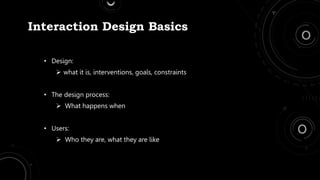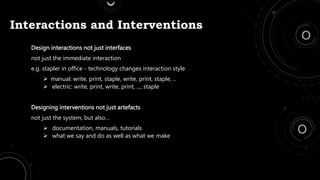Interaction-design-basic.pptx
- 2. Interaction Design Basics • Design: what it is, interventions, goals, constraints • The design process: What happens when • Users: Who they are, what they are like
- 3. Interactions and Interventions Design interactions not just interfaces not just the immediate interaction e.g. stapler in office - technology changes interaction style manual: write, print, staple, write, print, staple, .. electric: write, print, write, print, ..., staple Designing interventions not just artefacts not just the system, but also… documentation, manuals, tutorials what we say and do as well as what we make
- 4. What is design? “Achieving goals within constraints” • The best way for an organization to achieve its goals is to reduce operating expenses, reduce inventory, and increase throughput. Goals – purpose • What is the purpose of the design we are intending to produce? Who is it for? Why do they want it? Constraints – materials, platforms • What materials must we use? What standards must we adopt? • How much can it cost? How much time do we have to develop it? Are there • Health and safety issues? Do we need to build in copyright protection? Trade-offs • Choosing which goals or constraints can be relaxed so that others can be met.
- 5. Golden rule of design “Understand your materials” Understand computers - limitations, capacities, tools, platforms Understand people - psychological, social aspects - human error And their interaction To err is a human It is normal for people to make mistakes. Accident reports - Air-crash, industrial accident, hospital mistake But human “error” is normal we know how users behave under stress
- 6. The central message – the user • It is about attitude. Often it is said that the success of the various methods used in HCI lies not in how good they are, but in that they simply focus the mind of the designer on the user. • This is the core of interaction design: put the user first, keep the user in the center and remember the user at the end.
- 7. The Process of Design
- 8. 4. Iteration/Prototyping • Design evaluation • Improvements • Gathering feedback 5. Implementation and Deployment • Final form . Includes: Coding Building Hardware(maybe) Documentation Manuals • Limitations 1. Requirements What is exactly needed What is There vs. What is Wanted How to find requirements: • Interview people • Direct observation • Videotaping 2. Analysis • The results of gathering information • Task Analysis 3. Design • Record design choices • Modelling and Guidelines
- 9. User Focus Know your Users - Who are they? Probably not like you Talk to them(Participatory Design) Watch them Use your imagination
- 10. Scenario • These designs can either be the simplest design representation and the other one is the most flexible and powerful. • Some are quite short like “The user intends to press the ‘save’ button, but accidentally presses the ‘quit’ button so loses his work”. • While others are focused more on describing the situation or context
- 11. Example Scenario for proposed movie player: Ben would like to see the new film “Seven Samurai” and wants to invite Alex, but he knows that Alex isn’t a fan on these type of genres. Ben decides to inspect it to determine if she would take an interest on it. He then connects to one of the movie sharing networks. While using his machine, it gets a higher bandwidth to the shared connection. He feels a bit guilty. He’s aware that he’ll receive an illegal copy of the film, but decides that it’ll be fine as he intends to go to the cinema to watch it. After it downloads to his machine he takes out his new personal movie player. He presses the ‘menu’ button and he used the arrow keys to scroll down to find the ‘Bluetooth connect’ and presses the select button on his screen. On his computer, the movie download program now shows an icon displaying that it has recognized a compatible device and then, he drags the icon of the film over to the player. On the screen, it shows a “Downloading now”, a percent indicator, and small whirling icon display.
- 12. During lunch break, he took out his movie player, then plugs in his earphones and starts to watch. He uses the arrow keys to skip between the portions of the film and decides that she would like it. Then he feels a tap on his shoulder. he turns round and it was Alex. He had been so absorbed he didn’t notice her. “What are you watching?” she asks. “Here, listen” he says and whereas he flicks a small switch. The built-in speaker is loud enough for both of them to hear, but not loud enough to disturb other people within the canteen. “Surprised this is out yet” she says. “Well actually...” as Ben confesses, “You’d better come with me to see it and make an honest man out of me”. “I’ll think about it” she replied.
- 13. Time is linear Our lives are linear as we live in time and ergo, we find it easier to understand simple linear narratives. We are natural storytellers and story listeners. But no alternatives Real interactions have choices, some made by people, some by systems. A simple scenario does not show these alternative paths. In particular, it is easy to miss the unintended things a person may do. Scenarios are a resource that can be used and reused throughout the design process: helping us see what is wanted, suggesting how users will deal with the potential design, checking that proposed implementations will work, and generating test cases for final evaluation. This linearity has both positive and negative points:
- 14. • Communication to other: Designers, clients, and users. It is easy to misunderstand each other while explaining abstract ideas. Concrete examples of use are easier to share and understand. • Validate other models: A detailed scenario can be ‘played’ against different types of representations such as as task models or dialogue and navigation models. • Express dynamics Screen shots and pictures can give you a clue of what a system would look like, but not its behavior. In the next section we will discuss ways of describing the patterns of interaction with a system. These are more complex and involves a network or hierarchies. In contrast scenarios are linear – they represent a single path amongst all the potential interactions. In addition scenarios can be used to:
- 15. Navigation Design Levels • Widget choice menus, buttons etc. The appropriate choice of widgets and wording in menus and buttons will help you know how to use them for a particular selection or action. • Screen design You need to find things on the screen, understand the logical grouping of buttons.
- 16. • Application navigation design You need to be able to understand what will happen when a button is pressed, to understand where you are in the interaction. • Environment Miscellaneous apps, Operating Systems, and Software. The word processor has to read documents from disk, perhaps some are on remote networks. You switch between applications, perhaps cut and paste.
- 17. The web & Physical Devices Web • Elements and Tags. • Page design. • Site structure. • The web, browser & external links. Physical Devices • Controls o buttons, keys, knobs, dials. • Physical Layout. • Modes of device. • The real world.
- 18. Think Structure: Within a screen Local • Looking from this screen out. Global • Structure of site, movement between screens. Wider still • Relationship with other applications or software.
- 19. Goal Seeking
- 20. Four golden rules • Knowing where you are • Knowing what you can do • Knowing where you are going o or what will happen • Knowing where you’ve been o or what you’ve done
- 21. Hierarchical Organization Hierarchical diagrams. Parts of application • screens or groups of screens Typically functional separation Navigating hierarchies Deep is difficult Misuse of Miller’s 7 ± 2 o short term memory, not menu size Is it Optimal? o many items on each screen o but structured within screen
- 22. Dialogue Marriage service • general flow and generic – blanks for names. • pattern of interaction between people Computer dialogue • pattern of interaction between users and system but details differ each time
- 23. Network Diagram Shows a different paths through system What leads to what What happens when Includes branches Different types of task oriented then hierarchy
- 24. The Wider Still • Between applications and beyond • Style issues: o platform standards, consistency. • Functional issues o cut and paste • Navigation issues o embedded applications o links to other apps and the web.
- 25. SCREEN AND LAYOUT UNLEASH THE PIANIST IN YOU HOME OF TOP QUALITY PIANOS THAT BRINGS OUT THE BEST IN YOU BUTTON LOG IN CART
- 26. SCREEN AND LAYOUT GROUPING UNLEASH THE PIANIST IN YOU HOME OF TOP QUALITY PIANOS THAT BRINGS OUT THE BEST IN YOU BUTTON LOG IN CART
- 27. UNLEASH THE PIANIST IN YOU HOME OF TOP QUALITY PIANOS THAT BRINGS OUT THE BEST IN YOU BUTTON LOG IN CART
- 28. SCREEN AND LAYOUT LABEL HOME OF TOP QUALITY PIANOS THAT BRINGS OUT THE BEST IN YOU BUTTON LOG IN CART UNLEASH THE PIANIST IN YOU
- 29. HOME OF TOP QUALITY PIANOS THAT BRINGS OUT THE BEST IN YOU SHOP NOW! LOG IN CART UNLEASH THE PIANIST IN YOU
- 30. SCREEN AND LAYOUT ALIGNMENT HOME OF TOP QUALITY PIANOS THAT BRINGS OUT THE BEST IN YOU SHOP NOW! UNLEASH THE PIANIST IN YOU CART LOG IN
- 31. HOME OF TOP QUALITY PIANOS THAT BRINGS OUT THE BEST IN YOU SHOP NOW! UNLEASH THE PIANIST IN YOU CART LOG IN
- 32. SCREEN AND LAYOUT DECORATION HOME OF TOP QUALITY PIANOS THAT BRINGS OUT THE BEST IN YOU SHOP NOW!