Internet not connected in windows 10
Download as PPTX, PDF0 likes906 views
Fix "Windows sockets registry entries required for network connectivity are missing" error in Windows 10
1 of 12
Download to read offline





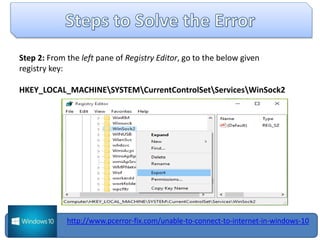






Ad
Recommended
Week8 siri



Week8 sirisirikeshava The document discusses how to configure web browser settings like proxy settings, bookmarks, pop-up blockers, and search toolbars. It provides step-by-step instructions for configuring proxy settings in Firefox and Safari. It also explains how to enable or disable pop-up blockers in Chrome and add bookmarks. Additionally, it mentions how to remove unwanted search toolbars and configure browser plug-ins.
Enabling remote desktop connection on windows 7 64 bit



Enabling remote desktop connection on windows 7 64 bitRavi Kumar Lanke This document provides instructions for enabling remote desktop connection on Windows 7 64-bit. It describes opening system properties and navigating to the remote tab to allow connections from any version of Remote Desktop. It then explains how to launch the remote desktop connection program by searching for mstsc, entering the IP address of the remote computer, and logging in with username and password to access the remote desktop.
How to reset TCP/IP Stack



How to reset TCP/IP StackMuhammad Abubaker Siddique Sukhera One of the components of the Internet connection on your computer is a built-in set of instructions called TCP/IP. TCP/IP can sometimes become damaged or corrupted. If you cannot connect to the Internet and you have tried all other methods to resolve the problem, TCP/IP might be causing it.
Because TCP/IP is a core component of Windows, you cannot remove it. However, you can reset TCP/IP to its original state by using the NetShell utility (netsh).
Network services and sharing in mac



Network services and sharing in macSayed Ahmed This document discusses various network services and sharing options available in Mac OS, including file sharing, printer sharing, web sharing, remote management, remote login, and Bluetooth sharing. It provides details on configuring these services through the System Preferences interface under the Internet & Network section. Remote management allows other users to control and configure the Mac remotely using IP address. File sharing and printer sharing can be accessed by both Windows and Mac clients.
How to enable admin account w10 pureinfotech



How to enable admin account w10 pureinfotechDarnette A The document describes three methods to enable the built-in Administrator account on Windows 10: using Command Prompt, PowerShell, or Computer Management. Each method involves running an application with elevated privileges and using a command or checking/unchecking options to activate the Administrator account. Once enabled, the Administrator account will be available for sign-in.
Step By Step Process To Remove Search-goal.com



Step By Step Process To Remove Search-goal.comandreswright576 Is your browser redirects your every search to Search-goal.com ? Are you finding it difficult to perform any legitimate search ? It is one of the symptom that shows the presence of infectious threat in your system Due to attractive interface , most of the Internet user identify Search-goal.com as a legitimate search engine , but actually it is an infectious browser hijacker.Search-goal.comc is an infectious browser hijacker that acts as a spy and monitors every activity performed online.
Epa remote gfe 1



Epa remote gfe 1Darnette A The document provides guidance on using limited remote access from non-EPA issued computers to access EPA network resources. It describes two methods - the preferred Limited Access VPN connection and the alternate Limited Access Proxy. It provides system requirements and step-by-step instructions for setting up and using each connection method to access the My Workplace portal and Outlook Web Access. Troubleshooting tips are also included.
Windows Malware Firewall: Remove Windows Malware Firewall



Windows Malware Firewall: Remove Windows Malware Firewalllincylohan Windows Malware Firewall, a computer malware that mostly sneaks automatically without user's confirmation. Once entered, it damages all components, destroys files, blocks entire processes and even disturbs your Internet surfing. So, it is suggested to remove Windows Malware Firewall quickly upon detection.
Free Download
http://goo.gl/KEVt1B
How to get rid of stop online piracy automatic protection system virus



How to get rid of stop online piracy automatic protection system virusFixPCyourself This document provides a 28 step process to remove the Stop Online Piracy Automatic Protection System Virus from an infected Windows XP computer. The steps involve starting the computer in safe mode, using various browser links to download and run removal tools like Rkill and Malwarebytes Anti-Malware to identify and remove the virus and infected processes. After scanning and removing threats, the computer should be restarted.
Why it is necessary to erase Webssearches.com from your PC?



Why it is necessary to erase Webssearches.com from your PC?JenniferHoward03 Webssearches.com is a browser hijacker that can replace a user's homepage and search provider without permission and potentially lead to other infections. It modifies registry entries and browser shortcuts to redirect the browser to its own pages. The document provides instructions for removing Webssearches.com from Windows systems and resetting browser settings to prevent it from changing configurations. It also recommends scanning with antivirus software to check for any other infections.
How to remove free2updatenow.org from computer



How to remove free2updatenow.org from computerharoNaroum Getting a fake update may seem as terrible as getting browser hijacker which hijack our homepage and search engine – and it will be worse if the two situations come together. And once we encounter the pop up of Free2updatenow.org, we are facing the most horrible trouble. Furthermore, the risks caused by this infection can not be calculated for the potential risks it may bring to our computer are immeasurable.
How to get rid of windows web commander virus



How to get rid of windows web commander virusFixPCyourself This document provides 27 steps to remove the Windows Web Commander Virus from an infected XP computer. It involves starting the computer in safe mode, disabling the proxy server, running Rkill to terminate virus processes, downloading and running Malwarebytes Anti-Malware to perform a full system scan and removal of detected threats, then restarting the computer.
CIA Knew About Stuxnet over a Decade Ago (current page, Part 2)



CIA Knew About Stuxnet over a Decade Ago (current page, Part 2)Bob Radvanovsky A second screenshot of the current website page that is supposed to contain the article. The error no longer exists; it simply states that nothing is found.
How to remove Backdoor.Streamex



How to remove Backdoor.Streamexdeniallorance65 Delete Backdoor.Streamex Trojan completely to protect installed programs, registries and other settings with described methods in article. for more info - http://www.threatremovalsite.com/delete-backdoor-streamex-trojan-from-pc-completely
How to get rid of xp internet security 2013 virus



How to get rid of xp internet security 2013 virusFixPCyourself This document provides steps to remove the XP Internet Security 2013 virus from an infected Windows XP computer. The steps include starting the computer in safe mode, using various programs like Rkill and Malwarebytes Anti-Malware to identify and remove the virus and infected files, and then restarting the computer.
How to delete canadian security intelligence service (csis ukash) virus



How to delete canadian security intelligence service (csis ukash) virusFixPCyourself This document provides a 28 step process to remove the Canadian Security Intelligence Service (CSIS) Ukash virus from an infected Windows XP computer. The steps involve starting the computer in safe mode, using various browser commands to download and run anti-malware tools Rkill and Malwarebytes Anti-Malware to identify and remove the virus, then restarting the computer.
[email protected] virus removal guide to unlock pc



[email protected] virus removal guide to unlock pcFixPCyourself This document provides a 28 step guide to remove the XP Antispyware 2013 virus from an infected computer. It instructs the user to start the computer in safe mode, use various programs like Rkill and Malwarebytes Anti-Malware to kill virus processes and perform a full system scan, and then restart the computer.
How to Enable Screen Sharing on Mac



How to Enable Screen Sharing on MacPertino To enable screen sharing on a Mac, go to System Preferences and select Sharing, then check the box for Screen Sharing. This allows other Mac users on the same network to access your Mac by going to Go > Network and selecting your Mac, then choosing Share Screen. They will be prompted to provide login credentials to access your Mac remotely.
How to get rid of system progressive protection virus



How to get rid of system progressive protection virusFixPCyourself This document provides a 28 step process to remove the System Progressive Protection virus from an infected Windows XP computer. The steps include starting the computer in safe mode, using various programs like Rkill and Malwarebytes Anti-Malware to kill virus processes and perform full scans, then restarting the computer.
Delete infomash.com browser redirect virus



Delete infomash.com browser redirect virusFixPCyourself This document provides a 28 step process to remove the XP Antispyware 2013 virus from an infected computer. It involves starting the computer in safe mode, using various programs like Rkill and MBAM to kill virus processes and perform a full system scan, then restarting the computer.
englishresume-sg



englishresume-sg丽 管 This document is a resume for Sophia Guan, a female resident of Shenzhen, China. It provides her basic personal details such as name, date of birth, contact information, years of experience, current salary details, and education history. It also lists her work experience at two previous companies over the past 10 years.
Delete runclips.com browser hijacker



Delete runclips.com browser hijackerFixPCyourself This document provides 28 steps to remove the XP Antispyware 2013 browser hijacker from an infected computer. It involves starting the computer in safe mode, running various programs to kill the malware processes and remove files, and performing a full scan with Malwarebytes Anti-Malware to fully remove the infection.
Get rid of 90.84.59.147 connection virus



Get rid of 90.84.59.147 connection virusFixPCyourself This document provides 28 steps to remove the XP Antispyware 2013 virus from an infected computer. It instructs the user to start the computer in safe mode, download and run programs to kill virus processes and perform a full scan with malwarebytes anti-malware, then restart the computer.
Remove efishedo.info from Windows PCs



Remove efishedo.info from Windows PCsComputer Security & Safety efishedo.info is very dangerous browser hijacker program that is able to hijack your main browser and modifies its default setting as well. For more details:
https://www.malware-board.com/blog/remove-efishedo-info-recommended-solution
Der computer ist für die verletzung der gesetze der republik österreich block...



Der computer ist für die verletzung der gesetze der republik österreich block...FixPCyourself The document provides a 28 step process to remove the XP Antispyware 2013 virus from an infected computer. It involves starting the computer in safe mode, using various programs like Rkill and Malwarebytes Anti-Malware to identify and remove the virus and infected processes. After following all steps, the computer should be scanned and restarted to complete the removal process.
Internet Explorer cannot Display the Webpage



Internet Explorer cannot Display the Webpagesofimax Describing about Internet Explorer cannot Display the Webpage error and how to solve it by various methods. Else can dial 1-877-201-3822 to get support for this common issue that is Internet Explorer cannot Display the Webpage here only. After watching this tutorial you can definitely fix this Internet Explorer error on any Windows.
How to get rid of adware win32 open candy virus



How to get rid of adware win32 open candy virusFixPCyourself This document provides a 28 step process to remove the Adware:Win32/OpenCandy virus from an infected XP computer. The steps involve starting the computer in safe mode, disabling the proxy server, using Rkill to terminate virus processes, downloading and running Malwarebytes Anti-Malware to perform a full system scan and removal of detected threats, then restarting the computer.
Guide to remove infomoneyservice.com redirect virus



Guide to remove infomoneyservice.com redirect virusFixPCyourself This document provides a 28 step guide to remove the Infomoneyservice.com redirect virus from an infected Windows XP computer. The steps involve starting the computer in safe mode, using various tools like Rkill and Malwarebytes Anti-Malware to kill virus processes and perform a full system scan and removal. After completing all steps, the computer should be restarted to complete the removal process.
Network Troubleshooting



Network TroubleshootingJoy Sarker I have discussed about the common problem of network issues of a computer . How we can find out what is the bug on our network wizerd and what should we do for that perticular problem . I also discussed about the physical hardware problem and how to find out what the problem is and what is the way to find the solution for it . If you think for a problem that i am finished or my machine is finished it is your foolishness . So you can read my slides and can find out the problem and their solution .
Steps to fix remote desktop connection has stopped working in windows 10



Steps to fix remote desktop connection has stopped working in windows 10scarlet christer You would generally get this error when you are trying to connect your computer to other computer remotely. But this can be fixed by following the methods mentioned in it.
Ad
More Related Content
What's hot (20)
How to get rid of stop online piracy automatic protection system virus



How to get rid of stop online piracy automatic protection system virusFixPCyourself This document provides a 28 step process to remove the Stop Online Piracy Automatic Protection System Virus from an infected Windows XP computer. The steps involve starting the computer in safe mode, using various browser links to download and run removal tools like Rkill and Malwarebytes Anti-Malware to identify and remove the virus and infected processes. After scanning and removing threats, the computer should be restarted.
Why it is necessary to erase Webssearches.com from your PC?



Why it is necessary to erase Webssearches.com from your PC?JenniferHoward03 Webssearches.com is a browser hijacker that can replace a user's homepage and search provider without permission and potentially lead to other infections. It modifies registry entries and browser shortcuts to redirect the browser to its own pages. The document provides instructions for removing Webssearches.com from Windows systems and resetting browser settings to prevent it from changing configurations. It also recommends scanning with antivirus software to check for any other infections.
How to remove free2updatenow.org from computer



How to remove free2updatenow.org from computerharoNaroum Getting a fake update may seem as terrible as getting browser hijacker which hijack our homepage and search engine – and it will be worse if the two situations come together. And once we encounter the pop up of Free2updatenow.org, we are facing the most horrible trouble. Furthermore, the risks caused by this infection can not be calculated for the potential risks it may bring to our computer are immeasurable.
How to get rid of windows web commander virus



How to get rid of windows web commander virusFixPCyourself This document provides 27 steps to remove the Windows Web Commander Virus from an infected XP computer. It involves starting the computer in safe mode, disabling the proxy server, running Rkill to terminate virus processes, downloading and running Malwarebytes Anti-Malware to perform a full system scan and removal of detected threats, then restarting the computer.
CIA Knew About Stuxnet over a Decade Ago (current page, Part 2)



CIA Knew About Stuxnet over a Decade Ago (current page, Part 2)Bob Radvanovsky A second screenshot of the current website page that is supposed to contain the article. The error no longer exists; it simply states that nothing is found.
How to remove Backdoor.Streamex



How to remove Backdoor.Streamexdeniallorance65 Delete Backdoor.Streamex Trojan completely to protect installed programs, registries and other settings with described methods in article. for more info - http://www.threatremovalsite.com/delete-backdoor-streamex-trojan-from-pc-completely
How to get rid of xp internet security 2013 virus



How to get rid of xp internet security 2013 virusFixPCyourself This document provides steps to remove the XP Internet Security 2013 virus from an infected Windows XP computer. The steps include starting the computer in safe mode, using various programs like Rkill and Malwarebytes Anti-Malware to identify and remove the virus and infected files, and then restarting the computer.
How to delete canadian security intelligence service (csis ukash) virus



How to delete canadian security intelligence service (csis ukash) virusFixPCyourself This document provides a 28 step process to remove the Canadian Security Intelligence Service (CSIS) Ukash virus from an infected Windows XP computer. The steps involve starting the computer in safe mode, using various browser commands to download and run anti-malware tools Rkill and Malwarebytes Anti-Malware to identify and remove the virus, then restarting the computer.
[email protected] virus removal guide to unlock pc



[email protected] virus removal guide to unlock pcFixPCyourself This document provides a 28 step guide to remove the XP Antispyware 2013 virus from an infected computer. It instructs the user to start the computer in safe mode, use various programs like Rkill and Malwarebytes Anti-Malware to kill virus processes and perform a full system scan, and then restart the computer.
How to Enable Screen Sharing on Mac



How to Enable Screen Sharing on MacPertino To enable screen sharing on a Mac, go to System Preferences and select Sharing, then check the box for Screen Sharing. This allows other Mac users on the same network to access your Mac by going to Go > Network and selecting your Mac, then choosing Share Screen. They will be prompted to provide login credentials to access your Mac remotely.
How to get rid of system progressive protection virus



How to get rid of system progressive protection virusFixPCyourself This document provides a 28 step process to remove the System Progressive Protection virus from an infected Windows XP computer. The steps include starting the computer in safe mode, using various programs like Rkill and Malwarebytes Anti-Malware to kill virus processes and perform full scans, then restarting the computer.
Delete infomash.com browser redirect virus



Delete infomash.com browser redirect virusFixPCyourself This document provides a 28 step process to remove the XP Antispyware 2013 virus from an infected computer. It involves starting the computer in safe mode, using various programs like Rkill and MBAM to kill virus processes and perform a full system scan, then restarting the computer.
englishresume-sg



englishresume-sg丽 管 This document is a resume for Sophia Guan, a female resident of Shenzhen, China. It provides her basic personal details such as name, date of birth, contact information, years of experience, current salary details, and education history. It also lists her work experience at two previous companies over the past 10 years.
Delete runclips.com browser hijacker



Delete runclips.com browser hijackerFixPCyourself This document provides 28 steps to remove the XP Antispyware 2013 browser hijacker from an infected computer. It involves starting the computer in safe mode, running various programs to kill the malware processes and remove files, and performing a full scan with Malwarebytes Anti-Malware to fully remove the infection.
Get rid of 90.84.59.147 connection virus



Get rid of 90.84.59.147 connection virusFixPCyourself This document provides 28 steps to remove the XP Antispyware 2013 virus from an infected computer. It instructs the user to start the computer in safe mode, download and run programs to kill virus processes and perform a full scan with malwarebytes anti-malware, then restart the computer.
Remove efishedo.info from Windows PCs



Remove efishedo.info from Windows PCsComputer Security & Safety efishedo.info is very dangerous browser hijacker program that is able to hijack your main browser and modifies its default setting as well. For more details:
https://www.malware-board.com/blog/remove-efishedo-info-recommended-solution
Der computer ist für die verletzung der gesetze der republik österreich block...



Der computer ist für die verletzung der gesetze der republik österreich block...FixPCyourself The document provides a 28 step process to remove the XP Antispyware 2013 virus from an infected computer. It involves starting the computer in safe mode, using various programs like Rkill and Malwarebytes Anti-Malware to identify and remove the virus and infected processes. After following all steps, the computer should be scanned and restarted to complete the removal process.
Internet Explorer cannot Display the Webpage



Internet Explorer cannot Display the Webpagesofimax Describing about Internet Explorer cannot Display the Webpage error and how to solve it by various methods. Else can dial 1-877-201-3822 to get support for this common issue that is Internet Explorer cannot Display the Webpage here only. After watching this tutorial you can definitely fix this Internet Explorer error on any Windows.
How to get rid of adware win32 open candy virus



How to get rid of adware win32 open candy virusFixPCyourself This document provides a 28 step process to remove the Adware:Win32/OpenCandy virus from an infected XP computer. The steps involve starting the computer in safe mode, disabling the proxy server, using Rkill to terminate virus processes, downloading and running Malwarebytes Anti-Malware to perform a full system scan and removal of detected threats, then restarting the computer.
Guide to remove infomoneyservice.com redirect virus



Guide to remove infomoneyservice.com redirect virusFixPCyourself This document provides a 28 step guide to remove the Infomoneyservice.com redirect virus from an infected Windows XP computer. The steps involve starting the computer in safe mode, using various tools like Rkill and Malwarebytes Anti-Malware to kill virus processes and perform a full system scan and removal. After completing all steps, the computer should be restarted to complete the removal process.
Similar to Internet not connected in windows 10 (20)
Network Troubleshooting



Network TroubleshootingJoy Sarker I have discussed about the common problem of network issues of a computer . How we can find out what is the bug on our network wizerd and what should we do for that perticular problem . I also discussed about the physical hardware problem and how to find out what the problem is and what is the way to find the solution for it . If you think for a problem that i am finished or my machine is finished it is your foolishness . So you can read my slides and can find out the problem and their solution .
Steps to fix remote desktop connection has stopped working in windows 10



Steps to fix remote desktop connection has stopped working in windows 10scarlet christer You would generally get this error when you are trying to connect your computer to other computer remotely. But this can be fixed by following the methods mentioned in it.
Steps to fix remote desktop connection has stopped working in windows 10



Steps to fix remote desktop connection has stopped working in windows 10scarlet christer The document provides two methods to fix the "Remote Desktop Connection has stopped working" error in Windows 10. Method 1 involves allowing Remote Desktop through the Windows Firewall. Method 2 involves checking that all services containing "remote" in the name are set to Automatic or Manual and are not disabled. It also recommends using a PC repair tool to automatically diagnose and fix errors that may be preventing Remote Desktop from working properly.
Netgear router error codes



Netgear router error codesPPCChamp - Digital Marketing & Consulting Company This document discusses common error codes encountered with Netgear routers, including 1605, 1628, 1606, 1603, 3202, 2105, 28, 2, 33, 67, aircard error 33, 404, 401, 4, 403, 500, 561, 5006, 500, 651, 678, 651, 70, 800, 806, 807, 0007, 10060, 10, and certification and authentication errors. It explains that router error codes can be caused by issues like malware, spyware, programs not installing properly, registry errors, active X errors, and damaged DLLs. The document provides information on Windows errors, the blue screen of death, freezing computers
3.Windows modules installer worker - High CPU usage - Win 8.1_ 10.pdf



3.Windows modules installer worker - High CPU usage - Win 8.1_ 10.pdfBelayet Hossain Sometimes you see the CPU usage in Windows 7/ 8.1/ 10 is very high. During that time, the computer gets slow down and it is difficult to work with it. This problem happens very often due to Windows Modules Installer Worker.
https://itphobia.com/windows-modules-installer-worker-high-cpu-usage/
How to fix err connection reset error



How to fix err connection reset errorPearl Lemon If you have visited a website, and you show the error ‘This site can’t be reached the connection was reset error’ or ERR_CONNECTION_RESET. This means that a connection could not be established correctly. The issue is usually on the users’ end, and the occasion is it a problem with the website itself. To know how to fix the connection was reset error.
Merged document



Merged documentsreeja_16 This document summarizes the analysis of Windows event log files. It discusses how to view event logs using the Event Viewer and export logs. It also describes using log parsing tools like Log Parser Lizard and Log Parser 2.2 to query error, warning and other event types from system logs. Specific event IDs are analyzed, like DCOM errors, service failures, DNS issues and hard disk errors. Methods to resolve issues causing these events are provided.
Inaccessible boot device error in windows 10



Inaccessible boot device error in windows 10scarlet christer Want to fix Inaccessible boot device error in windows 10, then don't worry and apply the given trick.
Fix network connection issues in windows windows help



Fix network connection issues in windows windows helpGiveme3 The document provides steps to troubleshoot and fix network connection issues in Windows, beginning with basic checks like ensuring Wi-Fi is turned on and moving closer to the router. It then suggests restarting the modem and router, generating a wireless network report, and checking for issues with the internet service provider. Further steps include running the network troubleshooter, resetting TCP/IP settings, rolling back or updating the network adapter driver, and contacting the device manufacturer for updated drivers if needed.
Chapter 12.0



Chapter 12.0Adebisi Tolulope The document discusses advanced troubleshooting techniques for various computer components. It describes six steps for advanced troubleshooting of computer components and peripherals: 1) identify the problem, 2) establish a theory of probable cause, 3) test the theory, 4) establish a plan of action, 5) verify functionality, and 6) document findings. Common problems and solutions are provided for operating systems, networks, laptops, printers, and security. Lab exercises are included for hands-on practice of troubleshooting various issues.
Fix Qtnetcomp.dll Missing or Damaged Error Message on Windows 10/ 8.1/ 8?



Fix Qtnetcomp.dll Missing or Damaged Error Message on Windows 10/ 8.1/ 8?sherireid89 The error message appears when the Qtnetcomp.dll file gets damaged or lost from the Windows system so to fix it follow the given steps and get rid of this without any hassle...
Steps to reinstall windows 10 without affecting personal files folders



Steps to reinstall windows 10 without affecting personal files foldersscarlet christer The document outlines 9 steps to reinstall Windows 10 without affecting personal files or folders: 1) Connect a system recovery drive or bootable disc, 2) Choose "Next" on the Windows Setup screen, 3) Select "Repair your computer", 4) Choose "Troubleshoot", 5) Select "Reinstall Windows 10 with this media", 6) Choose Windows 10 as the target OS, 7) Click "Install" to confirm personal files will be kept, 8) Manually restart the system if it does not restart automatically after reinstallation, and 9) Allow Windows to restore to complete the process. Creating a system restore point beforehand is recommended in case errors occur during reinstallation.
How to fix the error this site can’t be reached



How to fix the error this site can’t be reachedPearl Lemon Sometimes you face the error 'This site can’t be reached.’ You may also see ERR_CONNECTION_RESET. This means that your connection could not be established properly. How the connection was reset. So, follow the steps in the troubleshooter, and see if that fixes the problem.
How to Resolve QuickBooks Database Server Manager Network Diagnostics Failed ...



How to Resolve QuickBooks Database Server Manager Network Diagnostics Failed ...dennislopez2310 Network Diagnostics for the QuickBooks Database Server Manager QuickBooks suffers connectivity problems when it tries to host or access company files in a multi-user environment, resulting in a failed error. Incorrect network configurations, out-of-date QuickBooks versions, firewall or antivirus interference, or a faulty Database Server Manager installation might all be the source of this problem.
Malware analysis



Malware analysisDen Iir This malware analysis document discusses a piece of malware that disguises itself as an MSN and Yahoo updater. It unpacks itself using UPX and WinRAR, then modifies the registry and loads HTML files to redirect the user to malicious sites and install adware. The malware aims to circumvent security settings and install additional software onto the system.
the app code 2.0



the app code 2.0pumpscale73 The document discusses the error code 0xc0000135, which is commonly caused by missing or outdated versions of the .NET framework. It explains that many applications require .NET to run but it is not always installed by default on some operating systems. Installing the correct version of .NET can resolve the error. It also provides an example of another user who received error codes when trying to open ASPX files, and fixing their .NET Framework installation resolved the issue without needing a restart.
Microsoft Lync Server 2010 Installation



Microsoft Lync Server 2010 InstallationShahab Al Yamin Chawdhury This document released long back, but not uploaded in my blog site...and later on released it publicly.
Handson1 6 federp



Handson1 6 federpfederpmatc This document provides instructions for a hands-on test involving configuring two Windows Server 2008 machines - one as a domain controller and one as a member server. It includes 16 steps to configure IP addresses, install Active Directory, add a user, delegate permissions, create OUs, configure a roaming profile, and set NTFS and share permissions using the A-G-D-L-P method. The student is asked to document each step, provide screenshots as evidence of completion, and answer several questions.
GeoVision : Video Management Solutions : Open Windows Firewall to allow Webca...



GeoVision : Video Management Solutions : Open Windows Firewall to allow Webca...TSOLUTIONS This document provides instructions for configuring the Windows firewall to allow a WebCam Server application. It describes opening specific ports required by the server, including ports 4550, 5550, 6550, and 80. It explains either allowing the applications automatically when they are launched, or manually adding them to the firewall exceptions list.
Ad
More from scarlet christer (14)
How to fix missing wmv core.dll error in windows 10



How to fix missing wmv core.dll error in windows 10scarlet christer Wmvcore.dll file plays an important part in running the high definition games and other important application error free. And any issues related to Wmvcore.dll can be fixed by following few simple steps.
Steps to Fix “Something Happened” Error Message in Windows 10 Upgrade



Steps to Fix “Something Happened” Error Message in Windows 10 Upgradescarlet christer Want to fix “Something Happened” Error Message that appears while upgrading process. Apply the given process to get rid of this error without any problem.
Fix 0xc000000e error for windows 7, 8



Fix 0xc000000e error for windows 7, 8scarlet christer Sometimes you may encountered boot error 0xc00000e in one of the operating system Window 8, Window 8.1 or Window 7 on your computer that affect the Window version 7 and 8. Here is a complete guide to get rid of this problem.
Fixing windows 10 automatic updates install problem



Fixing windows 10 automatic updates install problemscarlet christer In this ppt, learn how to fix windows 10 automatic updates problem. Here we provide you some prominent methods to fix this issues, you can choose any of these methods according to your requirement.
Mortel combat



Mortel combatscarlet christer If you are facing problems while playing Mortal Kombat X, then it can be fixed by performing few manual steps. If the error still persists then it can be fixed by PC Repair Tool software.
Check your hard drive for errors in windows 8



Check your hard drive for errors in windows 8scarlet christer Windows has an integrated a series of tool that helps the users to find out whether their hard drives contains any type of error or not. Windows is efficient enough to fix those problems, if the error still persists then if can be fixed by using PC Repair Tool.
Removal of redundant data in registry



Removal of redundant data in registryscarlet christer The document discusses removing redundant data from the registry. It begins by explaining how the registry accumulates unused data as programs are uninstalled. This redundant data can slow performance and cause errors. The document then discusses how a registry organizer tool can automatically scan, detect, and remove redundant data without user interference. It also describes how the tool performs a system express check to analyze the physical and logical structure of the registry and file system. Finally, it explains the manual and automatic processes available for cleaning the registry through the registry organizer tool.
How to fix msvcr100.dll is missing error



How to fix msvcr100.dll is missing errorscarlet christer This document discusses how to fix errors related to a missing MSVCR100.DLL file. It begins by explaining that some applications require this DLL file to run properly and what error messages may occur when it is missing. Potential causes of the error like registry issues, malware, or hardware failures are outlined. The document then provides steps to determine if you have a 32-bit or 64-bit version of Windows and to download and install the correct Microsoft Visual C++ 2010 redistributable package to replace the missing DLL file. Restarting after installation should resolve the error.
How to fix low virtual memory in windows



How to fix low virtual memory in windowsscarlet christer When you start any Microsoft office program you may get error messages as your system is low on virtual memory. with the help of this presentation you can fix your issues of low virtual memory in windows.
How to clean windows 8 or 8.1 hard drive



How to clean windows 8 or 8.1 hard drivescarlet christer The performance of the computer can be enhanced by removing the junk files, dump files or any dispensable files. This should be done on regular basis. this can be done by disk Defragmenter or by Disk Cleanup.
How to clean windows 8 or 8.1 hard drive



How to clean windows 8 or 8.1 hard drivescarlet christer The performance of the computer can be enhanced by removing the junk files, dump files or any dispensable files. This should be done on regular basis. this can be done by disk Defragmenter or by Disk Cleanup.
Windows 10 audio error



Windows 10 audio errorscarlet christer With the release of Microsoft’s new build 10041 for Windows 10 Technical Preview many audio issues has been resolved.
Dll error



Dll errorscarlet christer The document discusses how to easily fix DLL errors in Windows 8 and 8.1. It recommends downloading a DLL repair tool that can repair different types of DLL errors without harming the computer or installed applications. The tool has a graphical user interface making it easy for new users to operate. Downloading this repair tool will delete DLL errors and sometimes improve the computer's performance and speed, making the system feel like new.
Windows 8.1 registry



Windows 8.1 registryscarlet christer registry error in window 8.1 is easily repaired easily by repair tool and by taking necessary steps you can mange it
Ad
Recently uploaded (20)
Rusty Waters: Elevating Lakehouses Beyond Spark



Rusty Waters: Elevating Lakehouses Beyond Sparkcarlyakerly1 Spark is a powerhouse for large datasets, but when it comes to smaller data workloads, its overhead can sometimes slow things down. What if you could achieve high performance and efficiency without the need for Spark?
At S&P Global Commodity Insights, having a complete view of global energy and commodities markets enables customers to make data-driven decisions with confidence and create long-term, sustainable value. 🌍
Explore delta-rs + CDC and how these open-source innovations power lightweight, high-performance data applications beyond Spark! 🚀
Massive Power Outage Hits Spain, Portugal, and France: Causes, Impact, and On...



Massive Power Outage Hits Spain, Portugal, and France: Causes, Impact, and On...Aqusag Technologies In late April 2025, a significant portion of Europe, particularly Spain, Portugal, and parts of southern France, experienced widespread, rolling power outages that continue to affect millions of residents, businesses, and infrastructure systems.
Splunk Security Update | Public Sector Summit Germany 2025



Splunk Security Update | Public Sector Summit Germany 2025Splunk Splunk Security Update
Sprecher: Marcel Tanuatmadja
Manifest Pre-Seed Update | A Humanoid OEM Deeptech In France



Manifest Pre-Seed Update | A Humanoid OEM Deeptech In Francechb3 The latest updates on Manifest's pre-seed stage progress.
How Can I use the AI Hype in my Business Context?



How Can I use the AI Hype in my Business Context?Daniel Lehner 𝙄𝙨 𝘼𝙄 𝙟𝙪𝙨𝙩 𝙝𝙮𝙥𝙚? 𝙊𝙧 𝙞𝙨 𝙞𝙩 𝙩𝙝𝙚 𝙜𝙖𝙢𝙚 𝙘𝙝𝙖𝙣𝙜𝙚𝙧 𝙮𝙤𝙪𝙧 𝙗𝙪𝙨𝙞𝙣𝙚𝙨𝙨 𝙣𝙚𝙚𝙙𝙨?
Everyone’s talking about AI but is anyone really using it to create real value?
Most companies want to leverage AI. Few know 𝗵𝗼𝘄.
✅ What exactly should you ask to find real AI opportunities?
✅ Which AI techniques actually fit your business?
✅ Is your data even ready for AI?
If you’re not sure, you’re not alone. This is a condensed version of the slides I presented at a Linkedin webinar for Tecnovy on 28.04.2025.
IEDM 2024 Tutorial2_Advances in CMOS Technologies and Future Directions for C...



IEDM 2024 Tutorial2_Advances in CMOS Technologies and Future Directions for C...organizerofv IEDM 2024 Tutorial2
Designing Low-Latency Systems with Rust and ScyllaDB: An Architectural Deep Dive



Designing Low-Latency Systems with Rust and ScyllaDB: An Architectural Deep DiveScyllaDB Want to learn practical tips for designing systems that can scale efficiently without compromising speed?
Join us for a workshop where we’ll address these challenges head-on and explore how to architect low-latency systems using Rust. During this free interactive workshop oriented for developers, engineers, and architects, we’ll cover how Rust’s unique language features and the Tokio async runtime enable high-performance application development.
As you explore key principles of designing low-latency systems with Rust, you will learn how to:
- Create and compile a real-world app with Rust
- Connect the application to ScyllaDB (NoSQL data store)
- Negotiate tradeoffs related to data modeling and querying
- Manage and monitor the database for consistently low latencies
Cyber Awareness overview for 2025 month of security



Cyber Awareness overview for 2025 month of securityriccardosl1 Cyber awareness training educates employees on risk associated with internet and malicious emails
Into The Box Conference Keynote Day 1 (ITB2025)



Into The Box Conference Keynote Day 1 (ITB2025)Ortus Solutions, Corp This is the keynote of the Into the Box conference, highlighting the release of the BoxLang JVM language, its key enhancements, and its vision for the future.
How analogue intelligence complements AI



How analogue intelligence complements AIPaul Rowe
Artificial Intelligence is providing benefits in many areas of work within the heritage sector, from image analysis, to ideas generation, and new research tools. However, it is more critical than ever for people, with analogue intelligence, to ensure the integrity and ethical use of AI. Including real people can improve the use of AI by identifying potential biases, cross-checking results, refining workflows, and providing contextual relevance to AI-driven results.
News about the impact of AI often paints a rosy picture. In practice, there are many potential pitfalls. This presentation discusses these issues and looks at the role of analogue intelligence and analogue interfaces in providing the best results to our audiences. How do we deal with factually incorrect results? How do we get content generated that better reflects the diversity of our communities? What roles are there for physical, in-person experiences in the digital world?
Linux Support for SMARC: How Toradex Empowers Embedded Developers



Linux Support for SMARC: How Toradex Empowers Embedded DevelopersToradex Toradex brings robust Linux support to SMARC (Smart Mobility Architecture), ensuring high performance and long-term reliability for embedded applications. Here’s how:
• Optimized Torizon OS & Yocto Support – Toradex provides Torizon OS, a Debian-based easy-to-use platform, and Yocto BSPs for customized Linux images on SMARC modules.
• Seamless Integration with i.MX 8M Plus and i.MX 95 – Toradex SMARC solutions leverage NXP’s i.MX 8 M Plus and i.MX 95 SoCs, delivering power efficiency and AI-ready performance.
• Secure and Reliable – With Secure Boot, over-the-air (OTA) updates, and LTS kernel support, Toradex ensures industrial-grade security and longevity.
• Containerized Workflows for AI & IoT – Support for Docker, ROS, and real-time Linux enables scalable AI, ML, and IoT applications.
• Strong Ecosystem & Developer Support – Toradex offers comprehensive documentation, developer tools, and dedicated support, accelerating time-to-market.
With Toradex’s Linux support for SMARC, developers get a scalable, secure, and high-performance solution for industrial, medical, and AI-driven applications.
Do you have a specific project or application in mind where you're considering SMARC? We can help with Free Compatibility Check and help you with quick time-to-market
For more information: https://www.toradex.com/computer-on-modules/smarc-arm-family
What is Model Context Protocol(MCP) - The new technology for communication bw...



What is Model Context Protocol(MCP) - The new technology for communication bw...Vishnu Singh Chundawat The MCP (Model Context Protocol) is a framework designed to manage context and interaction within complex systems. This SlideShare presentation will provide a detailed overview of the MCP Model, its applications, and how it plays a crucial role in improving communication and decision-making in distributed systems. We will explore the key concepts behind the protocol, including the importance of context, data management, and how this model enhances system adaptability and responsiveness. Ideal for software developers, system architects, and IT professionals, this presentation will offer valuable insights into how the MCP Model can streamline workflows, improve efficiency, and create more intuitive systems for a wide range of use cases.
#StandardsGoals for 2025: Standards & certification roundup - Tech Forum 2025



#StandardsGoals for 2025: Standards & certification roundup - Tech Forum 2025BookNet Canada Book industry standards are evolving rapidly. In the first part of this session, we’ll share an overview of key developments from 2024 and the early months of 2025. Then, BookNet’s resident standards expert, Tom Richardson, and CEO, Lauren Stewart, have a forward-looking conversation about what’s next.
Link to recording, transcript, and accompanying resource: https://bnctechforum.ca/sessions/standardsgoals-for-2025-standards-certification-roundup/
Presented by BookNet Canada on May 6, 2025 with support from the Department of Canadian Heritage.
The Evolution of Meme Coins A New Era for Digital Currency ppt.pdf



The Evolution of Meme Coins A New Era for Digital Currency ppt.pdfAbi john Analyze the growth of meme coins from mere online jokes to potential assets in the digital economy. Explore the community, culture, and utility as they elevate themselves to a new era in cryptocurrency.
Big Data Analytics Quick Research Guide by Arthur Morgan



Big Data Analytics Quick Research Guide by Arthur MorganArthur Morgan This is a Quick Research Guide (QRG).
QRGs include the following:
- A brief, high-level overview of the QRG topic.
- A milestone timeline for the QRG topic.
- Links to various free online resource materials to provide a deeper dive into the QRG topic.
- Conclusion and a recommendation for at least two books available in the SJPL system on the QRG topic.
QRGs planned for the series:
- Artificial Intelligence QRG
- Quantum Computing QRG
- Big Data Analytics QRG
- Spacecraft Guidance, Navigation & Control QRG (coming 2026)
- UK Home Computing & The Birth of ARM QRG (coming 2027)
Any questions or comments?
- Please contact Arthur Morgan at [email protected].
100% human made.
UiPath Community Berlin: Orchestrator API, Swagger, and Test Manager API



UiPath Community Berlin: Orchestrator API, Swagger, and Test Manager APIUiPathCommunity Join this UiPath Community Berlin meetup to explore the Orchestrator API, Swagger interface, and the Test Manager API. Learn how to leverage these tools to streamline automation, enhance testing, and integrate more efficiently with UiPath. Perfect for developers, testers, and automation enthusiasts!
📕 Agenda
Welcome & Introductions
Orchestrator API Overview
Exploring the Swagger Interface
Test Manager API Highlights
Streamlining Automation & Testing with APIs (Demo)
Q&A and Open Discussion
Perfect for developers, testers, and automation enthusiasts!
👉 Join our UiPath Community Berlin chapter: https://community.uipath.com/berlin/
This session streamed live on April 29, 2025, 18:00 CET.
Check out all our upcoming UiPath Community sessions at https://community.uipath.com/events/.
TrsLabs - Fintech Product & Business Consulting



TrsLabs - Fintech Product & Business ConsultingTrs Labs Hybrid Growth Mandate Model with TrsLabs
Strategic Investments, Inorganic Growth, Business Model Pivoting are critical activities that business don't do/change everyday. In cases like this, it may benefit your business to choose a temporary external consultant.
An unbiased plan driven by clearcut deliverables, market dynamics and without the influence of your internal office equations empower business leaders to make right choices.
Getting things done within a budget within a timeframe is key to Growing Business - No matter whether you are a start-up or a big company
Talk to us & Unlock the competitive advantage
Andrew Marnell: Transforming Business Strategy Through Data-Driven Insights



Andrew Marnell: Transforming Business Strategy Through Data-Driven InsightsAndrew Marnell With expertise in data architecture, performance tracking, and revenue forecasting, Andrew Marnell plays a vital role in aligning business strategies with data insights. Andrew Marnell’s ability to lead cross-functional teams ensures businesses achieve sustainable growth and operational excellence.
Transcript: #StandardsGoals for 2025: Standards & certification roundup - Tec...



Transcript: #StandardsGoals for 2025: Standards & certification roundup - Tec...BookNet Canada Book industry standards are evolving rapidly. In the first part of this session, we’ll share an overview of key developments from 2024 and the early months of 2025. Then, BookNet’s resident standards expert, Tom Richardson, and CEO, Lauren Stewart, have a forward-looking conversation about what’s next.
Link to recording, presentation slides, and accompanying resource: https://bnctechforum.ca/sessions/standardsgoals-for-2025-standards-certification-roundup/
Presented by BookNet Canada on May 6, 2025 with support from the Department of Canadian Heritage.
2025-05-Q4-2024-Investor-Presentation.pptx



2025-05-Q4-2024-Investor-Presentation.pptxSamuele Fogagnolo Cloudflare Q4 Financial Results Presentation
What is Model Context Protocol(MCP) - The new technology for communication bw...



What is Model Context Protocol(MCP) - The new technology for communication bw...Vishnu Singh Chundawat
Internet not connected in windows 10
- 2. About the issue Error occurs because of Issue Methods to Solve the Error Conclusion http://www.pcerror-fix.com/unable-to-connect-to-internet-in-windows-10
- 3. After upgrading to Windows 10 sometime user face problem when they try to connected internet. This occurs in Windows system because of router, DNS server or system drivers and sometime registry configuration may also generate this issue. If you are unable to connect to the internet then there is a chance that the network registry entries are damaged or missing. http://www.pcerror-fix.com/unable-to-connect-to-internet-in-windows-10
- 4. “One or more network protocols are missing on this computer” “Windows Sockets registry entries required for network connectivity are missing.” http://www.pcerror-fix.com/unable-to-connect-to-internet-in-windows-10
- 5. Remove Winsock Registry and Reinstall TCP/IP Step 1: Open run dialog box by pressing + R keys and type regedit in the Run dialog box. Registry Editor will open. http://www.pcerror-fix.com/unable-to-connect-to-internet-in-windows-10
- 6. Step 2: From the left pane of Registry Editor, go to the below given registry key: HKEY_LOCAL_MACHINESYSTEMCurrentControlSetServicesWinSock2 http://www.pcerror-fix.com/unable-to-connect-to-internet-in-windows-10
- 7. Step 3: Here, right click on the WinSock2 key and choose Export. Save the registry entry backup to an appropriate location. After it again right click on the same registry key, and choose Delete. http://www.pcerror-fix.com/unable-to-connect-to-internet-in-windows-10
- 8. Step 4: From the left pane of Registry Editor, go to the below given registry key: WinSock(HKEY_LOCAL_MACHINESYSTEMCurrentControlSetServicesWi nsock) And perform step 3 with this registry key as well. After it close the Registry Editor. http://www.pcerror-fix.com/unable-to-connect-to-internet-in-windows-10
- 9. Step 5: Click on the start menu and open the Control Panel, navigate to the Network and Internet > Network Connections. Right click on Local Area Connection or Ethernet connection and choose Properties. http://www.pcerror-fix.com/unable-to-connect-to-internet-in-windows-10
- 10. Step 6: At the Local Area Connection or Ethernet connection property, click on Install. Step 7: After it, choose Protocol present under Select Network Feature Type and click Add. Step 8: Then click on the Have Disk in Select Network Protocol window. Step 9: In the “Install From Disk” window, enter C:Windowsinf for Copy manufacturer’s files from section. Click OK. *Substitute C: with your system root drive. Step 10: At last, at the Select Network Protocol window, choose Internet Protocol (TCP/IP) – Tunnels. Click OK. Close Network and Sharing Center, reboot your machine. http://www.pcerror-fix.com/unable-to-connect-to-internet-in-windows-10
- 11. So, by applying the given steps you can easily Fix the "Windows sockets registry entries required for network connectivity are missing" error in Windows 10 and connect your computer to the internet without any issue. http://www.pcerror-fix.com/unable-to-connect-to-internet-in-windows-10

