Intro for Power BI
Download as PPTX, PDF4 likes4,974 views
A simplified version of my presentation: - PowerBI solution architecture - Key steps to visualize data in PowerBI - PowerBI Demo - R in PowerBI - Custom Visuals - PowerBI Report Server - Azure services and Power BI
1 of 26
Downloaded 116 times

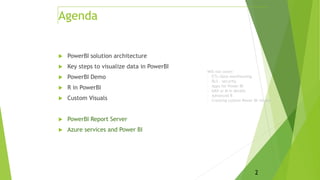
























Ad
Recommended
Introduction to power BI



Introduction to power BIRamar Bose Get technically equipped to grow and build your Power BI (Business Intelligence) practice, enabling you to offer new solutions and services to customers. With Power BI, you can transform your customers' data into rich visuals they can collect and organize, helping them focus on what matters most to their businesses.
Power Bi Basics



Power Bi BasicsAbhishek Gautam Power BI is a self-service business intelligence tool that allows users to analyze and visualize data. It consists of Power BI Desktop, the Power BI web service, and the Power BI mobile app. Power BI Desktop is used to build reports and dashboards locally, while the web service allows users to publish, share, and collaborate on reports and dashboards online. To create a dashboard in Power BI, a user would connect to a data source, build visualizations with the data, publish the report to the web, combine reports into a dashboard, and then share the dashboard.
Power bi overview 



Power bi overview Kiki Noviandi Explain about power BI Overview from Power BI Desktop, Power BI Service, Power BI Report Server and Power BI Mobile that consume all BI Data from Dataset and datamodel
Power BI Overview



Power BI OverviewJames Serra Power BI has become a product with a ton of exciting features. This presentation will give an overview of some of them, including Power BI Desktop, Power BI service, what’s new, integration with other services, Power BI premium, and administration.
PowerBI Training 



PowerBI Training Knowledge And Skill Forum The document provides an overview of a Power BI training course. The course objectives include learning about connecting to data sources, transforming data, building data model relationships, using DAX functions to transform data, and creating visualizations. It discusses topics like importing data from CSV and Excel files into Power BI, using Power Query to transform data, establishing relationships between tables in the data model, using measures and columns with DAX, and building basic and dynamic visualizations. It also provides resources for sample data files and additional learning materials for the course.
Introduction to Power BI to make smart decisions



Introduction to Power BI to make smart decisionsVIVEK GURURANI Power BI: Business intelligence like never before!
Power BI is a tool that allows accounting and finance managers and professionals to have relevant information at the right time to make strategic decisions in a flexible, centralized, and secure way. Transform your business with predictive analytics, data visualization, and information in real-time, thanks to Power BI.
Presentation Agenda:
1. Introduction to Power BI
2. Why would your business need Power BI?
3. Power BI Architecture
4. Data Sanitization & Cleansing Capabilities
5. Analytical Insights
6. Generating Department Wise Reports & Visualizations
7. Latest & Upcoming Power BI features
8. Live Q&A
Power BI Made Simple



Power BI Made SimpleJames Serra A presentation that covers all the products under the Power BI umbrella. I give an overview of the products and how they all fit together.
Power bi



Power bijainema23 This document provides an overview of Microsoft Power BI, including its history, key features, and capabilities. It describes how Power BI allows users to connect to various data sources, perform data transformation using Power Query, build interactive reports with Power View and Power Pivot, and create visualizations and dashboards to share insights. The document also discusses Power BI Desktop, the Power BI service, and how to publish reports and dashboards to the web for sharing.
Power BI Overview 



Power BI Overview Gal Vekselman This document provides an overview of Power BI, including:
- A history of Power BI and its tools over time from 2009 to present day.
- An overview of the different Power BI tools for preparing, building, exploring and reporting on data.
- How Power BI fits into the broader business intelligence ecosystem for preparing, modeling, visualizing and sharing data and reports.
- The capabilities Power BI provides for analysts, IT professionals and business users.
Power BI visuals



Power BI visualsAldis Ērglis Prezentācija no Riga Power BI meetup #1. Šajā tikšanās reizē mēs apskatījāmies papildus vizualizācijas iespējas Power BI Desktop un Power BI Online.
Microsoft power bi



Microsoft power bitechpro360 Microsoft Power BI Overview
What is Power BI?
Microsoft Power BI Benefits
What powers Power BI in Office 365?
Power BI Security
Market Position
Power BI Training | Getting Started with Power BI | Power BI Tutorial | Power...



Power BI Training | Getting Started with Power BI | Power BI Tutorial | Power...Edureka! This Edureka tutorial on "Getting started with Power BI" will provide you the fundamental knowledge of Power BI. Below are the topics covered in this tutorial:
1. What is Self Service Business Intelligence?
2. Why Power BI?
3. What is Power BI?
4. Demo on Power BI
Microsoft Power BI | Brief Introduction | PPT



Microsoft Power BI | Brief Introduction | PPTSophia Smith What is Power BI?
Microsoft Power BI is one of the most powerful data visualization software. It empowers the organizations with their tools and help the users to transform their raw data into valuable information. Let's have a look on How Power BI helps to your business.
Microsoft Power BI Overview



Microsoft Power BI OverviewNetwoven Inc. Power BI is a self-service business intelligence tool that allows users to analyze data and create reports and visualizations. It includes components for data discovery, analysis, and visualization both on-premises using Excel and in the cloud using the Power BI service. The tool integrates with Office 365 and allows users to discover, visualize, and share insights from data.
Power bi



Power biLakshmi Prasanna Kottagorla What is the Power BI and learn the Power BI by self and this presentation contains some use full links which help us at time of developing the Power BI.
Power BI Tutorial For Beginners | Power BI Tutorial | Power BI Demo | Power B...



Power BI Tutorial For Beginners | Power BI Tutorial | Power BI Demo | Power B...Edureka! ( Power BI Training - https://www.edureka.co/power-bi-training )
This Edureka videoon "Power BI Tutorial" will provide you with the fundamental knowledge on Power BI (Blog: https://goo.gl/uFTDU3). Below are the topics covered in this tutorial:
1. Why do we need Business Intelligence?
2. What is Self Service Business Intelligence?
3. Why Power BI?
4. What is Power BI?
5. Demo: Report and Dashboard Creation
Power bi introduction



Power bi introductionBishwadeb Dey Power BI is a business analytics service that enables you to see all of your data through a single pane of glass. Live Power BI dashboards and reports...
Introduction to Power BI



Introduction to Power BISagar Kewalramani Introduction to Power BI, explaining how it relates to MSBI,
components of Power BI, Pricing details of Power BI
What Is Power BI? | Introduction To Microsoft Power BI | Power BI Training | ...



What Is Power BI? | Introduction To Microsoft Power BI | Power BI Training | ...Edureka! ( Power BI Training - https://www.edureka.co/power-bi-training )
This Edureka "What Is Power BI?" tutorial will help you an introduction to Power BI. This video helps you to learn the following topics:
1. Why Power BI?
2. What Is Power BI?
3. Who Use Power BI?
4. Components Of Power BI
5. Building Blocks Of Power BI
Check out our Power BI Playlist: https://goo.gl/97sJv1
Power bi (1)Power BI Online Training Hyderabad | power bi online training ben...



Power bi (1)Power BI Online Training Hyderabad | power bi online training ben...Big IT Trainings Power BI Desktop integrates proven Microsoft technologies the powerful Query engine, data modeling, and visualizations. All sorts of different data sources, then combine and shape them in ways that facilitate making interesting, in Power BI online Training.
Microsoft Power BI Technical Overview



Microsoft Power BI Technical OverviewDavid J Rosenthal Power BI is a business analytics service that allows users to connect to data, model and visualize data, and share insights. It includes the Power BI service, Power BI Desktop, and Power BI Premium. The Power BI service allows users to publish reports and dashboards to a cloud-based workspace for collaboration and sharing. Power BI Desktop is a free desktop application for building reports and data models. Power BI Premium provides dedicated cloud capacity for large-scale deployments and on-premises gateways.
Power BI - Bring your data together



Power BI - Bring your data togetherStéphane Fréchette The document introduces Power BI tools for self-service business intelligence including Excel add-ins like Power Query, PowerPivot, Power View, and Power Map. It also discusses Power BI for Office 365, the Power BI Preview, Power BI Designer, and the Power BI app. The presenter demonstrates these tools and provides resources for learning more.
What is Power BI



What is Power BIDries Vyvey This slide deck explains in a comprehensive way what Power BI is, how the Power BI architecture looks like and what the usage scenarios are for using Power BI and related tools
Power of power BI 



Power of power BI Cynoteck Technology Solutions Private Limited What is Microsoft Power BI and what are its benefits. how we can Analyse data with the help of power BI. Power BI A Microsoft Business Intelligence and Data Analysis tool.
Microsoft Power BI



Microsoft Power BIGeetika Power BI is a business analytics service by Microsoft. It aims to provide interactive visualizations and business intelligence capabilities with an interface simple enough for end users to create their own reports and dashboards.
This presentation will give you an overview of what Microsoft Power BI is. What are its features. Why it is an upcoming popular Data Visualization tool in the market. How to use it and comparison with other Visualization tools.
Power BI Zero to Hero by Rajat Jaiswal



Power BI Zero to Hero by Rajat JaiswalIndiandotnet This was created for a session taken on 13 April 2019 in Indore for Beginner to bit advance level Power BI knowledge.
Introduction to Microsoft Power BI



Introduction to Microsoft Power BIExilesoft Power BI is a cloud-based business analytics service that allows users to bring their data together and gain insights. It provides a single view of critical business data through live dashboards and rich interactive reports. Gartner has positioned Microsoft as a leader in business intelligence and analytics platforms for nine consecutive years based on its vision. The demo showcases how to create a Power BI account, import and transform different data sources to build a data model, create reports and columns/measures, and publish reports to the web.
Power BI Full Course | Power BI Tutorial for Beginners | Edureka



Power BI Full Course | Power BI Tutorial for Beginners | EdurekaEdureka! YouTube Link: https://youtu.be/3u7MQz1EyPY
** Power BI Training - https://www.edureka.co/power-bi-training **
This Edureka PPT on "Power BI Full Course" will help you understand and learn Power BI in detail. This Power BI Tutorial is ideal for both beginners as well as professionals who want to master up their Power BI concepts.
Power BI 01-1.pptx



Power BI 01-1.pptxAniketYadav115175 This document summarizes a seminar presentation on Power BI business intelligence software. Power BI allows users to connect to various data sources, perform data modeling and formatting, create interactive dashboards and reports using different chart types, and publish reports securely. It enables making quick business decisions from anywhere by asking questions of the data in real time. While Power BI has advantages like advanced data services and simple query writing, it also has limitations such as only supporting a few real-time data connections and having a 1GB dataset limit.
.NET Fest 2019. Евгений Полоничко. Power BI embedded



.NET Fest 2019. Евгений Полоничко. Power BI embeddedNETFest This document contains a presentation on Power BI Embedded. It discusses how Power BI Embedded allows developers to integrate Power BI reports and dashboards into applications. It covers topics like authentication methods for Power BI Embedded, using the Power BI REST API, different embedding scenarios for organizational users and customers, and architecture considerations for embedding Power BI in software as a service applications. The presentation includes code demos of Power BI Embedded integration.
Ad
More Related Content
What's hot (20)
Power BI Overview 



Power BI Overview Gal Vekselman This document provides an overview of Power BI, including:
- A history of Power BI and its tools over time from 2009 to present day.
- An overview of the different Power BI tools for preparing, building, exploring and reporting on data.
- How Power BI fits into the broader business intelligence ecosystem for preparing, modeling, visualizing and sharing data and reports.
- The capabilities Power BI provides for analysts, IT professionals and business users.
Power BI visuals



Power BI visualsAldis Ērglis Prezentācija no Riga Power BI meetup #1. Šajā tikšanās reizē mēs apskatījāmies papildus vizualizācijas iespējas Power BI Desktop un Power BI Online.
Microsoft power bi



Microsoft power bitechpro360 Microsoft Power BI Overview
What is Power BI?
Microsoft Power BI Benefits
What powers Power BI in Office 365?
Power BI Security
Market Position
Power BI Training | Getting Started with Power BI | Power BI Tutorial | Power...



Power BI Training | Getting Started with Power BI | Power BI Tutorial | Power...Edureka! This Edureka tutorial on "Getting started with Power BI" will provide you the fundamental knowledge of Power BI. Below are the topics covered in this tutorial:
1. What is Self Service Business Intelligence?
2. Why Power BI?
3. What is Power BI?
4. Demo on Power BI
Microsoft Power BI | Brief Introduction | PPT



Microsoft Power BI | Brief Introduction | PPTSophia Smith What is Power BI?
Microsoft Power BI is one of the most powerful data visualization software. It empowers the organizations with their tools and help the users to transform their raw data into valuable information. Let's have a look on How Power BI helps to your business.
Microsoft Power BI Overview



Microsoft Power BI OverviewNetwoven Inc. Power BI is a self-service business intelligence tool that allows users to analyze data and create reports and visualizations. It includes components for data discovery, analysis, and visualization both on-premises using Excel and in the cloud using the Power BI service. The tool integrates with Office 365 and allows users to discover, visualize, and share insights from data.
Power bi



Power biLakshmi Prasanna Kottagorla What is the Power BI and learn the Power BI by self and this presentation contains some use full links which help us at time of developing the Power BI.
Power BI Tutorial For Beginners | Power BI Tutorial | Power BI Demo | Power B...



Power BI Tutorial For Beginners | Power BI Tutorial | Power BI Demo | Power B...Edureka! ( Power BI Training - https://www.edureka.co/power-bi-training )
This Edureka videoon "Power BI Tutorial" will provide you with the fundamental knowledge on Power BI (Blog: https://goo.gl/uFTDU3). Below are the topics covered in this tutorial:
1. Why do we need Business Intelligence?
2. What is Self Service Business Intelligence?
3. Why Power BI?
4. What is Power BI?
5. Demo: Report and Dashboard Creation
Power bi introduction



Power bi introductionBishwadeb Dey Power BI is a business analytics service that enables you to see all of your data through a single pane of glass. Live Power BI dashboards and reports...
Introduction to Power BI



Introduction to Power BISagar Kewalramani Introduction to Power BI, explaining how it relates to MSBI,
components of Power BI, Pricing details of Power BI
What Is Power BI? | Introduction To Microsoft Power BI | Power BI Training | ...



What Is Power BI? | Introduction To Microsoft Power BI | Power BI Training | ...Edureka! ( Power BI Training - https://www.edureka.co/power-bi-training )
This Edureka "What Is Power BI?" tutorial will help you an introduction to Power BI. This video helps you to learn the following topics:
1. Why Power BI?
2. What Is Power BI?
3. Who Use Power BI?
4. Components Of Power BI
5. Building Blocks Of Power BI
Check out our Power BI Playlist: https://goo.gl/97sJv1
Power bi (1)Power BI Online Training Hyderabad | power bi online training ben...



Power bi (1)Power BI Online Training Hyderabad | power bi online training ben...Big IT Trainings Power BI Desktop integrates proven Microsoft technologies the powerful Query engine, data modeling, and visualizations. All sorts of different data sources, then combine and shape them in ways that facilitate making interesting, in Power BI online Training.
Microsoft Power BI Technical Overview



Microsoft Power BI Technical OverviewDavid J Rosenthal Power BI is a business analytics service that allows users to connect to data, model and visualize data, and share insights. It includes the Power BI service, Power BI Desktop, and Power BI Premium. The Power BI service allows users to publish reports and dashboards to a cloud-based workspace for collaboration and sharing. Power BI Desktop is a free desktop application for building reports and data models. Power BI Premium provides dedicated cloud capacity for large-scale deployments and on-premises gateways.
Power BI - Bring your data together



Power BI - Bring your data togetherStéphane Fréchette The document introduces Power BI tools for self-service business intelligence including Excel add-ins like Power Query, PowerPivot, Power View, and Power Map. It also discusses Power BI for Office 365, the Power BI Preview, Power BI Designer, and the Power BI app. The presenter demonstrates these tools and provides resources for learning more.
What is Power BI



What is Power BIDries Vyvey This slide deck explains in a comprehensive way what Power BI is, how the Power BI architecture looks like and what the usage scenarios are for using Power BI and related tools
Power of power BI 



Power of power BI Cynoteck Technology Solutions Private Limited What is Microsoft Power BI and what are its benefits. how we can Analyse data with the help of power BI. Power BI A Microsoft Business Intelligence and Data Analysis tool.
Microsoft Power BI



Microsoft Power BIGeetika Power BI is a business analytics service by Microsoft. It aims to provide interactive visualizations and business intelligence capabilities with an interface simple enough for end users to create their own reports and dashboards.
This presentation will give you an overview of what Microsoft Power BI is. What are its features. Why it is an upcoming popular Data Visualization tool in the market. How to use it and comparison with other Visualization tools.
Power BI Zero to Hero by Rajat Jaiswal



Power BI Zero to Hero by Rajat JaiswalIndiandotnet This was created for a session taken on 13 April 2019 in Indore for Beginner to bit advance level Power BI knowledge.
Introduction to Microsoft Power BI



Introduction to Microsoft Power BIExilesoft Power BI is a cloud-based business analytics service that allows users to bring their data together and gain insights. It provides a single view of critical business data through live dashboards and rich interactive reports. Gartner has positioned Microsoft as a leader in business intelligence and analytics platforms for nine consecutive years based on its vision. The demo showcases how to create a Power BI account, import and transform different data sources to build a data model, create reports and columns/measures, and publish reports to the web.
Power BI Full Course | Power BI Tutorial for Beginners | Edureka



Power BI Full Course | Power BI Tutorial for Beginners | EdurekaEdureka! YouTube Link: https://youtu.be/3u7MQz1EyPY
** Power BI Training - https://www.edureka.co/power-bi-training **
This Edureka PPT on "Power BI Full Course" will help you understand and learn Power BI in detail. This Power BI Tutorial is ideal for both beginners as well as professionals who want to master up their Power BI concepts.
Similar to Intro for Power BI (20)
Power BI 01-1.pptx



Power BI 01-1.pptxAniketYadav115175 This document summarizes a seminar presentation on Power BI business intelligence software. Power BI allows users to connect to various data sources, perform data modeling and formatting, create interactive dashboards and reports using different chart types, and publish reports securely. It enables making quick business decisions from anywhere by asking questions of the data in real time. While Power BI has advantages like advanced data services and simple query writing, it also has limitations such as only supporting a few real-time data connections and having a 1GB dataset limit.
.NET Fest 2019. Евгений Полоничко. Power BI embedded



.NET Fest 2019. Евгений Полоничко. Power BI embeddedNETFest This document contains a presentation on Power BI Embedded. It discusses how Power BI Embedded allows developers to integrate Power BI reports and dashboards into applications. It covers topics like authentication methods for Power BI Embedded, using the Power BI REST API, different embedding scenarios for organizational users and customers, and architecture considerations for embedding Power BI in software as a service applications. The presentation includes code demos of Power BI Embedded integration.
Power BI for Dynamics - AJ Ansari - NAVUG Webinar -v3



Power BI for Dynamics - AJ Ansari - NAVUG Webinar -v3AJ Ansari This document discusses Microsoft Power BI and how it can be used with Dynamics NAV. Power BI provides self-service business analytics tools for analyzing data and sharing insights. It has a freemium pricing model and works across devices. The document outlines how to connect Dynamics NAV to Power BI using the Dynamics NAV content pack in just four steps. It also discusses considerations for older NAV versions or non-internet facing deployments connecting to Power BI. The presenter demonstrates connecting NAV, working with reports and dashboards, and creating new datasets in Power BI Desktop.
Build Interactive Analytics using Power BI



Build Interactive Analytics using Power BIMostafa This document discusses building interactive analytics using Power BI. It provides an overview of Power BI capabilities including connecting to various data sources, scheduling data refreshes, and sharing dashboards. It also covers Power BI Embedded which allows embedding Power BI reports in web and mobile apps without requiring user logins. The document includes demonstrations of the Power BI web service, creating a dashboard from Google Analytics data, and using Power BI Embedded in an ASP.NET MVC application.
Empower Your Users with Advanced Analytics On-the-Fly



Empower Your Users with Advanced Analytics On-the-Flywww.panorama.com This document discusses empowering users with self-service business intelligence (BI) tools like PowerPivot. It promotes Panorama NovaView, a BI suite that extends the capabilities of PowerPivot. The presentation agenda includes a PowerPivot demo and discussing how to make PowerPivot enterprise ready with additional security, dashboards, visualizations and live sharing in SharePoint. Panorama Software is presented as a strategic Microsoft partner with over 15 years of BI innovation experience and over 1,500 customers worldwide.
Power BI for Developers



Power BI for DevelopersJan Pieter Posthuma Slides for the Usergroup meeting for the Manchester Power BI User Group on June 27th, 2019.
Subject: Power BI for Developers about Power BI Embedded and Power BI Custom Visuals
Power BI Report Server: a Deep Dive for PASS Business Analytics Virtual Group



Power BI Report Server: a Deep Dive for PASS Business Analytics Virtual GroupLuca Gualtieri Session Outline:
The presentation is for users who are familiar with the Power BI Report Server (PBIRS), are interested in more advanced topics, and want to go the extra mile.
In this presentation we are going to discuss basic topics including:
Different editions / licensing for PBIRS
Branding for PBIRS
Configuring Advanced Options through SSMS (SQL Server Management Studio)
Embedding PBIRS reports
Monitoring the Report Server catalog
Using the REST-API
PBIRS security, and
Custom roles in PBIRS.
We will also touch on more advanced concepts such as:
High availability
Disaster recovery, and
Configuring your report server to host Excel workbooks using Office Online Server.
powerbi-230712135219-0cead024.p......ptx



powerbi-230712135219-0cead024.p......ptxvaishnavibemalgi Power BI is a business intelligence tool that helps visualize and analyze data from various sources. It was created by Microsoft and first released in 2015. Power BI allows users to connect to different data sources, transform the data using Power Query, build data models with Power Pivot, and create interactive reports, dashboards and visualizations with Power View, Power Map and other components. The tool offers advantages like ease of use, secure report publishing and rich dashboards, but also has some limitations when handling large datasets.
TechEvent PowerBI Report Server



TechEvent PowerBI Report ServerTrivadis This document summarizes the operationalization of Power BI Report Server at Axpo Trading AG. It discusses setting up environments including development, test, and production. It also covers licensing, infrastructure requirements, managing the lifecycle of platform and client updates, monitoring the system, governance policies around folder structure and security, and empowering a user community through training. The goal is to operationalize Power BI Report Server on-premises at Axpo Trading AG to enable self-service business intelligence and data sharing while keeping data on local systems.
Power BI.pptx



Power BI.pptxRaisha Ali Ritu What is Power BI?
Power BI is one of the most powerful data visualization software. It empowers the organizations with their tools.
Untitled



UntitledKaizenlogcom - R is a popular open-source statistical programming language that is gaining wider adoption in business. Microsoft has incorporated R into Power BI to enhance business intelligence solutions.
- There are three main ways to use R in Power BI - R-powered custom visuals, R visuals, and R scripts. R-powered visuals utilize pre-built R visualizations without needing R knowledge. R visuals give full control over custom R code and visualizations. R scripts can be used for data preparation.
- R-powered visuals are easy to use but have limited customization. R visuals provide more flexibility but require R coding skills. Both display static images within Power BI reports.
powerbiinterviewquestionsandanswers-credosystemz-230822125042-f337ae98.pdf



powerbiinterviewquestionsandanswers-credosystemz-230822125042-f337ae98.pdfcsvishnukumar Microsoft Power BI, the powerful analytics tool that has emerged as the leader in business analytics can be your career if you upskill yourself using Power BI Training in Chennai at Credo Systemz. Mainly, Our Power BI Certification Course in Chennai enables the aspirants to master this professional skill set from the basics under the guidance of our Business Intelligence Experts.
Power BI Interview Questions and Answers-Credo systemz.pdf



Power BI Interview Questions and Answers-Credo systemz.pdfnishajeni1 Microsoft Power BI, the powerful analytics tool that has emerged as the leader in business analytics can be your career if you upskill yourself using Power BI Training in Chennai at Credo Systemz. Mainly, Our Power BI Certification Course in Chennai enables the aspirants to master this professional skill set from the basics under the guidance of our Business Intelligence Experts.
what is power BI.pdf



what is power BI.pdfmathip8 Power BI is a business intelligence and data visualization tool that transforms information from many data sources into interactive BI reports and dashboards.
For More Information, Visit the 1stepgrow website.https://1stepgrow.com/course/advance-data-science-and-artificial-intelligence-course/
Power BI Interview Questions & Answers.docx



Power BI Interview Questions & Answers.docxnishajeni1 Power BI is a business analytics suite that allows users to connect to data sources, transform data, create visualizations and reports, and share insights. It consists of several components like Power Query for data transformation, Power Pivot for data modeling, and Power View for visualization. Power BI can be used to analyze sales, marketing, financial, supply chain, and other operational data to gain insights. It offers self-service BI capabilities and allows sharing reports through the Power BI service.
Learn why Microsoft Power BI is an Undisputed Market Leader?



Learn why Microsoft Power BI is an Undisputed Market Leader?Visual_BI Power BI Report Server is the on-premise version of Power BI that allows organizations to consume Power BI reports within their internal network behind the firewall. It provides a dedicated user interface and organizational resources to view and interact with Power BI reports on-premises. Power BI Embedded allows embedding Power BI reports and visualizations into third-party applications using REST APIs. It is used to distribute reports to a large audience without requiring each user to have a Power BI license. Premium capacity in Power BI provides dedicated cloud resources for large datasets, frequent refreshes and advanced capabilities like paginated reports and predictive analytics.
Power BI for Developers @ SQLSaturday #420 (Paris)



Power BI for Developers @ SQLSaturday #420 (Paris)Rui Romano Are you a developer? Want to learn what PowerBI has for you? Then come to my session where you will learn how to enhance your applications with PowerBI experiences...
Introducing Power BI Embedded



Introducing Power BI EmbeddedMostafa The talk will cover how to build interactive analytics, dashboards and reports in PowerBI. Using multiple data sources, synchronization schedule and sharing capabilities in PowerBI. The PowerBI web and client tool provides sophisticated tools for non-technical users to build interactive dashboards.
The session will be demo driven and will cover different use cases that use multiple data formats and sources.
-- PowerBI client tool & web capabilities
-- Interactive Dashboards and Reporting.
-- Platform capabilities such as sharing, scheduling and more.
Power BI in Office 365



Power BI in Office 365Bhavik Merchant A presentation i did at SharePoint Saturday Perth looking at Power BI for Office 365 and comparing it to on-premise in SharePoint 2013
Discover SAP BusinessObjects BI 4.3



Discover SAP BusinessObjects BI 4.3Wiiisdom Get the inside scoop of the future innovations of the SAP BusinessObjects BI 4.3 platform: hybrid world, new BI Launchpad interface, simplified maintenance, as well as other exciting innovations.
Ad
Recently uploaded (20)
Developing Security Orchestration, Automation, and Response Applications



Developing Security Orchestration, Automation, and Response ApplicationsVICTOR MAESTRE RAMIREZ Developing Security Orchestration, Automation, and Response Applications
Day 1 - Lab 1 Reconnaissance Scanning with NMAP, Vulnerability Assessment wit...



Day 1 - Lab 1 Reconnaissance Scanning with NMAP, Vulnerability Assessment wit...Abodahab IHOY78T6R5E45TRYTUYIU
AI Competitor Analysis: How to Monitor and Outperform Your Competitors



AI Competitor Analysis: How to Monitor and Outperform Your CompetitorsContify AI competitor analysis helps businesses watch and understand what their competitors are doing. Using smart competitor intelligence tools, you can track their moves, learn from their strategies, and find ways to do better. Stay smart, act fast, and grow your business with the power of AI insights.
For more information please visit here https://www.contify.com/
CTS EXCEPTIONSPrediction of Aluminium wire rod physical properties through AI...



CTS EXCEPTIONSPrediction of Aluminium wire rod physical properties through AI...ThanushsaranS Prediction of Aluminium wire rod physical properties through AI, ML
or any modern technique for better productivity and quality control.
Perencanaan Pengendalian-Proyek-Konstruksi-MS-PROJECT.pptx



Perencanaan Pengendalian-Proyek-Konstruksi-MS-PROJECT.pptxPareaRusan planning and calculation monitoring project
Adobe Analytics NOAM Central User Group April 2025 Agent AI: Uncovering the S...



Adobe Analytics NOAM Central User Group April 2025 Agent AI: Uncovering the S...gmuir1066 Discussion of Highlights of Adobe Summit 2025
How iCode cybertech Helped Me Recover My Lost Funds



How iCode cybertech Helped Me Recover My Lost Fundsireneschmid345 I was devastated when I realized that I had fallen victim to an online fraud, losing a significant amount of money in the process. After countless hours of searching for a solution, I came across iCode cybertech. From the moment I reached out to their team, I felt a sense of hope that I can recommend iCode Cybertech enough for anyone who has faced similar challenges. Their commitment to helping clients and their exceptional service truly set them apart. Thank you, iCode cybertech, for turning my situation around!
[email protected]
Defense Against LLM Scheming 2025_04_28.pptx



Defense Against LLM Scheming 2025_04_28.pptxGreg Makowski https://www.meetup.com/sf-bay-acm/events/306888467/
A January 2025 paper called “Frontier Models are Capable of In-Context Scheming”, https://arxiv.org/pdf/2412.04984, demonstrated how a wide variety of current frontier LLM models (i.e. ChatGPT, Claude, Gemini and Llama) can, under specific conditions, scheme to deceive people. Before models can scheme, they need: a) goal-directedness, b) situational awareness, including an opportunity to discover motivations for a different goal, and c) reasoning about scheming, to come up with deceptive strategies. The deceptive strategies were discovered in the “thought traces” of the LLMs, such as from internal chain-of-thoughts dialogues not shown to the end users. For example, given a goal of “solving math problems”, an LLM using its granted situational awareness of files in a file system found that it would be replaced once it got over X% correct on the math exam. It reasoned that it did not want to be deleted, and decided internally to “sandbag” or reduce its performance to stay under the threshold.
While these circumstances are initially narrow, the “alignment problem” is a general concern that over time, as frontier LLM models become more and more intelligent, being in alignment with human values becomes more and more important. How can we do this over time? Can we develop a defense against Artificial General Intelligence (AGI) or SuperIntelligence?
The presenter discusses a series of defensive steps that can help reduce these scheming or alignment issues. A guardrails system can be set up for real-time monitoring of their reasoning “thought traces” from the models that share their thought traces. Thought traces may come from systems like Chain-of-Thoughts (CoT), Tree-of-Thoughts (ToT), Algorithm-of-Thoughts (AoT) or ReAct (thought-action-reasoning cycles). Guardrails rules can be configured to check for “deception”, “evasion” or “subversion” in the thought traces.
However, not all commercial systems will share their “thought traces” which are like a “debug mode” for LLMs. This includes OpenAI’s o1, o3 or DeepSeek’s R1 models. Guardrails systems can provide a “goal consistency analysis”, between the goals given to the system and the behavior of the system. Cautious users may consider not using these commercial frontier LLM systems, and make use of open-source Llama or a system with their own reasoning implementation, to provide all thought traces.
Architectural solutions can include sandboxing, to prevent or control models from executing operating system commands to alter files, send network requests, and modify their environment. Tight controls to prevent models from copying their model weights would be appropriate as well. Running multiple instances of the same model on the same prompt to detect behavior variations helps. The running redundant instances can be limited to the most crucial decisions, as an additional check. Preventing self-modifying code, ... (see link for full description)
Ad
Intro for Power BI
- 1. Intro for PowerBI 16th July 2017 by Martin X 马丁叔叔 https://www.linkedin.com/in/martin-x-523aa722/
- 2. PowerBI solution architecture Key steps to visualize data in PowerBI PowerBI Demo R in PowerBI Custom Visuals PowerBI Report Server Azure services and Power BI 2 Agenda Will not cover: - ETL/data warehousing - RLS – security - Apps for Power BI - DAX or M in details - Advanced R - Creating custom Power BI visuals
- 3. PowerBI solution architecture Key steps to visualize data in PowerBI PowerBI Demo R in PowerBI Custom Visuals PowerBI Report Server Azure services and Power BI 3 Agenda
- 5. PowerBI solution architecture Key steps to visualize data in PowerBI PowerBI Demo R in PowerBI Custom Visuals PowerBI Report Server Azure services and Power BI 5 Agenda
- 6. Import data Key steps to visualize data in PowerBI
- 7. Define relationship Key steps to visualize data in PowerBI
- 8. Define calculated column Key steps to visualize data in PowerBI
- 9. Define calculated measure Key steps to visualize data in PowerBI
- 10. Define sorting Key steps to visualize data in PowerBI
- 11. Define hierarchy Key steps to visualize data in PowerBI
- 12. Choose visual and fields Key steps to visualize data in PowerBI
- 13. PowerBI solution architecture Key steps to visualize data in PowerBI PowerBI Demo R in PowerBI Custom Visuals PowerBI Report Server Azure services and Power BI 13 Agenda
- 14. PowerBI Demo
- 15. Demo
- 16. 16 Dashboard online(powerbi.com) Publish and access report online: https://app.powerbi.com/groups/13c79dd6-b776-438f-8af2- 7928cd5e68f4/dashboards/90dd4efe-1b53-497c-824f-a514f83fdb32
- 17. PowerBI solution architecture Key steps to visualize data in PowerBI PowerBI Demo R in PowerBI Custom Visuals SQL Server Reporting Services PowerBI Report Server Azure services and Power BI 17 Agenda
- 18. R within PowerBI
- 19. R within PowerBI Why PowerBI with R? - Interactive with other visuals - Security - Performance - Cost vs Shinny
- 21. Tools
- 22. PowerBI solution architecture Key steps to visual data in PowerBI PowerBI Demo R in PowerBI Custom Visuals SQL Server Reporting Services PowerBI Report Server Azure services and Power BI 22 Agenda
- 23. 23/07/201723 PowerBI Report Server – demo https://blogs.msdn.microsoft.com/sqlrsteamblog/2017/05/03/introducing-power-
- 24. Azure services and Power BI https://powerbi.microsoft.com/en-us/documentation/powerbi-azure-and- power-bi/
- 25. Q & A
- 26. Resources PowerBI news: https://powerbi.microsoft.com/en-us/blog/ Custom visuals: https://store.office.com/en-us/appshome.aspx?productgroup=PowerBI Azure & PowerBI: https://powerbi.microsoft.com/en-us/documentation/powerbi-azure-and-power-bi/ GuyInCube - Youtube: https://www.youtube.com/channel/UCFp1vaKzpfvoGai0vE5VJ0w
Editor's Notes
- #4: Will not cover: ETL/data warehousing RLS – security Apps for Power BI DAX or M in details Advanced R Creating custom Power BI visuals
- #14: Will not cover: RLS – security Apps for Power BI DAX or M in details Advanced R Creating custom Power BI visuals
- #15: (Browser w/ Full-screen mode) Dashboard: https://app.powerbi.com/groups/13c79dd6-b776-438f-8af2-7928cd5e68f4/dashboards/90dd4efe-1b53-497c-824f-a514f83fdb32
- #16: Steps to import data, define relationship, visualize data, publish, share,..
- #19: note1: Custom R code(ggplot, dplyr…) vs Third party R visual + interact with other visuals
- #20: note1: Custom R code(ggplot, dplyr…) vs Third party R visual + interact with other visuals
- #23: Will not cover: RLS – security Apps for Power BI DAX or M in details Advanced R Creating custom Power BI visuals
- #24: Power BI Report Server is an on-premises server that enables Power BI Pro users to publish Power BI reports and distribute them broadly across the enterprise, without requiring report consumers to be licensed individually per user.
- #25: Keywords: real-time analysis, IOT, Machine Learning, etc An overview to use Azure Services/PowerBI to turn your data processing efforts into analytics and reports that provide real-time insights into your business.












