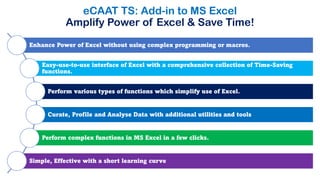Intro of Key Features of eCAAT-TS
- 1. Intro of Key Features of eCAAT TS Powerful Time Saving Techniques/Tools in Excel! https://www.wincaat.com
- 3. Global Leading Solution Provider in Data Analytics for Empowering Professionals to realise potential by Applying Thought to Technology. Revolutionize Assurance, Compliance and Consulting Services by Providing Powerful Tools & Techniques for Performing Data Analytics, BI and AI.
- 4. With Innovative Software Solutions, We Empower CAs & CXOs to Harness: Power of Technology to Provide Value Addition through IT-Enabled Service offerings. Subject Matter Expertise and Domain Knowledge to Provide Existing and Innovative Services. Professional Potential to Provide Value Addition as Knowledge Workers and be more Effective and Productive.
- 5. Higher use of Technology. Greater Value Addition and Serve your Clients in Shorter Time with Deploying Systems and Solutions for Scaling up Services for Empowering you to:
- 7. Home
- 8. Add-in to MS Excel Software. Simplifies use of Excel for complex tasks Enhance Power of Excel without using complex programming or macros. Easy-use-to-use interface of Excel with a Comprehensive Collection of Time-Saving functions. Simple, Effective with a short Learning Curve Why use eCAAT- TS? Amplify Power of Excel and Save Time!
- 9. eCAAT TS: Add-in to MS Excel Amplify Power of Excel & Save Time! Enhance Power of Excel without using complex programming or macros. Easy-use-to-use interface of Excel with a comprehensive collection of Time-Saving functions. Perform various types of functions which simplify use of Excel. Curate, Profile and Analyse Data with additional utilities and tools Perform complex functions in MS Excel in a few clicks. Simple, Effective with a short learning curve
- 13. Intro
- 15. Challenges of Digital Data of Digital Age Do you know how to navigate the information superhighway to increase your productivity? Are you and your staff using the right Tool-kits to enhance effectiveness/efficiency? Are your assignments done using right tools to provide the right level of assurance? Can you provide services and add value to your clients who wish to leverage IT? Are you using your Analytical Skills to Access, Analyse and Evaluate Digital Data? Are you equipped to explore new avenues in the area of Data Analytics? Are your current core competencies and skills relevant for the digital era?
- 16. What
- 17. What is eCAAT-TS? Add in Software to MS Excel which enhances power of Excel. Perform Excel Functions and new functions easier and faster Designed with ease of use for user to perform complex functions in a few clicks. Saves time for user and empowers users to perform powerful functions without knowing how to use macros
- 18. Why
- 20. IT and NextGen Digital Accountant
- 21. Become a power user of Excel without learning macros Perform complex functions in a few clicks Enables users to use the Power of Excel with simplified steps. Enhances the power of Excel for all users without need to learn macros. Amplify Power of Excel and Save Time! Why Use eCAAT-TS?
- 22. eCAAT TS: Add-in to MS Excel Amplify Power of Excel & Save Time! Enhance Power of Excel without using complex programming or macros. Easy-use-to-use interface of Excel with a comprehensive collection of Time-Saving functions. Perform various types of functions which simplify use of Excel. Curate, Profile and Analyse Data with additional utilities and tools Perform complex functions in MS Excel in a few clicks. Simple, Effective with a short learning curve
- 23. How
- 24. Get the result in Excel and Analyse results is as expected. Perform the function following the steps as given in the forms. Identify the function you want to perform Click on eCAAT-TS tab and select the function you want to perform. How to use eCAAT-TS Software?
- 25. Key Features
- 26. Panels Brief Description of Panels in eCAAT-TS Curate Curate refers to transforming data in a standard structure to be usable for data analysis as required. Curation of data ensures that data is formatted and purified for use in data analytics. Profile Data profiling refers to the act of analysing the data contents to get an overall perspective of data. This helps in validating data at a macro level and assessing whether the data is correct and complete. Analyse Analyse refers to examining the data in detail to discover essential features by breaking data into specific components by grouping, identifying and reviewing specific features. Document Documentation refers to recording critical steps of data analytics. The functions in this panel help document the steps used during data analytics. Utilities Provides unique functions which complement and enhance the use of Excel and are great time-savers. Tools Provides specific functions which aid in simplifying routine tasks performed in Excel and are great time-savers.
- 27. Curate Data • Specific Features: • Remove • Delete • Transform • Convert • Format • Transpose Transform data in a standard structure to be usable for data analysis as required to ensure that data is formatted and purified for use in data analytics.
- 28. Profile Data • Specific Features: • Details • Search Analyse the data to get an overall perspective of data. Validate data at a macro level to assess whether the data is correct and complete.
- 29. Analyse Data • Specific Features: • Validate • Sort & Filter • Split Sheet Examine the data in detail to discover essential features by breaking data into specific components by Grouping, Identifying and Reviewing.
- 30. Document • Specific Features: • File • Index • Log Documentation refers to recording critical steps of data analytics. The functions in this panel help document the steps used during data analytics.
- 31. Utilities • Specific Features: • Rows/Columns • Workbooks • Worksheets Provides unique functions which complement and enhance the use of Excel and are great time-savers.
- 32. Tools • Specific Features: • Navigate • Hide/Unhide • Print Provides specific functions which aid in simplifying routine tasks performed in Excel and are great time- savers.
- 33. Functions
- 36. Use Cases
- 37. Use Case of eCAAT-TS: The Need •A Prolific user of MS Excel who spends considerable amount of daily in using various functions of Excel finds that he has to use various types of macros and also do multiple steps for performing his tasks in Excel. •The Excel User is looking for a tool or add-in software which can expand the power of Excel and help in performing complex functions in a few clicks.
- 38. Use case of eCAAT-TS: Walk-through of Functions • eCAAT-TS (Time-Saver) is an Add-in to MS Excel which can be clicked to select and perform any of the more than 180 Functions. These functions enable to user to perform functions in MS Excel easier and quicker in a few clicks. • User has a quick walk-through of the panels which include: • Curate • Profile • Analyse • Documents • Utilities • Tools
- 39. Use case of eCAAT-TS: User has walk-through of the various powerful functions available in menus of: • Remove • Delete • Transform • Convert • Format • Transpose • Details • Search • Validate • Sort & Filter • Split Sheet • File • Index • Log • Rows / Column • Workbooks • Worksheets • Navigate • Hide / Unhide • Print Setup
- 40. Use Case of eCAAT-TS: Using Relevant Functions • The user selects the relevant functions in the Curate panel to transform data in a standard structure to be usable for data analysis as required. The various functions of curate enable user to format and purify the data so that it is easy to perform analysis of data as required. • The user selects the relevant functions in Profile Panel to analyse the data to get an overall perspective of data. This enables the user to validate data at a macro level and in assessing whether the data is correct and complete. • The user selects the relevant functions in Analyse panel to examine the data in detail to discover essential features by breaking data into specific components by grouping, identifying and reviewing specific features.
- 41. Use case of eCAAT-TS: Using Relevant Functions • The user selects the relevant functions in the Documentation Panel to record critical steps of data analytics. The functions in this panel help document the steps used during data analytics. • The user selects the relevant functions in Utilities Panel to perform unique functions which complement and enhance the use of Excel and Save Time. • The user selects the relevant functions in Tools Panel to perform specific functions which aid in simplifying routine tasks performed in Excel and Save Time.
- 42. Use case of eCAAT-TS: Key Benefits • The user gets practical experience of how the software enhances the Power of Excel without using complex programming or macros and it is very simple and effective and can be learnt with minimal training. • The easy-use-to-use interface of Excel with a comprehensive collection of Time-Saving functions provides wide variety of functions to user. • Using the software, the user is empowered to perform various types of functions which amplify functions of Excel and perform complex functions in a few clicks. • Exploring the Curate, Profile and Analyse Panel, user discovers that these provide additional utilities and tools which expand the scope of Excel. You can see the Complete List of Functions with Brief Description at: https://wincaat.com/Features_eCAAT_TS/Functions.aspx
- 43. Add-in to MS Excel Software. Simplifies use of Excel for complex tasks Enhance Power of Excel without using complex programming or macros. Easy-use-to-use interface of Excel with a Comprehensive Collection of Time-Saving functions. Simple, Effective with a short Learning Curve Why use eCAAT- TS? Amplify Power of Excel and Save Time!