Intro python
Download as odp, pdf1 like454 views
The document provides an introduction to Python programming for beginners. It summarizes that Python is an open-source, object-oriented language created in 1991. It describes Python's core data types including strings, lists, dictionaries, and tuples. It then explains key concepts like operators, strings, lists, dictionaries, tuples, and functions.
1 of 15
Downloaded 19 times






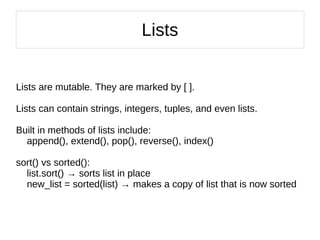
![Strings Strings are immutable objects. They are marked by quotes... single or double whatever you use just be consistent. Use triple quotes for blocks of lines. Strings use operators. >>> x = 'spam' >>> y = “eggs” >>> x + y 'spameggs' >>> x + ' ' + y 'spam eggs' >>>print ' '.join([x,y]) spam eggs](https://image.slidesharecdn.com/intropython-110322164007-phpapp02/85/Intro-python-8-320.jpg)
![String Methods s = 'a string to see methods' len(s) = 23 s[0] = 'a', s[19] = 'h', s[-1] = 's' s.find('g') -> 7 # if not found, will return -1 s.index('s') -> 2 # gives position of first occurrence s.count('s') -> 3 s.upper() -> 'A STRING TO SEE METHODS' s.title() -> 'A String To See Methods' s.strip('a') -> ' string to see methods' s.isdigit() -> False # Boolean test](https://image.slidesharecdn.com/intropython-110322164007-phpapp02/85/Intro-python-9-320.jpg)

![Lists Lists are mutable. They are marked by [ ]. Lists can contain strings, integers, tuples, and even lists. Built in methods of lists include: append(), extend(), pop(), reverse(), index() sort() vs sorted(): list.sort() -> sorts list in place new_list = sorted(list) -> makes a copy of list that is now sorted](https://image.slidesharecdn.com/intropython-110322164007-phpapp02/85/Intro-python-11-320.jpg)
![Lists range() ouputs a list: >>>k = range(6) >>>k [0, 1, 2, 3, 4, 5] >>>m = range(3, 7, 2) >>>m [3, 5] Iterators loop over object until StopIteration error >>> p = [1, 2] >>> it = reversed(p) >>>it.next() 2 >>>it.next() 1 >>>it.next() Traceback (most recent call last): File "<stdin>", line 1, in <module> StopIteration](https://image.slidesharecdn.com/intropython-110322164007-phpapp02/85/Intro-python-12-320.jpg)
![Lists Splicing: Used to pull out a chunk of the list [ start : stop : step ] If the step is -1, then list is reversed >>>mylist = [1, 2, 3, 4, 5, 6] >>>print mylist[2::2] [2, 4, 6] >>>print mylist[::-1] [6, 5, 4, 3, 2, 1] Positions of items in list: >>> mylist[0] 1 >>>mylist[-1] 6](https://image.slidesharecdn.com/intropython-110322164007-phpapp02/85/Intro-python-13-320.jpg)
![List Comprehensions >>>print newlist = [x * 2 for x in range(5)] [0, 2, 4, 6, 8] Flatten a nested list: >>>nested = [[1, 2], [3], [4, 5]] # [1, 2, 3, 4, 5] is what you want >>>result = [item for sublist in nested for item in sublist] >>>result [1, 2, 3, 4, 5] result = [ ] for sublist in nested: for item in sublist: result.append(item)](https://image.slidesharecdn.com/intropython-110322164007-phpapp02/85/Intro-python-14-320.jpg)
![Dictionaries {key1: value1, key2: value2} Order is not preserved in dictionaries. Keys tend to be strings, integers, and tuples. Need ability to change your keys, use lists or dictionaries. Operations for dictionary D: D[k] = x -> Assigning key k to value x del D[k] -> Deletes key k len(D) -> returns length of keys k in D -> checks to see if key k in dictionary D](https://image.slidesharecdn.com/intropython-110322164007-phpapp02/85/Intro-python-15-320.jpg)
Ad
Recommended
Advanced regular expressions
Advanced regular expressionsNeha Jain This document covers advanced concepts of regular expressions, focusing on repetition tokens and their greedy, lazy, and possessive behaviors. It discusses ways to improve regex efficiency, such as using negative character classes and offers examples of various regex functionalities, including lookarounds, groups, and matching patterns like IP addresses and email addresses. Additionally, it touches on the historical background of regex and its applications in text processing.
Introducing Regular Expressions
Introducing Regular ExpressionsNeha Jain The document provides an introduction to regular expressions, explaining basic building blocks and various repetition tokens like ?, +, and *. It presents regex examples to match specific patterns such as character occurrences, start and end of lines, and mobile numbers. Additionally, it includes challenges for users to apply their understanding of the concepts discussed.
Presentation 2
Presentation 2Matthew Haveard The document discusses using Python, ROS, and mixed integer linear programming (MILP) for coordinating unmanned aerial vehicles (UAVs). Python is used for its simplicity and features like lists and functions. ROS provides a framework for coordinating UAV nodes. MILP is used to model the UAV coordination problem and find optimal trajectories that minimize time while avoiding collisions. Several scenarios are modeled using MILP, demonstrating how it can find paths for UAVs to visit waypoints in order while avoiding each other.
Operator precedance parsing
Operator precedance parsingsanchi29 The document discusses operator precedence parsing, which is a bottom-up parsing technique for operator grammars. It describes operator precedence grammars as grammars where no RHS has a non-terminal and no two non-terminals are adjacent. An operator precedence parser uses a parsing table to shift or reduce based on the precedence relations between terminals. It provides an example of constructing a precedence parsing table and parsing a string using the operator precedence parsing algorithm.
Python advanced 2. regular expression in python
Python advanced 2. regular expression in pythonJohn(Qiang) Zhang This document provides an overview of regular expressions in Python. It discusses how regular expressions can be used to search, match, replace, and split strings. The syntax for common regular expression patterns is explained, including character classes, grouping, quantifiers, anchors, and more. Examples are given showing how to use the re module to compile patterns, search and match strings, and extract matched groups. Regular expressions in Python provide a powerful tool for manipulating text data.
Erlang Concurrency
Erlang ConcurrencyBarry Ezell The document discusses using Erlang's concurrency features to perform password cracking via brute force by dividing the search space across multiple processes. It describes representing strings as numbers and dividing the search of all possible 3-letter strings among multiple processes to check hashes faster than a single process. Testing was done on Amazon EC2 using 8-core instances to demonstrate the performance benefits of Erlang's concurrency for this type of task.
Operator precedence
Operator precedenceAkshaya Arunan This document discusses operator precedence parsing. It describes operator grammars that can be parsed efficiently using an operator precedence parser. It explains how precedence relations are defined between terminal symbols and how these relations are used during the shift-reduce parsing process to determine whether to shift or reduce at each step. It also addresses handling unary minus operators and recovering from shift/reduce errors during parsing.
Python Workshop
Python Workshop Assem CHELLI Python is a programming language developed in 1989 that is still actively developed. It draws influences from languages like Perl, Java, C, C++, and others. Python code is portable, free, and recommended for tasks like system administration scripts, web development, scientific computing, and rapid prototyping. It has a simple syntax and is optionally object-oriented and multi-threaded. Python has extensive libraries for tasks like string manipulation, web programming, databases, and interface design. Popular applications of Python include web development, data analysis, scientific computing, and scripting.
Pg92 HA, LCA 2012, Ballarat
Pg92 HA, LCA 2012, BallaratSelena Deckelmann The document discusses the evolution and implications of PostgreSQL in the relational database industry, emphasizing its strengths in data loading, automation, and stability. It addresses the challenges of replication and sharding while highlighting improvements in community support for performance concerns. Future developments are anticipated in usability, failover strategies, and multi-master configurations.
Job Hunting Under Duress
Job Hunting Under DuressMatthew McCullough This document provides tips and advice for job hunting, including leveraging your network, maintaining contacts, using LinkedIn, posting your resume online, using job search aggregators, preparing for interviews, and avoiding dishonesty during the hiring process. Contact information is provided to send resumes for assistance.
Leading Without Being In Charge
Leading Without Being In ChargeSelena Deckelmann The document discusses the concept of leading a community user group effectively without holding a formal leadership position. It outlines a five-step program to engage members, encourage participation, and foster new leaders, emphasizing the importance of creating a welcoming and inclusive environment. The steps include attracting attendees, facilitating meetings, and ensuring positive interaction and feedback.
Techno Parenting
Techno ParentingPatrick Woessner The document discusses the importance of active involvement in children's online activities, emphasizing that parents should not rely solely on monitoring software. It highlights a significant disconnect between parents' perceptions and children's actual online behavior, urging parents to engage positively and openly with their kids about their internet usage. Additionally, it addresses privacy concerns and advocates for close supervision of children's online interactions, especially regarding social media platforms like Facebook and MySpace.
7th grade presentation cite1
7th grade presentation cite1Patrick Woessner 7th graders took a learning styles inventory to understand how they process information and learn best. The inventory asked students to rate statements on a scale to determine if they were visual, auditory, or kinesthetic learners. Taking the inventory would help the students advocate for themselves and understand what teaching strategies work best for their individual learning styles. Advisors would use the results to have future discussions and help the students in the future.
Flat Class Workshop
Flat Class WorkshopPatrick Woessner The document discusses connecting students globally through online projects. It provides examples of tools like Google Docs, Twitter, and Diigo that can enable collaboration. The document outlines seven steps to creating a "flat classroom" including getting connected online, communicating across barriers, emphasizing character, intuitive teaching, caring for student well-being, giving students choice, and learning from experienced educators. Potential online projects and partnerships are also listed.
7th grade presentation cite2
7th grade presentation cite2Patrick Woessner The document discusses the results of a learning styles inventory test taken by 7th graders. It explains that the test scores indicate a student's major, minor, or non-preferred learning styles in the areas of visual, auditory, social, and kinesthetic learning. A major learning style is how one prefers and learns best, a minor style still works but is not the preference, and a non-preferred style does not work well. It asks students to reflect on their results and how understanding their own learning styles can help them succeed in school.
Why Python by Marilyn Davis, Marakana
Why Python by Marilyn Davis, MarakanaMarko Gargenta The document discusses desirable attributes for programs such as being programmer friendly, correct, efficient, and portable. It provides examples of how Python exhibits programmer friendly qualities like being pleasant to read and modify while managing complexity. It also demonstrates Python's introspection capabilities and how namespaces and modules work.
Perl Presentation
Perl PresentationSopan Shewale The document provides an introduction to Perl programming and regular expressions. It begins with simple Perl programs to print text and take user input. It then covers executing external commands, variables, operators, loops, and file operations. The document also introduces regular expressions, explaining patterns, anchors, character classes, alternation, grouping, and repetition quantifiers. It provides examples and discusses principles for matching strings with regular expressions.
Python quickstart for programmers: Python Kung Fu
Python quickstart for programmers: Python Kung Fuclimatewarrior The document provides an overview of key Python concepts including data types, operators, control flow statements, functions, objects and classes. It discusses lists in depth, covering creation, iteration, searching and common list methods. It also briefly touches on modules, exceptions, inheritance and other advanced topics.
Python Workshop Part 2. LUG Maniapl
Python Workshop Part 2. LUG ManiaplAnkur Shrivastava This document provides an introduction to Python data structures including lists, tuples, sets, and dictionaries. It describes how to define, access, and modify each type of data structure. It also covers file handling, string functions, exceptions, and other Python concepts. The key points are:
- Lists are the most versatile data type and can contain elements of different types. They can be accessed by index, sliced, modified via assignments to slices.
- Tuples are immutable sequences that are useful for grouping related data. They allow packing and unpacking of elements.
- Sets store unique elements and support mathematical operations like union and intersection.
- Dictionaries store mappings of unique keys to values. They allow
Terms of endearment - the ElasticSearch Query DSL explained
Terms of endearment - the ElasticSearch Query DSL explainedclintongormley The document discusses the ElasticSearch query language. It provides examples of how to create indexes and mappings, add documents, perform searches using queries and filters, and examples of different query types like term, range and boolean filters. Key concepts covered include the differences between queries and filters, and using the query DSL versus the SearchBuilder.
Python Programming - Chapter 3
Python Programming - Chapter 3Maria Joslin 1. The document discusses variables in Python and different data types including strings, integers, tuples, lists, and dictionaries. Variables store and label values that can be used throughout a program.
2. Tuples use parentheses and their values cannot be changed after creation. Lists use square brackets and allow changing values. Dictionaries use curly brackets and store values through key-value pairs.
3. Different data types are suited to different purposes. For example, tuples can be used to group values for string formatting while lists allow adding and changing values. Dictionaries allow accessing values through keys instead of indices.
Groovy every day
Groovy every dayPaul Woods The document provides an overview of common operations that can be performed on lists and maps in Groovy. It demonstrates how to create, add/remove elements, iterate, sort and transform lists and maps. It also covers closures, optional parentheses/semicolons, and multi-variable assignment in Groovy.
Design Patterns in Ruby
Design Patterns in RubyAleksander Dąbrowski The document discusses design patterns in Ruby, focusing on the Observer, Template Method, and Strategy patterns. It provides examples of each pattern, illustrating their implementation and use cases to solve common problems without reinventing the wheel. The document emphasizes the importance of using design patterns for more efficient and maintainable code.
Introduction to Erlang
Introduction to ErlangGabriele Lana This document provides an introduction to the Erlang programming language. It demonstrates Erlang's core syntax including numbers, atoms, booleans, strings, lists, tuples, and pattern matching. It also shows functions, guards, recursion, higher order functions, list comprehensions, and common list functions. The document introduces Erlang processes for concurrency and messaging, and discusses fault tolerance and distribution. Examples include functions, FizzBuzz, and profiling process spawning. The conclusion discusses tail call recursion, asynchronous programming, small functions, spawning processes, and handling process deaths.
F# Presentation
F# Presentationmrkurt F# is a new functional programming language created by Microsoft Research that will have a CTP release this summer. It is based on OCaml and allows for functional, object-oriented and imperative programming. Key features include type inference, immutable values like lists and tuples, pattern matching, and support for generics. Functions are basic units that can be composed in various ways for more expressive code. F# also supports object-oriented features like classes while allowing a functional approach.
Prototype js
Prototype jsmussawir20 The document describes methods added to the String prototype in JavaScript to provide useful string manipulation functions. Some of the methods described include String.strip() for removing whitespace, String.sub() and String.gsub() for replacing patterns in strings, and String.parseQuery() for parsing query strings. The methods perform tasks like checking for empty strings, extracting or evaluating scripts in strings, and replacing/searching patterns using regular expressions.
03 Php Array String Functions
03 Php Array String FunctionsGeshan Manandhar This document provides an overview of PHP strings, arrays, dates and debugging functions:
1) Strings in PHP are series of characters with 256 possible characters. Important string functions include explode, nl2br, strcmp, strlen, strtolower, substr, trim.
2) Arrays in PHP are data structures that store elements accessed by indexes. Important array functions include asort, array_push, array_pop, array_search, array_random, array_reverse, array_merge, array_keys.
3) PHP has functions for working with dates like date, strtotime. Date format codes include d, D, F for formatting dates.
4) Useful debugging
Php Using Arrays
Php Using Arraysmussawir20 Arrays allow storing multiple values in a single variable. There are indexed arrays which use numeric indices and associative arrays which use named keys. Arrays can be defined using the array() function or by directly assigning values. Arrays can be looped through using foreach loops or functions like sizeof() to get the size. Multidimensional arrays store arrays within other arrays.
Python And GIS - Beyond Modelbuilder And Pythonwin
Python And GIS - Beyond Modelbuilder And PythonwinChad Cooper The document discusses using Python for GIS tasks beyond ESRI's ModelBuilder. It covers Python lists, code examples accessing databases and downloading files, using third-party modules, text editors and IDEs for Python development, and references for further learning about Python and GIS. The presentation and code discussed are available online.
Haml & Sass presentation
Haml & Sass presentationbryanbibat The document discusses the benefits of using Ruby and Rails for web development compared to other technologies like Java. It highlights how Ruby and Rails allow for more concise and readable code through features like Haml for HTML, Sass for CSS, and conventions like MVC frameworks. Examples are given of how common tasks like creating a blog with entries can be done in fewer lines of code in Ruby on Rails compared to other languages.
More Related Content
Viewers also liked (7)
Pg92 HA, LCA 2012, Ballarat
Pg92 HA, LCA 2012, BallaratSelena Deckelmann The document discusses the evolution and implications of PostgreSQL in the relational database industry, emphasizing its strengths in data loading, automation, and stability. It addresses the challenges of replication and sharding while highlighting improvements in community support for performance concerns. Future developments are anticipated in usability, failover strategies, and multi-master configurations.
Job Hunting Under Duress
Job Hunting Under DuressMatthew McCullough This document provides tips and advice for job hunting, including leveraging your network, maintaining contacts, using LinkedIn, posting your resume online, using job search aggregators, preparing for interviews, and avoiding dishonesty during the hiring process. Contact information is provided to send resumes for assistance.
Leading Without Being In Charge
Leading Without Being In ChargeSelena Deckelmann The document discusses the concept of leading a community user group effectively without holding a formal leadership position. It outlines a five-step program to engage members, encourage participation, and foster new leaders, emphasizing the importance of creating a welcoming and inclusive environment. The steps include attracting attendees, facilitating meetings, and ensuring positive interaction and feedback.
Techno Parenting
Techno ParentingPatrick Woessner The document discusses the importance of active involvement in children's online activities, emphasizing that parents should not rely solely on monitoring software. It highlights a significant disconnect between parents' perceptions and children's actual online behavior, urging parents to engage positively and openly with their kids about their internet usage. Additionally, it addresses privacy concerns and advocates for close supervision of children's online interactions, especially regarding social media platforms like Facebook and MySpace.
7th grade presentation cite1
7th grade presentation cite1Patrick Woessner 7th graders took a learning styles inventory to understand how they process information and learn best. The inventory asked students to rate statements on a scale to determine if they were visual, auditory, or kinesthetic learners. Taking the inventory would help the students advocate for themselves and understand what teaching strategies work best for their individual learning styles. Advisors would use the results to have future discussions and help the students in the future.
Flat Class Workshop
Flat Class WorkshopPatrick Woessner The document discusses connecting students globally through online projects. It provides examples of tools like Google Docs, Twitter, and Diigo that can enable collaboration. The document outlines seven steps to creating a "flat classroom" including getting connected online, communicating across barriers, emphasizing character, intuitive teaching, caring for student well-being, giving students choice, and learning from experienced educators. Potential online projects and partnerships are also listed.
7th grade presentation cite2
7th grade presentation cite2Patrick Woessner The document discusses the results of a learning styles inventory test taken by 7th graders. It explains that the test scores indicate a student's major, minor, or non-preferred learning styles in the areas of visual, auditory, social, and kinesthetic learning. A major learning style is how one prefers and learns best, a minor style still works but is not the preference, and a non-preferred style does not work well. It asks students to reflect on their results and how understanding their own learning styles can help them succeed in school.
Similar to Intro python (20)
Why Python by Marilyn Davis, Marakana
Why Python by Marilyn Davis, MarakanaMarko Gargenta The document discusses desirable attributes for programs such as being programmer friendly, correct, efficient, and portable. It provides examples of how Python exhibits programmer friendly qualities like being pleasant to read and modify while managing complexity. It also demonstrates Python's introspection capabilities and how namespaces and modules work.
Perl Presentation
Perl PresentationSopan Shewale The document provides an introduction to Perl programming and regular expressions. It begins with simple Perl programs to print text and take user input. It then covers executing external commands, variables, operators, loops, and file operations. The document also introduces regular expressions, explaining patterns, anchors, character classes, alternation, grouping, and repetition quantifiers. It provides examples and discusses principles for matching strings with regular expressions.
Python quickstart for programmers: Python Kung Fu
Python quickstart for programmers: Python Kung Fuclimatewarrior The document provides an overview of key Python concepts including data types, operators, control flow statements, functions, objects and classes. It discusses lists in depth, covering creation, iteration, searching and common list methods. It also briefly touches on modules, exceptions, inheritance and other advanced topics.
Python Workshop Part 2. LUG Maniapl
Python Workshop Part 2. LUG ManiaplAnkur Shrivastava This document provides an introduction to Python data structures including lists, tuples, sets, and dictionaries. It describes how to define, access, and modify each type of data structure. It also covers file handling, string functions, exceptions, and other Python concepts. The key points are:
- Lists are the most versatile data type and can contain elements of different types. They can be accessed by index, sliced, modified via assignments to slices.
- Tuples are immutable sequences that are useful for grouping related data. They allow packing and unpacking of elements.
- Sets store unique elements and support mathematical operations like union and intersection.
- Dictionaries store mappings of unique keys to values. They allow
Terms of endearment - the ElasticSearch Query DSL explained
Terms of endearment - the ElasticSearch Query DSL explainedclintongormley The document discusses the ElasticSearch query language. It provides examples of how to create indexes and mappings, add documents, perform searches using queries and filters, and examples of different query types like term, range and boolean filters. Key concepts covered include the differences between queries and filters, and using the query DSL versus the SearchBuilder.
Python Programming - Chapter 3
Python Programming - Chapter 3Maria Joslin 1. The document discusses variables in Python and different data types including strings, integers, tuples, lists, and dictionaries. Variables store and label values that can be used throughout a program.
2. Tuples use parentheses and their values cannot be changed after creation. Lists use square brackets and allow changing values. Dictionaries use curly brackets and store values through key-value pairs.
3. Different data types are suited to different purposes. For example, tuples can be used to group values for string formatting while lists allow adding and changing values. Dictionaries allow accessing values through keys instead of indices.
Groovy every day
Groovy every dayPaul Woods The document provides an overview of common operations that can be performed on lists and maps in Groovy. It demonstrates how to create, add/remove elements, iterate, sort and transform lists and maps. It also covers closures, optional parentheses/semicolons, and multi-variable assignment in Groovy.
Design Patterns in Ruby
Design Patterns in RubyAleksander Dąbrowski The document discusses design patterns in Ruby, focusing on the Observer, Template Method, and Strategy patterns. It provides examples of each pattern, illustrating their implementation and use cases to solve common problems without reinventing the wheel. The document emphasizes the importance of using design patterns for more efficient and maintainable code.
Introduction to Erlang
Introduction to ErlangGabriele Lana This document provides an introduction to the Erlang programming language. It demonstrates Erlang's core syntax including numbers, atoms, booleans, strings, lists, tuples, and pattern matching. It also shows functions, guards, recursion, higher order functions, list comprehensions, and common list functions. The document introduces Erlang processes for concurrency and messaging, and discusses fault tolerance and distribution. Examples include functions, FizzBuzz, and profiling process spawning. The conclusion discusses tail call recursion, asynchronous programming, small functions, spawning processes, and handling process deaths.
F# Presentation
F# Presentationmrkurt F# is a new functional programming language created by Microsoft Research that will have a CTP release this summer. It is based on OCaml and allows for functional, object-oriented and imperative programming. Key features include type inference, immutable values like lists and tuples, pattern matching, and support for generics. Functions are basic units that can be composed in various ways for more expressive code. F# also supports object-oriented features like classes while allowing a functional approach.
Prototype js
Prototype jsmussawir20 The document describes methods added to the String prototype in JavaScript to provide useful string manipulation functions. Some of the methods described include String.strip() for removing whitespace, String.sub() and String.gsub() for replacing patterns in strings, and String.parseQuery() for parsing query strings. The methods perform tasks like checking for empty strings, extracting or evaluating scripts in strings, and replacing/searching patterns using regular expressions.
03 Php Array String Functions
03 Php Array String FunctionsGeshan Manandhar This document provides an overview of PHP strings, arrays, dates and debugging functions:
1) Strings in PHP are series of characters with 256 possible characters. Important string functions include explode, nl2br, strcmp, strlen, strtolower, substr, trim.
2) Arrays in PHP are data structures that store elements accessed by indexes. Important array functions include asort, array_push, array_pop, array_search, array_random, array_reverse, array_merge, array_keys.
3) PHP has functions for working with dates like date, strtotime. Date format codes include d, D, F for formatting dates.
4) Useful debugging
Php Using Arrays
Php Using Arraysmussawir20 Arrays allow storing multiple values in a single variable. There are indexed arrays which use numeric indices and associative arrays which use named keys. Arrays can be defined using the array() function or by directly assigning values. Arrays can be looped through using foreach loops or functions like sizeof() to get the size. Multidimensional arrays store arrays within other arrays.
Python And GIS - Beyond Modelbuilder And Pythonwin
Python And GIS - Beyond Modelbuilder And PythonwinChad Cooper The document discusses using Python for GIS tasks beyond ESRI's ModelBuilder. It covers Python lists, code examples accessing databases and downloading files, using third-party modules, text editors and IDEs for Python development, and references for further learning about Python and GIS. The presentation and code discussed are available online.
Haml & Sass presentation
Haml & Sass presentationbryanbibat The document discusses the benefits of using Ruby and Rails for web development compared to other technologies like Java. It highlights how Ruby and Rails allow for more concise and readable code through features like Haml for HTML, Sass for CSS, and conventions like MVC frameworks. Examples are given of how common tasks like creating a blog with entries can be done in fewer lines of code in Ruby on Rails compared to other languages.
My First Rails Plugin - Usertext
My First Rails Plugin - Usertextfrankieroberto The document discusses creating a Ruby on Rails plugin to simplify user-generated content formatting, addressing the confusion of existing markup languages like Textile and Markdown. It outlines functionalities for interpreting various user inputs such as paragraphs, lists, blockquotes, and code snippets, along with methods for auto-linking URLs and phone numbers. The author expresses intentions to test the plugin with actual user input and consider broader compatibility with platforms like WordPress.
Antlr V3
Antlr V3guest5024494 ANTLR v3 is an improved version of ANTLR that provides more robust grammars, error recovery, attributes, tree construction and code generation capabilities compared to version 2. Some key features include single element EBNF grammar syntax, support for parameters and return values in rules, dynamic scoping of attributes, automatic and rewrite-based tree construction, tree grammars, and internationalization through string templates. The runtime is also better organized and separated into modules for parsing, trees, and debugging.
C to perl binding
C to perl bindingShmuel Fomberg This document summarizes a talk given at YAPC Tokyo 2010 about calling C code from Perl using various techniques. It discusses Ctypes, a module for directly calling C functions without XS; Libperl++, a C++ library for embedding and extending Perl; and XS++, which allows writing C++ classes that integrate seamlessly with Perl using a special syntax.
Ods Markup And Tagsets: A Tutorial
Ods Markup And Tagsets: A Tutorialsimienc The document discusses ODS markup and tagsets in SAS. It provides an overview of common tagsets like HTML, CSV, LaTeX and how to customize tagsets by defining events. Key points include:
- Tagsets are collections of events that define output actions. Common tagsets include HTML, CSV, LaTeX for different output formats.
- Events contain code to generate specific output elements. Simple tagsets can be created to handle specific needs by defining events.
- Options allow customizing tagset output. The document shows how to read options and set variables to control tagset behavior.
Python scripting kick off
Python scripting kick offAndrea Gangemi The document is an introductory presentation about Python, highlighting its features such as being a free, high-level object-oriented language with a rich standard library and external libraries. It covers basic concepts like variable assignment, data types (lists, tuples, sets, dictionaries), control flow, and function definitions, along with examples of exception handling and module usage. The document also provides resources for further learning and a few practical examples of Python scripting.
Ad
Intro python
- 1. I'm Still Learning Programming, Motherfucker! Or Beginning Python from a Beginner's Perspective Kami Lott
- 2. Python is an open-source, object-oriented, functional language that was created by Guido van Rossom in 1991. In Python, everything is an object. Data types: Strings, Lists, Dictionaries, and Tuples Whitespace... Code blocks are marked by indenting and new lines. See PEP8 for more details. What is Python?
- 3. Operators + Addition - Subtraction * Multiplication / Division % Modulus ** Exponent == Are values equal != Are values not equal > Greater than < Less than >= Greater than or equal <= Less than or equal = Assignment
- 4. += Add and assignment
- 5. -= Subtract and assignment
- 6. *= Multiply and assignment
- 7. /= Divide and assignment
- 8. Strings Strings are immutable objects. They are marked by quotes... single or double whatever you use just be consistent. Use triple quotes for blocks of lines. Strings use operators. >>> x = 'spam' >>> y = “eggs” >>> x + y 'spameggs' >>> x + ' ' + y 'spam eggs' >>>print ' '.join([x,y]) spam eggs
- 9. String Methods s = 'a string to see methods' len(s) = 23 s[0] = 'a', s[19] = 'h', s[-1] = 's' s.find('g') -> 7 # if not found, will return -1 s.index('s') -> 2 # gives position of first occurrence s.count('s') -> 3 s.upper() -> 'A STRING TO SEE METHODS' s.title() -> 'A String To See Methods' s.strip('a') -> ' string to see methods' s.isdigit() -> False # Boolean test
- 10. Strings Assigning 2 variables to same object: >>> i = 'chunky bacon' >>> j = I >>>j 'chunky bacon' >>>id(i) == id(j) True String formatting and embedded variables: >>>name = “Kami” >>>height = 64 # inches >>>print “My name is %s and I am %d inches tall.” % (name, height) My name is Kami and I am 64 inches tall.
- 11. Lists Lists are mutable. They are marked by [ ]. Lists can contain strings, integers, tuples, and even lists. Built in methods of lists include: append(), extend(), pop(), reverse(), index() sort() vs sorted(): list.sort() -> sorts list in place new_list = sorted(list) -> makes a copy of list that is now sorted
- 12. Lists range() ouputs a list: >>>k = range(6) >>>k [0, 1, 2, 3, 4, 5] >>>m = range(3, 7, 2) >>>m [3, 5] Iterators loop over object until StopIteration error >>> p = [1, 2] >>> it = reversed(p) >>>it.next() 2 >>>it.next() 1 >>>it.next() Traceback (most recent call last): File "<stdin>", line 1, in <module> StopIteration
- 13. Lists Splicing: Used to pull out a chunk of the list [ start : stop : step ] If the step is -1, then list is reversed >>>mylist = [1, 2, 3, 4, 5, 6] >>>print mylist[2::2] [2, 4, 6] >>>print mylist[::-1] [6, 5, 4, 3, 2, 1] Positions of items in list: >>> mylist[0] 1 >>>mylist[-1] 6
- 14. List Comprehensions >>>print newlist = [x * 2 for x in range(5)] [0, 2, 4, 6, 8] Flatten a nested list: >>>nested = [[1, 2], [3], [4, 5]] # [1, 2, 3, 4, 5] is what you want >>>result = [item for sublist in nested for item in sublist] >>>result [1, 2, 3, 4, 5] result = [ ] for sublist in nested: for item in sublist: result.append(item)
- 15. Dictionaries {key1: value1, key2: value2} Order is not preserved in dictionaries. Keys tend to be strings, integers, and tuples. Need ability to change your keys, use lists or dictionaries. Operations for dictionary D: D[k] = x -> Assigning key k to value x del D[k] -> Deletes key k len(D) -> returns length of keys k in D -> checks to see if key k in dictionary D
- 16. Dictionaries >>>favthings = dict(food='sushi', color='pink', drink=('wine', 'beer')) >>>favthings {'color': 'pink', 'food': 'sushi', 'drink': ('wine', 'beer')} >>>favthings.keys() ['color', 'food', 'drink'] >>>favthings.items() [('color', 'pink'), ('food', 'sushi'), ('drink', ('wine', 'beer'))] >>>favthings.popitem() ('color', 'pink') >>>favthings {'food': 'sushi', 'drink': ('wine', 'beer')}
- 17. Tuples Like a list but immutable, marked by ( ) or ( ,) Use as keys in dictionaries, unless it contains a mutable object Functions: len(), min() and max() Methods: index(), count() and slicing The original tuple will remain unchanged
- 18. Simple Function song = ''' %d bottles of beer on the wall, %d bottles of beer, take one down, pass it around, %d bottles of beer on the wall! ''' bottles_of_beer = 99 while bottles_of_beer > 1: print song % (bottles_of_beer, bottles_of_beer, bottles_of_beer – 1) bottles_of_beer -= 1
- 19. Where To Go From Here... http://docs.python.org/ http://code.google.com/edu/languages/google-python-class/ http://diveintopython.org/ http://www.python.org/dev/peps/ (8, 20) http://greenteapress.com/thinkpython/html/index.html http://us.pycon.org/2010/tutorials/ http://pycon.blip.tv/