Intro to Arduino Revision #2
- 1. Intro to Arduino Class ! Deezmaker 3D Printer Store and Hackerspace Taught by Quin Etnyre July 26, 2014
- 2. Thank you to SparkFun for sharing the original presentation!
- 3. What is Open Source? • Release your design files to the public • Free access for anyone who wants to learn • Everyone gains knowledge, companies or hobbyists • You are able to remake/remix the project to suit your own needs • When you credit the original designer
- 4. What is the Arduino? Intended for anyone to create interactive projects “Strong Friend” Created in Ivrea, Italy in 2005 by Massimo Banzi & David Cuartielles Open Source Hardware Atmel 8-Bit Processor Coding is easy for anyone to learn
- 5. Why do I want an Arduino? Arduino is a 8-bit prototyping system that is easy for the modern developer, designer, hacker, kid, or someone that has no experience in this type of genre to use. ! But why is important to all of us?
- 6. Schedule • Introduction to Arduino and Installing Software • Project 1 • Electronics Concepts • Project 2 • Arduino IDE in Depth • Project 3 • Break • Project 4 • Explaining More Code • Project 5, 6, & 7 • ProjectTime with more ArduSensors
- 7. Kit Contents
- 9. Arduino IDE The Arduino IDE (Integrated Development Environment) is where we develop our code, and upload the code to the Arduino Leonardo board. You can download the latest software here: ! Arduino 1.0.5: bit.ly/arduinoide
- 10. Downloading Code ! bit.ly/deezmakercode ! Put the downloaded folder on your desktop
- 11. Arduino Drivers Mac: Click Red ‘X’ ! ! Windows XP / 7 / 8: ! ! ! Windows XP / 7 Secondary Option: http://bit.ly/ arduino-windows
- 14. Board Type
- 15. Serial Port / COM Port
- 16. Which COM/Serial Port? Mac: /dev/tty.usbmodemfd131 ! Interchangeable #: ! Windows: COM# Device Manager: ! Start>Control Panel>System & Security>Device Manager>Ports
- 18. Circuit 1: Basic Blink
- 19. 19
- 20. Add more LEDs!
- 21. Arduino Shields LCDTouch RGB LED WiFi
- 22. ArduSensors - ‘Mini Shields’
- 23. Concepts of Electronics • Polarity • Power /Voltage and Ground • Analog and Digital • Inputs and Outputs • PWM • Arduino IDE Review • Analog Inputs
- 24. Polarity Polarity is when there are two or more different sides (or leads) of a component that have different qualities that can not be reversed. ! Examples: batteries, LEDs, buttons
- 25. Power / Voltage and Ground (GND) Use only 5V or 3.3V in your projects Power + - Circuit
- 26. Analog and Digital • All Arduino signals are either Analog or Digital • All computers can only understand Digital • Digital Pins D0 - D13 on Arduino • Special pins that are ADC enabled (analog to digital converter) we can connect sensors to • Analog Pins A0 - A5 on Arduino
- 27. I/O, or Input/Output Input is any signal entering an electrical system/Arduino. ! Output is any signal exiting an electrical system.
- 28. Output Output is always Digital ! To Output a Digital signal (On or Off) use this code: ! digitalWrite (pinNumber, value); ! Where value is HIGH (on) or LOW (off), both in caps
- 29. Output To ‘Fade’ an LED or to output a voltage in-between 0V and 5V, use PWM ! Use this code to output an ‘analog’ signal: analogWrite (pinNumber, value); Where value is a number 0 - 255. (0V to 5V) ! PWM is available on Arduino Leonardo digital pins 3, 5, 6, 9, 10, 11, and 13, and marked with a ‘~’.
- 30. Output Output is always Digital, even when it’s P.W.M. ! For P.W.M. the Arduino pin turns on, then off very fast ! ! P.W.M. Signal @ 25% P.W.M. Signal @ 75% P.W.M. Signal rising
- 31. Circuit 2: 31
- 32. Arduino IDE in Depth • Parts of the Sketch • setup() • loop() • Comments • Analog Input
- 33. Parts of the Sketch
- 35. ! ! void loop ( ) { } ! ! ! ! ! ! ! !
- 37. Comments • Comments are ignored by the compiler/ verifier • Comments can be anywhere • Starts with a // for a one-line comment • Starts with a /* and ends with a */ for a multiple-line comment • Great ways to remind you what you did, teach other people what that code means
- 38. Analog Input • To connect an analog Input to your Arduino, use Analog Pins #A0 - A5 ! • To get an analog reading, use the code: analogRead(pinNumber); ! • Analog Input varies from 0 to 1023 on an Arduino
- 39. Circuit 3: Analog Reading
- 41. Break
- 42. Digital Sensors/Digital Input • Digital Input could be a switch or a button • To connect digital input to your Arduino use Digital Pins # D0 – D13 • Digital Input needs a pinMode command (in setup): pinMode(pinNumber, INPUT); Make sure to use caps for INPUT • To get a digital reading: digitalRead(pinNumber); • Digital Input values are only HIGH (On) or LOW (Off)
- 43. Digital Sensors/Digital Input • Digital sensors are more straight forward than Analog ! • No matter what the sensor, there are only two settings: On and Off ! • Voltage signal for LOW (off) will be 0V, and HIGH (on) will be 5V
- 44. Parts for Circuit 4: Arduino Leonardo Breadboard Pushbutton (2) LED (2) Resistor - 10K Ohm (2) Resistor - 330 Ohm (2) Jumper Wires
- 47. `
- 49. Operators The equals sign ! = is used to assign a value ! == is used to compare values ! && is “and” ! || is “or”
- 50. Variables Basic variable types: ! Boolean (on or off) Integer (a number) Character (a letter) String (a phrase)
- 51. Declaring Variables Boolean: boolean variableName; ! Integer: int variableName; ! Character: char variableName; String: stringName [ ];
- 52. Assigning Variables Boolean: variableName = true; or variableName = false;
- 53. Assigning Variables Boolean: variableName = true; or variableName = false; Integer: variableName = 32767; or variableName = -32768;
- 54. Assigning Variables Boolean: variableName = true; or variableName = false; Integer: variableName = 32767; or variableName = -32768; Character: variableName = ‘A’; or stringName = “Deezmaker”;
- 55. Circuit 5: ArduSensor + LED
- 57. Setup void setup ( ) { pinMode (13, OUTPUT); } ! ! ! Inputs & Outputs are declared in setup, this is done by using the pinMode function This particular example declares digital pin # 13 as an output, remember to use CAPS
- 58. ! ! If Statements if ( this is true ) { do this; } ! ! ! !
- 59. ! ! Basic Repetition ! for (int count = 0; count<10; count++) { //for action code goes here //this could be anything }
- 60. Circuit 6: LED Bounce
- 63. Circuit 7: Meter












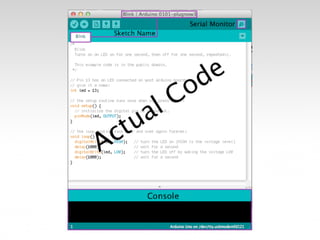












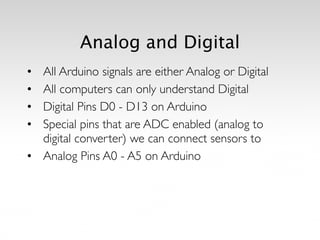
























![Declaring Variables
Boolean: boolean variableName;
!
Integer: int variableName;
!
Character: char variableName;
String: stringName [ ];](https://image.slidesharecdn.com/introtoarduinodeezmakerslidesharev2-140804165920-phpapp01/85/Intro-to-Arduino-Revision-2-51-320.jpg)














