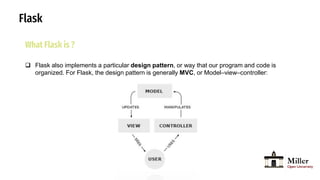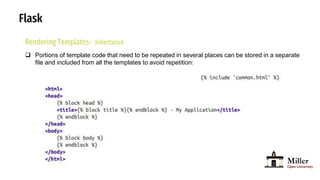Intro to flask
- 2. Flask What Flask is ? Flask is a small framework by most standards, small enough to be called a “microframework.” But being small does not mean that it does less than other frameworks. Flask was designed as an extensible framework from the ground up; it provides a solid core with the basic services, while extensions provide the rest
- 3. Flask
- 4. Flask What Flask is ? Flask is a web application framework written in Python. It is developed by Armin Ronacher, who leads an international group of Python enthusiasts named Pocco. Flask is based on the Werkzeug WSGI toolkit and Jinja2 template engine. Both are Pocco projects. WSGI is a specification for a universal interface between the web server and the web applications, It is a WSGI toolkit, which implements requests, response objects, and other utility functions. This enables building a web framework on top of it. The Flask framework uses Werkzeug as one of its bases. Jinja2 is a popular templating engine for Python. A web templating system combines a template with a certain data source to render dynamic web pages.
- 5. Flask What Flask is ? Flask also implements a particular design pattern, or way that our program and code is organized. For Flask, the design pattern is generally MVC, or Model–view–controller:
- 6. Flask What Flask is ? Flask also implements a particular design pattern, or way that our program and code is organized. For Flask, the design pattern is generally MVC, or Model–view–controller: The controller is our logic and code that manages our application overall, given user input. In Flask, this will be our Python code. The view is the user interface, like the HTML and CSS that the user will see and interact with. The model is our application’s data, such as a SQL database or CSV file.
- 7. Flask Install Flask in this environment Most Python packages are installed with the pip utility, which virtualenv automatically adds to all virtual environments upon creation. When a virtual environment is activated, the location of the pip utility is added to the PATH.
- 8. Flask Install Flask in this environment All Flask applications must create an application instance. The web server passes all requests it receives from clients to this object for handling, using a protocol called Web Server Gateway Interface (WSGI). The application instance is an object of class Flask, usually created as follows: The only required argument to the Flask class constructor is the name of the main module or package of the application. For most applications, Python’s __name__ variable is the correct value.
- 9. Flask Install Flask in this environment All Flask applications must create an application instance. The web server passes all requests it receives from clients to this object for handling, using a protocol called Web Server Gateway Interface (WSGI). The application instance is an object of class Flask, usually created as follows: The only required argument to the Flask class constructor is the name of the main module or package of the application. For most applications, Python’s __name__ variable is the correct value.
- 10. Flask Install Flask in this environment All Flask applications must create an application instance. The web server passes all requests it receives from clients to this object for handling, using a protocol called Web Server Gateway Interface (WSGI). The application instance is an object of class Flask, usually created as follows: The only required argument to the Flask class constructor is the name of the main module or package of the application. For most applications, Python’s __name__ variable is the correct value.
- 11. Flask Routes and View Functions Clients such as web browsers send requests to the web server, which in turn sends them to the Flask application instance. The application instance needs to know what code needs to run for each URL requested, so it keeps a mapping of URLs to Python functions. The association between a URL and the function that handles it is called a route. The most convenient way to define a route in a Flask application is through the app.route decorator exposed by the application instance, which registers the decorated function as a route. The following example shows how a route is declared using this decorator:
- 12. Flask Routes and View Functions The portion enclosed in angle brackets is the dynamic part, so any URLs that match the static portions will be mapped to this route. When the view function is invoked, Flask sends the dynamic component as an argument. In the earlier example view function, this argument is used to generate a personalized greeting as a response. The dynamic components in routes are strings by default but can also be defined with a type. For example, route /user/ would match only URLs that have an integer in the id dynamic segment. Flask supports types int, float, and path for routes. The path type also represents a string but does not consider slashes as separators and instead considers them part of the dynamic component.
- 13. Flask Server Startup The __name__ == '__main__' Python idiom is used here to ensure that the development web server is started only when the script is executed directly. When the script is imported by another script, it is assumed that the parent script will launch a different server, so the app.run() call is skipped. Once the server starts up, it goes into a loop that waits for requests and services them. This loop continues until the application is stopped, for example by hitting Ctrl-C. There are several option arguments that can be given to app.run() to configure the mode of operation of the web server. During development, it is convenient to enable debug mode, which among other things activates the debugger and the reloader. This is done by passing the argument debug set to True
- 14. Flask Responses When Flask invokes a view function, it expects its return value to be the response to the request. In most cases the response is a simple string that is sent back to the client as an HTML page. But the HTTP protocol requires more than a string as a response to a request. A very important part of the HTTP response is the status code, which Flask by default sets to 200, the code that indicates that the request was carried out successfully. When a view function needs to respond with a different status code, it can add the numeric code as a second return value after the response text. For example, the following view function returns a 400 status code, the code for a bad request error:
- 15. Flask Responses-HTTP HTTP (Hypertext Transfer Protocol) is the system the internet uses to interact and communicate between computers and servers. When a URL is entered into a browser, an HTTP request is sent to a server, which interprets the request and sends appropriate HTTP response, which, if all goes as expected, contains the requested information to be displayed by the web browser.
- 16. Flask Responses Flask view functions have the option of returning a Response object. The make_response() function takes one, two, or three arguments, the same values that can be returned from a view function, and returns a Response object. Sometimes it is useful to perform this conversion inside the.
- 17. Flask Responses The request cookie is what is send from the client to the server (thus what the browser provides). The response cookie are the cookies that you want to place in the browser. The next connection from the browser that accepted the cookie from the response object will provide the cookie in the request object.
- 18. Flask Responses There is a special type of response called a redirect. This response does not include a page document; it just gives the browser a new URL from which to load a new page. Redirects are commonly used with web forms. A redirect is typically indicated with a 302 response status code and the URL to redirect to given in a Location header.
- 19. Flask Host command The --host argument is a useful option because it tells the web server what network interface to listen to for connections from clients. By default, Flask’s development web server listens for connections on localhost, so only connections originating from within the computer running the server are accepted. The following command makes the web server listen for connections on the public network interface, enabling other computers in the network to connect as well
- 20. Flask Templating Language A template is a file that contains the text of a response, with placeholder variables for the dynamic parts that will be known only in the context of a request. The process that replaces the variables with actual values and returns a final response string is called rendering. For the task of rendering templates, Flask uses a powerful template engine called Jinja2.
- 21. Flask Rendering Templates By default Flask looks for templates in a templates subfolder located inside the applica‐ tion folder. For the next version of hello.py, you need to store the templates defined earlier in a new templates folder as index.html and user.html
- 22. Flask Rendering Templates- Variables The {{ name }} construct used in the template references a variable, a special placeholder that tells the template engine that the value that goes in that place should be obtained from data provided at the time the template is rendered. Jinja2 recognizes variables of any type, even complex types such as lists, dictionaries and objects. The following are some more examples of variables used in templates:
- 23. Flask Rendering Templates- Control Structures Jinja2 offers several control structures that can be used to alter the flow of the template. This section introduces some of the most useful ones with simple examples. The following example shows how conditional statements can be entered in a template
- 24. Flask Rendering Templates- Control Structures Another common need in templates is to render a list of elements. This example shows how this can be done with a for loop:
- 25. Flask Static Files Web applications are not made of Python code and templates alone. Most applications also use static files such as images, JavaScript source files, and CSS that are referenced from the HTML code. You may recall that when the hello.py application’s a static entry appeared in it. This is so because references to static files are treated as a special route defined as /static/. For example, a call to url_for('static', filename='css/styles.css', _external=True) would return http://localhost:5000/static/css/styles.css.
- 26. Flask Rendering Templates- Inhertance Portions of template code that need to be repeated in several places can be stored in a separate file and included from all the templates to avoid repetition: