Intro to HTML5 Canvas
4 likes1,987 views
Brief introduction to HTML5 Canvas. Libs: https://github.com/bebraw/jswiki/wiki (multimedia, graphics). Demos: http://jsdo.it/bebraw/codes
1 of 32
Downloaded 68 times
























![Pixel Manipulation
ctx.createImageData/getImageData/putImageData
var data = ctx.getImageData(0, 0, w, h);
var realData = data.data;
for(var y = 0, pos = 0; y < h; y++) {
for(var x = 0; x < w; x++, pos+=4) {
realData[pos + 2] *= 0.5; // modify Blue channel
}
}
data.data = realData;
Friggin' slow! Avoid if possible. Optimize usage.](https://image.slidesharecdn.com/introtohtml5canvas-110615024546-phpapp02/85/Intro-to-HTML5-Canvas-25-320.jpg)





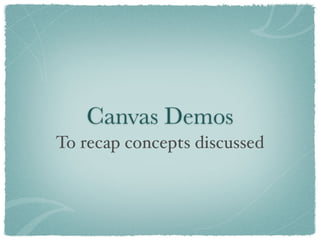

Ad
Recommended
Drawing with the HTML5 Canvas



Drawing with the HTML5 CanvasHenry Osborne The HTML5 canvas element allows drawing directly onto the page via JavaScript. It provides pixel-level control for creating animations, games, charts, and more. The canvas is drawn upon by using a drawing context object and its methods like fillRect(), stroke(), arc(), and fillText(). Gradients, patterns, and images can also be rendered onto the canvas to create advanced graphics.
Html5 canvas



Html5 canvasGary Yeh The document provides an overview of HTML5 Canvas:
- Canvas is a 2D drawing platform that uses JavaScript and HTML without plugins, originally created by Apple and now developed as a W3C specification.
- Unlike SVG which uses separate DOM objects, Canvas is bitmap-based where everything is drawn as a single flat picture.
- The document outlines how to get started with Canvas including setting dimensions, accessing the 2D rendering context, and using methods to draw basic and complex shapes with paths, text, and images.
- It discusses using Canvas for animation, interactions, and pixel manipulation, and its potential to replace Flash in the future.
Introduction to HTML5 Canvas



Introduction to HTML5 CanvasMindy McAdams A university lecture for journalism students -- how to use the canvas element to add graphics and animation to Web pages. Updated April 2014. Basics for beginners. See also https://github.com/macloo/canvas
HTML5 Canvas



HTML5 CanvasRobyn Overstreet - HTML5 Canvas allows for dynamic drawing and animating directly in HTML using JavaScript scripting. It can be used to draw shapes, images, text and respond to user input like mouse clicks.
- The canvas element creates a grid that allows positioning images and objects by x and y coordinates. Basic drawing functions include lines, rectangles, curves and filling areas with colors.
- Transformations like translation and rotation can change the orientation of drawings on the canvas. The drawing state can be saved and restored to return to previous settings.
- Images can be drawn and manipulated at the pixel level by accessing image data. Animation is achieved by redrawing the canvas repeatedly with small changes.
- Data from sources like JSON can be
HTML 5 Canvas & SVG



HTML 5 Canvas & SVGOfir's Fridman The document compares and contrasts the Canvas and SVG elements in HTML. Canvas uses JavaScript to draw graphics via code and is rendered pixel by pixel, while SVG uses XML to draw graphics as scalable vector shapes. Canvas is better for games, charts, and advertising due to its faster rendering, while SVG is better for icons, logos, and charts due to its scalability and support for event handlers. Several common drawing methods like rectangles, circles, paths, and text are demonstrated for both Canvas and SVG.
HTML 5_Canvas



HTML 5_CanvasVishakha Vaidya The document discusses HTML5 Canvas. It covers basic usage of the canvas element, how to draw shapes, use images, apply styles and colors, transformations, compositing, and basic animations. It also discusses optimizing the canvas and checking for browser support of the canvas element.
Canvas - HTML 5



Canvas - HTML 5Jaeni Sahuri The canvas element allows drawing graphics on a web page via scripting like JavaScript. It is supported by most modern browsers and uses a <canvas> tag with a script to access a drawing context. Common methods for drawing include beginPath(), moveTo(), lineTo(), and stroke() to draw lines, and the lineWidth and strokeStyle properties control the appearance of lines.
HTML5 Canvas - The Future of Graphics on the Web



HTML5 Canvas - The Future of Graphics on the WebRobin Hawkes These are the slides from my presentation at Barcamp Bournemouth on HTML5 canvas and why I believe it is the future of graphics on the Web.
Css5 canvas



Css5 canvasVadim Spiridenko The document provides information about using the canvas API to draw graphics on an HTML5 canvas element. It covers topics such as drawing shapes, paths, images, text, applying styles, transformations, gradients and saving state. Code examples are provided to demonstrate how to use various canvas drawing methods and properties.
How to make a video game



How to make a video gamedandylion13 The document provides instructions and examples for making games using HTML5 canvas and JavaScript. It discusses using canvas to draw basic shapes and images. It introduces the concept of sprites as reusable drawing components and provides an example sprite class. It demonstrates how to create a game loop to continuously update and render sprites to animate them. It also provides an example of making a sprite respond to keyboard input to allow user control. The document serves as a tutorial for building the core components of a simple HTML5 canvas game.
Exploring Canvas



Exploring CanvasKevin Hoyt This presentation introduces developers to the functionality of the HTML5 canvas tag. It runs from getting started (slow start) to more comprehensive examples designed to be inspirational in nature. This presentation is not designed to make you an expert with canvas, but to introduce developers to the wealth of possibilities.
Stupid Canvas Tricks



Stupid Canvas Tricksdeanhudson This document provides tips and tricks for using the Canvas API, with a focus on game programming and bitmaps. It discusses setting up an animation loop using requestAnimationFrame, caching techniques like double buffering to improve performance, and manipulating pixel data directly using ImageData to implement features like hit detection and image filters. The document encourages profiling code and considers challenges in testing Canvas code.
Exploring Canvas



Exploring CanvasKevin Hoyt The document provides an overview of using the HTML5 canvas element to draw graphics and animations. It covers topics like rendering contexts, paths, styles, gradients, text, shapes, mouse/touch interaction, animation, and libraries. Code examples demonstrate how to draw basic shapes, handle user input, interpolate lines, add gradients, render to canvas, and more. The document is a tutorial for learning the capabilities of the canvas element.
The Canvas Tag



The Canvas TagDave Ross Presentation on the canvas tag for the January, 2010 meeting of the Suburban Chicago PHP & Web Development Meetup (suburbanchicagophp.org)
Android Vector Drawable



Android Vector DrawablePhearum THANN This slide will present about the Android Icon Sizes and the way to use Vector Drawable in the Application. You can find the example of using Vector Drawable by using Victor library from Trello git repository. Please check and enjoy!
SVGo workshop



SVGo workshopAnthony Starks The document provides documentation for an SVG generation library in Go. It describes functions for reading Flickr photo data, parsing it into structures, and drawing an image grid. Key functions include flickrAPI to call the Flickr API, makeURI to convert photo details to URLs, and imageGrid to read the response, create an SVG group, and add linked image elements in a grid layout.
5 tips for your HTML5 games



5 tips for your HTML5 gamesErnesto Jiménez The document provides 5 tips for optimizing HTML5 game performance:
1. Use frame buffering to avoid screen flickering by drawing to an off-screen canvas before copying to the visible one
2. You don't always need a game loop which can be expensive; consider alternatives for simple games
3. Drawing operations like getImageData and putImageData are expensive so use them sparingly
4. Large fill operations are costly compared to smaller ones or plain colors
5. Consider using multiple smaller canvases instead of one large one to split work across frames
Android 2D Drawing and Animation Framework



Android 2D Drawing and Animation FrameworkJussi Pohjolainen The document discusses Android drawing and animation. It covers drawing using drawables, shapes, and custom views. It also covers view animation, which includes tween animation defined in XML files to transition views between states, and frame animation to transition between drawables. The document also introduces the Android property animation system for animating any object properties.
HTML5 Canvas - Let's Draw!



HTML5 Canvas - Let's Draw!Phil Reither Let's take a look at the HTML5 element canvas. See how you can draw shapes and images, manipulate single pixels and even animate it. Given as a lecture in the fh ooe in Hagenberg, Austria in December 2011.
Getting Visual with Ruby Processing



Getting Visual with Ruby ProcessingRichard LeBer Tutorial on the use of Ruby Processing for developing visual graphics and interactive graphics. Includes conceptual and real-world examples, including use for business data mining.
Interactive Graphics



Interactive GraphicsBlazing Cloud This document discusses interactive graphics using HTML5 Canvas and CSS3. It provides an overview of 3D effects using CSS3 transformations and Canvas drawing. It then covers specific CSS3 selectors and properties for 3D effects as well as links to examples. It also covers the basics of using the HTML5 Canvas tag including the 2D drawing context and common pathing and drawing methods.
Leaving Flatland: getting started with WebGL



Leaving Flatland: getting started with WebGLgerbille WebGL is a JavaScript API for rendering interactive 3D graphics within any compatible web browser without the use of plug-ins. It can be used for data visualization, creative coding, 3D modeling, games, and more. WebGL works by using JavaScript to interface with the GPU through WebGL APIs to run GLSL shaders that render 3D scenes. To get started, one needs to choose a WebGL library like Three.js, add a <canvas> element, and get the WebGL context. Sample code is provided to render a 3D model by loading geometry, adding lights and materials, and animating the scene render.
Prototype UI Intro



Prototype UI IntroJuriy Zaytsev The document summarizes a library of UI components called Prototype UI that provides reusable JavaScript components like windows, carousels, and menus. It is developed by a core team and community contributors. Components are highly customizable, skinnable, and have a consistent API. The document provides examples of creating windows that can be dragged and minimized to a desktop icon.
Willustrator



Willustrator2da Willustrator is a web-based drawing tool that allows users to create shapes like boxes, circles, and rectangles on a canvas. It offers tools for freehand drawing, adding text, and creating polygons and Bezier curves. Users can scale drawings, snap to grids, and save and export their creations. The tool also allows copying parts of drawings and creating derivative images.
The Web map stack on Django



The Web map stack on DjangoPaul Smith The document discusses the web mapping stack in Django. It provides an example application called "Your Political Footprint" that allows users to geocode an address and see the congressional district. It describes using GeoDjango with PostGIS to store spatial data and Mapnik to render map tiles. It also covers tile caching with TileCache or pre-rendering tiles and serving them with Nginx. Clustering algorithms are presented to group points on a map.
Interactive Graphics using Javascript, HTML5 and CSS3



Interactive Graphics using Javascript, HTML5 and CSS3Lee Lundrigan This document provides an overview of interactive graphics using Javascript, HTML5 and CSS3. It introduces the speaker and covers topics like animation, interaction, sound, keyboard movement and collision detection. Code snippets and examples are provided to demonstrate concepts like animation using setInterval, coordinate systems, and playing sound. Labs are also outlined to build simple animations and games.
Kotlin Mullets



Kotlin MulletsJames Ward Ever since we broke apart the front and back-end of our systems, we’ve longed to partially reunite them with a shared language. The benefits of code reuse and shared tooling are compelling but is this nirvana possible? In this session we will explore building both the front (mobile and web) and back-end of an application with a shared Kotlin codebase. You will learn how to setup the build, share code, and deploy the back-end as a serverless app.
UIWebViewでつくるUI



UIWebViewでつくるUIcocopon This document discusses using UIWebView in iOS applications. It covers loading HTML and CSS content into UIWebView, handling touch events, supporting Retina displays, and using CSS effects like gradients, shadows, animations and rounded corners. It also provides resources for learning more about web development for iOS like the Safari Developer Center documentation.
Html5 Canvas Drawing and Animation



Html5 Canvas Drawing and AnimationMindfire Solutions This document discusses HTML canvas drawing and animation. It covers topics like getting a canvas reference, the canvas API, drawing shapes and text, applying transformations, using paths, gradients and patterns, handling events, and animating canvas content using requestAnimationFrame. The document provides details on various canvas methods, properties, and techniques for 2D drawing and basic animation.
SVGo: a Go Library for SVG generation



SVGo: a Go Library for SVG generationAnthony Starks The document introduces SVGo, a Go library for generating SVG drawings programmatically. It demonstrates how to use SVGo to create basic shapes like rectangles and lines, add attributes, apply transformations, and script interactions. The goal of SVGo is to allow generating consistent SVG views from standardized data.
Ad
More Related Content
What's hot (20)
Css5 canvas



Css5 canvasVadim Spiridenko The document provides information about using the canvas API to draw graphics on an HTML5 canvas element. It covers topics such as drawing shapes, paths, images, text, applying styles, transformations, gradients and saving state. Code examples are provided to demonstrate how to use various canvas drawing methods and properties.
How to make a video game



How to make a video gamedandylion13 The document provides instructions and examples for making games using HTML5 canvas and JavaScript. It discusses using canvas to draw basic shapes and images. It introduces the concept of sprites as reusable drawing components and provides an example sprite class. It demonstrates how to create a game loop to continuously update and render sprites to animate them. It also provides an example of making a sprite respond to keyboard input to allow user control. The document serves as a tutorial for building the core components of a simple HTML5 canvas game.
Exploring Canvas



Exploring CanvasKevin Hoyt This presentation introduces developers to the functionality of the HTML5 canvas tag. It runs from getting started (slow start) to more comprehensive examples designed to be inspirational in nature. This presentation is not designed to make you an expert with canvas, but to introduce developers to the wealth of possibilities.
Stupid Canvas Tricks



Stupid Canvas Tricksdeanhudson This document provides tips and tricks for using the Canvas API, with a focus on game programming and bitmaps. It discusses setting up an animation loop using requestAnimationFrame, caching techniques like double buffering to improve performance, and manipulating pixel data directly using ImageData to implement features like hit detection and image filters. The document encourages profiling code and considers challenges in testing Canvas code.
Exploring Canvas



Exploring CanvasKevin Hoyt The document provides an overview of using the HTML5 canvas element to draw graphics and animations. It covers topics like rendering contexts, paths, styles, gradients, text, shapes, mouse/touch interaction, animation, and libraries. Code examples demonstrate how to draw basic shapes, handle user input, interpolate lines, add gradients, render to canvas, and more. The document is a tutorial for learning the capabilities of the canvas element.
The Canvas Tag



The Canvas TagDave Ross Presentation on the canvas tag for the January, 2010 meeting of the Suburban Chicago PHP & Web Development Meetup (suburbanchicagophp.org)
Android Vector Drawable



Android Vector DrawablePhearum THANN This slide will present about the Android Icon Sizes and the way to use Vector Drawable in the Application. You can find the example of using Vector Drawable by using Victor library from Trello git repository. Please check and enjoy!
SVGo workshop



SVGo workshopAnthony Starks The document provides documentation for an SVG generation library in Go. It describes functions for reading Flickr photo data, parsing it into structures, and drawing an image grid. Key functions include flickrAPI to call the Flickr API, makeURI to convert photo details to URLs, and imageGrid to read the response, create an SVG group, and add linked image elements in a grid layout.
5 tips for your HTML5 games



5 tips for your HTML5 gamesErnesto Jiménez The document provides 5 tips for optimizing HTML5 game performance:
1. Use frame buffering to avoid screen flickering by drawing to an off-screen canvas before copying to the visible one
2. You don't always need a game loop which can be expensive; consider alternatives for simple games
3. Drawing operations like getImageData and putImageData are expensive so use them sparingly
4. Large fill operations are costly compared to smaller ones or plain colors
5. Consider using multiple smaller canvases instead of one large one to split work across frames
Android 2D Drawing and Animation Framework



Android 2D Drawing and Animation FrameworkJussi Pohjolainen The document discusses Android drawing and animation. It covers drawing using drawables, shapes, and custom views. It also covers view animation, which includes tween animation defined in XML files to transition views between states, and frame animation to transition between drawables. The document also introduces the Android property animation system for animating any object properties.
HTML5 Canvas - Let's Draw!



HTML5 Canvas - Let's Draw!Phil Reither Let's take a look at the HTML5 element canvas. See how you can draw shapes and images, manipulate single pixels and even animate it. Given as a lecture in the fh ooe in Hagenberg, Austria in December 2011.
Getting Visual with Ruby Processing



Getting Visual with Ruby ProcessingRichard LeBer Tutorial on the use of Ruby Processing for developing visual graphics and interactive graphics. Includes conceptual and real-world examples, including use for business data mining.
Interactive Graphics



Interactive GraphicsBlazing Cloud This document discusses interactive graphics using HTML5 Canvas and CSS3. It provides an overview of 3D effects using CSS3 transformations and Canvas drawing. It then covers specific CSS3 selectors and properties for 3D effects as well as links to examples. It also covers the basics of using the HTML5 Canvas tag including the 2D drawing context and common pathing and drawing methods.
Leaving Flatland: getting started with WebGL



Leaving Flatland: getting started with WebGLgerbille WebGL is a JavaScript API for rendering interactive 3D graphics within any compatible web browser without the use of plug-ins. It can be used for data visualization, creative coding, 3D modeling, games, and more. WebGL works by using JavaScript to interface with the GPU through WebGL APIs to run GLSL shaders that render 3D scenes. To get started, one needs to choose a WebGL library like Three.js, add a <canvas> element, and get the WebGL context. Sample code is provided to render a 3D model by loading geometry, adding lights and materials, and animating the scene render.
Prototype UI Intro



Prototype UI IntroJuriy Zaytsev The document summarizes a library of UI components called Prototype UI that provides reusable JavaScript components like windows, carousels, and menus. It is developed by a core team and community contributors. Components are highly customizable, skinnable, and have a consistent API. The document provides examples of creating windows that can be dragged and minimized to a desktop icon.
Willustrator



Willustrator2da Willustrator is a web-based drawing tool that allows users to create shapes like boxes, circles, and rectangles on a canvas. It offers tools for freehand drawing, adding text, and creating polygons and Bezier curves. Users can scale drawings, snap to grids, and save and export their creations. The tool also allows copying parts of drawings and creating derivative images.
The Web map stack on Django



The Web map stack on DjangoPaul Smith The document discusses the web mapping stack in Django. It provides an example application called "Your Political Footprint" that allows users to geocode an address and see the congressional district. It describes using GeoDjango with PostGIS to store spatial data and Mapnik to render map tiles. It also covers tile caching with TileCache or pre-rendering tiles and serving them with Nginx. Clustering algorithms are presented to group points on a map.
Interactive Graphics using Javascript, HTML5 and CSS3



Interactive Graphics using Javascript, HTML5 and CSS3Lee Lundrigan This document provides an overview of interactive graphics using Javascript, HTML5 and CSS3. It introduces the speaker and covers topics like animation, interaction, sound, keyboard movement and collision detection. Code snippets and examples are provided to demonstrate concepts like animation using setInterval, coordinate systems, and playing sound. Labs are also outlined to build simple animations and games.
Kotlin Mullets



Kotlin MulletsJames Ward Ever since we broke apart the front and back-end of our systems, we’ve longed to partially reunite them with a shared language. The benefits of code reuse and shared tooling are compelling but is this nirvana possible? In this session we will explore building both the front (mobile and web) and back-end of an application with a shared Kotlin codebase. You will learn how to setup the build, share code, and deploy the back-end as a serverless app.
UIWebViewでつくるUI



UIWebViewでつくるUIcocopon This document discusses using UIWebView in iOS applications. It covers loading HTML and CSS content into UIWebView, handling touch events, supporting Retina displays, and using CSS effects like gradients, shadows, animations and rounded corners. It also provides resources for learning more about web development for iOS like the Safari Developer Center documentation.
Similar to Intro to HTML5 Canvas (20)
Html5 Canvas Drawing and Animation



Html5 Canvas Drawing and AnimationMindfire Solutions This document discusses HTML canvas drawing and animation. It covers topics like getting a canvas reference, the canvas API, drawing shapes and text, applying transformations, using paths, gradients and patterns, handling events, and animating canvas content using requestAnimationFrame. The document provides details on various canvas methods, properties, and techniques for 2D drawing and basic animation.
SVGo: a Go Library for SVG generation



SVGo: a Go Library for SVG generationAnthony Starks The document introduces SVGo, a Go library for generating SVG drawings programmatically. It demonstrates how to use SVGo to create basic shapes like rectangles and lines, add attributes, apply transformations, and script interactions. The goal of SVGo is to allow generating consistent SVG views from standardized data.
Google I/O 2013 - Android Graphics Performance



Google I/O 2013 - Android Graphics PerformanceDouO Engineers from the Android UI Graphics team will show some tips, tricks, tools, and techniques for getting the best performance and smoothest UI for your Android applications.
Google I/O 2013 - Android Graphics Performance



Google I/O 2013 - Android Graphics PerformanceDouO Engineers from the Android UI Graphics team will show some tips, tricks, tools, and techniques for getting the best performance and smoothest UI for your Android applications.
Introduction to d3js (and SVG)



Introduction to d3js (and SVG)zahid-mian The document provides an overview of Scalable Vector Graphics (SVG) and the D3.js library for manipulating SVG graphics. It discusses basic SVG shapes and paths that can be used to create visualizations like bar charts. It then demonstrates how to generate SVG elements like rectangles and circles using D3 selections and data binding. Transitions and interactive elements are also covered. Examples are provided to illustrate D3 concepts like entering new data, updating existing elements, and exiting stale elements from the DOM.
How to build a html5 websites.v1



How to build a html5 websites.v1Bitla Software This document provides an overview of HTML5 and CSS3 features. It discusses the evolution of browsers and web applications. Key HTML5 features covered include client-side storage, offline capabilities, 2D graphics using canvas and SVG, audio/video playback, geolocation, and forms. New CSS3 features and JavaScript APIs related to these HTML5 technologies are also summarized.
Canvas



CanvasDmitry Baranovskiy The canvas element allows rendering of graphs and visual images directly in the browser. It provides an API for drawing primitives like rectangles, paths, text and images. The API is small but allows drawing complex shapes. However, coding paths can be painful and there is no way to store paths. Browser support for the canvas element is improving but still lacks in some older browsers.
Writing a Space Shooter with HTML5 Canvas



Writing a Space Shooter with HTML5 CanvasSteve Purkis This talk reviews a Space Shooter game that I wrote to learn about HTML5 canvas. It covers:
* Basics of canvas 2D
* Overview of how the game is put together
* Some performance tips
First presented @ Ottawa JavaScript in September 2012.
Visualization of Big Data in Web Apps



Visualization of Big Data in Web AppsEPAM Andrii Gordiichuk, Software Developer
“Visualization of Big Data in Web Applications”
- Data in our life
- Patterns for data visualization
- Technologies for data visualization
- SVG and Canvas
- Frameworks for data visualization. Selection criteria
- D3.js and Highcharts.js
Advanced html5 diving into the canvas tag



Advanced html5 diving into the canvas tagDavid Voyles The document discusses the HTML5 <canvas> element, which allows for dynamic drawing directly onto the webpage. Some key points:
- The <canvas> element is a 2D drawing surface that works within modern browsers without plugins. It can be used for graphics, games, charts, and more.
- Common uses of the <canvas> include drawing shapes, text, images and applying transformations like scaling, rotation and translation.
- The <canvas> uses a JavaScript API and context to draw onto the element programmatically rather than with CSS. Common methods include fillRect(), strokeRect(), beginPath() and more.
- Gradients, images, and text can all be rendered onto the
HTML5 Canvas - Basics.pptx



HTML5 Canvas - Basics.pptxAhmadAbba6 This document provides an introduction to HTML5 Canvas and describes some of its key drawing capabilities. It explains that the <canvas> element is used to draw graphics via scripting, usually with JavaScript. It then outlines several methods for drawing paths, boxes, circles, text, and images on the canvas. It also discusses using gradients, setting the coordinate system, and interacting with canvas elements through events.
Better d3 charts with tdd



Better d3 charts with tddMarcos Iglesias When I first started out with D3.js 2 years ago, I built things the same way, customising examples and although worked, I was never proud of my code. The chaining of methods makes the graphs concise, but costs a lot in cognitive overload and maintainability. Building this way is painful to modify, reuse or even to understand once you sit back down after lunch!
I had a huge revelation when I discovered the Reusable API (a modular structure to create and reuse d3 elements) and my code was elevated to even higher levels with Test Driven Development.
In this session I'll walk you through my journey toward beautiful, maintainable D3 graphs with step by step examples of refactoring crufty code to be shiny and new and testable.
By the end of the talk you too will know how to build decoupled, composable, encapsulated and consistent D3 graphs and be proud of your code again!
IE9에서 HTML5 개발하기



IE9에서 HTML5 개발하기Reagan Hwang This document discusses developing for HTML5 in IE9. It covers 2D and 3D graphics capabilities in IE9 for HTML5, including the canvas element and SVG. It also discusses new CSS3 features for borders, backgrounds, colors, text effects, and selectors that are supported in IE9. The document recommends ways to check browser versions and support features conditionally across different browsers.
Scmad Chapter06



Scmad Chapter06Marcel Caraciolo The document discusses the user interface capabilities in MIDP, including custom items which allow custom rendering and input handling, and the canvas API which provides low-level graphics and event handling capabilities. It describes the key methods and features of custom items and the canvas, such as painting, sizing, and handling input events from touchscreens and keyboards. Examples are provided and future topics are outlined.
Rotoscope inthebrowserppt billy



Rotoscope inthebrowserppt billynimbleltd This document discusses creating a web-based rotoscoping tool using HTML5 canvas. It proposes allowing users to place shapes over video frames and edit them to create light saber-like effects. Key features would include acquiring video, drawing closed shapes frame-by-frame, reviewing the output, and exporting results. Technical approaches covered include using canvas drawings over video playback, saving frame data to localStorage, and potential improvements like a database backend.
Massimo Artizzu - The tricks of Houdini: a magic wand for the future of CSS -...



Massimo Artizzu - The tricks of Houdini: a magic wand for the future of CSS -...Codemotion The way that banner is rendered is really bland. That animation performance is lackluster to say the least. Maybe you're still unsatisfied with grid. CSS has always suffered from a slow-paced evolution but it's probably coming to an end. Houdini is a project that aims to expose the internals of CSS engines to developers, in order to create new and performant ways to extend CSS. We'll see the current state-of-the-art and some neat examples, to conclude with a glance to what the future holds for us.
Canvas



CanvasGanesh Gembali Canvas allows for pixel-level drawing and animation capabilities within HTML5. It provides an API for rendering graphics on a <canvas> element using JavaScript. Key features include drawing basic shapes, applying styles/colors, image manipulation, and transformations. Animations can be created by clearing and redrawing the canvas at intervals or on timeouts. Canvas is optimized for raster graphics with full pixel control, while SVG is better suited for vector/scalable shapes.
Canvas



CanvasGanesh Gembali Canvas allows for pixel-level drawing and animation capabilities within HTML5. It provides an API for rendering graphics to the document using JavaScript. Key features include drawing basic shapes, applying styles/colors, image manipulation, and transformations. Animation can be achieved by clearing and redrawing the canvas at intervals or on timeouts. Canvas is best for raster graphics/pixel manipulation while SVG is better for vector/resolution independent graphics.
Professional reports with SVG



Professional reports with SVGSpeedPartner GmbH This document discusses using SVG (Scalable Vector Graphics) for generating professional reports with PHP. It provides an overview of SVG, support for SVG in browsers and tools, and PHP libraries for working with SVG, including PEAR::XML_SVG for building SVG documents programmatically, and PEAR::Image_Canvas and PEAR::Image_Graph for generating charts and graphs in SVG format. Examples of code snippets are provided to demonstrate how to create simple SVG charts and graphs using these PHP libraries.
Ad
More from Juho Vepsäläinen (13)
Web application development - The past, the present, the future



Web application development - The past, the present, the futureJuho Vepsäläinen In this brief lecture, I take a look at the history of web application development to understand where we are coming, what's the current state, and where we are heading. By understanding the past constraints, also current struggles and the need for new solutions makes sense.
ECMAScript - From an idea to a major standard



ECMAScript - From an idea to a major standardJuho Vepsäläinen In this brief presentation held at EURAS2023, I discuss how ECMAScript became a major standard having concrete impact on our daily lives.
The full paper (preprint) is available at https://arxiv.org/abs/2305.01373 .
Quick introduction to Qwik



Quick introduction to QwikJuho Vepsäläinen In this presentation, I give a quick introduction to Qwik, an upcoming full stack JavaScript framework.
The original talk was held at Web dev & sausages meetup at Tampere 23.03.23.
fooConf - JavaScript frameworks of tomorrow



fooConf - JavaScript frameworks of tomorrowJuho Vepsäläinen fooConf Helsinki 2023 version of the slides. Expect to learn a lot about the direction of the frontend.
JavaScript frameworks of tomorrow



JavaScript frameworks of tomorrowJuho Vepsäläinen In this talk, I'll discuss what the JavaScript frameworks of tomorrow look like. Expect to learn about topics such as Transitional Web Apps, disappearing frameworks, and the islands architecture. I'll showcase upcoming technologies, such as Qwik and Astro while showing my research in the form of Gustwind, an SSG/SSR solution designed with the edge in mind.
The future is mostly static



The future is mostly staticJuho Vepsäläinen In this brief presentation, I go through the main trends of web development in 2022 and share my views on where we are going.
Updated 29.10.2022.
Web application development - The past, the present, the future



Web application development - The past, the present, the futureJuho Vepsäläinen In this lecture, I discuss the past, the present (2022), and the future of web development.
I cover the topic through smaller mini-presentations that focus on specific themes such as browser wars, runtimes, tooling, or SPAs.
The future is mostly static



The future is mostly staticJuho Vepsäläinen In my talk, I argue that the future of web development is mostly static. In other words, we're going back to the stone age of web development but with a modern twist.
Expect to learn why and how this will happen. It's time to go back to the basics.
You can find the latest version at https://www.slideshare.net/bebraw/the-future-is-mostly-static-253901205 with a few additions.
Survive JavaScript - Strategies and Tricks



Survive JavaScript - Strategies and TricksJuho Vepsäläinen Getting started with JavaScript can be somewhat challenging. Especially given how fast the scenery changes. In this presentation I provide a general view of the state of the art. Besides this I go through various JavaScript related tricks that I've found useful in practice.
survivejs.com is a companion site of the presentation and goes on further detail in various topics.
The original presentation was given at AgileJkl, a local agile conference held in Central Finland.
Speccer



SpeccerJuho Vepsäläinen Speccer is a tool for summarizing documents in 3 sentences or less. It was created by Juho Vepsäläinen. The document describes a Python unit test that sets up a sequence from 0-9, chooses a random element from the sequence, and asserts that the element is in the original sequence. It also includes references to Flickr images of a nuke, Python, beans, and a sloth.
bongaus.fi - Spotting Service Powered by Django



bongaus.fi - Spotting Service Powered by DjangoJuho Vepsäläinen A talk I held at Djangoconfi '12. Beginner level. This talk mainly shows the whole process and stack used.
Bootstrap vs. Skeleton



Bootstrap vs. SkeletonJuho Vepsäläinen Bootstrap and Skeleton duke it out. Conclusion: Skeleton works better for small projects not likely to evolve, Bootstrap is a more heavy-duty alternative.
Static Websites - The Final Frontier



Static Websites - The Final FrontierJuho Vepsäläinen In this presentation I show how to use GitHub and Jekyll (static website generator) to create sites. Mainly based on case studies even though there is some theory at the beginning.
Ad
Recently uploaded (20)
tecnologias de las primeras civilizaciones.pdf



tecnologias de las primeras civilizaciones.pdffjgm517 descaripcion detallada del avance de las tecnologias en mesopotamia, egipto, roma y grecia.
Transcript: #StandardsGoals for 2025: Standards & certification roundup - Tec...



Transcript: #StandardsGoals for 2025: Standards & certification roundup - Tec...BookNet Canada Book industry standards are evolving rapidly. In the first part of this session, we’ll share an overview of key developments from 2024 and the early months of 2025. Then, BookNet’s resident standards expert, Tom Richardson, and CEO, Lauren Stewart, have a forward-looking conversation about what’s next.
Link to recording, presentation slides, and accompanying resource: https://bnctechforum.ca/sessions/standardsgoals-for-2025-standards-certification-roundup/
Presented by BookNet Canada on May 6, 2025 with support from the Department of Canadian Heritage.
AI EngineHost Review: Revolutionary USA Datacenter-Based Hosting with NVIDIA ...



AI EngineHost Review: Revolutionary USA Datacenter-Based Hosting with NVIDIA ...SOFTTECHHUB I started my online journey with several hosting services before stumbling upon Ai EngineHost. At first, the idea of paying one fee and getting lifetime access seemed too good to pass up. The platform is built on reliable US-based servers, ensuring your projects run at high speeds and remain safe. Let me take you step by step through its benefits and features as I explain why this hosting solution is a perfect fit for digital entrepreneurs.
Complete Guide to Advanced Logistics Management Software in Riyadh.pdf



Complete Guide to Advanced Logistics Management Software in Riyadh.pdfSoftware Company Explore the benefits and features of advanced logistics management software for businesses in Riyadh. This guide delves into the latest technologies, from real-time tracking and route optimization to warehouse management and inventory control, helping businesses streamline their logistics operations and reduce costs. Learn how implementing the right software solution can enhance efficiency, improve customer satisfaction, and provide a competitive edge in the growing logistics sector of Riyadh.
Technology Trends in 2025: AI and Big Data Analytics



Technology Trends in 2025: AI and Big Data AnalyticsInData Labs At InData Labs, we have been keeping an ear to the ground, looking out for AI-enabled digital transformation trends coming our way in 2025. Our report will provide a look into the technology landscape of the future, including:
-Artificial Intelligence Market Overview
-Strategies for AI Adoption in 2025
-Anticipated drivers of AI adoption and transformative technologies
-Benefits of AI and Big data for your business
-Tips on how to prepare your business for innovation
-AI and data privacy: Strategies for securing data privacy in AI models, etc.
Download your free copy nowand implement the key findings to improve your business.
Massive Power Outage Hits Spain, Portugal, and France: Causes, Impact, and On...



Massive Power Outage Hits Spain, Portugal, and France: Causes, Impact, and On...Aqusag Technologies In late April 2025, a significant portion of Europe, particularly Spain, Portugal, and parts of southern France, experienced widespread, rolling power outages that continue to affect millions of residents, businesses, and infrastructure systems.
The Evolution of Meme Coins A New Era for Digital Currency ppt.pdf



The Evolution of Meme Coins A New Era for Digital Currency ppt.pdfAbi john Analyze the growth of meme coins from mere online jokes to potential assets in the digital economy. Explore the community, culture, and utility as they elevate themselves to a new era in cryptocurrency.
Linux Professional Institute LPIC-1 Exam.pdf



Linux Professional Institute LPIC-1 Exam.pdfRHCSA Guru Introduction to LPIC-1 Exam - overview, exam details, price and job opportunities
Rusty Waters: Elevating Lakehouses Beyond Spark



Rusty Waters: Elevating Lakehouses Beyond Sparkcarlyakerly1 Spark is a powerhouse for large datasets, but when it comes to smaller data workloads, its overhead can sometimes slow things down. What if you could achieve high performance and efficiency without the need for Spark?
At S&P Global Commodity Insights, having a complete view of global energy and commodities markets enables customers to make data-driven decisions with confidence and create long-term, sustainable value. 🌍
Explore delta-rs + CDC and how these open-source innovations power lightweight, high-performance data applications beyond Spark! 🚀
TrustArc Webinar: Consumer Expectations vs Corporate Realities on Data Broker...



TrustArc Webinar: Consumer Expectations vs Corporate Realities on Data Broker...TrustArc Most consumers believe they’re making informed decisions about their personal data—adjusting privacy settings, blocking trackers, and opting out where they can. However, our new research reveals that while awareness is high, taking meaningful action is still lacking. On the corporate side, many organizations report strong policies for managing third-party data and consumer consent yet fall short when it comes to consistency, accountability and transparency.
This session will explore the research findings from TrustArc’s Privacy Pulse Survey, examining consumer attitudes toward personal data collection and practical suggestions for corporate practices around purchasing third-party data.
Attendees will learn:
- Consumer awareness around data brokers and what consumers are doing to limit data collection
- How businesses assess third-party vendors and their consent management operations
- Where business preparedness needs improvement
- What these trends mean for the future of privacy governance and public trust
This discussion is essential for privacy, risk, and compliance professionals who want to ground their strategies in current data and prepare for what’s next in the privacy landscape.
Manifest Pre-Seed Update | A Humanoid OEM Deeptech In France



Manifest Pre-Seed Update | A Humanoid OEM Deeptech In Francechb3 The latest updates on Manifest's pre-seed stage progress.
UiPath Community Berlin: Orchestrator API, Swagger, and Test Manager API



UiPath Community Berlin: Orchestrator API, Swagger, and Test Manager APIUiPathCommunity Join this UiPath Community Berlin meetup to explore the Orchestrator API, Swagger interface, and the Test Manager API. Learn how to leverage these tools to streamline automation, enhance testing, and integrate more efficiently with UiPath. Perfect for developers, testers, and automation enthusiasts!
📕 Agenda
Welcome & Introductions
Orchestrator API Overview
Exploring the Swagger Interface
Test Manager API Highlights
Streamlining Automation & Testing with APIs (Demo)
Q&A and Open Discussion
Perfect for developers, testers, and automation enthusiasts!
👉 Join our UiPath Community Berlin chapter: https://community.uipath.com/berlin/
This session streamed live on April 29, 2025, 18:00 CET.
Check out all our upcoming UiPath Community sessions at https://community.uipath.com/events/.
Noah Loul Shares 5 Steps to Implement AI Agents for Maximum Business Efficien...



Noah Loul Shares 5 Steps to Implement AI Agents for Maximum Business Efficien...Noah Loul Artificial intelligence is changing how businesses operate. Companies are using AI agents to automate tasks, reduce time spent on repetitive work, and focus more on high-value activities. Noah Loul, an AI strategist and entrepreneur, has helped dozens of companies streamline their operations using smart automation. He believes AI agents aren't just tools—they're workers that take on repeatable tasks so your human team can focus on what matters. If you want to reduce time waste and increase output, AI agents are the next move.
Semantic Cultivators : The Critical Future Role to Enable AI



Semantic Cultivators : The Critical Future Role to Enable AIartmondano By 2026, AI agents will consume 10x more enterprise data than humans, but with none of the contextual understanding that prevents catastrophic misinterpretations.
AI and Data Privacy in 2025: Global Trends



AI and Data Privacy in 2025: Global TrendsInData Labs In this infographic, we explore how businesses can implement effective governance frameworks to address AI data privacy. Understanding it is crucial for developing effective strategies that ensure compliance, safeguard customer trust, and leverage AI responsibly. Equip yourself with insights that can drive informed decision-making and position your organization for success in the future of data privacy.
This infographic contains:
-AI and data privacy: Key findings
-Statistics on AI data privacy in the today’s world
-Tips on how to overcome data privacy challenges
-Benefits of AI data security investments.
Keep up-to-date on how AI is reshaping privacy standards and what this entails for both individuals and organizations.
HCL Nomad Web – Best Practices and Managing Multiuser Environments



HCL Nomad Web – Best Practices and Managing Multiuser Environmentspanagenda Webinar Recording: https://www.panagenda.com/webinars/hcl-nomad-web-best-practices-and-managing-multiuser-environments/
HCL Nomad Web is heralded as the next generation of the HCL Notes client, offering numerous advantages such as eliminating the need for packaging, distribution, and installation. Nomad Web client upgrades will be installed “automatically” in the background. This significantly reduces the administrative footprint compared to traditional HCL Notes clients. However, troubleshooting issues in Nomad Web present unique challenges compared to the Notes client.
Join Christoph and Marc as they demonstrate how to simplify the troubleshooting process in HCL Nomad Web, ensuring a smoother and more efficient user experience.
In this webinar, we will explore effective strategies for diagnosing and resolving common problems in HCL Nomad Web, including
- Accessing the console
- Locating and interpreting log files
- Accessing the data folder within the browser’s cache (using OPFS)
- Understand the difference between single- and multi-user scenarios
- Utilizing Client Clocking
Linux Support for SMARC: How Toradex Empowers Embedded Developers



Linux Support for SMARC: How Toradex Empowers Embedded DevelopersToradex Toradex brings robust Linux support to SMARC (Smart Mobility Architecture), ensuring high performance and long-term reliability for embedded applications. Here’s how:
• Optimized Torizon OS & Yocto Support – Toradex provides Torizon OS, a Debian-based easy-to-use platform, and Yocto BSPs for customized Linux images on SMARC modules.
• Seamless Integration with i.MX 8M Plus and i.MX 95 – Toradex SMARC solutions leverage NXP’s i.MX 8 M Plus and i.MX 95 SoCs, delivering power efficiency and AI-ready performance.
• Secure and Reliable – With Secure Boot, over-the-air (OTA) updates, and LTS kernel support, Toradex ensures industrial-grade security and longevity.
• Containerized Workflows for AI & IoT – Support for Docker, ROS, and real-time Linux enables scalable AI, ML, and IoT applications.
• Strong Ecosystem & Developer Support – Toradex offers comprehensive documentation, developer tools, and dedicated support, accelerating time-to-market.
With Toradex’s Linux support for SMARC, developers get a scalable, secure, and high-performance solution for industrial, medical, and AI-driven applications.
Do you have a specific project or application in mind where you're considering SMARC? We can help with Free Compatibility Check and help you with quick time-to-market
For more information: https://www.toradex.com/computer-on-modules/smarc-arm-family
Procurement Insights Cost To Value Guide.pptx



Procurement Insights Cost To Value Guide.pptxJon Hansen Procurement Insights integrated Historic Procurement Industry Archives, serves as a powerful complement — not a competitor — to other procurement industry firms. It fills critical gaps in depth, agility, and contextual insight that most traditional analyst and association models overlook.
Learn more about this value- driven proprietary service offering here.
Intro to HTML5 Canvas
- 1. Intro to HTML5 Canvas Juho Vepsäläinen
- 2. Gonna Talk About These Topics You Betcha Canvas (Overview) Canvas 2D Context (The Beefcake) Canvas Tricks (For Fun and Profit) Canvas Demos (To Recap Concepts Discussed)
- 4. http://dev.w3.org/html5/2dcontext/ Just Google it. :)
- 5. Definition Immediate-mode API and associated utility methods for drawing two-dimensional vector graphics to a raster drawing area. Draw and forget API and utils for 2D drawing.
- 6. Markup <canvas></canvas> <canvas width="800" height="600"></canvas> <canvas width="800" height="600">No canvas for you!</canvas>
- 7. Element Access Attributes: width, height Method: getContext (for drawing), toDataURL (for saving)
- 8. Show some apps and libs now.
- 9. Canvas 2D Context The Beefcake
- 10. Get Some Context var canvas = document.getElementById("myCanvas"); var ctx = canvas.getContext("2d");
- 11. Context Functionality It's a state machine Read-only ref back to canvas (attr) save/restore + ops Ops: transformations, compositing, colors and styles, line caps/joins, shadows, rects, paths, text, drawing images, pixel manipulation + misc. crud I won't cover
- 12. Context for Dummies 1. Set some states (transformation, color, ie.) 2. Draw (lines, whatnot) 3. ??? 4. Profit
- 13. Default Context (0, 0) x y
- 14. Transformed Context (0, 0) x ctx.scale(x, y) ctx.rotate(rad) ctx.translate(x, y) y ctx.transform/setTransform(a,b,c,d,e,f) (set resets)
- 15. Compositing ctx.globalAlpha = 0.38; ctx.globalCompositeOperation = "source-over";
- 16. Colors and Styles - stroke/ fill ctx.strokeStyle = "black"; ctx.fillStyle = "yellow";
- 17. Colors and Styles - Gradients ctx.createLinearGradient(x0,y0,x1,y1) ctx.createRadialGradient(x0,y0,r0,x1,y1,r1) ctx.addColorStop(offset, color);
- 18. Colors and Styles - Patterns ctx.createPattern(catImg, 'repeat-x');
- 19. Line Caps/Joins ctx.lineWidth = 12; ctx.lineCap = "square"; ctx.lineJoin = "miter"; ctx.miterLimit = 10;
- 20. Shadows ctx.shadowOffsetX = 5; ctx.shadowOffsetY = 5; ctx.shadowBlur = 3; ctx.shadowColor = 'grey';
- 22. Paths ctx.beginPath(); ctx.moveTo(x, y); // initial pos // define curve ctx.lineTo/quadraticCurveTo/bezierCurveTo/ arcTo/arc/rect ... ctx.closePath(); ctx.fill/stroke/clip();
- 23. Text ctx.font = "24px sans-serif "; ctx.textAlign = "center"; ctx.fillText/strokeText(text,x,y,maxWidth);
- 24. Drawing Images ctx.drawImage(img/canvas/video, lots of alternatives); Supports compositing! Use this to your advantage.
- 25. Pixel Manipulation ctx.createImageData/getImageData/putImageData var data = ctx.getImageData(0, 0, w, h); var realData = data.data; for(var y = 0, pos = 0; y < h; y++) { for(var x = 0; x < w; x++, pos+=4) { realData[pos + 2] *= 0.5; // modify Blue channel } } data.data = realData; Friggin' slow! Avoid if possible. Optimize usage.
- 26. Canvas Tricks For Fun and Profit
- 27. Blurred Lines Basic idea: Use line shadow, offset actual line so that it isn't visible.
- 28. Multiple Layers Basic idea: CSS z-index + absolute positioning.
- 29. Erasing Basic idea: Use destination-out compositing op.
- 30. CSS Fun Basic idea: Play around with CSS opacity and transformations (incurs perf penalty).
- 31. Canvas Demos To recap concepts discussed
- 32. Demo time.



