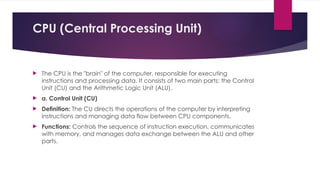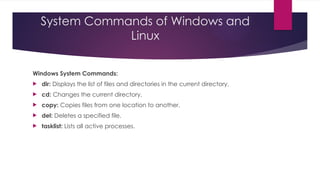Intro to IO Devices, CPU, Digital, RAM, ROM
- 2. Technology in Development Syllabus Digital Computer Fundamentals: Hardware Components – Input / Output Devices; Memory types: RAM, ROM, PROM, EPROM, EEPROM; Secondary Storage Devices: HDD, SDD, CD Type – CPU: Control Unit - Arithmetic Logic Unit - Software types: System Software: OS – System Commands of Windows and Linux. Application Software: DBMS – Database Creation, Queries – Word Processor, Spreadsheet, Presentation Software – Communication Software: Browser, Email: Sending and receiving email, Document sharing and Folder Management – Computer Network: Classification of Networks - Topology – Multimedia and Applications: Image, Audio, Video File types – Network Security: User Authentication;
- 3. Introduction Digital computers are systems that process information using binary data (0s and 1s) and consist of various hardware and software components. Key parts of a digital computer include hardware, memory, input/output devices, storage devices, and the central processing unit (CPU). Hardware Components: Hardware refers to the physical parts of a computer system that perform various functions, such as data processing, input, output, and
- 4. Input Devices Input devices allow users to interact with the computer by sending data or instructions. Keyboard: A primary device used for text input. Mouse: A pointing device for selecting and interacting with graphical elements on the screen. Scanner: Digitizes physical documents and images. Microphone: Captures audio for voice input or sound recording. Webcam: Captures live video and images for communication or surveillance.
- 5. Output Devices Output devices display or present data processed by the computer. Monitor: Displays visual output from the computer. Types include LCD, LED, and OLED screens. Printer: Produces a hard copy of digital documents. Types include laser, inkjet, and dot matrix printers. Speakers: Produce audio output from the computer. Projector: Projects visual content onto a large screen for presentations.
- 6. Memory Types Memory in a computer is classified into two main types: primary (volatile) and secondary (non-volatile). The primary memory is essential for temporary data storage and fast access, while secondary memory provides long-term data storage.
- 7. RAM (Random Access Memory) Definition: RAM is volatile memory that temporarily stores data and instructions needed by the CPU while performing tasks. Features: Fast access speed; data is erased when power is turned off. Types of RAM: DRAM (Dynamic RAM): Needs constant refreshing to hold data. SRAM (Static RAM): Faster than DRAM and used in cache
- 8. ROM (Read-Only Memory) Definition: ROM is non-volatile memory containing permanently written data that is essential for booting up the computer. Features: Retains data even without power, and typically stores firmware. PROM (Programmable Read-Only Memory) Definition: PROM is a type of ROM that can be written once after manufacturing. Features: Data cannot be erased; used for storing data that does
- 9. EPROM (Erasable Programmable Read-Only Memory) Definition: EPROM is a type of ROM that can be erased and reprogrammed using ultraviolet (UV) light. Features: Suitable for applications where data needs periodic updates. EEPROM (Electrically Erasable Programmable Read-Only Memory) Definition: EEPROM is a type of ROM that can be erased and reprogrammed electronically. Features: Data can be modified using electrical signals, allowing selective rewriting.
- 10. Secondary Storage Devices Secondary storage provides long-term data storage, retaining data even when the computer is powered off. a. HDD (Hard Disk Drive) Definition: A storage device with magnetic spinning disks to store data. Features: High capacity and relatively inexpensive; slower than SSDs due to mechanical parts.
- 11. SSD (Solid State Drive) Definition: A storage device using flash memory with no moving parts. Features: Faster access speeds than HDDs, more durable, but generally more expensive per GB. CD (Compact Disc) Types CD-ROM (Read-Only Memory): Data is pre-written and cannot be modified. CD-R (Recordable): Can be written once and then becomes read-only. CD-RW (Rewritable): Can be written and erased multiple times. Secondary Storage Devices
- 12. CPU (Central Processing Unit) The CPU is the "brain" of the computer, responsible for executing instructions and processing data. It consists of two main parts: the Control Unit (CU) and the Arithmetic Logic Unit (ALU). a. Control Unit (CU) Definition: The CU directs the operations of the computer by interpreting instructions and managing data flow between CPU components. Functions: Controls the sequence of instruction execution, communicates with memory, and manages data exchange between the ALU and other parts.
- 13. CPU (Central Processing Unit) Arithmetic Logic Unit (ALU) Definition: The ALU performs all arithmetic and logical operations within the CPU. Functions: Arithmetic Operations: Basic math calculations, including addition, subtraction, multiplication, and division. Logical Operations: Comparisons, such as greater than, less than, and equality.
- 14. Software Types Software is a set of instructions that tells the computer how to perform specific tasks. It is divided into system software and application software. a. System Software System software manages the computer hardware and provides a platform for running application software. Key types include operating systems and utility programs.
- 15. Operating System (OS) Definition: An OS is the core system software that manages hardware resources and provides a user interface. Functions: Task management, memory management, file management, and device control. Popular Operating Systems: Windows, macOS, Linux, and Unix.
- 16. System Commands of Windows and Linux Windows System Commands: dir: Displays the list of files and directories in the current directory. cd: Changes the current directory. copy: Copies files from one location to another. del: Deletes a specified file. tasklist: Lists all active processes.
- 17. Linux System Commands ls: Lists files and directories in the current directory. pwd: Prints the working directory (shows the current path). cd: Changes the directory. cp: Copies files and directories. rm: Removes files and directories. top: Displays the system's running processes and resource usage.
- 19. Which of the following is NOT an input device? a) Keyboard b) Mouse c) Monitor d) Scanner
- 20. Which device is used to capture video input? a) Webcam b) Speaker c) Microphone d) Printer
- 21. Which of the following is an example of an output device? a) Keyboard b) Printer c) Mouse d) Scanner
- 22. A touch screen is classified as which type of device? a) Input b) Output c) Both Input and Output d) Storage
- 23. Which input device is used to convert paper documents into digital data? a) Monitor b) Printer c) Scanner d) Keyboard
- 24. Which of the following is volatile memory? a) RAM b) ROM c) PROM d) EEPROM
- 25. Which type of memory is used for permanent storage of the BIOS? a) RAM b) ROM c) PROM d) EPROM
- 26. PROM stands for: a) Programmed Read-Only Memory b) Programmable Read-Only Memory c) Permanent Read-Only Memory d) Primary Read-Only Memory
- 27. PROM stands for: a) Programmed Read-Only Memory b) Programmable Read-Only Memory c) Permanent Read-Only Memory d) Primary Read-Only Memory
- 28. PROM stands for: a) Programmed Read-Only Memory b) Programmable Read-Only Memory c) Permanent Read-Only Memory d) Primary Read-Only Memory Answer: b) Programmable Read-
- 29. What does EPROM stand for? a) Erasable Programmable Read-Only Memory b) Electrically Programmable Read-Only Memory c) Electronic Programmable Read-Only Memory d) Enhanced Programmable Read-Only
- 30. What is the main difference between EPROM and EEPROM? a) EEPROM can be erased by exposing it to UV light. b) EPROM can be electrically erased. c) EEPROM can be electrically erased. d) EPROM cannot be erased.
- 31. Secondary Storage Devices: HDD, SDD, CD Types
- 32. Which of the following is an example of secondary storage? a) RAM b) ROM c) Hard Disk Drive (HDD) d) CPU
- 33. Which is faster, HDD or SSD? a) HDD b) SSD c) Both are the same d) Depends on the computer