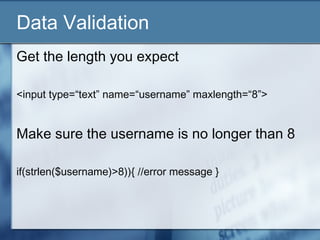Intro to php
- 1. Intro to PHP A brief overview – Patrick Laverty
- 2. What is PHP? PHP (recursive acronym for "PHP: Hypertext Preprocessor") is a widely-used Open Source general-purpose scripting language that is especially suited for Web development and can be embedded into HTML. <? echo “HI!”; ?>
- 3. What is PHP? Compared to others like: Java – Sun, compiled and interpreted (jsp) Perl – Open Source, scripting .NET – MS, opposite of Java ColdFusion – Now Adobe, the original Javascript – Netscape, client-side PHP – Open Source, server-side
- 4. How it works PHP is installed on web server Our web server is Apache (just an FYI) Server parses files based on extensions Returns plain HTML, no code
- 5. How To – The Basics Need to name files is a .php extension Example: index.php, mypage.php Open and close tags: <? ?> Was: <?php ?> Save file to server, view in a browser
- 6. Hello World helloworld.php <html> <body> <? echo “Hello World!”; ?> </body> </html>
- 7. Variables Variables are like a cup The same cup can hold lots of different things Same with variables
- 8. Variables In PHP, you create a variable with a dollar sign and some text. Usually the text will be something descriptive of what it is going to hold. $name = “Patrick Laverty”; $dept = “CIS”; $campus_addr = “Box 1885”;
- 9. Variables There are many different kinds of variables in PHP Scalar Array Object
- 10. Scalar Variables Hold single values String/text Numbers $name = “Josiah”; $dob = “1/1/23”; $age = 84; $waist_size = 36;
- 11. Array Variables Hold multiple values All in one step example: $kids = Array(“Tom”,”Dick”,”Harry”); Multiple steps example: $kids = Array(); $kids[0] = “Tom”; $kids[1] = “Dick”; $kids[2] = “Harry”; Individual array values are just a scalar
- 12. Array Variables Associative Arrays – may be easier to find stuff $teams = Array(‘bos’=>’Red Sox’, ‘nyy’=>’Yankees’, ’bal’=>’Orioles’); The two-step way works the same: $teams = Array(); $teams[‘bos’] = ‘Red Sox’;
- 13. Object Variables We’ll talk about these later. We’re in no rush
- 14. Functions Getting PHP to do some action for you echo() or print() phpinfo() (phpinfo.php)
- 15. Functions Be lazy. It’s a good thing. If you’re going to do the same action more than once, write a function. sayhello.php function sayHello($toWhom) { echo “Hello $toWhom”; }
- 16. Functions Lots have already been written for you: http://php.net/manual/en If you know the function: http://php.net/echo
- 17. A Basic Form How we do things now: eform.cgi <form method=“POST” action= http://www.brown.edu/cgi-local/eform.cgi> <input type=“text” name=“name”> <input type=“text” name=“age”> <input type=“submit”> </form>
- 18. A Basic Form How we do things with PHP: basicform.html <form method=“POST” action=“output.php”> <input type=“text” name=“name”> <input type=“text” name=“age”> <input type=“submit”> </form>
- 19. A Basic Form Capturing the data in output.php Variables: $_POST[‘name’] $_POST[‘age’] Use phpinfo() to see variables
- 20. A Basic Form Weave HTML and PHP output.php <html><body> <? $name = $_POST[‘name’]; $age = $_POST[‘age’]; echo “My name is $name and I am $age years old”; ?> </body></html>
- 21. Data Validation We’ll talk more about validating user input later.
- 22. A Basic Form Outputting to the screen is nice, but boring We could email the results Let’s store data in a database
- 23. Layers of a Database Server Database Tables Fields/Columns Records Data
- 24. How to Get a Database Use Microsoft Access Use Filemaker Request a MySQL Database (http://brown.edu/db)
- 25. Request a MySQL Database You will receive: Server name (it’s not localhost) Database name Username Password Link to phpMyAdmin
- 26. phpMyAdmin phpMyAdmin is a graphical view of your database Very easy Let’s take a look (http://brown.edu/phpMyAdmin)
- 27. Connecting to DB from PHP Create one connection script: dbconn.php <? $conn = mysql_connect($server,$user,$pw); mysql_select_db($db,$conn); ?>
- 28. Connecting to DB from PHP Remember, “Be Lazy!” At the top of each file that needs the DB: <? require(“dbconn.php”); ?>
- 29. Database Table Table named ‘info’ has two fields, name and age Use a SQL INSERT statement: $sql = “INSERT INTO info (name,age) values (‘$name’, ‘$age’)”;
- 30. Database Table Send it to the Database: mysql_query($sql,$conn);
- 31. The Whole Picture dbinsert.php <? require(“dbconn.php”); $name = $_POST[‘name’]; $age = $_POST[‘age’]; $sql = “INSERT into info (name,age) values(‘$name’, ‘$age’);” mysql_query($sql,$conn); ?> <html><body> Thank you, your name and age were received. </body></html>
- 32. The Whole Picture - Fancier fancydbinsert.php <? require(“dbconn.php”); $name = $_POST[‘name’]; $age = $_POST[‘age’]; $sql = “INSERT into info (name,age) values(‘$name’, ‘$age’);” $success = mysql_query($sql,$conn); ?> <html><body> <? if($success) { echo “Thank you, your name and age were received.”; } else { echo “Sorry, your info wasn’t received, please contact …”; } ?> </body></html>
- 33. Getting the Info Back Read it in phpMyAdmin Create an output page (Just like that little survey you filled out)
- 34. Create an Output Page Connect to the Server Do a query of the data Programmatically write the data to a page View the page in a browser Let’s see how to do it
- 35. Connect to the Server First, include our connection script: <? require(“dbconn.php”); ?>
- 36. Do a Query of the Data This time we use SELECT $sql = “SELECT name, age FROM info”; Or if you have many fields and want to be LAZY! $sql = “SELECT * from info”;
- 37. Programmatically Write the Data Here’s the only hard part: <table border=“1”> <? $result = mysql_query($sql, $conn); while($table = mysql_fetch_object($result)) { echo “<tr><td>”; echo $table->name; echo “</td><td>”; echo $table->age; echo “</td></tr>”; } ?> </table>
- 38. Putting it All Together statuspage.php <? require(“dbconn.php”); $sql = “SELECT * FROM info”; $result = mysql_query($sql, $conn); ?> <html><body> <table border=“1”> <? while($table = mysql_fetch_object($result)) { echo “<tr><td>”; echo $table->name; echo “</td><td>”; echo $table->age; echo “</td></tr>”; } ?> <table> </body></html>
- 39. I Hate Objects! If you don’t like using mysql_fetch_object: mysql_fetch_array($result) mysql_fetch_assoc($result)
- 40. mysql_fetch_array() Access the columns by numbers: while($array = mysql_fetch_array($result)) { echo $array[0]; echo $array[1]; }
- 41. mysql_fetch_assoc() Access the columns by column names: while($array = mysql_fetch_assoc($result)) { echo $array[‘name’]; echo $array[‘age’]; }
- 42. One Helpful Function nl2br() – Line breaks in a form are not respected This function will turn a newline (nl) character into (2) an html <br> (br) tag.
- 43. Data Validation Very Important! Without it, your site and all others can be hacked! PHP makes it easier
- 44. Data Validation Cut down on XSS with htmlentities() Cut down on SQL-injection with mysql_real_escape_string() Check that you’re getting what you expect Check that you’re getting the length you expect Don’t trust JavaScript
- 45. Data Validation Cross site scripting vulnerability Allows a user to input scripts Allows a user to input links to malicious sites Allows a user to steal a session/cookie/password The htmlentities() function turns entities into its harmless entity number. A ‘ is turned into '
- 46. Data Validation SQL-injection vulnerability Allows a user to directly access your database Allows a user to get access to other accounts Allows a user to read data you don’t want read Prevention can be as simple as escaping quotes with mysql_real_escape_string to all user input $clean_user = mysql_real_escape_string($_POST[‘username’]);
- 47. Data Validation Get what you expect to get Don’t change it, give error message Example: (validinsert.php) Age, should be less than 110, and numeric. Reject anything else if(strlen($age)>3){ //error message } if(!is_int($age)){ //error message } if($age>110 || $age<18){ //error message }
- 48. Data Validation Get the length you expect <input type=“text” name=“username” maxlength=“8”> Make sure the username is no longer than 8 if(strlen($username)>8)){ //error message }
- 49. Data Validation Don’t trust JavaScript Do client side AND server side validation
- 50. Slide #50 I think that’s enough [email protected] Next topic – to be announced for early May











![Array Variables
Hold multiple values
All in one step example:
$kids = Array(“Tom”,”Dick”,”Harry”);
Multiple steps example:
$kids = Array();
$kids[0] = “Tom”;
$kids[1] = “Dick”;
$kids[2] = “Harry”;
Individual array values are just a scalar](https://image.slidesharecdn.com/introtophp-160807165647/85/Intro-to-php-11-320.jpg)
![Array Variables
Associative Arrays – may be easier to find
stuff
$teams = Array(‘bos’=>’Red Sox’,
‘nyy’=>’Yankees’, ’bal’=>’Orioles’);
The two-step way works the same:
$teams = Array();
$teams[‘bos’] = ‘Red Sox’;](https://image.slidesharecdn.com/introtophp-160807165647/85/Intro-to-php-12-320.jpg)




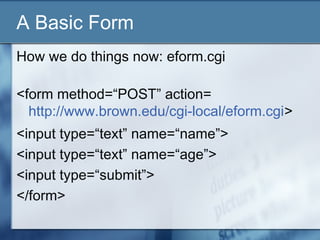

![A Basic Form
Capturing the data in output.php
Variables:
$_POST[‘name’]
$_POST[‘age’]
Use phpinfo() to see variables](https://image.slidesharecdn.com/introtophp-160807165647/85/Intro-to-php-19-320.jpg)
![A Basic Form
Weave HTML and PHP
output.php
<html><body>
<?
$name = $_POST[‘name’];
$age = $_POST[‘age’];
echo “My name is $name and I am $age years old”;
?>
</body></html>](https://image.slidesharecdn.com/introtophp-160807165647/85/Intro-to-php-20-320.jpg)










![The Whole Picture
dbinsert.php
<? require(“dbconn.php”);
$name = $_POST[‘name’];
$age = $_POST[‘age’];
$sql = “INSERT into info (name,age) values(‘$name’, ‘$age’);”
mysql_query($sql,$conn);
?>
<html><body>
Thank you, your name and age were received.
</body></html>](https://image.slidesharecdn.com/introtophp-160807165647/85/Intro-to-php-31-320.jpg)
![The Whole Picture - Fancier
fancydbinsert.php
<? require(“dbconn.php”);
$name = $_POST[‘name’];
$age = $_POST[‘age’];
$sql = “INSERT into info (name,age) values(‘$name’, ‘$age’);”
$success = mysql_query($sql,$conn);
?>
<html><body>
<? if($success)
{ echo “Thank you, your name and age were received.”; }
else
{ echo “Sorry, your info wasn’t received, please contact …”; }
?>
</body></html>](https://image.slidesharecdn.com/introtophp-160807165647/85/Intro-to-php-32-320.jpg)






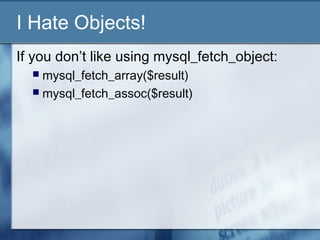
![mysql_fetch_array()
Access the columns by numbers:
while($array = mysql_fetch_array($result))
{
echo $array[0];
echo $array[1];
}](https://image.slidesharecdn.com/introtophp-160807165647/85/Intro-to-php-40-320.jpg)
![mysql_fetch_assoc()
Access the columns by column names:
while($array = mysql_fetch_assoc($result))
{
echo $array[‘name’];
echo $array[‘age’];
}](https://image.slidesharecdn.com/introtophp-160807165647/85/Intro-to-php-41-320.jpg)




![Data Validation
SQL-injection vulnerability
Allows a user to directly access your database
Allows a user to get access to other accounts
Allows a user to read data you don’t want read
Prevention can be as simple as escaping quotes
with mysql_real_escape_string to all user input
$clean_user =
mysql_real_escape_string($_POST[‘username’]);](https://image.slidesharecdn.com/introtophp-160807165647/85/Intro-to-php-46-320.jpg)