Introducing the Arduino
2 likes2,301 views
In this presentation I give a quick Introduction to Arduino. Just enough information to get you started.
1 of 49
Downloaded 183 times



























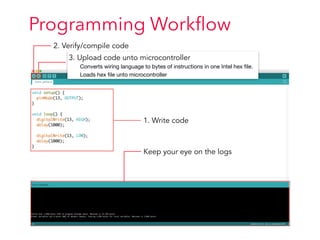





















Ad
Recommended
scratch.pptx



scratch.pptxDeepikaArya21 Scratch is a programming language developed by MIT's Media Lab in 2007 that makes creating animations and games very easy. It uses blocks of code that are connected to create scripts to control sprites - objects or characters that perform actions. These scripts can be used to determine things like tempo, or the speed of playing instrumental beats. Events in Scratch are represented by yellow blocks that trigger actions when certain events occur, like a key being pressed. Loops and conditions allow for code to be repeated or only run if certain criteria are met.
Arduino Workshop Day 2 - Advance Arduino & DIY



Arduino Workshop Day 2 - Advance Arduino & DIYVishnu Arduino Workshop Day 2 - IR, Ultrasonic & Temperature - Humidity Sensor Interfacing & Do It Yourself - Line Follower, Light Follower & Obstacle Avoider.
Arduino IDE 



Arduino IDE Mrunal Deshkar The document discusses the Arduino integrated development environment (IDE). It states that Arduino is an open-source hardware and software platform that uses a microcontroller board that can be programmed. The Arduino IDE is used to write code and upload it to the physical board. Key features include reading analog/digital signals from sensors and outputting actions, uploading instructions to the microcontroller via the IDE, and loading new code onto the board using a USB cable without extra hardware. The Arduino IDE uses a simplified version of C++. Arduino programs are written in the IDE as sketches, based on a simplified version of the C language. Main parts of sketches include structure, values like variables and constants, and functions.
scratch course-part1-2023.pdf



scratch course-part1-2023.pdfDoaa Mohey Eldin - Scratch is a free programmable toolkit that enables kids to create games, art, and stories. It has a simple visual interface and is used by over 100 million people worldwide.
- The Scratch workspace contains areas for coding, sprites, backgrounds, and other elements. Users can drag and drop blocks to code interactions between these elements.
- The tutorial covers graphics functions like backgrounds and sprites, programming concepts like motion, sound, and variables, and encourages kids to create their own projects like games and stories.
Induction hr 110



Induction hr 110Sunil Arora The human resources department serves as a link between management and employees and is responsible for key functions like recruitment, payroll, training, compensation, and employee development. The document outlines various HR policies including leave, attendance, performance reviews, training, compensation, and guidelines for promotions. It also discusses the company's work culture, dress code, and arrangements for employee recreation activities like birthdays and picnics.
Computer Memory



Computer Memorybabaradhe This document discusses computer memory and storage devices. It defines memory as the space in a computer system for temporarily storing data and information. There are different units for measuring memory like bits, bytes, kilobytes, megabytes, etc. Memory is classified into primary and secondary memory. Primary memory directly connects to the CPU and includes RAM and ROM. RAM is used for temporary data storage while ROM stores permanent data like the BIOS. Common secondary storage devices include magnetic tapes, disks, and optical disks like CDs and DVDs which can store large amounts of data even when the computer is turned off.
Introduction to Arduino Hardware and Programming



Introduction to Arduino Hardware and ProgrammingEmmanuel Obot Introduction to Arduino Hardware and Programming:
Arduino is an open-source electronics platform based on easy-to-use hardware and software. It's intended for anyone making interactive projects.
Teachers and students use it to build low cost scientific instruments, to prove chemistry and physics principles, or to get started with programming and robotics. Designers and architects build interactive prototypes, musicians and artists use it for installations and to experiment with new musical instruments. Makers, of course, use it to build many of the projects exhibited at the Maker Faire. Arduino is a key tool to learn new things. Anyone - children, hobbyists, artists, programmers can use it to build an interactive device.
Breadboard



BreadboardPriyanka Jakhar A breadboard is a temporary prototyping circuit board that allows components to be connected without soldering. It has rows of metal terminals underneath that connect holes on top to allow wires and leads to be inserted. Breadboards come in various sizes and are useful for testing circuits before building a permanent version on a circuit board. They allow for easy reconfiguration and reuse of components without damage.
Lesson sample introduction to arduino



Lesson sample introduction to arduinoBetsy Eng This document introduces Arduino by defining what it is, the parts of an Arduino board, and how to program it. An Arduino is a microcontroller board that can be used to develop interactive objects by taking various inputs (e.g. sensors) and controlling physical outputs (e.g. lights, motors). It explains the basic components of an Arduino board and how Arduino code is uploaded and run. A simple example is provided to blink an LED using Arduino code and by changing the delay times, the blinking speed can be adjusted. Keywords like Arduino board, sketch, and LED are also defined.
Arduino



ArduinoParas Bhanot The Arduino is an open-source electronics prototyping platform consisting of both a physical programmable circuit board and a piece of software called the Arduino IDE. The Arduino board features an Atmega microcontroller and can be programmed to read input and control output from various sensors and actuators. It allows users with little technical experience to create interactive electronic projects through a simplified programming language. The Arduino platform has gained popularity for its low cost, ease of use, and large user community providing many online tutorials and libraries to expand its functionality.
Introduction to Arduino



Introduction to ArduinoYong Heui Cho Arduino is an open-source hardware and software prototyping platform used for building electronics projects. It consists of a microcontroller board and an IDE used to write code. The board can be connected to sensors, actuators and other hardware components. There are many Arduino boards and derivatives that vary in size, capability, and function. The Arduino IDE uses a simplified version of C/C++ and provides an easy way to compile and upload code to the board.
Introduction to Arduino



Introduction to Arduinobaabtra.com - No. 1 supplier of quality freshers The document provides an introduction to programming with Arduino. It explains that Arduino is an open-source hardware and software platform used to build interactive electronic projects. It consists of a microcontroller board that can be programmed and used to read and control sensors, LEDs, motors and more. The document outlines the basic steps to get started which include downloading the Arduino IDE, installing drivers, selecting the board type, and uploading a test "Blink" program to make an LED turn on and off. It also provides explanations of some core electronic components like resistors, LEDs, sensors and describes how to set up a simple temperature sensing project and store the sensor readings in a database.
Introduction to Arduino



Introduction to Arduinoyeokm1 Class materials for teaching the basic use of Arduino with LED, button, debouncing concept and Serial output. These materials were originally used in Startathon 2016.
The code is available here. https://github.com/SustainableLivingLab/intro-to-arduino
Arduino



ArduinoJerin John This document provides an overview of Arduino, an open-source hardware platform used for building interactive objects and prototypes. It describes Arduino as a single-board microcontroller intended to make electronics projects more accessible. Key topics covered include the Arduino programming environment, common Arduino boards and their features, examples of simple Arduino projects like blinking an LED and building a line-following robot, and comparisons to other prototyping platforms. The document encourages readers to get started with Arduino for its low cost, easy programming environment, and large community support.
Arduino



Arduinocandrakur The Arduino Uno is a microcontroller board based on the ATmega328 chip. It has 14 digital input/output pins, 6 analog inputs, a USB connection, power jack, and reset button. It can be powered via USB connection, battery, or external power supply. The board has interfaces for communication including serial via ATmega16U2 chip, I2C via A4 and A5 pins, and SPI via pins 10-13. It is 2.7 x 2.1 inches in size and has overcurrent protection via a resettable polyfuse.
Arduino presentation by_warishusain



Arduino presentation by_warishusainstudent The document discusses Arduino, an open-source hardware platform used for building electronics projects. It notes that Arduino is a microcontroller board that can be programmed to read input and control output from various sensors and actuators. The document provides details on Arduino components, programming, common shields and expansions, applications in different domains, and its popularity as an accessible platform for physical computing.
Introduction to Arduino



Introduction to ArduinoOmer Kilic This document introduces Arduino, an open-source electronics prototyping platform. It discusses that Arduino is intended for artists, designers, hobbyists to create interactive objects. It then describes the Arduino hardware, including the microcontroller, I/O pins, and official and third party boards. It also covers the Arduino programming environment and language, and provides examples of common tasks like reading buttons and displaying to serial. Finally, it discusses common sensors, motors, and modules used with Arduino and points to the active Arduino community for support.
Ardui no 



Ardui no Amol Sakhalkar This document provides an overview of microcontrollers and the Arduino platform. It discusses what a microcontroller is and some common types. It then introduces Arduino as an open-source prototyping platform using easy hardware and software. Several Arduino boards are described and the ATmega328p microcontroller chip is specified. The document outlines how to download the Arduino software and write programs. It provides examples of basic Arduino projects like blinking LEDs, reading sensors, and creating sounds.
Introduction to Arduino



Introduction to ArduinoRichard Rixham Richard Rixham introduces Arduino, an open source hardware and software platform that allows users to build physical computing devices ranging from flashing lights to robots. Arduino uses an inexpensive microcontroller board and IDE to make programming in C/C++ accessible. It has digital and analog pins that can interact with sensors and actuators. Common Arduino models include the Uno, Mini, and Mega. Shield add-on boards provide extra functions like wireless connectivity. Example projects and resources for learning more are provided.
Arduino for beginners- Introduction to Arduino (presentation) - codewithgauri



Arduino for beginners- Introduction to Arduino (presentation) - codewithgauriGaurav Pandey The document provides an overview of the Arduino platform for beginners. It defines Arduino as an open-source platform used for building electronics projects. All Arduino boards contain a microcontroller, which is a small computer. It then describes some popular Arduino boards like the Uno, Nano, Due, and Mega and their key specs and applications. The document proceeds to explain the main components of an Arduino Uno board such as the power supply, USB port, microcontroller, analog and digital pins. It provides details on the functions of these components and how they enable the Arduino board to operate.
Arduino Microcontroller



Arduino MicrocontrollerShyam Mohan Arduino is the popular open-source electronics prototyping platform based on easy-to-use hardware and software. It's intended for artists, designers, hobbyists, and anyone interested in creating interactive objects or environments and is designed to be as flexible as possible to fit your project's needs.
Introduction to Arduino



Introduction to ArduinoGreen Moon Solutions The document provides an introduction to Arduino, including:
- What an Arduino is and its main components like a microprocessor, digital pins for inputs and outputs, and analog pins.
- How to program an Arduino using a processing "sketch" with setup, loop, and other functions like digitalWrite, analogWrite, and delay.
- Examples of inputs like sensors and outputs like LEDs.
- An overview of the Arduino programming language and block-based programming with ArduBlocks.
- Information on upcoming demonstrations of Arduino projects and links for further learning resources.
Arduino Introduction Presentation



Arduino Introduction Presentationericholm This document provides an introduction to physical computing using Arduino. It defines physical computing as building interactive physical systems using software and hardware to sense and respond to the physical world. Arduino is described as an open-source physical computing platform that consists of a small programmable board with inputs and outputs that can be controlled by code uploaded from a computer. Examples are provided of using Arduino boards to blink an LED, control the blinking with sensors like a potentiometer or light sensor, and connect Arduino to other devices like Processing or Flash. The document encourages an experimental "Arduino philosophy" of making instead of just talking and getting hands-on with prototyping using Arduino's easy start up process.
What is Arduino ?



What is Arduino ?Niket Chandrawanshi The document discusses the Arduino open-source electronics prototyping platform. It describes what Arduino is, its programming environment, advantages, features, applications, and how it compares to other prototyping platforms. Arduino is an affordable and easy to use platform for creating interactive electronic projects through an open-source hardware board and software. It allows users to prototype sensors and control devices through code.
Arduino Uno Pin Description



Arduino Uno Pin DescriptionNiket Chandrawanshi Arduino Uno is a microcontroller board based on 8-bit ATmega328P microcontroller. Along with ATmega328P, it consists other components such as crystal oscillator, serial communication, voltage regulator, etc. to support the microcontroller. Arduino Uno has 14 digital input/output pins (of which 6 can be used as PWM outputs), 6 analog inputs, a 16 MHz ceramic resonator, a USB connection, a power jack, an ICSP header, and a reset button.
Introduction to the Arduino



Introduction to the ArduinoWingston The document provides an introduction to Arduino and physical computing using microcontrollers. It describes that Arduino boards use ATmega microcontrollers and can be programmed to sense the physical world using sensors, process data, and control physical devices using actuators. The document outlines the basic components of a microcontroller, how the Arduino programming environment works, and the basic structure and functions used in Arduino programs.
ESP32 WiFi & Bluetooth Module - Getting Started Guide



ESP32 WiFi & Bluetooth Module - Getting Started Guidehandson28 The document provides information about the ESP32 WiFi and Bluetooth SoC module. It discusses the ESP32's dual-core processor, integrated antennas and radios, power efficiency features, and applications in mobile devices and IoT. It also provides specifications, pinout diagrams, and instructions for integrating the ESP32 with the Arduino IDE. Examples are given for running code on the ESP32 to scan for WiFi networks and toggle an LED with a button press.
Intro to Hardware Programming with the Arduino Uno



Intro to Hardware Programming with the Arduino UnoVui Nguyen What you will learn from this presentation:
Basic hardware and programming concepts to get started with programming lights and sensors using the Arduino Uno.
• Writing to digital output devices with Arduino
• Reading digital inputs with Arduino
• Writing to analog output devices with Arduino
• Reading analog inputs with Arduino
This presentation was originally delivered to the Girl Develop It! / Women in Robotics meetup in Denver, CO on September 19, 2017
Developing a NodeBot using Intel XDK IoT Edition



Developing a NodeBot using Intel XDK IoT EditionIntel® Software The document discusses developing NodeBots using the Intel XDK IoT Edition. It provides an overview of the Intel IoT Developer Program which delivers the tools, hardware, and services needed to develop IoT solutions. This includes the Intel Galileo and Edison boards, sensor and Grove kits, libraries like mraa and upm, and the Intel XDK IDE for developing, building, and deploying applications to IoT devices.
Intel galileo gen 2



Intel galileo gen 2srknec The document discusses getting started with the Intel Galileo Gen 2 development board. It provides an overview of the board's specifications and input/output pins. It also describes how to set up the Arduino development environment and install the necessary drivers to use the board. Finally, it gives examples of simple Arduino sketches that can be run on the board, including blinking an LED, fading an LED, reading a potentiometer, driving a 7-segment display, and using a push button and LCD screen.
Ad
More Related Content
What's hot (20)
Lesson sample introduction to arduino



Lesson sample introduction to arduinoBetsy Eng This document introduces Arduino by defining what it is, the parts of an Arduino board, and how to program it. An Arduino is a microcontroller board that can be used to develop interactive objects by taking various inputs (e.g. sensors) and controlling physical outputs (e.g. lights, motors). It explains the basic components of an Arduino board and how Arduino code is uploaded and run. A simple example is provided to blink an LED using Arduino code and by changing the delay times, the blinking speed can be adjusted. Keywords like Arduino board, sketch, and LED are also defined.
Arduino



ArduinoParas Bhanot The Arduino is an open-source electronics prototyping platform consisting of both a physical programmable circuit board and a piece of software called the Arduino IDE. The Arduino board features an Atmega microcontroller and can be programmed to read input and control output from various sensors and actuators. It allows users with little technical experience to create interactive electronic projects through a simplified programming language. The Arduino platform has gained popularity for its low cost, ease of use, and large user community providing many online tutorials and libraries to expand its functionality.
Introduction to Arduino



Introduction to ArduinoYong Heui Cho Arduino is an open-source hardware and software prototyping platform used for building electronics projects. It consists of a microcontroller board and an IDE used to write code. The board can be connected to sensors, actuators and other hardware components. There are many Arduino boards and derivatives that vary in size, capability, and function. The Arduino IDE uses a simplified version of C/C++ and provides an easy way to compile and upload code to the board.
Introduction to Arduino



Introduction to Arduinobaabtra.com - No. 1 supplier of quality freshers The document provides an introduction to programming with Arduino. It explains that Arduino is an open-source hardware and software platform used to build interactive electronic projects. It consists of a microcontroller board that can be programmed and used to read and control sensors, LEDs, motors and more. The document outlines the basic steps to get started which include downloading the Arduino IDE, installing drivers, selecting the board type, and uploading a test "Blink" program to make an LED turn on and off. It also provides explanations of some core electronic components like resistors, LEDs, sensors and describes how to set up a simple temperature sensing project and store the sensor readings in a database.
Introduction to Arduino



Introduction to Arduinoyeokm1 Class materials for teaching the basic use of Arduino with LED, button, debouncing concept and Serial output. These materials were originally used in Startathon 2016.
The code is available here. https://github.com/SustainableLivingLab/intro-to-arduino
Arduino



ArduinoJerin John This document provides an overview of Arduino, an open-source hardware platform used for building interactive objects and prototypes. It describes Arduino as a single-board microcontroller intended to make electronics projects more accessible. Key topics covered include the Arduino programming environment, common Arduino boards and their features, examples of simple Arduino projects like blinking an LED and building a line-following robot, and comparisons to other prototyping platforms. The document encourages readers to get started with Arduino for its low cost, easy programming environment, and large community support.
Arduino



Arduinocandrakur The Arduino Uno is a microcontroller board based on the ATmega328 chip. It has 14 digital input/output pins, 6 analog inputs, a USB connection, power jack, and reset button. It can be powered via USB connection, battery, or external power supply. The board has interfaces for communication including serial via ATmega16U2 chip, I2C via A4 and A5 pins, and SPI via pins 10-13. It is 2.7 x 2.1 inches in size and has overcurrent protection via a resettable polyfuse.
Arduino presentation by_warishusain



Arduino presentation by_warishusainstudent The document discusses Arduino, an open-source hardware platform used for building electronics projects. It notes that Arduino is a microcontroller board that can be programmed to read input and control output from various sensors and actuators. The document provides details on Arduino components, programming, common shields and expansions, applications in different domains, and its popularity as an accessible platform for physical computing.
Introduction to Arduino



Introduction to ArduinoOmer Kilic This document introduces Arduino, an open-source electronics prototyping platform. It discusses that Arduino is intended for artists, designers, hobbyists to create interactive objects. It then describes the Arduino hardware, including the microcontroller, I/O pins, and official and third party boards. It also covers the Arduino programming environment and language, and provides examples of common tasks like reading buttons and displaying to serial. Finally, it discusses common sensors, motors, and modules used with Arduino and points to the active Arduino community for support.
Ardui no 



Ardui no Amol Sakhalkar This document provides an overview of microcontrollers and the Arduino platform. It discusses what a microcontroller is and some common types. It then introduces Arduino as an open-source prototyping platform using easy hardware and software. Several Arduino boards are described and the ATmega328p microcontroller chip is specified. The document outlines how to download the Arduino software and write programs. It provides examples of basic Arduino projects like blinking LEDs, reading sensors, and creating sounds.
Introduction to Arduino



Introduction to ArduinoRichard Rixham Richard Rixham introduces Arduino, an open source hardware and software platform that allows users to build physical computing devices ranging from flashing lights to robots. Arduino uses an inexpensive microcontroller board and IDE to make programming in C/C++ accessible. It has digital and analog pins that can interact with sensors and actuators. Common Arduino models include the Uno, Mini, and Mega. Shield add-on boards provide extra functions like wireless connectivity. Example projects and resources for learning more are provided.
Arduino for beginners- Introduction to Arduino (presentation) - codewithgauri



Arduino for beginners- Introduction to Arduino (presentation) - codewithgauriGaurav Pandey The document provides an overview of the Arduino platform for beginners. It defines Arduino as an open-source platform used for building electronics projects. All Arduino boards contain a microcontroller, which is a small computer. It then describes some popular Arduino boards like the Uno, Nano, Due, and Mega and their key specs and applications. The document proceeds to explain the main components of an Arduino Uno board such as the power supply, USB port, microcontroller, analog and digital pins. It provides details on the functions of these components and how they enable the Arduino board to operate.
Arduino Microcontroller



Arduino MicrocontrollerShyam Mohan Arduino is the popular open-source electronics prototyping platform based on easy-to-use hardware and software. It's intended for artists, designers, hobbyists, and anyone interested in creating interactive objects or environments and is designed to be as flexible as possible to fit your project's needs.
Introduction to Arduino



Introduction to ArduinoGreen Moon Solutions The document provides an introduction to Arduino, including:
- What an Arduino is and its main components like a microprocessor, digital pins for inputs and outputs, and analog pins.
- How to program an Arduino using a processing "sketch" with setup, loop, and other functions like digitalWrite, analogWrite, and delay.
- Examples of inputs like sensors and outputs like LEDs.
- An overview of the Arduino programming language and block-based programming with ArduBlocks.
- Information on upcoming demonstrations of Arduino projects and links for further learning resources.
Arduino Introduction Presentation



Arduino Introduction Presentationericholm This document provides an introduction to physical computing using Arduino. It defines physical computing as building interactive physical systems using software and hardware to sense and respond to the physical world. Arduino is described as an open-source physical computing platform that consists of a small programmable board with inputs and outputs that can be controlled by code uploaded from a computer. Examples are provided of using Arduino boards to blink an LED, control the blinking with sensors like a potentiometer or light sensor, and connect Arduino to other devices like Processing or Flash. The document encourages an experimental "Arduino philosophy" of making instead of just talking and getting hands-on with prototyping using Arduino's easy start up process.
What is Arduino ?



What is Arduino ?Niket Chandrawanshi The document discusses the Arduino open-source electronics prototyping platform. It describes what Arduino is, its programming environment, advantages, features, applications, and how it compares to other prototyping platforms. Arduino is an affordable and easy to use platform for creating interactive electronic projects through an open-source hardware board and software. It allows users to prototype sensors and control devices through code.
Arduino Uno Pin Description



Arduino Uno Pin DescriptionNiket Chandrawanshi Arduino Uno is a microcontroller board based on 8-bit ATmega328P microcontroller. Along with ATmega328P, it consists other components such as crystal oscillator, serial communication, voltage regulator, etc. to support the microcontroller. Arduino Uno has 14 digital input/output pins (of which 6 can be used as PWM outputs), 6 analog inputs, a 16 MHz ceramic resonator, a USB connection, a power jack, an ICSP header, and a reset button.
Introduction to the Arduino



Introduction to the ArduinoWingston The document provides an introduction to Arduino and physical computing using microcontrollers. It describes that Arduino boards use ATmega microcontrollers and can be programmed to sense the physical world using sensors, process data, and control physical devices using actuators. The document outlines the basic components of a microcontroller, how the Arduino programming environment works, and the basic structure and functions used in Arduino programs.
ESP32 WiFi & Bluetooth Module - Getting Started Guide



ESP32 WiFi & Bluetooth Module - Getting Started Guidehandson28 The document provides information about the ESP32 WiFi and Bluetooth SoC module. It discusses the ESP32's dual-core processor, integrated antennas and radios, power efficiency features, and applications in mobile devices and IoT. It also provides specifications, pinout diagrams, and instructions for integrating the ESP32 with the Arduino IDE. Examples are given for running code on the ESP32 to scan for WiFi networks and toggle an LED with a button press.
Intro to Hardware Programming with the Arduino Uno



Intro to Hardware Programming with the Arduino UnoVui Nguyen What you will learn from this presentation:
Basic hardware and programming concepts to get started with programming lights and sensors using the Arduino Uno.
• Writing to digital output devices with Arduino
• Reading digital inputs with Arduino
• Writing to analog output devices with Arduino
• Reading analog inputs with Arduino
This presentation was originally delivered to the Girl Develop It! / Women in Robotics meetup in Denver, CO on September 19, 2017
Similar to Introducing the Arduino (20)
Developing a NodeBot using Intel XDK IoT Edition



Developing a NodeBot using Intel XDK IoT EditionIntel® Software The document discusses developing NodeBots using the Intel XDK IoT Edition. It provides an overview of the Intel IoT Developer Program which delivers the tools, hardware, and services needed to develop IoT solutions. This includes the Intel Galileo and Edison boards, sensor and Grove kits, libraries like mraa and upm, and the Intel XDK IDE for developing, building, and deploying applications to IoT devices.
Intel galileo gen 2



Intel galileo gen 2srknec The document discusses getting started with the Intel Galileo Gen 2 development board. It provides an overview of the board's specifications and input/output pins. It also describes how to set up the Arduino development environment and install the necessary drivers to use the board. Finally, it gives examples of simple Arduino sketches that can be run on the board, including blinking an LED, fading an LED, reading a potentiometer, driving a 7-segment display, and using a push button and LCD screen.
Johnny-Five



Johnny-FiveHenri Cavalcante Johnny-Five is a JavaScript framework for robotics that allows programming of robots and microcontrollers like Arduinos from JavaScript code. It uses Firmata, an open-source protocol, to communicate between Node.js scripts and microcontrollers over serial connections. Johnny-Five supports functions like digital reads/writes, analog reads, PWM, servo control, and more on boards like Arduino, Raspberry Pi, Intel Galileo and Tessel. The framework has a large community of developers contributing to its continued development and support for new hardware.
Introduction to Arduino



Introduction to ArduinoLuki B. Subekti Course: Introduction of Engineering and Design
Faculty: School of Electrical Engineering and Informatics
Version: 2016
Arduino by bishal bhattarai IOE, Pashchimanchal Campus Pokhara, Nepal



Arduino by bishal bhattarai IOE, Pashchimanchal Campus Pokhara, Nepalbishal bhattarai This slides has complete code with respected circuit of projects. It contains Detail information required before starting a arduino project.All the projects are compiled, debugged and simulated on proteus. If you need arduino library for proteus then please visit this link: https://www.facebook.com/cots2013
arduino.pdf



arduino.pdfGurumurthy B R This document provides an overview of Arduinos and microcontroller programming. It discusses that Arduinos are open source electronic prototyping platforms that use flexible hardware and software. It then covers the basic structure of Arduino code using setup and loop functions, how to set pin modes as input or output, and how to read and write digital values. The document also introduces the concept of libraries and how they make it easy to connect to sensors and displays. Finally, it discusses single board computers like BeagleBone and compares their processors, interfaces, and software compatibility.
Introduction of Arduino Uno



Introduction of Arduino UnoMd. Nahidul Islam Arduino is an open-source electronics platform based on easy-to-use hardware and software. Arduino boards are able to read inputs - light on a sensor, a finger on a button, or a Twitter message - and turn it into an output - activating a motor, turning on an LED, publishing something online.
Arduino workshop



Arduino workshopmayur1432 The document discusses the Arduino board, which was created in 2005 in Italy as an open source hardware platform. It can be programmed using C/C++ and other languages to read analog/digital signals and control outputs. The Arduino Uno was released in 2011 and contains an ATmega328p microcontroller, 14 digital I/O pins (6 provide PWM), 6 analog inputs, and operates at 16MHz. Example projects shown include an LED cube, fan control, and more. The Arduino IDE is used for coding the board using setup() and loop() functions. Digital and analog I/O, serial communication, and other concepts are explained.
arduinoedit.pptx



arduinoedit.pptxrajalakshmi769433 Gowtham Thamilarasu is a senior embedded design engineer at Sparks Automations. The document discusses Arduino and embedded systems. It includes sections on Arduino hardware, programming, digital and analog input/output, serial communication, and examples of using Arduino to control devices like LCD displays and send messages via GSM. The document provides an overview of key Arduino concepts for engineers and programmers.
Rdl esp32 development board trainer kit



Rdl esp32 development board trainer kitResearch Design Lab Designed keeping in mind the latest technology on a single board. It is really easy to design, experiment with, and test circuitry without soldering. Students can explore a wide variety of electronic concepts simply by placing components on to the breadboard. It is very useful in electronics laboratories for performing IoT experiments. It is also useful to build and test circuits as well as making projects related to IoT integrating with the cloud platform. visit https://researchdesignlab.com/esp32-development-board-trainer-kit.html for more details
Ardu



ArduDheeraj Sagar This document provides an overview of Arduino, an open-source electronics platform. It discusses that Arduino boards can read inputs like light or buttons and turn them into outputs like activating motors or LEDs. The Arduino programming language and IDE make it easy to write code and upload it to the board. A basic blink program is presented as an example. Key features of the Arduino UNO board are listed, including the microcontroller, memory, and input/output pins. Common applications of Arduino in robotics and IoT are mentioned, such as motion detectors and home automation.
Controlling the internet of things using wearable tech - Design+Code Day; Ara...



Controlling the internet of things using wearable tech - Design+Code Day; Ara...ArabNet ME Speaker: Simon Tadros, Backend Architect @conversionpoint
The workshop is an introduction to javascript and robotics. jhonny5 and cylonjs where the highlighted libraries.
The result was controlling the arduino via twitter and the wearable pebble watch.
NAP: mix and mingle Node-Arduino-Pebble
Hardware Stack: Arduino UNO, pebble watch, mobile phone, breadboard, wires, RGB led
Workshop outlines:
Introduction to arduino uno
Installing johnny-five library for node.js to program our nodebot and control the arduino
Introduction to pebble sdk and pebble.js
Installing cyclonjs node module to control pebble watch via javascript
Connecting to Twitter Stream API and push notifications to arduino rgb led
Control the notifications using the watch
Q & A
Powerful Electronics with Arduino



Powerful Electronics with ArduinoAbdallah Hodieb Presentation given in an introductory session to Arduino. Session given during UbuntuEG release party in AIn Shams University.
Arduino Workshop @ MSA University



Arduino Workshop @ MSA UniversityAhmed Magdy Farid Introducing Arduino development to new electrical engineering students, as well as a hands on workshop and testing with actual hardware.
Introduction to Arduino.pptx



Introduction to Arduino.pptxAkshat Bijronia By the end of this presentation you will be able to tell :
1. What is Arduino ?
2. Languages Supporting Arduino
3.Difference between microprocessor and microcontroller ?
4. Various different Arduino Boards
5. Arduino UNO R3 DataSheet
6. Parts and Functions of Arduino UNO R3 Board
7. Variables, functions and libraries used in Arduino board
8. Arduino Code: Blink Example
9. Applications of Arduino in real life
10. Simulators used for Arduino coding
Microcontroller arduino uno board



Microcontroller arduino uno boardGaurav A microcontroller (MCU for microcontroller unit, or UC for μ-controller) is a small computer on a single integrated circuit. In modern terminology, it is similar to, but less sophisticated than, a system on a chip (SoC); an SoC may include a microcontroller as one of its components.
wireless charging of an electrical vechicle 3



wireless charging of an electrical vechicle 3hari prasad This document summarizes a presentation on wireless power transmission systems and their applications. It includes an abstract, block diagrams of the system hardware, component specifications, methods for firing an inverter, simulations, and applications. It discusses using a 555 timer IC and NOT gate to generate pulses to drive an inverter for wireless power transmission. It also discusses using an Arduino board and writing a program in Arduino IDE to generate waveforms for this application.
arduino Simon power point presentation.ppt



arduino Simon power point presentation.pptJuniorAsong Arduino is an open-source electronics platform based on easy-to-use hardware and software. Arduino boards are able to read inputs - light on a sensor, a finger on a button, or a Twitter message - and turn it into an output - activating a motor, turning on an LED, publishing something online. You can tell your board what to do by sending a set of instructions to the microcontroller on the board. To do so you use the Arduino programming language (based on Wiring), and the Arduino Software (IDE), based on Processing.
Over the years Arduino has been the brain of thousands of projects, from everyday objects to complex scientific instruments. A worldwide community of makers - students, hobbyists, artists, programmers, and professionals - has gathered around this open-source platform, their contributions have added up to an incredible amount of accessible knowledge that can be of great help to novices and experts alike.
Arduino was born at the Ivrea Interaction Design Institute as an easy tool for fast prototyping, aimed at students without a background in electronics and programming. As soon as it reached a wider community, the Arduino board started changing to adapt to new needs and challenges, differentiating its offer from simple 8-bit boards to products for IoT applications, wearable, 3D printing, and embedded environments.
Why Arduino?
Thanks to its simple and accessible user experience, Arduino has been used in thousands of different projects and applications. The Arduino software is easy-to-use for beginners, yet flexible enough for advanced users. It runs on Mac, Windows, and Linux. Teachers and students use it to build low cost scientific instruments, to prove chemistry and physics principles, or to get started with programming and robotics. Designers and architects build interactive prototypes, musicians and artists use it for installations and to experiment with new musical instruments. Makers, of course, use it to build many of the projects exhibited at the Maker Faire, for example. Arduino is a key tool to learn new things. Anyone - children, hobbyists, artists, programmers - can start tinkering just following the step by step instructions of a kit, or sharing ideas online with other members of the Arduino community.
There are many other microcontrollers and microcontroller platforms available for physical computing. Parallax Basic Stamp, Netmedia's BX-24, Phidgets, MIT's Handyboard, and many others offer similar functionality. All of these tools take the messy details of microcontroller programming and wrap it up in an easy-to-use package. Arduino also simplifies the process of working with microcontrollers, but it offers some advantage for teachers, students, and interested amateurs over other systems:
Inexpensive - Arduino boards are relatively inexpensive compared to other microcontroller platforms. The language can be expanded through C++ libraries, and people wanting to understand the technical details.
Cassiopeia Ltd - standard Arduino workshop



Cassiopeia Ltd - standard Arduino workshoptomtobback this is the standard presentation we use for our 'hands-on introduction to Arduino' workshops in Hong Kong
more info on www.cassiopeia.hk
Ad
Recently uploaded (20)
Fonepaw Data Recovery Crack 2025 with key free Download



Fonepaw Data Recovery Crack 2025 with key free Downloadmampisoren09 FonePaw Data Recovery is a software tool designed to help users recover lost, deleted, or formatted files from various storage devices. It works on Windows and macOS and supports recovery from hard drives, USB flash drives, memory cards, SD cards, and other removable storage.
⬇️⬇️COPY & PASTE IN BROWSER TO DOWNLOAD⬇️⬇️😁https://crackprokeygen.com/download-setup-available-free/
Ashampoo Photo Commander Crack Download (Latest New Version 2025)



Ashampoo Photo Commander Crack Download (Latest New Version 2025)usmankhan66g66 ⚡📣 Download Setup Here 😍💖💖https://crackedios.com/after-verification-click-go-to-download-page/
Ashampoo Photo Commander 18 for Windows PC. It is a versatile and user-friendly tool designed to help users organize, edit, and enhance their photos effortlessly. It features advanced photo management options, a wide array of editing tools, and additional creative features like slideshow creation and batch processing. The software is perfect for beginners and professionals looking to simplify photo management and editing tasks.
Download Capcut Pro 5.7.1.2152 Crack Latest Version | PPT



Download Capcut Pro 5.7.1.2152 Crack Latest Version | PPTyousfhashmi786 COPY PASTE LInK >>
https://click4pc.com/after-verification-click-go-to-download-page/
The latest CapCut Pro 2025 crack version for PC brings exciting updates and features that enhance your video editing experience. With its advanced video editing ...
>parallel desktop Crack Latest Free 2025 | PPT



>parallel desktop Crack Latest Free 2025 | PPTyousfhashmi786 ➤ ►🌍📺📱👉 Click Here to Download Link 100% Working
Link https://click4pc.com/after-verification-click-go-to-download-page/
Parallel Desktop Crack is sincerely some of the existing first-class VM software. It carries Mac OS and a laptop with very cheap-cost specs.
AnyDesk 5.2.1 Crack License Key Full Version 2019 {Latest}



AnyDesk 5.2.1 Crack License Key Full Version 2019 {Latest}yousfhashmi786 ➤ ►🌍📺📱👉 Click Here to Download Link 100% Working Link
https://click4pc.com/after-verification-click-go-to-download-page/
AnyDesk is a popular remote desktop software that allows you to access your computer from anywhere in the world.
pharmacology.pdffffffffffffffffffffffffff



pharmacology.pdffffffffffffffffffffffffffanooshaazam312 Pulmonary delivery of biologics (insulin, vaccines, mRNA)
Definition and Purpose
Pulmonary Delivery: Involves administering biologics directly to the lungs via inhalation.
Goal: To achieve rapid absorption into the bloodstream, enhance bioavailability, and improve therapeutic outcomes.
Types of Biologics
• Insulin: Used for diabetes management; inhaled insulin can provide a non-invasive alternative to injections.
• Vaccines: Pulmonary delivery of vaccines (e.g., mRNA vaccines) can stimulate local and systemic immune responses.
• mRNA Therapeutics: Inhalable mRNA formulations can be used for gene therapy and vaccination, allowing for direct delivery to lung cells.
Advantages
• Non-Invasive: Reduces the need for needles, improving patient comfort and compliance.
• Rapid Onset: Direct absorption through the alveolar membrane can lead to quicker therapeutic effects.
• Targeted Delivery: Focuses treatment on the lungs, which is beneficial for respiratory diseases.
Future Directions
• Personalized Medicine: Potential for tailored therapies based on individual patient needs and responses.
• Combination Therapies: Exploring the use of pulmonary delivery for combination therapies targeting multiple diseases.
Gene therapy via inhalation
Definition and Purpose
• Gene Therapy: A technique that involves introducing, removing, or altering genetic material within a patient’s cells to treat or prevent disease.
• Inhalation Delivery: Administering gene therapies directly to the lungs through inhalation, targeting respiratory diseases and conditions.
Mechanism of Action
• Aerosolized Vectors: Utilizes viral or non-viral vectors (e.g., liposomes, nanoparticles) to deliver therapeutic genes to lung cells.
• Cell Uptake: Once inhaled, the vectors penetrate the alveolar epithelium and deliver genetic material to target cells.
Advantages
• Localized Treatment: Direct delivery to the lungs can enhance therapeutic effects while minimizing systemic side effects.
• Non-Invasive: Inhalation is less invasive than traditional injection methods, improving patient compliance.
• Rapid Onset: Potential for quicker therapeutic effects due to direct absorption in the pulmonary system.
Personalized inhaler systems with sensors
• Smart Inhalers: Devices with sensors that track usage and technique.
• Real-Time Monitoring: Connect to apps for data on adherence and inhalation patterns.
• Tailored Treatment: Adjusts medication based on individual usage data.
• Patient Engagement: Provides feedback and reminders to empower self-management.
• Improved Outcomes: Enhances adherence and reduces exacerbations in respiratory conditions.
• Future Potential: May integrate with other health data and use AI for predictive insights.
Sustained-Release Nano Formulations
Definition: Nanoscale drug delivery systems that release therapeutic agents over an extended period.
Components: Made from polymers, lipids, or inorganic materials that encapsulate drugs.
Mechanism:
Oxygen Concentrators | Medical Machine Equipment



Oxygen Concentrators | Medical Machine Equipmentblueredblue74 Oxygen concentrators are essential medical devices designed to provide supplemental oxygen to individuals with respiratory conditions.
ppt untuk seminar proposal dan persiapannya



ppt untuk seminar proposal dan persiapannyaRasidinmamakidin ppt untuk seminar proposal dan persiapannya
Adobe Illustrator CC Crack Version 2025?



Adobe Illustrator CC Crack Version 2025?yousfhashmi786 ➤ ►🌍📺📱👉 Click Here to Download Link 100% Working Link
https://click4pc.com/after-verification-click-go-to-download-page/
Adobe Illustrator Crack is a professional vector graphics design software used by graphic designers, illustrators, and artists to create .
MiniTool Partition Wizard Professional Edition 10.2.1 Crack



MiniTool Partition Wizard Professional Edition 10.2.1 Crackyousfhashmi786 ➤ ►🌍📺📱👉 Click Here to Download Link 100% Working
Link https://click4pc.com/after-verification-click-go-to-download-page/
MiniTool Partition Wizard Pro Ultimate for Windows PC, is the best professional Partition Manager for Advanced Users! With this, you can Manage .
Autodesk AutoCAD Map 3D Crack Free Download Latest Version 2025



Autodesk AutoCAD Map 3D Crack Free Download Latest Version 2025usmankhan66g66 ⚡📣 Download Setup Here 😍💖💖https://crackedios.com/after-verification-click-go-to-download-page/
Free Download Autodesk AutoCAD Map 3D for Windows. This software is for entertainment, natural resources, manufacturing, engineering, construction, and civil infrastructure. Autodesk AutoCAD Map 3D software provides GIS and mapping data to support planning, design, and data management. Intelligent models and CAD tools help you apply regional and discipline-specific standards. Integrating GIS data with your organization improves quality, productivity, and asset management.
Ad
Introducing the Arduino
- 1. Introducing the Arduino Boadu A. Charles Jnr
- 2. Definition …an open-source electronics platform based on easy-to-use hardware and software.
- 3. • Eaaaaasy to use • Inexpensive • Cross-platform • Simple, clear programming environment • Open source and extensible software • Open source and extensible hardware Why Arduino?
- 6. How to Use the Arduino • Write code in Arduino IDE. • Connect Arduino to PC using USB cable. • Click button on IDE to compile program. • Click button on IDE to load program unto microcontroller. • Voila!
- 7. …any device that accepts input, performs some computations or processing of the input and produces an output. Technically, that makes an Arduino a computer. Compared to a Computer
- 9. Input
- 10. Input Pins 20 Input Pins 14 Digital Input Pins 0-13 6 Analog Input Pins A0-A5
- 11. Input Pins - Example
- 12. Processing
- 14. Processing Atmega328P Specs Program Memory Size 32KB (16K x 16) Program Memory Type FLASH FLASH Memory 32 K EEPROM Size 1KB RAM Size 2KB Voltage - Supply (Vcc/Vdd) 1.8 V ~ 5.5 V
- 15. Output
- 16. Output Pins 14 Output Pins 8 0/1 Pins 0,1,2,4,7,8,12,13 6 PWM Pins 3,5,6,9,10,11
- 17. Output Pins - Example
- 18. The Arduino and Power
- 19. Power Ports Male Power Jack A-B USB Socket
- 20. Power Supply 9V Adapter Standard A-B USB Cable Battery Pack with Female Jack
- 23. Software IDE
- 25. Code Structure 1 void setup() { 2 3 } 4 5 void loop() { 6 7 }
- 26. Sample Program 1 1 void setup() { 2 pinMode(13, OUTPUT); 3 } 4 5 void loop() { 6 digitalWrite(13, HIGH); 7 delay(1000); 8 9 digitalWrite(13, LOW); 10 delay(1000); 11 }
- 27. Sample Program 2 1 void setup() { 2 pinMode(11, OUTPUT); 3 } 4 5 void loop() { 6 for (int i=0; i<255; i++) { 7 analogWrite(11, i); 8 delay(500); 9 } 10 }
- 28. Programming Workflow 2. Verify/compile code 3. Upload code unto microcontroller Converts wiring language to bytes of instructions in one Intel hex file. Loads hex file unto microcontroller 1. Write code Keep your eye on the logs
- 29. For All You JS Lovers Johnny Five
- 30. For All You JS Lovers Sample Program 1 1 var five = require("johnny-‐five"); 2 var board = new five.Board(); 3 4 board.on("ready", function() { 5 var led = new five.Led(13); 6 led.blink(500); 7 }); 1 var five = require("johnny-‐five"); 2 var board = new five.Board(); 3 4 board.on("ready", function() { 5 var led = new five.Led(11); 6 led.fadeIn(2000); 7 }); Sample Program 2
- 31. For All You JS Lovers
- 33. Shields GSM Shield Ethernet Shield Wifi Shield NFC Shield SD Card Shield
- 34. Shields 7 Segment Display Shield http://site.gravitech.us/Arduino/SHIELD7/7-SEG_SHIELD-03rs.jpg
- 35. Libraries
- 37. Mass Production
- 38. Mass Production
- 39. Mass Production https://www.arduino.cc/en/Main/Standalone ATmega-328P
- 40. Thank You
- 41. Appendices
- 43. Microcontroller ATMega328P Operating Voltage 5V Input Voltage (recommended) 7-12V Input Voltage (limit) 6-20V Digital I/O Pins 14 (of which 6 provide PWM output) PWM Digital I/O Pins 6 Analog Input Pins 6 DC Current per I/O Pin 20 mA DC Current for 3.3V Pin 50 mA Flash Memory 32 KB (ATmega328P) of which 0.5 KB used by bootloader SRAM 2 KB (ATmega328P) EEPROM 1 KB (ATmega328P) Clock Speed 16 MHz Length 68.6 mm Width 53.4 mm Weight 25 g UNO Technical Specifications
- 46. Useful Tools Fritzing - For designing circuits and sharing ideas http://fritzing.org/download
- 47. Alternatives Espruino Pico Small size Javascript based Cool Web IDE installed as a Chrome Extension
- 48. Alternatives Intel Edison Portable. Supports Arduino, JS, Python & C/C++ Languages. Integration support for: • Microsoft Azure IoT Suite • Amazon Web Services (AWS) • IBM Bluemix









