Introducing Vuex in your project
- 1. Introducing Vuex in your projects How to add and use Vuex in existing projects, with an eye for testing. - Denny Biasiolli -
- 2. WHO AM I Denny Biasiolli Freelance Full Stack Developer Front End Developer UX/ UI Fingerprint Supervision Ltd Savigliano (CN) - Italy Volunteer in a retirement home, performing recreational activities @dennybiasiolli [email protected] dennybiasiolli.com
- 3. EXAMPLE APP
- 5. EXAMPLE APP Main component, data() export default { name: 'Home', data() { // component's state return { availableNumbers: [...Array(90).keys()] .map((i) => i + 1), extractedNumbers: [], }; }, // ... };
- 6. EXAMPLE APP Main component, computed export default { // ... computed: { // component's getters ascendingExtractedNumbers() { return [...this.extractedNumbers].sort((a, b) => a - b); }, }, // ... };
- 7. EXAMPLE APP Main component, methods export default { // ... methods: { // component's actions/mutations handleExtract() { const index = Math.floor( Math.random() * this.availableNumbers.length); const extracted = this.availableNumbers .splice(index, 1); this.extractedNumbers = this.extractedNumbers .concat(extracted); }, }, };
- 8. EXAMPLE APP Main component template <button @click="handleExtract">Extract</button> <h1> Extracted: {{ extractedNumbers[extractedNumbers.length - 1] }} </h1> <DisplayNumbers title="Available numbers" :numbers="availableNumbers" /> <DisplayNumbers title="Extracted numbers" :numbers="ascendingExtractedNumbers" />
- 9. EXAMPLE APP DisplayNumbers component <v-card elevation="2"> <v-card-title>{{ title }}</v-card-title> <v-card-text> <v-chip v-for="n of numbers" :key="n" class="ma-1"> {{ n }} </v-chip> </v-card-text> </v-card> export default { name: 'DisplayNumbers', props: { title: String, numbers: Array, }, };
- 10. COMPONENT TESTS DisplayNumbers import { shallowMount } from '@vue/test-utils'; import DisplayNumbers from '@/components/DisplayNumbers.vue'; test('renders as expected', () => { const wrapper = shallowMount(DisplayNumbers, { stubs: ['v-container', 'v-card', 'v-card-title', 'v-card-t propsData: { title: 'title text', numbers: [1, 2, 3, 4, 5, 6, 7, 8, 9, 10], }, }); expect(wrapper).toMatchSnapshot(); });
- 11. COMPONENT TESTS Home #1 import { shallowMount } from '@vue/test-utils'; import Home from '@/views/Home.vue'; const shallowMountComponent = () => shallowMount(Home, { stubs: ['v-container', 'v-btn', 'v-row', 'v-col'], }); test('renders as expected', () => { const wrapper = shallowMountComponent(); expect(wrapper).toMatchSnapshot(); }); // ...
- 12. COMPONENT TESTS Home #2 // ... test('extracts a number and render as expected', async () => { jest.spyOn(global.Math, 'random') .mockReturnValueOnce(0.123456789) .mockReturnValueOnce(0.987654321); const wrapper = shallowMountComponent(); wrapper.vm.handleExtract(); await wrapper.vm.$nextTick(); expect(wrapper).toMatchSnapshot(); wrapper.vm.handleExtract(); await wrapper.vm.$nextTick(); expect(wrapper).toMatchSnapshot(); jest.spyOn(global.Math, 'random').mockRestore(); });
- 14. STATE FLOW SUMMARY Flow process Vue.js component State data and computed View <template> Actions methods
- 15. STATE PROBLEM
- 16. Solution 1: Moving state to parent components move data() from Home to App receiving numbers in Home and Footer as props emitting an event when "Extract" button is clicked in Home handling extract event in App component, moving methods from Home to App updating tests
- 17. PROS fast and easy in small apps keep the state in the components where it is used (if there is no need to pass it to other components) no extra dependencies testing sub-components with propsData and snapshots
- 18. CONS multiple views may depend on the same piece of state actions from different views may need to mutate the same piece of state messy on big apps, lots of extra code for passing props, emitting events hard to follow state changes on many levels what is causing a data change?
- 19. WHAT IS VUEX? A state management pattern/library for Vue.js applications. It serves as a centralized store for all the components in an application, with rules ensuring that the state can only be mutated in a predictable fashion. https://vuex.vuejs.org/
- 20. WHEN SHOULD I USE IT? There's a good quote from Dan Abramov, the author of Redux: Flux libraries are like glasses: you’ll know when you need them. https://vuex.vuejs.org/
- 21. WHEN SHOULD I USE IT? It's a trade-off between short term and long term productivity. If you jump right into Vuex, it may feel verbose and daunting. But if you are building a medium-to-large-scale SPA, chances are you have run into situations that make you think about how to better handle state outside of your Vue components, and Vuex will be the natural next step for you. https://vuex.vuejs.org/
- 22. VUEX FLOW
- 23. INSTALL VUEX or <script src="/path/to/vue.js"></script> <script src="/path/to/vuex.js"></script> npm install --save vuex # or yarn add vuex # https://yarnpkg.com/ # or npx @vue/cli add vuex # https://cli.vuejs.org/ import Vue from 'vue'; import Vuex from 'vuex'; Vue.use(Vuex); https://vuex.vuejs.org/installation.html
- 24. CONFIGURE VUEX Creating the store // src/store/index.js import Vue from 'vue'; import Vuex from 'vuex'; Vue.use(Vuex); export default new Vuex.Store({ state: { /* ... */ }, mutations: { /* ... */ }, }); https://vuex.vuejs.org/guide/
- 25. CONFIGURE VUEX Enabling this.$store inside Vue components // src/main.js // ... import store from './store'; new Vue({ store, // same as `store: store` // ... }); https://vuex.vuejs.org/guide/
- 26. CONCEPTS: STATE Creation new Vuex.Store({ state: { count: 0 }, // ... }); https://vuex.vuejs.org/guide/state.html
- 27. CONCEPTS: STATE Basic usage <div> {{ $store.state.count }} {{ count }} </div> computed: { count () { return this.$store.state.count; } } https://vuex.vuejs.org/guide/state.html
- 28. CONCEPTS: STATE mapState usage import { mapState } from 'vuex'; export default { // ... computed: mapState({ count: state => state.count, countAlias: 'count', // to access local state with `this` countPlusLocalState (state) { return state.count + this.localCount; } }) }; https://vuex.vuejs.org/guide/state.html
- 29. CONCEPTS: STATE mapState usage simplified is the same as mapState({ count: state => state.count }) mapState([ 'count' ]) https://vuex.vuejs.org/guide/state.html
- 30. CONCEPTS: STATE mapState usage with other computed values computed: { ...mapState({ // ... }), localComputed () { /* ... */ } } https://vuex.vuejs.org/guide/state.html
- 31. CONCEPTS: GETTERS Getters are like "computed" values for a Vuex store Creation const store = new Vuex.Store({ state: { count: 0 }, getters: { countIsEven: state => { return state.count % 2 === 0; } } }); https://vuex.vuejs.org/guide/getters.html
- 32. CONCEPTS: GETTERS Basic usage <div> {{ $store.getters.countIsEven }} {{ countIsEven }} </div> computed: { countIsEven () { return this.$store.getters.countIsEven; } } https://vuex.vuejs.org/guide/getters.html
- 33. CONCEPTS: GETTERS mapGetters usage import { mapGetters } from 'vuex'; export default { // ... computed: mapGetters({ countIsEvenAlias: 'countIsEven' }) }; https://vuex.vuejs.org/guide/getters.html
- 34. CONCEPTS: GETTERS mapGetters advanced usage computed: { ...mapState(['count']), ...mapGetters(['countIsEven']), localComputed () { /* ... */ } } https://vuex.vuejs.org/guide/getters.html
- 35. CONCEPTS: MUTATIONS Committing a mutation is the only way to actually change state in a Vuex store. Creation const store = new Vuex.Store({ state: { count: 0 }, mutations: { increment (state, payload=1) { state.count += payload; } } }); https://vuex.vuejs.org/guide/mutations.html
- 36. CONCEPTS: MUTATIONS Basic usage methods: { increment (value) { return this.$store.commit('increment', value); } } https://vuex.vuejs.org/guide/mutations.html
- 37. CONCEPTS: MUTATIONS mapMutations usage import { mapMutations } from 'vuex'; export default { // ... methods: { ...mapMutations([ 'increment' ]), ...mapMutations({ add: 'increment' }) } }; https://vuex.vuejs.org/guide/mutations.html
- 38. MUTATIONS MUST BE SYNCHRONOUS Why? Because we need to have a "before" and "a er" snapshots of the state. If we introduce a callback inside a mutation, it makes that impossible. The callback is not called yet when the mutation is committed, and there's no way to know when the callback will actually be called. Any state mutation performed in the callback is essentially un-trackable! https://vuex.vuejs.org/guide/mutations.html
- 39. CONCEPTS: ACTIONS Actions are similar to mutations, with a few differences: Instead of mutating the state, actions commit mutations. Actions can contain arbitrary asynchronous operations. https://vuex.vuejs.org/guide/actions.html
- 40. CONCEPTS: ACTIONS Creation const store = new Vuex.Store({ state: { count: 0 }, mutations: { increment (state, payload=1) { state.count += payload; } }, actions: { incrementAsync (context, payload) { setTimeout(() => { context.commit('increment', payload); }, 1000); } } }); https://vuex.vuejs.org/guide/actions.html
- 41. CONCEPTS: ACTIONS API call example const store = new Vuex.Store({ actions: { async getRecords (context) { context.commit('getRecordsRequest'); try { const results = await axios.get('/api/records/'); context.commit('getRecordsSuccess', results.data); } catch (error) { context.commit('getRecordsFailure', error); } } } }); https://vuex.vuejs.org/guide/actions.html
- 42. CONCEPTS: ACTIONS Context object context.commit to commit a mutation context.state access the state context.getters access the getters context.dispatch to call other actions https://vuex.vuejs.org/guide/actions.html
- 43. CONCEPTS: ACTIONS mapActions usage import { mapActions } from 'vuex'; export default { // ... methods: { incrementAsyncLocal (value) { return this.$store.dispatch('incrementAsync', value) .then( /* ... */); } ...mapActions(['incrementAsync']), ...mapActions({ addAsync: 'incrementAsync' }) } }; https://vuex.vuejs.org/guide/actions.html
- 44. EXAMPLE APP Creating the store, default state // src/store/index.js import Vue from 'vue'; import Vuex from 'vuex'; Vue.use(Vuex); export const defaultState = { availableNumbers: [...Array(90).keys()] .map((i) => i + 1), extractedNumbers: [], };
- 45. EXAMPLE APP Creating the store, getters // src/store/index.js export const getters = { ascendingExtractedNumbers(state) { return [...state.extractedNumbers].sort((a, b) => a - b); }, };
- 46. EXAMPLE APP Creating the store, mutations // src/store/index.js export const mutations = { extractNumber(state) { const index = Math.floor( Math.random() * state.availableNumbers.length); const extracted = state.availableNumbers .splice(index, 1); state.extractedNumbers = state.extractedNumbers .concat(extracted); }, };
- 47. EXAMPLE APP Creating the store, composing // src/store/index.js export default new Vuex.Store({ state: defaultState, getters, mutations, });
- 48. EXAMPLE APP Home component, data and computed function @@ src/views/Home.vue - data() { - return { - availableNumbers: [...Array(90).keys()].map((i) => i + - extractedNumbers: [], - }; - }, computed: { - ascendingExtractedNumbers() { - return [...this.extractedNumbers].sort((a, b) => a - b) - }, + ...mapState(['availableNumbers', 'extractedNumbers']), + ...mapGetters(['ascendingExtractedNumbers']), },
- 49. EXAMPLE APP Home component, method @@ src/views/Home.vue - <button @click="handleExtract">Extract</button> + <button @click="extractNumber">Extract</button> methods: { - handleExtract() { - const index = Math.floor(Math.random() * this.available - const extracted = this.availableNumbers.splice(index, 1 - this.extractedNumbers = this.extractedNumbers.concat(ex - }, + ...mapMutations(['extractNumber']), },
- 50. MOVING TO VUEX STORE FLOW Vue.js component Vuex store Map in data state computed computed getters computed sync methods mutations methods async methods actions methods
- 51. STORE TESTS Default state import { defaultState } from '@/store'; test('should have the default state', () => { expect(defaultState).toEqual({ availableNumbers: [...Array(90).keys()].map((i) => i + 1), extractedNumbers: [], }); });
- 52. STORE TESTS Getters import { getters } from '@/store'; const { ascendingExtractedNumbers } = getters; test('ascendingExtractedNumbers', () => { expect( ascendingExtractedNumbers({ extractedNumbers: [12, 56, 34] }) ).toEqual([12, 34, 56]); });
- 53. STORE TESTS Mutations import { mutations } from '@/store'; const { defaultState, extractNumber } = mutations; test('ascendingExtractedNumbers', () => { jest.spyOn(global.Math, 'random') .mockReturnValueOnce(0.123456789) .mockReturnValueOnce(0.987654321); const state = { ...defaultState }; expect(state.availableNumbers).toHaveLength(90); // ...
- 54. STORE TESTS Mutations // ... extractNumber(state); expect(state.availableNumbers).toHaveLength(89); expect(state.extractedNumbers).toEqual([12]); extractNumber(state); expect(state.availableNumbers).toHaveLength(88); expect(state.extractedNumbers).toEqual([12, 89]); jest.spyOn(global.Math, 'random').mockRestore(); });
- 55. STORE TESTS Actions Keep in mind this sample action // export const actions = { async getRecords (context) { context.commit('getRecordsRequest'); try { const results = await axios.get('/api/records/'); context.commit('getRecordsSuccess', results.data); } catch (error) { context.commit('getRecordsFailure', error); } } // };
- 56. STORE TESTS Actions Mocking calls using jest .mockReturnValue(value) for mocking sync results .mockResolvedValue(value) for mocking async results with success .mockRejectedValue(value) for mocking async results with failure import axios from 'axios'; import { actions } from '@/store'; jest.mock('axios', () => ({ get: jest.fn(), })); https://jestjs.io/docs/mock-functions
- 57. STORE TESTS Actions Mocking axios success const { getRecords } = actions; test('getRecords success', async () => { const commit = jest.fn(); axios.get.mockResolvedValue({ data: 'ok' }); await getRecords({ commit }); expect(commit).toHaveBeenCalledWith('getRecordsRequest'); expect(axios.get).toHaveBeenCalledWith('/api/records/'); expect(commit).toHaveBeenCalledWith( 'getRecordsSuccess', 'ok'); });
- 58. STORE TESTS Actions Mocking axios failures const { getRecords } = actions; test('getRecords failure', async () => { const commit = jest.fn(); axios.get.mockRejectedValue('my error'); try { await getRecords({ commit }); // Fail test if above expression doesn't throw anything expect(true).toBe(false); } catch (error) { expect(commit).toHaveBeenCalledWith('getRecordsRequest'); expect(axios.get).toHaveBeenCalledWith('/api/records/'); expect(commit).toHaveBeenCalledWith( 'getRecordsFailure', 'my error'); } });
- 59. COMPONENT TESTS USING ORIGINAL STORE (NOT SUGGESTED) import { shallowMount } from '@vue/test-utils'; import Home from '@/views/Home.vue'; import store from '@/store'; test('snapshot test with default props', () => { const wrapper = shallowMount(Home, { store }); expect(wrapper).toMatchSnapshot(); }); https://vue-test-utils.vuejs.org/guides/using-with-vuex.html
- 60. COMPONENT TESTS USING ORIGINAL STORE (NOT SUGGESTED) Pros fast and easy, store implementation ready-to-use Cons less control over store mocking and external calls https://vue-test-utils.vuejs.org/guides/using-with-vuex.html
- 61. COMPONENT TESTS MOCKING THE STORE import { shallowMount, createLocalVue } from '@vue/test-utils' import Vuex from 'vuex'; import Home from '@/views/Home.vue'; const localVue = createLocalVue(); localVue.use(Vuex); // ... https://vue-test-utils.vuejs.org/guides/using-with-vuex.html
- 62. COMPONENT TESTS MOCKING THE STORE // ... describe('Home.vue', () => { let state, getters, mutations, actions, store; beforeEach(() => { state = { count: 0 }; getters = { getter1: () => 'mocked return value' }; mutations = { mutation1: jest.fn() }; actions = { action1: jest.fn() }; store = new Vuex.Store({ state, getters, mutations, actions }); }); // ... https://vue-test-utils.vuejs.org/guides/using-with-vuex.html
- 63. COMPONENT TESTS MOCKING THE STORE // ... test('snapshot test with default props', () => { const wrapper = shallowMount(Home, { store, localVue }); expect(wrapper).toMatchSnapshot(); // ... }); }); https://vue-test-utils.vuejs.org/guides/using-with-vuex.html
- 64. RECAP What we learned today? Why use Vuex Install and configure a Vuex store Test store and components




![EXAMPLE APP
Main component, data()
export default {
name: 'Home',
data() { // component's state
return {
availableNumbers: [...Array(90).keys()]
.map((i) => i + 1),
extractedNumbers: [],
};
},
// ...
};](https://image.slidesharecdn.com/introducing-vuex-210426075015/85/Introducing-Vuex-in-your-project-5-320.jpg)
![EXAMPLE APP
Main component, computed
export default {
// ...
computed: { // component's getters
ascendingExtractedNumbers() {
return [...this.extractedNumbers].sort((a, b) => a - b);
},
},
// ...
};](https://image.slidesharecdn.com/introducing-vuex-210426075015/85/Introducing-Vuex-in-your-project-6-320.jpg)

![EXAMPLE APP
Main component template
<button @click="handleExtract">Extract</button>
<h1>
Extracted:
{{ extractedNumbers[extractedNumbers.length - 1] }}
</h1>
<DisplayNumbers title="Available numbers"
:numbers="availableNumbers" />
<DisplayNumbers title="Extracted numbers"
:numbers="ascendingExtractedNumbers" />](https://image.slidesharecdn.com/introducing-vuex-210426075015/85/Introducing-Vuex-in-your-project-8-320.jpg)

![COMPONENT TESTS
DisplayNumbers
import { shallowMount } from '@vue/test-utils';
import DisplayNumbers from '@/components/DisplayNumbers.vue';
test('renders as expected', () => {
const wrapper = shallowMount(DisplayNumbers, {
stubs: ['v-container', 'v-card', 'v-card-title', 'v-card-t
propsData: {
title: 'title text',
numbers: [1, 2, 3, 4, 5, 6, 7, 8, 9, 10],
},
});
expect(wrapper).toMatchSnapshot();
});](https://image.slidesharecdn.com/introducing-vuex-210426075015/85/Introducing-Vuex-in-your-project-10-320.jpg)
![COMPONENT TESTS
Home #1
import { shallowMount } from '@vue/test-utils';
import Home from '@/views/Home.vue';
const shallowMountComponent = () => shallowMount(Home, {
stubs: ['v-container', 'v-btn', 'v-row', 'v-col'],
});
test('renders as expected', () => {
const wrapper = shallowMountComponent();
expect(wrapper).toMatchSnapshot();
});
// ...](https://image.slidesharecdn.com/introducing-vuex-210426075015/85/Introducing-Vuex-in-your-project-11-320.jpg)














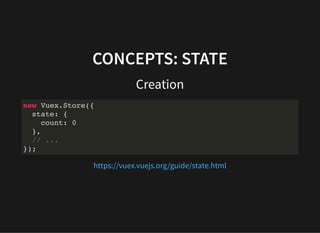


![CONCEPTS: STATE
mapState usage simplified
is the same as
mapState({
count: state => state.count
})
mapState([
'count'
])
https://vuex.vuejs.org/guide/state.html](https://image.slidesharecdn.com/introducing-vuex-210426075015/85/Introducing-Vuex-in-your-project-29-320.jpg)




![CONCEPTS: GETTERS
mapGetters advanced usage
computed: {
...mapState(['count']),
...mapGetters(['countIsEven']),
localComputed () { /* ... */ }
}
https://vuex.vuejs.org/guide/getters.html](https://image.slidesharecdn.com/introducing-vuex-210426075015/85/Introducing-Vuex-in-your-project-34-320.jpg)


![CONCEPTS: MUTATIONS
mapMutations usage
import { mapMutations } from 'vuex';
export default {
// ...
methods: {
...mapMutations([
'increment'
]),
...mapMutations({
add: 'increment'
})
}
};
https://vuex.vuejs.org/guide/mutations.html](https://image.slidesharecdn.com/introducing-vuex-210426075015/85/Introducing-Vuex-in-your-project-37-320.jpg)





![CONCEPTS: ACTIONS
mapActions usage
import { mapActions } from 'vuex';
export default {
// ...
methods: {
incrementAsyncLocal (value) {
return this.$store.dispatch('incrementAsync', value)
.then( /* ... */);
}
...mapActions(['incrementAsync']),
...mapActions({
addAsync: 'incrementAsync'
})
}
};
https://vuex.vuejs.org/guide/actions.html](https://image.slidesharecdn.com/introducing-vuex-210426075015/85/Introducing-Vuex-in-your-project-43-320.jpg)
![EXAMPLE APP
Creating the store, default state
// src/store/index.js
import Vue from 'vue';
import Vuex from 'vuex';
Vue.use(Vuex);
export const defaultState = {
availableNumbers: [...Array(90).keys()]
.map((i) => i + 1),
extractedNumbers: [],
};](https://image.slidesharecdn.com/introducing-vuex-210426075015/85/Introducing-Vuex-in-your-project-44-320.jpg)
![EXAMPLE APP
Creating the store, getters
// src/store/index.js
export const getters = {
ascendingExtractedNumbers(state) {
return [...state.extractedNumbers].sort((a, b) => a - b);
},
};](https://image.slidesharecdn.com/introducing-vuex-210426075015/85/Introducing-Vuex-in-your-project-45-320.jpg)


![EXAMPLE APP
Home component, data and computed function
@@ src/views/Home.vue
- data() {
- return {
- availableNumbers: [...Array(90).keys()].map((i) => i +
- extractedNumbers: [],
- };
- },
computed: {
- ascendingExtractedNumbers() {
- return [...this.extractedNumbers].sort((a, b) => a - b)
- },
+ ...mapState(['availableNumbers', 'extractedNumbers']),
+ ...mapGetters(['ascendingExtractedNumbers']),
},](https://image.slidesharecdn.com/introducing-vuex-210426075015/85/Introducing-Vuex-in-your-project-48-320.jpg)
![EXAMPLE APP
Home component, method
@@ src/views/Home.vue
- <button @click="handleExtract">Extract</button>
+ <button @click="extractNumber">Extract</button>
methods: {
- handleExtract() {
- const index = Math.floor(Math.random() * this.available
- const extracted = this.availableNumbers.splice(index, 1
- this.extractedNumbers = this.extractedNumbers.concat(ex
- },
+ ...mapMutations(['extractNumber']),
},](https://image.slidesharecdn.com/introducing-vuex-210426075015/85/Introducing-Vuex-in-your-project-49-320.jpg)

![STORE TESTS
Default state
import { defaultState } from '@/store';
test('should have the default state', () => {
expect(defaultState).toEqual({
availableNumbers: [...Array(90).keys()].map((i) => i + 1),
extractedNumbers: [],
});
});](https://image.slidesharecdn.com/introducing-vuex-210426075015/85/Introducing-Vuex-in-your-project-51-320.jpg)
![STORE TESTS
Getters
import { getters } from '@/store';
const { ascendingExtractedNumbers } = getters;
test('ascendingExtractedNumbers', () => {
expect(
ascendingExtractedNumbers({
extractedNumbers: [12, 56, 34]
})
).toEqual([12, 34, 56]);
});](https://image.slidesharecdn.com/introducing-vuex-210426075015/85/Introducing-Vuex-in-your-project-52-320.jpg)

![STORE TESTS
Mutations
// ...
extractNumber(state);
expect(state.availableNumbers).toHaveLength(89);
expect(state.extractedNumbers).toEqual([12]);
extractNumber(state);
expect(state.availableNumbers).toHaveLength(88);
expect(state.extractedNumbers).toEqual([12, 89]);
jest.spyOn(global.Math, 'random').mockRestore();
});](https://image.slidesharecdn.com/introducing-vuex-210426075015/85/Introducing-Vuex-in-your-project-54-320.jpg)










