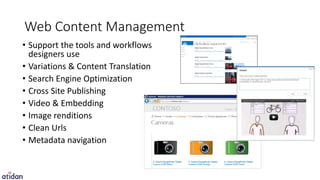Introduction and What is New: Microsoft SharePoint 2013
- 1. Introduction & What’s New Microsoft SharePoint 2013 David J. Rosenthal, CEO Sophie Shuklin, VP December 18, 2012
- 2. Feature Summary – SharePoint 2013 Cloud Full-spectrum PM, Office 365, Azure services, Business connectivity Web standards, easier dev unified tasks, site external sharing, internet services, hybrid, and deployment, mailbox sites OData, Duet marketplace SkyDrive Pro for document Policy and discovery across Upgrade, request manager, sync and Anywhere access on SP/Exch/Lync, Prodiance efficient file I/O, OAuth offline working Windows Phone, and IOS Modern look-and-feel, Personalization, Experience, single core, Personal sites, feeds, simplicity, animation, multi-lingual sites, adaptive, graphical communities, focus on core tasks Dreamweaver support Excel 2013, Excel services refiners, search apps follows, likes, Yammer
- 3. Enterprise Content Management • Site-level retention policies • Compliance levels extended to sites • Policies include: • Retention policy for sites and Team Mailbox associated with site • Project closure and expiration policy • Discovery Center • Designed for managing discovery cases and holds • Establishes a portal through which you can access discovery cases to conduct searches, place content on hold, and export content
- 4. Enterprise Content Management • eDiscovery capablities • Support for searching and exporting content from file shares • Export discovered content from Exchange and SharePoint • Team folders • Seemless integration of Exchange and SharePoint to provide best of both world and end user flexibility
- 5. Web Content Management • Support the tools and workflows designers use • Variations & Content Translation • Search Engine Optimization • Cross Site Publishing • Video & Embedding • Image renditions • Clean Urls • Metadata navigation
- 6. Social • Microblogging • Share content, links, and media • Follow people, sites, content, and conversations • Activity Feeds • Provides a view into recent activity related to content, links, media, and people
- 7. Social • Communities • Community sites with self-service administration and moderation • Modern community features such as achievements and reputation • Discussions • Modern discussion boards • Blogs • Client application integration • Categories, comments, and moderation
- 8. Search • New Search architecture with one unified search • Personalized search results based on search history • Rich contextual previews
- 9. Business Intelligence • Excel BI • Instant analysis through In Memory BI Engine • Power View Add-in • Excel Services • Improved data exploration • Field List and Field Well Support • Calculated Measures and Members • Enhanced Timeline Controls
- 10. Business Intelligence • PerformancePoint Services • Filter enhancements and Filter search • Dashboard migration • Support for Analysis Services Effective User • Visio Services • Refresh data from external sources – BCS and Azure SQL • Supports comments on Visio Drawings • Maximum Cache Size service parameter • Health Analyzer Rules to report on Maximum Cache Size
- 11. Mobile • Classic and Contemporary views for mobile browsers • Automatic Mobile Browser Redirection • Target different designs based on user agent string • Office Mobile Web Apps • Excel • PowerPoint • Word • Push notifications
- 12. More Social Yammer
- 17. Social will transform the way we work together
- 18. Drive productivity through team collaboration
- 19. Make employees feel connected and engaged
- 20. Innovate and adapt in a world of constant change
- 21. Hi SharePoint, Meet Yammer! • Leverage Yammer and LCA network to build the social platform • Enhance SharePoint, don’t replace it. Use Yammer as an ‘App’ on the SP platform
- 22. Connect Yammer In Outlook • Legal professionals work in Outlook • Start social engagement in Outlook • Quickly move value add emails to a group page so all members can see and converse on the topic
- 23. Demonstrations
- 24. Questions? Special offers! Thank You! [email protected] 215-825-5045 x5001
- 25. Appendix
- 26. Legal Project Management Dashboard • Access to matter data • Updates matters by outside counsel • Track metrics on matters
- 27. Manage Projects • Assign/Manage Tasks • Manage Team Member Access • Manage related lists • Document Collaboration
- 28. SharePoint 2013 Agenda Builder
- 29. SharePoint 2013 - Create Meetings
- 30. O365 SharePoint Online – Records Center
- 31. Content Types – Workflow Settings
- 32. Content Types – IM Policy Settings
- 33. Tenant Admin – Sent to configuration
- 40. 40
- 42. SharePoint Mobile • Business Intelligence for iPad released in SharePoint December 2011 CU • Mobile page default /_layouts/mobile/ • Out-of-the-box support for documents, lists, calendars, searches, workflow and alerts • Office Web Apps supported on iPad and Android tablets • SharePoint supports a wide range of browsers with some limitations
- 43. SharePoint Mobile • Mobile search for finding people, content, LOB and BCS data • SMS Alerts for changes to SharePoint content • Note rich editing controls do not work with iOS 4.0 • jQuery, Sencha Touch and other mobile frameworks • Infragistics SharePlus, SharePlus, Moprise, Blackberry Client and many others for general mobile SharePoint • Mobile Entrée general mobile SharePoint framework and mobile business intelligence features www.mobileentree.com
- 44. Responsive Design HTML5 Master Page • CSS3 media queries • Intended for viewing only, limitations for collaboration http://kyleschaeffer.com/sharepoint/ v5-responsive-html5-master-page
- 45. Device Optimized Master Page • Disable default mobile redirection to mbllists.aspx in compat.browser • Create an http module to detect and redirect to mobile friendly page • Mobile friendly master page with SharePoint Designer, touch fiendly CSS • Tip! Place unwanted content at bottom of master page in hidden panel • New Device Channels feature makes mobile device targeting much easier • New Design Manager features simplify master page development • Import a Design Package which is a .wsp SharePoint solution file that contains your master pages, images, HTML, CSS • Upload an HTML design, automatically gets converted to a master page, then add the SharePoint content placeholders
- 46. Device Optimized Master Page 46
- 47. PerformancePoint Drill down, filter, slice and dice analysis Analytic charts and grids Windows tablets, iPads and phones PerformancePoint on iPad Scorecards and KPIs Comments
- 48. Excel and Excel Services • Windows mobile device users robust native app features • Non-Windows mobile device users can use mobile view or full view even if Excel is not installed
- 49. Excel PowerPivot • Many companies leveraging PowerPivot with iPad today! • PowerPivot on SharePoint and O365 can be consumed via Windows, iOS and Android in the web browser • Consider using Filters versus Slicers • PowerPivot Gallery, Theater, Carousel view don’t work since Silverlight • Easy work around setting Default View to “All Documents” or using the Excel Web Access Web Part to display published Excel workbooks
- 50. Excel 2013 Windows, iOS, Android, and other mobile devices • Enhanced visual, browser based data exploration • New pivot chart browser editing shows pivot field lists and allows changing reports
- 51. Mobile Friendly Office Apps “Agaves” Standard web technologies HTML, XML, CSS, JavaScript, and REST APIs Can read/write and interact with Office client Office desktop clients or O365 Office Web Apps Mobile device friendly JavaScript libraries like D3 or InfoVis Toolikt Sign up for an O365 Developer account http://www.jenunderwood.com/blog.htm#ExtendExcelDataVisualizations 51
- 52. Visio Services 2013 • Unlimited Data Visualization • Live data-driven diagrams • Visualization consumers do not need Visio client • Full fidelity across various mobile tablets, Windows, iPad and mobile phones • Touch-friendly mobile design
- 53. Reporting Services • Viewing reports is supported on iPad SQL Server 2012 SP1+ • Prior to SQL Server 2012 SP1 it might work but might not be supported • Currently supported http://msdn.microsoft.com/en-us/library/ms156511.aspx • MobiWeave http://mobiweave.com for iPad often used for older versions • Embedding Reporting Services reports •.
- 54. Reporting Services prior to 2012 SP1 • MobiWeave http://mobiweave.com • Reuse your existing SSRS reports and leverage your current SQL Server BI • Supports SSRS 2005, 2008, 2008 R2, Azure SSRS, SSRS Native and SSRS SharePoint integrated mode • Parameters support (including calendar) • Interactive mode with drill-down • Print and Email Reports • Download it from the Apple App store M e http://mobiweave.com
- 55. Mobile BI with Windows Tablets • All BI options already covered in this session supported • + Full Excel client application natively supported • + Power View (Silverlight) supported • Live Tile informational or KPI updates • Integrate Excel and Power View client
- 56. Windows 8 Mobile BI Custom App
- 57. Data presentation with simple user model