Introduction into Git
Download as PPTX, PDF2 likes900 views
This document provides an introduction to using Git version control. It begins with an overview of version control systems and the fundamental Git concepts like repositories, working copies, commits, and branches. The document then covers how to set up and configure Git, the basic Git commands to save changes like add, commit, and push. It discusses branching and merging workflows. Additional topics include inspecting repositories, undoing changes, rewriting history, and advanced tips like stashing, filtering logs, and resolving conflicts. Homework assignments are provided to practice common Git workflows and commands.
1 of 27
Downloaded 17 times

























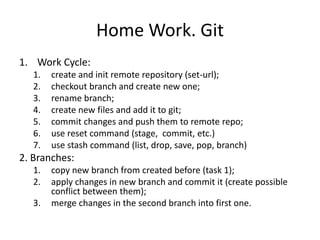

Ad
Recommended
Git tutorial



Git tutorialmobaires The document provides an overview of common Git commands and concepts for collaboration. It discusses forking repositories to make changes without affecting the original, using pull requests to submit changes for review, and managing remote repositories. It also covers merging and rebasing branches, as well as more advanced commands like reset, checkout, and revert for undoing changes or moving between commits. Additional topics include reflogs for viewing history, logging commits, stashing work in progress, and enabling Git autocomplete in Bash.
Techoalien git



Techoalien gitAditya Tiwari This document provides an overview of version control systems and demonstrates how to use the version control system Git. It begins by explaining why version control is useful, especially for software projects. It then demonstrates the basic commands and workflows for initializing a Git repository, tracking files, committing changes, and pushing commits to a remote repository like GitHub. The document also covers branching, merging, resolving conflicts, and undoing changes. It provides explanations for various Git commands like add, commit, status, log, diff, reset, checkout, revert, fetch and more.
Git commands



Git commandsViyaan Jhiingade Git is a version control system for tracking changes in computer files and coordinating work on those files among multiple people.
This PPT describes most used commands.
Github git-cheat-sheet



Github git-cheat-sheetAbdul Basit This document provides a cheat sheet of common Git commands organized into categories like setup, initialization, branching, sharing/updating, tracking changes, and rewriting history. It summarizes the purpose and basic usage of commands like git init, git add, git commit, git branch, git fetch, git merge, git push, and git log. The cheat sheet is intended to serve as a quick reference guide for the most important and frequently used Git commands.
Git Tricks — git utilities that make life git easier



Git Tricks — git utilities that make life git easierChristoph Matthies Excerpt from slides used in undergraduate software engineering lectures.
Our favorite git tricks, git commands and utilities that make working with git easier.
Updated June 2015.
Git with the flow



Git with the flowDana White This document provides an overview of Git and Git Flow for version control. It defines key Git concepts like version control systems, distributed version control, and the benefits of Git over centralized systems. It also explains the branches and workflow in Git Flow, including features, releases, hotfixes and using branches to independently develop features before merging into develop or master. The document concludes with some advanced Git techniques like bisecting to find broken commits, cherry-picking commits, using .gitignore files, and blame to identify who last changed a file.
Git presentation



Git presentationSai Kumar Satapathy Git is a free and open source distributed version control system initially designed by Linus Torvalds for Linux kernel development. It allows multiple users to work together on projects simultaneously using the same files. Git provides benefits like enhanced collaboration and productivity, reduced errors, and traceability of changes. Key features of Git include branching, merging, and synchronizing with remote repositories. Common Git commands are used to initialize repositories, add/commit files, switch branches, clone repositories, and push/pull from remote servers.
Git and GitHub workflows



Git and GitHub workflowsArthur Shvetsov The document discusses Git and GitHub workflows. It begins by describing Git as a distributed version control system designed for speed, integrity and distributed workflows. It then explains Git's branching model including features, releases, hotfixes and how GitHub is used to collaborate through forking repositories and pull requests.
Git basics



Git basicsDenys Haryachyy The document outlines various Git commands for configuring user information, managing remote repositories and branches, cleaning and resetting branches, merging and diffing changes, deleting branches, adding submodules, configuring remote tracking, generating and applying patches, and enabling color output. Some key commands are git config for setting user name and email, git pull --rebase for rebasing local changes, git reset and git clean for resetting the working directory state, and git merge and git diff for integrating changes and comparing revisions.
Atlassian git cheatsheet



Atlassian git cheatsheetAbdul Basit The document provides an overview of common Git commands for initializing and cloning repositories, tracking changes, viewing history, branching and merging, and working with remote repositories. It introduces commands for initializing and cloning repositories (git init, git clone), making and viewing changes (git add, git commit, git status, git diff), viewing history (git log), branching and merging (git branch, git checkout, git merge), and interacting with remote repositories (git remote, git fetch, git pull, git push).
Git



GitOmar Al-Sabek The document provides an overview of using Git for version control and collaboration. It covers Git basics like setting up a repository, tracking and committing files, branching and merging, and collaborating using remotes on services like GitHub. The typical workflow involves creating a local Git repository, making commits on branches, merging branches together, and pushing/pulling changes to/from a shared remote repository.
Honestly Git Playground 20190221



Honestly Git Playground 20190221Shinho Kang Git allows creating snapshots of project files called commits. Users can create branches to develop features independently and then merge them together. Common commands include commit to save snapshots, checkout to switch branches, merge to combine work, and push/pull to share commits between remote repositories. Advanced techniques involve rebasing to clean up commit histories and resolving merge conflicts when branches diverge.
Git tutorial



Git tutorialPham Quy (Jack) This document provides a summary of common Git commands for setting up and working with repositories, saving changes, inspecting history, undoing changes, rewriting history, syncing with remote repositories, branching, and merging. It discusses initializing and cloning repositories, adding and committing changes, viewing logs and checking out commits, reverting and resetting changes, amending commits and rebasing, fetching and pushing to remote repositories, branching, and merging branches. It also cautions against amending shared commits or force pushing to avoid overwriting others' work.
Git undo



Git undoAvilay Parekh A detailed look at how to undo changes in git using git-checkout, git-reset, git-revert, and git-clean
Git tutorial undoing changes



Git tutorial undoing changesLearningTech This document provides an overview of various commands in Git for undoing changes or modifying the project history. It discusses git checkout for exploring previous commits and checking out files or branches. It explains git revert for undoing committed changes by adding a new commit. Git reset is described as a more dangerous way to undo changes by moving the branch pointer. Finally, git clean is covered for removing untracked files from the working directory.
Git



GitShinu Suresh This document provides an overview of Git and how to use it. It discusses version control systems and how distributed version control systems like Git work. It explains how Git was created by Linus Torvalds for Linux kernel development and why it gained popularity due to its speed and efficiency. The document then covers Git basics like setup, commits, branches and workflows. It also introduces tools for using Git in Eclipse and GitLab for code hosting and collaboration.
Git tutorial II



Git tutorial IIJim Yeh This document summarizes a Git tutorial, covering topics like collaboration using merge and rebase, resolving conflicts, and working with GitHub. It outlines the merge workflow of checking out the master branch, pulling latest changes, merging another branch, and pushing updates. Rebase is introduced as an alternative that keeps commit histories cleaner by recreating commits in a single branch. The tutorial includes exercises for students to practice collaboration through workflows like forking a repository on GitHub and submitting a pull request.
Git Tutorial I



Git Tutorial IJim Yeh The document provides an overview of Git and its usage. It introduces Git as a source code management and distributed version control system. Key topics covered include setting up Git, creating local and remote repositories, tracking changes using commits, and collaborating through branches and by pushing to remote repositories. The document also includes exercises for readers to practice common Git commands.
Git for beginners



Git for beginnersArulmurugan Rajaraman This document provides an overview of Git and its basic commands for beginners. It covers installing Git, creating repositories on Bitbucket and GitHub, tracking changes with commands like add, commit, push, pull, and resolving merge conflicts. It also discusses branching, tagging, reverting changes, and ignoring files. Key concepts explained include distributed version control, staging changes, commit histories, and setting up aliases and submodules.
Git 101



Git 101jayrparro Git 101 Presentation
The presentation introduces Git version control system including:
[1] An overview of version control systems and the basics of Git such as snapshots, local operations, and three main states of files.
[2] A comparison of features between Git and SVN such as distributed development and branching workflows.
[3] Instructions on setting up Git locally and with GitHub, and basic commands for creating and managing repositories, branches, commits, and merges.
01 - Git vs SVN



01 - Git vs SVNEdward Goikhman This document provides an overview of revision control systems and compares centralized (e.g. SVN) and distributed (e.g. Git) systems. It discusses the benefits of Git such as independence from network state, fast performance due to locality, and smaller repository sizes. Basic Git concepts and commands are explained, and different Git workflows including "squash" and branching models are described to provide clarity and workflow control for teams.
Git-ing out of your git messes



Git-ing out of your git messesKatie Sylor-Miller Avoiding & Fixing your messes in git - by Katie Sylor-Miller of ohshitgit.com. Part of #vBrownBag #commitmas 2016
Git - Basic Crash Course



Git - Basic Crash CourseNilay Binjola Git is a distributed revision control system that is widely used in the software development industry. The presentation was used in a lecture delivered in BITS-Pilani, India. The lecture served as a basic crash course on Git.
First, it sets off with a guide to install and configure git on various platforms.
Then, the basic working concepts of Git are explained.
This is followed by a detailed step-by-step guided demonstration of a sample workflow in Git.
Afterwards, Some auxillary commands that are frequently used are discussed briefly.
Finally, basic concepts of branching and merging are detailed.
The presentation ends with a few possible merge conflicts that occur in Git.
Git basic



Git basicEmran Ul Hadi In this presentation I try to give the basic concepts and commands about Git. By which anyone can start versioning and Enjoy the Git.
Introduction to git



Introduction to gitShilu Shrestha This document provides an introduction to Git and its basic functions. It discusses what version control and Git are used for, including tracking history and facilitating collaboration. The key components of Git are explained, such as branches, the central repository, and the three trees. Common Git commands and workflows are outlined, like cloning, adding, committing, pushing changes, branching, merging, and pulling updates. Resources for learning more about Git commands and documentation are provided at the end.
Undoing Things in Git



Undoing Things in Gitgittower Mistakes happen - no matter how experienced you are. Using Git as your version control system, however, you have a safety net that helps you if it comes to the worst. Learn how to undo, roll back, and recover from mistakes.
Git in 10 minutes



Git in 10 minutesSafique Ahmed Faruque This document provides a summary of Git in 10 minutes. It begins with an overview and breakdown of the content which includes explanations of what Git is, how it works, the GitHub flow, frequently used commands, confusions around undoing changes, and useful links. The body then delves into each section providing more details on Distributed version control, local vs remote operations, the GitHub flow process, example commands for undoing changes, and resources for additional learning.
Git presentation



Git presentationVikas Yaligar This document provides an introduction and overview of Git and GitHub. It begins with explaining what Git is and why it is useful for managing code projects and collaborating with others. It then covers basic Git commands like init, add, commit, status, diff, log and branching and merging workflows. It introduces GitHub and how it can be used to host Git repositories, fork other projects, and contribute code. In summary, it serves as a beginner-level tutorial for learning the basics of the popular version control system Git and code hosting platform GitHub.
Demystifying Git



Demystifying GitPablo Quiroga Git is a version control system that records changes to files over time, allowing users to recall specific versions. It is a distributed system where each local repository has a full copy of the project files and history, allowing offline work. Users can clone repositories locally or remotely. Files are added and committed with messages to save snapshots, and commits can be visualized. Changes are pushed to remote repositories to share work, and branches allow independent lines of development that can be merged together. Tags mark important commits, and errors can be fixed by resetting files or the repository state.
Demystifying Git



Demystifying GitPablo Quiroga Git is a version control system that records changes to files over time, allowing users to recall specific versions. It is a distributed system where each local repository has a full copy of the project files and history, allowing offline work. Users can clone repositories locally or remotely. Files are added and committed with messages to save snapshots, and commits can be visualized. Changes are pushed to remote repositories to share work, and branches allow independent lines of development that can be merged together. Tags mark important commits, and errors can be fixed by resetting files or the repository state.
Ad
More Related Content
What's hot (20)
Git basics



Git basicsDenys Haryachyy The document outlines various Git commands for configuring user information, managing remote repositories and branches, cleaning and resetting branches, merging and diffing changes, deleting branches, adding submodules, configuring remote tracking, generating and applying patches, and enabling color output. Some key commands are git config for setting user name and email, git pull --rebase for rebasing local changes, git reset and git clean for resetting the working directory state, and git merge and git diff for integrating changes and comparing revisions.
Atlassian git cheatsheet



Atlassian git cheatsheetAbdul Basit The document provides an overview of common Git commands for initializing and cloning repositories, tracking changes, viewing history, branching and merging, and working with remote repositories. It introduces commands for initializing and cloning repositories (git init, git clone), making and viewing changes (git add, git commit, git status, git diff), viewing history (git log), branching and merging (git branch, git checkout, git merge), and interacting with remote repositories (git remote, git fetch, git pull, git push).
Git



GitOmar Al-Sabek The document provides an overview of using Git for version control and collaboration. It covers Git basics like setting up a repository, tracking and committing files, branching and merging, and collaborating using remotes on services like GitHub. The typical workflow involves creating a local Git repository, making commits on branches, merging branches together, and pushing/pulling changes to/from a shared remote repository.
Honestly Git Playground 20190221



Honestly Git Playground 20190221Shinho Kang Git allows creating snapshots of project files called commits. Users can create branches to develop features independently and then merge them together. Common commands include commit to save snapshots, checkout to switch branches, merge to combine work, and push/pull to share commits between remote repositories. Advanced techniques involve rebasing to clean up commit histories and resolving merge conflicts when branches diverge.
Git tutorial



Git tutorialPham Quy (Jack) This document provides a summary of common Git commands for setting up and working with repositories, saving changes, inspecting history, undoing changes, rewriting history, syncing with remote repositories, branching, and merging. It discusses initializing and cloning repositories, adding and committing changes, viewing logs and checking out commits, reverting and resetting changes, amending commits and rebasing, fetching and pushing to remote repositories, branching, and merging branches. It also cautions against amending shared commits or force pushing to avoid overwriting others' work.
Git undo



Git undoAvilay Parekh A detailed look at how to undo changes in git using git-checkout, git-reset, git-revert, and git-clean
Git tutorial undoing changes



Git tutorial undoing changesLearningTech This document provides an overview of various commands in Git for undoing changes or modifying the project history. It discusses git checkout for exploring previous commits and checking out files or branches. It explains git revert for undoing committed changes by adding a new commit. Git reset is described as a more dangerous way to undo changes by moving the branch pointer. Finally, git clean is covered for removing untracked files from the working directory.
Git



GitShinu Suresh This document provides an overview of Git and how to use it. It discusses version control systems and how distributed version control systems like Git work. It explains how Git was created by Linus Torvalds for Linux kernel development and why it gained popularity due to its speed and efficiency. The document then covers Git basics like setup, commits, branches and workflows. It also introduces tools for using Git in Eclipse and GitLab for code hosting and collaboration.
Git tutorial II



Git tutorial IIJim Yeh This document summarizes a Git tutorial, covering topics like collaboration using merge and rebase, resolving conflicts, and working with GitHub. It outlines the merge workflow of checking out the master branch, pulling latest changes, merging another branch, and pushing updates. Rebase is introduced as an alternative that keeps commit histories cleaner by recreating commits in a single branch. The tutorial includes exercises for students to practice collaboration through workflows like forking a repository on GitHub and submitting a pull request.
Git Tutorial I



Git Tutorial IJim Yeh The document provides an overview of Git and its usage. It introduces Git as a source code management and distributed version control system. Key topics covered include setting up Git, creating local and remote repositories, tracking changes using commits, and collaborating through branches and by pushing to remote repositories. The document also includes exercises for readers to practice common Git commands.
Git for beginners



Git for beginnersArulmurugan Rajaraman This document provides an overview of Git and its basic commands for beginners. It covers installing Git, creating repositories on Bitbucket and GitHub, tracking changes with commands like add, commit, push, pull, and resolving merge conflicts. It also discusses branching, tagging, reverting changes, and ignoring files. Key concepts explained include distributed version control, staging changes, commit histories, and setting up aliases and submodules.
Git 101



Git 101jayrparro Git 101 Presentation
The presentation introduces Git version control system including:
[1] An overview of version control systems and the basics of Git such as snapshots, local operations, and three main states of files.
[2] A comparison of features between Git and SVN such as distributed development and branching workflows.
[3] Instructions on setting up Git locally and with GitHub, and basic commands for creating and managing repositories, branches, commits, and merges.
01 - Git vs SVN



01 - Git vs SVNEdward Goikhman This document provides an overview of revision control systems and compares centralized (e.g. SVN) and distributed (e.g. Git) systems. It discusses the benefits of Git such as independence from network state, fast performance due to locality, and smaller repository sizes. Basic Git concepts and commands are explained, and different Git workflows including "squash" and branching models are described to provide clarity and workflow control for teams.
Git-ing out of your git messes



Git-ing out of your git messesKatie Sylor-Miller Avoiding & Fixing your messes in git - by Katie Sylor-Miller of ohshitgit.com. Part of #vBrownBag #commitmas 2016
Git - Basic Crash Course



Git - Basic Crash CourseNilay Binjola Git is a distributed revision control system that is widely used in the software development industry. The presentation was used in a lecture delivered in BITS-Pilani, India. The lecture served as a basic crash course on Git.
First, it sets off with a guide to install and configure git on various platforms.
Then, the basic working concepts of Git are explained.
This is followed by a detailed step-by-step guided demonstration of a sample workflow in Git.
Afterwards, Some auxillary commands that are frequently used are discussed briefly.
Finally, basic concepts of branching and merging are detailed.
The presentation ends with a few possible merge conflicts that occur in Git.
Git basic



Git basicEmran Ul Hadi In this presentation I try to give the basic concepts and commands about Git. By which anyone can start versioning and Enjoy the Git.
Introduction to git



Introduction to gitShilu Shrestha This document provides an introduction to Git and its basic functions. It discusses what version control and Git are used for, including tracking history and facilitating collaboration. The key components of Git are explained, such as branches, the central repository, and the three trees. Common Git commands and workflows are outlined, like cloning, adding, committing, pushing changes, branching, merging, and pulling updates. Resources for learning more about Git commands and documentation are provided at the end.
Undoing Things in Git



Undoing Things in Gitgittower Mistakes happen - no matter how experienced you are. Using Git as your version control system, however, you have a safety net that helps you if it comes to the worst. Learn how to undo, roll back, and recover from mistakes.
Git in 10 minutes



Git in 10 minutesSafique Ahmed Faruque This document provides a summary of Git in 10 minutes. It begins with an overview and breakdown of the content which includes explanations of what Git is, how it works, the GitHub flow, frequently used commands, confusions around undoing changes, and useful links. The body then delves into each section providing more details on Distributed version control, local vs remote operations, the GitHub flow process, example commands for undoing changes, and resources for additional learning.
Git presentation



Git presentationVikas Yaligar This document provides an introduction and overview of Git and GitHub. It begins with explaining what Git is and why it is useful for managing code projects and collaborating with others. It then covers basic Git commands like init, add, commit, status, diff, log and branching and merging workflows. It introduces GitHub and how it can be used to host Git repositories, fork other projects, and contribute code. In summary, it serves as a beginner-level tutorial for learning the basics of the popular version control system Git and code hosting platform GitHub.
Similar to Introduction into Git (20)
Demystifying Git



Demystifying GitPablo Quiroga Git is a version control system that records changes to files over time, allowing users to recall specific versions. It is a distributed system where each local repository has a full copy of the project files and history, allowing offline work. Users can clone repositories locally or remotely. Files are added and committed with messages to save snapshots, and commits can be visualized. Changes are pushed to remote repositories to share work, and branches allow independent lines of development that can be merged together. Tags mark important commits, and errors can be fixed by resetting files or the repository state.
Demystifying Git



Demystifying GitPablo Quiroga Git is a version control system that records changes to files over time, allowing users to recall specific versions. It is a distributed system where each local repository has a full copy of the project files and history, allowing offline work. Users can clone repositories locally or remotely. Files are added and committed with messages to save snapshots, and commits can be visualized. Changes are pushed to remote repositories to share work, and branches allow independent lines of development that can be merged together. Tags mark important commits, and errors can be fixed by resetting files or the repository state.
GIT.pptx



GIT.pptxSoumen Debgupta Git is a distributed version control system that allows developers to work together and track changes to code over time. It keeps track of changes by taking snapshots of the project that create unique IDs for each change. Developers can have their own copy of a repository and commit changes locally before pushing them to a remote server for others to access. This allows for non-linear development with features like branching and merging. GitHub is a popular site for hosting Git repositories online, but Git can also be used locally or with self-hosted servers.
Git in a nutshell



Git in a nutshellPranesh Vittal A brief walk through of Git, about what it is and how it can help individuals to understand and start using Git.
Git walkthrough



Git walkthroughBimal Jain Git is a version control system created by Linus Torvalds in 2005 for tracking changes in source code over time. It allows for non-linear development through features like branching and distributed collaboration. The document provides an overview of common Git concepts and commands including initializing and cloning repositories, tracking file changes, committing snapshots of changes to the local repository, and interacting with remote repositories by pushing and pulling changes. Best practices for Git include not pushing directly to master, defining code owners, avoiding secrets and dependencies in commits, and maintaining a meaningful .gitignore file.
Collaborative development with Git | Workshop



Collaborative development with Git | WorkshopAnuchit Chalothorn Git is a distributed version control system that allows developers to collaborate on projects. It allows developers to create branches to develop features independently and merge them together later. Developers can also rewrite history by rebasing or reverting commits. The document provides tutorials on basic Git commands like init, add, commit, status, log, checkout, branch, merge, and remote repositories. It explains how to set up a local Git repository and share code between remote repositories for collaboration.
git.ppt.pdf



git.ppt.pdfRoniel Lopez Alvarez Git is a version control system created by Linus Torvalds in 2005 to manage the Linux kernel source code. It is a distributed system where each user has their own local repository that can be synced with remote repositories. The basic Git workflow involves modifying files locally, staging them, and committing snapshots of the staged files to the local repository. Git tracks changes at a file level and uses SHA-1 hashes to identify commits rather than sequential version numbers.
Git session Dropsolid.com



Git session Dropsolid.comdropsolid This document provides an overview of Git, including:
1. Git is an open source distributed version control system that allows for distributed workflows where each clone is a full backup.
2. Basic Git commands include configuring user information, cloning repositories, ignoring files, adding and committing changes, branching, tagging, and undoing actions.
3. A typical Git workflow involves writing code, staging changes, reviewing changes, committing changes locally, and pushing changes to a remote repository. It also covers merging, resolving conflicts, and rolling back if needed.
Git basic commands



Git basic commandsAdarsh Konchady This document provides an introduction and overview of the key concepts and commands in Git version control system. It explains how Git differs from other version control systems by being decentralized and having nearly every operation be local. It outlines the basic Git workflow involving the working directory, staging area, and committed snapshots. It then describes and provides examples for common Git commands like init, config, add, commit, push, checkout, log, and branching. It also covers undoing changes, rewriting history, and modifying files in a pushed commit.
Git training v10



Git training v10Skander Hamza Two days git training with labs
First day covers git basis and essential commands
Second day covers git additional command with a big lab using a git workflow
Version control git day02



Version control git day02Gourav Varma Bitbucket is a code hosting service that supports Git and Mercurial version control systems. It offers free accounts and paid plans. Key features include pull requests, code review, two-factor authentication, Git LFS, documentation hosting, issue tracking, and static site hosting. The document then provides instructions on setting up SSH keys, cloning repositories, common Git commands like add, commit, push, pull, checkout and operations like merging, reverting, deleting branches. It concludes with some frequently asked interview questions about Git and Bitbucket.
Learning Basic GIT Cmd



Learning Basic GIT Cmdsrinathcox Git is a free and open source distributed version control system that allows for easy branching and merging. It was created by Linus Torvalds in 2005 to manage development of the Linux kernel. Git allows developers to work independently on their own branches and then merge changes together later. Common Git commands include git add to stage files, git commit to commit changes locally, and git push to publish commits to a remote repository. More advanced commands include git branch to create and switch branches, and git merge to integrate branch changes.
Introduction to Git



Introduction to Gitatishgoswami This document provides an overview of Git and its features. Git is a distributed version control system that allows users to track changes to files. It keeps track of file versions, allows multiple developers to work independently and merge changes together, and is faster than other version control systems. The document discusses Git's history and architecture, how to install and configure Git, basic commands like add, commit and log, branching, and more advanced topics.
git.ppt.pptx power point presentation got Google internet



git.ppt.pptx power point presentation got Google internetrani marri Vnjgjgjghchgfccbbnnjiokmbvcxxsddfghjjjnnbvgffdbbhhjnbvvgghjnbbfgh
Learn Git Basics



Learn Git BasicsPrakash Dantuluri Git is a distributed version control system that allows users to track changes to files and collaborate with others. It maintains a database of snapshots of files and allows users to commit changes, compare changes between versions, and collaborate through a remote server. Some key aspects of Git include its use of snapshots rather than file differences, its local operations that add data, and its three stages of files - the working directory, staging area, and Git directory.
Version control git day03



Version control git day03Gourav Varma Git allows users to set up SSH keys to clone repositories securely. The document outlines how to generate a public key, add it to your account, and clone a repository using SSH. It then provides commands for branching, committing, pushing, pulling, adding, cleaning, resetting, merging, stashing, deleting branches, and viewing logs in Git. Finally, it asks several interview questions about Git concepts like repositories, commits, staging areas, branching, cloning, configuration, advantages, and functions of common Git commands.
Introduction to Git and Github 



Introduction to Git and Github Max Claus Nunes This is a short presentation about git and github. This document describes some good points to work with git and the common commands used on git.
Git Tech Talk



Git Tech TalkChris Johnson - Git is a distributed version control system designed by Linus Torvalds for Linux kernel development
- It is better than Subversion because it is distributed, allows lightweight branching and merging, requires less disk space, and has no single point of failure
- Common Git commands include git init to initialize a repository, git add to stage files for committing, git commit to commit staged changes, and git push/pull to transfer commits between local and remote repositories
Ad
Recently uploaded (20)
Secure Test Infrastructure: The Backbone of Trustworthy Software Development



Secure Test Infrastructure: The Backbone of Trustworthy Software DevelopmentShubham Joshi A secure test infrastructure ensures that the testing process doesn’t become a gateway for vulnerabilities. By protecting test environments, data, and access points, organizations can confidently develop and deploy software without compromising user privacy or system integrity.
Adobe Master Collection CC Crack Advance Version 2025



Adobe Master Collection CC Crack Advance Version 2025kashifyounis067 🌍📱👉COPY LINK & PASTE ON GOOGLE http://drfiles.net/ 👈🌍
Adobe Master Collection CC (Creative Cloud) is a comprehensive subscription-based package that bundles virtually all of Adobe's creative software applications. It provides access to a wide range of tools for graphic design, video editing, web development, photography, and more. Essentially, it's a one-stop-shop for creatives needing a broad set of professional tools.
Key Features and Benefits:
All-in-one access:
The Master Collection includes apps like Photoshop, Illustrator, InDesign, Premiere Pro, After Effects, Audition, and many others.
Subscription-based:
You pay a recurring fee for access to the latest versions of all the software, including new features and updates.
Comprehensive suite:
It offers tools for a wide variety of creative tasks, from photo editing and illustration to video editing and web development.
Cloud integration:
Creative Cloud provides cloud storage, asset sharing, and collaboration features.
Comparison to CS6:
While Adobe Creative Suite 6 (CS6) was a one-time purchase version of the software, Adobe Creative Cloud (CC) is a subscription service. CC offers access to the latest versions, regular updates, and cloud integration, while CS6 is no longer updated.
Examples of included software:
Adobe Photoshop: For image editing and manipulation.
Adobe Illustrator: For vector graphics and illustration.
Adobe InDesign: For page layout and desktop publishing.
Adobe Premiere Pro: For video editing and post-production.
Adobe After Effects: For visual effects and motion graphics.
Adobe Audition: For audio editing and mixing.
Solidworks Crack 2025 latest new + license code



Solidworks Crack 2025 latest new + license codeaneelaramzan63 Copy & Paste On Google >>> https://dr-up-community.info/
The two main methods for installing standalone licenses of SOLIDWORKS are clean installation and parallel installation (the process is different ...
Disable your internet connection to prevent the software from performing online checks during installation
Exploring Wayland: A Modern Display Server for the Future



Exploring Wayland: A Modern Display Server for the FutureICS Wayland is revolutionizing the way we interact with graphical interfaces, offering a modern alternative to the X Window System. In this webinar, we’ll delve into the architecture and benefits of Wayland, including its streamlined design, enhanced performance, and improved security features.
Who Watches the Watchmen (SciFiDevCon 2025)



Who Watches the Watchmen (SciFiDevCon 2025)Allon Mureinik Tests, especially unit tests, are the developers’ superheroes. They allow us to mess around with our code and keep us safe.
We often trust them with the safety of our codebase, but how do we know that we should? How do we know that this trust is well-deserved?
Enter mutation testing – by intentionally injecting harmful mutations into our code and seeing if they are caught by the tests, we can evaluate the quality of the safety net they provide. By watching the watchmen, we can make sure our tests really protect us, and we aren’t just green-washing our IDEs to a false sense of security.
Talk from SciFiDevCon 2025
https://www.scifidevcon.com/courses/2025-scifidevcon/contents/680efa43ae4f5
Maxon CINEMA 4D 2025 Crack FREE Download LINK



Maxon CINEMA 4D 2025 Crack FREE Download LINKyounisnoman75 ⭕️➡️ FOR DOWNLOAD LINK : http://drfiles.net/ ⬅️⭕️
Maxon Cinema 4D 2025 is the latest version of the Maxon's 3D software, released in September 2024, and it builds upon previous versions with new tools for procedural modeling and animation, as well as enhancements to particle, Pyro, and rigid body simulations. CG Channel also mentions that Cinema 4D 2025.2, released in April 2025, focuses on spline tools and unified simulation enhancements.
Key improvements and features of Cinema 4D 2025 include:
Procedural Modeling: New tools and workflows for creating models procedurally, including fabric weave and constellation generators.
Procedural Animation: Field Driver tag for procedural animation.
Simulation Enhancements: Improved particle, Pyro, and rigid body simulations.
Spline Tools: Enhanced spline tools for motion graphics and animation, including spline modifiers from Rocket Lasso now included for all subscribers.
Unified Simulation & Particles: Refined physics-based effects and improved particle systems.
Boolean System: Modernized boolean system for precise 3D modeling.
Particle Node Modifier: New particle node modifier for creating particle scenes.
Learning Panel: Intuitive learning panel for new users.
Redshift Integration: Maxon now includes access to the full power of Redshift rendering for all new subscriptions.
In essence, Cinema 4D 2025 is a major update that provides artists with more powerful tools and workflows for creating 3D content, particularly in the fields of motion graphics, VFX, and visualization.
Minitab 22 Full Crack Plus Product Key Free Download [Latest] 2025![Minitab 22 Full Crack Plus Product Key Free Download [Latest] 2025](https://cdn.slidesharecdn.com/ss_thumbnails/avtpastoralvisits20252026-250407114051-0c8f0fbf-250407123507-bf8f5b04-250426175635-00bc6197-thumbnail.jpg?width=560&fit=bounds)
![Minitab 22 Full Crack Plus Product Key Free Download [Latest] 2025](https://cdn.slidesharecdn.com/ss_thumbnails/avtpastoralvisits20252026-250407114051-0c8f0fbf-250407123507-bf8f5b04-250426175635-00bc6197-thumbnail.jpg?width=560&fit=bounds)
![Minitab 22 Full Crack Plus Product Key Free Download [Latest] 2025](https://cdn.slidesharecdn.com/ss_thumbnails/avtpastoralvisits20252026-250407114051-0c8f0fbf-250407123507-bf8f5b04-250426175635-00bc6197-thumbnail.jpg?width=560&fit=bounds)
![Minitab 22 Full Crack Plus Product Key Free Download [Latest] 2025](https://cdn.slidesharecdn.com/ss_thumbnails/avtpastoralvisits20252026-250407114051-0c8f0fbf-250407123507-bf8f5b04-250426175635-00bc6197-thumbnail.jpg?width=560&fit=bounds)
Minitab 22 Full Crack Plus Product Key Free Download [Latest] 2025wareshashahzadiii Copy & Past Link 👉👉
http://drfiles.net/
Minitab is a statistical software package designed for data analysis, quality improvement, and Six Sigma applications. It's used by businesses, universities, and individuals to analyze data, identify patterns, and make data-driven decisions.
Scaling GraphRAG: Efficient Knowledge Retrieval for Enterprise AI



Scaling GraphRAG: Efficient Knowledge Retrieval for Enterprise AIdanshalev If we were building a GenAI stack today, we'd start with one question: Can your retrieval system handle multi-hop logic?
Trick question, b/c most can’t. They treat retrieval as nearest-neighbor search.
Today, we discussed scaling #GraphRAG at AWS DevOps Day, and the takeaway is clear: VectorRAG is naive, lacks domain awareness, and can’t handle full dataset retrieval.
GraphRAG builds a knowledge graph from source documents, allowing for a deeper understanding of the data + higher accuracy.
How to Batch Export Lotus Notes NSF Emails to Outlook PST Easily?



How to Batch Export Lotus Notes NSF Emails to Outlook PST Easily?steaveroggers Migrating from Lotus Notes to Outlook can be a complex and time-consuming task, especially when dealing with large volumes of NSF emails. This presentation provides a complete guide on how to batch export Lotus Notes NSF emails to Outlook PST format quickly and securely. It highlights the challenges of manual methods, the benefits of using an automated tool, and introduces eSoftTools NSF to PST Converter Software — a reliable solution designed to handle bulk email migrations efficiently. Learn about the software’s key features, step-by-step export process, system requirements, and how it ensures 100% data accuracy and folder structure preservation during migration. Make your email transition smoother, safer, and faster with the right approach.
Read More:- https://www.esofttools.com/nsf-to-pst-converter.html
How Valletta helped healthcare SaaS to transform QA and compliance to grow wi...



How Valletta helped healthcare SaaS to transform QA and compliance to grow wi...Egor Kaleynik This case study explores how we partnered with a mid-sized U.S. healthcare SaaS provider to help them scale from a successful pilot phase to supporting over 10,000 users—while meeting strict HIPAA compliance requirements.
Faced with slow, manual testing cycles, frequent regression bugs, and looming audit risks, their growth was at risk. Their existing QA processes couldn’t keep up with the complexity of real-time biometric data handling, and earlier automation attempts had failed due to unreliable tools and fragmented workflows.
We stepped in to deliver a full QA and DevOps transformation. Our team replaced their fragile legacy tests with Testim’s self-healing automation, integrated Postman and OWASP ZAP into Jenkins pipelines for continuous API and security validation, and leveraged AWS Device Farm for real-device, region-specific compliance testing. Custom deployment scripts gave them control over rollouts without relying on heavy CI/CD infrastructure.
The result? Test cycle times were reduced from 3 days to just 8 hours, regression bugs dropped by 40%, and they passed their first HIPAA audit without issue—unlocking faster contract signings and enabling them to expand confidently. More than just a technical upgrade, this project embedded compliance into every phase of development, proving that SaaS providers in regulated industries can scale fast and stay secure.
Revolutionizing Residential Wi-Fi PPT.pptx



Revolutionizing Residential Wi-Fi PPT.pptxnidhisingh691197 Discover why Wi-Fi 7 is set to transform wireless networking and how Router Architects is leading the way with next-gen router designs built for speed, reliability, and innovation.
The Significance of Hardware in Information Systems.pdf



The Significance of Hardware in Information Systems.pdfdrewplanas10 The Significance of Hardware in Information Systems: The Types Of Hardware and What They Do
FL Studio Producer Edition Crack 2025 Full Version



FL Studio Producer Edition Crack 2025 Full Versiontahirabibi60507 Copy & Past Link 👉👉
http://drfiles.net/
FL Studio is a Digital Audio Workstation (DAW) software used for music production. It's developed by the Belgian company Image-Line. FL Studio allows users to create and edit music using a graphical user interface with a pattern-based music sequencer.
Top 10 Client Portal Software Solutions for 2025.docx



Top 10 Client Portal Software Solutions for 2025.docxPortli Discover the top 10 client portal software solutions for 2025. Streamline communication, ensure security, and enhance client experience.
What Do Contribution Guidelines Say About Software Testing? (MSR 2025)



What Do Contribution Guidelines Say About Software Testing? (MSR 2025)Andre Hora Software testing plays a crucial role in the contribution process of open-source projects. For example, contributions introducing new features are expected to include tests, and contributions with tests are more likely to be accepted. Although most real-world projects require contributors to write tests, the specific testing practices communicated to contributors remain unclear. In this paper, we present an empirical study to understand better how software testing is approached in contribution guidelines. We analyze the guidelines of 200 Python and JavaScript open-source software projects. We find that 78% of the projects include some form of test documentation for contributors. Test documentation is located in multiple sources, including CONTRIBUTING files (58%), external documentation (24%), and README files (8%). Furthermore, test documentation commonly explains how to run tests (83.5%), but less often provides guidance on how to write tests (37%). It frequently covers unit tests (71%), but rarely addresses integration (20.5%) and end-to-end tests (15.5%). Other key testing aspects are also less frequently discussed: test coverage (25.5%) and mocking (9.5%). We conclude by discussing implications and future research.
Adobe After Effects Crack FREE FRESH version 2025



Adobe After Effects Crack FREE FRESH version 2025kashifyounis067 🌍📱👉COPY LINK & PASTE ON GOOGLE http://drfiles.net/ 👈🌍
Adobe After Effects is a software application used for creating motion graphics, special effects, and video compositing. It's widely used in TV and film post-production, as well as for creating visuals for online content, presentations, and more. While it can be used to create basic animations and designs, its primary strength lies in adding visual effects and motion to videos and graphics after they have been edited.
Here's a more detailed breakdown:
Motion Graphics:
.
After Effects is powerful for creating animated titles, transitions, and other visual elements to enhance the look of videos and presentations.
Visual Effects:
.
It's used extensively in film and television for creating special effects like green screen compositing, object manipulation, and other visual enhancements.
Video Compositing:
.
After Effects allows users to combine multiple video clips, images, and graphics to create a final, cohesive visual.
Animation:
.
It uses keyframes to create smooth, animated sequences, allowing for precise control over the movement and appearance of objects.
Integration with Adobe Creative Cloud:
.
After Effects is part of the Adobe Creative Cloud, a suite of software that includes other popular applications like Photoshop and Premiere Pro.
Post-Production Tool:
.
After Effects is primarily used in the post-production phase, meaning it's used to enhance the visuals after the initial editing of footage has been completed.
Adobe Lightroom Classic Crack FREE Latest link 2025



Adobe Lightroom Classic Crack FREE Latest link 2025kashifyounis067 🌍📱👉COPY LINK & PASTE ON GOOGLE http://drfiles.net/ 👈🌍
Adobe Lightroom Classic is a desktop-based software application for editing and managing digital photos. It focuses on providing users with a powerful and comprehensive set of tools for organizing, editing, and processing their images on their computer. Unlike the newer Lightroom, which is cloud-based, Lightroom Classic stores photos locally on your computer and offers a more traditional workflow for professional photographers.
Here's a more detailed breakdown:
Key Features and Functions:
Organization:
Lightroom Classic provides robust tools for organizing your photos, including creating collections, using keywords, flags, and color labels.
Editing:
It offers a wide range of editing tools for making adjustments to color, tone, and more.
Processing:
Lightroom Classic can process RAW files, allowing for significant adjustments and fine-tuning of images.
Desktop-Focused:
The application is designed to be used on a computer, with the original photos stored locally on the hard drive.
Non-Destructive Editing:
Edits are applied to the original photos in a non-destructive way, meaning the original files remain untouched.
Key Differences from Lightroom (Cloud-Based):
Storage Location:
Lightroom Classic stores photos locally on your computer, while Lightroom stores them in the cloud.
Workflow:
Lightroom Classic is designed for a desktop workflow, while Lightroom is designed for a cloud-based workflow.
Connectivity:
Lightroom Classic can be used offline, while Lightroom requires an internet connection to sync and access photos.
Organization:
Lightroom Classic offers more advanced organization features like Collections and Keywords.
Who is it for?
Professional Photographers:
PCMag notes that Lightroom Classic is a popular choice among professional photographers who need the flexibility and control of a desktop-based application.
Users with Large Collections:
Those with extensive photo collections may prefer Lightroom Classic's local storage and robust organization features.
Users who prefer a traditional workflow:
Users who prefer a more traditional desktop workflow, with their original photos stored on their computer, will find Lightroom Classic a good fit.
Microsoft AI Nonprofit Use Cases and Live Demo_2025.04.30.pdf



Microsoft AI Nonprofit Use Cases and Live Demo_2025.04.30.pdfTechSoup In this webinar we will dive into the essentials of generative AI, address key AI concerns, and demonstrate how nonprofits can benefit from using Microsoft’s AI assistant, Copilot, to achieve their goals.
This event series to help nonprofits obtain Copilot skills is made possible by generous support from Microsoft.
What You’ll Learn in Part 2:
Explore real-world nonprofit use cases and success stories.
Participate in live demonstrations and a hands-on activity to see how you can use Microsoft 365 Copilot in your own work!
Adobe Illustrator Crack FREE Download 2025 Latest Version



Adobe Illustrator Crack FREE Download 2025 Latest Versionkashifyounis067 🌍📱👉COPY LINK & PASTE ON GOOGLE http://drfiles.net/ 👈🌍
Adobe Illustrator is a powerful, professional-grade vector graphics software used for creating a wide range of designs, including logos, icons, illustrations, and more. Unlike raster graphics (like photos), which are made of pixels, vector graphics in Illustrator are defined by mathematical equations, allowing them to be scaled up or down infinitely without losing quality.
Here's a more detailed explanation:
Key Features and Capabilities:
Vector-Based Design:
Illustrator's foundation is its use of vector graphics, meaning designs are created using paths, lines, shapes, and curves defined mathematically.
Scalability:
This vector-based approach allows for designs to be resized without any loss of resolution or quality, making it suitable for various print and digital applications.
Design Creation:
Illustrator is used for a wide variety of design purposes, including:
Logos and Brand Identity: Creating logos, icons, and other brand assets.
Illustrations: Designing detailed illustrations for books, magazines, web pages, and more.
Marketing Materials: Creating posters, flyers, banners, and other marketing visuals.
Web Design: Designing web graphics, including icons, buttons, and layouts.
Text Handling:
Illustrator offers sophisticated typography tools for manipulating and designing text within your graphics.
Brushes and Effects:
It provides a range of brushes and effects for adding artistic touches and visual styles to your designs.
Integration with Other Adobe Software:
Illustrator integrates seamlessly with other Adobe Creative Cloud apps like Photoshop, InDesign, and Dreamweaver, facilitating a smooth workflow.
Why Use Illustrator?
Professional-Grade Features:
Illustrator offers a comprehensive set of tools and features for professional design work.
Versatility:
It can be used for a wide range of design tasks and applications, making it a versatile tool for designers.
Industry Standard:
Illustrator is a widely used and recognized software in the graphic design industry.
Creative Freedom:
It empowers designers to create detailed, high-quality graphics with a high degree of control and precision.
Agentic AI Use Cases using GenAI LLM models



Agentic AI Use Cases using GenAI LLM modelsManish Chopra This document presents specific use cases for Agentic AI (Artificial Intelligence), featuring Large Language Models (LLMs), Generative AI, and snippets of Python code alongside each use case.
Ad
Introduction into Git
- 1. Introduction into Git Serhii Kartashov December 2015 Softjourn Internship
- 2. Agenda Fundamental Concepts of VCS Git Development Model Advanced Tips
- 3. Agenda Fundamental Concepts of VCS Git Development Model Advanced Tips
- 4. Types of Version Control Systems (VCS) Distributed Version ControlCentralized Version Control server client client repo repo repo
- 5. Fundamental Concepts • repository • working copy • conflicts • merging changes • development (branching) model tag dev feature origin git repo git repo git repo commit branch repo git repo git repo
- 6. Agenda Fundamental Concepts of VCS Git Development Model Advanced Tips
- 7. How to start working with Git • Install Git client (see useful links at the end) – git --version • Config you client – git config --global user.name “Serhii Kartashov“ – git config --global user.email [email protected] – git config --list (check your settings) • Clone a branch from a repository – git clone https://myrepo.com/repo workdir • Initialize your local repo and link to remote repo – git init – git remote add <my_fork> <url> • Use git help command – git help clone (launches browser to display HTML with instructions on how to use this clone command) • You may add .gitignore file to ignore some files, i.e. <*.jar>
- 8. Life cycle of files in your repo
- 9. Saving Changes • Adding files to stage area: – git add <file> – git add <directory> – git add --all • Commit the staged snapshot to the project history: – git commit -m “<message>” – git commit –a (will open text editor - vi)
- 10. Inspecting a Repository • Display a status of working directory and the staging are: – git status • Display committed snapshots: – git log – git log --oneline – git log -p <file> – git log --stat – git log –graph --decorate –oneline – git log –author=“Serhii Kartashov”
- 11. Undoing Changes. revert • Undo a committed snapshot. – git revert <commit> But, instead of removing the commit from the project history, it figures out how to undo the changes introduced by the commit and appends a new commit with the resulting content.
- 12. Undoing Changes, reset • edit two files, stage one • run git reset HEAD to undo the stage • re-stage the file and commit • run git reset --soft HEAD~ to undo the commit but keep the staged files; commit again • run git reset HEAD~ to undo the commit and all staging; commit again • run git reset --hard HEAD~ to lose the commit and all that work
- 13. Undoing Changes, clean • Remove untracked files from your working directory – git clean –n (just shows you what may be removed) – git clean -f (files only) – git clean –df (files and directories)
- 14. Rewriting history The git commit --amend command is a convenient way to fix up the most recent commit. It lets you combine staged changes with the previous commit instead of committing it as an entirely new snapshot.
- 15. Rewriting history, rebase • Rebasing is the process of moving a branch to a new base commit. – git rebase <base>
- 16. Agenda Fundamental Concepts of VCS Git Development Model Advanced Tips
- 17. Development (branching) model • Branch convention: – master – develop – release-* (tags) – hotfix-*
- 18. Using Branches, branch The git branch command lets you create, list, rename, and delete branches. It doesn’t let you switch between branches or put a forked history back together again. – git branch (list branches) – git branch <branch> (create new branch) – git branch -d <branch> (delete the specified branch) – git branch -m <branch> (rename the current branch to <branch>)
- 19. Using branches, checkout The git checkout command lets you navigate between the branches created by git branch. – git checkout <existing-branch> – git checkout -b <new-branch>
- 20. Using Branches, merge The git merge command lets you take the independent lines of development created by git branch and integrate them into a single branch. – git merge <branch> – git merge --no-ff <branch> (merge the specified branch into the current branch, but always generate a merge commit)
- 21. Git Work Flow Cycle clone repo create, checkout branch make changes update branch add files to stage commit staged files push commits to repo/fork create pull request Clone repository • git clone • git init • git remote Create/Checkout branch • git branch • git checkout Make changes • git add • git reset Update branch • git diff • git fetch • git rebase Commit changes • git commit Push changes to repo • git push
- 22. Agenda Fundamental Concepts of VCS Git Development Model Advanced Tips
- 23. Stashing • Stash the changes in a dirty working directory away – git stash – git stash list – git stash apply – git stash show <stash_name> – git stash drop <stash_name> – git stash branch testchanges – git stash clear
- 24. Filtering and Formatting Logs • git shortlog • git log --graph --oneline --decorate • git log -3 (display only the 3 most recent commits) • git log --after="2014-7-1“ (by date) • git log --author="John|Mary“ • git log --grep="JRA-228:“ (by name) • git log -S"Hello, World!" (by content)
- 25. Useful links • Git clients – http://git-scm.com/downloads (required) – https://code.google.com/p/tortoisegit/wiki/Download • Useful Git resources – https://www.atlassian.com/git/tutorials/setting-up-a- repository/#!overview – http://ndpsoftware.com/git-cheatsheet.html#loc=workspace – https://training.github.com/kit/downloads/github-git-cheat-sheet.pdf – Squash several Git commits into a single commit • Git books and docs – http://git-scm.com/book – Command’s list http://git-scm.com/docs – http://git-scm.com/documentation
- 26. Home Work. Git 1. Work Cycle: 1. create and init remote repository (set-url); 2. checkout branch and create new one; 3. rename branch; 4. create new files and add it to git; 5. commit changes and push them to remote repo; 6. use reset command (stage, commit, etc.) 7. use stash command (list, drop, save, pop, branch) 2. Branches: 1. copy new branch from created before (task 1); 2. apply changes in new branch and commit it (create possible conflict between them); 3. merge changes in the second branch into first one.
Editor's Notes
- #8: Remote rename - Rename the remote named <old> to <new>. All remote-tracking branches and configuration settings for the remote are updated. add - Adds a remote named <name> for the repository at <url>. rm - Remove the remote named <name>. All remote-tracking branches and configuration settings for the remote are removed. set-url – Changes URL remote points to. Sets first URL remote points to matching regex <oldurl> (first URL if no <oldurl> is given) to <newurl>. If <oldurl> doesn’t match any URL, error occurs and nothing is changed. i.e. git remote set-url origin git://new.url.here
- #22: List of all main git commands http://git-scm.com/docs
- #24: Often, when you’ve been working on part of your project, things are in a messy state and you want to switch branches for a bit to work on something else. The problem is, you don’t want to do a commit of half-done work just so you can get back to this point later. The answer to this issue is the git stash command. Stash command description - http://git-scm.com/book/en/Git-Tools-Stashing save - Save your local modifications to a new stash, and run git reset --hard to revert them. branch - Creates and checks out a new branch named <branchname> starting from the commit at which the<stash> was originally created, applies the changes recorded in <stash> to the new working tree and index. list - List the stashes that you currently have. Each stash is listed with its name (e.g. stash@{0} is the latest stash, stash@{1} is the one before, etc.) show - Show the changes recorded in the stash as a diff between the stashed state and its original parent. drop - Remove a single stashed state from the stash list. When no <stash> is given, it removes the latest one. clear - Remove all the stashed states. Note that those states will then be subject to pruning, and may be impossible to recover.


