Introduction Latex
Download as PPTX, PDF2 likes967 views
Latex is a useful software for anyone who need to make a document with a lot of mathematics equation or algorithms...
1 of 46
Downloaded 42 times









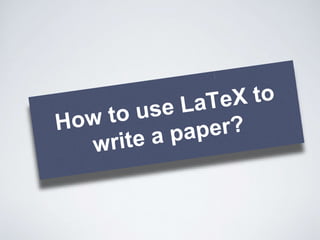


![Document structure
• Document Class
documentclass[options]{class}
options = a4paper, 11pt, 12pt, 10pt, onecolumn,
twocolumn, landscape,...
class = article, report, book,…
• Start with begin{document}
• End with end{document}
13](https://image.slidesharecdn.com/presentationlatex-141127212936-conversion-gate02/85/Introduction-Latex-13-320.jpg)



![Packages
• Add-on features for
Latex are know as
Package
• Allow you to use
special commands
usepackage[options]{pack
age_name}
17](https://image.slidesharecdn.com/presentationlatex-141127212936-conversion-gate02/85/Introduction-Latex-17-320.jpg)








![Importing Graphics
begin{figure}
includegraphics[attr1=val1, attr2=val2, ...,
attrn=valn]{imagename}
caption{The graph of Gaussian function}
label{fig:1}
end{figure}
26](https://image.slidesharecdn.com/presentationlatex-141127212936-conversion-gate02/85/Introduction-Latex-26-320.jpg)


![Table
• Syntax
begin{table} [!t] % define a table
caption{Table Example} % table’s name
label{table_example} % reference laber
centering
<table content>
end{tabular}
end{table}
29](https://image.slidesharecdn.com/presentationlatex-141127212936-conversion-gate02/85/Introduction-Latex-29-320.jpg)
![Table example
30
begin{table} [!t]
caption{Table Example}
label{table_example}
centering
begin{tabular}{|c|c|}
hline
Line 1 column 1 & Line 1 column 2
hline
Line 2 column 1 & Line 2 column 2
hline
Line 3 column 1 & Line 3 column 2
hline
hline
end{tabular}
end{table}](https://image.slidesharecdn.com/presentationlatex-141127212936-conversion-gate02/85/Introduction-Latex-30-320.jpg)
![Table spacing
31
begin{table} [!t]
renewcommand{arraystretch}{2}
caption{Table Example}
label{table_example}
centering
begin{tabular}{|c|c|}
hline
Line 1 column 1 & Line 1 column 2
hline
Line 2 column 1 & Line 2 column 2
hline
Line 3 column 1 & Line 3 column 2
hline
hline
end{tabular}
end{table}
2
4](https://image.slidesharecdn.com/presentationlatex-141127212936-conversion-gate02/85/Introduction-Latex-31-320.jpg)
![Equation in Table
32
begin{table} [!t]
caption{Table Example}
label{table_example}
centering
begin{tabular}{|c|c|}
hline
Line 1 column 1 & text{emph{A} = $frac {{{B +
C}}^2} D$}
hline
Line 2 column 1 & Line 2 column 2
hline
Line 3 column 1 & Line 3 column 2
hline
hline
end{tabular}
end{table}](https://image.slidesharecdn.com/presentationlatex-141127212936-conversion-gate02/85/Introduction-Latex-32-320.jpg)





![Algorithm Example
38
begin{algorithm}[!t]
caption{Algorithm Test 1}
label{alg1}
begin{algorithmic}[1]
State text{Determine initial condition}
While {emph {V(A) = 1}}
State text{ emph{V(B) = 2} }
State text{ emph{V(C) = 3} }
State text{ emph{V(D) = 4} }
EndWhile end{algorithmic}
end{algorithm}](https://image.slidesharecdn.com/presentationlatex-141127212936-conversion-gate02/85/Introduction-Latex-38-320.jpg)
![Equation in Algorithm
Example
39
begin{algorithm}[!t]
caption{Algorithm Test 1}
label{alg1}
begin{algorithmic}[1]
State text{emph{A} = $frac {{{B + C}}^2} D$}
EndWhile end{algorithmic}
end{algorithm}](https://image.slidesharecdn.com/presentationlatex-141127212936-conversion-gate02/85/Introduction-Latex-39-320.jpg)
![Long Algorithm Example
begin{algorithm}[!h]
caption{Algorithm Test 1}label{alg1}
begin{algorithmic}[1]
State text{This is the first part of my algorithm}
State text{This is the end of the first part}
algstore {store_var}
end {algorithmic}
end {algorithm}
begin{algorithm}[!h]
ContinuedFloat
caption{Algorithm Test 1
emph{(continue)}}label{alg1}
begin{algorithmic} [1]
algrestore{store_var}}
State text{This is the second part of my algorithm}
State text{This is the end of the second part}
end{algorithmic}
end{algorithm}
40](https://image.slidesharecdn.com/presentationlatex-141127212936-conversion-gate02/85/Introduction-Latex-40-320.jpg)






Ad
Recommended
LaTeX Basics



LaTeX BasicsKristen Sauby This document provides an introduction to LaTeX, covering what LaTeX is, why you would want to use it, its document structure, and how to include math, R code/objects, and references. LaTeX is a programming language used to create consistently formatted documents across different document types. It allows for fancy fonts, automatic numbering, and embedding of other objects like figures, tables, and R code/outputs. The document structure in LaTeX includes the preamble, top matter, main text, appendices, bibliography, and comments.
Introduction to LaTeX



Introduction to LaTeXsahirbhatnagar The document provides an introduction to LaTeX, including:
- What LaTeX is and how it works by separating content and formatting.
- The advantages of LaTeX over word processors like ease of complex tasks and portability.
- A brief history of LaTeX, including how it was developed from Donald Knuth's TeX typesetting system and expanded by Leslie Lamport into the LaTeX format.
Introduction to Latex



Introduction to LatexMohamed Alrshah The document provides an overview of LaTeX and discusses:
- LaTeX is a typesetting system that incorporates a macro processor to typeset documents.
- LaTeX uses markup tags and commands to specify formatting rather than using a graphical user interface.
- The document discusses LaTeX document classes, packages, file types, basic commands, environments, cross referencing, fonts, graphics, and tables. It also provides an overview of LaTeX editors like TeXstudio and distributions like MiKTeX.
Learn Latex



Learn LatexHaitham El-Ghareeb This document provides an introduction to LaTeX in 30 minutes. It discusses when to use LaTeX over Microsoft Word, what is needed to get started with LaTeX, and provides examples of basic LaTeX commands. The document demonstrates how to write equations, include images, comment text, handle special characters, create references, and use BibTeX for managing references. It also briefly outlines creating documents like reports that include chapters and covers creating different types of documents like articles, books, and reports.
Introduction to latex by Rouhollah Nabati



Introduction to latex by Rouhollah Nabatinabati Introduction to latex by Rouhollah Nabati
Hello World!
Formatting, Charts, Tables, Algorithms, Images, References and ...
\documentclass{article}
\title{Simple Example}
\author{Rouhollah Nabati}
\date{December 2016}
\begin{document}
\maketitle
Hello world!
\end{document}
Introduction to LaTeX - Workshop Day 1



Introduction to LaTeX - Workshop Day 1Suddhasheel GHOSH, PhD The document provides an introduction to LaTeX. It discusses why LaTeX should be used, including that it is free software and simplifies typesetting mathematics and formatting documents. It also covers some basic LaTeX structure and components, such as the preamble, body, and different text styles that can be used. The document demonstrates how to write mathematical equations, insert images and tables, and set various formatting options in LaTeX.
LaTeX Introduction for Word Users



LaTeX Introduction for Word UsersGuy K. Kloss This document provides an introduction to LaTeX for Word users. It summarizes what LaTeX is, the benefits of using LaTeX over Word, how to produce a simple LaTeX document, and how to install LaTeX on Windows. The presentation includes slides on document structure in LaTeX and common file types.
Latex workshop



Latex workshopAisha Abdullahi This document provides an overview of using LaTeX for text editing. It begins with an outline of topics covered, which includes writing the first document, text formatting, figures, tables, bibliography, and references. It then discusses what LaTeX is, how to install it, and some advantages of using LaTeX such as separation of formatting and content. The document demonstrates how to write a basic "Hello World" document in LaTeX. It also covers various LaTeX document elements and commands for formatting text, creating lists, inserting figures and tables, and generating a bibliography.
Introduction to LaTeX



Introduction to LaTeXsatish_annigeri LaTeX is a document preparation system with emphasis on logical structure and mathematical and scientific typesetting.
LaTex Tutorial



LaTex TutorialJhoirene Clemente This document provides an introduction and overview of LaTeX. It discusses what LaTeX is, its advantages over word processors, and how to get started using it. The document covers LaTeX document structure, basic text formatting, math mode, citations and references, and other common elements like environments. It serves as a tutorial for getting acquainted with the basics of the LaTeX markup language.
Latex workshop: Essentials and Practices



Latex workshop: Essentials and PracticesMohamed Alrshah The document announces a LaTeX workshop to be held on May 17-18, 2017 in Kuala Lumpur, Malaysia, covering LaTeX essentials, practical applications, and producing high quality articles and documents, and is presented by Dr. Mohamed A. Alrshah who has over 15 years of academic experience.
LaTeX for beginners



LaTeX for beginnersStéphane Péchard "LaTeX for beginners" is a course for a first approach towards the wonderful world of LaTeX, a document markup language and document preparation system.
Training basic latex



Training basic latexUniversity of Technology This document provides an introduction to training basic LaTeX. It covers things users need to know about LaTeX including its advantages over traditional typesetting. It discusses installing LaTeX and the different file types encountered. The document also covers typesetting text, including document structure, layout, special characters, and formatting elements like titles, sections, footnotes and emphasized text. Finally, it discusses LaTeX specialties like figures, tables, bibliography, table of contents, indexing and hyperlinks.
Latex for beginner



Latex for beginnermahindrupali This document provides an overview of LaTeX, including:
1. LaTeX is a document preparation system that is useful for writing technical documents containing mathematics. It separates document content from formatting to make documents portable and modification easy.
2. The document discusses LaTeX installation, editors, basic commands and environments for formatting text, inserting images, tables, and mathematical equations.
3. It also covers features for report writing like title pages, headers and footers, page numbering, and creating indexes, tables of contents, and bibliographies.
Latex



Latexمركز البحوث الأقسام العلمية This document provides an introduction to LaTeX, a document preparation system for high-quality typesetting. It discusses how LaTeX is used to create documents with features such as mathematical formulas, bibliographies, floats, and tables. Key aspects covered include installing LaTeX, basic file structure, formatting text, lists, tables, figures, and referencing external images and bibliographies. Examples are provided throughout to illustrate LaTeX commands.
LaTeX Cheat Sheet 



LaTeX Cheat Sheet Hirwanto Iwan This document provides a cheat sheet for LaTeX document classes, packages, fonts, text formatting, math mode, citations, floats, and tables. It lists commonly used document classes like book and article. It describes packages for formatting, images, and URLs. It covers commands for titles, sections, verbatim text, lists, and references. It also includes a sample LaTeX document.
Latex Introduction for Beginners



Latex Introduction for Beginnersssuser9e8fa4 This document provides an introduction and overview of LaTeX. It discusses how LaTeX is a document preparation system used for typesetting technical documents and mathematical formulas. It outlines some of the key benefits of LaTeX, such as its ability to produce high quality output, cross-referencing capabilities, and automatic numbering of tables, figures, and contents. The document then covers various LaTeX topics like commands, editors, creating basic documents, text formatting, tables, images, and mathematical equations.
Introduction to Overleaf Workshop



Introduction to Overleaf WorkshopOlga Scrivner Video of Workshop - https://media.dlib.indiana.edu/media_objects/rj430941s
This is workshop offered via Social Science Research Center to students and faculty to become familiar with an online collaborative writing using Latex and Overleaf.
How to make a presentation with LATEX? Introduction to BeamerPresentation ben...



How to make a presentation with LATEX? Introduction to BeamerPresentation ben...researchcenterm The document provides an introduction to LaTeX and Beamer. It discusses how to create presentations with LaTeX. It covers topics like installing LaTeX, the structure of a LaTeX document, common commands like \documentclass and \usepackage, adding sections and cross-referencing, and inserting tables, images, and mathematical equations. The document aims to teach the basics of using LaTeX for technical presentations and documents.
Latex slides



Latex slidesDr. Vijay Ukani This document provides an introduction to LaTeX, covering topics such as motivation, basics, controlling appearance, adding structure, and BibTeX references. It explains what LaTeX is, why it is used, its advantages over word processors, and some limitations. It also covers LaTeX commands, document structure, running LaTeX, formatting text, adding lists, sections, tables, figures, and equations. The document is presented as a slideshow introduction to LaTeX.
Advanced latex



Advanced latexawverret Contains a variety of topics that might be of interest to someone who uses LaTeX frequently including minipages, tables, and Beamer.
Technical writing using LaTeX



Technical writing using LaTeXPartha Sarathi Chakraborty This document provides an overview of a workshop on technical writing using LaTeX. It introduces LaTeX and covers topics like installation, basics of LaTeX, creating documents, inserting tables, figures, equations, algorithms, references, abbreviations, indexes and creating a final document. The document includes example code and screenshots to illustrate different LaTeX features.
Latex Tuitorial



Latex Tuitorialankitsinghaniya This document provides a basic tutorial on LaTeX, covering its history and advantages, installation instructions, common document types, general syntax, formatting commands, sections, lists, tables, graphics, and bibliographies. It explains that LaTeX is a typesetting program, not a word processor, and offers higher quality, easier mathematical formatting, and uniform layout compared to word processors. It also gives examples of LaTeX code for formatting text, creating documents, and inserting tables, images, and citations.
Latex Notes



Latex NotesSudhanshu Janwadkar This document for reference material to SPPU course on Latex. Latex is a universally used software for preparing quality documents. It is not a word processor. This document has been compiled by taking examples and references from various texts available on the subject. It is not meant to serve as beginner's guide to latex. History, Features and Applications of Latex along with basic Latex features such as how to form tables, how to write equations, how to enumerate data items etc are discussed.
LATEX.ppt



LATEX.pptRajesh Patel LaTeX is a typesetting program that allows users to write documents and format them to be camera-ready. It is frequently used in scientific fields like mathematics, physics, and engineering where it is important to manipulate equations and graphics. LaTeX provides professional layouts and features for scientific documents like citations that are not available in programs like Microsoft Word. The document provides examples of basic LaTeX code for formatting text and includes information on LaTeX packages that can be used to add additional functionality.
Installation guide for Latex and MOODLE



Installation guide for Latex and MOODLEabigail4894 This presentation tells you how to install latex and moodle on your computer. It explains the features as well
Top 50 .NET Interview Questions and Answers 2019 | Edureka



Top 50 .NET Interview Questions and Answers 2019 | EdurekaEdureka! YouTube Link: https://youtu.be/5WwzmjgmqUA
** Microsoft .NET Certification Training: edureka.co/microsoft-dotnet-framework-self-paced **
This Edureka PPT on '.NET Interview Questions and Answers' will help you understand the frequently asked interview questions for .NET. Following are the topics discussed:
Beginner Level Interview Questions
Intermediate Level Interview Questions
Advanced Level Interview Questions
Follow us to never miss an update in the future.
YouTube: https://www.youtube.com/user/edurekaIN
Instagram: https://www.instagram.com/edureka_learning/
Facebook: https://www.facebook.com/edurekaIN/
Twitter: https://twitter.com/edurekain
LinkedIn: https://www.linkedin.com/company/edureka
Castbox: https://castbox.fm/networks/505?country=in
JavaScript Basics And DOM Manipulation



JavaScript Basics And DOM ManipulationSiarhei Barysiuk Day 1 of 7-days "JavaScript and Rich User Interfaces" training for my colleagues. It's a quintessence of JavaScript Basics.
My school lithuania



My school lithuaniaPepi Nikova Naisiai Basic School is located in Lithuania and has two buildings - an old building and a new building. The school was originally built in 1917 but was burned down during World War 1 and later rebuilt. It currently has 97 students from local villages who study a variety of subjects with 20 teachers. The school aims to provide a well-rounded education through its academic program as well as various extracurricular clubs and activities.
Ad
More Related Content
What's hot (20)
Introduction to LaTeX



Introduction to LaTeXsatish_annigeri LaTeX is a document preparation system with emphasis on logical structure and mathematical and scientific typesetting.
LaTex Tutorial



LaTex TutorialJhoirene Clemente This document provides an introduction and overview of LaTeX. It discusses what LaTeX is, its advantages over word processors, and how to get started using it. The document covers LaTeX document structure, basic text formatting, math mode, citations and references, and other common elements like environments. It serves as a tutorial for getting acquainted with the basics of the LaTeX markup language.
Latex workshop: Essentials and Practices



Latex workshop: Essentials and PracticesMohamed Alrshah The document announces a LaTeX workshop to be held on May 17-18, 2017 in Kuala Lumpur, Malaysia, covering LaTeX essentials, practical applications, and producing high quality articles and documents, and is presented by Dr. Mohamed A. Alrshah who has over 15 years of academic experience.
LaTeX for beginners



LaTeX for beginnersStéphane Péchard "LaTeX for beginners" is a course for a first approach towards the wonderful world of LaTeX, a document markup language and document preparation system.
Training basic latex



Training basic latexUniversity of Technology This document provides an introduction to training basic LaTeX. It covers things users need to know about LaTeX including its advantages over traditional typesetting. It discusses installing LaTeX and the different file types encountered. The document also covers typesetting text, including document structure, layout, special characters, and formatting elements like titles, sections, footnotes and emphasized text. Finally, it discusses LaTeX specialties like figures, tables, bibliography, table of contents, indexing and hyperlinks.
Latex for beginner



Latex for beginnermahindrupali This document provides an overview of LaTeX, including:
1. LaTeX is a document preparation system that is useful for writing technical documents containing mathematics. It separates document content from formatting to make documents portable and modification easy.
2. The document discusses LaTeX installation, editors, basic commands and environments for formatting text, inserting images, tables, and mathematical equations.
3. It also covers features for report writing like title pages, headers and footers, page numbering, and creating indexes, tables of contents, and bibliographies.
Latex



Latexمركز البحوث الأقسام العلمية This document provides an introduction to LaTeX, a document preparation system for high-quality typesetting. It discusses how LaTeX is used to create documents with features such as mathematical formulas, bibliographies, floats, and tables. Key aspects covered include installing LaTeX, basic file structure, formatting text, lists, tables, figures, and referencing external images and bibliographies. Examples are provided throughout to illustrate LaTeX commands.
LaTeX Cheat Sheet 



LaTeX Cheat Sheet Hirwanto Iwan This document provides a cheat sheet for LaTeX document classes, packages, fonts, text formatting, math mode, citations, floats, and tables. It lists commonly used document classes like book and article. It describes packages for formatting, images, and URLs. It covers commands for titles, sections, verbatim text, lists, and references. It also includes a sample LaTeX document.
Latex Introduction for Beginners



Latex Introduction for Beginnersssuser9e8fa4 This document provides an introduction and overview of LaTeX. It discusses how LaTeX is a document preparation system used for typesetting technical documents and mathematical formulas. It outlines some of the key benefits of LaTeX, such as its ability to produce high quality output, cross-referencing capabilities, and automatic numbering of tables, figures, and contents. The document then covers various LaTeX topics like commands, editors, creating basic documents, text formatting, tables, images, and mathematical equations.
Introduction to Overleaf Workshop



Introduction to Overleaf WorkshopOlga Scrivner Video of Workshop - https://media.dlib.indiana.edu/media_objects/rj430941s
This is workshop offered via Social Science Research Center to students and faculty to become familiar with an online collaborative writing using Latex and Overleaf.
How to make a presentation with LATEX? Introduction to BeamerPresentation ben...



How to make a presentation with LATEX? Introduction to BeamerPresentation ben...researchcenterm The document provides an introduction to LaTeX and Beamer. It discusses how to create presentations with LaTeX. It covers topics like installing LaTeX, the structure of a LaTeX document, common commands like \documentclass and \usepackage, adding sections and cross-referencing, and inserting tables, images, and mathematical equations. The document aims to teach the basics of using LaTeX for technical presentations and documents.
Latex slides



Latex slidesDr. Vijay Ukani This document provides an introduction to LaTeX, covering topics such as motivation, basics, controlling appearance, adding structure, and BibTeX references. It explains what LaTeX is, why it is used, its advantages over word processors, and some limitations. It also covers LaTeX commands, document structure, running LaTeX, formatting text, adding lists, sections, tables, figures, and equations. The document is presented as a slideshow introduction to LaTeX.
Advanced latex



Advanced latexawverret Contains a variety of topics that might be of interest to someone who uses LaTeX frequently including minipages, tables, and Beamer.
Technical writing using LaTeX



Technical writing using LaTeXPartha Sarathi Chakraborty This document provides an overview of a workshop on technical writing using LaTeX. It introduces LaTeX and covers topics like installation, basics of LaTeX, creating documents, inserting tables, figures, equations, algorithms, references, abbreviations, indexes and creating a final document. The document includes example code and screenshots to illustrate different LaTeX features.
Latex Tuitorial



Latex Tuitorialankitsinghaniya This document provides a basic tutorial on LaTeX, covering its history and advantages, installation instructions, common document types, general syntax, formatting commands, sections, lists, tables, graphics, and bibliographies. It explains that LaTeX is a typesetting program, not a word processor, and offers higher quality, easier mathematical formatting, and uniform layout compared to word processors. It also gives examples of LaTeX code for formatting text, creating documents, and inserting tables, images, and citations.
Latex Notes



Latex NotesSudhanshu Janwadkar This document for reference material to SPPU course on Latex. Latex is a universally used software for preparing quality documents. It is not a word processor. This document has been compiled by taking examples and references from various texts available on the subject. It is not meant to serve as beginner's guide to latex. History, Features and Applications of Latex along with basic Latex features such as how to form tables, how to write equations, how to enumerate data items etc are discussed.
LATEX.ppt



LATEX.pptRajesh Patel LaTeX is a typesetting program that allows users to write documents and format them to be camera-ready. It is frequently used in scientific fields like mathematics, physics, and engineering where it is important to manipulate equations and graphics. LaTeX provides professional layouts and features for scientific documents like citations that are not available in programs like Microsoft Word. The document provides examples of basic LaTeX code for formatting text and includes information on LaTeX packages that can be used to add additional functionality.
Installation guide for Latex and MOODLE



Installation guide for Latex and MOODLEabigail4894 This presentation tells you how to install latex and moodle on your computer. It explains the features as well
Top 50 .NET Interview Questions and Answers 2019 | Edureka



Top 50 .NET Interview Questions and Answers 2019 | EdurekaEdureka! YouTube Link: https://youtu.be/5WwzmjgmqUA
** Microsoft .NET Certification Training: edureka.co/microsoft-dotnet-framework-self-paced **
This Edureka PPT on '.NET Interview Questions and Answers' will help you understand the frequently asked interview questions for .NET. Following are the topics discussed:
Beginner Level Interview Questions
Intermediate Level Interview Questions
Advanced Level Interview Questions
Follow us to never miss an update in the future.
YouTube: https://www.youtube.com/user/edurekaIN
Instagram: https://www.instagram.com/edureka_learning/
Facebook: https://www.facebook.com/edurekaIN/
Twitter: https://twitter.com/edurekain
LinkedIn: https://www.linkedin.com/company/edureka
Castbox: https://castbox.fm/networks/505?country=in
JavaScript Basics And DOM Manipulation



JavaScript Basics And DOM ManipulationSiarhei Barysiuk Day 1 of 7-days "JavaScript and Rich User Interfaces" training for my colleagues. It's a quintessence of JavaScript Basics.
Viewers also liked (20)
My school lithuania



My school lithuaniaPepi Nikova Naisiai Basic School is located in Lithuania and has two buildings - an old building and a new building. The school was originally built in 1917 but was burned down during World War 1 and later rebuilt. It currently has 97 students from local villages who study a variety of subjects with 20 teachers. The school aims to provide a well-rounded education through its academic program as well as various extracurricular clubs and activities.
Web Ex Connect Product Sheet 2009



Web Ex Connect Product Sheet 2009Pambie Cisco WebEx Connect integrates collaboration capabilities like presence, instant messaging, audio/video conferencing, and VoIP on a single secure platform. It allows users to instantly connect and collaborate with colleagues inside or outside their organization. Users can see who is online, choose communication channels, and escalate conversations to audio/video conferences or WebEx meetings. The solution provides secure collaboration without requiring additional infrastructure.
Harvest stargate fund version january en6 2013 [compatibility mode]![Harvest stargate fund version january en6 2013 [compatibility mode]](https://cdn.slidesharecdn.com/ss_thumbnails/harveststargatefundversionjanuaryen62013compatibilitymode-130104124646-phpapp01-thumbnail.jpg?width=560&fit=bounds)
![Harvest stargate fund version january en6 2013 [compatibility mode]](https://cdn.slidesharecdn.com/ss_thumbnails/harveststargatefundversionjanuaryen62013compatibilitymode-130104124646-phpapp01-thumbnail.jpg?width=560&fit=bounds)
![Harvest stargate fund version january en6 2013 [compatibility mode]](https://cdn.slidesharecdn.com/ss_thumbnails/harveststargatefundversionjanuaryen62013compatibilitymode-130104124646-phpapp01-thumbnail.jpg?width=560&fit=bounds)
![Harvest stargate fund version january en6 2013 [compatibility mode]](https://cdn.slidesharecdn.com/ss_thumbnails/harveststargatefundversionjanuaryen62013compatibilitymode-130104124646-phpapp01-thumbnail.jpg?width=560&fit=bounds)
Harvest stargate fund version january en6 2013 [compatibility mode]Andy Varoshiotis The document summarizes an investment fund called the Harvest Stargate Fund Ltd. The fund provides a multi-asset, multi-manager investment strategy that allocates assets across equities, bonds, property, capital protected funds, and commodities. It aims to select the best performing underlying managers in each asset class. A primary investment strategy focuses 60% of assets on energy companies operating in the Eastern Mediterranean region, targeting undervalued stocks in the natural gas and oil sectors, particularly around recent major gas discoveries. The fund seeks to generate long-term capital growth and returns above traditional investment funds through active asset allocation and manager selection.
Top 8 sourcing manager resume samples



Top 8 sourcing manager resume samplesjomdeli This document provides an overview of different resume formats and samples for a sourcing manager position. It discusses the top 8 resume formats including chronological, functional, curriculum vitae (CV), combination, targeted, professional, new graduate, and executive resumes. For each format, it provides a brief description of what it is and who should use it. It also provides examples and links to additional resume samples and career resources on resume123.org for sourcing managers to use in their job search and interview preparation.
My city lithuania



My city lithuaniaPepi Nikova The document provides information about various landmarks and places of interest in and around the city of Siauliai, Lithuania. It describes the Hill of Crosses, Talksa Lake near the city center known for its bird and fish life, and Salduve's Hill which once hosted a wooden castle. It also mentions that Siauliai is Lithuania's fourth largest city and celebrates its birthday annually on September 22nd, taking pride in St. Paul's Cathedral. Several statues, memorials, and landmarks in the city center are noted, including the Golden Boy statue, the memorial for the Battle of the Sun, and the fountain "Solar Disks".
Ro music questionnaire



Ro music questionnairePepi Nikova An online survey of 80 students about their music preferences found that pop music was the most popular genre, being favored by 43 students. The majority of students, 38, reported listening to music 3-4 hours per week. The most preferred way to listen to music was through the Internet, chosen by 61 students. Most students, 72, enjoyed live music and 74 watched music television shows.
Bg music questionnaire



Bg music questionnairePepi Nikova The document contains survey results about music preferences from 80 respondents. It includes data on respondents' favorite music genres (pop, hip hop and rock are most popular), genres they would not listen to (classical and heavy metal least popular), how many hours they listen per week (most over 11 hours), their preferred ways to listen (internet most popular), whether they enjoy live music or music television (majority say yes), and if music videos influence their opinions of songs (almost half say sometimes). It also has information on musical instrument playing (most do not play) and band participation (majority not in a band and do not want to be).
Billy elliot discussion



Billy elliot discussionPepi Nikova Billy Elliot is a teen drama film that follows the story of a boy named Billy who dreams of becoming a ballet dancer despite facing obstacles from his family and community. The film shows Billy persevering through challenges like his father breaking his piano and not initially supporting his passion for dance. Billy's ballet teacher recognizes his talent and helps him pursue dance more seriously. By the end, Billy's father and family come to accept his dream after seeing how committed he is to ballet. The film promotes following one's dreams no matter what others think and not giving up during difficult times.
Film preferences bg1



Film preferences bg1Pepi Nikova The document summarizes the results of a survey about film preferences. It shows that action films and dramas were the most popular genres among respondents. When choosing a film, most respondents were interested in the genre and plot. The most important elements when watching a film were the plot and message. The majority discussed films with family and did not identify with a particular film character. Respondents indicated they would most like to make a movie about drama, horror, or adventure genres if given the opportunity. Most respondents said they would maybe or yes like to be an actor.
Startup fundraising 2012



Startup fundraising 2012alliott This document provides an introduction to startup fundraising in the UK. It outlines the UK financing landscape for startups, including different funding sources like friends/family/founders (FFF), angels, venture capital (VC), and government programs. It discusses when companies should raise funds, how to prepare including creating a pitch deck and website, how to identify and engage with angel investors, and how to negotiate terms. The goal is to help entrepreneurs understand the fundraising process in the UK startup ecosystem.
Working programme jan july 2014



Working programme jan july 2014Pepi Nikova A document outlines activities for a cultural exchange program between two countries, including conducting a student music preferences survey to create school charts, a video conference with singers from both nations, forming creative teams in each school to discuss and workshop ideas for a performance on school life that would be filmed, and another video conference to exchange ideas for a joint performance, culminating in a working visit to Romania in June 2014.
Labas !!!. (1)



Labas !!!. (1)tomas21 This document introduces the Lithuanian team participating in a project. It provides brief biographies of each team member - Tomas, Jolita, Egidijus, Indrė, and Andrius - listing their age, hobbies, interests and expectations for the project. It also notes some facts about Lithuania and confirms that initial project tasks have been completed, with the project now in process.
Joint Venture Overview



Joint Venture OverviewNow Dentons In this presentation, Brian Abraham gives an overview of different laws that apply to joint ventures and discusses the difference between corporate and partnership joint venture agreements, as well as fundamental provisions concerning joint ventures.
My country lithuania



My country lithuaniaPepi Nikova The document provides a detailed overview of the history, geography, culture and politics of Lithuania. It discusses Lithuania's declaration of independence in 1918 and periods under Soviet and German occupation between World War 1 and 2. It also summarizes Lithuania's re-establishment of independence in 1990 following the fall of the Soviet Union and its entry into the European Union and NATO in 2004. Key figures and events mentioned include the Grand Duchy of Lithuania, Christianization in 1387, and prominent Lithuanians such as Martynas Mažvydas and Česlovas Milošas.
Lithuania



Lithuaniafosafosa Lithuania is a country in Northern Europe bordered by Latvia, Belarus, Poland, and Russia's Kaliningrad region. It has a population of around 3 million people who primarily speak Lithuanian, one of two living languages in the Baltic language family. Lithuanians are traditionally hard-working, family-oriented, and hospitable people. The document goes on to describe several of Lithuania's major cultural celebrations and festivals, including Christmas Eve, All Souls' Day, Kaziukas Fair, and the St. John's Festival.
Film scripts



Film scriptsPepi Nikova A young woman named Jess tells her friend Kathie that she has an imaginary boyfriend to get Kathie to stop pestering her about getting into a relationship. Kathie has been trying to set Jess up with guys since their freshman year of high school, but Jess insists she is not interested. Jess describes her group of friends at school - Tom, his girlfriend Rika, and Kathie's boyfriend Eliot. At lunch, Kathie talks about a new transfer student at their school, but Jess points out that Kathie tends to gush over any supposedly cool new guy. Jess continues insisting to Kathie that she already has a boyfriend, even though he is imaginary.
G e o r g i a



G e o r g i ateonavasadze2 Tbilisi is the capital city of Georgia located along the Mtkvari River. Founded in the 5th century AD, Tbilisi has grown to be a significant cultural, industrial, and social center with over 1 million inhabitants. As a strategic location between Europe and Asia along the historic Silk Road, Tbilisi has experienced both economic development and periods of conflict. The document describes several important landmarks of Tbilisi including Freedom Square, the Sioni Cathedral, and the historic bath district of Abanotubani.
Ad
Similar to Introduction Latex (20)
Latex ppt copy



Latex ppt copyRajesh Kumar this is the slide to learn how to convert document file to pdf file. this will help beginners to understand the concepts.
LaTeX_tutorial_Syed_Jan09.ppt



LaTeX_tutorial_Syed_Jan09.pptMichalis33 This document provides an overview of LaTeX, including:
- LaTeX is a typesetting system suited for scientific and mathematical documents; it has advantages over word processors like professionally crafted layouts and easy formatting of mathematical formulas.
- LaTeX input files contain the document text and commands specifying the logical structure; these are processed to produce the final typeset document.
- The document discusses various LaTeX commands, environments, and features for formatting text, mathematical expressions, figures, tables, and bibliographies.
LaTex tutorial with Texstudio



LaTex tutorial with TexstudioHossein Babashah The document provides an overview of LaTeX, including its history and advantages over other document preparation systems like Microsoft Word. It discusses how to set up LaTeX and write documents, covering topics like document structure, commands, sections, formatting text, mathematical equations, figures, tables, and bibliographies. The overall document serves as a LaTeX tutorial for getting started using the system.
La tex basics



La tex basicsawverret LaTeX is a document preparation system for typesetting documents. It separates the content from the formatting to allow the author to focus on the content. LaTeX is commonly used in scientific and technical fields for publishing research papers and theses. It provides features for formatting text, creating lists, inserting images and tables, writing mathematical equations, and generating bibliographies. The LaTeX code is compiled to PDF output for high quality typesetting and layout.
Head first latex



Head first latexChung-Hsiang Ofa Hsueh This document provides an agenda for an introduction to LaTeX and TexMaker. It covers basic topics like document settings and control sequences. More advanced topics discussed include math mode, tables, and references. Examples are provided for creating a basic "Hello World" document and using math mode to write equations and arrays. The document recommends using various LaTeX environments like itemized lists, enumerated lists, and tabular environments to structure documents.
Latex for beginners



Latex for beginnersKaushik Naik Latex is a markup language for typesetting documents. It allows inserting equations, figures, tables, and bibliographies. Key aspects include:
1. Latex uses logical tags like section and subsection to structure a document hierarchically. Common document classes are article, report, and book.
2. Equations are typeset within equation environments. Figures and tables are inserted using specific environments and tags for captions and labels.
3. Bibliographies are generated using a thebibliography environment and bibitem tags. References are cited using cite tags and numbered automatically.
4. Other elements like lists, text formatting, and page layout are controlled through predefined environments and commands. Packages add new functionality
Latex Tutorial



Latex TutorialMamoon R Malik The document provides an overview of LaTeX, including its use for writing reports and documents, the compiling procedure, document structure using chapters, sections and paragraphs, basic LaTeX commands and formatting, and how to include mathematics, graphics, tables, and bibliographies. Key aspects covered include using the \documentclass command to specify the document type, compiling tex files into dvi or pdf formats, and dividing the document into logical components like chapters and sections using commands like \chapter and \section.
LaTeX for B.Sc. Mathematics,an introduction



LaTeX for B.Sc. Mathematics,an introductionjayakumarc9 This document provides an introduction to LaTeX, including:
- What LaTeX is and why it is useful for creating technical documents with its ability to easily include mathematical equations, references, tables of contents, etc.
- How to install LaTeX programs like MiKTeX and WinEdt on Windows and TexShop on Mac.
- The basic structure of a LaTeX document including the preamble, front matter, body, and back matter.
- How to include common elements like sections, citations, tables, and equations in LaTeX.
- Common mistakes to avoid when creating LaTeX documents.
Latex Tutorial by Dr. M. C. Hanumantharaju



Latex Tutorial by Dr. M. C. HanumantharajuBMS Institute of Technology and Management This document provides an introduction to LaTeX, a document preparation system. It discusses how LaTeX allows authors to focus on content over visual formatting, is widely used in academia, and provides numerous features for typesetting mathematical and scientific documents. Installation instructions and examples of basic LaTeX code for formatting equations are also included.
latex document for IT workshop Lab . B.Tech



latex document for IT workshop Lab . B.TechSandhya Gandham LaTeX is a document markup language used for typesetting documents. It allows for easy integration of mathematical symbols and equations. Some key benefits of LaTeX include producing beautiful documents, being portable, compatible, flexible and free. It works by writing source code files with tags rather than using a graphical user interface. Common text editors for writing LaTeX include TeXShop for Mac and MiKTeX or WinEdt for Windows.
Latex_Tutorial.pdf



Latex_Tutorial.pdfContactAt1 This document provides an overview of LaTeX, including:
1) LaTeX is a high-level programming language built on top of TeX for typesetting documents. The source file is processed by a compiler to produce the final document.
2) LaTeX has various tools for different operating systems like LaTeX, BibTeX, and pdfLaTeX for Unix/Linux, and MiKTeX with TeXnicCenter for Windows.
3) A LaTeX file structure typically includes commands for the document class, packages, title, author, date, and content within the document environment.
Latex g.pradeep reddy



Latex g.pradeep reddyG PRADEEP REDDY Donald Knuth created LaTeX in 1978 to allow easy typesetting of documents containing mathematical formulas. LaTeX is a widely used document preparation system for scientific documents and publications. It offers features for page layout, formatting text and mathematical equations, and inserting figures and tables. Documents are written in plain text and compiled to produce a formatted PDF or other output file suitable for publishing.
Latex hafida-benhidour-19-12-2016



Latex hafida-benhidour-19-12-2016مركز البحوث الأقسام العلمية This document provides an introduction to creating presentations with LaTeX Beamer. It discusses installing Beamer, the structure of a Beamer document, and how to add title and content slides. Key commands covered include \documentclass{beamer}, \title, \author, and \begin{frame} to start slides. The document is intended as a tutorial for those new to making presentations with LaTeX Beamer.
LaTeX Part 2



LaTeX Part 2awv7t This is the second part of a two part tutorial designed to introduce you to LaTeX and show you how to use it.
latex.pptx



latex.pptxmuhammadzeeshan607 The document provides an overview of LaTeX and Beamer for technical writing and presentations. It discusses the basics of LaTeX including document structure, packages, sections, lists, mathematics, figures, tables, and cross-referencing. It also covers using BibTeX for bibliographies and citations. Finally, it describes creating presentations with Beamer, including frames, themes, blocks, and including text, equations, figures and tables.
Latex intro



Latex introNEERAJ BAGHEL LATEX A very quick look at typesetting documents
Introduction
Basics of L AT EX
Tabular
Images
Math
Tools
Conclusions
LaTeX Survival Guide 



LaTeX Survival Guide Dylan Seychell This document provides an introduction and overview of LaTeX. It discusses what LaTeX is, why it is useful, and how to set it up. It covers document structure, formatting text, references, equations, lists, algorithms, and figures. Recommended editors are also presented. The document serves as a helpful LaTeX survival guide for new users.
Latex



LatexRajdeep Kaur LaTeX is a document markup language used for typesetting documents. To create a LaTeX document, a .tex file must be created using a text editor. LaTeX can be installed using the command "sudo apt-get install texlive-full". A LaTeX document structure includes a preamble and body between \begin{document} and \end{document} tags. The preamble contains package imports and document settings. Images, csv data, and multiple certificates can be added to a LaTeX document which is then compiled to PDF using pdflatex.
Ad
Recently uploaded (20)
Increasing Retail Store Efficiency How can Planograms Save Time and Money.pptx



Increasing Retail Store Efficiency How can Planograms Save Time and Money.pptxAnoop Ashok In today's fast-paced retail environment, efficiency is key. Every minute counts, and every penny matters. One tool that can significantly boost your store's efficiency is a well-executed planogram. These visual merchandising blueprints not only enhance store layouts but also save time and money in the process.
Quantum Computing Quick Research Guide by Arthur Morgan



Quantum Computing Quick Research Guide by Arthur MorganArthur Morgan This is a Quick Research Guide (QRG).
QRGs include the following:
- A brief, high-level overview of the QRG topic.
- A milestone timeline for the QRG topic.
- Links to various free online resource materials to provide a deeper dive into the QRG topic.
- Conclusion and a recommendation for at least two books available in the SJPL system on the QRG topic.
QRGs planned for the series:
- Artificial Intelligence QRG
- Quantum Computing QRG
- Big Data Analytics QRG
- Spacecraft Guidance, Navigation & Control QRG (coming 2026)
- UK Home Computing & The Birth of ARM QRG (coming 2027)
Any questions or comments?
- Please contact Arthur Morgan at [email protected].
100% human made.
#StandardsGoals for 2025: Standards & certification roundup - Tech Forum 2025



#StandardsGoals for 2025: Standards & certification roundup - Tech Forum 2025BookNet Canada Book industry standards are evolving rapidly. In the first part of this session, we’ll share an overview of key developments from 2024 and the early months of 2025. Then, BookNet’s resident standards expert, Tom Richardson, and CEO, Lauren Stewart, have a forward-looking conversation about what’s next.
Link to recording, transcript, and accompanying resource: https://bnctechforum.ca/sessions/standardsgoals-for-2025-standards-certification-roundup/
Presented by BookNet Canada on May 6, 2025 with support from the Department of Canadian Heritage.
Manifest Pre-Seed Update | A Humanoid OEM Deeptech In France



Manifest Pre-Seed Update | A Humanoid OEM Deeptech In Francechb3 The latest updates on Manifest's pre-seed stage progress.
Dev Dives: Automate and orchestrate your processes with UiPath Maestro



Dev Dives: Automate and orchestrate your processes with UiPath MaestroUiPathCommunity This session is designed to equip developers with the skills needed to build mission-critical, end-to-end processes that seamlessly orchestrate agents, people, and robots.
📕 Here's what you can expect:
- Modeling: Build end-to-end processes using BPMN.
- Implementing: Integrate agentic tasks, RPA, APIs, and advanced decisioning into processes.
- Operating: Control process instances with rewind, replay, pause, and stop functions.
- Monitoring: Use dashboards and embedded analytics for real-time insights into process instances.
This webinar is a must-attend for developers looking to enhance their agentic automation skills and orchestrate robust, mission-critical processes.
👨🏫 Speaker:
Andrei Vintila, Principal Product Manager @UiPath
This session streamed live on April 29, 2025, 16:00 CET.
Check out all our upcoming Dev Dives sessions at https://community.uipath.com/dev-dives-automation-developer-2025/.
HCL Nomad Web – Best Practices und Verwaltung von Multiuser-Umgebungen



HCL Nomad Web – Best Practices und Verwaltung von Multiuser-Umgebungenpanagenda Webinar Recording: https://www.panagenda.com/webinars/hcl-nomad-web-best-practices-und-verwaltung-von-multiuser-umgebungen/
HCL Nomad Web wird als die nächste Generation des HCL Notes-Clients gefeiert und bietet zahlreiche Vorteile, wie die Beseitigung des Bedarfs an Paketierung, Verteilung und Installation. Nomad Web-Client-Updates werden “automatisch” im Hintergrund installiert, was den administrativen Aufwand im Vergleich zu traditionellen HCL Notes-Clients erheblich reduziert. Allerdings stellt die Fehlerbehebung in Nomad Web im Vergleich zum Notes-Client einzigartige Herausforderungen dar.
Begleiten Sie Christoph und Marc, während sie demonstrieren, wie der Fehlerbehebungsprozess in HCL Nomad Web vereinfacht werden kann, um eine reibungslose und effiziente Benutzererfahrung zu gewährleisten.
In diesem Webinar werden wir effektive Strategien zur Diagnose und Lösung häufiger Probleme in HCL Nomad Web untersuchen, einschließlich
- Zugriff auf die Konsole
- Auffinden und Interpretieren von Protokolldateien
- Zugriff auf den Datenordner im Cache des Browsers (unter Verwendung von OPFS)
- Verständnis der Unterschiede zwischen Einzel- und Mehrbenutzerszenarien
- Nutzung der Client Clocking-Funktion
Into The Box Conference Keynote Day 1 (ITB2025)



Into The Box Conference Keynote Day 1 (ITB2025)Ortus Solutions, Corp This is the keynote of the Into the Box conference, highlighting the release of the BoxLang JVM language, its key enhancements, and its vision for the future.
HCL Nomad Web – Best Practices and Managing Multiuser Environments



HCL Nomad Web – Best Practices and Managing Multiuser Environmentspanagenda Webinar Recording: https://www.panagenda.com/webinars/hcl-nomad-web-best-practices-and-managing-multiuser-environments/
HCL Nomad Web is heralded as the next generation of the HCL Notes client, offering numerous advantages such as eliminating the need for packaging, distribution, and installation. Nomad Web client upgrades will be installed “automatically” in the background. This significantly reduces the administrative footprint compared to traditional HCL Notes clients. However, troubleshooting issues in Nomad Web present unique challenges compared to the Notes client.
Join Christoph and Marc as they demonstrate how to simplify the troubleshooting process in HCL Nomad Web, ensuring a smoother and more efficient user experience.
In this webinar, we will explore effective strategies for diagnosing and resolving common problems in HCL Nomad Web, including
- Accessing the console
- Locating and interpreting log files
- Accessing the data folder within the browser’s cache (using OPFS)
- Understand the difference between single- and multi-user scenarios
- Utilizing Client Clocking
Linux Professional Institute LPIC-1 Exam.pdf



Linux Professional Institute LPIC-1 Exam.pdfRHCSA Guru Introduction to LPIC-1 Exam - overview, exam details, price and job opportunities
Transcript: #StandardsGoals for 2025: Standards & certification roundup - Tec...



Transcript: #StandardsGoals for 2025: Standards & certification roundup - Tec...BookNet Canada Book industry standards are evolving rapidly. In the first part of this session, we’ll share an overview of key developments from 2024 and the early months of 2025. Then, BookNet’s resident standards expert, Tom Richardson, and CEO, Lauren Stewart, have a forward-looking conversation about what’s next.
Link to recording, presentation slides, and accompanying resource: https://bnctechforum.ca/sessions/standardsgoals-for-2025-standards-certification-roundup/
Presented by BookNet Canada on May 6, 2025 with support from the Department of Canadian Heritage.
UiPath Community Berlin: Orchestrator API, Swagger, and Test Manager API



UiPath Community Berlin: Orchestrator API, Swagger, and Test Manager APIUiPathCommunity Join this UiPath Community Berlin meetup to explore the Orchestrator API, Swagger interface, and the Test Manager API. Learn how to leverage these tools to streamline automation, enhance testing, and integrate more efficiently with UiPath. Perfect for developers, testers, and automation enthusiasts!
📕 Agenda
Welcome & Introductions
Orchestrator API Overview
Exploring the Swagger Interface
Test Manager API Highlights
Streamlining Automation & Testing with APIs (Demo)
Q&A and Open Discussion
Perfect for developers, testers, and automation enthusiasts!
👉 Join our UiPath Community Berlin chapter: https://community.uipath.com/berlin/
This session streamed live on April 29, 2025, 18:00 CET.
Check out all our upcoming UiPath Community sessions at https://community.uipath.com/events/.
What is Model Context Protocol(MCP) - The new technology for communication bw...



What is Model Context Protocol(MCP) - The new technology for communication bw...Vishnu Singh Chundawat The MCP (Model Context Protocol) is a framework designed to manage context and interaction within complex systems. This SlideShare presentation will provide a detailed overview of the MCP Model, its applications, and how it plays a crucial role in improving communication and decision-making in distributed systems. We will explore the key concepts behind the protocol, including the importance of context, data management, and how this model enhances system adaptability and responsiveness. Ideal for software developers, system architects, and IT professionals, this presentation will offer valuable insights into how the MCP Model can streamline workflows, improve efficiency, and create more intuitive systems for a wide range of use cases.
Complete Guide to Advanced Logistics Management Software in Riyadh.pdf



Complete Guide to Advanced Logistics Management Software in Riyadh.pdfSoftware Company Explore the benefits and features of advanced logistics management software for businesses in Riyadh. This guide delves into the latest technologies, from real-time tracking and route optimization to warehouse management and inventory control, helping businesses streamline their logistics operations and reduce costs. Learn how implementing the right software solution can enhance efficiency, improve customer satisfaction, and provide a competitive edge in the growing logistics sector of Riyadh.
The Evolution of Meme Coins A New Era for Digital Currency ppt.pdf



The Evolution of Meme Coins A New Era for Digital Currency ppt.pdfAbi john Analyze the growth of meme coins from mere online jokes to potential assets in the digital economy. Explore the community, culture, and utility as they elevate themselves to a new era in cryptocurrency.
TrsLabs - Fintech Product & Business Consulting



TrsLabs - Fintech Product & Business ConsultingTrs Labs Hybrid Growth Mandate Model with TrsLabs
Strategic Investments, Inorganic Growth, Business Model Pivoting are critical activities that business don't do/change everyday. In cases like this, it may benefit your business to choose a temporary external consultant.
An unbiased plan driven by clearcut deliverables, market dynamics and without the influence of your internal office equations empower business leaders to make right choices.
Getting things done within a budget within a timeframe is key to Growing Business - No matter whether you are a start-up or a big company
Talk to us & Unlock the competitive advantage
Semantic Cultivators : The Critical Future Role to Enable AI



Semantic Cultivators : The Critical Future Role to Enable AIartmondano By 2026, AI agents will consume 10x more enterprise data than humans, but with none of the contextual understanding that prevents catastrophic misinterpretations.
Role of Data Annotation Services in AI-Powered Manufacturing



Role of Data Annotation Services in AI-Powered ManufacturingAndrew Leo From predictive maintenance to robotic automation, AI is driving the future of manufacturing. But without high-quality annotated data, even the smartest models fall short.
Discover how data annotation services are powering accuracy, safety, and efficiency in AI-driven manufacturing systems.
Precision in data labeling = Precision on the production floor.
Heap, Types of Heap, Insertion and Deletion



Heap, Types of Heap, Insertion and DeletionJaydeep Kale This pdf will explain what is heap, its type, insertion and deletion in heap and Heap sort
Andrew Marnell: Transforming Business Strategy Through Data-Driven Insights



Andrew Marnell: Transforming Business Strategy Through Data-Driven InsightsAndrew Marnell With expertise in data architecture, performance tracking, and revenue forecasting, Andrew Marnell plays a vital role in aligning business strategies with data insights. Andrew Marnell’s ability to lead cross-functional teams ensures businesses achieve sustainable growth and operational excellence.
What is Model Context Protocol(MCP) - The new technology for communication bw...



What is Model Context Protocol(MCP) - The new technology for communication bw...Vishnu Singh Chundawat
Introduction Latex
- 1. Introduction Latex Writing IT technical papers in english Prof. Navrati Saxena 1
- 2. What is Latex? How to start with LaTeX? How to use LaTeX to write a paper? What about mathematic and technical texts? How can create reference and the other special sections? 2
- 3. What is Latex? 3
- 4. Why? 4
- 5. Getting stared with Latex • Installation • Basic Latex
- 6. Installation Latex 6 Editors —————— TeXmaker TeXtudio ….. Distributions 2 Window MiKTeX MacOS MacTex Linux, MacOS, Window TeX Live 1
- 8. Our First Document Pdf Viewer 8
- 9. The Latex Syntax 9 Spaces Reserved Characters # $ % ^ & _ { } ~ Comment started by % character LaTeX group between braces {…}
- 12. Common Elements • Document Structure • Macro Packages • Text Fonts • Special Characters • Importing Graphics • Table
- 13. Document structure • Document Class documentclass[options]{class} options = a4paper, 11pt, 12pt, 10pt, onecolumn, twocolumn, landscape,... class = article, report, book,… • Start with begin{document} • End with end{document} 13
- 15. Document Structure • Sections section{…} = 1. Latex is Great subsection{…} = 1.1 Why Latex is Great subsubsection{…} = 1.1.1 Reason One appendix - changes numbering scheme chapter{…} - To be used with book and report document classes • Titles, Authors title{…} author{…} 15
- 16. 16
- 17. Packages • Add-on features for Latex are know as Package • Allow you to use special commands usepackage[options]{pack age_name} 17
- 20. Font Styles 20
- 21. Text Size 21
- 22. Special Characters • The following symbols are reserved: # $ % & _ { } ^ ~ • To include them in your text: # $ % & _ { } ^{} ~{} • Note: you cannot just do (which is a linebreak) , but instead: $backslash$ 22
- 25. Importing Graphics • Use the graphicx package usepackage{graphicx} • Supported image formats - Compiling with latex: .esp - Compiling with pdflatex: .jpg, jpeg, png, pdf, eps 25
- 26. Importing Graphics begin{figure} includegraphics[attr1=val1, attr2=val2, ..., attrn=valn]{imagename} caption{The graph of Gaussian function} label{fig:1} end{figure} 26
- 29. Table • Syntax begin{table} [!t] % define a table caption{Table Example} % table’s name label{table_example} % reference laber centering <table content> end{tabular} end{table} 29
- 30. Table example 30 begin{table} [!t] caption{Table Example} label{table_example} centering begin{tabular}{|c|c|} hline Line 1 column 1 & Line 1 column 2 hline Line 2 column 1 & Line 2 column 2 hline Line 3 column 1 & Line 3 column 2 hline hline end{tabular} end{table}
- 31. Table spacing 31 begin{table} [!t] renewcommand{arraystretch}{2} caption{Table Example} label{table_example} centering begin{tabular}{|c|c|} hline Line 1 column 1 & Line 1 column 2 hline Line 2 column 1 & Line 2 column 2 hline Line 3 column 1 & Line 3 column 2 hline hline end{tabular} end{table} 2 4
- 32. Equation in Table 32 begin{table} [!t] caption{Table Example} label{table_example} centering begin{tabular}{|c|c|} hline Line 1 column 1 & text{emph{A} = $frac {{{B + C}}^2} D$} hline Line 2 column 1 & Line 2 column 2 hline Line 3 column 1 & Line 3 column 2 hline hline end{tabular} end{table}
- 34. Technical Texts • Mathematic • Algorithms
- 35. Mathematic • Two ways to form equations – Using ‘$’: $ equation syntax $ – Using commands: begin{equation} label{equation_label} Insert equation syntax here end{equation} • Syntax can be generated with software packages like MathType or TeXaide 35
- 38. Algorithm Example 38 begin{algorithm}[!t] caption{Algorithm Test 1} label{alg1} begin{algorithmic}[1] State text{Determine initial condition} While {emph {V(A) = 1}} State text{ emph{V(B) = 2} } State text{ emph{V(C) = 3} } State text{ emph{V(D) = 4} } EndWhile end{algorithmic} end{algorithm}
- 39. Equation in Algorithm Example 39 begin{algorithm}[!t] caption{Algorithm Test 1} label{alg1} begin{algorithmic}[1] State text{emph{A} = $frac {{{B + C}}^2} D$} EndWhile end{algorithmic} end{algorithm}
- 40. Long Algorithm Example begin{algorithm}[!h] caption{Algorithm Test 1}label{alg1} begin{algorithmic}[1] State text{This is the first part of my algorithm} State text{This is the end of the first part} algstore {store_var} end {algorithmic} end {algorithm} begin{algorithm}[!h] ContinuedFloat caption{Algorithm Test 1 emph{(continue)}}label{alg1} begin{algorithmic} [1] algrestore{store_var}} State text{This is the second part of my algorithm} State text{This is the end of the second part} end{algorithmic} end{algorithm} 40
- 41. Special section • References section • Biography
- 42. References • Embedded system 42
- 43. References • Citations 43
- 44. Biography 45
- 45. Q&A
- 46. The authors would like to thank Prof. Saxena for giving us a chance to introduce this tutorial to all of our friends.
Editor's Notes
- #4: LaTeX (pronounced either "Lah-tech" or "Lay-tech") is a macro package based on TeX created by Leslie Lamport. Its purpose is to simplify TeX typesetting, especially for documents containing mathematical formulae. Within the typesetting system, its name is formatted as LATEX. Many later authors have contributed extensions, called packages or styles, to LaTeX. Some of these are bundled with most TeX/LaTeX software distributions; more can be found in the Comprehensive TeX Archive Network (CTAN). Since LaTeX comprises a group of TeX commands, LaTeX document processing is essentially programming. You create a text file in LaTeX markup, which LaTeX reads to produce the final document.
- #5: more complex document more time in ms-word
- #6: now you know what is latex
- #7: open source -> many version
- #8: the first time open
- #10: these very simple things Backslash \ Braces { } sign $ Caret ^ Underscore _ Percent % Number # And&
- #11: let start to write a paper!
- #12: some thing look like a paper
- #32: Sometimes it is necessary to not rely on the breaking algorithm when using the p specifier, but rather specify the line breaks by hand. In this case it is easiest to use a \parbox: \begin{tabular}{cc} boring cell content & \parbox[t]{5cm}{rather long par\\new par} \end{tabular} Space between columns[edit] To tweak the space between columns (LaTeX will by default choose very tight columns), one can alter the column separation: \setlength{\tabcolsep}{5pt}. The default value is 6pt. Space between rows[edit] Re-define the \arraystretch command to set the space between rows: \renewcommand{\arraystretch}{1.5}






