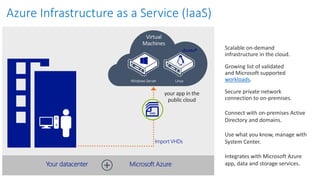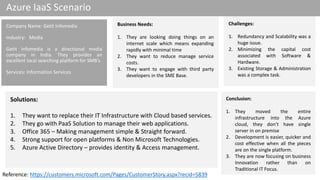Ad
Introduction of microsoft azure
- 1. Microsoft Azure $ CLOUD FIRST, MOBILE FIRST Approach
- 2. We are in a new era of computing… Internet Era Connecting servers, PCs, and networks On-demand productivity and hybrid flexibility Cloud Era A PC on every desktop PC Era 2
- 3. What is Cloud ? An approach to computing that’s about internet scale and connecting to a variety of devices and end points. Key Characteristics of Cloud: • Pool of Shared Resources • Elasticity or Scalability • Self Service or Automation • Any Where access
- 4. Why Cloud ?
- 5. Cloud Computing Is a type of computing in which large groups of remote servers are networked to allow the centralize data storage and online access to computer services or resources.
- 6. Separation Of Responsibilities On- Premise Cloud Platform
- 7. Cloud innovation presents challenges for IT
- 8. Advantages Of Cloud computing for Businesses • Pay as You use • Reduce Costs • Backup & Recovery • Scalability • Flexibility • Environment Friendly • Collaboration Efficiency • Disaster Recovery
- 9. Microsoft Comprehensive set of services that enable you to quickly build, deploy and manage applications across a global network of Microsoft- managed datacenters
- 10. Microsoft Azure – Bringing Cloud to your Enterprise It is a Microsoft’s cloud platform: a growing collection of integrated services—compute, storage, data, networking, and application—that help you move faster, do more, and save money. Microsoft Azure 1. It is a Combination Of IaaS and PaaS 2. It is Hybrid Ready 3. It is Open & Flexible 4. It is always Up, always On 5. It is economical & Scalable
- 11. What you can do with Azure ? • Build Infrastructure • Virtual Machines, Virtual Network, Storage, Backup • Develop Modern Applications • Websites, Mobile services, Integration, Dev- test • Gain Insights from data • SQL Database, HD Insight • Manage Identity and Access • Active Directory, Multi Factor Authentication
- 12. Components of Microsoft Azure
- 13. Components of Microsoft Azure
- 14. Components of Microsoft Azure
- 15. Microsoft Azure Characteristics Enterprise Ready By Design 3 Main Characteristics that link with Enterprise needs
- 21. Benefits of Microsoft Azure • High availability of application & data • Rapid provisioning of application to new customers • Flexibility to support small to the very largest of the customers • Avoids upfront cost of purchasing hardware and software licenses • Total cost of ownership will be less compared to on premise • Faster time to market due to usage of existing applications • It supports world wide deployments • Data Centre in the cloud • Scalability & Flexibility • Reduces the Administration Burden
- 23. How to Pitch Azure Solution ? • Understand the Company Profile and the customer. • Understand the On-Premise Structure. • Identify the Needs of the Customer. • What are the problems that they are facing in On-Premise. • List all the problems and create a situation based scenario and tell them the business benefits of Moving into the cloud. • Give them a perfect solution where they can increase their business. • Give them an examples of Other company scenarios, how they moved to Azure and what are the advantages they are getting now.
- 24. Data Backup in the Cloud Deploy Applications within VMs Host Websites Key Azure scenarios Provide easy, scalable data backup in the cloud • A range of applications: file servers, SharePoint, SQL Server, Exchange. • Encrypted backups, Global Geo-redundant datacenters. • Quickly and easily provision more storage for your customers as needed. Leverage Microsoft Azure to quickly deploy customer applications in the cloud • Cut infrastructure costs and Reduce IT management burden. • Deploy Microsoft Workloads (SharePoint Servers, SQL Server, Domain Controllers) as well as third party business applications. SharePoint SQL Server Databases Orders Product AP Business Applications CRM Acct HR Virtual Machines Grow your business helping customers move their websites to the cloud with Microsoft Azure • Quickly build, deploy, and manage websites on an open and flexible cloud platform. • Offer the peace of mind from hosting on a global network of Microsoft-managed data centers.
- 25. Azure Backup Solutions- Home Builders, METRICON Solutions: 1. They first moved its Email Messaging to Office 365 – gave better mobile access to the employees. 2. Azure Blob Storage: They also moved their backups to cloud ( Azure ) – realize that their data will be more secure than if stored on tape. 3. Azure backup offers better uptime from its global datacenters. 4. Geo Redundancy- Six copies of data stored in two geographical regions where Amazon could not match. 5. Azure Steel Store – Which uses deduplication technology to eliminate redundancy of the data. Challenges: 1. Their Infrastructure team is not very big, and backup’s were becoming a big drain 2. Our homes come with 25 year warranties, so we keep our backup tapes for decades. 3. They need to ensure that they have warranties & other documents in Hand , if their customers need them. Business Needs: 1. They are having 40 terabytes of data that it backed up to tapes and moved offsite for safe keeping. 2. An employee is spending more than 10 hours/week for managing backups. 3. Service Delivery Conclusion: 1. By Backing up the data to cloud , Metricon reduced tape backup work by 80% and backup costs by 28,000 $USD, annually and also improved backup reliability. 2. They are spending only 2 hours a week instead of 10 hours by using Azure Backup. Reference: http://www.microsoft.com/casestudies/Microsoft-Azure/Metricon/Homebuilder-Reduces-Backup-Work-by-80- Percent-Frees-Up-IT-Staff-with-Cloud-Solution/710000004402
- 26. On-premises Provide scalable data backup in the cloud Data backup in the cloud overview Microsoft Azure Microsoft SQLServer
- 27. Primary Site Disaster Recovery Site Azure I’m a happy user Replication
- 28. Primary Site Disaster Recovery Site Azure I’m still a happy user
- 29. Azure Disaster Recovery Solutions- Health Care Services Solutions: 1. Having a hot backup on Azure. 2. High availability solution based on SQL Server, that keeps the data synchronized between on premise and cloud. 3. Always On makes it possible for applications to automatically connect to the database replicas stored off-premises during an emergency. 4. The solution also includes a virtual private network (VPN), which connects on- premises infrastructure and radio frequency (RF) devices used throughout the supply chain to Microsoft Azure. Challenges: 1. Timely Delivery 2. High Availability 3. Same day delivery to Critical Areas. 4. Maintaining the Large amount of Data Business Needs: 1. They want to improve their Distribution Network. 2. They wanted better availability and disaster recovery solution. 3. They have distribution agreements with customers that requires same day delivery. 4. If We face any disaster in on premise there is tremendous amount of risk. Conclusion: 1. Quick ROI and peace of mind 2. Stronger Competitive Advantage 3. Easier Implementation Reference: http://www.microsoft.com/casestudies/Microsoft-SQL-Server-2012-Enterprise/Buffalo-Hospital-Supply/Hospital- Supply-Firm-Keeps-Supply-Chain-Running-Smoothly-with-Cloud-Based-Disaster-Recovery/710000004538
- 30. Scenario: Web hosting with Azure Solution : Azure websites Contoso currently has: • A company intranet • Several ASP.NET applications • Several WordPress sites - Including a WordPress blog hosted in Internet Information Server (IIS). The sites are hosted on two web servers which are not load- balanced which causes downtime. Contoso wants to implement a BI solution with SQL Server 2014 Reporting Services but is concerned about the growing number of applications that need to be accessed remotely by users with a variety of different mobile devices. Contoso may be willing to migrate its on- premises web sites to Azure. As part of the pilot, Contoso and its Microsoft partner will work closely to create and manage a Word Press Blog, and ASP.NET website which accesses SQL Server databases in Azure as well as on-premises SQL Server data. With this new capability, Contoso can reduce the number of on-premises servers needed to develop and run production web content, as well as provide users with easy, secure access to corporate data by integrating Azure AD with on- premises AD.
- 31. On-premises Externalw orkers Microsoft Azure Hosting websites in the cloud overview Grow your business – help customers move their websites to the cloud Web servers
- 32. Contoso expects to implement 10+ new virtual machines this year As the number of workloads and hosts grow, servicing the virtual machines and hosts becomes a more complex and manual process Contoso will SAVE approximately 40 % } of the IT costs of running the on-premises servers by migrating their virtual machines to Azure. Scenario: Azure IaaS
- 33. workloads Azure Infrastructure as a Service (IaaS)
- 34. Microsoft Azure VMs overview Remote workers Microsoft Azure On-premises
- 35. Case to convert Azure
- 36. Learning Management Solutions & SharePoint – Internal Users Conclusion: They can now upload & share videos, and also can add videos to other apps such as learning management solutions & SharePoint. Videos are accessible to all Xerox employees & Partners via Smartphone, tablet or Pc’s. Employees can visit their learning portal from their mobile device to find video at any time Solution: Cloud Based Video Management Solution & Video Portal – Xstream Video 1. Cloud Services 2. Virtual Machines 3. Geo Redundant Storage 4. Azure AD 5. Integrate with Corporate Networks Challenges: 1. Xerox is adding more than 1000 learning courses every year. 2. How to help employees create video content and integrate it with learning processes. 3. How to access that content on mobile devices and scale everything for a global organization. Business Needs 1. They wanted to shift its employee learning focus from a traditional approach focused on classroom-based learning to a more needs-driven approach. 2. Self paced e-learning & video delivered to mobile devices Reference:
- 37. Azure Dev & Test Solutions- Insurance Services Solutions: 1. Heterogeneous platforms- It supports all the variety of platforms for dev. & test environment 2. Azure IaaS- They don’t need to Upgrade their servers regularly 3. Automated Process 4. Supports third Party Apps: they can build a variety of applications instantly 5. Ensure that all the documentation & Source code available at one place. Challenges: 1. Cost Vs Average Utilization 2. How to mange the Peak Loads 3. Provisioning & De-provisioning of servers based on the peak loads 4. Scalability 5. Managing Time & Resources Business Needs: 1. They want to meet the peak loads with out increasing the datacenter footprint or Budget. 2. They want to Migrate their test & Dev environment to Microsoft Azure. 3. They want to deliver Exciting Applications instantly. 4. They also want to reduce their Capex and increase the Opex. Conclusion: 1. Managing Time and Resources. 2. Allows them to Manage the IT Infrastructure completely 3. Automated process 4. Locates & Hires the best testers 5. Delivers speed & Quality ( Time to market) Reference: https://customers.microsoft.com/Pages/CustomerStory.aspx?recid=10442
- 38. Azure IaaS Scenario Solutions: 1. They want to replace their IT Infrastructure with Cloud based services. 2. They go with PaaS Solution to manage their web applications. 3. Office 365 – Making management simple & Straight forward. 4. Strong support for open platforms & Non Microsoft Technologies. 5. Azure Active Directory – provides identity & Access management. Challenges: 1. Redundancy and Scalability was a huge issue. 2. Minimizing the capital cost associated with Software & Hardware. 3. Existing Storage & Administration was a complex task. Business Needs: 1. They are looking doing things on an internet scale which means expanding rapidly with minimal time 2. They want to reduce manage service costs. 3. They want to engage with third party developers in the SME Base. Conclusion: 1. They moved the entire infrastructure into the Azure cloud, they don’t have single server in on premise 2. Development is easier, quicker and cost effective when all the pieces are on the single platform. 3. They are now focusing on business Innovation rather than on Traditional IT Focus. Reference: https://customers.microsoft.com/Pages/CustomerStory.aspx?recid=5839
- 40. Open Licensing As a reseller partner, Azure in Open Volume Licensing offers you a new option for delivering Azure Services. Customers make monetary commitments through the Open, Open Value, or Open Value Subscription Volume Licensing Program that last for 12 months. The 12-month subscription period begins with the redemption of an Online Service Activation (OSA) Key that a reseller purchases from a distributor and sells to a customer. Benefits: • Low barrier of Entry • A Consistent & Familiar Licensing Option • Grow Revenues by building long term relationships with your customers. • Increase Margins • Capitalize on IAAS Scenarios. Pay As you GO Benefits: • No Upfront costs. • Pay only for What you use. • No Termination fees • Per minute billing • Flexible Purchase Options Reference Link: http://www.microsoft.com/licensing/licensing- options/open-license.aspx#tab=1 Pricing Methods
- 41. Summary
- 42. • Take advantage of ModernBiz sales demos that show how you can pitch Microsoft solutions in four key areas: • Grow efficiently • Business anywhere • Safeguard your business • Connect with customers • These 8-10 minute sales demos are focused on “making it real” by showing specific ways that Microsoft solutions can make life easier for SMBs ModernBiz sales demos Visit http://aka.ms/readytogo/modernbiz to access the demos 42 Get started!