Introduction to accessibility
Download as PPTX, PDF2 likes1,167 views
This document provides an introduction to accessibility. It discusses different types of disabilities, understanding accessibility barriers, and the Accessibility for Ontarians with Disabilities Act (AODA). It covers the Web Content Accessibility Guidelines (WCAG) 2.0 and places to start improving accessibility, such as adding text alternatives, using semantic HTML, providing captions, and ensuring sufficient color contrast. Resources for further information on accessibility are also listed.
1 of 25
Downloaded 10 times






















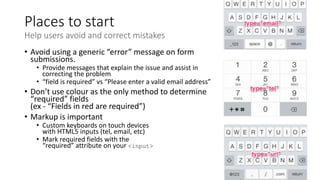
![Resources
• Twitter
• #a11y = a[ccessibilit]y
• #a11yTO = accessibility toronto
• Accessibility for Ontarians with Disabilities Act
• Web Content Accessibility Guidelines 2.0
• How to meet WCAG 2.0
• Web accessibility tutorials (W3C)
• HTML5 Video element documentation](https://image.slidesharecdn.com/introductiontoaccessibilitya11ytojan2017-170126143803/85/Introduction-to-accessibility-24-320.jpg)

Ad
Recommended
Web Accessibility for Web Developers



Web Accessibility for Web DevelopersAlexander Loechel Accessibility is not a rare edge case, it is something that concerns all of us. This is an introduction to Web Accessibility for Web Developers, in context of the German BITV and the international WAI Guidelines (mostly WCAG 2.0). It should raise general awareness of accessibility for Web Development, and shows that accessibility is not an extreme hard to implement requirement, but a matter of care and common sense.
Web accessibility 101: The why, who, what, and how of "a11y"



Web accessibility 101: The why, who, what, and how of "a11y"ecentricarts Our in-house ecentricarts Accessibility Team (known as EAT) has compiled a ton of resources to help you understand the ins and outs of web accessibility. This includes: why it matters, who it impacts, common misconceptions, a beginner's guide to WCAG 2.0 and accessibility legislation, and how you can test, design, develop, and create more accessible websites.
This presentation also includes examples of before/after screenreader demos, and our 2017 company video made with described audio.
Introduction To Web Accessibility



Introduction To Web AccessibilitySteven Swafford The document discusses web accessibility, including:
1. Web accessibility refers to making websites usable for all people with disabilities or impairments through principles like perceivability, operability, understandability and robustness.
2. Guidelines for web accessibility come from organizations like the W3C Web Accessibility Initiative and laws like the Americans with Disabilities Act to ensure usability for people who are blind, deaf, have motor impairments and more.
3. Fifteen million people in the US are visually impaired and over 20 million are deaf or hard of hearing, demonstrating the importance of accessibility for a significant portion of website users.
Accessibility



AccessibilityElizabeth Chesters The document discusses the importance of accessibility in product design and development. It defines accessibility as ensuring that products can be used by all people, regardless of ability or circumstance, and notes that approximately 15% of people globally have some form of disability. The document provides best practices and guidelines for making products accessible through proper use of technologies like ARIA attributes, alt text, and WCAG standards to ensure usability for users of assistive technologies.
Accessibilitytesting public



Accessibilitytesting publicSivaprasad Paliyath (CUA - HFI) Accessibility testing with an overview of the various disabilities and how to approach each along with a round up on most popular tools used for Accessibility evaluation
Web Accessibility



Web AccessibilityZoe Gillenwater Zoe Mickley Gillenwater gave a presentation on web accessibility. She began by defining accessibility and discussing why it is important both ethically and for legal compliance. She then covered specific techniques to make web pages more accessible such as using proper heading structure, adding descriptive alt text to images, and associating form fields with labels. She concluded by encouraging the audience to learn more about additional topics like keyboard navigation, ARIA roles, and color contrast.
Web content accessibility



Web content accessibilitykrishnapriya Tadepalli Web Content Accessibility Guidelines (WCAG) Defines how to make Web Content more Accessible to people with disabilities.
Accessibility Testing using Axe



Accessibility Testing using AxeRapidValue Accessibility Testing is one of the important types of testing that add value to your business and deliver user friendly applications. Axe Core is a very powerful framework that can help the team to build web products that are inclusive. In this article, different ways to test the Accessibility and the automation part have been discussed in full length. You can achieve Accessibility Testing with the help of the following methods/approaches
Web Accessibility Testing With Axe



Web Accessibility Testing With AxeAparna A Gopalakrishnan The document discusses using AXE for web accessibility testing. It begins with an introduction to web accessibility and common issues like lack of text alternatives and low color contrast. It then summarizes the WCAG guidelines and principles of perceivable, operable, understandable and robust. Various accessibility testing options are listed including AXE, which is an open source tool that can be used as a browser plugin or API for automated testing. It provides details on using the AXE JavaScript API to integrate accessibility tests into existing automation frameworks.
Introduction To WCAG 2.0



Introduction To WCAG 2.0Vision Australia The W3C published the WCAG 2.0 specification in December 2008, but what does this mean for local governments and how do they work?
This presentation provides a brief introduction to web accessibility and current the structure of the WCAG 2.0 specification. What is new in WCAG 2.0 and how it aims to support a variety of technologies.
What is accessibility?



What is accessibility?Russ Weakley This presentation covers; different types of disabilities, assistive technologies, legal and ethical responsibilities as well as a range of terms such as W3C, WAI and WCAG.
Web accessibility



Web accessibilityAGILEDROP This talk is focused on web accessibility standards and law regulation, users perspective, accessibility for developers and useful tools + links.
Basics of Web Accessibility



Basics of Web AccessibilityMoin Shaikh An introduction to the concept of Web Accessibility describing the What, Why and How of making your website accessible i.e. available to users with disabilities such as color blindness, low vision, deafness and/or motor control disability.
Web accessibility: it’s everyone’s responsibility



Web accessibility: it’s everyone’s responsibilityMedia Access Australia With increased complaints and legal action for organisations of inaccessible websites (Coles, Peapod) and apps (Westpac), now is the time for all web and app Project Managers, Developers, UX/Designers, Content Producers, Business Analysts and Testers to be ‘baking in’ accessibility into processes and work practices.
This presentation will show that accessibility is everyone’s responsibility and it is not difficult to get started or find resources that will help you and your team produce a website, app or digital presence that works for everyone!
Introducing WCAG 2.2



Introducing WCAG 2.2Bill Tyler Early introduction of WCAG 2.2 for understanding the likely changes in preparation for future adoption.
Presented at Accessibility Twin Cities (A11yTC) Meetup July 26, 2021
Web accessibility



Web accessibilityPatrick Broens The document discusses web accessibility and why it is important. It touches on many people having disabilities or becoming disabled, and that people should not be limited by physical handicaps if their spirit is not disabled. It emphasizes that content is king and interaction is a feature, and that accessibility allows websites to be easily available to everyone. Accessibility can increase traffic from search engines and provides transcripts. It highlights techniques like progressive enhancement, WCAG 2.0 guidelines of being perceivable, operable, understandable and robust, and examples of forms, images and text.
WCAG 2.2 - An Overview of the New Accessibility Guidelines.pptx



WCAG 2.2 - An Overview of the New Accessibility Guidelines.pptxAbilityNet This document discusses the updates to the Web Content Accessibility Guidelines (WCAG) from version 2.1 to 2.2. WCAG 2.2 includes 4 new success criteria addressing issues like obscured focus, dragging movements, target size for pointers, and redundant data entry. It provides examples of these new criteria and discusses how they help people with disabilities. The document also mentions WCAG 3.0 and the importance of user research, giving an example of testing a site with someone who has Parkinson's disease.
Web Accessibility



Web AccessibilityAmal Abduallah Web Accessibility,Why should care!
defining accessibility - how can disabled people
Navigate the web !
Accessibility Testing Approach



Accessibility Testing ApproachJatin Kochhar This document discusses accessibility testing approaches. It describes the "tool first" approach where testing occurs after development using assistive technologies to identify defects, and the "shift left" approach where accessibility is considered earlier in the design process through inclusive design and accessible coding practices. The document also provides definitions and examples of accessibility, examples of assistive technologies and compliance laws, case studies on the benefits of accessibility, and an overview of the WCAG guidelines and conformance levels.
Web Accessibility: A Shared Responsibility



Web Accessibility: A Shared ResponsibilityJoseph Dolson This a presentation prepared for a Montana Web Developer's Meetup in December, 2011. The focus is on collaborating with content providers and employers to share the responsibility for web accessibility.
Understanding and Supporting Web Accessibility



Understanding and Supporting Web AccessibilityRachel Cherry Web accessibility refers to the inclusive practice of removing barriers that prevent interaction with, or access to, websites by people with disabilities. When your website is accessible, all users can access your content and functionality no matter their abilities. Visually-impaired users can visit your website using a screen reader. Those who can’t use a mouse can navigate your site using a keyboard or other input device. Most accessibility features will also improve your SEO.
When your site is inaccessible, research shows you could be excluding up to 20 percent of your users.
This talk will cover the basics of accessibility, why it’s important, and how you can support accessibility in your projects.
Website Accessibility



Website AccessibilityNishan Bose Introduction to Website Accessibility and Indepth Analysis of client facing website presented to the leadership team at Quicken Loans
Design for accessibility



Design for accessibilityYogeshDaphane Accessibility is ease of use, being inclusive with most of the audience who are able to perform the task in a different way than normal users.
Here is the collated research on visual design best practices from accessibility perspective.
WCAG 2.1 UX Scotland 2019



WCAG 2.1 UX Scotland 2019User Vision In June 2018 the World Wide Web Consortium (W3C) updated its Web Content Accessibility Guidelines (WCAG), the world’s de-facto technical standard for accessibility. What are these changes and how can you can investigate if you need to change your current digital solutions? This presentation will outline the changes from WCAG 2.1, how to audit your site for compliance, and share examples to illustrate what the technical guidelines actually mean for websites, apps and other digital interfaces.
Accessibility Testing 101



Accessibility Testing 101Patrick Dunphy A beginners guide to accessibility testing. An overview of common mistakes websites make and highlighting some easy to use tools that anyone can incorporate into their work.
Presented at www.AccessibilityCalgary.com on May 12, 2013.
Web Accessibility



Web AccessibilityMindfire Solutions Web Accessibility in its simplest definition is all about making sure websites work for the widest possible audience. This seminar would involve a quick introduction to Web Accessibility, Web Accessibility Issues, Guidelines etc.
Practical tools for Web Accessibility testing



Practical tools for Web Accessibility testingToufic Sbeiti There is no single tool that does a full accessibility assessment of a web page. Developers use a variety of tools to help them evaluate websites. This is a practical talk with lots of demos. I will share my favorites, free and easy to use, tools to measure the level of accessibility of web page.
Design for Accessibility



Design for Accessibilityqixingz This presentation talks about the definition, examples, and design principles for different accessibility types.
Implementing Accessibility: Accessibility Toronto



Implementing Accessibility: Accessibility TorontoAdrian Roselli An overview of how you can implement accessibility within your organization as well as working it into client and vendor agreements.
Practical Accessibility - Midwest UX conference 2011



Practical Accessibility - Midwest UX conference 2011Chris Merkel Design and development communities do want to plan and build accessibility features into products, yet most departments don't have a big lab, and rarely have direct familiarity with the major access devices and software used by the disabled. Even with the best intentions, companies' products might be merely accessible, but are not practically usable.
This workshop will expand participants' knowledge outside of the "industry standard" checklists, and bring real understanding of this large pool of users. For each example, practical tips and exercises will be run through to show problems disabled users face in these situations, with practical usability solutions for them.
After the workshop, participants will have a more thorough, hands-on empathy of how the disabled use an operating system and navigate websites, and will be better prepared to re-think their design approach for this large audience and its challenges.
Ad
More Related Content
What's hot (20)
Web Accessibility Testing With Axe



Web Accessibility Testing With AxeAparna A Gopalakrishnan The document discusses using AXE for web accessibility testing. It begins with an introduction to web accessibility and common issues like lack of text alternatives and low color contrast. It then summarizes the WCAG guidelines and principles of perceivable, operable, understandable and robust. Various accessibility testing options are listed including AXE, which is an open source tool that can be used as a browser plugin or API for automated testing. It provides details on using the AXE JavaScript API to integrate accessibility tests into existing automation frameworks.
Introduction To WCAG 2.0



Introduction To WCAG 2.0Vision Australia The W3C published the WCAG 2.0 specification in December 2008, but what does this mean for local governments and how do they work?
This presentation provides a brief introduction to web accessibility and current the structure of the WCAG 2.0 specification. What is new in WCAG 2.0 and how it aims to support a variety of technologies.
What is accessibility?



What is accessibility?Russ Weakley This presentation covers; different types of disabilities, assistive technologies, legal and ethical responsibilities as well as a range of terms such as W3C, WAI and WCAG.
Web accessibility



Web accessibilityAGILEDROP This talk is focused on web accessibility standards and law regulation, users perspective, accessibility for developers and useful tools + links.
Basics of Web Accessibility



Basics of Web AccessibilityMoin Shaikh An introduction to the concept of Web Accessibility describing the What, Why and How of making your website accessible i.e. available to users with disabilities such as color blindness, low vision, deafness and/or motor control disability.
Web accessibility: it’s everyone’s responsibility



Web accessibility: it’s everyone’s responsibilityMedia Access Australia With increased complaints and legal action for organisations of inaccessible websites (Coles, Peapod) and apps (Westpac), now is the time for all web and app Project Managers, Developers, UX/Designers, Content Producers, Business Analysts and Testers to be ‘baking in’ accessibility into processes and work practices.
This presentation will show that accessibility is everyone’s responsibility and it is not difficult to get started or find resources that will help you and your team produce a website, app or digital presence that works for everyone!
Introducing WCAG 2.2



Introducing WCAG 2.2Bill Tyler Early introduction of WCAG 2.2 for understanding the likely changes in preparation for future adoption.
Presented at Accessibility Twin Cities (A11yTC) Meetup July 26, 2021
Web accessibility



Web accessibilityPatrick Broens The document discusses web accessibility and why it is important. It touches on many people having disabilities or becoming disabled, and that people should not be limited by physical handicaps if their spirit is not disabled. It emphasizes that content is king and interaction is a feature, and that accessibility allows websites to be easily available to everyone. Accessibility can increase traffic from search engines and provides transcripts. It highlights techniques like progressive enhancement, WCAG 2.0 guidelines of being perceivable, operable, understandable and robust, and examples of forms, images and text.
WCAG 2.2 - An Overview of the New Accessibility Guidelines.pptx



WCAG 2.2 - An Overview of the New Accessibility Guidelines.pptxAbilityNet This document discusses the updates to the Web Content Accessibility Guidelines (WCAG) from version 2.1 to 2.2. WCAG 2.2 includes 4 new success criteria addressing issues like obscured focus, dragging movements, target size for pointers, and redundant data entry. It provides examples of these new criteria and discusses how they help people with disabilities. The document also mentions WCAG 3.0 and the importance of user research, giving an example of testing a site with someone who has Parkinson's disease.
Web Accessibility



Web AccessibilityAmal Abduallah Web Accessibility,Why should care!
defining accessibility - how can disabled people
Navigate the web !
Accessibility Testing Approach



Accessibility Testing ApproachJatin Kochhar This document discusses accessibility testing approaches. It describes the "tool first" approach where testing occurs after development using assistive technologies to identify defects, and the "shift left" approach where accessibility is considered earlier in the design process through inclusive design and accessible coding practices. The document also provides definitions and examples of accessibility, examples of assistive technologies and compliance laws, case studies on the benefits of accessibility, and an overview of the WCAG guidelines and conformance levels.
Web Accessibility: A Shared Responsibility



Web Accessibility: A Shared ResponsibilityJoseph Dolson This a presentation prepared for a Montana Web Developer's Meetup in December, 2011. The focus is on collaborating with content providers and employers to share the responsibility for web accessibility.
Understanding and Supporting Web Accessibility



Understanding and Supporting Web AccessibilityRachel Cherry Web accessibility refers to the inclusive practice of removing barriers that prevent interaction with, or access to, websites by people with disabilities. When your website is accessible, all users can access your content and functionality no matter their abilities. Visually-impaired users can visit your website using a screen reader. Those who can’t use a mouse can navigate your site using a keyboard or other input device. Most accessibility features will also improve your SEO.
When your site is inaccessible, research shows you could be excluding up to 20 percent of your users.
This talk will cover the basics of accessibility, why it’s important, and how you can support accessibility in your projects.
Website Accessibility



Website AccessibilityNishan Bose Introduction to Website Accessibility and Indepth Analysis of client facing website presented to the leadership team at Quicken Loans
Design for accessibility



Design for accessibilityYogeshDaphane Accessibility is ease of use, being inclusive with most of the audience who are able to perform the task in a different way than normal users.
Here is the collated research on visual design best practices from accessibility perspective.
WCAG 2.1 UX Scotland 2019



WCAG 2.1 UX Scotland 2019User Vision In June 2018 the World Wide Web Consortium (W3C) updated its Web Content Accessibility Guidelines (WCAG), the world’s de-facto technical standard for accessibility. What are these changes and how can you can investigate if you need to change your current digital solutions? This presentation will outline the changes from WCAG 2.1, how to audit your site for compliance, and share examples to illustrate what the technical guidelines actually mean for websites, apps and other digital interfaces.
Accessibility Testing 101



Accessibility Testing 101Patrick Dunphy A beginners guide to accessibility testing. An overview of common mistakes websites make and highlighting some easy to use tools that anyone can incorporate into their work.
Presented at www.AccessibilityCalgary.com on May 12, 2013.
Web Accessibility



Web AccessibilityMindfire Solutions Web Accessibility in its simplest definition is all about making sure websites work for the widest possible audience. This seminar would involve a quick introduction to Web Accessibility, Web Accessibility Issues, Guidelines etc.
Practical tools for Web Accessibility testing



Practical tools for Web Accessibility testingToufic Sbeiti There is no single tool that does a full accessibility assessment of a web page. Developers use a variety of tools to help them evaluate websites. This is a practical talk with lots of demos. I will share my favorites, free and easy to use, tools to measure the level of accessibility of web page.
Design for Accessibility



Design for Accessibilityqixingz This presentation talks about the definition, examples, and design principles for different accessibility types.
Viewers also liked (18)
Implementing Accessibility: Accessibility Toronto



Implementing Accessibility: Accessibility TorontoAdrian Roselli An overview of how you can implement accessibility within your organization as well as working it into client and vendor agreements.
Practical Accessibility - Midwest UX conference 2011



Practical Accessibility - Midwest UX conference 2011Chris Merkel Design and development communities do want to plan and build accessibility features into products, yet most departments don't have a big lab, and rarely have direct familiarity with the major access devices and software used by the disabled. Even with the best intentions, companies' products might be merely accessible, but are not practically usable.
This workshop will expand participants' knowledge outside of the "industry standard" checklists, and bring real understanding of this large pool of users. For each example, practical tips and exercises will be run through to show problems disabled users face in these situations, with practical usability solutions for them.
After the workshop, participants will have a more thorough, hands-on empathy of how the disabled use an operating system and navigate websites, and will be better prepared to re-think their design approach for this large audience and its challenges.
Design with accessibility in mind



Design with accessibility in mindMike Donahue Accessibility is hot button topic for many for a variety of reasons. But it doesn't need to be expensive, difficult or impeded innovation if we follow some simple WCAG guidelines. These basic steps overcome a majority of common accessibility challenges.
BBC Olympics: An accessibility case study



BBC Olympics: An accessibility case studyAlistair Duggin The BBC created an ambitious digital experience for the 2012 Olympics with 24 live streams and 2500 hours of video coverage across devices. Accessibility was a priority from the start. Challenges included the scale, real-time data integration, and mixed developer knowledge of accessibility. Lessons learned include using a progressive enhancement approach, testing early and often with specialists, and prioritizing issues while realizing 100% accessibility may not be possible given constraints.
Accessibility for Happy Designers



Accessibility for Happy DesignersSandi Wassmer This document provides guidance on web accessibility for designers. It notes that accessibility starts with understanding users and leads to happiness, while assumptions often lead to mistakes. Some key points made include that accessibility does not come from just one solution, the client does not always know best, disabilities do not give free passes, accessibility should be integrated rather than alternative, mistakes are easy to fix, forms require careful design, and assistance should be provided gently. It concludes by providing links to the author's Twitter, company website, and blog.
The Hotel Industry - Timeshare



The Hotel Industry - Timesharewiniata The hotel industry is increasingly looking to timeshare as a way to fill rooms. Major hotel brands like Marriott, Hilton, Disney, and Ramada have all entered the timeshare market, seeing it as a viable option. Marriott in particular has found great success with its timeshare properties, with over 40,000 owners and $100 million in annual sales. Hilton also recently formed a new timeshare company through a partnership with an existing timeshare operator, gaining over 20,000 existing owners. The success of these major brands in timeshare demonstrates that it can be an effective occupancy option for hotels.
Accessibility & UI Development



Accessibility & UI DevelopmentCharlie Perrins The document discusses several tips for developing accessible and user-friendly user interfaces, including using proper heading order, keyboard navigation, focus control with display: none, text sizing, pseudo-classes, and arrow key handling. It emphasizes that accessibility is good coding practice and encourages automated testing to accommodate future changes.
Web usability, navigation & accessibility



Web usability, navigation & accessibilityChristoffer Rietz Usability, navigation, and accessibility are the three cornerstones for reaching website goals. The document outlines a 10 step program for usability including don't make the user think, don't test their patience, focus their attention, strive for simplicity, embrace whitespace, use an effective visual language, embrace conventions but know they change, and continually test and improve. It also provides best practices for navigation such as top and left menus and avoiding duplicate content, as well as accessibility tips like sufficient contrast, degrading gracefully without Flash, and providing text alternatives. The document emphasizes the importance of these three areas for an effective website.
UXR2/17: Accessibility Trends – Anspruch und Wirklichkeit der Barrierefreihei...



UXR2/17: Accessibility Trends – Anspruch und Wirklichkeit der Barrierefreihei...uxHH Johannes Nanninga zu Gast im UXRoundtable Hamburg 2/2917:
13% aller Menschen leben mit irgendeiner Form von Behinderung. Schon seit Längerem wird diese Gruppe auch in der UX-Szene ernstgenommen. Höchste Zeit über neue Trends in der Accessibility zu sprechen: Was erwarten behinderte Benutzer mittlerweile von uns? Wie entwickeln sich Rechtsprechung und Gesetze? Was hat das alles mit VR, AR oder Voice-driven Interfaces zu tun?
http://uxhh.de/roundtable/archiv/index.html#Feb17
WCAG 2.0 for Designers



WCAG 2.0 for DesignersBrunner A concise look at the WCAG 2.0 guidelines most impacting visual and interaction design for websites.
The Velvet Rope - making user experience accessible



The Velvet Rope - making user experience accessibleHenny Swan There is little use in compliance with accessibility standards if your audience is unable to use your product. Accessibility is not just about meeting the standards. It’s not just a developer’s sport. Or an exercise in quality assurance. It’s about equivalent user experience for people with different abilities. How we get there can be as innovative and creative as you want as long as the principles of accessible user experience are honoured.
2017 CSUN Color Contrast



2017 CSUN Color ContrastCrystal Baker Color helps us distinguish objects from each other and guides our attention to and away from things. This presentation will help you understand the issues.
Accessible Responsive Web Design



Accessible Responsive Web DesignInteractive Accessibility Does responsive design make a website more or less accessible? In this session you will learn best practices and techniques for accessible responsive design.
Responsive web design (RWD) can be very good for accessibility but is also poses some new challenges and design considerations to provide an optimal experience for people with disabilities. When done properly, RWD can address many accessibility issues related to low vision and certain mobility impairments. While responsive web design was not created specifically to address accessibility, its aim is to craft sites to provide an optimal viewing experience and easy navigation for all users and thereby address some accessibility issues. RWD enables the website to adapt its layout to the format of the viewing environment through the use of fluid, proportion-based grids, flexible images and CSS3 media queries. Responsive sites adjust to the screen and presents in the most readable and usable way for that particular screen size and format. This can ensure that font size remains readable and at a high resolution for people with low vision. It also keeps interactive elements large and easier to operate for people with mobility impairments. In this session we will review what a responsive website is and talk about the challenges and opportunities for accessibility in regards to responsive web design.
The 5 Layers of Web Accessibility



The 5 Layers of Web AccessibilityDirk Ginader In this month's YDN Tuesday Dirk Ginader, Web Developer and part of the Accessibility Task Force at Yahoo!, will talk about Web Accessibility.
Starting with basic markup and ending with accessible javascript and WAI ARIA he'll cover best practices and lots of tips and tricks to make your websites and web applications accessible to everyone.
Get more information about the event here:
http://skillsmatter.com/event/ajax-ria/web-accessibility
Mind Your lang — Accessibility Camp Toronto 2016



Mind Your lang — Accessibility Camp Toronto 2016Adrian Roselli A look at how the lang attribute can affect not just accessibility and assistive technology, but also styling and localization.
Selfish Accessibility: Presented at Google



Selfish Accessibility: Presented at GoogleAdrian Roselli We can all pretend that we're helping others by making web sites and software accessible, but we are really making them better for our future selves. Learn some fundamentals of accessibility and how it can benefit you (whether future you from aging or you after something else limits your abilities). We'll review simple testing techniques, basic features and enhancements, coming trends, and where to get help. This isn't intended to be a deep dive into ARIA, but more of an overall primer for those who aren't sure where to start nor how it helps them.
Accessibility and Design: Where Productivity and Philosophy Meet



Accessibility and Design: Where Productivity and Philosophy MeetJoe Lonsky Accessibility and Design: Where Productivity and Philosophy Meet - CSUN 2017 - Presented by Ryan Strunk and Joe Lonsky - Design once, develop once. Learn how providing integrated accessibility and design feedback before development begins can drastically improve the accessibility of your experience.
Accessible & Usable Web Forms. Your How To Guide!



Accessible & Usable Web Forms. Your How To Guide!Rabab Gomaa Last updated: March 10th, 2017
http://bit.do/webforms
(Formerly called Accessibility of Web Forms)
Web forms can present obstacles to users when they have not been developed to be accessible and usable. These obstacles can be torn down by following techniques for labeling form controls, validating user input, handling multi page forms and WAI-ARIA. Screen reader demonstrations will be used to highlight these features. The session will allow you to improve the design and development of your web forms.
* Formerly called Accessibility of Web Forms
Slides versions:
(March 2017) - updates include sample of keyboard users, why use native element, examples of form validation, how to fix a dialog box,
(Feb 2017) - updates include example of Other instruction and update to user agent support URL
(Dec 2016) - updates include example of placeholder
(Nov 2016) - updates include examples on usability of forms and ARIA misuse
(May 2016) - updates include new examples and more details on Validation of input and user notification
(Feb 2016) - Original version
Ad
Similar to Introduction to accessibility (20)
How to create accessible websites - Web Accessibility Summit



How to create accessible websites - Web Accessibility SummitRachel Cherry This workshop was presented on May 30, 2018 at the Web Accessibility Summit on the University of Missouri campus in Columbia, Missouri.
How to engineer accessible websites



How to engineer accessible websitesRachel Cherry Web accessibility refers to the inclusive practice of removing barriers that prevent interaction with, or access to, websites by people with disabilities. When your website is inaccessible, research shows you could be excluding up to 20 percent of your visitors from interacting with your content and functionality. If your university website is inaccessible, you could be preventing access to education, student services, and more.
When your website is accessible, everyone can consume your information freely. Visually-impaired users can visit your website using a screen reader. Those who can’t use a mouse can navigate your site using a keyboard or other input device.
While creating accessible websites involves every step, including design and content, the foundation for good accessibility starts with good markup. Join my workshop to learn more about accessibility and how to program a high-quality user experience that is inclusive and beneficial to all.
Designing and Testing for Digital Accessibility



Designing and Testing for Digital AccessibilityUsability Matters Presentation from February 2016 to a George Brown College UX design class by Linnea Vizard and Adie Margineanu on designing for digital accessibility.
Website Accessibility Workshop



Website Accessibility WorkshopDevin Olson Website Accessibility Workshop by Roy Rumaner and Bob Kadrie, with support from Devin S. Olson at Collabsphere 2018
Marketing Without Barriers: Considering Digital Accessibility for Customers a...



Marketing Without Barriers: Considering Digital Accessibility for Customers a...Whole Brain Group, LLC There are 57 million Americans living with a disability, and many of these people need to use assistive technology to interact with websites and digital marketing materials. If your website and marketing materials aren't created properly, they won't be compatible with these devices, and you could be unintentionally excluding customers who would otherwise like to buy from you. You can also be at risk for legal liability if you're in an industry that is subject to accessibility compliance regulations.
This talk illustrates why businesses and marketers should be thinking about accessibility when they develop marketing plans and launch digital campaigns.
How to create accessible websites - WordCamp Boston



How to create accessible websites - WordCamp BostonRachel Cherry This document summarizes a workshop on creating accessible websites. It covers why accessibility is important, common accessibility issues, and how to address them. The workshop teaches that accessibility should be considered throughout the design process by following web standards, learning accessibility guidelines, and using testing tools. Universal design principles aim to make digital content usable by all people.
doumi94



doumi94doumi94 The document discusses accessibility guidelines and standards. It defines accessibility as removing barriers for people with disabilities to access content. Key points covered include:
- Common barriers like visual, auditory, physical/motor impairments
- Assistive technologies like screen readers, braille displays, voice recognition etc. help people access content
- Legal requirements like Section 504, 508 and international WCAG guidelines promote accessible design
- Demonstrations show how content can be made accessible through simple changes
Web Accessibility and Design



Web Accessibility and Designcolinbdclark This document provides an overview and introduction to web accessibility and design. It discusses the Fluid open source community which aims to promote inclusive design. Key topics covered include what accessibility means, a demonstration of assistive technologies, an overview of the Web Content Accessibility Guidelines (WCAG) 2.0, techniques for testing accessibility, and an overview of building accessible websites. The document emphasizes that accessibility benefits all users and is good for design. It provides examples of making content more accessible through proper use of text alternatives, labeling, navigation, and more.
2012-07-24: Accessibility On The Web



2012-07-24: Accessibility On The WebBaltimore Lean Startup The Maryland Public Library Accessibility Project aims to make all public library websites in the state compliant with Section 508 accessibility standards. The Enoch Pratt Free Library will lead by example and support county libraries in this effort. Section 508 is a federal law requiring electronic resources to be accessible to people with disabilities. It refers developers to WCAG 2.0 international standards. Accessible websites must have content that is perceivable, operable, understandable and robust for all users regardless of ability. Making changes like adding text alternatives and adhering to design best practices can help sites meet these needs.
Introduction web tech



Introduction web techLiaquat Rahoo This document provides information about a national workshop on web interfaces and web applications organized by the Human and Rural Development Society in collaboration with several other organizations. The workshop will be held at the Institute of Modern Sciences and Arts in Hyderabad, India and will be led by master trainer Engr. Liaquat Ali Rahoo. The workshop materials will cover topics related to web technologies, interfaces, and applications.
Web Accessibility Audit_ Ensuring Inclusivity Online.pptx



Web Accessibility Audit_ Ensuring Inclusivity Online.pptxEmmaJones273085 Ensure inclusivity online with our Web Accessibility Audit. We assess your website for accessibility compliance, identifying and addressing barriers that may exclude users with disabilities. Empower everyone to access and engage with your digital content seamlessly. For more details, visit the website: https://www.acadecraft.com/accessibility/audit-services/
Accessibility And 508 Compliance In 2009



Accessibility And 508 Compliance In 2009Emagination ® A webinar by e.magination featuring advice on designing or redesigning a website open to all audiences.
LouiseGruenbergFFWD2015



LouiseGruenbergFFWD2015Louise Gruenberg This document provides strategies and resources for improving web usability and accessibility through DIY methods. It discusses performing usability tests with low-cost tools, following standards like WCAG 2.0 AA, and using free accessibility evaluation tools. Vendors should be told to comply with Section 508 and WCAG 2.0 and contracts can include penalties for non-compliance. Accessibility involves considerations for many types of disabilities and screen readers can help evaluate sites.
ATAGTR2017 SPEAKING EYE for differently abled people to see the web content



ATAGTR2017 SPEAKING EYE for differently abled people to see the web contentAgile Testing Alliance The presentation on SPEAKING EYE for differently abled people to see the web content was done during #ATAGTR2017, one of the largest global testing conference. All copyright belongs to the author.
Author and presenter : Nadeeka Samanthi Wijewantha
Web_Accessibility



Web_AccessibilityShivani Sachdeva Web Accessibility is an important issue, and must be practiced by everyone.
I hope this presentation is useful!!
Web Content Accessibility Guidelines



Web Content Accessibility GuidelinesPurnimaAgarwal6 What is accessibility?
Different versions
Guidelines and techniques
How to make websites accessible?
How to create accessible websites - WordCamp New York



How to create accessible websites - WordCamp New YorkRachel Cherry Web accessibility refers to the inclusive practice of removing barriers that prevent interaction with, or access to, websites by people with disabilities. When your website is inaccessible, research shows you could be excluding up to 20 percent of your visitors and customers. When your website is accessible, everyone can consume your information and interact with you and your services. Visually-impaired users can visit your website using a screen reader. Those who can’t use a mouse can navigate your site using a keyboard or other input device. Designing with accessibility in mind will also improve your SEO. Join my workshop to learn more about accessibility, the importance of universal design, and how to create a high-quality user experience that is inclusive and beneficial to all.
Web Design Coursse ITECH2003-Lecture10.pptx



Web Design Coursse ITECH2003-Lecture10.pptxminhaakter04 This is for web design . Which is more important
Accessibility on the Web



Accessibility on the WebJessica Keyes Presentation given at Baltimore Lean Startup meetup, July 24, 2012.
See with additional content at prairieskydesigns.com.
Build Accessibly - Community Day 2012



Build Accessibly - Community Day 2012Karen Mardahl Byg Tilgængeligt - Build Accessibly. My presentation for Community Day 2012 on 10 May 2012. Communityday.dk - for developers. Download file to get all the great tips and links in the notes.
Marketing Without Barriers: Considering Digital Accessibility for Customers a...



Marketing Without Barriers: Considering Digital Accessibility for Customers a...Whole Brain Group, LLC
Ad
Recently uploaded (20)
Role of Data Annotation Services in AI-Powered Manufacturing



Role of Data Annotation Services in AI-Powered ManufacturingAndrew Leo From predictive maintenance to robotic automation, AI is driving the future of manufacturing. But without high-quality annotated data, even the smartest models fall short.
Discover how data annotation services are powering accuracy, safety, and efficiency in AI-driven manufacturing systems.
Precision in data labeling = Precision on the production floor.
tecnologias de las primeras civilizaciones.pdf



tecnologias de las primeras civilizaciones.pdffjgm517 descaripcion detallada del avance de las tecnologias en mesopotamia, egipto, roma y grecia.
Into The Box Conference Keynote Day 1 (ITB2025)



Into The Box Conference Keynote Day 1 (ITB2025)Ortus Solutions, Corp This is the keynote of the Into the Box conference, highlighting the release of the BoxLang JVM language, its key enhancements, and its vision for the future.
Semantic Cultivators : The Critical Future Role to Enable AI



Semantic Cultivators : The Critical Future Role to Enable AIartmondano By 2026, AI agents will consume 10x more enterprise data than humans, but with none of the contextual understanding that prevents catastrophic misinterpretations.
Enhancing ICU Intelligence: How Our Functional Testing Enabled a Healthcare I...



Enhancing ICU Intelligence: How Our Functional Testing Enabled a Healthcare I...Impelsys Inc. Impelsys provided a robust testing solution, leveraging a risk-based and requirement-mapped approach to validate ICU Connect and CritiXpert. A well-defined test suite was developed to assess data communication, clinical data collection, transformation, and visualization across integrated devices.
2025-05-Q4-2024-Investor-Presentation.pptx



2025-05-Q4-2024-Investor-Presentation.pptxSamuele Fogagnolo Cloudflare Q4 Financial Results Presentation
Technology Trends in 2025: AI and Big Data Analytics



Technology Trends in 2025: AI and Big Data AnalyticsInData Labs At InData Labs, we have been keeping an ear to the ground, looking out for AI-enabled digital transformation trends coming our way in 2025. Our report will provide a look into the technology landscape of the future, including:
-Artificial Intelligence Market Overview
-Strategies for AI Adoption in 2025
-Anticipated drivers of AI adoption and transformative technologies
-Benefits of AI and Big data for your business
-Tips on how to prepare your business for innovation
-AI and data privacy: Strategies for securing data privacy in AI models, etc.
Download your free copy nowand implement the key findings to improve your business.
Transcript: #StandardsGoals for 2025: Standards & certification roundup - Tec...



Transcript: #StandardsGoals for 2025: Standards & certification roundup - Tec...BookNet Canada Book industry standards are evolving rapidly. In the first part of this session, we’ll share an overview of key developments from 2024 and the early months of 2025. Then, BookNet’s resident standards expert, Tom Richardson, and CEO, Lauren Stewart, have a forward-looking conversation about what’s next.
Link to recording, presentation slides, and accompanying resource: https://bnctechforum.ca/sessions/standardsgoals-for-2025-standards-certification-roundup/
Presented by BookNet Canada on May 6, 2025 with support from the Department of Canadian Heritage.
Complete Guide to Advanced Logistics Management Software in Riyadh.pdf



Complete Guide to Advanced Logistics Management Software in Riyadh.pdfSoftware Company Explore the benefits and features of advanced logistics management software for businesses in Riyadh. This guide delves into the latest technologies, from real-time tracking and route optimization to warehouse management and inventory control, helping businesses streamline their logistics operations and reduce costs. Learn how implementing the right software solution can enhance efficiency, improve customer satisfaction, and provide a competitive edge in the growing logistics sector of Riyadh.
IEDM 2024 Tutorial2_Advances in CMOS Technologies and Future Directions for C...



IEDM 2024 Tutorial2_Advances in CMOS Technologies and Future Directions for C...organizerofv IEDM 2024 Tutorial2
Mobile App Development Company in Saudi Arabia



Mobile App Development Company in Saudi ArabiaSteve Jonas EmizenTech is a globally recognized software development company, proudly serving businesses since 2013. With over 11+ years of industry experience and a team of 200+ skilled professionals, we have successfully delivered 1200+ projects across various sectors. As a leading Mobile App Development Company In Saudi Arabia we offer end-to-end solutions for iOS, Android, and cross-platform applications. Our apps are known for their user-friendly interfaces, scalability, high performance, and strong security features. We tailor each mobile application to meet the unique needs of different industries, ensuring a seamless user experience. EmizenTech is committed to turning your vision into a powerful digital product that drives growth, innovation, and long-term success in the competitive mobile landscape of Saudi Arabia.
DevOpsDays Atlanta 2025 - Building 10x Development Organizations.pptx



DevOpsDays Atlanta 2025 - Building 10x Development Organizations.pptxJustin Reock Building 10x Organizations with Modern Productivity Metrics
10x developers may be a myth, but 10x organizations are very real, as proven by the influential study performed in the 1980s, ‘The Coding War Games.’
Right now, here in early 2025, we seem to be experiencing YAPP (Yet Another Productivity Philosophy), and that philosophy is converging on developer experience. It seems that with every new method we invent for the delivery of products, whether physical or virtual, we reinvent productivity philosophies to go alongside them.
But which of these approaches actually work? DORA? SPACE? DevEx? What should we invest in and create urgency behind today, so that we don’t find ourselves having the same discussion again in a decade?
AI EngineHost Review: Revolutionary USA Datacenter-Based Hosting with NVIDIA ...



AI EngineHost Review: Revolutionary USA Datacenter-Based Hosting with NVIDIA ...SOFTTECHHUB I started my online journey with several hosting services before stumbling upon Ai EngineHost. At first, the idea of paying one fee and getting lifetime access seemed too good to pass up. The platform is built on reliable US-based servers, ensuring your projects run at high speeds and remain safe. Let me take you step by step through its benefits and features as I explain why this hosting solution is a perfect fit for digital entrepreneurs.
Rusty Waters: Elevating Lakehouses Beyond Spark



Rusty Waters: Elevating Lakehouses Beyond Sparkcarlyakerly1 Spark is a powerhouse for large datasets, but when it comes to smaller data workloads, its overhead can sometimes slow things down. What if you could achieve high performance and efficiency without the need for Spark?
At S&P Global Commodity Insights, having a complete view of global energy and commodities markets enables customers to make data-driven decisions with confidence and create long-term, sustainable value. 🌍
Explore delta-rs + CDC and how these open-source innovations power lightweight, high-performance data applications beyond Spark! 🚀
How analogue intelligence complements AI



How analogue intelligence complements AIPaul Rowe
Artificial Intelligence is providing benefits in many areas of work within the heritage sector, from image analysis, to ideas generation, and new research tools. However, it is more critical than ever for people, with analogue intelligence, to ensure the integrity and ethical use of AI. Including real people can improve the use of AI by identifying potential biases, cross-checking results, refining workflows, and providing contextual relevance to AI-driven results.
News about the impact of AI often paints a rosy picture. In practice, there are many potential pitfalls. This presentation discusses these issues and looks at the role of analogue intelligence and analogue interfaces in providing the best results to our audiences. How do we deal with factually incorrect results? How do we get content generated that better reflects the diversity of our communities? What roles are there for physical, in-person experiences in the digital world?
Massive Power Outage Hits Spain, Portugal, and France: Causes, Impact, and On...



Massive Power Outage Hits Spain, Portugal, and France: Causes, Impact, and On...Aqusag Technologies In late April 2025, a significant portion of Europe, particularly Spain, Portugal, and parts of southern France, experienced widespread, rolling power outages that continue to affect millions of residents, businesses, and infrastructure systems.
HCL Nomad Web – Best Practices und Verwaltung von Multiuser-Umgebungen



HCL Nomad Web – Best Practices und Verwaltung von Multiuser-Umgebungenpanagenda Webinar Recording: https://www.panagenda.com/webinars/hcl-nomad-web-best-practices-und-verwaltung-von-multiuser-umgebungen/
HCL Nomad Web wird als die nächste Generation des HCL Notes-Clients gefeiert und bietet zahlreiche Vorteile, wie die Beseitigung des Bedarfs an Paketierung, Verteilung und Installation. Nomad Web-Client-Updates werden “automatisch” im Hintergrund installiert, was den administrativen Aufwand im Vergleich zu traditionellen HCL Notes-Clients erheblich reduziert. Allerdings stellt die Fehlerbehebung in Nomad Web im Vergleich zum Notes-Client einzigartige Herausforderungen dar.
Begleiten Sie Christoph und Marc, während sie demonstrieren, wie der Fehlerbehebungsprozess in HCL Nomad Web vereinfacht werden kann, um eine reibungslose und effiziente Benutzererfahrung zu gewährleisten.
In diesem Webinar werden wir effektive Strategien zur Diagnose und Lösung häufiger Probleme in HCL Nomad Web untersuchen, einschließlich
- Zugriff auf die Konsole
- Auffinden und Interpretieren von Protokolldateien
- Zugriff auf den Datenordner im Cache des Browsers (unter Verwendung von OPFS)
- Verständnis der Unterschiede zwischen Einzel- und Mehrbenutzerszenarien
- Nutzung der Client Clocking-Funktion
Andrew Marnell: Transforming Business Strategy Through Data-Driven Insights



Andrew Marnell: Transforming Business Strategy Through Data-Driven InsightsAndrew Marnell With expertise in data architecture, performance tracking, and revenue forecasting, Andrew Marnell plays a vital role in aligning business strategies with data insights. Andrew Marnell’s ability to lead cross-functional teams ensures businesses achieve sustainable growth and operational excellence.
Introduction to accessibility
- 1. Introduction to Accessibility Joseph McLarty (in 20 minutes… somehow)
- 2. What we are going to cover • Different disabilities • Understanding accessibility • Accessibility for Ontarians with Disabilities Act (AODA) • The Accessibility Standard for Information and Communications • Web Content Accessibility Guidelines (WCAG) 2.0 • Places to start • Resources • Questions
- 4. Different disabilities Cognitive/Intellectual • Dyslexia, brain injury (stroke), neurodegenerative (Parkinson's, Alzheimer's, etc.) Physical • Spinal cord injury, neuromuscular disorders, limb amputation Sensory • Vision loss, hearing loss Remember: Disabilities are not binary and one person could have some combination of these impairments
- 6. Understanding accessibility What is accessibility? "It simply means giving people of all abilities opportunities to participate fully in everyday life."
- 7. Understanding accessibility Example barriers to accessibility • Attitudinal issues • Assuming a person with a speech impairment cant understand you • Physical barriers • A person who uses a wheelchair not being able to enter a public building because there is no ramp. • Technology barriers • “invisible” issues with digital websites and communication materials.
- 8. Understanding accessibility How do we remove these barriers? • Awareness • Policy improvements • Built environment changes • Legislation - AODA
- 9. Accessibility for Ontarians with Disabilities Act (AODA)
- 10. Accessibility for Ontarians with Disabilities Act The government enacted the Accessibility for Ontarians with Disabilities Act (AODA) in 2005, which set out a clear goal and timeframe to make Ontario accessible by 2025.
- 11. Accessibility for Ontarians with Disabilities Act Accessibility Standard for Information and Communications • Beginning January 1, 2014: • If you launch a new public website or your existing site undergoes a significant refresh, the site and any of its web content published after January 1, 2012, must conform to the World Wide Web Consortium Web Content Accessibility Guidelines (WCAG) 2.0, Level A. • Beginning January 1, 2021: • All public websites and all web content on those sites published after January 1, 2012, must conform with WCAG 2.0 Level AA, other than providing captions on live videos or audio descriptions for pre-recorded videos.
- 12. Web Content Accessibility Guidelines 2.0 (WCAG)
- 13. Web Content Accessibility Guidelines (WCAG) 2.0 • WCAG 2.0 is an internationally accepted standard for web accessibility developed by the World Wide Web Consortium (W3C), The governing body of the web. • Each guideline has success criteria spread across three levels of conformance – Level A, Level AA and Level AAA.
- 14. Web Content Accessibility Guidelines (WCAG) 2.0 • The Web Content Accessibility Guidelines (WCAG) 2.0 are broken down into the following four principles: • Perceivable - Information and user interface components must be presentable to users in ways they can perceive. • Operable - User interface components and navigation must be operable. • Understandable - Information and the operation of user interface must be understandable. • Robust - Content must be robust enough that it can be interpreted reliably by a wide variety of user agents, including assistive technologies.
- 15. Places to start
- 16. Places to start Provide text alternatives for images Screen reader software will scan an image or to find a description and read it aloud • In the example below a button element contains a search icon, the text alternative is a description of what the button does – “search” • There are situations where having blank alt attribute are appropriate (alt=“ ”) *note the space in-between quotes* • An image is purely decorative and provides no function or benefit beyond aesthetics. • Consider including decorative images using CSS instead of inline HTML <button> <img src="images/search.png" width="74" height="29" alt="Search"> </button>
- 17. Places to start Use semantic HTML "Semantic HTML is the use of HTML markup to reinforce the semantics, or meaning, of the information in webpages rather than merely to define its presentation or look.”
- 18. Places to start Use semantic HTML Semantics and accessibility are part of HTML by design • Making use of the proper HTML element is very important • Avoid using tables for layout/design • CSS Styling does not create a button - <span class=“btn”>Click here</span> • Use the <button> element (keyboard events and tabindex are included) • Code your visual headings with the proper HTML heading element • <h1> to <h6> – hierarchy is important. • Form fields need a proper label • Label creates larger click area • Guarantees that the label will be read properly with an input … <label for="username">Your username</label> <input type="text" id="username” /> …
- 19. Places to start Verify that all functionality can be completed with a keyboard Make sure that keyboard users can use their tab key (among others) to navigate the content and functionality of your app • Maintain keyboard focus states (:focus pseudo-class and outline CSS property)
- 20. Places to start Verify that all functionality can be completed with a keyboard • Don’t use positive tabindex attribute values (ex. tabindex=“3”) • If needed, add elements into the tab order with tabindex=“0” • Beware of mouse only script triggers Mouse Event Keyboard Event mousedown keydown mouseup keyup click keypress mouseover focus mouseout blur Key mapping Tab: 9 Enter: 13 esc: 27 space: 32 Pageup: 33 pagedown: 34 end: 35 Home: 36 Left: 37 Up: 38 Right: 39 Down: 40
- 21. Places to start Captioning videos Providing captions allow deaf, hard-of-hearing or those learning English to following along with your content • Embed videos using YouTube if you can. • Amazing subtitle support and transcription timing tools to help create subtitles • Don’t have to worry about browser and video file type support • HTML5 Video element with subtitles • Wide support across modern browser versions (IE 9+, firefox, chrome, safari, opera) • Small browser constrains still remain • Ex. Internet Explorer <track> support starts at version 10 <!– simple video embed with subtitles --> <video src="videofile.mp4”> <track kind="subtitles" src=”captions.vtt" srclang="en" label="English"> </video>
- 22. Places to start Provide a strong colour contrast A lack of contrast between foreground text and background impacts people with low vision and people who are colour blind • Aim for passing WCAG AA ratio - 4.5:1 • Helpful tools • WebAIM: Color Contrast Checker • Snook.ca - Colour Contrast Check • Colorsafe.co • Colour Contrast Analyser (CCA) (software download)
- 23. Places to start Help users avoid and correct mistakes • Avoid using a generic “error” message on form submissions. • Provide messages that explain the issue and assist in correcting the problem • “field is required” vs “Please enter a valid email address” • Don’t use colour as the only method to determine “required” fields (ex - “Fields in red are required”) • Markup is important • Custom keyboards on touch devices with HTML5 inputs (tel, email, etc) • Mark required fields with the “required” attribute on your <input>
- 24. Resources • Twitter • #a11y = a[ccessibilit]y • #a11yTO = accessibility toronto • Accessibility for Ontarians with Disabilities Act • Web Content Accessibility Guidelines 2.0 • How to meet WCAG 2.0 • Web accessibility tutorials (W3C) • HTML5 Video element documentation
- 25. Questions?
Editor's Notes
- #5: Cognitive, Developmental, intellectual, mental, physical, sensory
- #8: Photo of a wheelchair ramp with a tree in the middle of it.
- #11: Chart showing a breakdown of the regulations and standards contained within the AODA
- #12: Future proof yourself - Aim for WCAG 2.0 level AA right now
- #15: 1 Perceivable 1.1 Provide text alternatives for any non-text content so that it can be changed into other forms people need, such as large print, braille, speech, symbols or simpler language. 1.2 Provide alternatives for time-based media. 1.3 Create content that can be presented in different ways (for example simpler layout) without losing information or structure. 1.4 Make it easier for users to see and hear content including separating foreground from background. 2 Operable 2.1 Make all functionality available from a keyboard. 2.2 Provide users enough time to read and use content. 2.3 Do not design content in a way that is known to cause seizures. 2.4 Provide ways to help users navigate, find content, and determine where they are. 3 Understandable 3.1 Make text content readable and understandable. 3.2 Make Web pages appear and operate in predictable ways. 3.3 Help users avoid and correct mistakes. 4 Robust 4.1 Maximize compatibility with current and future user agents, including assistive technologies.


