Introduction to ajax
4 likes61,740 views
A short introduction to AJAX technology with an emphasis on the use with jQuery library & ASP.net platform
1 of 27
Downloaded 687 times






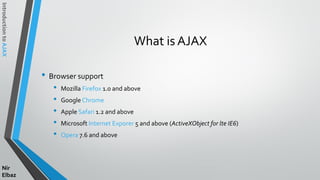














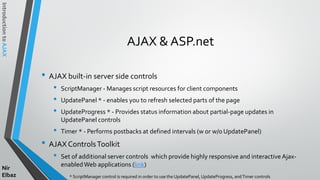





Ad
Recommended
Ajax.ppt



Ajax.pptMAGNA COLLEGE OF ENGINEERING Ajax allows web pages to be updated asynchronously by exchanging data with a web server behind the scenes. This is done through the XMLHttpRequest object in JavaScript. By using Ajax, web pages feel more responsive because users can interact with the page while data is being loaded in the background without interfering with the display and behavior of the existing page.
Ajax presentation



Ajax presentationBharat_Kumawat The document discusses AJAX (Asynchronous JavaScript and XML), which is a web development technique for building interactive web applications. It allows for asynchronous data retrieval, which means requests are made in the background without interfering with the display and behavior of the existing page. This improves responsiveness as users can interact with the page during data loading. The key components that AJAX uses are XML, HTML, CSS, DOM, and JavaScript. JavaScript plays the important role of binding these components together and enabling asynchronous communication with the server in the background.
Intro to React



Intro to ReactEric Westfall React is a library for building user interfaces using components. It uses a virtual DOM for rendering components, which are pieces of UI defined as classes or functions. Components receive data via props and local state, and can be nested to build complex UIs. The component lifecycle includes mounting, updating, and unmounting phases. Data flows unidirectionally down the component tree. React has a vibrant ecosystem and community for continued learning.
Ajax Ppt



Ajax PptHema Prasanth AJAX allows web pages to be updated asynchronously by exchanging data with a web server behind the scenes without reloading the entire page. It uses a combination of technologies including XMLHttpRequest objects, JavaScript, DOM, and CSS. The XMLHttpRequest object sends and receives data from the server that can be used to update portions of a web page. This improves interactivity and allows for dynamic interfaces.
React js



React jsRajesh Kolla This document provides an overview of React including:
- React is a JavaScript library created by Facebook for building user interfaces
- It uses virtual DOM to efficiently re-render components on updates rather than entire page
- React supports ES6 features and uses classes, arrow functions, and other syntax
- Popular tools for React include Create React App for setting up projects and React Dev Tools for debugging
Javascript



JavascriptMomentum Design Lab This document is a presentation about JavaScript that covers what JavaScript is, where it came from, and what it can do. It introduces JavaScript as a scripting language that is easy to use and learn and runs in web browsers. The presentation explains that JavaScript is unrelated to Java but borrows some naming conventions. It provides overviews of JavaScript basics like variables, operators, and functions, as well as more advanced topics like objects, events, and DOM manipulation.
ASP.NET MVC Presentation



ASP.NET MVC Presentationivpol ASP.NET MVC is a framework from Microsoft that separates an application's logic, presentation, and data access into three distinct components: models, views, and controllers. This separation of concerns makes the application easier to manage, test, and develop for large teams. ASP.NET MVC uses friendly URLs, does not rely on view state or server-based forms, and supports test-driven development better than traditional ASP.NET Web Forms applications.
What is Ajax technology?



What is Ajax technology?JavaTpoint.Com Here we are describing the Ajax technology for beginners via ppt. you can learn by this ppt what is ajax technology, uses of ajax technology, etc.
Java script ppt



Java script pptThe Health and Social Care Information Centre DOJO session from the IT team at The Health and Social Care Information Centre - All you need to know about Java Script!
Java Server Pages(jsp)



Java Server Pages(jsp)Manisha Keim Java Server Pages (JSP) allow Java code to be embedded within HTML pages to create dynamic web content. JSP pages are translated into servlets by the web server. This involves compiling the JSP page into a Java servlet class that generates the HTML response. The servlet handles each request by executing the jspService() method and produces dynamic content which is returned to the client browser.
Ajax presentation



Ajax presentationengcs2008 The document discusses Asynchronous JavaScript and XML (AJAX) technology. It defines AJAX and explains its purpose is to update parts of a web page asynchronously without reloading the entire page. It describes the technologies used including JavaScript, XML, and server-side languages. It provides examples of how AJAX works and the processes involved, including using the XMLHttpRequest object to asynchronously send and receive data from the server in the background. The advantages and disadvantages of AJAX are also summarized.
Understanding react hooks



Understanding react hooksSamundra khatri This document provides an overview and explanation of React Hooks. It introduces common Hooks like useState, useEffect, useReducer, and custom hooks. useState is used to add local state to functional components. useEffect is similar to component lifecycle methods and lets you perform side effects. useReducer is an alternative to useState for managing state in a single object. Custom hooks let you extract reusable logic and share it without changing components. The document also includes a FAQ addressing questions about hooks and class components.
Introduction to React JS for beginners | Namespace IT



Introduction to React JS for beginners | Namespace ITnamespaceit React is a JavaScript library for building user interfaces using reusable components. It is used to create single page applications that dynamically update the current page with new data from the server. React uses a component-based approach and one-way data binding to build interfaces simply and allow for easy testing. Key concepts in React include components, props, state, lifecycles, hooks, JSX, and the virtual DOM. Major companies using React include Facebook, Netflix, Instagram, and WhatsApp.
An introduction to React.js



An introduction to React.jsEmanuele DelBono This document provides an introduction to React.js, including:
- React.js uses a virtual DOM for improved performance over directly manipulating the real DOM. Components are used to build up the UI and can contain state that updates the view on change.
- The Flux architecture is described using React with unidirectional data flow from Actions to Stores to Views via a Dispatcher. This ensures state changes in a predictable way.
- Setting up React with tools like Browserify/Webpack for module bundling is discussed, along with additional topics like PropTypes, mixins, server-side rendering and React Native.
AngularJS 



AngularJS NexThoughts Technologies The document outlines an agenda for a presentation on AngularJS that covers:
1. An introduction to AngularJS and its core features like two-way data binding, templates, and MVC architecture.
2. Explanations and examples of key AngularJS concepts like directives, expressions, forms, services, modules, routing, and scopes.
3. Discussions of AngularJS advantages like fast development and scalability, and disadvantages like complexity.
4. References for further learning and a question/answer session.
Intro to React



Intro to ReactJustin Reock The document provides an introduction to React, a JavaScript library for building user interfaces. It discusses key React concepts like components, properties, state, one-way data flow, and JSX syntax. It also covers setting up a development environment with Create React App and shows how to create a basic React component with state. The target audience appears to be people new to React who want to learn the fundamentals.
Ajax and Jquery



Ajax and JqueryPeople Strategists This document provides an overview of AJAX and jQuery. It begins by stating the objectives of the document, which are to identify the AJAX web application model, work with AJAX and jQuery, implement selectors, manipulate the DOM, implement jQuery UI widgets. It then provides information on introducing AJAX, including how it allows asynchronous updating of web pages. It describes the components that AJAX uses, including XMLHttpRequest, JavaScript, DOM, and CSS. It also provides examples of how AJAX is used in real-life scenarios and browsers that support AJAX.
Introduction to React



Introduction to ReactRob Quick Slide deck from my "Intro to React" brownbag. Presented to my HSG/ECM co-workers on April 22nd, 2016.
React js



React jsOswald Campesato ReactJS for Beginners provides an overview of ReactJS including what it is, advantages, disadvantages, typical setup tools, and examples of basic React code. Key points covered include:
- ReactJS is a JavaScript library for building user interfaces and is component-based.
- Advantages include high efficiency, easier JavaScript via JSX, good developer tools and SEO, and easy testing.
- Disadvantages include React only handling the view layer and requiring other libraries for full MVC functionality.
- Examples demonstrate basic components, properties, events, conditional rendering, and lists in ReactJS.
Full stack web development



Full stack web developmentCrampete Training as Full stack web developer with online course. Classes includes Python, MongoDB and Javascript online on full stack web development.
Introduction to ReactJS



Introduction to ReactJSKnoldus Inc. React (or React Js) is a declarative, component-based JS library to build SPA(single page applications) which was created by Jordan Walke, a software engineer at Facebook. It is flexible and can be used in a variety of projects.
Web forms in ASP.net



Web forms in ASP.netMadhuri Kavade Web forms are a vital part of ASP.NET applications and are used to create the web pages that clients request. Web forms allow developers to create web applications using a similar control-based interface as Windows applications. The ASP.NET page processing model includes initialization, validation, event handling, data binding, and cleanup stages. The page acts as a container for other server controls and includes elements like the page header.
Reactjs 



Reactjs Neha Sharma Getting started with the reactjs, basics of reactjs, introduction of reactjs, core concepts of reactjs and comparison with the other libraries/frameworks
REST API



REST APITofazzal Ahmed Mobile Computing & Application
Very easy to presentation of REST API
REST API very important topics
Ajax



AjaxTech_MX This document provides an introduction and overview of AJAX (Asynchronous JavaScript and XML). It defines AJAX as a methodology for building interactive web applications using a combination of technologies including XHTML, CSS, DOM, XML, JavaScript, and HTTP. The document outlines the history of AJAX and how it enables asynchronous communication with servers. It also discusses key AJAX components, the process cycle, advantages like improved interactivity, and disadvantages like compatibility issues. Examples of AJAX in use are given, like Google Suggest, and the XMLHttpRequest object is explained as the enabling technology behind asynchronous HTTP requests in AJAX applications.
ReactJS presentation.pptx



ReactJS presentation.pptxDivyanshGupta922023 React JS is a JavaScript library for building user interfaces. It uses virtual DOM and one-way data binding to render components efficiently. Everything in React is a component - they accept custom inputs called props and control the output display through rendering. Components can manage private state and update due to props or state changes. The lifecycle of a React component involves initialization, updating due to state/prop changes, and unmounting from the DOM. React promotes unidirectional data flow and single source of truth to make views more predictable and easier to debug.
Ajax Presentation



Ajax Presentationalaa.moustafa AJAX allows asynchronous data retrieval from a server without page refreshes. It uses XMLHttpRequest objects in JavaScript to make requests to the server and update parts of the page without reloading. Common uses of AJAX include Gmail, Google Maps, and Flickr. It provides a faster and more responsive web experience compared to traditional page loads. Frameworks like AJAX.NET help implement AJAX functionality on both the client-side and server-side.
Web api



Web apiSudhakar Sharma This document provides an overview of ASP.NET Web API, a framework for building RESTful web services. It discusses key REST concepts like URIs, HTTP verbs, and HATEOAS. It also compares Web API to other technologies like WCF and SOAP, noting advantages of REST such as simpler CRUD operations and standardized development methodology. The document recommends resources like a book on building REST services from start to finish with ASP.NET MVC 4 and Web API.
Ajax ppt - 32 slides



Ajax ppt - 32 slidesSmithss25 A presentation on Ajax suitable for college level presentations and seminars.Contains 32 slides - ideal for a 20 - 30 minutes seminar.
An Introduction to Ajax Programming



An Introduction to Ajax Programminghchen1 This document provides an introduction to Ajax programming, including what Ajax is, how it differs from traditional HTTP paradigms, the key components needed for Ajax (XHTML, JavaScript, CSS), how to use the DOM and XMLHttpRequest objects to send and receive data from the server without refreshing the page, examples using the MochiKit JavaScript library to simplify Ajax programming, common pitfalls to avoid like breaking the back button and accessibility issues, and how Ajax can be used to make web pages more interactive and responsive.
Ad
More Related Content
What's hot (20)
Java script ppt



Java script pptThe Health and Social Care Information Centre DOJO session from the IT team at The Health and Social Care Information Centre - All you need to know about Java Script!
Java Server Pages(jsp)



Java Server Pages(jsp)Manisha Keim Java Server Pages (JSP) allow Java code to be embedded within HTML pages to create dynamic web content. JSP pages are translated into servlets by the web server. This involves compiling the JSP page into a Java servlet class that generates the HTML response. The servlet handles each request by executing the jspService() method and produces dynamic content which is returned to the client browser.
Ajax presentation



Ajax presentationengcs2008 The document discusses Asynchronous JavaScript and XML (AJAX) technology. It defines AJAX and explains its purpose is to update parts of a web page asynchronously without reloading the entire page. It describes the technologies used including JavaScript, XML, and server-side languages. It provides examples of how AJAX works and the processes involved, including using the XMLHttpRequest object to asynchronously send and receive data from the server in the background. The advantages and disadvantages of AJAX are also summarized.
Understanding react hooks



Understanding react hooksSamundra khatri This document provides an overview and explanation of React Hooks. It introduces common Hooks like useState, useEffect, useReducer, and custom hooks. useState is used to add local state to functional components. useEffect is similar to component lifecycle methods and lets you perform side effects. useReducer is an alternative to useState for managing state in a single object. Custom hooks let you extract reusable logic and share it without changing components. The document also includes a FAQ addressing questions about hooks and class components.
Introduction to React JS for beginners | Namespace IT



Introduction to React JS for beginners | Namespace ITnamespaceit React is a JavaScript library for building user interfaces using reusable components. It is used to create single page applications that dynamically update the current page with new data from the server. React uses a component-based approach and one-way data binding to build interfaces simply and allow for easy testing. Key concepts in React include components, props, state, lifecycles, hooks, JSX, and the virtual DOM. Major companies using React include Facebook, Netflix, Instagram, and WhatsApp.
An introduction to React.js



An introduction to React.jsEmanuele DelBono This document provides an introduction to React.js, including:
- React.js uses a virtual DOM for improved performance over directly manipulating the real DOM. Components are used to build up the UI and can contain state that updates the view on change.
- The Flux architecture is described using React with unidirectional data flow from Actions to Stores to Views via a Dispatcher. This ensures state changes in a predictable way.
- Setting up React with tools like Browserify/Webpack for module bundling is discussed, along with additional topics like PropTypes, mixins, server-side rendering and React Native.
AngularJS 



AngularJS NexThoughts Technologies The document outlines an agenda for a presentation on AngularJS that covers:
1. An introduction to AngularJS and its core features like two-way data binding, templates, and MVC architecture.
2. Explanations and examples of key AngularJS concepts like directives, expressions, forms, services, modules, routing, and scopes.
3. Discussions of AngularJS advantages like fast development and scalability, and disadvantages like complexity.
4. References for further learning and a question/answer session.
Intro to React



Intro to ReactJustin Reock The document provides an introduction to React, a JavaScript library for building user interfaces. It discusses key React concepts like components, properties, state, one-way data flow, and JSX syntax. It also covers setting up a development environment with Create React App and shows how to create a basic React component with state. The target audience appears to be people new to React who want to learn the fundamentals.
Ajax and Jquery



Ajax and JqueryPeople Strategists This document provides an overview of AJAX and jQuery. It begins by stating the objectives of the document, which are to identify the AJAX web application model, work with AJAX and jQuery, implement selectors, manipulate the DOM, implement jQuery UI widgets. It then provides information on introducing AJAX, including how it allows asynchronous updating of web pages. It describes the components that AJAX uses, including XMLHttpRequest, JavaScript, DOM, and CSS. It also provides examples of how AJAX is used in real-life scenarios and browsers that support AJAX.
Introduction to React



Introduction to ReactRob Quick Slide deck from my "Intro to React" brownbag. Presented to my HSG/ECM co-workers on April 22nd, 2016.
React js



React jsOswald Campesato ReactJS for Beginners provides an overview of ReactJS including what it is, advantages, disadvantages, typical setup tools, and examples of basic React code. Key points covered include:
- ReactJS is a JavaScript library for building user interfaces and is component-based.
- Advantages include high efficiency, easier JavaScript via JSX, good developer tools and SEO, and easy testing.
- Disadvantages include React only handling the view layer and requiring other libraries for full MVC functionality.
- Examples demonstrate basic components, properties, events, conditional rendering, and lists in ReactJS.
Full stack web development



Full stack web developmentCrampete Training as Full stack web developer with online course. Classes includes Python, MongoDB and Javascript online on full stack web development.
Introduction to ReactJS



Introduction to ReactJSKnoldus Inc. React (or React Js) is a declarative, component-based JS library to build SPA(single page applications) which was created by Jordan Walke, a software engineer at Facebook. It is flexible and can be used in a variety of projects.
Web forms in ASP.net



Web forms in ASP.netMadhuri Kavade Web forms are a vital part of ASP.NET applications and are used to create the web pages that clients request. Web forms allow developers to create web applications using a similar control-based interface as Windows applications. The ASP.NET page processing model includes initialization, validation, event handling, data binding, and cleanup stages. The page acts as a container for other server controls and includes elements like the page header.
Reactjs 



Reactjs Neha Sharma Getting started with the reactjs, basics of reactjs, introduction of reactjs, core concepts of reactjs and comparison with the other libraries/frameworks
REST API



REST APITofazzal Ahmed Mobile Computing & Application
Very easy to presentation of REST API
REST API very important topics
Ajax



AjaxTech_MX This document provides an introduction and overview of AJAX (Asynchronous JavaScript and XML). It defines AJAX as a methodology for building interactive web applications using a combination of technologies including XHTML, CSS, DOM, XML, JavaScript, and HTTP. The document outlines the history of AJAX and how it enables asynchronous communication with servers. It also discusses key AJAX components, the process cycle, advantages like improved interactivity, and disadvantages like compatibility issues. Examples of AJAX in use are given, like Google Suggest, and the XMLHttpRequest object is explained as the enabling technology behind asynchronous HTTP requests in AJAX applications.
ReactJS presentation.pptx



ReactJS presentation.pptxDivyanshGupta922023 React JS is a JavaScript library for building user interfaces. It uses virtual DOM and one-way data binding to render components efficiently. Everything in React is a component - they accept custom inputs called props and control the output display through rendering. Components can manage private state and update due to props or state changes. The lifecycle of a React component involves initialization, updating due to state/prop changes, and unmounting from the DOM. React promotes unidirectional data flow and single source of truth to make views more predictable and easier to debug.
Ajax Presentation



Ajax Presentationalaa.moustafa AJAX allows asynchronous data retrieval from a server without page refreshes. It uses XMLHttpRequest objects in JavaScript to make requests to the server and update parts of the page without reloading. Common uses of AJAX include Gmail, Google Maps, and Flickr. It provides a faster and more responsive web experience compared to traditional page loads. Frameworks like AJAX.NET help implement AJAX functionality on both the client-side and server-side.
Web api



Web apiSudhakar Sharma This document provides an overview of ASP.NET Web API, a framework for building RESTful web services. It discusses key REST concepts like URIs, HTTP verbs, and HATEOAS. It also compares Web API to other technologies like WCF and SOAP, noting advantages of REST such as simpler CRUD operations and standardized development methodology. The document recommends resources like a book on building REST services from start to finish with ASP.NET MVC 4 and Web API.
Viewers also liked (20)
Ajax ppt - 32 slides



Ajax ppt - 32 slidesSmithss25 A presentation on Ajax suitable for college level presentations and seminars.Contains 32 slides - ideal for a 20 - 30 minutes seminar.
An Introduction to Ajax Programming



An Introduction to Ajax Programminghchen1 This document provides an introduction to Ajax programming, including what Ajax is, how it differs from traditional HTTP paradigms, the key components needed for Ajax (XHTML, JavaScript, CSS), how to use the DOM and XMLHttpRequest objects to send and receive data from the server without refreshing the page, examples using the MochiKit JavaScript library to simplify Ajax programming, common pitfalls to avoid like breaking the back button and accessibility issues, and how Ajax can be used to make web pages more interactive and responsive.
Ajax Ppt 1



Ajax Ppt 1JayaPrakash.m This document provides an overview of Ajax including:
- What Ajax is and how it works to make web pages more interactive
- Examples of popular sites that use Ajax like Gmail and Google Maps
- How Ajax applications differ from traditional applications by exchanging small amounts of data asynchronously rather than reloading the whole page
- Popular Ajax frameworks like jQuery that make development of Ajax applications easier
- Benefits of Ajax like richer interfaces, responsiveness, and network efficiency
Ajax Introduction Presentation



Ajax Introduction Presentationthinkphp Ajax allows for asynchronous data retrieval and manipulation without reloading the entire web page. It uses a combination of XMLHttpRequest, JavaScript, CSS, and HTML. This enables dynamic display and interaction on web pages by allowing asynchronous retrieval of data from the server in the background without interfering with the display and behavior of the existing page. The term "Ajax" was coined in 2005 but the underlying technologies like XMLHttpRequest had existed earlier. Ajax helped popularize the concept of Rich Internet Applications and is now commonly used in applications like Google Maps and Flickr to reload only parts of pages instead of the whole page for more dynamic and interactive experiences.
Introduction to ajax



Introduction to ajaxRaja V This document provides an overview of AJAX (Asynchronous JavaScript and XML) and how it differs from traditional web applications. It discusses how AJAX allows asynchronous data retrieval, improving interactivity and user experience by avoiding full page refreshes. It then covers how AJAX works by using the XMLHttpRequest object to make asynchronous requests in the background. Examples of popular AJAX-powered sites are given, and code snippets demonstrate how to make AJAX requests from JavaScript and handle responses.
Introduction to ajax



Introduction to ajaxVenkat Pinagadi This document provides an introduction to AJAX (Asynchronous JavaScript and XML). It discusses what AJAX is, why it was developed, how it works using the XMLHttpRequest object, security considerations, and alternatives like Flash. It also demonstrates how to encapsulate AJAX logic in JavaScript and how frameworks like JSF can be used to implement AJAX without writing JavaScript directly.
Ajax for PHP Developers



Ajax for PHP DevelopersMichael Girouard The document introduces Mike G, a senior developer who has been working with PHP since the 3.x version and JavaScript since 1999. He gives a brief introduction about himself and his background as a blogger, speaker and JavaScript evangelist. He then asks the audience if they code in PHP 5 or 4 and if they love or loathe JavaScript. The next section notes that "AJAX" is not an actual technology, but rather a term coined by Jesse James Garret in 2005 to refer to asynchronous JavaScript and XML.
Ajax and PHP



Ajax and PHPJohn Coggeshall A three hour tutorial I gave at PHP Quebec on the challenges, theory, and concepts behind making asynchronous JavaScript calls for Web 2.0 Applications using PHP
Jsf Ajax



Jsf Ajaxrajivmordani This document discusses the history and future of JSF and Ajax. It begins with an overview of JSF and how it works. It then discusses early approaches to adding Ajax functionality to JSF such as Shale Remoting and Dynamic Faces. Next, it covers component libraries that integrated Ajax more fully like Ajax4JSF, Apache Trinidad, and ICEFaces. It concludes by looking ahead to further improvements in JSF 2.0.
Building Applications Using Ajax



Building Applications Using Ajaxs_pradeep The first of its kind Web Technology Conference on Open Source Technology, WebOSS '07 was organised in Kolkata on Sat, 13th Oct 07 and I spoke at the event as one of the participants on "Building Applications using AJAX". Here I will share my presentation.
JSON(JavaScript Object Notation)



JSON(JavaScript Object Notation)Raghu nath The document provides an overview of JSON (JavaScript Object Notation) including its syntax, structure, and common uses. JSON is a lightweight data-interchange format that is easy for humans to read and write and easy for machines to parse and generate. It is built on two structures: a collection of name/value pairs and an ordered list of values. JSON is primarily used to transmit data between a web server and web application.
Ajax Tutorial



Ajax Tutorialoscon2007 - The document is a presentation on Ajax given by Alex Russell that covers what Ajax is, how it works, when it should and should not be used, tools for Ajax development, debugging techniques, and the future of Ajax and the open web.
- It includes examples of building an auto-save feature with Ajax using plain JavaScript, Prototype, and Dojo and discusses language features of JavaScript.
- The presentation aims to provide enough knowledge and code examples to get started with Ajax development while addressing open web standards and browser compatibility.
Technical ppt



Technical pptPriya_Srivastava The document discusses programmable logic controllers (PLCs) and supervisory control and data acquisition (SCADA) systems. It provides an overview of PLC and SCADA course contents, including digital electronics, hardware, programming, and communication. It also describes automation components, PLC applications in various industries, PLC architecture involving input/output devices and a central processing unit, and common PLC programming languages and software. Finally, it outlines the purpose and basic functions of SCADA systems for monitoring and controlling industrial plants and equipment.
ASP.NET MVC and ajax 



ASP.NET MVC and ajax Brij Mishra This document discusses working with ASP.NET MVC and AJAX. It introduces AJAX and its benefits, describes raw AJAX implementation, and multiple AJAX options like Microsoft AJAX, jQuery AJAX, and AJAX helpers. It also covers rendering partial views with AJAX, handling errors, using JSON, and integrating WCF services.
ASP.NET MVC - AJAX



ASP.NET MVC - AJAXDanae Aguilar Guzmán Este documento describe cómo realizar solicitudes AJAX con ASP.NET MVC utilizando jQuery. Explica cómo cargar vistas parciales, procesar formularios y devolver datos JSON a través de solicitudes AJAX, así como el uso de helpers de AJAX de ASP.NET MVC como Ajax.ActionLink y Ajax.BeginForm. También cubre cómo validar solicitudes AJAX y manejar casos cuando JavaScript no esté habilitado.
PHP - Introduction to PHP AJAX



PHP - Introduction to PHP AJAXVibrant Technologies & Computers This PPT gives Information about:
1. Ajax with Get & Post,
2. AJAX HTML output
3. Writing Ajax Application
4. XMLHTTP Request Object
PHP on AJAX



PHP on AJAXFord AntiTrust This document provides a biography for Ford AntiTrust, an expert on AJAX. It outlines his education including a Bachelor of Science in Computer Science from Naresuan University in Thailand and high school education. It also lists his work experience including roles as a database administrator, web developer consultant, freelance software designer, founder of a web technical consultancy, and writer for technology publications. Finally it outlines his skills which include languages and tools like PHP, JavaScript, CSS, XHTML, and databases.
Fourth Dimension Level 1



Fourth Dimension Level 1Ehtesham Mirxa 4th Dimension level I Workshop by Dr.Moiz Hussain on 10th May 2015.For Registration Call: 021-35810071,0345-8221111
MachinePulse Products



MachinePulse ProductsMachinePulse MachinePulse provides rapidly scalable, end-to-end solutions to enable a smarter industrial Internet-of-Things. Our product offerings are modular and domain-independent. We offer a complete range of products from Industrial grade data acquisition devices to a robust and scalable cloud platform that can be deployed together or into existing IoT workflows with full flexibility. Using our products and rich domain expertise in the renewable energy sector, we have built applications to provide operational intelligence for the solar photovoltaic and wind energy industries. We are also working with our clients to deploy monitoring and analytics solutions for other industries. Our philosophy is “Any Device, Any Network, Any Protocol”.
Ad
Similar to Introduction to ajax (20)
Introduction to AJAX



Introduction to AJAXAbzetdin Adamov This document provides an introduction to AJAX (Asynchronous JavaScript and XML) technologies. It defines AJAX as using JavaScript asynchronously behind the scenes to load additional data without reloading the entire web page. Benefits of AJAX include a rich user interface experience and efficient loading of dynamic data. The document outlines how to use the XMLHttpRequest object to make asynchronous requests for data from the server. Examples and demos of AJAX applications are also referenced.
Learn AJAX at ASIT



Learn AJAX at ASITASIT ASIT is best training institute for "AJAX" Course,having the leading providers of Career Based training programs along with professional certifications. We associate with industry experts to deliver the training requirements of Job seeks and working professionals.for more details please visit our website.
Ajax



AjaxAbhishek Kesharwani AJAX (Asynchronous JavaScript and XML) is a web development technique that allows web pages to be updated asynchronously by exchanging data with a web server behind the scenes. It uses a combination of technologies including XHTML, CSS, DOM, JavaScript, and XMLHttpRequest object to retrieve data from the server without interfering with the display and behavior of the existing page. This allows data to be updated without reloading the whole page. Some common applications of AJAX include Google Maps, Gmail, and predictive text while typing into search boxes.
Ajax



AjaxManav Prasad The document discusses AJAX (Asynchronous JavaScript and XML), which allows web pages to be updated asynchronously by exchanging data with a web server behind the scenes, without reloading the entire page. It provides an overview of the basic objects and steps needed to make AJAX work, including the XMLHttpRequest object, how servers respond, and using the response. It then contrasts the traditional synchronous web page model with AJAX's asynchronous approach. The document also covers the basics of writing AJAX applications, including creating XMLHttpRequest objects, sending requests, handling responses, and using properties and methods. Finally, it provides a skeleton for a general AJAX application and an example to get the time from the server without refreshing the whole page.
AJAX.pptx



AJAX.pptxGanesh Chavan AJAX allows web pages to be updated asynchronously by exchanging data with a web server behind the scenes. This means that it is possible to update parts of a web page, without reloading the whole page. AJAX uses a combination of XMLHttpRequest objects, JavaScript, HTML and CSS. The XMLHttpRequest object is used to request data from the server after the page has loaded.
Ajaxtechnicalworkshopshortversion 1224845432835700-8



Ajaxtechnicalworkshopshortversion 1224845432835700-8anuradha raheja The document discusses using Ajax and XML to build a weather widget. It explains the basic anatomy of an Ajax pattern involving a trigger, operation, and update. It then covers using the XMLHttpRequest object to make requests to a weather.com REST service and parse the XML response to display weather data.
Ajax tutorial by bally chohan



Ajax tutorial by bally chohanWebVineet Ajax stands for Asynchronous JavaScript and Xml. Ajax is not a single technology, but a group of technologies. HTML and CSS can be used in combination to mark up and style information. The DOM is accessed with JavaScript to dynamically display, and allow the user to interact with, the information presented. JavaScript and the XMLHttpRequest object provide a method for exchanging data asynchronously between browser and server to avoid full page reloads.
Bally Chohan IT Solution is an UK based IT Agency that provides IT services such as Web Development, Web Designing, E-commerce development etc.
Ajax tutorial



Ajax tutorialKat Roque This document discusses the Ajaxian framework Prototype and its utilities for asynchronous JavaScript (Ajax). It provides an overview of Prototype's basic utilities for DOM manipulation and Ajax helpers. The Ajax helpers include an Ajax object that handles cross-browser XMLHttpRequests and an Ajax.Request method for making Ajax calls with configurable options and callbacks. An example is given showing how to make an Ajax request and specify a callback function using Ajax.Request.
Ajax workshop



Ajax workshopWBUTTUTORIALS This document provides an overview and introduction to AJAX (Asynchronous JavaScript and XML). It discusses what AJAX is, the core components that make up AJAX applications, how AJAX works, potential problems with AJAX, and examples of AJAX in use. The document also includes code samples that demonstrate building a basic AJAX application, including using the XMLHttpRequest object to asynchronously retrieve and display XML data on a web page without reloading. Contact information is provided for the presenters.
Ajax



AjaxWBUTTUTORIALS This document provides an introduction to AJAX (Asynchronous JavaScript and XML) web technology. It defines AJAX as a technique for creating interactive web applications using small asynchronous data exchanges in the background without reloading the entire web page. The document outlines the benefits of AJAX, provides real-world examples, and explains how AJAX works by making HTTP requests in the background using the XMLHttpRequest object. Code samples are included to demonstrate how to send and handle AJAX requests and responses.
Ajax Tuturial



Ajax TuturialAnup Singh The document discusses Ajax, including:
1) What Ajax is and how it allows web pages to update parts without reloading the whole page by exchanging small amounts of data with the server asynchronously.
2) The basic Ajax process involves using JavaScript to define a request object, initiate a request by setting a response handler and sending GET or POST data, and handling the response when ready by extracting the returned text or XML.
3) Examples of applications using Ajax include Google Maps, Gmail, YouTube, and Facebook tabs.
Ajax



Ajaxrahmed_sct AJAX is a new approach to web application development that uses asynchronous JavaScript and XML to transmit small amounts of data in the background without interfering with the display and behavior of the existing page. Some key aspects of AJAX include asynchronous data retrieval using XMLHttpRequest, data interchange formats like XML/JSON, dynamic display using the DOM, and JavaScript binding it all together for a more responsive user experience compared to traditional full page loads. Common AJAX design patterns address issues like predictive fetching of likely next data, throttling frequent submissions, periodic refreshing of data, and multi-stage downloading of pages and components.
Unit-5.pptx



Unit-5.pptxitzkuu01 This document provides an overview of AJAX (Asynchronous JavaScript and XML) and web services. It defines AJAX as a group of interrelated technologies that allow asynchronous data retrieval without page reloads. The key aspects covered include the XMLHttpRequest object for asynchronous client-server communication, callback functions, properties and methods. It also introduces web services, describing how to create, publish, test and consume a web service, as well as using SOAP.
WEB TECHNOLOGY Unit-5.pptx



WEB TECHNOLOGY Unit-5.pptxkarthiksmart21 AJAX and web services allow for asynchronous communication between client and server without reloading pages. AJAX uses a combination of technologies like XML, JavaScript, and XMLHttpRequest to asynchronously update parts of a web page via the XMLHttpRequest object. It allows sending and receiving data from the server in the background. Web services allow applications to communicate over a network through standards-based web protocols like SOAP and REST. Key components of web services include SOAP, WSDL, and UDDI.
Ajax



AjaxSiya Agarwal AJAX is a technique for creating faster and more interactive web pages through the use of JavaScript, XML, and HTML. It allows for asynchronous data exchange in the background without reloading the entire web page. This improves interactivity, makes pages more responsive, and increases perceived performance. Common AJAX techniques include retrieving small amounts of data from the server on user actions to dynamically update parts of the page rather than reloading the whole page.
Synapseindia dot net development web applications with ajax



Synapseindia dot net development web applications with ajaxSynapseindiappsdevelopment The document discusses creating rich client web applications using AJAX. It provides an overview of AJAX including how it allows sending and receiving only needed data asynchronously to update portions of a page without reloading the whole page. It discusses using JavaScript and XMLHttpRequest to make asynchronous requests to AJAX endpoints, which can return payloads in XML or JSON format. Finally, it covers some AJAX libraries and security considerations.
ITI006En-AJAX



ITI006En-AJAXHuibert Aalbers AJAX (Asynchronous JavaScript And XML) is a group of related technologies that enable developers to created better and easier to use web applications (often referred to as Web 2.0).
Ajax Under The Hood



Ajax Under The HoodWO Community Have you ever wondered how Ajax requests fit in with WebObject's Request-Response loop? Have you ever wanted to make a new Ajax component or debug a problem in an existing one? Do you want to use a different JavaScript library with WebObjects? This session will look at what was done to make Ajax work in a component action world, looking at changes to the Request-Response loop and the page cache. You will learn how to use AjaxComponent, AjaxDynamicElement, and the other classes that are used to create WebObjects Ajax components.
Ajax



Ajaxhusnara mohammad The document discusses Ajax and how it allows asynchronous communication with a server without reloading the entire web page. It covers the basic objects and methods needed, including the XMLHttpRequest object. The typical Ajax process involves creating an XMLHttpRequest object, sending it to the server, and triggering a response function when the server responds to update the display without reloading the page.
Ad
More from Nir Elbaz (6)
Responsive Web Design



Responsive Web DesignNir Elbaz Deep dive into responsive-web-design - what is it, how we got here and how to start implementing this approach today!
Hello, AngularJS 1.3



Hello, AngularJS 1.3Nir Elbaz AngularJS version 1.3 includes performance improvements that make it 4.3 times faster and reduce garbage by 73% for DOM manipulation. It has over 1000 documentation improvements, 400 bug fixes, and discontinued support for IE8. New features in 1.3 include one-time binding, ngModelOptions, ngAria, ngMessages, new validator pipelines, ngTouch, and more. The document provides an overview of changes in 1.3 and discusses upcoming versions like 1.4 and 2.0.
Dalek.js - Automated cross browser testing with JavaScript



Dalek.js - Automated cross browser testing with JavaScriptNir Elbaz A short introduction to one of the most easy-to-use cross browser testing tool. DalekJS helps you write simple instructions to drive either headless browser or real browsers, to see if your application works as expected
this is simple



this is simpleNir Elbaz This document discusses the keyword "this" in JavaScript and how its value is determined. It provides examples of how "this" refers to the global window object, a calling object, or can be undefined. It also demonstrates how "this" refers to a DOM element when used in an event handler. The document concludes that "this" generally refers to the global context, but can refer to a new object when used with "new" or a member object when called as a method, unless asynchronous.
IBM Worklight



IBM WorklightNir Elbaz IBM Worklight is an open, complete and advanced mobile application platform for HTML5, hybrid and native apps
Introduction to html 5



Introduction to html 5Nir Elbaz The document provides an introduction to HTML 5, including:
- HTML 5 is the new standard for HTML that aims to reduce the need for plugins like Flash and provide better error handling.
- New features in HTML 5 include new semantic elements, form validation, deprecated elements, and new APIs for video, audio, offline applications and more.
- Getting started with HTML 5 involves changes to page structure like shortening tags, using new elements and attributes, and removing obsolete code. Semantic elements, forms, and error handling are also covered.
Recently uploaded (20)
HCL Nomad Web – Best Practices and Managing Multiuser Environments



HCL Nomad Web – Best Practices and Managing Multiuser Environmentspanagenda Webinar Recording: https://www.panagenda.com/webinars/hcl-nomad-web-best-practices-and-managing-multiuser-environments/
HCL Nomad Web is heralded as the next generation of the HCL Notes client, offering numerous advantages such as eliminating the need for packaging, distribution, and installation. Nomad Web client upgrades will be installed “automatically” in the background. This significantly reduces the administrative footprint compared to traditional HCL Notes clients. However, troubleshooting issues in Nomad Web present unique challenges compared to the Notes client.
Join Christoph and Marc as they demonstrate how to simplify the troubleshooting process in HCL Nomad Web, ensuring a smoother and more efficient user experience.
In this webinar, we will explore effective strategies for diagnosing and resolving common problems in HCL Nomad Web, including
- Accessing the console
- Locating and interpreting log files
- Accessing the data folder within the browser’s cache (using OPFS)
- Understand the difference between single- and multi-user scenarios
- Utilizing Client Clocking
Semantic Cultivators : The Critical Future Role to Enable AI



Semantic Cultivators : The Critical Future Role to Enable AIartmondano By 2026, AI agents will consume 10x more enterprise data than humans, but with none of the contextual understanding that prevents catastrophic misinterpretations.
AI EngineHost Review: Revolutionary USA Datacenter-Based Hosting with NVIDIA ...



AI EngineHost Review: Revolutionary USA Datacenter-Based Hosting with NVIDIA ...SOFTTECHHUB I started my online journey with several hosting services before stumbling upon Ai EngineHost. At first, the idea of paying one fee and getting lifetime access seemed too good to pass up. The platform is built on reliable US-based servers, ensuring your projects run at high speeds and remain safe. Let me take you step by step through its benefits and features as I explain why this hosting solution is a perfect fit for digital entrepreneurs.
Cyber Awareness overview for 2025 month of security



Cyber Awareness overview for 2025 month of securityriccardosl1 Cyber awareness training educates employees on risk associated with internet and malicious emails
DevOpsDays Atlanta 2025 - Building 10x Development Organizations.pptx



DevOpsDays Atlanta 2025 - Building 10x Development Organizations.pptxJustin Reock Building 10x Organizations with Modern Productivity Metrics
10x developers may be a myth, but 10x organizations are very real, as proven by the influential study performed in the 1980s, ‘The Coding War Games.’
Right now, here in early 2025, we seem to be experiencing YAPP (Yet Another Productivity Philosophy), and that philosophy is converging on developer experience. It seems that with every new method we invent for the delivery of products, whether physical or virtual, we reinvent productivity philosophies to go alongside them.
But which of these approaches actually work? DORA? SPACE? DevEx? What should we invest in and create urgency behind today, so that we don’t find ourselves having the same discussion again in a decade?
Quantum Computing Quick Research Guide by Arthur Morgan



Quantum Computing Quick Research Guide by Arthur MorganArthur Morgan This is a Quick Research Guide (QRG).
QRGs include the following:
- A brief, high-level overview of the QRG topic.
- A milestone timeline for the QRG topic.
- Links to various free online resource materials to provide a deeper dive into the QRG topic.
- Conclusion and a recommendation for at least two books available in the SJPL system on the QRG topic.
QRGs planned for the series:
- Artificial Intelligence QRG
- Quantum Computing QRG
- Big Data Analytics QRG
- Spacecraft Guidance, Navigation & Control QRG (coming 2026)
- UK Home Computing & The Birth of ARM QRG (coming 2027)
Any questions or comments?
- Please contact Arthur Morgan at [email protected].
100% human made.
Splunk Security Update | Public Sector Summit Germany 2025



Splunk Security Update | Public Sector Summit Germany 2025Splunk Splunk Security Update
Sprecher: Marcel Tanuatmadja
Noah Loul Shares 5 Steps to Implement AI Agents for Maximum Business Efficien...



Noah Loul Shares 5 Steps to Implement AI Agents for Maximum Business Efficien...Noah Loul Artificial intelligence is changing how businesses operate. Companies are using AI agents to automate tasks, reduce time spent on repetitive work, and focus more on high-value activities. Noah Loul, an AI strategist and entrepreneur, has helped dozens of companies streamline their operations using smart automation. He believes AI agents aren't just tools—they're workers that take on repeatable tasks so your human team can focus on what matters. If you want to reduce time waste and increase output, AI agents are the next move.
UiPath Community Berlin: Orchestrator API, Swagger, and Test Manager API



UiPath Community Berlin: Orchestrator API, Swagger, and Test Manager APIUiPathCommunity Join this UiPath Community Berlin meetup to explore the Orchestrator API, Swagger interface, and the Test Manager API. Learn how to leverage these tools to streamline automation, enhance testing, and integrate more efficiently with UiPath. Perfect for developers, testers, and automation enthusiasts!
📕 Agenda
Welcome & Introductions
Orchestrator API Overview
Exploring the Swagger Interface
Test Manager API Highlights
Streamlining Automation & Testing with APIs (Demo)
Q&A and Open Discussion
Perfect for developers, testers, and automation enthusiasts!
👉 Join our UiPath Community Berlin chapter: https://community.uipath.com/berlin/
This session streamed live on April 29, 2025, 18:00 CET.
Check out all our upcoming UiPath Community sessions at https://community.uipath.com/events/.
Andrew Marnell: Transforming Business Strategy Through Data-Driven Insights



Andrew Marnell: Transforming Business Strategy Through Data-Driven InsightsAndrew Marnell With expertise in data architecture, performance tracking, and revenue forecasting, Andrew Marnell plays a vital role in aligning business strategies with data insights. Andrew Marnell’s ability to lead cross-functional teams ensures businesses achieve sustainable growth and operational excellence.
2025-05-Q4-2024-Investor-Presentation.pptx



2025-05-Q4-2024-Investor-Presentation.pptxSamuele Fogagnolo Cloudflare Q4 Financial Results Presentation
Technology Trends in 2025: AI and Big Data Analytics



Technology Trends in 2025: AI and Big Data AnalyticsInData Labs At InData Labs, we have been keeping an ear to the ground, looking out for AI-enabled digital transformation trends coming our way in 2025. Our report will provide a look into the technology landscape of the future, including:
-Artificial Intelligence Market Overview
-Strategies for AI Adoption in 2025
-Anticipated drivers of AI adoption and transformative technologies
-Benefits of AI and Big data for your business
-Tips on how to prepare your business for innovation
-AI and data privacy: Strategies for securing data privacy in AI models, etc.
Download your free copy nowand implement the key findings to improve your business.
Dev Dives: Automate and orchestrate your processes with UiPath Maestro



Dev Dives: Automate and orchestrate your processes with UiPath MaestroUiPathCommunity This session is designed to equip developers with the skills needed to build mission-critical, end-to-end processes that seamlessly orchestrate agents, people, and robots.
📕 Here's what you can expect:
- Modeling: Build end-to-end processes using BPMN.
- Implementing: Integrate agentic tasks, RPA, APIs, and advanced decisioning into processes.
- Operating: Control process instances with rewind, replay, pause, and stop functions.
- Monitoring: Use dashboards and embedded analytics for real-time insights into process instances.
This webinar is a must-attend for developers looking to enhance their agentic automation skills and orchestrate robust, mission-critical processes.
👨🏫 Speaker:
Andrei Vintila, Principal Product Manager @UiPath
This session streamed live on April 29, 2025, 16:00 CET.
Check out all our upcoming Dev Dives sessions at https://community.uipath.com/dev-dives-automation-developer-2025/.
Massive Power Outage Hits Spain, Portugal, and France: Causes, Impact, and On...



Massive Power Outage Hits Spain, Portugal, and France: Causes, Impact, and On...Aqusag Technologies In late April 2025, a significant portion of Europe, particularly Spain, Portugal, and parts of southern France, experienced widespread, rolling power outages that continue to affect millions of residents, businesses, and infrastructure systems.
Increasing Retail Store Efficiency How can Planograms Save Time and Money.pptx



Increasing Retail Store Efficiency How can Planograms Save Time and Money.pptxAnoop Ashok In today's fast-paced retail environment, efficiency is key. Every minute counts, and every penny matters. One tool that can significantly boost your store's efficiency is a well-executed planogram. These visual merchandising blueprints not only enhance store layouts but also save time and money in the process.
IEDM 2024 Tutorial2_Advances in CMOS Technologies and Future Directions for C...



IEDM 2024 Tutorial2_Advances in CMOS Technologies and Future Directions for C...organizerofv IEDM 2024 Tutorial2
Mobile App Development Company in Saudi Arabia



Mobile App Development Company in Saudi ArabiaSteve Jonas EmizenTech is a globally recognized software development company, proudly serving businesses since 2013. With over 11+ years of industry experience and a team of 200+ skilled professionals, we have successfully delivered 1200+ projects across various sectors. As a leading Mobile App Development Company In Saudi Arabia we offer end-to-end solutions for iOS, Android, and cross-platform applications. Our apps are known for their user-friendly interfaces, scalability, high performance, and strong security features. We tailor each mobile application to meet the unique needs of different industries, ensuring a seamless user experience. EmizenTech is committed to turning your vision into a powerful digital product that drives growth, innovation, and long-term success in the competitive mobile landscape of Saudi Arabia.
Introduction to ajax
- 1. Introduction to AJAX Nir Elbaz
- 2. IntroductiontoAJAX Nir Elbaz Introduction to AJAX • Index • What is AJAX? • MakingAJAX requests with raw JavaScript • MakingAJAX requests with jQuery • AJAX & ASP.net • AJAX security
- 3. IntroductiontoAJAX Nir Elbaz What is AJAX • AJAX stands for Asynchronous JavaScript And XML • Allows web pages or parts of them to be updated asynchronously • Based on XML HTTP request object (AKA XHR) • Requires basic understanding of: • (X)HTML – displaying the data • CSS – styling the data • JavaScript – manipulating the DOM • XML / JSON – received / sent data format (also HTML & text) Also refers dynamic content
- 4. IntroductiontoAJAX Nir Elbaz What is AJAX Browser User Interface Web Server Databases, backend processes HTTP(S)Transport HTTP request HTML/CSS/JS/* response Classic web application model Browser User Interface Web Server Databases, backend processes HTTP(S)Transport HTTP request HTML/CSS/JS/* response AJAX web application model AJAX engine JS call Validresponsecanbeanytextualdata:html,css,js,csv,xml…
- 5. IntroductiontoAJAX Nir Elbaz What is AJAX Classic web application model AJAX web application model User Front end Back end
- 6. IntroductiontoAJAX Nir Elbaz What is AJAX • Usage samples • Autocomplete search textboxes (sample) • Cascading dropdown list boxes (sample) • Real-time - Continuous data refresh (long polling, chat systems…) • Immediate forms validation feedback (sample) • Conditional display / dynamic content (sample) • Auto save user information (Google Docs, Facebook) • Ratings, voting & other instant actions (sample)
- 7. IntroductiontoAJAX Nir Elbaz What is AJAX • Browser support • Mozilla Firefox 1.0 and above • Google Chrome • Apple Safari 1.2 and above • Microsoft Internet Exporer 5 and above (ActiveXObject for lte IE6) • Opera 7.6 and above
- 8. IntroductiontoAJAX Nir Elbaz What is AJAX • Pros • Better interactivity & responsiveness • Impressive UX • Reduced connections to the web server (partial rendering) • Reduced bandwidth • Its “cool”
- 9. IntroductiontoAJAX Nir Elbaz What is AJAX • Cons • The back and refresh button are rendered useless • Bookmarking is useless (HTML 5 History API to the rescue) • Requires JavaScript to be enabled on browsers • SEO & analytics unfriendly • Screen readers unfriendly – affects accessibility • Callbacks can lead to complex code • Network latency may break usability
- 10. IntroductiontoAJAX Nir Elbaz Making AJAX requests with raw JavaScript • Basic steps • A client event occurs (button click, setTimeout fired…) • An XMLHttpRequest object is created • The XMLHttpRequest object is configured • The XMLHttpRequest object makes an asynchronous request to theWebserver • Webserver returns the result • The XMLHttpRequest object calls the callback() function and processes the result
- 11. IntroductiontoAJAX Nir Elbaz MakingAJAXrequestswithrawJavaScript readyState codes: 0: object created but uninitialized 1: loading (opened, not sent) 2: loaded (send but no response) 3: interactive (partial response) 4: complete (full response) status (HTTP) codes: 1xx: (Provisional response) 2xx: (Successful) 3xx: (Redirected) 4xx: (Request error) 5xx: (Server error) Samples: 200 - the server successfully returned the page 404 - the requested page doesn't exist 503 - the server is temporarily unavailable Methods: open(method, url, async) send(string) setRequestHeader(header, value)
- 12. IntroductiontoAJAX Nir Elbaz Making AJAX requests with raw JavaScript • GET or POST? • GET is faster and simpler than POST • Use POST in these cases: • A cached file is not an option (update a file or database on the server) • Sending a large amount of data to the server (POST has no size limitations) • Sending user input (which can contain unknown characters)
- 13. IntroductiontoAJAX Nir Elbaz Making AJAX requests with raw JavaScript • Usage samples GET request (-params, +cache) xmlhttp.open(“GET”, “myWS.asp”, true); xmlhttp.send(“”); GET request (-params, -cache) xmlhttp.open(“GET”, “myWS.asp?t=” + Math.random(), true); xmlhttp.send(“”); GET request (+params, +cache) xmlhttp.open(“GET”, “myWS.asp?fname=Nir&lname=Elbaz”, true); xmlhttp.send(“”); POST request (+params, -cache) xmlhttp.open(“POST”, “myWS.asp”, true); xmlhttp.send(“fname=Nir&lname=Elbaz”); // sending params now
- 14. IntroductiontoAJAX Nir Elbaz Making AJAX requests with raw JavaScript • Callback sample • Can get either free text (e.g. HTML, JS…) or XML document • Can get response header value with getResponseHeader(‘HEADER’)
- 15. IntroductiontoAJAX Nir Elbaz Making AJAX requests with raw JavaScript • Debugging XHR • DeveloperTools (Chrome, FireBug….) • Fiddler • … XHR requests logs in Chrome DeveloperTools
- 16. IntroductiontoAJAX Nir Elbaz Making AJAX requests with jQuery • jQuery provides great support forAJAX & simplify usage: • load(url, data, callback): Load a piece of html into a container DOM • $.getJSON(url, data, callback): Load a JSON with GET method • $.getScript(url, callback): Load a JavaScript • $.get(url, data, callback, type):GenericAJAX GET request • $.post(url, data, callback, type): Generic AJAX GET request • $.ajax(options):All purpose AJAX request (higher level abstractions) Syntacticsugarof$.ajax GET, POST GET GET POST GET, POST
- 17. IntroductiontoAJAX Nir Elbaz Making AJAX requests with jQuery • Usage samples Load (part of a) remote file $("#result").load(loadUrl); $("#result").load(loadUrl + " #picture"); // Best practice: Use HTML(‘<img src=“loader.gif” />’) before calling the load function Load remote file w/ parameters $("#result").load(loadUrl, “fname=Nir&lname=Elbaz”); // GET $("#result").load(loadUrl, {fname:“Nir”, lname:“Elbaz”}); // POST // Best practice: Use HTML(‘<img src=“loader.gif” />’) before calling the load function
- 18. IntroductiontoAJAX Nir Elbaz Making AJAX requests with jQuery • Usage samples Get JSON file (GET only), generate HTML fragment and append to HTML $.getJSON(“http://api.flickr.com/services/feeds/photos_public.gne?jsoncallback=?”, { tags: “Israel”, tagmode: “any”, format: “json” }) .done(function (data) { $.each(data.items, function(index, item ) { $(“<img/>”).attr(“src”, item.media.m).appendTo(“#images”); }); }); JSONP
- 19. IntroductiontoAJAX Nir Elbaz Making AJAX requests with jQuery • Usage samples Full documentation of the $.ajax method Send id as data to the server and notify the user once it’s complete or fail $.ajax({ url: “someWS.ashx”, type: “POST”, data: {id : 3}, dataType: "html" }).done(function (msg) { $("#log").html(msg); }).fail(function (jqXHR, textStatus) { alert("Request failed: " + textStatus); });
- 20. IntroductiontoAJAX Nir Elbaz Making AJAX requests with jQuery • More jQueryAJAX aid methods • $.ajaxSetup(): Sets the default values for future AJAX requests • $.param():Creates a serialized representation of an array or object • ajaxStart(): Specifies a function to run when the first AJAX request begins • ajaxError(): Specifies a function to run when AJAX request completes with an error • serialize(): Encodes a set of form elements as a string for submission • …
- 21. IntroductiontoAJAX Nir Elbaz AJAX & ASP.net • Formerly known as projectATLAS • Released on 2007 as part of ASP.net v.2 • AJAX is even more crucial onASP.net web applications (LC,ViewState…) • Provides few server side controls to simplify AJAX development but considered insufficient
- 22. IntroductiontoAJAX Nir Elbaz AJAX & ASP.net • AJAX built-in server side controls • ScriptManager - Manages script resources for client components • UpdatePanel * - enables you to refresh selected parts of the page • UpdateProgress * - Provides status information about partial-page updates in UpdatePanel controls • Timer * - Performs postbacks at defined intervals (w or w/o UpdatePanel) • AJAX ControlsToolkit • Set of additional server controls which provide highly responsive and interactiveAjax- enabledWeb applications (link) * ScriptManager control is required in order to use the UpdatePanel, UpdateProgress, andTimer controls
- 25. IntroductiontoAJAX Nir Elbaz AJAX Security • Server side: • Same as regular web applications in all aspects • Client side: • JS code is visible to a user/hacker, which can use it to search for exploits
- 26. IntroductiontoAJAX Nir Elbaz BehindThe Scenes (In a Nutshell) • A web service is any piece of SW that makes itself available over the internet • Could be based on various technologies server pages (php, asp|m|hx, sc…) asmx ashx wcf
- 27. IntroductiontoAJAX Nir Elbaz Resources • http://www.w3schools.com/ajax/ • http://www.tutorialspoint.com/ajax/ • http://en.wikipedia.org/wiki/Ajax_(programming) • http://net.tutsplus.com/ • http://www.w3schools.com/jquery/jquery_ref_ajax.asp • http://api.jquery.com/jQuery.ajax/ • http://msdn.microsoft.com/en-us/library/bb398874(v=vs.100).aspx





