Ad
Introduction to Android Development Part 1
- 1. Introduction to Android Development By Kainda K. Daka
- 2. What is Android? Android is an open source and Linux-based operating system for mobile devices such as smartphones and tablet computers. Android was developed by the Open Handset Alliance, led by Google, and other companies. It is not just another operating system for high-end mobile phones…. It is a software platform, rather than just an OS, that has the potential to be utilized in a much wider range of devices. Android is an application framework on top of Linux, which facilitates its rapid deployment in many domains.
- 3. History October 2003 - Android Inc. founded by Andy Rubin, Rich Miner, Nick Sears and Chris White August 2005 - Google acquired Android Inc. November 2007 - Open Handset Alliance (OHA) formed September 2008 - Android 1.0 released April 2009 – Android 1.5 (Cup Cake) October 2006 - Android 2.0 (Eclair) May 2010 – Android 2.2 (Froyo) Dec 2010 – Android 2.3 (Gingerbread) Feb 2011 – Android 3.0 (HoneyComb) October 2011 – Android 4.0 (Ice Cream Sandwich) July 2012 – Android 4.1, 4.2 (Jelly Bean) to date
- 5. Features Application framework - enabling reuse and replacement of components Dalvik virtual machine - optimized for mobile devices Integrated browser - based on the open source WebKit engine Optimized graphics powered by a custom 2D graphics library; 3D graphics based on the OpenGL ES 1.0 specification (hardware acceleration optional) SQLite for structured data storage Media support for common audio, video, and still image formats (MPEG4, H.264, MP3, AAC, AMR, JPG, PNG, GIF) GSM Telephony (hardware dependent) Bluetooth, EDGE, 3G, and WiFi (hardware dependent) Camera, GPS, compass, and accelerometer (hardware dependent) Rich development environment including a device emulator, tools for debugging, memory and performance profiling, and a plugin for the Eclipse IDE
- 6. Dalvik Virtual Machine This is not strictly a Java virtual machine. It was designed specifically for Android and is optimized in two key ways. Designed to be instantiated multiple times – each application has its own private copy running in a Linux process. Also designed to be very memory efficient, being register based (instead of being stack based like most Java VMs) and using its own bytecode implementation. The Dalvik VM makes full use of Linux for memory management and multi- threading, which is intrinsic in the Java language. Android applications are commonly implemented in Java utilizing the Dalvik VM. Accommodates interoperability which results in application portability, e.g. the message sending capability of the SMS application can be used by another application to send text messages.
- 7. Android distribution channels… The main distribution channel is Google Play (previously called Android Market), App Geyser - Alternative free distribution channel Lots of other third party sites that offer direct download of the android APK. Apktop.com
- 8. Development Environment Full Java IDEs - Eclipse, IntelliJ, Netbeans and recently Android Studio Plugins and a download of the Google Android SDK are required for all the above IDEs except for Android Studio which comes in-built. Graphical UI Builders - IDEs also provide GUI Builder for drag and drop functionality Develop on Virtual Devices - You can specify your target configuration by specifying an Android Virtual Device (AVD) during development Develop on Hardware Devices – Execute code on either the host-based emulator or a real device, which is normally connected via USB. Powerful Debugging - Full Java debugger with on-device debugging and Android-specific tools.
- 9. Programming Model An Android application consists of a number of resources which are bundled into an archive – an Android package. Programs are generally written in Java, built using the standard Java tools, and then the output file is processed to generate specific code for the Dalvik VM. An application is a set of components which are instantiated and run as required. There is not really an entry point or main() function. There are four types of application component: activities, services, broadcast receivers, and content providers
- 10. An Activity… A functional unit of the application, which may be invoked by another activity. It has a user interface of some form. An application may incorporate a number of activities. One activity may be nominated as the default which means that it may be directly executed by the user.
- 11. A Service… Similar to an activity, except that it runs in the background Runs without a UI. An example of a service might be a media player that plays music while the user performs other tasks.
- 12. Broadcast Receivers… Responds to a broadcast messages from other applications or from the system. For example, it may be useful for the application to know when a picture has been taken. This is the kind of event that may result in a broadcast message.
- 13. Content Provider Supplies data from one application to others on request. Requests are handled by the methods of the ContentResolver class. The data may be stored in the file system, the database or somewhere else entirely.
- 15. Application Lifecycle details… Resumed – The activity is in the foreground and the user can interact with it. (Also sometimes referred to as the "running" state.) Paused – The activity is partially obscured by another activity—the other activity that's in the foreground is semi-transparent or doesn't cover the entire screen. It does not receive user input and cannot execute any code. Stopped - The activity is completely hidden and not visible to the user; it is considered to be in the background. While stopped, the activity instance and all its state information such as member variables is retained, but it cannot execute any code. The other states (Created and Started) are transient and the system quickly moves from them to the next state by calling the next lifecycle callback method. That is, after the system calls onCreate(), it quickly calls onStart(), which is quickly followed by onResume().
- 16. Physical Project Structure in Eclipse
- 17. Physical Project Structure in Eclipse… /SRC The src folder contains the Java source code files of your application organized into packages /GEN Automatically generated files by the ADT. Here the R.java file contains reference/index to all the resources in the res we use in our program. /ASSETS The assets folder is used to store raw asset files. You can keep any raw data in the assets folder and there’s an asset manager in Android to read the data stored in the folder. The raw data can be anything such as audio, video, images etc.
- 18. Physical Project Structure in Eclipse… /BIN /bin folder is where our compiled application files go. When we successfully compile an application, this folder will contain java class files, dex files which are executable under Dalvik virtual machine, apk archives etc. /RES /res folder is where we store all our external resources for our applications such as images, layout XML files, strings, animations, audio files etc. /res/drawable - This folder contains the bitmap file to be used in the program /res/layout - XML files that defines the User Interface goes in this folder. /res/values - XML files that define simple values such as strings, arrays, integers, dimensions, colors, styles etc. are placed in this folder. /res/menu - XML files that define menus in your application goes in this folder
- 19. AndroidManifest.xml One of the most important file in the Android project structure. It contains all the information about your application. When an application is launched, the first file the system seeks is the AndroidManifest.xml file. It actually works as a road map of your application, for the system The Android Manifest file contains information about: Components of your application such as Activities, services etc. User permissions required Minimum level of Android API required
- 20. AndroidManifest.xml <?xml version="1.0" encoding="utf-8"?> <manifest . . . > <application . . . > <activity android:name="co.za.momentum.ibrs.MyActivity" ... > </activity> . . . </application> </manifest>
- 21. AndroidManifest.xml <application . . . > <activity android:name="com.example.project.MyActivity" ... > <intent-filter . . . > <action android:name="android.intent.action.MAIN" /> <category android:name="android.intent.category.LAUNCHER" /> </intent-filter> </activity> . . . </application>
- 22. Demo and Question and Answers






















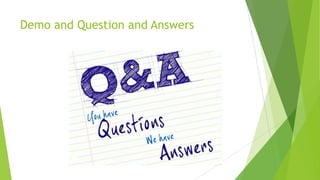




































![OS in mobile devices [Android]](https://cdn.slidesharecdn.com/ss_thumbnails/osinmobiledevices11-141129052006-conversion-gate02-thumbnail.jpg?width=560&fit=bounds)






























