Introduction To Android For Beginners.
Download as pptx, pdf0 likes233 views
This document provides an overview of Android application development using Java, geared towards educators. It explains what Android is, why it's beneficial to teach it, and the prerequisites for students, along with steps to create a simple Android app using the Eclipse environment. It also highlights the differences between Android and iPhone development, covering skills that students will learn throughout the course.
1 of 25
Downloaded 12 times













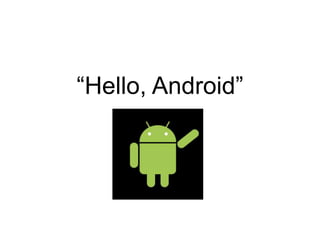











Ad
Recommended
Android - Getting started with Android
Android - Getting started with Android Vibrant Technologies & Computers This document provides an overview of teaching Android application development with Java. It discusses what Android is, why it is engaging for students, and what skills students will learn. It also outlines the requirements for teaching Android, including that students should already know Java, and describes setting up the development environment with Eclipse and the Android SDK. Finally, it walks through creating a simple "Hello World" Android app as a first project, covering generating the project files, layout, code, and running the app in the emulator.
Cs4hs android-01hello
Cs4hs android-01helloGowtham Decker This document provides an overview and introduction to developing Android applications with Java. It discusses what Android is, why it is useful to teach, and what is needed to get started. It then walks through creating a simple "Hello World" Android app as a first example. Key components covered include setting up the development environment, creating an Android project in Eclipse, editing the app's Java source code and XML layout and strings files, and running the app on an emulator.
Android
Android Akhilesh Saini The document provides an overview of teaching Android application development. It discusses what Android is, why it is useful to teach, and what is needed to teach Android. The basics of creating a "Hello World" Android app are covered, including setting up the development environment, creating an Android project in Eclipse, and running the app in an emulator. Key files like the Java source code, UI layout, strings, and manifest are also explained.
Synapseindia android apps application
Synapseindia android apps applicationSynapseindiappsdevelopment This document provides an overview of teaching Android application development. It discusses what Android is, why it is useful to teach, and what is needed to get started. Key topics covered include using Java to build Android apps, utilizing the Android software development kit and Eclipse IDE, and creating a simple "Hello World" app as a first project. Resources like the Android developer website and emulator are also introduced.
Android study jams
Android study jamsGDSCIIITR Android Study Jams are community-organized sessions focused on hands-on learning for Android app development, particularly aimed at beginners using the Kotlin programming language. Participants can earn badges, showcase achievements, and learn through a structured curriculum that includes building apps, user navigation, and database management. The program emphasizes modern development practices and the advantages of using Kotlin as the preferred language for Android app development.
Android study jams 1
Android study jams 1NancyMariaAS Android Study Jams are community-organized study groups that teach hands-on Android app development through a series of sessions and pathways focused on learning how to build Android apps using Kotlin; the study jams guide participants through setting up their developer profiles, installing Android Studio, and completing 16 units and pathways over 6 hours that teach skills like layouts, navigation, and retrieving data from the internet to earn badges and certificates.
Android development training
Android development trainingmaheswarimahi18 The document outlines an Android development training program, covering objectives such as understanding map view, using XML layouts, and managing app lifecycles. It details the responsibilities of an Android developer, the certification process, and potential career opportunities in India, highlighting high demand and salary expectations. The training prepares individuals for designing robust applications and successfully leveraging Android's features and functionalities.
Selenium web driver_2.0_presentation
Selenium web driver_2.0_presentationsayhi2sudarshan Rishikesh has over 15 years of experience in IT and holds several certifications. He currently runs his own training consultancy in Pune, India where he conducts corporate trainings on various testing tools, including Selenium WebDriver. He has expertise in test automation, mobile testing, performance testing, and other areas.
Android Training Institute - Dream Tech Labs
Android Training Institute - Dream Tech LabsDreamtech Labs The document discusses Android as a mobile operating system developed by Google, primarily used in smartphones and tablets. It explains the structure and development of Android apps, highlighting the use of Java and the Android SDK for app creation, while also detailing the history of Android updates with version names themed after desserts. Additionally, it mentions a training institute, Dream Tech Labs, which offers an Android development course in India, focusing on innovative and project-based training.
Appium Mobile Testing: Nakov at BurgasConf - July 2021
Appium Mobile Testing: Nakov at BurgasConf - July 2021Svetlin Nakov The document provides an overview and detailed guidance on using Appium for mobile app testing, particularly for Android apps. It covers Appium's architecture, setup, and features, as well as how to use the Android emulator and run tests on a physical Android device. Additionally, it includes practical examples of writing automated tests using C# and NUnit, along with troubleshooting and configuration tips.
Android Development Training
Android Development Trainingchandutata This document outlines the objectives and topics covered in an Android development training course offered by www.apponix.com. The training will cover setting up Android Studio, Java programming fundamentals, building user interfaces, managing inputs and buttons, using variables and arrays, the app lifecycle, SQLite databases, connecting to web services, maps and location services, deploying apps, XML layouts, different screen sizes and rotations, keyboard and touch inputs, and displaying notifications. It also describes the Associate Android Developer certification exam, expected salary range after completion, and high job demand and opportunities for Android developers.
Android AppDevelopment
Android AppDevelopmentAshraf Ali Android is a mobile device software stack that includes an operating system and necessary applications, developed by Android Inc. Trainings24x7 offers comprehensive Android training courses in Delhi and online, focusing on practical application development with hands-on experience. The course includes coverage of Android architecture, development tools, and various programming concepts, preparing participants for careers in the IT industry.
Windows 8 App Development
Windows 8 App DevelopmentAmal Dev The document discusses features and development of Windows 8 apps. It outlines the Windows 8 UI, support for x86/ARM and Microsoft accounts. It describes developing apps using HTML5, JavaScript, XAML and C++. Guidelines are provided for Windows 8 app traits like live tiles, touch input and cloud connectivity. Steps to get started include obtaining Visual Studio 2012 Express and the Windows 8 SDK.
Android app Development Prepration Tips
Android app Development Prepration TipsYasmeen Sheikh Trainings24x7 offers intensive hands-on Android training courses taught by experienced Android developers. The course covers all aspects of Android development like architecture, tools, UI design, networking, data storage, security and more. It provides classroom sessions, individual attention, and a real project implementation to help students learn and fast-track their career as an Android developer.
I Phone Development Presentation
I Phone Development PresentationAessam The document discusses iPhone development methods and tools. It outlines that iPhone applications can be developed as native applications using Objective-C and the iPhone SDK, as mobile web applications, or through jailbreaking. It provides an overview of Objective-C concepts like classes, objects, and messages. Key iPhone development tools mentioned are Xcode, Interface Builder, and Instruments.
Android Study Jams - Induction
Android Study Jams - InductionGDSCAISSMSIOIT This document provides information about Android Study Jams, which are community-organized study groups for learning Android app development. The summary is:
The document introduces Android Study Jams, which are study groups that teach hands-on Android app development skills. Participants can learn Android fundamentals and Kotlin from scratch, earn badges for their Google developer profile, get a completion certificate, and develop real-world apps. The 6-week program will cover 16 pathways and quizzes to earn 16 badges and decorate the participant's developer profile. Those interested need to register by filling a form and joining the Android Study Jams WhatsApp group to receive updates.
BHAGWANT UNIVERSITY
BHAGWANT UNIVERSITYSuraj Singh This document discusses Android app development. It provides an overview of Android, including what Android is, its key features, and why one should learn Android development. It also outlines the requirements, tools, and process for developing an Android app in Eclipse, including setting up the SDK, creating a project, and running an app. Finally, it discusses some advantages and disadvantages of Android as well as applications of Android development.
Ppt of tutorial android app
Ppt of tutorial android appDharmendra Saini This document outlines an Android application for learning programming languages. It discusses prerequisites like knowing Java and XML. It provides an overview of the Android program, which will include everything needed to learn app development through example apps. It describes the necessary software, Android Studio, and issues that may be encountered during development. The expected outcomes are that the project will run on Android and provide programming references, programs, and syntax to develop skills. The usefulness for users is that it allows them to learn programming in a simple way through examples and complete references.
Useful android developer tools to get associated with
Useful android developer tools to get associated with iMOBDEV Technologies Pvt. Ltd. The document outlines essential tools and resources for Android app development, emphasizing the importance of the Android SDK, Eclipse, and ADT plugin for creating and testing applications. It discusses various development tools, including Genymotion for emulation, Pencil for prototyping, and Android Asset Studio for resource creation. It also highlights the capabilities of the Dalvik Debug Monitor Server (DDMS) for debugging and device management.
Introduction to Android Development: Before Getting Started
Introduction to Android Development: Before Getting StartedAhsanul Karim Android application development seminar focused on getting started. The document provided an overview of mobile and smartphone applications and platforms like Android, discussed why developers should learn the Android platform due to its open source nature, vast opportunities for distribution and business advantages over other platforms. It suggested holding workshops and training programs going forward to help novice developers learn.
Android course
Android coursebaluja The document provides an overview of an Android course offered by Baluja Institute of Technology & Management. It discusses key topics that will be covered in the course, including Android components, development tools, activities and layouts, the emulator, creating and running Android projects, menus and actions bars, fragments, deploying apps on real devices, lists, intents, and more. The course aims to provide training according to industry requirements on the Android operating system, middleware, and applications. It will cover all aspects of Android app development using the Java programming language.
Day 1 Android: Before Getting Started
Day 1 Android: Before Getting StartedAhsanul Karim This document provides an overview and introduction to Android application development. It outlines a 100-hour course schedule and covers topics like mobile platforms, the history and advantages of Android, opportunities for monetization, and prototyping ideas using Android. The document recommends resources for learning Android development like tutorials, SDK references, and lists of open source Android projects.
Simple Android Project (SAP)... A Test Application
Simple Android Project (SAP)... A Test ApplicationAritra Mukherjee The document details a simple Android project developed under the guidance of Dr. Siuli Roy, with the main objective to study the programming environment of Android smartphones and create several applications, including a click counter and a camera app. It outlines the software and hardware requirements, functional features, and system design, along with coding examples and basic testing scenarios. The project emphasizes the use of the Android operating system and permissions necessary for functionalities such as using the camera and accessing the internet.
I os 101:basic training rajan
I os 101:basic training rajanPrawesh Shrestha This document provides an introduction to iOS application development. It discusses prerequisites like object oriented programming and modal view controllers. It describes the iOS SDK and Xcode IDE used for building iOS apps. Key frameworks like UIKit and Foundation are introduced. The document demonstrates a simple "Hello World" app and discusses distributing apps via the Apple App Store.
Asj session 2 - kirthik
Asj session 2 - kirthik19TUIT038KAVIARASUM This document provides an overview of Android Studio, including what it is, its key features, and how to install it. It is the official IDE for Android development, built on IntelliJ IDEA. It includes features like Gradle-based builds, layout editors, emulator support, and integration with services like Firebase. The document outlines prerequisites for installation like having a 64-bit OS and Java, and provides steps for downloading and opening Android Studio projects. It also includes screenshots highlighting aspects of the Android Studio interface like menus, tools, and using the XML design editor.
Flutter dhaval solanki
Flutter dhaval solankiDhaval Solanki The document discusses mobile app development approaches, including native, hybrid, and cross-platform. It focuses on Flutter, describing it as Google's UI toolkit that uses Dart and allows building apps from a single codebase for mobile, web, and desktop. Flutter uses widgets as individual app components and everything is considered a widget. Some major companies using Flutter include Google, Hamilton Musical, Alibaba, and Chase.
StackLabs-DataDriven Labs - iPhone App Development Training in Mohali
StackLabs-DataDriven Labs - iPhone App Development Training in MohaliArcadian Learning The document outlines the complexities and steps involved in distributing native mobile apps, emphasizing the challenges of app approval and installation on platforms like iOS. It details the registration process for developers, the creation of distribution certificates, app IDs, and provisioning profiles required for deployment, as well as the importance of following Apple’s guidelines for app submissions. The information includes specific steps to prepare and submit apps to the App Store, making it a comprehensive guide for developers navigating iOS app distribution.
Gdsc kick off
Gdsc kick offGDSCAISSMSIOIT The document provides information about an introductory meeting for the Google Developer Student Club (GDSC) at AISSMS IOIT. It includes the agenda which involves learning about GDSC, meeting the core team and faculty advisor, a fun activity, upcoming events, and a surprise. It then provides details about what GDSC is and its benefits for students. It introduces the core team for 2021-2022 and their roles. It also shares information about an upcoming hackathon called "Developer Hacks-21" with problem statements and rules. The meeting aims to officially introduce new members to GDSC and its team.
Android Application Development
Android Application DevelopmentBenny Skogberg This document provides an overview of developing smartphone applications using the Android operating system. It discusses that Android is a Linux-based OS with a Java library. It is owned by the Open Handset Alliance, which includes mobile operators, semiconductor companies, handset manufacturers, software companies, and commercialization companies working together. The document scopes out an example Android application, including connecting to a server, logging in with Facebook or user/password, and integrating address book features. It provides information on implementing Facebook Connect and addresses challenges with past Android Facebook integration attempts.
Intro to Mobile Game Development
Intro to Mobile Game DevelopmentShahed Chowdhuri This document summarizes Shahed Chowdhury's background and experience in game development. It then provides an overview of various visual tools and programming languages for game development, including Construct 2, GameSalad, Unity, and Cocos2D. The document concludes with next steps for learning more about Construct 2, Unity, C++ and DirectX game development.
More Related Content
What's hot (20)
Android Training Institute - Dream Tech Labs
Android Training Institute - Dream Tech LabsDreamtech Labs The document discusses Android as a mobile operating system developed by Google, primarily used in smartphones and tablets. It explains the structure and development of Android apps, highlighting the use of Java and the Android SDK for app creation, while also detailing the history of Android updates with version names themed after desserts. Additionally, it mentions a training institute, Dream Tech Labs, which offers an Android development course in India, focusing on innovative and project-based training.
Appium Mobile Testing: Nakov at BurgasConf - July 2021
Appium Mobile Testing: Nakov at BurgasConf - July 2021Svetlin Nakov The document provides an overview and detailed guidance on using Appium for mobile app testing, particularly for Android apps. It covers Appium's architecture, setup, and features, as well as how to use the Android emulator and run tests on a physical Android device. Additionally, it includes practical examples of writing automated tests using C# and NUnit, along with troubleshooting and configuration tips.
Android Development Training
Android Development Trainingchandutata This document outlines the objectives and topics covered in an Android development training course offered by www.apponix.com. The training will cover setting up Android Studio, Java programming fundamentals, building user interfaces, managing inputs and buttons, using variables and arrays, the app lifecycle, SQLite databases, connecting to web services, maps and location services, deploying apps, XML layouts, different screen sizes and rotations, keyboard and touch inputs, and displaying notifications. It also describes the Associate Android Developer certification exam, expected salary range after completion, and high job demand and opportunities for Android developers.
Android AppDevelopment
Android AppDevelopmentAshraf Ali Android is a mobile device software stack that includes an operating system and necessary applications, developed by Android Inc. Trainings24x7 offers comprehensive Android training courses in Delhi and online, focusing on practical application development with hands-on experience. The course includes coverage of Android architecture, development tools, and various programming concepts, preparing participants for careers in the IT industry.
Windows 8 App Development
Windows 8 App DevelopmentAmal Dev The document discusses features and development of Windows 8 apps. It outlines the Windows 8 UI, support for x86/ARM and Microsoft accounts. It describes developing apps using HTML5, JavaScript, XAML and C++. Guidelines are provided for Windows 8 app traits like live tiles, touch input and cloud connectivity. Steps to get started include obtaining Visual Studio 2012 Express and the Windows 8 SDK.
Android app Development Prepration Tips
Android app Development Prepration TipsYasmeen Sheikh Trainings24x7 offers intensive hands-on Android training courses taught by experienced Android developers. The course covers all aspects of Android development like architecture, tools, UI design, networking, data storage, security and more. It provides classroom sessions, individual attention, and a real project implementation to help students learn and fast-track their career as an Android developer.
I Phone Development Presentation
I Phone Development PresentationAessam The document discusses iPhone development methods and tools. It outlines that iPhone applications can be developed as native applications using Objective-C and the iPhone SDK, as mobile web applications, or through jailbreaking. It provides an overview of Objective-C concepts like classes, objects, and messages. Key iPhone development tools mentioned are Xcode, Interface Builder, and Instruments.
Android Study Jams - Induction
Android Study Jams - InductionGDSCAISSMSIOIT This document provides information about Android Study Jams, which are community-organized study groups for learning Android app development. The summary is:
The document introduces Android Study Jams, which are study groups that teach hands-on Android app development skills. Participants can learn Android fundamentals and Kotlin from scratch, earn badges for their Google developer profile, get a completion certificate, and develop real-world apps. The 6-week program will cover 16 pathways and quizzes to earn 16 badges and decorate the participant's developer profile. Those interested need to register by filling a form and joining the Android Study Jams WhatsApp group to receive updates.
BHAGWANT UNIVERSITY
BHAGWANT UNIVERSITYSuraj Singh This document discusses Android app development. It provides an overview of Android, including what Android is, its key features, and why one should learn Android development. It also outlines the requirements, tools, and process for developing an Android app in Eclipse, including setting up the SDK, creating a project, and running an app. Finally, it discusses some advantages and disadvantages of Android as well as applications of Android development.
Ppt of tutorial android app
Ppt of tutorial android appDharmendra Saini This document outlines an Android application for learning programming languages. It discusses prerequisites like knowing Java and XML. It provides an overview of the Android program, which will include everything needed to learn app development through example apps. It describes the necessary software, Android Studio, and issues that may be encountered during development. The expected outcomes are that the project will run on Android and provide programming references, programs, and syntax to develop skills. The usefulness for users is that it allows them to learn programming in a simple way through examples and complete references.
Useful android developer tools to get associated with
Useful android developer tools to get associated with iMOBDEV Technologies Pvt. Ltd. The document outlines essential tools and resources for Android app development, emphasizing the importance of the Android SDK, Eclipse, and ADT plugin for creating and testing applications. It discusses various development tools, including Genymotion for emulation, Pencil for prototyping, and Android Asset Studio for resource creation. It also highlights the capabilities of the Dalvik Debug Monitor Server (DDMS) for debugging and device management.
Introduction to Android Development: Before Getting Started
Introduction to Android Development: Before Getting StartedAhsanul Karim Android application development seminar focused on getting started. The document provided an overview of mobile and smartphone applications and platforms like Android, discussed why developers should learn the Android platform due to its open source nature, vast opportunities for distribution and business advantages over other platforms. It suggested holding workshops and training programs going forward to help novice developers learn.
Android course
Android coursebaluja The document provides an overview of an Android course offered by Baluja Institute of Technology & Management. It discusses key topics that will be covered in the course, including Android components, development tools, activities and layouts, the emulator, creating and running Android projects, menus and actions bars, fragments, deploying apps on real devices, lists, intents, and more. The course aims to provide training according to industry requirements on the Android operating system, middleware, and applications. It will cover all aspects of Android app development using the Java programming language.
Day 1 Android: Before Getting Started
Day 1 Android: Before Getting StartedAhsanul Karim This document provides an overview and introduction to Android application development. It outlines a 100-hour course schedule and covers topics like mobile platforms, the history and advantages of Android, opportunities for monetization, and prototyping ideas using Android. The document recommends resources for learning Android development like tutorials, SDK references, and lists of open source Android projects.
Simple Android Project (SAP)... A Test Application
Simple Android Project (SAP)... A Test ApplicationAritra Mukherjee The document details a simple Android project developed under the guidance of Dr. Siuli Roy, with the main objective to study the programming environment of Android smartphones and create several applications, including a click counter and a camera app. It outlines the software and hardware requirements, functional features, and system design, along with coding examples and basic testing scenarios. The project emphasizes the use of the Android operating system and permissions necessary for functionalities such as using the camera and accessing the internet.
I os 101:basic training rajan
I os 101:basic training rajanPrawesh Shrestha This document provides an introduction to iOS application development. It discusses prerequisites like object oriented programming and modal view controllers. It describes the iOS SDK and Xcode IDE used for building iOS apps. Key frameworks like UIKit and Foundation are introduced. The document demonstrates a simple "Hello World" app and discusses distributing apps via the Apple App Store.
Asj session 2 - kirthik
Asj session 2 - kirthik19TUIT038KAVIARASUM This document provides an overview of Android Studio, including what it is, its key features, and how to install it. It is the official IDE for Android development, built on IntelliJ IDEA. It includes features like Gradle-based builds, layout editors, emulator support, and integration with services like Firebase. The document outlines prerequisites for installation like having a 64-bit OS and Java, and provides steps for downloading and opening Android Studio projects. It also includes screenshots highlighting aspects of the Android Studio interface like menus, tools, and using the XML design editor.
Flutter dhaval solanki
Flutter dhaval solankiDhaval Solanki The document discusses mobile app development approaches, including native, hybrid, and cross-platform. It focuses on Flutter, describing it as Google's UI toolkit that uses Dart and allows building apps from a single codebase for mobile, web, and desktop. Flutter uses widgets as individual app components and everything is considered a widget. Some major companies using Flutter include Google, Hamilton Musical, Alibaba, and Chase.
StackLabs-DataDriven Labs - iPhone App Development Training in Mohali
StackLabs-DataDriven Labs - iPhone App Development Training in MohaliArcadian Learning The document outlines the complexities and steps involved in distributing native mobile apps, emphasizing the challenges of app approval and installation on platforms like iOS. It details the registration process for developers, the creation of distribution certificates, app IDs, and provisioning profiles required for deployment, as well as the importance of following Apple’s guidelines for app submissions. The information includes specific steps to prepare and submit apps to the App Store, making it a comprehensive guide for developers navigating iOS app distribution.
Gdsc kick off
Gdsc kick offGDSCAISSMSIOIT The document provides information about an introductory meeting for the Google Developer Student Club (GDSC) at AISSMS IOIT. It includes the agenda which involves learning about GDSC, meeting the core team and faculty advisor, a fun activity, upcoming events, and a surprise. It then provides details about what GDSC is and its benefits for students. It introduces the core team for 2021-2022 and their roles. It also shares information about an upcoming hackathon called "Developer Hacks-21" with problem statements and rules. The meeting aims to officially introduce new members to GDSC and its team.
Viewers also liked (18)
Android Application Development
Android Application DevelopmentBenny Skogberg This document provides an overview of developing smartphone applications using the Android operating system. It discusses that Android is a Linux-based OS with a Java library. It is owned by the Open Handset Alliance, which includes mobile operators, semiconductor companies, handset manufacturers, software companies, and commercialization companies working together. The document scopes out an example Android application, including connecting to a server, logging in with Facebook or user/password, and integrating address book features. It provides information on implementing Facebook Connect and addresses challenges with past Android Facebook integration attempts.
Intro to Mobile Game Development
Intro to Mobile Game DevelopmentShahed Chowdhuri This document summarizes Shahed Chowdhury's background and experience in game development. It then provides an overview of various visual tools and programming languages for game development, including Construct 2, GameSalad, Unity, and Cocos2D. The document concludes with next steps for learning more about Construct 2, Unity, C++ and DirectX game development.
Introduction to Java ME Mobile Development
Introduction to Java ME Mobile DevelopmentProf. Erwin Globio The document is an introduction to Java ME for mobile application development, describing the characteristics of mobile devices and the Java platform's micro edition tailored for such environments. It highlights the challenges of limited memory, processing power, and connectivity in mobile devices and explains the specifications and technologies of Java ME, including the Connected Limited Device Configuration (CLDC) and Mobile Information Device Profile (MIDP). It also provides an overview of creating and managing MIDlets, demonstrating with sample code using the Sun Wireless Toolkit.
Introduction to Mobile Development
Introduction to Mobile DevelopmentPragnesh Vaghela This document provides an overview of mobile development. It discusses key mobile platforms like iOS and Android. For iOS, it covers features of iOS 5, the Xcode development environment, and testing tools. For Android, it discusses the open source nature, features, architecture, Java-based development using Eclipse/Android SDK, and testing framework. It also compares high-level differences between developing for iOS vs Android like required tools and programming languages.
Synfig
Synfigjankimodi The document is a presentation on Synfig Studio, an open-source 2D animation software. It covers topics like what Synfig is, how to start it, its interface components like the toolbox, canvas and panels, and provides an example of creating an animation in Synfig Studio from start to finish including rendering the final output. The presentation was prepared by Asha D. Nakrani and Janki P. Modi for their class.
Finite automata intro
Finite automata introlavishka_anuj The document discusses the theory of automata and formal languages including:
- Different types of automata like finite automata, pushdown automata, and Turing machines.
- Context-free grammars and properties of regular, context-free, and recursively enumerable languages.
- Operations on strings and languages like concatenation, Kleene closure, and positive closure.
- Proofs techniques like proof by induction and proof by contradiction.
Animation Basics
Animation BasicsChevonnese Chevers Whyte, MBA, B.Sc. This document provides instructions for creating a basic bouncing ball animation using Toon Boom Animate Pro/Harmony. It outlines the animation process, including scripting, storyboarding, character design, and animating key poses. Specific steps are given to animate a bouncing ball, including drawing arcs, adding squash and stretch poses, and filling in frames in between to create the illusion of bouncing. The document encourages experimenting with ball details and scene elements. Viewers are directed to the author's website and YouTube channel for additional animation tutorials.
Introduction to Computer theory (Automata Theory) 2nd Edition By Denial I.A. ...
Introduction to Computer theory (Automata Theory) 2nd Edition By Denial I.A. ...Farwa Ansari This document contains solutions to problems from Chapter 2 on languages in automata theory. It discusses languages where the alphabet S consists of various combinations of the letters a and b. For problems 1-3, it explicitly lists out all words of a given length in the languages and determines properties like whether certain substrings can occur. For problems 4-5, it analyzes whether given strings are in the languages and how a string of a certain length can be factorized into shorter strings from the alphabet.
Android Application Development Using Java
Android Application Development Using Javaamaankhan The document outlines the differences between web apps and mobile apps, detailing their respective advantages and disadvantages, as well as comparing iPhone and Android apps in terms of installation and development environments. It discusses Android's architecture, supported operating systems, tools for app development, and fundamental components of Android applications such as activities and services. The document also provides technical guidance on creating, testing, and managing Android applications using the Android SDK and Eclipse IDE.
Theory of Automata
Theory of AutomataFarooq Mian This document provides an introduction to the theory of automata. It defines key concepts like alphabets, strings, words, and languages. It discusses different ways of defining languages through descriptive definitions. Important examples include the EVEN, ODD, EQUAL and PALINDROME languages. The document also proves that there are equal numbers of palindromes of length 2n and 2n-1. It introduces recursive definitions and regular expressions as additional ways to define languages formally.
Introduction to fa and dfa
Introduction to fa and dfadeepinderbedi 1. Automata theory is the study of abstract machines and the problems they are able to solve. It is closely related to formal language theory as automata are often classified by the formal languages they can recognize.
2. A finite automaton is an abstract machine that consists of a finite number of states. It reads an input string and based on its current state and the next input symbol, transitions to the next state according to its transition function. If it ends in an accepting state, the input is accepted.
3. Deterministic finite automata (DFAs) are a type of finite automaton where the transition function maps each state-symbol pair to a unique next state. DFAs can be represented
Introduction To Mobile Application Development
Introduction To Mobile Application DevelopmentSyed Absar This document provides an introduction to mobile application development. It discusses the speaker's background in mobile development. It then covers what mobile computing is, different areas it can be used like business and games. It describes how mobile applications are developed, listing different platforms, languages, and tools used. It discusses salaries for mobile jobs and how to develop for specific platforms like Android, iOS, Windows and more. It promotes cross-platform development and concludes by welcoming the reader to the field of mobile development.
Mobile Application Development With Android
Mobile Application Development With Androidguest213e237 The document discusses mobile application development for Android. It provides an overview of the Android platform and architecture, including core application components like activities, services, content providers and intents. It also covers the Android software development kit, tools like Eclipse and Android Developer Tools plugin, and the steps to create a basic "Hello World" Android application using the Android SDK.
Day: 2 Environment Setup for Android Application Development
Day: 2 Environment Setup for Android Application DevelopmentAhsanul Karim The document provides an overview of setting up the development environment for Android application development. It discusses installing the Java Development Kit (JDK), Eclipse IDE, Android SDK, and ADT plugin. It then demonstrates creating a "Hello World" Android app in Eclipse to introduce application structure, components, and the building blocks of an Android app.
Day: 1 Introduction to Mobile Application Development (in Android)
Day: 1 Introduction to Mobile Application Development (in Android)Ahsanul Karim This document provides an introduction and overview of Android application development. It discusses the basics of mobile and smartphone applications and platforms like Android, iOS, and BlackBerry. It explains why the Android platform was selected for the course and its advantages over other platforms. The document outlines the course topics which include setting up the development environment, the Android architecture, Java programming basics, building Android apps, interfaces, components, data storage and more. It also discusses prerequisites and rules for the course.
Mobile Application Development
Mobile Application Developmentjini james The demand for mobile application development is rapidly increasing due to its ability to provide effective solutions across various fields and enhance business operations. Mobile apps facilitate better customer interaction, marketing, and workflow efficiency, driving businesses to adopt these technologies for growth. The proliferation of smartphones and technological advancements further bolster the significance of mobile applications in today's marketplace.
Android ppt
Android pptAnsh Singh This document provides an overview of Android mobile application development including:
- Android is an open source software stack for mobile devices including an operating system, middleware, and key applications.
- The Android software architecture includes components like the Linux kernel, libraries, Android runtime, application framework, and applications.
- Key building blocks for Android applications include activities, intents/intent receivers, services, and content providers.
- The Android SDK and Eclipse IDE can be used for application development along with emulators and real devices.
Android Application Development
Android Application DevelopmentBenny Skogberg This document serves as a guide for intermediate Android developers, covering the Android framework, development tools, and best practices. Key components include details on the Android SDK, creating the first app with basic functionalities, and connecting to networks like Facebook. The guide emphasizes the importance of targeting specific Android versions and developing user-friendly applications.
Ad
Similar to Introduction To Android For Beginners. (20)
androidPramming.ppt
androidPramming.pptBijayKc16 Android is an open-source operating system for mobile devices that includes Java APIs for application development. It is led by Google as part of the Open Handset Alliance. Teaching Android engages students by introducing them to a popular platform using Java skills. Creating a basic "Hello World" Android app involves setting up the development environment, creating a project in Eclipse, and running the app in an emulator or on a device.
android Programming with detail slide an
android Programming with detail slide anHAIDRIVE The document provides an overview of Android programming, explaining its open-source nature, and the importance of teaching it to engage students with modern technology. It outlines prerequisites for educators and students, including familiarity with Java and tools like Eclipse, as well as a step-by-step guide to creating an initial Android application. Key concepts covered include the Android project structure, UI design, XML usage, and differences between Android and iPhone development.
Android
AndroidBVP GTUG This document provides an overview of Android and how to get started developing Android applications. It discusses what Android is, Google's plans for Android, why developers should use Android, the Android platform including hardware, operating system, and network connectivity. It also covers getting the prerequisites like Java, Eclipse, and the Android SDK installed and configured, creating a "Hello World" Android project, understanding the code structure, and an overview of the Android manifest file and XML layouts.
Android application development
Android application developmentslidesuren This document provides an introduction and overview of Android application development. It discusses what Android is, how to install the necessary development tools like Eclipse and the Android SDK, and covers Android application fundamentals such as the different application components and the Android manifest file. It also demonstrates how to create a simple "Hello World" Android application in Eclipse by setting up an Android virtual device, creating an Android project, writing the code, and running the app on the emulator.
this is PPT for mobail application development
this is PPT for mobail application developmentswapnildhage339 this is PPT for mobail application development
Notes Unit2.pptx
Notes Unit2.pptxMIT Autonomous Aurangabad The document discusses the course Mobile Application Development. It provides details about the course teacher, outcomes, textbooks, and configuration of the Android development environment. The key topics covered are the Android SDK, Android Virtual Devices, emulators, Dalvik Virtual Machines, and steps to install Android Studio and SDK.
Module-I_Introduction-to-Android.pptx
Module-I_Introduction-to-Android.pptxlancelotlaytan1996 The document discusses the development of Android apps using Android Studio, including features and tools for coding, debugging, and testing. It outlines installation prerequisites such as Java JDK and provides a step-by-step guide for creating a simple 'Hello World' app. The document also covers troubleshooting common issues with Android Studio and device recognition.
AN IDE FOR ANDROID MOBILE PHONES WITH EXTENDED FUNCTIONALITIES USING BEST DEV...
AN IDE FOR ANDROID MOBILE PHONES WITH EXTENDED FUNCTIONALITIES USING BEST DEV...IJCNCJournal The document describes an integrated development environment (IDE) for developing Android mobile applications without programming knowledge. The IDE allows users to drag and drop interface elements and web pages to create an application. It has three views: an icon view with buttons, a main view to design the interface, and a slider view to organize pages. The IDE was developed in Eclipse using Java Swing directly in Android, without needing to convert code to XML. This approach avoided errors and reduced time compared to using an external GUI builder. The IDE also includes preview, rollback, execute, and cancel functions to help users test and modify their applications.
Ii 1300-java essentials for android
Ii 1300-java essentials for androidAdrian Mikeliunas This document provides an overview and agenda for a training session on Java Essentials for Android. The training will be delivered by Adrian Mikeliunas and will cover topics like Java similarities and differences in Android, Android programming with Java in Eclipse, and resources for Android development. It also includes details about the MoDevAcademy which offers professional mobile developer training courses.
ANDROID PPT 1.pdf
ANDROID PPT 1.pdfSiva Krishna Prasad This document provides an overview of setting up the development environment and creating a "Hello World" Android application. It discusses installing the Java Development Kit (JDK), Eclipse IDE, Android SDK, and Android Development Tools (ADT) plugin. It then demonstrates creating a new Android project called "Hello World", configuring it to run on an emulator, and analyzing the basic project structure and components. The key steps are to create an Android Virtual Device (AVD), set up a run configuration, and run the app. The project contains source code, resources, manifest file, and other files for a simple activity displaying "Hello World".
Android programming-basics
Android programming-basicsAravindharamanan S The document discusses different approaches for building the basic program structure and layout of an Android application. It describes the Java-based, XML-based, and hybrid approaches. The Java-based approach uses Java code to define all layout and user interface elements rather than separate XML files. Examples are provided of the basic template for each approach, including creating buttons, assigning click handlers, and setting the main application layout.
Android tutorial1
Android tutorial1Милош Божовић This document provides an introduction and tutorial on Android concepts and programming. It covers installing the Android SDK and setting up a development environment. It then demonstrates how to create a simple "Hello World" Android app with basic UI elements like buttons, edit texts, and text views. It also introduces some key Android concepts like activities, intents, and the sensor manager API for accessing device sensors. The goal is to help readers quickly get started with Android programming and cover topics not fully explained in the Android documentation.
Internship presentation
Internship presentationPrativa Neupane This document provides an overview of Android, including:
- Android is an open source software stack that includes an operating system, middleware, and key applications developed by the Open Handset Alliance led by Google.
- The history of Android began in 2007 with the founding of the Open Handset Alliance and the unveiling of the Android platform.
- The document then describes the core components that make up the Android software stack including the Linux kernel, Dalvik runtime, core libraries, framework, and applications.
- It also provides basic steps for developing Android applications including setup, development, debugging and testing, and publishing.
report A K Maurya.pdf
report A K Maurya.pdfSonu62614 This document is an industrial internship report submitted by Sujeet Kumar Yadav for their Bachelor of Technology degree. It details their internship focused on Android app development. The report includes chapters on introducing apps and Android, knowing Android, starting an Android project, important Android concepts, and examples of apps created including ones for audio/video recording and using seek bars. It provides an overview of their learning and experience developing basic Android apps during their internship.
Android Basic
Android Basicshwetadahatonde Android is an open source mobile operating system based on the Linux kernel that allows developers to build applications using Java. To set up the Android development environment, developers must install the Java Development Kit, configure the Android SDK, set up the Eclipse IDE, install the Android Development Tools plugin, and create an Android Virtual Device to test applications. Android applications are built using the software development kit in the Android SDK and can be distributed through application marketplaces.
Getting Started with Android Studio: A Step-by-Step Guide
Getting Started with Android Studio: A Step-by-Step GuideNaresh IT Android Studio is the official Integrated Development Environment (IDE) for Android app development. It provides a robust set of tools for designing, developing, and debugging Android applications. This guide will walk you through the steps to get started with Android Studio.
Introduction_to_android_and_android_studio
Introduction_to_android_and_android_studioAbdul Basit This document provides an introduction to Android and Android Studio. It discusses what Android is, its operating system components, versions and features. It also describes Android Studio as the IDE for developing Android apps, outlining its tools and how to install, create, code and deploy an Android app. The document serves as a high-level overview of getting started with Android development.
Seminar on android app development
Seminar on android app developmentAbhishekKumar4779 - Android is an open source operating system developed by Google that is used primarily for touchscreen mobile devices like smartphones and tablets. It is based on the Linux kernel and allows developers to write code using Java or Kotlin.
- The Android architecture consists of libraries and APIs on top of the Linux kernel, including a Dalvik virtual machine that executes applications. Apps are built using activities, fragments, intents and other components defined in the Android manifest file.
- Becoming an Android developer provides good career prospects with average salaries for entry-level positions around 3 lakhs per year in India. While Android has a huge user base, developing for its diverse ecosystem of devices can be challenging compared to platforms like iOS.
Os eclipse-androidwidget-pdf
Os eclipse-androidwidget-pdfweerabahu This document provides an introduction to Android development using Eclipse. It discusses the basic components of an Android application, including activities, content providers, services and broadcast receivers. It also describes how to set up an Android virtual device to test applications. The tutorial explains how to create a "Hello World" app to demonstrate Android development and introduces some basic widgets to create user interfaces.
Android deep dive
Android deep diveAnuSahniNCI The document provides an overview of the Android operating system, including its architecture, market share, and features, as well as a step-by-step guide to creating a 'Hello World' application. It discusses Android's evolution, its open-source nature, and various supported devices and functionalities. The document also outlines the project structure and essential files for Android application development.
Ad
Recently uploaded (20)
Great Governors' Send-Off Quiz 2025 Prelims IIT KGP
Great Governors' Send-Off Quiz 2025 Prelims IIT KGPIIT Kharagpur Quiz Club Prelims of the Great Governors' Send-Off Quiz 2025 hosted by the outgoing governors.
QMs: Aarushi, Aatir, Aditya, Arnav
Filipino 9 Maikling Kwento Ang Ama Panitikang Asiyano
Filipino 9 Maikling Kwento Ang Ama Panitikang Asiyanosumadsadjelly121997 Filipino 9 Maikling Kwento Ang Ama Panitikang Asiyano
A Visual Introduction to the Prophet Jeremiah
A Visual Introduction to the Prophet JeremiahSteve Thomason These images will give you a visual guide to both the context and the flow of the story of the prophet Jeremiah. Feel free to use these in your study, preaching, and teaching.
Pests of Maize: An comprehensive overview.pptx
Pests of Maize: An comprehensive overview.pptxArshad Shaikh Maize is susceptible to various pests that can significantly impact yields. Key pests include the fall armyworm, stem borers, cob earworms, shoot fly. These pests can cause extensive damage, from leaf feeding and stalk tunneling to grain destruction. Effective management strategies, such as integrated pest management (IPM), resistant varieties, biological control, and judicious use of chemicals, are essential to mitigate losses and ensure sustainable maize production.
Code Profiling in Odoo 18 - Odoo 18 Slides
Code Profiling in Odoo 18 - Odoo 18 SlidesCeline George Profiling in Odoo identifies slow code and resource-heavy processes, ensuring better system performance. Odoo code profiling detects bottlenecks in custom modules, making it easier to improve speed and scalability.
Intellectual Property Right (Jurisprudence).pptx
Intellectual Property Right (Jurisprudence).pptxVishal Chanalia Intellectual property corresponds to ideas owned by a person or a firm and thus subjected to legal protection under the law.
The main purpose of intellectual property is to give encouragement to the innovators of new concepts by giving them the opportunity to make sufficient profits from their inventions and recover their manufacturing costs and efforts.
Vitamin and Nutritional Deficiencies.pptx
Vitamin and Nutritional Deficiencies.pptxVishal Chanalia Vitamin and nutritional deficiency occurs when the body does not receive enough essential nutrients, such as vitamins and minerals, needed for proper functioning. This can lead to various health problems, including weakened immunity, stunted growth, fatigue, poor wound healing, cognitive issues, and increased susceptibility to infections and diseases. Long-term deficiencies can cause serious and sometimes irreversible health complications.
K12 Tableau User Group virtual event June 18, 2025
K12 Tableau User Group virtual event June 18, 2025dogden2 National K12 Tableau User Group: June 2025 meeting slides
SCHIZOPHRENIA OTHER PSYCHOTIC DISORDER LIKE Persistent delusion/Capgras syndr...
SCHIZOPHRENIA OTHER PSYCHOTIC DISORDER LIKE Persistent delusion/Capgras syndr...parmarjuli1412 SCHIZOPHRENIA INCLUDED TOPIC IS INTRODUCTION, DEFINITION OF GENERAL TERM IN PSYCHIATRIC, THEN DIFINITION OF SCHIZOPHRENIA, EPIDERMIOLOGY, ETIOLOGICAL FACTORS, CLINICAL FEATURE(SIGN AND SYMPTOMS OF SCHIZOPHRENIA), CLINICAL TYPES OF SCHIZOPHRENIA, DIAGNOSIS, INVESTIGATION, TREATMENT MODALITIES(PHARMACOLOGICAL MANAGEMENT, PSYCHOTHERAPY, ECT, PSYCHO-SOCIO-REHABILITATION), NURSING MANAGEMENT(ASSESSMENT,DIAGNOSIS,NURSING INTERVENTION,AND EVALUATION), OTHER PSYCHOTIC DISORDER LIKE Persistent delusion/Capgras syndrome(The Delusion of Doubles)/Acute and Transient Psychotic Disorders/Induced Delusional Disorders/Schizoaffective Disorder /CAPGRAS SYNDROME(DELUSION OF DOUBLE), GERIATRIC CONSIDERATION, FOLLOW UP, HOMECARE AND REHABILITATION OF THE PATIENT,
How to use search fetch method in Odoo 18
How to use search fetch method in Odoo 18Celine George The search_fetch is a powerful ORM method used in Odoo for some specific addons to combine the functionality of search and read for more efficient data fetching. It might be used to search for records and fetch specific fields in a single call. It stores the result in the cache memory.
Aprendendo Arquitetura Framework Salesforce - Dia 02
Aprendendo Arquitetura Framework Salesforce - Dia 02Mauricio Alexandre Silva Aprendendo Arquitetura Framework Salesforce - Dia 02
INDUCTIVE EFFECT slide for first prof pharamacy students
INDUCTIVE EFFECT slide for first prof pharamacy studentsSHABNAM FAIZ The inductive effect is the electron-withdrawing or electron-donating effect transmitted through sigma (σ) bonds in a molecule due to differences in electronegativity between atoms.
---
🔹 Definition:
The inductive effect is the permanent shifting of electrons in a sigma bond caused by the electronegativity difference of atoms, resulting in partial charges within the molecule.
Birnagar High School Platinum Jubilee Quiz.pptx
Birnagar High School Platinum Jubilee Quiz.pptxSourav Kr Podder Birnagar High School Platinum Jubilee Celebration Quiz
ECONOMICS, DISASTER MANAGEMENT, ROAD SAFETY - STUDY MATERIAL [10TH]
ECONOMICS, DISASTER MANAGEMENT, ROAD SAFETY - STUDY MATERIAL [10TH]SHERAZ AHMAD LONE This study material for Class 10th covers the core subjects of Economics, Disaster Management, and Road Safety Education, developed strictly in line with the JKBOSE textbook. It presents the content in a simplified, structured, and student-friendly format, ensuring clarity in concepts. The material includes reframed explanations, flowcharts, infographics, and key point summaries to support better understanding and retention. Designed for classroom teaching and exam preparation, it aims to enhance comprehension, critical thinking, and practical awareness among students.
LDMMIA Shop & Student News Summer Solstice 25
LDMMIA Shop & Student News Summer Solstice 25LDM & Mia eStudios 6/18/25
Shop, Upcoming: Final Notes to Review as we Close Level One. Make sure to review the orientation and videos as well. There’s more to come and material to cover in Levels 2-3. The content will be a combination of Reiki and Yoga. Also energy topics of our spiritual collective.
Thanks again all future Practitioner Level Students. Our Levels so far are: Guest, Grad, and Practitioner. We have had over 5k Spring Views.
https://ldm-mia.creator-spring.com
Introduction To Android For Beginners.
- 1. Android Application Development with Java Prepared By: Sandeep Londhe http://www.about.me/sandeeplondhe54
- 2. Overview What is Android? Why teach Android? What do you need in order to teach Android? Hello, Android Basic Android graphics Lunch Part 2: More Android!
- 4. What is Android? An open source Linux-based operating system intended for mobile computing platforms Includes a Java API for developing applications It is not a device or product
- 7. Engaging Students with Android Android has a lot of “buzz” now – Newness – Coolness – Googleness UI and graphics made simple(r) Advanced Java skills
- 8. What Skills Will Students Learn? Reinforce the basics: OOP, decomposition, etc. Separation of UI design and functionality XML and resource files Events and Listeners Callback methods Threads
- 9. Android vs. iPhone Java vs. Objective-C Direct install vs. Marketplace vs. App Store Open source?
- 10. What do you need in order to teach Android?
- 11. What Should Students Already Know? Java! – inheritance, method overriding – interfaces, casting – exceptions – debugging – reading API documentation Eclipse – easy to pick up quickly, though
- 12. Do I Need Phones? The emulator that is part of the Android toolset for Eclipse is quite good (though a bit slow) You may be able to get free “developer phones” from Google
- 13. Online Resources developer.android.com code.google.com/p/apps-for-android/ stackoverflow.com videos from Google I/O conferences
- 14. “Hello, Android”
- 15. Creating Your First(?) Android App 1. Set up your development environment 2. Create a new Android project in Eclipse 3. Run it in the emulator 4. Hilarity ensues
- 16. 1. Set Up Your Android Environment http://developer.android.com/sdk Install Eclipse Install Android SDK (Android libraries) Install ADT plugin (Android development tools) Create AVD (Android virtual device) We’ve already done this for you!!
- 17. 2. Create an Android Project in Eclipse File → New → Project Select “Android Project” Fill in Project details...
- 18. Name that appears on device Directory name Class to automatically create Java package Android version
- 19. 3. Run the Android Application Run → Run (or click the “Run” button) Select “Android Application” The emulator may take a few minutes to start, so be patient! You don't need to restart the emulator when you have a new version of your application
- 22. 1 public class HelloAndroid extends Activity { 2 /** Called when the activity is first created. */ 3 @Override 4 public void onCreate(Bundle savedInstanceState) 5 { 6 super.onCreate(savedInstanceState); 7 setContentView(R.layout.main); 8 } 9 } HelloAndroid.java
- 23. 1 <?xml version="1.0" encoding="utf-8"?> 2 <LinearLayout 3 xmlns:android="http://schemas.android.com/apk/res/android" 4 android:orientation="vertical" 5 android:layout_width="fill_parent" 6 android:layout_height="fill_parent" 7 > 8 <TextView 9 android:layout_width="fill_parent" 10 android:layout_height="wrap_content" 11 android:text="@string/hello " 12 /> 13 </LinearLayout> main.xml
- 24. 1 <?xml version="1.0" encoding="utf-8"?> 2 <resources> 3 <string name="hello">Hello World, HelloAndroid! 4 </string> 5 <string name="app_name">Hello, Android</string> 6 </resources> strings.xml
- 25. 1 <?xml version="1.0" encoding="utf-8"?> 2 <manifest 3 xmlns:android="http://schemas.android.com/apk/res/android" 4 package=“com.hello.android" 5 android:versionCode="1" 6 android:versionName="1.0"> 7 <application android:icon="@drawable/icon" 8 android:label="@string/app_name"> 9 <activity android:name=".HelloAndroid" 10 android:label="@string/app_name"> 11 <intent-filter> 12 <action 13 android:name="android.intent.action.MAIN" /> 14 <category 15 android:name="android.intent.category.LAUNCHER"/> 16 </intent-filter> 17 </activity> 18 </application> 19 </manifest> AndroidManifest.xml
